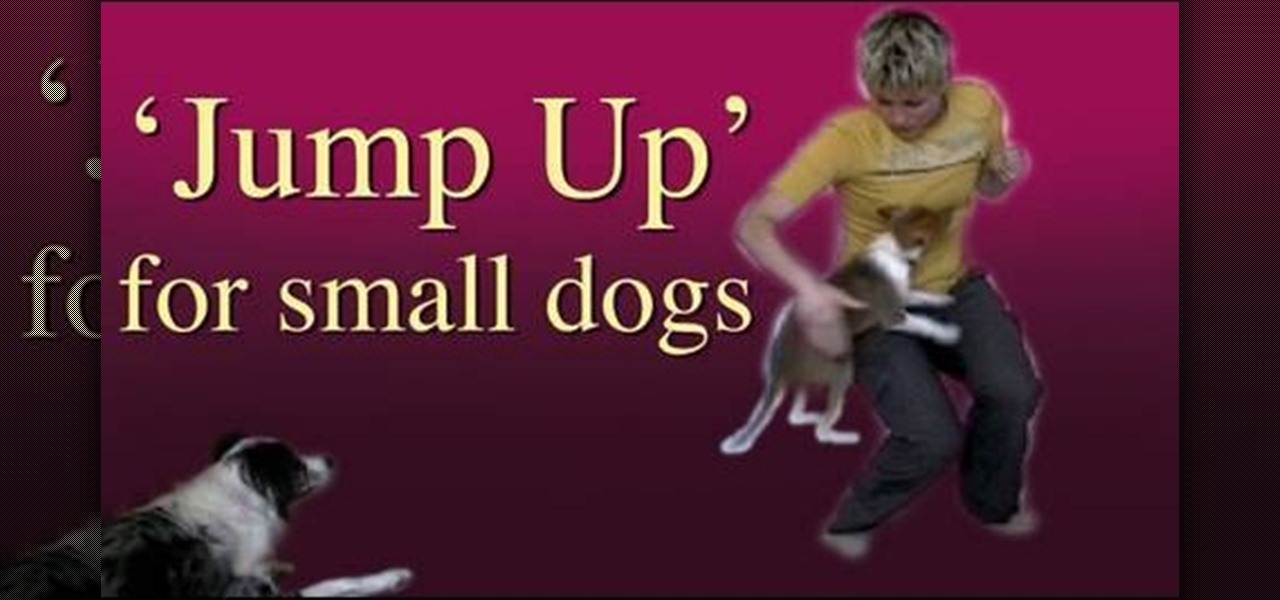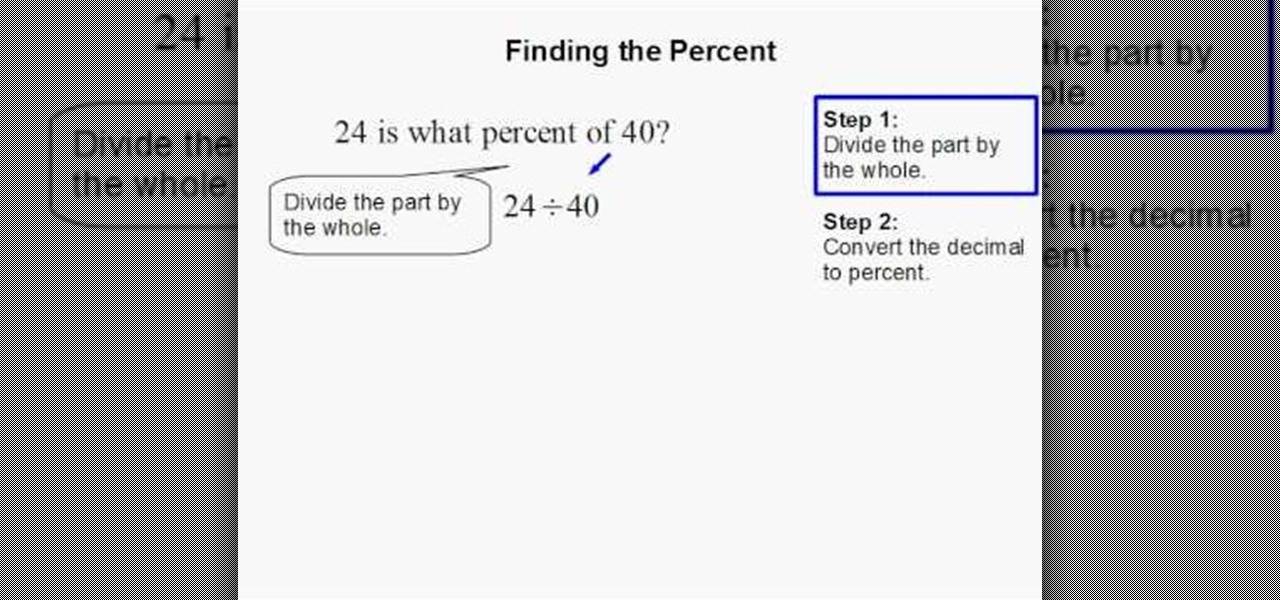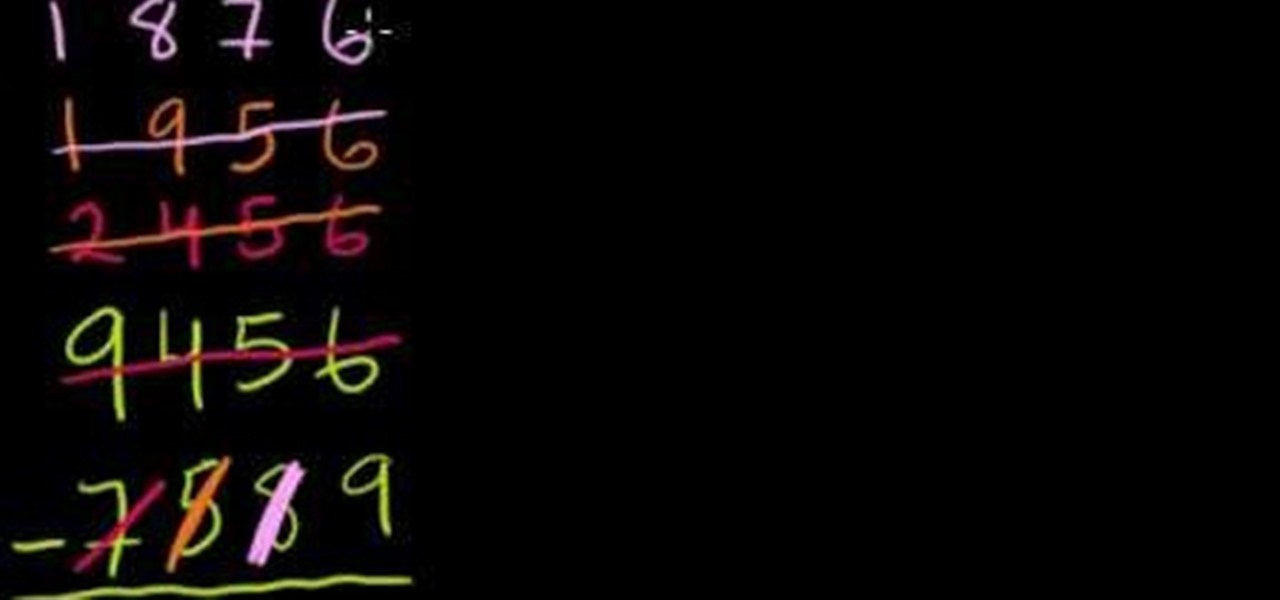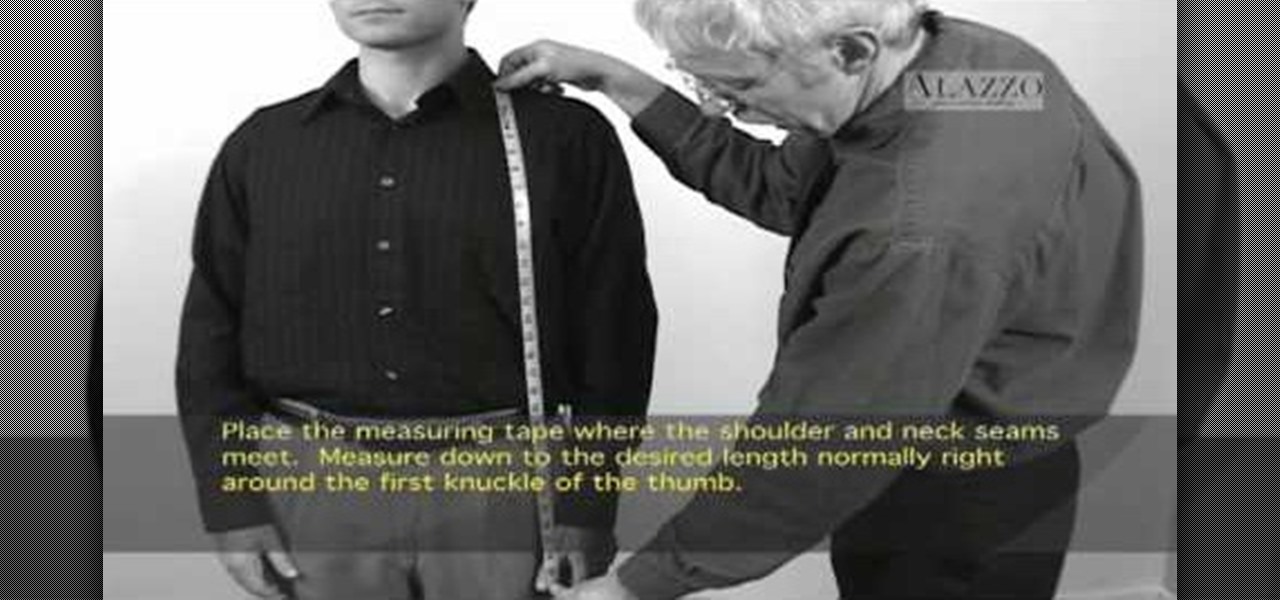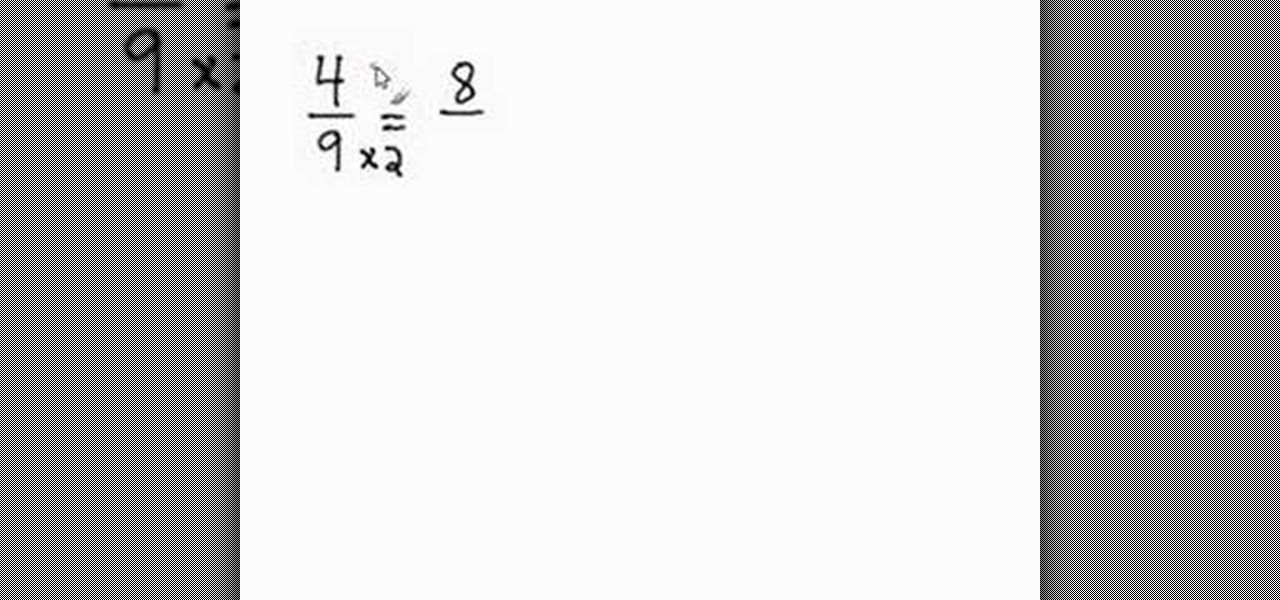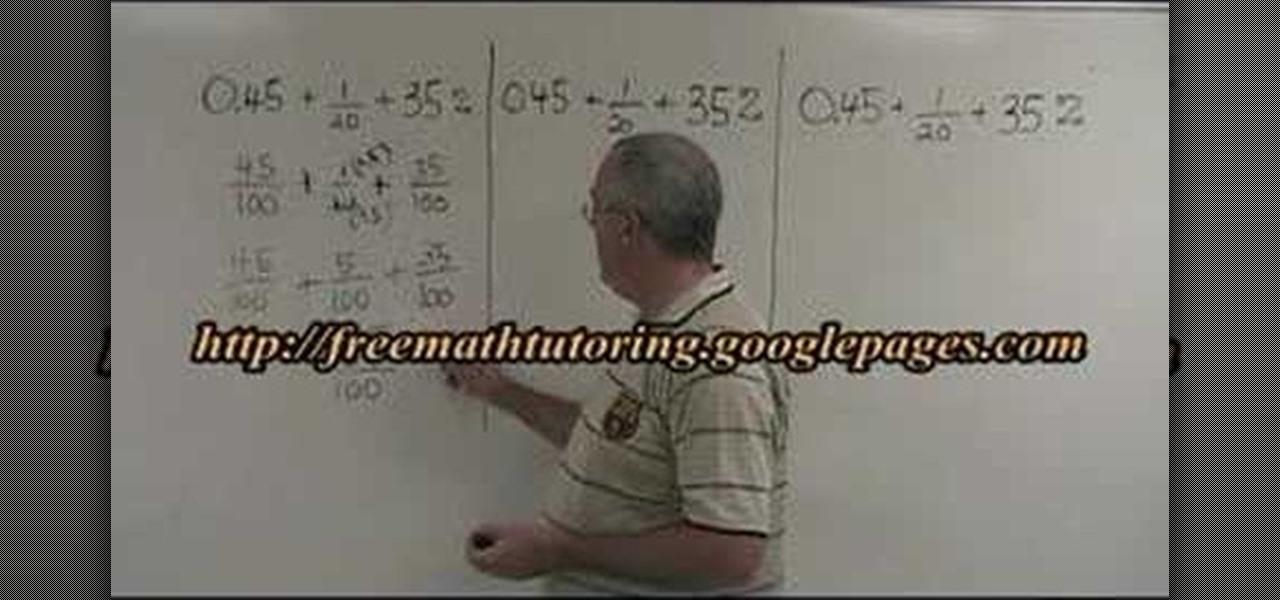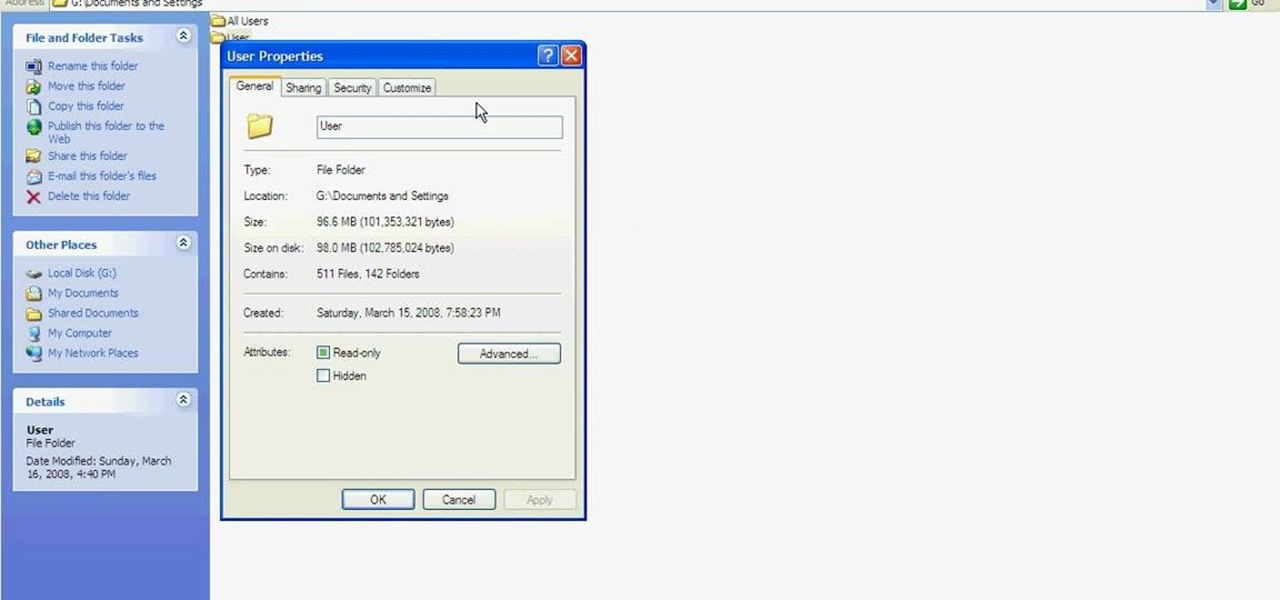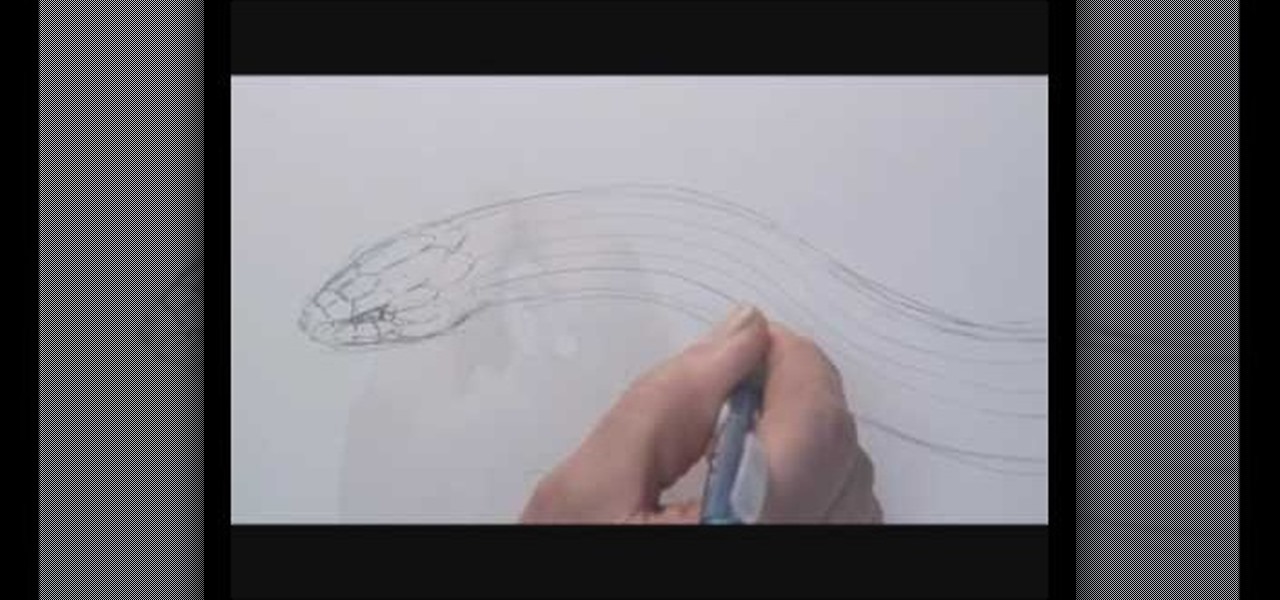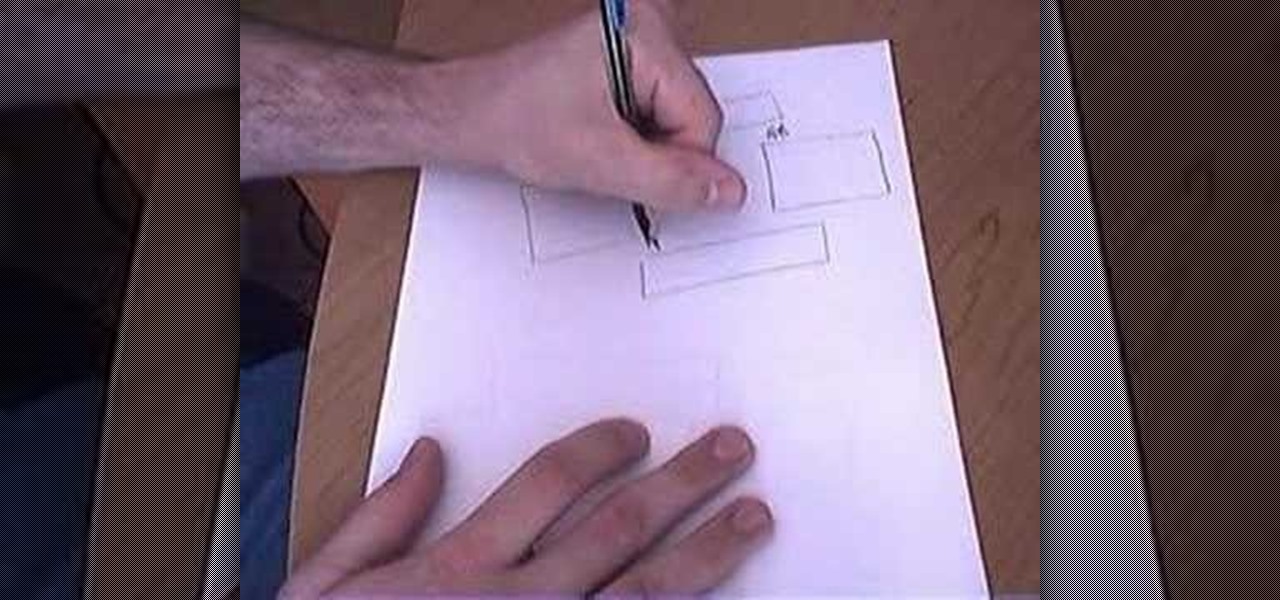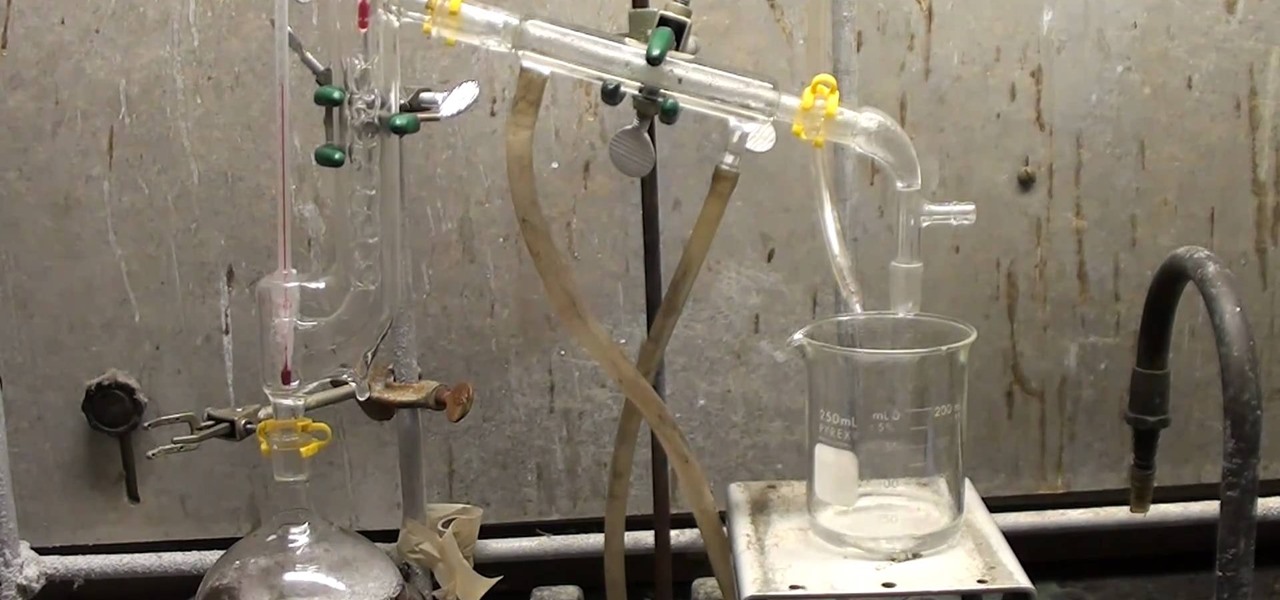Want to be as secure as you can while you surf the web? The EFF and the TOR project have brought you HTTPS Everywhere, a Firefox addon that encrypts as many websites as possible. This clip will show you how to use it. It's simple! So simple, in fact, that this home-computing how-to can present a complete, step-by-step overview of the process in just over two minutes. For more information, including complete, step-by-step instructions, take a look.

Need to know how to get a Windows Server 2008 server ready for the Microsoft Exchange Server 2007 service pack? This clip will show you how it's done. It's simple! So simple, in fact, that this home-computing how-to can present a complete, step-by-step overview of the process in just over five minutes. For more information, including complete, step-by-step instructions, take a look.
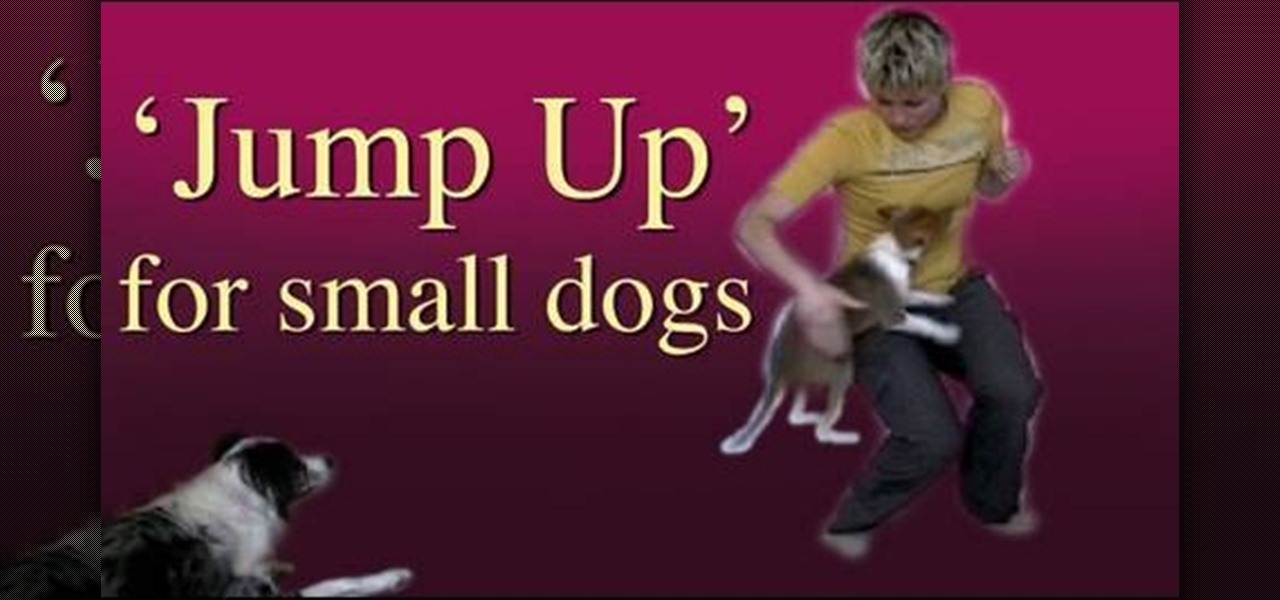
Teach your dog to leap into your arms with this free dog training lesson. This trick is particularly well suited for canines who are reluctant to approach upon being called. The training process is simple. So simple, in fact, that a complete overview can be presented in just over four minutes' time. For detailed, step-by-step instructions on how to train your own puppy, watch this helpful video guide.
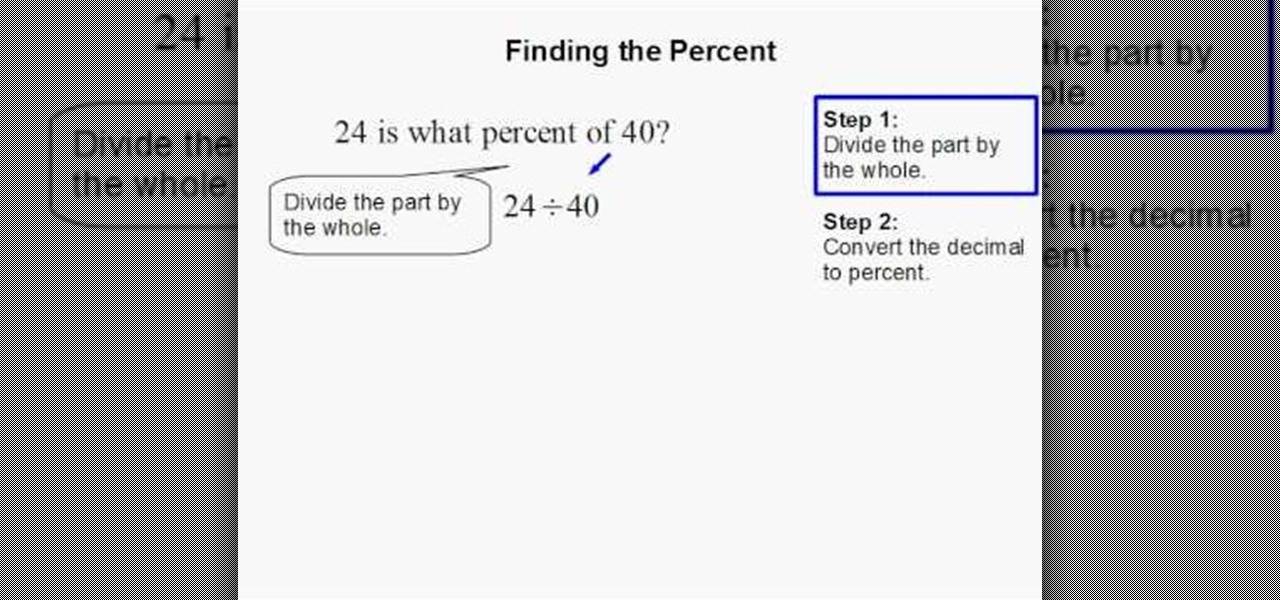
Finding the percent of a given value is made simple and easy in this math tutorial video. In step one you must divide the part or the portion by the whole. As a result we obtain a decimal number. In step two, we must then move the decimal point two places to the right in order to convert the number into a percent value. This brief video tutorial illustrates the process in these two steps and makes it simple for anyone to be able to obtain a percent value for a portion of a whole.
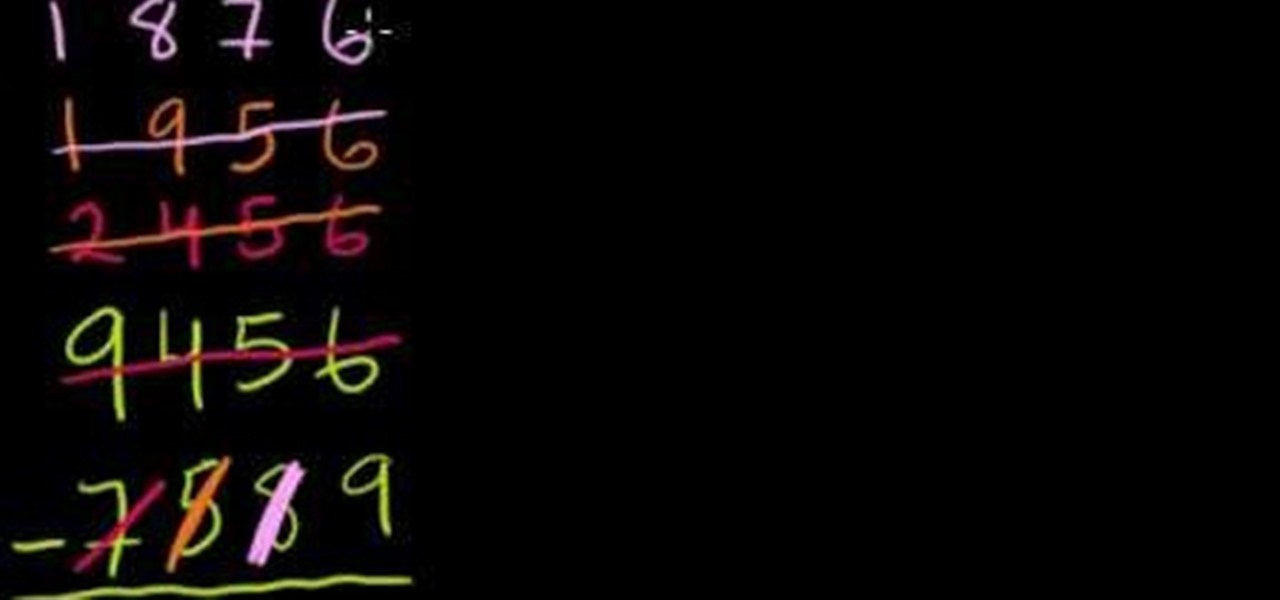
This how-to video explains in detail about an alternate mental subtraction method.

This clip will walk you through the process of modeling a fairly cartoony praying mantis from a sketch. The tutorial covers the entire modeling process and some simple materials. Whether you're new to the Blender Foundation's popular open-source 3D computer graphics application or are a seasoned digital artist merely on the lookout for new tips and tricks, you're sure to be well served by this free video software tutorial from the folks at CG Cookie. For more information, including step-by-st...

The iPad, though much bigger than an iPod Touch, is every bit as easy to jailbreak. And with the Spirit jailbreaking tool, the process is easier than ever. It's so simple, in fact, that this hacker's guide can present a complete overview of the process in just over 3 and a half minutes' time. For more information, and to get started jailbreaking your own Apple iPad watch this free video lesson.

Head Judge for the World Latte Art Championship, Paul Meikle-Janney, shows how to make a latte using the Brasilia Opus Sublima espresso coffee machine. Paul briefly explains that the process is somewhat similar to creating a cappuccino, noting that the major difference is how much foam you'll be creating on top of the beverage. This video shows the necessary steps taken to create the latte, creating the foaming texture and the single espresso at the same time. During this process, Paul offers...

This tutorial from LoadedNewsletter's Jonathan Jelkin gives a simple process on how to prepare H.264 video footage for quick editing. H.264 video footage is shot by popular cameras such as the Canon 5d/7d, Flip cam, GoProHD. This is a great format for straight upload to YouTube, but if you want to edit you need to transcode it to something else. The first step is to download and install a free program called MPEGSTREAMCLIP. Once it is installed you can process all of your files by loading the...

This how-to video produced by Photoshop Universe gives step-by-step instructions on how to batch automate a process in Adobe Photoshop. With this tutorial you'll be able to learn to correct white balance, enhance colors, resize, and save for the web whole folders' worth of images in one go. The first step to doing this is to open up one of the images in your folder and correct the white balance, enhance the colors, resize the photo and save. The next thing you want to do is to record all of t...

This video shows you how to fold origami boxes. You will only need a single square piece of paper. The process requires simple folds. This project can be done by people of all ages. The video has both audio and video instructions and is very clear about what needs to be done. The final product is a box with an open top. In order to create the lid, you repeat the process. It is suggested that you use a different color or patterned paper for the second box. The second box just gets tucked over ...

Where making jewelry, there are a lot of times that you will have to make a simple wire loop. This is how to do it.

This Facebook user's guide will see to it that you never miss another poke, comment, friend request, tag or wall post. Receive Facebook notifications on your Windows PC desktop. This clip will show you how it's done. It's simple! So simple, in fact, that this home-computing how-to can present a complete, step-by-step overview of the process in just over a minute. For more information, including complete, step-by-step instructions, take a look.

Interested in transmitting and receiving files via Bluetooth on your Windows 7 computer (to download pictures from your phone, for example?). This clip will show you how it's done. It's simple! So simple, in fact, that this home-computing how-to can present a complete, step-by-step overview of the process in just over two minutes. For more information, including complete, step-by-step instructions, take a look.

Do you worry that if your PC is stolen someone can copy all of your data? Then you should encrypt your hard drive and removable USB drives too. In this video tutorial, you'll see how Windows 7 has beefed up Bitlocker, its built-in encryption program, and learn how to use it. It's simple! So simple, in fact, that this home-computing how-to can present a complete, step-by-step overview of the process in just under two minutes of your time. For more information, including complete, step-by-step ...

In this Beauty and Style category video tutorial you will learn how to measure your bicep length. The video is presented by Alazzo Clothing. The process is very easy and simple as you will find out after watching this video. For doing this, the person must be standing in upright position. Take the measuring tape and put it under the arm pit. Then you measure the width of the bicep at the top of the arm pit leaving room for one finger. In the video this is demonstrated using a mannequin. So, t...

In this Beauty and Style category video tutorial you will learn how to measure your shirt length. The video is presented by Alazzo Clothing. The process is very easy and simple as you will find out after watching this video. For doing this, the person must be standing in upright position. Place the measuring tape where the shoulder and neck seams meet. Then you got to measure downwards up to the desired length. The right length is normally right around the first knuckle of the thumb. The vide...

Emma Frost, a famous X-Men character, sometimes a villain sometimes a hero, can be a daunting task to draw, but with this video, we're given a step by step process, and a new approach. Using a computer program, our host begins at the face, and shows us how to use simple shapes and then expands to very simple lines for creating the body and arms. Teaching us both shading, and general anatomy and line lengths, this video is not just useful for teaching us to draw Emma Frost, X-Man, but is usefu...

A representative from Math Problem Generator explains in this video that converting a simple fraction from its current state to a higher equivalent can be very simple. He explains the process neatly and provides a great example. To convert a fraction, you must multiply the numerator and the denominator by the exact same number. The example he shows is captured from the screen of a computer and is written out in some sort of a painting program. The example shows that four-ninths equals eight-e...

Core Data is a powerful data-management framework introduced with Mac OS X v10.4 Tiger. When you take advantage of Core Data, it slashes the amount of custom code you need to write in order to manage application data. Opening, saving and undo management can all be handled by Core Data, freeing you to concentrate on creating unique features for your application. This video tutorial, which presents a general introduction to using Core Data, will walk you through the process of building a simple...
Your company is deciding on starting new projects but there is a lot you need to do to make sure these projects are right for your company and will be financially rewarding to the bottom line. Before you begin you and your project management team will need to go through a Project Evaluation Process.

This video shows the process to solve a mixed equation with decimal, percent and fraction. The presenter explains the process in a way, which is easy to understand. The video is candid and well presented. The video shows three ways to solve the problem. This can be done by converting the equation into fractions or decimals or percents. The video explains all the three ways in detail. The video is very simple and easy to comprehend. This video is a must for people wanting to learn mathematics.

Using blue tape and a dental bib during tattooing to protect a portable tattoo armrest from ink and blood. The process of protecting the armrest is simple. This process would prevent ink from being transferred to another person or even onto their clothes. Using the dental bib you place it over an armrest and use blue 3m tape to secure the dental bib. Once this is done you are ready to start tattooing. Very cost effective and efficient way to protect an armrest and others.

Hacking the Wii is a fun, easy, and rewarding process for any of the more geekily-inclined. This two-minute video will walk you through the whole process except for the first bit where you copy the files here to an SD card and insert it into your Wii. This video will get you the rest of the way, which is pretty simple and should allow you to do all sorts of fun new things with your Wii. Check this out and crack your wii console today!

Stampin' UP! punches make just as fun designs as their line of stamps. In this tutorial, learn how to fashion basic flowers out of punches. These flowers make great additions to your scrapbooking or greeting card crafts.

If you have the new Windows 7 program and would like to make it look like Windows Vista then this video will help you accomplish that. The first step of the process is to make sure that your uxtheme is patched, if not you will have to go to Google and find the patch download. Once it is downloaded it is just a simple process to extract and install on your computer. The next step is to go into your uxtheme patch and click on the universal patcher, choose your language, click on the three patch...

This video describes the easy process of building a garden retaining wall. First you will need to map out your area for your wall with strings and dig your trench for your stones. You will be filling the trench with gravel to hold your stones in place. Make sure to pack to gravel securely into the ground. You should have a leveling tool to ensure your base is very level. After you make sure that first level is secure and in place you will stack your next level of stone. Once the homeowner has...

This tutorial is to explain how to change the ownership and/or permissions of a folder or file on your computer. It is very simple and easy to understand. There is a step by step guide to the process. There is a verbal as well as a visual representation of the process that you need to use to be able to change the permissions and ownership of the individual files on your computer. The computer screen video is of a computer using Microsoft Windows XP. It is a great guide for beginners and compu...

In this three minute long video the host, Bill Flowers, provided a simple process approach to drawing snake scales; more specifically, Tiger Snake scales. The artist, Bill Flowers, covers every step, method, and process that is involved in drawing a snake scale. Bill Flowers, also known as "The Snake Artist," has had a passion for drawing snakes for quite a while and in this video is sharing that passion with the viewers. Upon complete viewing of the video, viewers will be able to share this ...

While the Wii may be one the most popular console today, many people may be unfamiliar with all the many uses and features of the system. In this step by step guide, learn how to utilize the SD cards or a USB drive with the Wii (which most people are not completely familiar with). It takes you through the installation process and where the SD card/USB drive will go on both the Wii and a desktop computer. When the process is complete, you won't have to use the disc every time you play the game...

YouTube user s2pandapple shows viewers and subscribers how to self French braid. Before beginning with simple step by step instructions, s2pandapple provides personal tips on simplifying the braid process. Using down to earth terminology, s2pandapple proceeds to verbally instruct viewers on the process of French braiding while performing the tasks and providing viewers with multiple angles of the braiding procedure. While this tutorial is mainly a precursor to s2pandapple's instructional vide...

For all your jousting and costume needs, finally, an instructional video guide to building a chain mail suit of armor. While periodically inaccurate for Renaissance Fairs, Medieval Times employees or reenactment actors might be curious to either learn how to make the suit or at least witness the process. Chain mail was used as a protective armor in Medieval times, and was nearly impervious to arms of the period, but new advances in weaponry caused it to become obsolete. Chain mail is essentia...

Take a look at this instructional video and learn how to run a USB cable through existing phone cords. You'll need two phone jacks, a USB extender, and a phone cord. Although dual jacks are featured in this video tutorial, single jacks are preferred. The process is fairly simple, what you need to do is open up the jack and cut the USB extender in half. Strip to the multicolored wires and match up the the wires with the opened phone jack's, all except for the white wire which will go to the ye...

Hydrazine sulfate has many uses, but most notably, it's been used under the trade name of Sehydrin, a treatment for anorexia, cachexia and some even think cancer. But for we DIY chemists, it's useful for something entirely different— as a substitute for the more dangerous pure liquid hydrazine in chemical reactions. NurdRage shows you how to make it via some hypochlorite and the Ketazine process.

In this video tutorial, we learn how about the basics of setting up a simple wired network. It's easy. So easy, in fact, that this home-computing how-to from the folks at CNET can present a complete overview of the process in just over two minutes. For more information, including a complete demonstration detailed, step-by-step instructions, take a look.

In this clip, you'll learn a simple registry hack to speed up the Microsoft Windows Start Menu. With a little bit of know-how, it's easy. So easy, in fact, that this video guide can offer a complete overview of the process in a matter of a few minutes. For more information, including a complete demonstration and detailed, step-by-step instructions, watch this home-computing how-to.

If you're looking for an easy way to draw a bull, you've hit the bull's-eye in this drawing tutorial. So, if you've been having trouble drawing this mighty land beast, take the bull by the horns and start sketching! See the illustration process, which outlines an easy male cattle art piece. "Toro" is the Spanish translation of bull.

Before you can get started using your BlackBerry VM-605 visor-mount speakerphone, it stands to reason that you know how to set it up. Fortunately, the process is simple, such that this quick clip can present a complete overview in under a minute. For detailed information, including step-by-step instructions, take a look.

Walls looking a little drab and dreary? Try color washing your walls, a two-step process that'll give your walls a vibrant look. Pick out your color, prep your walls, do a base coat of the walls, and then apply glaze. It's very simple, and at the end of it, you'll have amazing looking walls that look vibrant and cheerful.

In this clip, you'll learn how to use a simple registry hack to speed a Windows Vista PC. It's easy! So easy, in fact, that this home-computing how-to from the folks at Britec can present a complete overview of the process in just over five minutes. For more information, including step-by-step instructions, take a look.