
How To: Program in Delphi
Ever wanted to become a programmer? This Delphi Training Series: Programming 101 is a sequence of training videos designed to teach the complete beginner how to become a programmer using Delphi.


Ever wanted to become a programmer? This Delphi Training Series: Programming 101 is a sequence of training videos designed to teach the complete beginner how to become a programmer using Delphi.

Google Sites makes it easy for anyone to create and manage simple, secure group websites. You can create and publish new pages with the click of a button, edit web pages like documents, and move content and pages around as you please. Information is stored securely online, and you decide who can edit or view the site. Google Sites is powerful enough for a company intranet, yet simple enough for a family website.

A simple card trick for beginner magicians in which you can always guess what card a spectator chooses.

In this week's GreenerBusiness Podcast, we show you how to find new purpose in an old one foot piece of bamboo and a CD case. Who wants wires cluttering their iPod area? No one. Use that bamboo for a dock! And see how many possibilities they are for a simple CD case to be more than a simple CD case.

mark.girl make up artist Cynde Watson shows you how to create a natural, simple, and flawless complexion in 3 simple steps.

Learn how to make a rocket using simple materials.

Want to take that ponytail to the next step. Add a new look to your hair arsenal by learning how to turn a simple ponytail into a classic bun.

This is an instructional video showing how to build, load and fire the "Simple Fully Automatic Rubber Band Gun 2 (wooden)".

Tired of your CDs and DVDs skipping? There's a simple fix to mending all of those scratches and scuffs. And the simple trick involves a pencil eraser and a soft cloth. No more skipping discs or unplayable movies!

Check out this video to learn how to draw simple shadows and how to shade.

In this screencast tutorial, Steve shows you how to quickly and simply create a bar chart, from the data you have entered into your worksheet in Open Office Calc. If you're looking for a simple and clear way to represent your statistical data, then a simple bar chart is an option you should look at using. So check out this tutorial and start making OpenOffice Calc bar charts today.

Improve your jewelry making technique, watch this video and learn how to make a simple pearl necklace.

Improve your jewelry making techniques, watch this video and learn how to make a simple loop using 20 gauge wire.

Wish your little girl could have a unique cake for her birthday party? Learn to decorate a child's birthday cake like a Barbie princess. This cake decorating how-to video shows you how to decorate a cake so it looks like a princess. It is very simple to do just follow along with the simple instructions.

This video demonstrates how to make a simple latex prosthetic for a mask or face piece. This process is a lot easier than the traditional method. Great for special effects or Halloween!
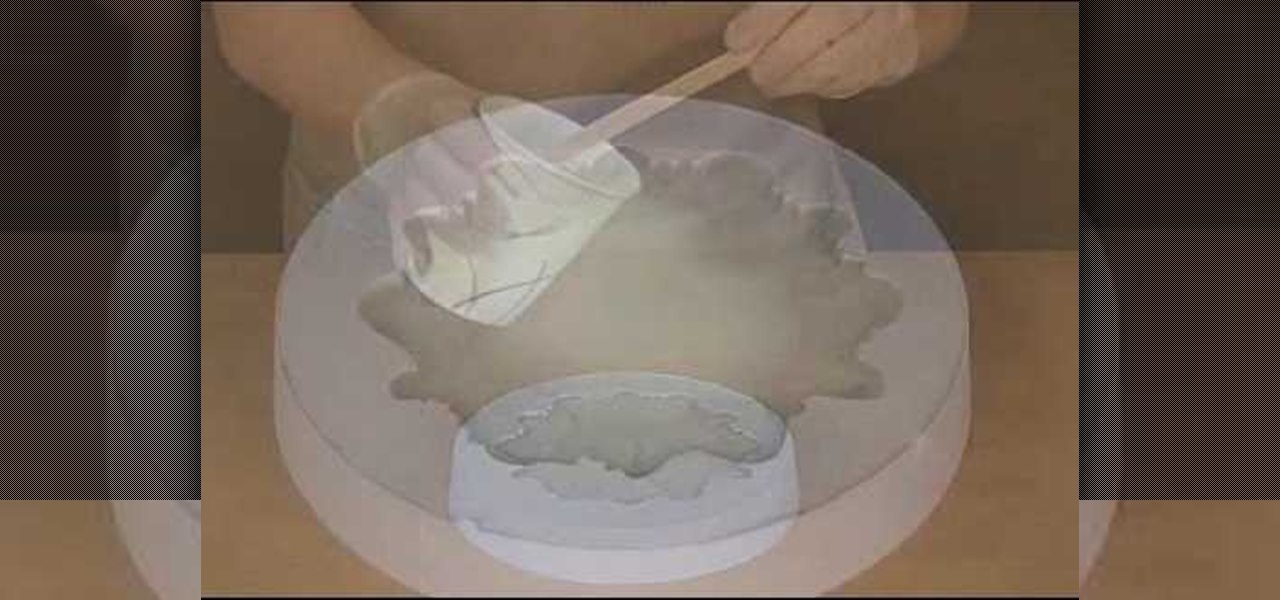
Watch this video to learn how to make a simple mold and cast Smooth-Cast 300 liquid plastic and resin into it.

There's something so right about a sarong, especially on the beach. This video shows you how to tie a sarong into a simple wrap skirt.

Learn how to make a bulb thermometer out of simple household items.

In this video you’ll learn two facets of Illustrator CS2’s 3D capabilities. You’ll learn how to create a simple 2D shape and revolve it into a bottle, and then you’ll see how to put your own custom label on it. Next you’ll see how to take a simple 2D shape and extrude it to mock up the popular MP3 player.

Young Atekus shows us how to quickly fold a simple paper boat (though it kind of looks like a sailor hat as well). Video includes some instructions along with the demonstrated procedure.

This simple weather instrument is an example of electronic instrumentation, it uses a swinging pendulum conductor and four LEDs to indicate wind direction. This simple, but sophisticated, device is suitable as a science fair project or as a project in the grades 6/7/8 technology program of a school.

Here are some general tips for using text in your project, including why you should keep things simple and how to contrast text from video. You need to avoid fonts with really thin lines and for the most part, you should try to keep everything simple.

This video lesson will teach you a simple jazz progression in G. This video requires knowledge of these chords: GM7, G#dim7, Am7, and D7.

Fanning is not for the curious. It can be difficult to learn and will take diligence and practice. Follow along and learn a serious of moves which allow you to progress a little more in your knowledge of simple things. As a treat, Dan does a "simple move advanced combo" at the end to show what a little imagination can do. Watch and learn how to do the swivel cut flourish.

If you've ever had a little trouble trying to program your calculator, you may find a little relief with this four-part video tutorial. Here, a Texas Instruments (TI-84 Plus) calculator will be used to explain the programming process. The four parts include:

Confused by all the crocheting abbreviations? Then watch this how to video tutorial to learn common symbols and abbreviations used for crochet. Get your double, single, and triple crochets symbols down.

In this video the instructor shows how to make a simple flash click-through photo gallery with Action Script 3. First the instructor shows a sample gallery that you can make using this tutorial. To do this open a new flash action script 3.0 file. The first thing you have to do now is, in the right hand side change the document size to 750 by 500 pixels and give it a dark back ground color like dark gray. Now open the image that you want to use in this album by dragging them on to your flash w...

Want to stop accidentally calling people with your BlackBerry device? Want to cure butt-dialing? There's a simple explanation. Best Buy has answers. The Best Buy Mobile team explains how simple it is to lock and to unlock your BlackBerry keyboard to prevent dialing calls from inside your pocket.

Learn how to make a very simple origami bookmark.

This is a simple video on spray painting a moon.

Learn how to fold simple origami Kusudama with instruction by Ancella Simoes. Be sure to click on all 3 chapters for full instructions.

Boomerangs are perhaps the quintessential story tool on Instagram. Surprisingly, there's never been much to them — point and shoot, and your subject plays forward and backward in a never-ending loop. Perhaps its prolonged simplicity inspired Instagram to give Boomerangs a bit more depth because the company just introduced three new effects to try out.

Just like Instagram, Photoshop Express for Android and iOS has its own set of filters you can quickly apply to any photo. It's simple, fast, and more customizable than using Instagram's pre-made filters. The options in Photoshop Express allow you to edit and change your filters to be exactly to your liking. Then, you can even save those edits as your own custom filters.

The great thing about augmented reality is that so much is possible using the emerging tools and software, your only real limit is your imagination — that includes making real versions of imagined products.

One of the best parts of the BlackBerry KEYone and KEY2 is the iconic physical keyboard. There is one major downside, though: By default, the virtual keyboard appears on these devices even when typing on the physical keyboard. Luckily, there's a way to change that.

If you've unlocked your iPhone lately and noticed some apps aren't fully installed anymore, you're not alone. After updating my device recently to a newer version of iOS 11, I didn't immediately understand what caused a few of my games to uninstall themselves. It turns out, there's a simple setting that explains what's going on.

In the not so distant past, you had to actually go meet someone in person to repay money you owed them. Say they covered your half of dinner or picked up movie tickets — they wouldn't get their money back at least until the next time you saw them. Thankfully, Venmo has effectively eliminated this inconvenience.

After installing the new iOS 11 update on one of our iPads, we noticed something peculiar — AirDrop simply stopped working. The button was still there in the revamped Control Center, but it was almost imperceptibly grayed out. Tapping it did nothing, nor did long-pressing or 3D Touching. Even more perplexing, AirDrop was just working flawlessly before the update.
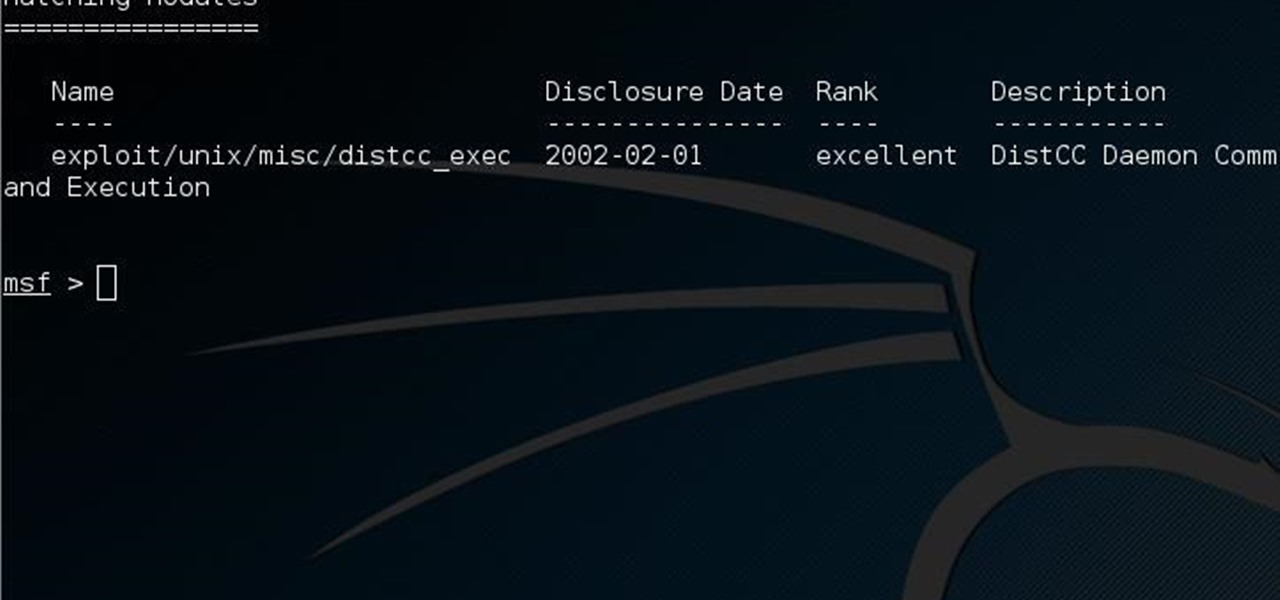
This guide is written for anyone who is practicing his penetration skills using the Metasploitable 2. The problem that we are facing here is that we have to penetrate to Metasploitable 2 and when this happens we understand that we are not logged in as root but as a user with less privileges!

So this is my methodology for this project of writing a rootkit. Please leave feedback on what is right/wrong. I tried to simplify concepts the best I could however...