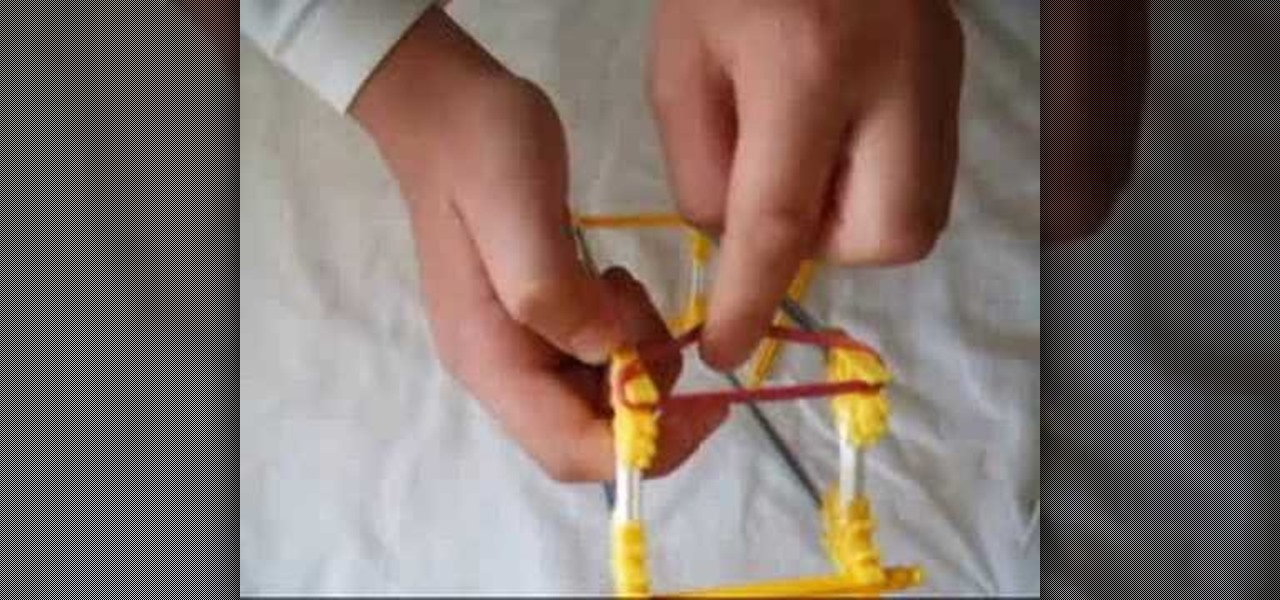In this clip from Sean Devlin's "Full Disclojure" series of Clojure video tutorials, you'll see how to write an inference engine with Clojure 1.1. One of the most obvious perks of using the Clojure is the user community organized around it, which make learning the language a pleasure (and a simple one at that). For more information, including detailed, step-by-step instructions, take a look.

In this clip from Sean Devlin's "Full Disclojure" series of Clojure video tutorials, you'll see how to create and work with macros in Clojure 1.1. One of the most obvious perks of using the Clojure is the user community organized around it, which make learning the language a pleasure (and a simple one at that). For more information, including detailed, step-by-step instructions, take a look.

In this clip from Sean Devlin's "Full Disclojure" series of Clojure video tutorials, you'll see how to install Counterclockwise, a Clojure plugin for Eclipse. One of the most obvious perks of using the Clojure is the user community organized around it, which make learning the language a pleasure (and a simple one at that). For more information, including detailed, step-by-step instructions, take a look.

In this clip from Sean Devlin's "Full Disclojure" series of Clojure video tutorials, you'll see how to install Enclojure, the NetBeans Clojure plug-in. One of the most obvious perks of using the Clojure is the user community organized around it, which make learning the language a pleasure (and a simple one at that). For more information, including detailed, step-by-step instructions, take a look.

In this clip from Sean Devlin's "Full Disclojure" series of Clojure video tutorials, you'll see how to install Clojure using Clojure Box in most any version of Microsoft Windows — Vista, XP & 7 included. One of the most obvious perks of using the Clojure is the user community organized around it, which make learning the language a pleasure (and a simple one at that). For more information, including detailed, step-by-step instructions, take a look.

In this clip from Sean Devlin's "Full Disclojure" series of Clojure video tutorials, you'll see how to install Clojure at the command line in most any version of Microsoft Windows — Vista, XP & 7 included. One of the most obvious perks of using the Clojure is the user community organized around it, which make learning the language a pleasure (and a simple one at that). For more information, including detailed, step-by-step instructions, take a look.

In this clip, the eighth installment in Sean Devlin's "Full Disclojure" series of Clojure video tutorials, you'll see how to use Leiningen, a popular Clojure build system. One of the most obvious perks of using the Clojure is the user community organized around it, which make learning the language a pleasure (and a simple one at that). For more information, including detailed, step-by-step instructions, take a look.

Okay, so a raven isn't the most auspicious thing to origami, but this delicate origami raven would be a wonderful and spooky craft to make for Halloween. You can place it on top of pumpkins or looking down jeeringly from windowsills.

In this clip, the ladies from Show Me the Curry will show you how to make an almost instant chicken curry dish. This is great for those times when you only have a couple of minutes to prepare dinner and are craving something delicious. This dish serves 3-4 people and is so simple even your husband can make it!

In this tutorial, learn how to make Gajar Kanji. Gajar Kanji is a simple Indian beverage that is often served around the holidays in India. The ladies from Show Me The Curry will show you how to make this delicious juice from scratch so that it lasts a long time in your fridge. Enjoy this beverage around Christmas or all year long!

If you have cracked or smashed your iPad screen, don't worry! This tutorial will show you how to take it all apart and start over with a brand new touchscreen. Don't waste money on a repair man or bother having the "Genius Bar" tell you it's all your fault - take matters into your own hands with these relatively simple steps.

In this tutorial, learn how to make super simple crepes that cost less than ten dollars! These crepes are packed with berries and lemon and served with an easy custard sauce that makes it irresistible!

In this quick tip from CHOW, learn how to perfectly line a cake pan with parchment paper. Sure, you can trace the pan and cut it out, but it always seems like there is left over around the sides and never quite fits. In this tutorial, learn a simple trick that will get you perfectly sized paper every time and only takes a couple of minutes to do. Have fun!

This clip presents a simple trick on how to do masks in the compositing editor, good for color grading and vignetting, not so much for the rest. Whether you're new to the Blender Foundation's popular open-source 3D computer graphics application or are a seasoned digital artist merely on the lookout for new tips and tricks, you're sure to be well served by this free video software tutorial. For more information, including step-by-step instructions, take a look!

This clip offers detailed, step-by-step instructions how to create a flip page effect animation by manipulating simple deform modifier parameters. Whether you're new to the Blender Foundation's popular open-source 3D computer graphics application or are a seasoned digital artist merely on the lookout for new tips and tricks, you're sure to be well served by this free video software tutorial. For more information, including step-by-step instructions, take a look!

Many human carnivores consider salads to be rabbit food and definitely not enough to base a meal on. But a salad doesn't just have to consist of boring iceburg lettuce, tomatoes, carrots, and ranch.

With inflation making even simple household wares like cups and pencil holders going for $10 a pop, it's easy to see how attractive making your own home essentials is.

Creating good UVs with Maya can be tough, and get tougher depending on what type of object you are trying to unwrap. This short video tutorial covers how to create accurate UVs for long objects like rope or, in this case, shoelaces. This is a simple technique, but one that should enable you to model much more smoothly and accurately in the future, especially if you often find yourself creating 3D models of shoes.

Do you feel like a rock goddess? Whether you are naturally born to rock or need some inspiration to feel that way, check out this super simple makeup look. This style is quick and easy to apply and you will look like a true queen of rock and roll for sure. Rock it during the day, all night long or anytime for a chic pop star appearance.

This clip presents a general introduction to animating models when working in Blender, the popular (and free) 3D modeling app. Whether you're new to the Blender Foundation's popular open-source 3D computer graphics application or are a seasoned digital artist merely on the lookout for new tips and tricks, you're sure to be well served by this free video software tutorial from the folks at CG Cookie. For more information, including step-by-step instructions on how to create your own simple ani...

Link constraints are a simple and useful part of the toolset available to you in 3D Studio Max. They allow you to attach one object to another so that when one moves, it will only move in relation to some parameters governing its position relative to the other object. This video will teach you how to use link constraints to make a character toss a ball realistically.

Get started creating simple 3D models within 3ds Max 2011. Whether you're new to Autodesk's popular modeling software or a seasoned 3D artist just looking to better acquaint yourself with the application, you're sure to be well served by this video tutorial. For more information, and to get started creating your own 3D models in 3ds Max 2011, take a look!

Like the marvelous and awe-inspiring stained glass windows at Gothic cathedrals and churches, staine glass cookies offer a beautiful glimpse into history and tradition. With see-through tinted windows and intricate designs, these cookies are as interesting to look at as they are good to eat!

Learn how to create a simple PivotTable within Microsoft Excel 2010 spreadsheet. Whether you're new to Microsoft's popular digital spreadsheet application or a seasoned business professional just looking to better acquaint yourself with the Excel 2010 workflow, you're sure to be well served by this video tutorial. For more information, and to get started using PivotTables (or Pivot Tables) in your own MS Excel 2010 projects, watch this free video guide.

In the UK, it's currently festival season, which means days of outdoor concerts and dance performances. If you're planning to visit Glastonbury for their performing arts festival, prep your skin and do your makeup for the event by watching this video tutorial.

If you have a new Canon EOS 7D camera, but have yet to purchase a Zoom H4N recorder, have no fear! In this clip, you will learn how to make a comparable device using your MacBook. This clip will give you a step by step for this relatively simple process so that you can get started making movies, right away!

There are an infinite number of things that you can make out of K'nex. A disproportionate, but entertaining, number of these are toy guns. This video features an innovative design for a powerful K'nex (it also has a rubber band in it) gun that shoots small K'nex pieces across a room accurately and with a lot of power. It may not look like a gun, but it works!

In this clip, learn how to make a giant hammer like Amy Rose carries in Sonic the Hedgehog. This hammer can be made with simple items that you may already have from other projects, or can be easily found at a craft store or Walmart. This hammer is super cool and realistic looking, so follow along and get ready for you summer conventions with this fun cosplay style.

In this clip, the Napkin Lady shows you how to take an ordinary cloth dinner napkin and fold it into the shape of a brassiere. This clip is quick and easy and you will have everyone at the table laughing in just a few simple steps. This bra napkin design is also great for bachelorette parties, showers and anywhere else where you need a little lighthearted napkin folding!

Learn how to sculpt simple beads out of polymer clay with this free video art lesson. While this tutorial is best suited for those with some familiarity of polymer clay sculpture, novice sculpters should be able to follow along given a little effort. For specifics, including step-by-step instructions, and to get started crafting your own polymer-clay jewelery, watch this sculpture tutorial.

For those particular attached to one sort of fishing, like fly fishing or float fishing, trying and mastering a different type of fishing can be a scary process, requiring a departure form the comfort zone that is at the core of the enjoyment of fishing. This video features a professional fisherman explaining how to properly bait, cast, and then reel in fish using a feeder rod. He breaks it down into very simple steps that should enable any fisherman to try this type of fishing and catch fish.

Out of all the celebrities out there now, Kim Kardashian has one of the nicest looking butts around. In this video tutorial, you'll find out how to get a Kim Kardashian butt with just a few simple exercises. Good luck and enjoy!

In this video, learn how to make a cool, homemade corkboard for little to no cost. All you need is a hot glue gun, real wine corks and a board. This super simple board will look great no matter where you hang it and can hold onto pins, notes, photos and anything else you need a place to display.

In this video, learn how to make beautiful and unique jewelry out of old plastic bottles. This process is surprisingly simple and will make really cool gifts or accessories for any outfit. Follow along with Elizabeth Gleeson as she shows you how to spruce up any outfit and be eco-friendly at the same time!

Most Playstation 3 models have massive hard drives, just begging to be filled with the media files from your computer. This video will show you a cool trick for transferring files from your PC to a PS3 over the web. All you need is the simple free program here. Why plug anything into anything else to send files when this is so much more elegant?

Looking for instructions on how to create a simple glossy text effect in Adobe Photoshop? Look no further. Whether you're new to Adobe's popular image editing software or simply looking to pick up a few new tips and tricks, you're sure to benefit from this free video tutorial, which presents a complete step-by-step guide on how to create glossy text logos and headers in Photoshop.

Getting started with motion tweening? You've found the beginner's guide! Motion tweening is one of the best and easiest ways to animate just about anything. Learn how to motion tween in Flash 8 Professional in a matter of minutes... Also taught? Learn how to make a simple image fade & swap movie using the skills you will have learned!

Vaseline has been around for generations and this simple beauty product can be used in many ways. In this tutorial, learn how to use petroleum jelly in 50 different ways!

Sophisticated desserts don't always require fancy equipment and classical culinary training. Fancy name or not, rhubarb trifle is a great dish that you can prepare at home today! This dessert is simple, delicious and will definitely impress no matter when you serve it. This video will show you how to cook rhubarb trifle.

In this tutorial, learn how to trick your audience into thinking you can control things with your mind!