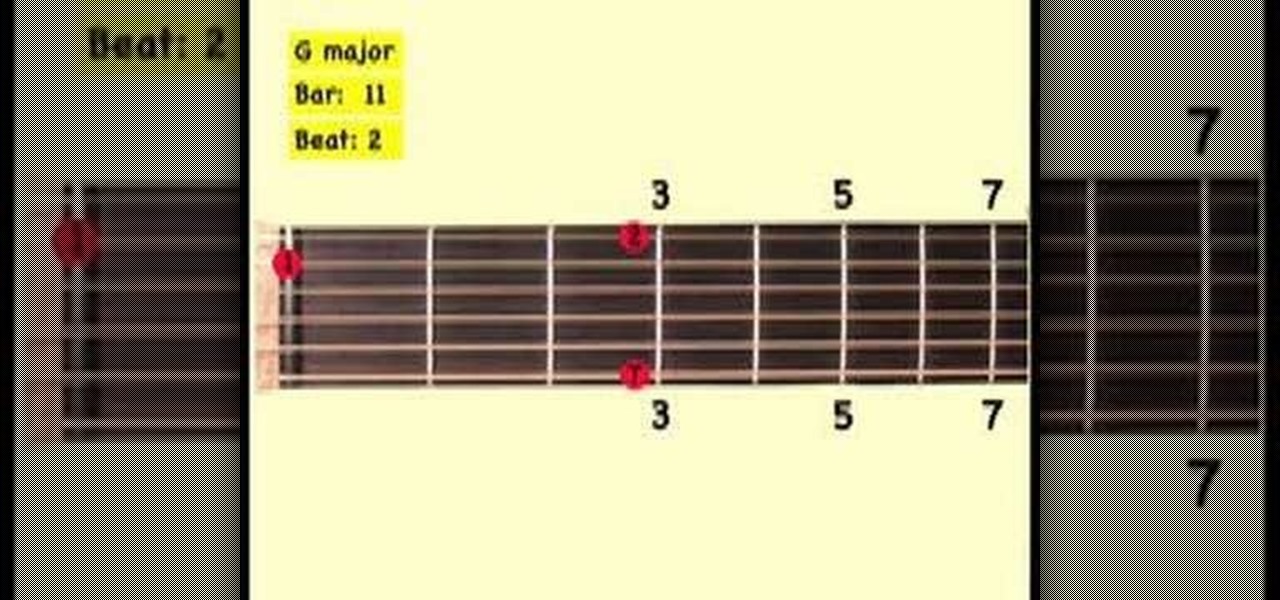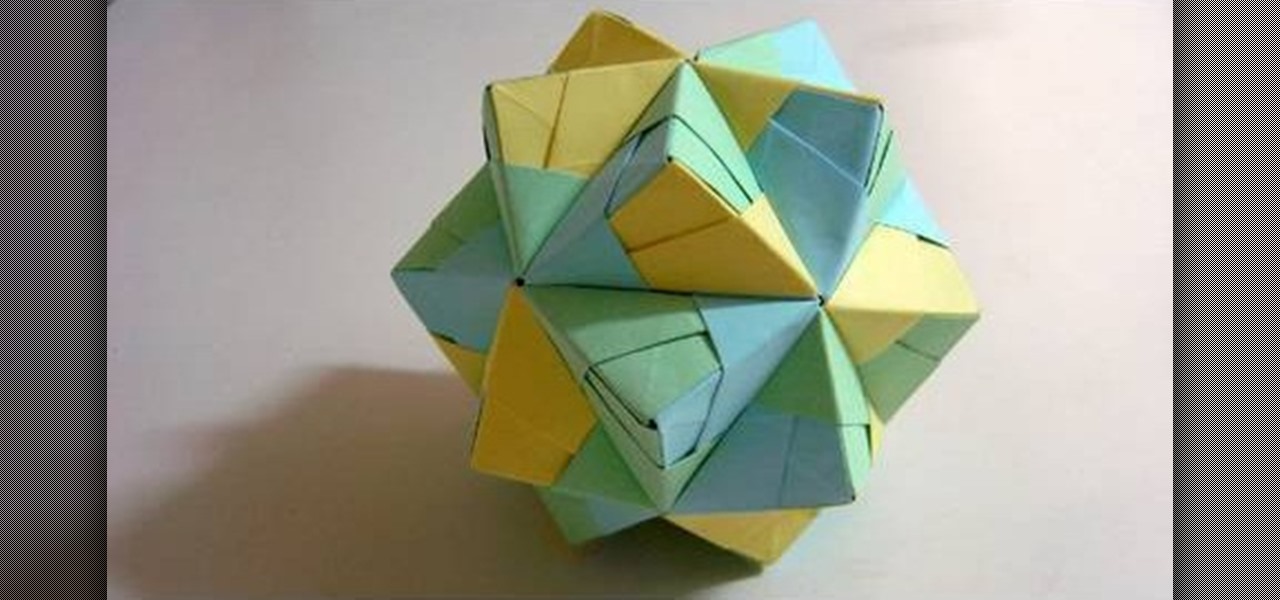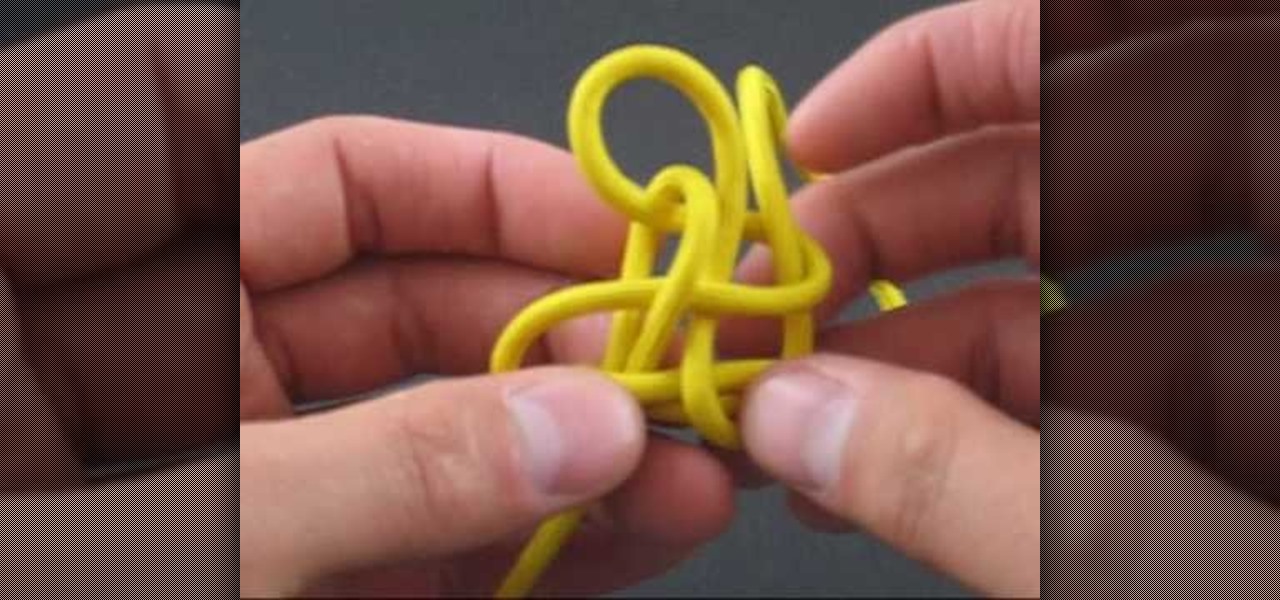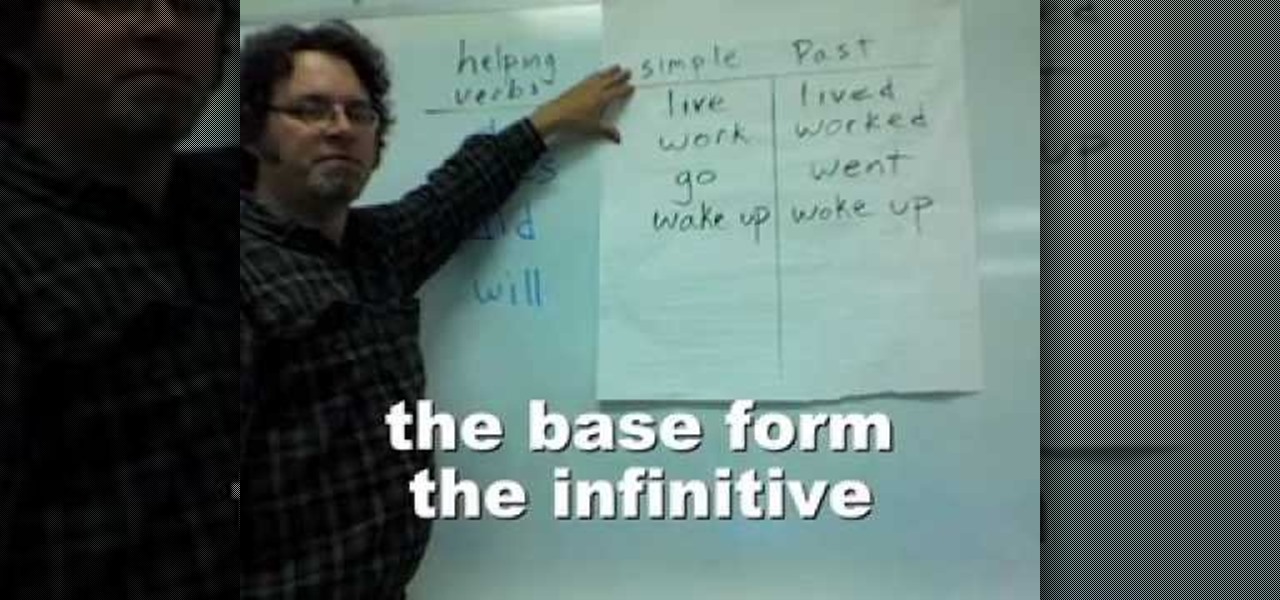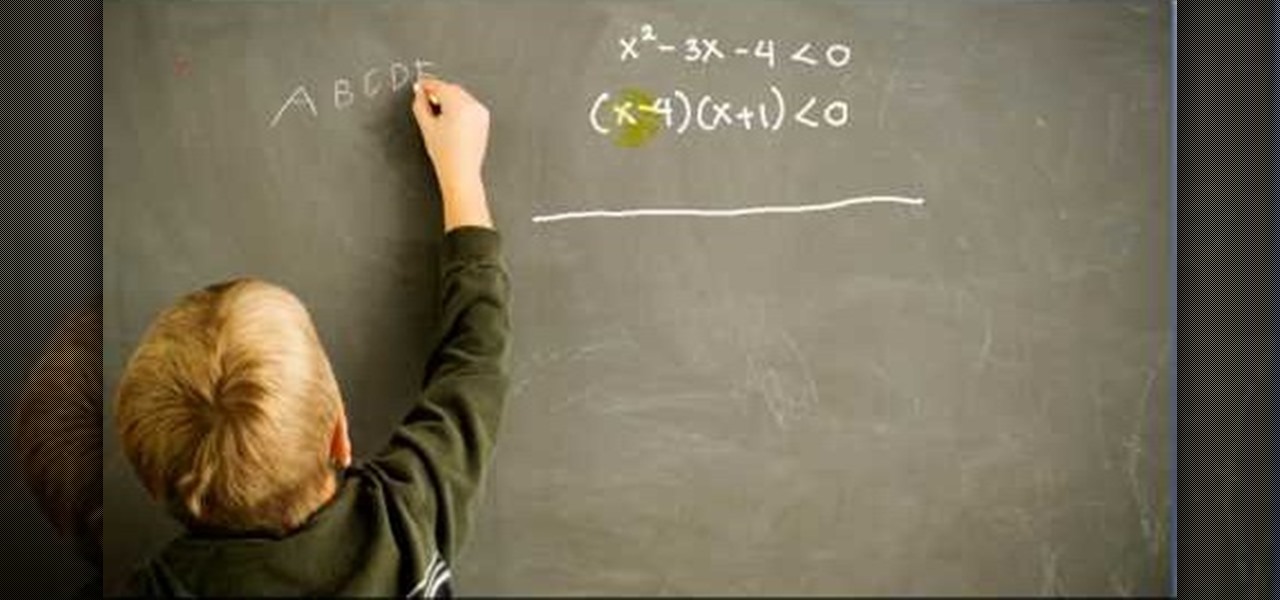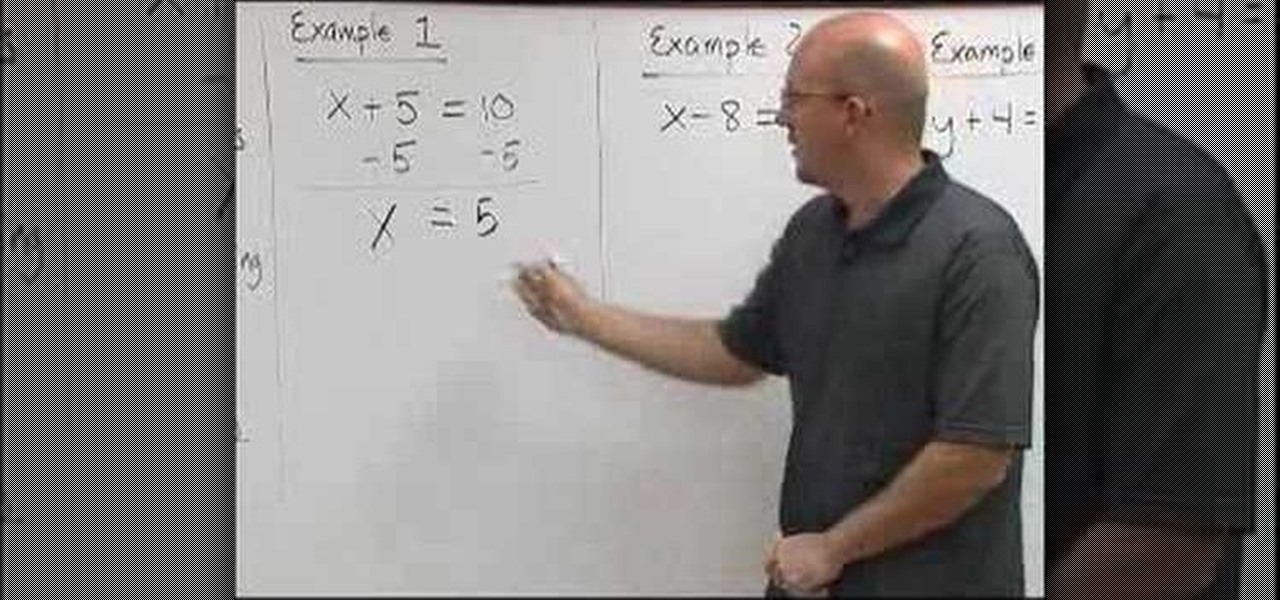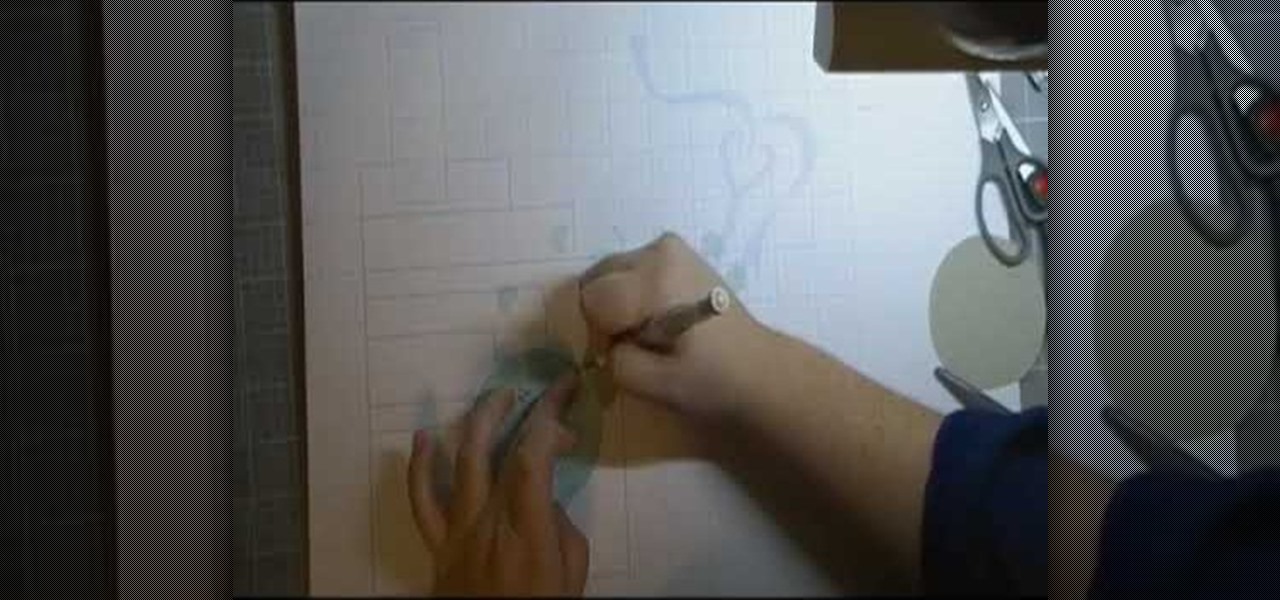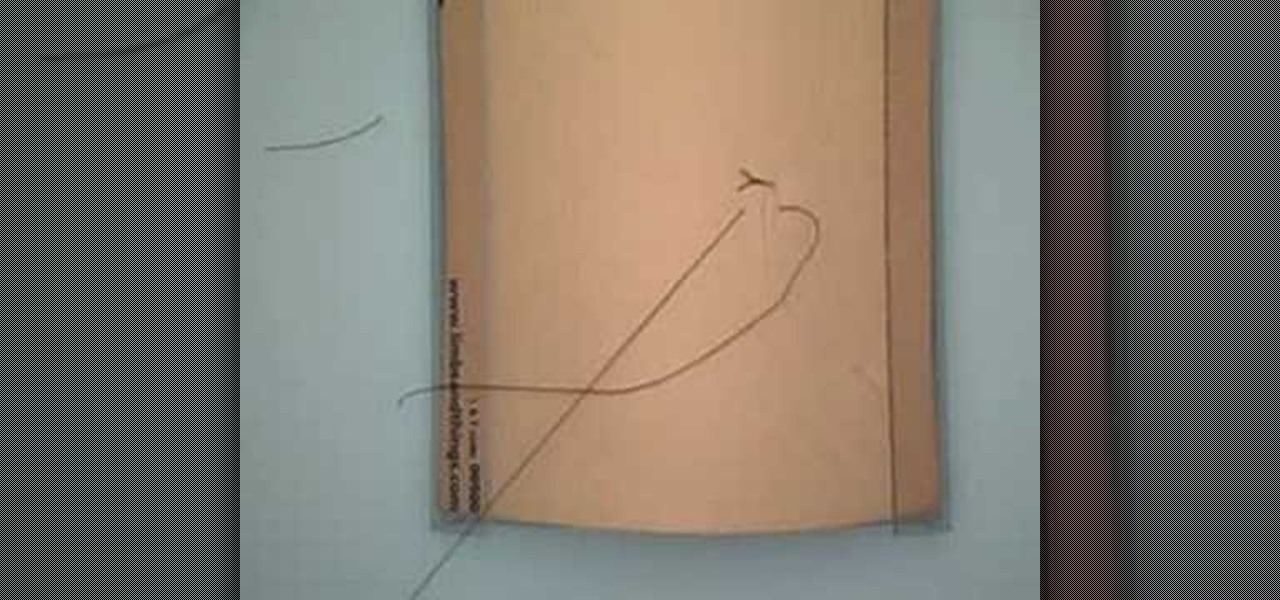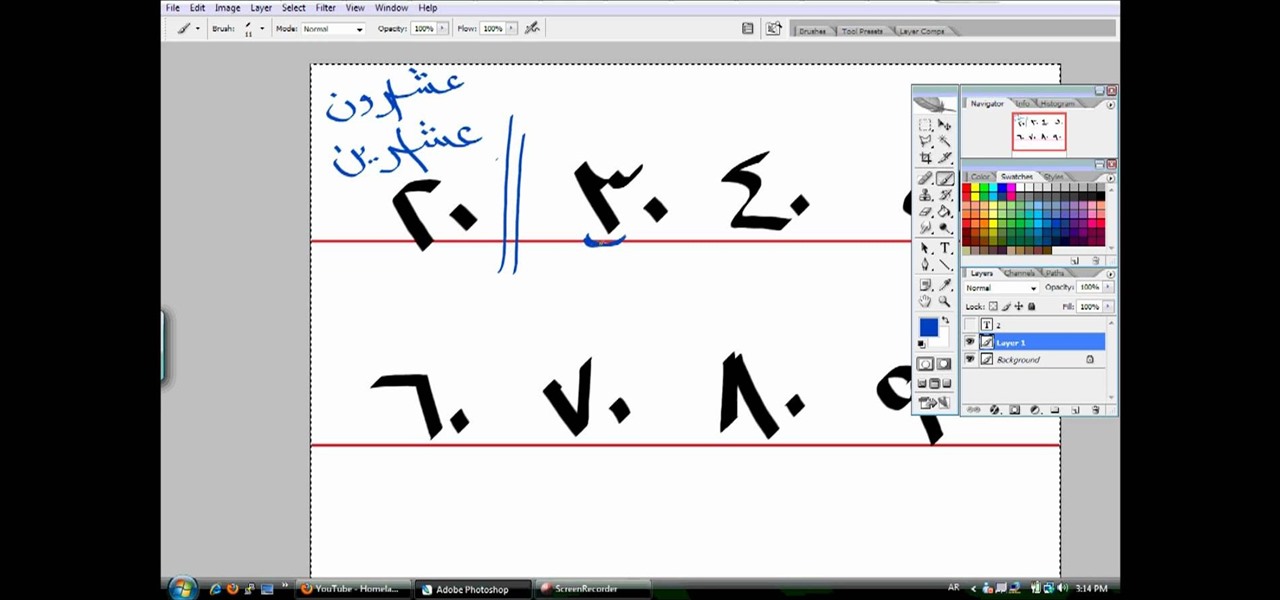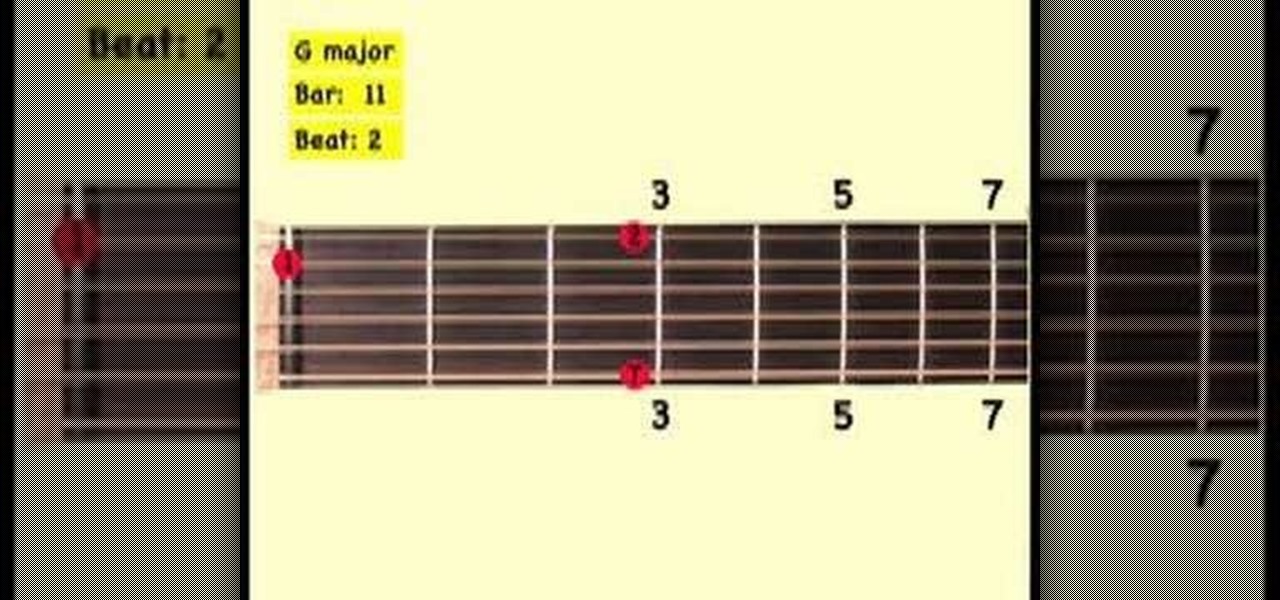
Check out this music tutorial video that demonstrates how to play a simple guitar boogie in G. This instructional video provides fret diagrams and live action to show how to play a simple boogie in G. This video is aimed at budding fingerstyle guitar players, but can be adapted to a pick. Advanced beginners are also encouraged to watch and learn. Play a simple guitar boogie in G and improve your guitar playing skills!

Want to add a dislike button to your page? Or want to make an update about what you did last night, but don't want your grandmother to read it? This video shows you ten ways you can hack your Facebook page. You can also pre-schedule certain status updates, set your Facebook language to 'Pirate English', create a status update word cloud, tag your friends in updates, add symbols to updates, and even redirect your friends back to their own profile page!
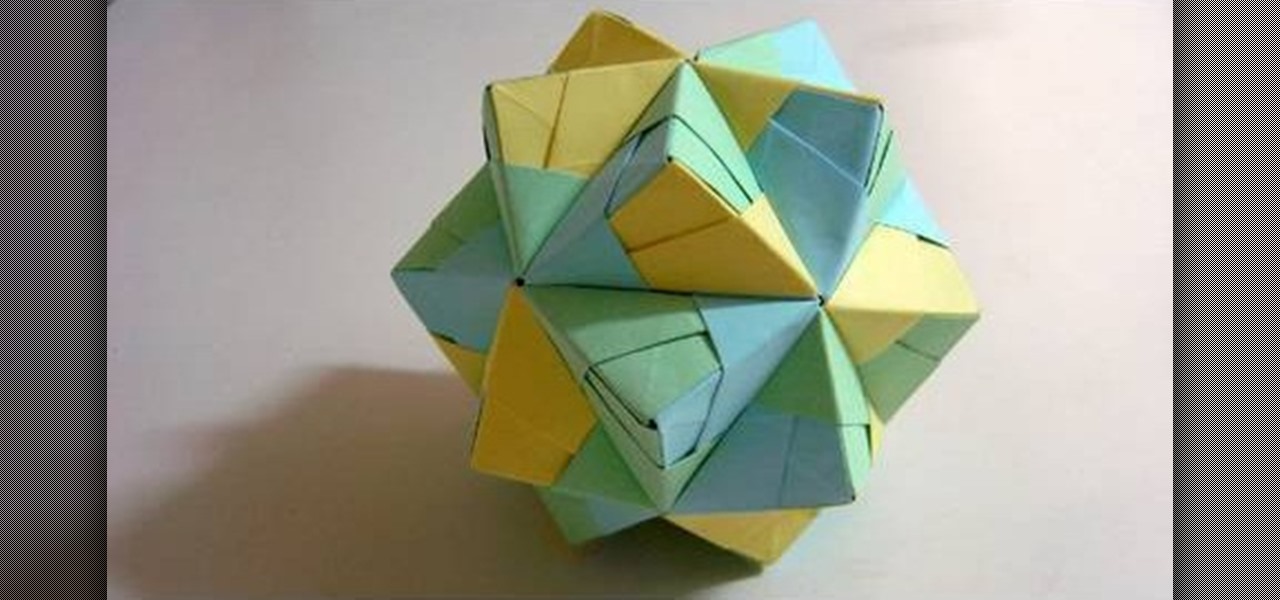
Love folding origami? Then what better shape to fold for Christmas and the New Year than a star? A symbol of divinity as well as light and life during the dark days of winter, a star also makes great decor for Christmas trees and garlands.

A cornucopia is perhaps one of the best symbols of what Thanksgiving's all about. Usually filled with fresh fruits, vegetables, and flowers, a cornucopia represents a good harvest and a cause for celebration of plenty.

When it comes to French gamines, Brigitte Bardot probably invented the very term. The original street waif with an added dose of come-hither sultriness, Bardot was an unassuming sex symbol. Between her "just rolled out of bed" hair and smoky cat eyes, she made men weak in the knees wherever she walked.

In this video, we learn how to understand crescendo, diminuendo & other tempo changes. When you are playing piano, you are supposed to play the note until a dynamic change is shown on the music. A sforzando means that you must suddenly play very loudly. This occurs most in a surprise symphony. A crescendo is when you change the volume gradually. As the lines grow on the symbol you will increase the volume or decrease it if it's from larger to smaller. When you play dimiuendo you must not slow...

In this video, we learn how to use sidechaining in Logic Pro. The idea is that one sound will cancel out another. For example, when the kick comes then the bass will disappear. To do this, first set up an ultra beat using a multiple out with the preset kit. From here, you can send this to it's own channel on the mixing base. If you go back to the mixer, you will see the ultrabeat and can create a new channel that links directly from this. Do this by clicking the "+" symbol. After this, conver...

Christmas is The holiday of the year for many bakers, as the festive occasion offers more than enough excuses to bring out their best cookies, cakes, cupcakes, and yummy desserts. All red and green and Christmas-themed, of course. Christmas allows those creative juices to flow, but offers up very specific icons to work with.

A bird's nest is the symbol of life, new life, family, and unity. So the motif makes for an excellent pendant to wear around on a necklace, earrings, or bracelet. But don't go to the store and waste your money on name brand jewelry with this pretty motif.

New to Microsoft Excel? Looking for a tip? How about a tip so mind-blowingly useful as to qualify as a magic trick? You're in luck. In this MS Excel tutorial from ExcelIsFun, the 613th installment in their series of digital spreadsheet magic tricks, you'll learn how to

Elephants are among the smartest mammals in the world (falling behind only us and dolphins), so what better way to decorate your cake than by adding these symbols of longevity and intellect?

Knotmaster JD from Tying It All Together offers us another of his informative and oddly soothing knot-tying instructional videos. This is teaches us to tie a Chinese Cloverleaf knot, a good-luck charm in both East and West that makes up for its lack of practicality with timeless beauty. From the knot-tyer himself:

Is the battery life on your Ipod diminishing? Watch this video as the folks at Repairs Universe show you how to replace the battery on your 1st generation Ipod. First you need some tools to pry open your Ipod. Flathead screwdrivers and razors work well. Take the razor and slowly inch your way around the opening to pry it open. Then take off the back cover. The battery is black and has a serial number and the Apple symbol on it. Don't confuse this with your hard drive. Watch the video for the ...

In this video the host of "Tying It All Together" demonstrates how to create a "Eternity Knot". This type of knot is an attractive way to decorate a rope or string. Strung along one after another on a rope or string, it creates elongated bead-like knots at intervals of your choosing. The Eternity Knot is named for it's resemblance to the symbol of Buddha's all-knowing wisdom and the uncommon quality of his realizations. In this video the host will lead you through the entire process of creati...

PrimeLoops teaches you how to use loops on Garageband. There are 2 different types of loops - regular and Apple. The last come in .aiff proprietary file format and the information contained has more information than a regular .wav file. To access them click on the small eye symbol in the lower part of the program window. You can switch to music, podcast and all loops. You also have a Favorites tab and you will see the loops that you mark as a favorite. You can also search for all loops in the...

Creating a motion tween in Flash CS4, which is moving one image from one position to another position.

This tutorial tells us about using helping verbs with the simple form. It also gives us information on the differences between the present, past and future tenses.

Not sure exactly how to calculate a twenty percent tip for your waitress? Or how about how to figure out how much less your cost will be with that thirty percent off tag? Use these steps to calculate percentage, without a calculator.

Calculus can be a bit tricky, but don't worry, Watch Math is here to help you out. Watch this math video lesson to learn how to solve quadratic inequalities in calculus. There's no better way to learn mathematics than from an advanced mathematician, like this PhD.

Chinese chess is the world’s most popular board game. Chinese chess, also known as xiangqi, has been played throughout East Asia for over 1000 years. The playing pieces have traditionally been identified using Chinese characters, so only those who could read Chinese characters could play. Now, Chinese chess is available in a set in which the pieces are identified by symbols on one side and Chinese characters on the reverse side so that anyone can enjoy this challenging strategy game.

If you're just getting into woodworking, one of the most simplest and common projects involves making a birdhouse. A birdhouse is a common project that many can build and doesnt require too much work.

This is a great series of videos showing you how to solve simple algebraic equations. The first video demonstrates solving equations using addition or subtraction, the second deals with solving equations using multiplication or division, and the third shows how to solve multistep equations.

This video tutorial shows you how to start out creating your dreadlocks. This user explains every part of the process, including care and maintenance.

Card making is a great pastime and a creative hobby. A video by Cricut Christmas that shows how to create Christmas cards using simple circuit monograms. Using simple things like scissors, papers and scales you can create a simple looking yet complex and beautifully decorated card as shown in this video. The narrator who is also the person creating the actual card on video shows the steps in a very detailed manner.

In this episode of "The Discount Trendsetter Show" the host will show you how to make a simple dress for under $10.00. For this simple slip dress you will need safety pin, elastic, needle, thread, and some cool fabric. No need to hassle with patterns, this easy style can be created with some draping. Check out this fashion how-to video and learn how to design yourself a simple and inexpensive dress.

An important part of surgery is knowing the various types of closures to perform. This medical how-to video demonstrates how to do a simple interrupted suturing technique. The simple interrupted suturing technique is especially good for simple laceration repair. Follow along and learn how it is done.

Make a do-it-yourself shoe! This video sewing tutorial shows how to put together Simple's first DIY shoe. Watch and follow along to sew and assemble a hand-made shoe from Simple.

There's an annoying bug in Apple's latest operating system for iPhone, iOS 11, that autocorrects the lowercase letter "i" by itself (which usually turns into a capital "I" pronoun) into a capital "A" followed by a strange question mark in a box "[?]" symbol. There is now an official patch for this bug, as well as a workaround fix if you don't want to update yet.

This year, there's no need to waste time and energy stringing colorful Christmas lights all over your home and yard. All you need is the Circuit Marker from AgIC, a Japanese technology company, and you're ready to deck the halls.

Google has added a number of new features in the latest update to Google Keyboard including a one-handed mode and a setting that lets you adjust the height of the keys. The update hasn't gone live on the Play Store yet, but you can download the APK right now for both 32-bit and 64-bit phones.

Numbers are everywhere in life, and some are better at doing the math than others. Unless you're Gert Mittring, it's safe to say you use the calculator app on your tablet just as much as I do, and it's often disrupting your other tasks.

Even if you decode the laundry symbols on the tags of your clothes and follow them perfectly, using the washing machine tends to change their shape and fade colors over time. And whether you spent $20 or $200 on them, there's nothing worse than having your favorite pair of jeans ruined.
What is Programming? Why need to learn? How to get started? Which language to choose? While surfing web, you must be encountering various softwares, games, etc. and might be thinking to make one, but don't know where to start. Here, I am starting series in Programming.

We softModders come from all walks of life, and sooner or later, our devices begin to reflect who we are. Maybe you've followed one of our guides on customizing your Nexus 7, such as getting the exclusive Google Experience Launcher or hiding the navigation buttons for more screen space, or maybe you used one of the various Xposed mods we've covered.

Unless your work clothes require dry cleaning, you probably only go to the cleaner a few times a year. And for those few items in your closet for which you do, you have to then find the time and extra budget to make a trip all the way to the cleaners and back again. In the end, it can be quite the hassle.

The original NES controller has become one of the most recognizable symbols of the Nintendo gaming culture, thanks to its perfectly rectangular shape and simple button design. But despite its popular appeal, people just don't game with them anymore. So, what do they do with them? They savor the memories and turn it into something more useful, like a light switch.

What would Christmas be without snow? Well, it would be a Christmas in California. But jokes aside, snow is one of the most recognized symbols of the holiday season and its natural beauty, so why not incorporate it into your holiday decorating?

In this tutorial, we learn how to safely buy and sell stocks and shares online. First, go online to your broker and open an account. You can do this through Options Xpress. Now, press on the stock button located at the top. On this page, you will be able to type in the stock symbol, then type in the rest of the information before you place your order. Once you do this, you will have bough a stock in just minutes online! If you want to sell a share, you will do the same process, except underne...

In this video, we learn how to read numbers in Arabic. Make sure you are looking at the screen while reading the numbers, so you can get a visual key as to how the numbers look. As you start with the first number, you should learn how to say them in Arabic using the correct pronunciation as well. Each of the different numbers have a unique look in Arabic and should be written out correctly, because they can be mistaken for other numbers if not written out correctly. You can also write several...

New to Microsoft Excel? Looking for a tip? How about a tip so mind-blowingly useful as to qualify as a magic trick? You're in luck. In this MS Excel tutorial from ExcelIsFun and Mr. Excel, the 5th installment in their joint series of digital spreadsheet magic tricks, you'll learn how to create horizontal subtotals for a data set using the IF, SUM and SUMIF functions. Also see conditional formatting for non-contiguous cell ranges using a TRUE/FALSE logical formula with the NOT symbols.