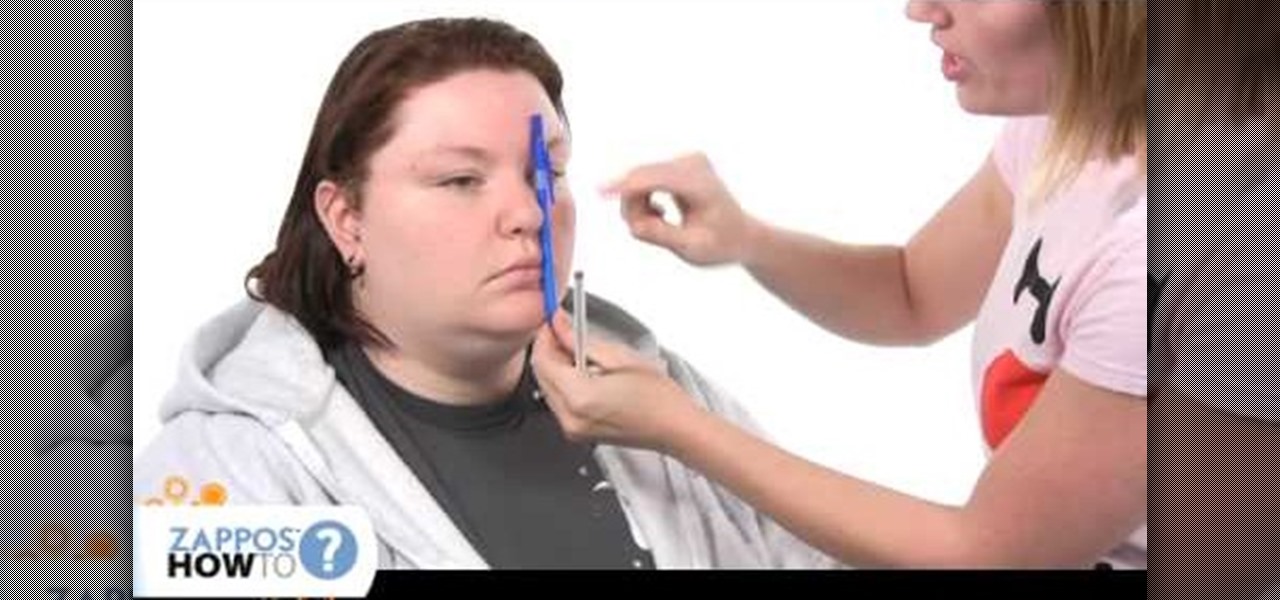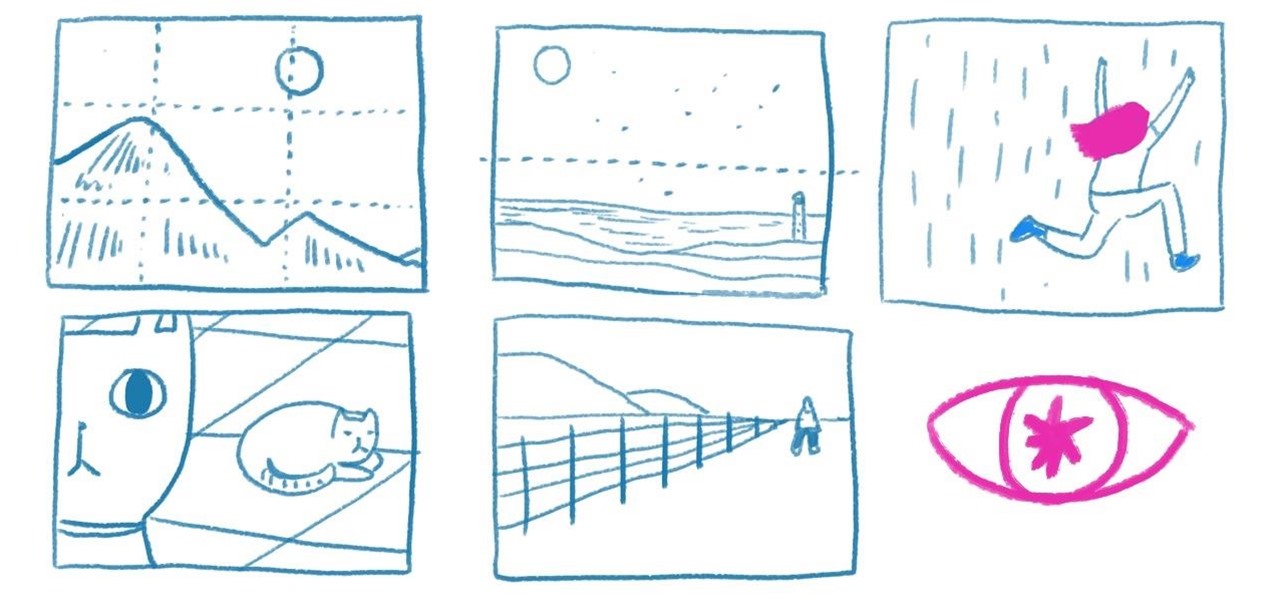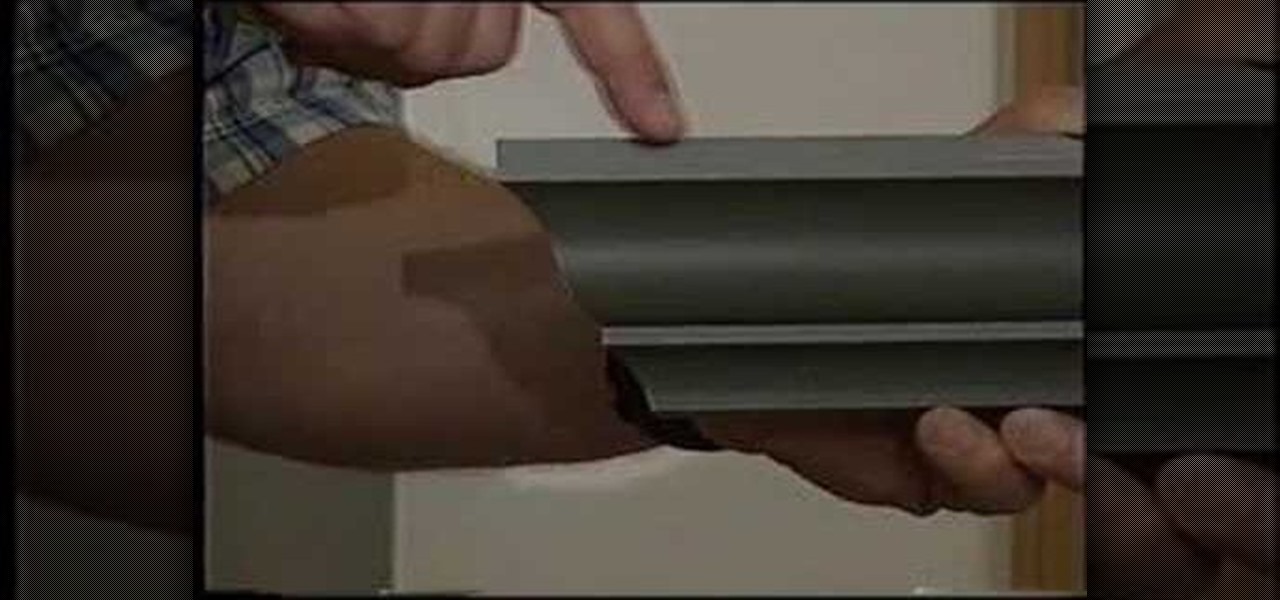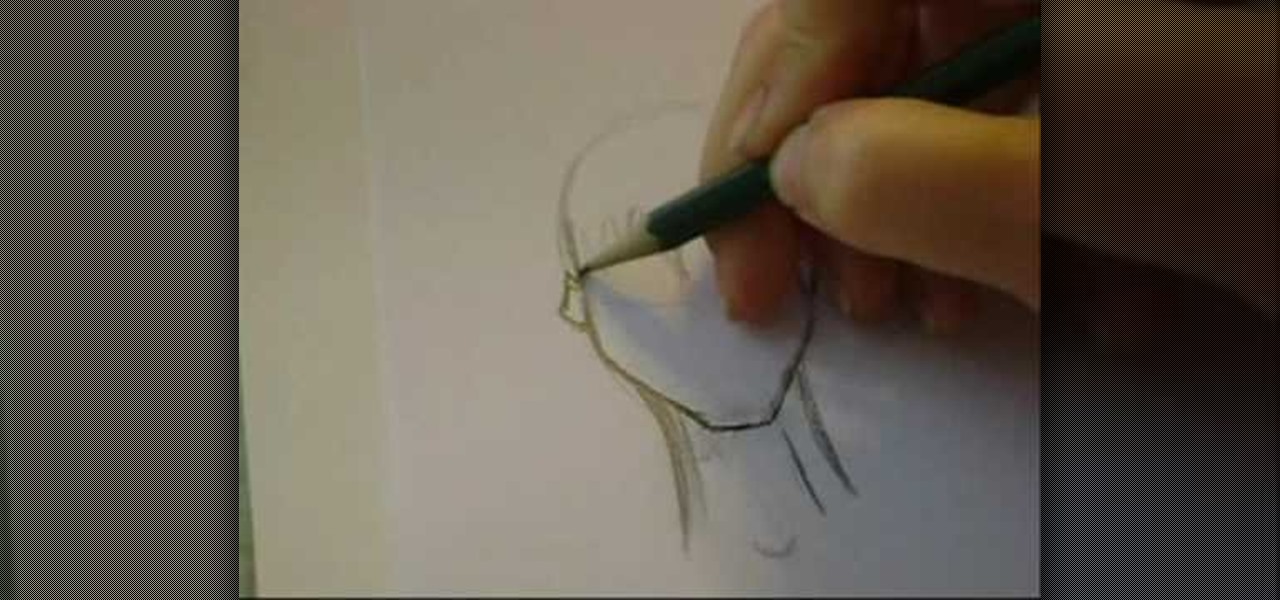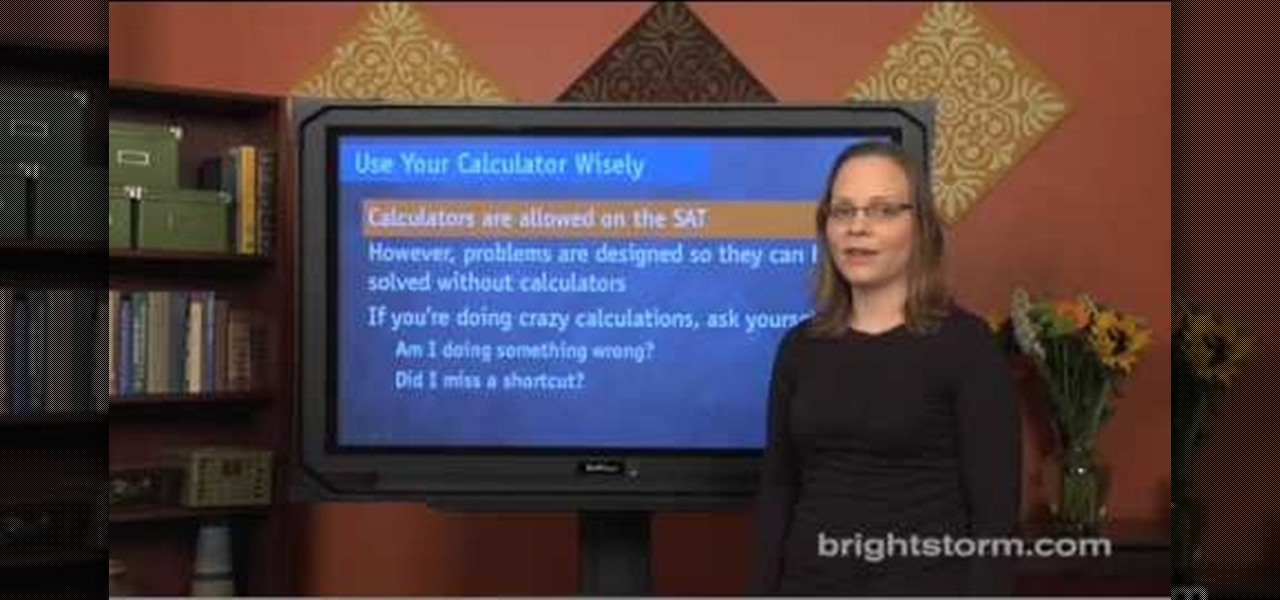If you've read anything in the news about Skype recently, it probably hasn't been good. First, there was the controversy over the company listening to and recording users' conversations. Now, there's a new spam tool for Skype that can harvest usernames, see whether or not you're online, and even parse your log files. Image by Lloyd Dewolf

Instant ramen has been popular in the States for decades, and restaurants that serve the real thing in any variety you can imagine have been popping up everywhere in the last few years. But you don't have to go out or cook all day to have a gourmet ramen experience.
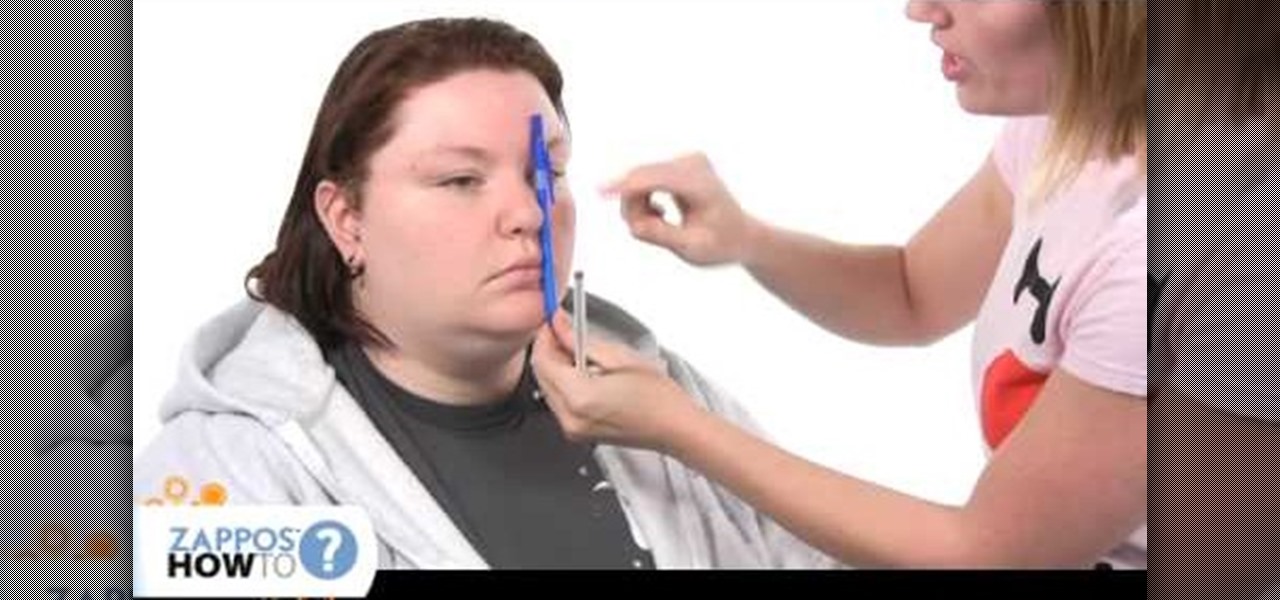
In this video tutorial, viewers learn how to pluck the eyebrows. Users will need a pair of tweezers and manicure scissors. To reduce the pain, users can use an ice cube to numb the area, use a dental numbing gel or use a hot towel to open up the pores. The eyebrow should begin at the corner of the eye and nostril. For your arch, it should line up with the nostril and pupil. The length of the eyebrow should begin at the outer corner of the eye and nostril. This video will benefit those viewers...

From frat parties to midterms, college can be totally anxiety inducing. Luckily, we've found seven simple tips to help with stress management. Watch 'em and never sweat under pressure again!

Are your boobs not cutting it anymore? How do you increase your bust size without plastic surgery? There are some tricks and tips to acquiring more cleavage, so watch and learn. Your rack will thank you. So will the guys.

In this tutorial, we learn how to prevent a hangover while out drinking. We all know that water is the best way to hydrate and we should drink a lot of it after a night of partying. But, a great way to prevent a hangover WHILE you're out partying, is to drink water while you are at the bar. This doesn't mean mixing water in your drink, it means drinking a glass of water after each cocktail you have. Not only will this prevent a hangover the next morning, it will hydrate you and make you feel ...

First things first, ladies: You should avoid any type of heat styling when you can, since heat - duh! - ruins your strands and makes them weak and brittle, leading to split ends and just overall tumbleweed texture, which is not so pretty.

In this four-part video tutorial, Joe Stagner will demonstrate, using ASP.NET, uploading a single file from the client machine to your server.

As a fan of the HTC One series, I almost always upgrade my phone soon after the new model becomes available. I purchased the M7 when it first came out, upgraded to the M8 shortly after its launch, and then jumped on the M9. However, I stopped right there.

Came across these pretty simple Macro Photography Tips. Check them out!

Now that it's easier than ever to take pictures using a digital camera or smartphone, more people should brush up on basic composition tips for taking a good photograph.

Throwing a Halloween party this weekend? With some glow-in-the-dark paint, red food coloring, black light bulbs, latex gloves, and other simple and cheap Halloween props, you can transform your non-scary living space into a ghoulish setting for the perfect Halloween-themed bash.

With the new screening protocols and their full body x-ray scanners, the TSA is taking constant criticism from unhappy travelers. Between the nude images the scanner produces and the awkward pat downs, air travel will never be the same. That's why it's important to make sure you're prepared for your flight and the TSA security checkpoints.

French tips are timelessly elegant for a reason: they're simple, very minimal and understated, and very feminine without being overdone. But sometimes doing the same white French tips over and over again gets a little dull.

New to Microsoft Excel? Looking for a tip? How about a tip so mind-blowingly useful as to qualify as a magic trick? You're in luck. In this MS Excel tutorial from ExcelIsFun, the 217th installment in their series of digital spreadsheet magic tricks, you'll learn how to create a simple If function formula that uses a logical test that involves text (instead of a number).

You don't need to be Michelle Obama to have a house full of jaw-droppingly beautiful Christmas decor. All you need is a little ingenuity and the tips from this Christmas decorating video.

New to Microsoft Excel? Looking for a tip? How about a tip so mind-blowingly useful as to qualify as a magic trick? You're in luck. In this MS Excel tutorial from ExcelIsFun, the 168th installment in their series of digital spreadsheet magic tricks, you'll learn how to create a simple dynamic database in Excel using lists in Excel 2003 and tables in 2007.

Cutting crown molding is simple with these tips from Tim Carter. Your crown molding will easily fit any inside or outside corner if you follow Tim's tips. Simple crown molding will be even easier and complex crown molding will be doable.

This quick Blender 2.5 video tip shows how to make a simple drop-cloth effect like those you see photographers often use. The tip also demonstrates how to make the drop cloth follow the camera's rotation. Whether you're new to the Blender Foundation's popular open-source 3D computer graphics application or are a seasoned digital artist merely on the lookout for new tips and tricks, you're sure to be well served by this free video software tutorial from the folks at CG Cookie. For more informa...

In this video from Creative Tips, learn how to help increase your personal productivity and stop snoozing! As a freelancer, it is sometimes hard to remember to get up and going without a boss breathing down your neck. Follow these useful tips and stay productive throughout the entire day, even if you work from home. Make more money and see more success by following a few simple tips.

Take advantage of these tips to make your RV life easier. In this segment, learn how to keep track of the nozzle tube of the WD40 spray can, and how to build a stair step platform for a jack with simple wood blocks. Also, learn a water hose tip to clean the tanks easier and see how you can place a convenient water faucet outside of your RV. So check out this instructional RV video to learn some tips on improving life on the road in your RV.

In this Electronics video tutorial you are going to learn how to magnify to edit text on an iPhone. This video is a part of a series of tips on iPhone finger tips. This is very simple and easy to do and takes practically no time to complete. If you wish to add something to a list or change an email, go to the springboard and click on the ‘mail’ icon. Then scroll and find the text you want to edit. Now simply touch and hold your finger on the text. This will bring up the magnifying glass. Now ...

New to Microsoft Excel? Looking for a tip? How about a tip so mind-blowingly useful as to qualify as a magic trick? You're in luck. In this MS Excel tutorial from ExcelIsFun, the very first installment in their series of digital spreadsheet magic tricks, you'll learn how to build your spreadsheet smartly, so it updates automatically by creating formulas with cell references!

A fun and simple project, you can make little figures of people out of sugar paste. This is a simple and tasty decorating tip to top your next cake or confection. All you need is a little food coloring and a few dabs of water.

This is a great tutorial on drawing manga hair. Pay attention to the tips and tricks at the beginning, especially about the lack of detail in the hair in order to fit in with the anime and manga style.

Use this simple tip to automatically show file names of all elements in your project's timeline. Whether you're completely new to Sony's popular nonlinear editor (NLE) or are a seasoned digital video professional simply looking to pick up a few new tips and tricks, you're sure to be well served by this free video software tutorial. For more information, including detailed, step-by-step instructions, take a look.

New to Microsoft Excel? Looking for a tip? How about a tip so mind-blowingly useful as to qualify as a magic trick? You're in luck. In this MS Excel tutorial from ExcelIsFun, the 267th installment in their series of digital spreadsheet magic tricks, you'll learn how to calculate percentage change using a simple universal formula: (End Value)/Beg Value)/Beg Value = Percentage Change.

The art of floral arrangement is a fun and valuable skill. Dana Plazyk of Flowers by Design lends useful tips and tricks on making simple flower arrangements.

Here's a helpful house and apartment video tip to help you succeed in your home. Watch this tutorial to learn how to wash you clothes in a washing machine.

Check out this instructional hiking video to learn 5 simple steps to maintaining a sharp, rust-free blade. Here's a backpacking tutorial video from the Backpacker's Gear School in the March 2007 Gear Guide. One of the key tips to keeping your knife sharp is to clean it after every trip. Learn other important tips to keep your blade nice and clean for your next hiking expedition.

Tim Carter, of Ask the Builder, demonstrates a simple way to cut cement backer board using an inexpensive carbide-tipped tool, much like cutting drywall. This is a great home repair project tip for your house.

Here are seven tips you can use to make your PowerPoint presentation eye-catching and attention-grabbing. Never have your audience nod off. Keep your slides simple and organized, make good use of transitions, don't read directly from the slide and know your way around the keyboard and Presenter Mode.

You can add shortcuts, widgets and folders to personalize your Android phone experience. You just have to go to your home screen and press the "menu" key, then the "add" button. It's as simple as that. In this video tip, Google show you how to use shortcuts, widgets, and folders to customize your phone experience.

Ever wanted to combine two or more images? With Adobe Photoshop, it's a simple process. Whether you're new to Adobe's popular image editing software or simply looking to pick up a few new tips and tricks, you're sure to benefit from this free video tutorial from Tutvid. For more information, and to get started creating composites in Photoshop yourself, watch this graphic designer's guide.

Get rid of man boobs by lowering body fat percentage and avoiding the flat bend press exercise.

This video tutorial features all kinds of tips on drawing the human head; in this case you will learn how to draw Luke Skywalker and make starships out of simple shapes. Learn how to sketch Star Wars by watching this drawing video.

In Minecraft, traps provide an easy and safe means of harvesting monster-specific resources. This gamer's guide will walk you through the construction of a simple lava trap. For complete instructions, watch the video!

In this clip, learn how to perform simple video editing with Sony Vegas video editor. Whether you're completely new to Sony's popular nonlinear editor (NLE) or are a seasoned digital video professional simply looking to pick up a few new tips and tricks, you're sure to be well served by this free video software tutorial. For more information, including detailed, step-by-step instructions, take a look.

How to prepare for the math section of SAT:Eva for brightstorm2 gives us a few quick tips to solve the math section in the SAT test. They are simple, easy yet crucial to help you get through the math section. Let us begin with the basics. Basic are simple tips like read carefully, use your calculator wisely, use all the information given, do not worry about formulae and symbols, tackle the “always”, “never”, “must and “could and “can” problems. To explain them in detail; you should pay attent...

this short video shows how to paint nails in a black, pink, and white art design. The steps are simple and easy to follow. The first thing to be done is a regular black, French tip manicure. Once the black French manicure is completely dry, a pink thin tip nail polish is taken. From the middle of the nail , on the black tip, draw a V mark facing sideward on both sides. The next step is to fill the two "V"s, inside with the pink color. Once dried, with the white thin tipped nail polish, a line...