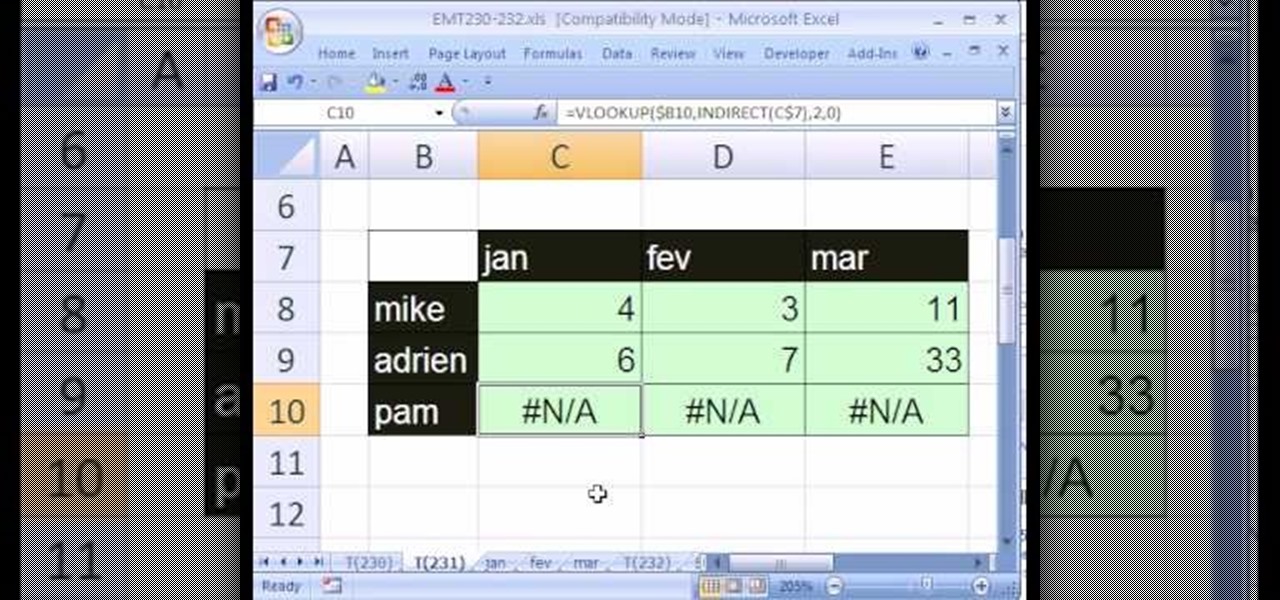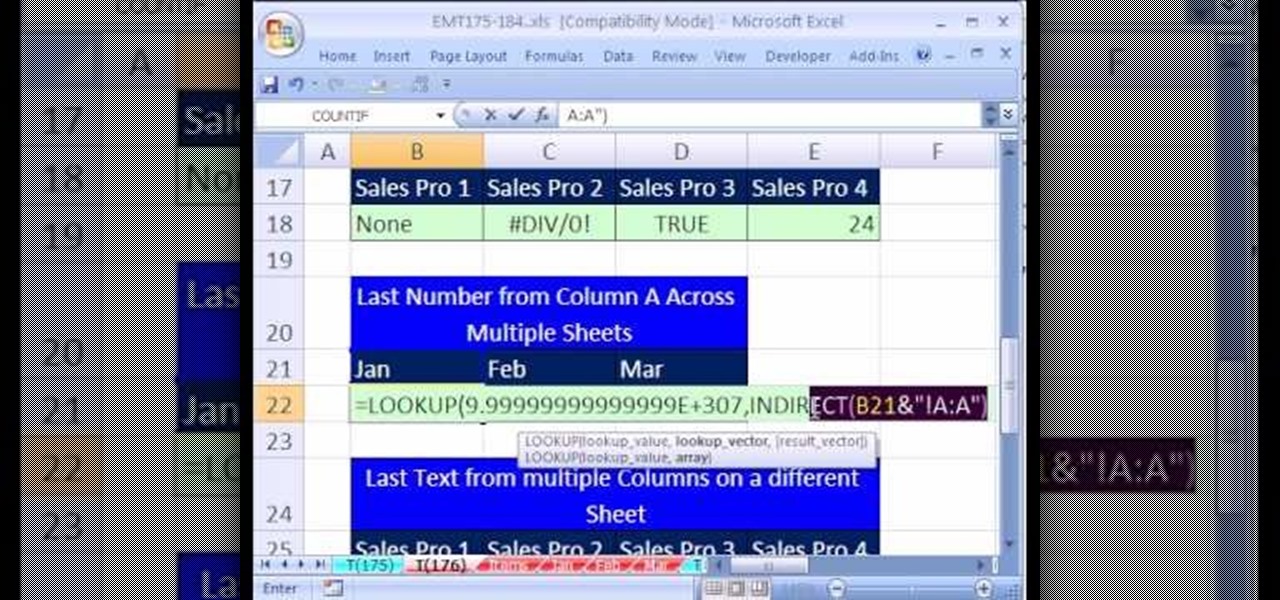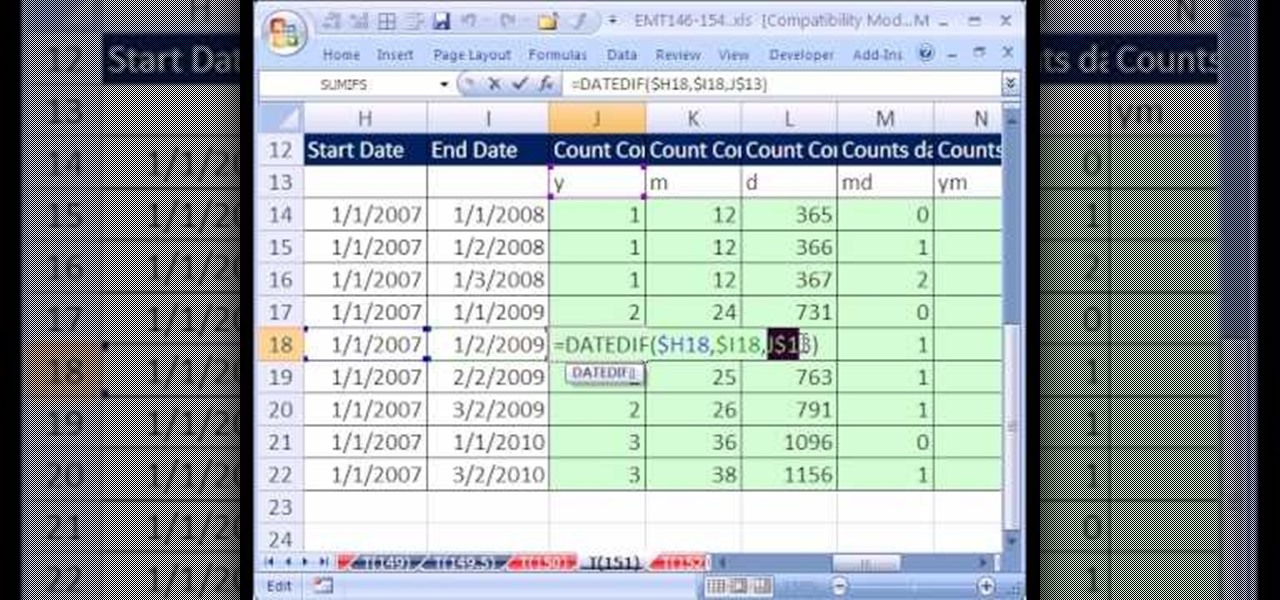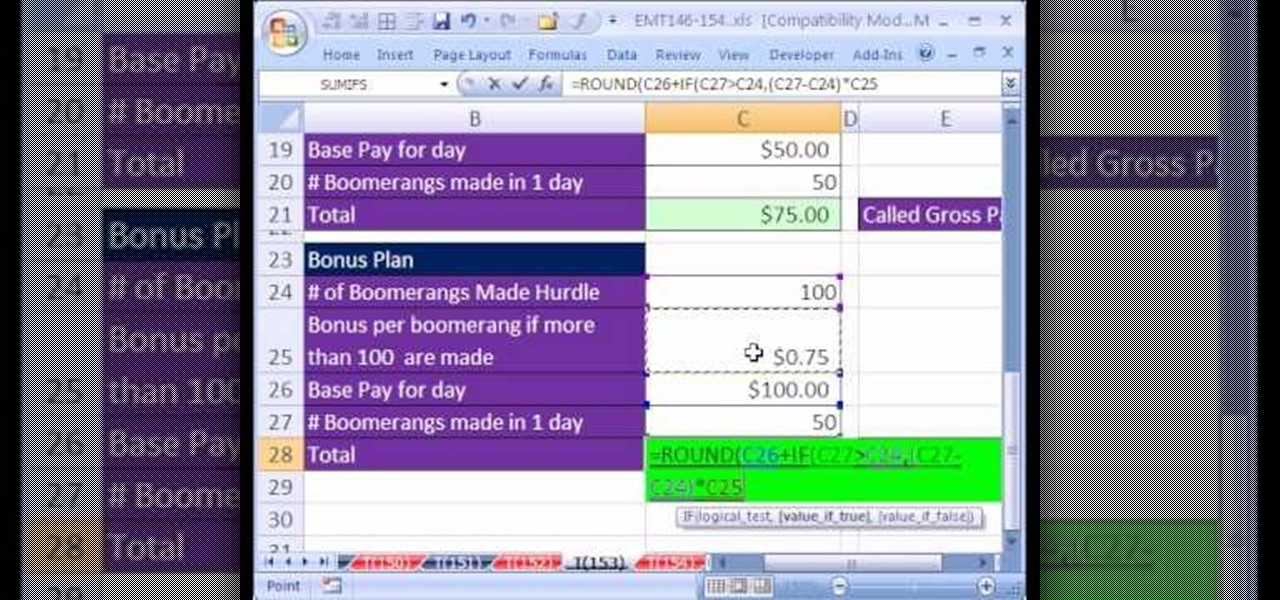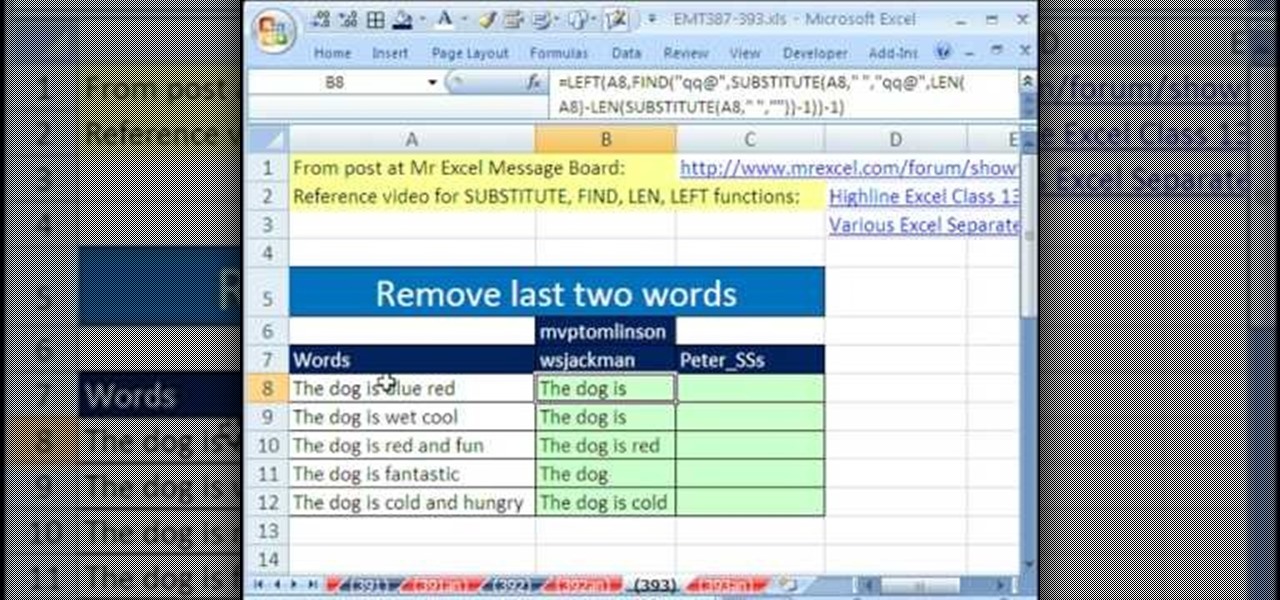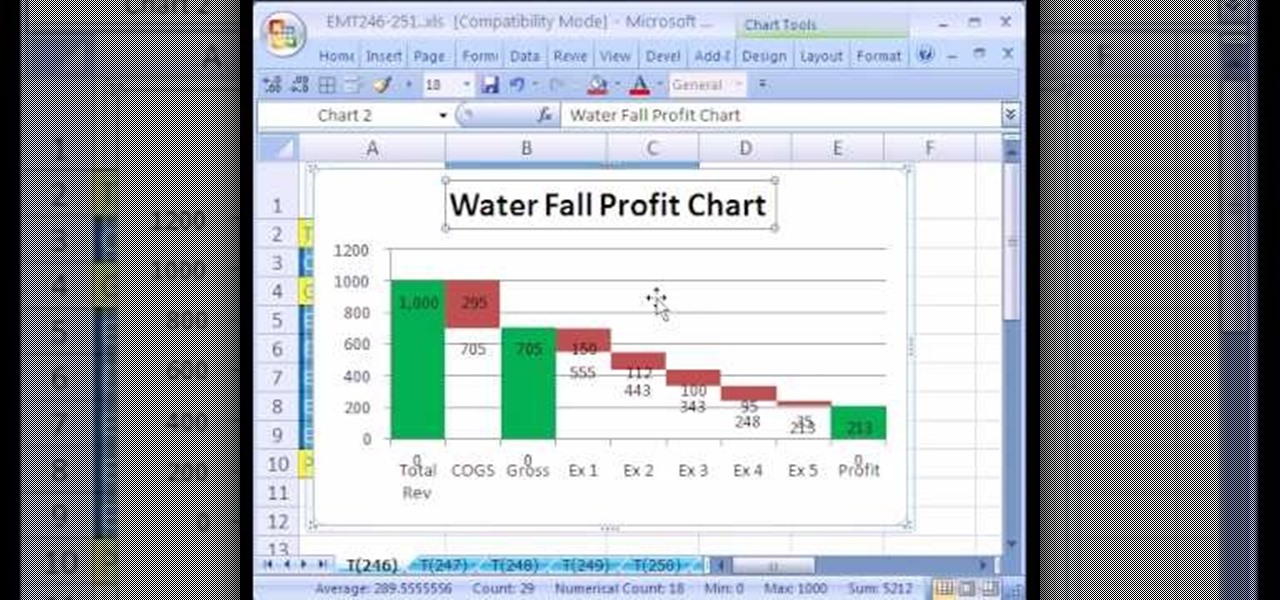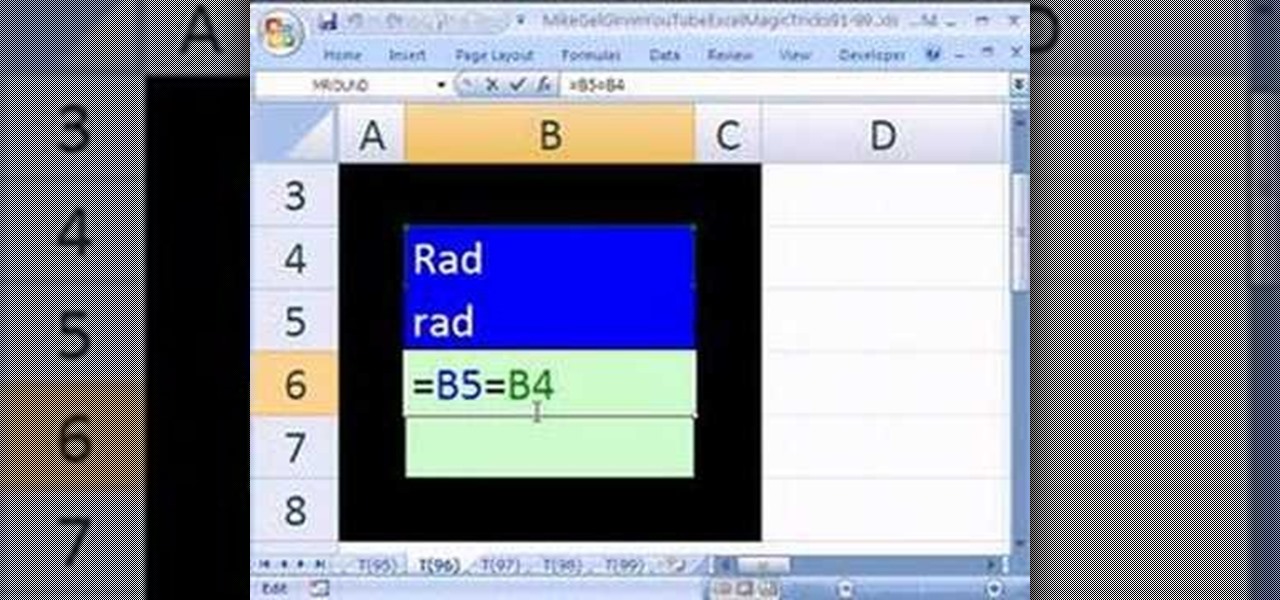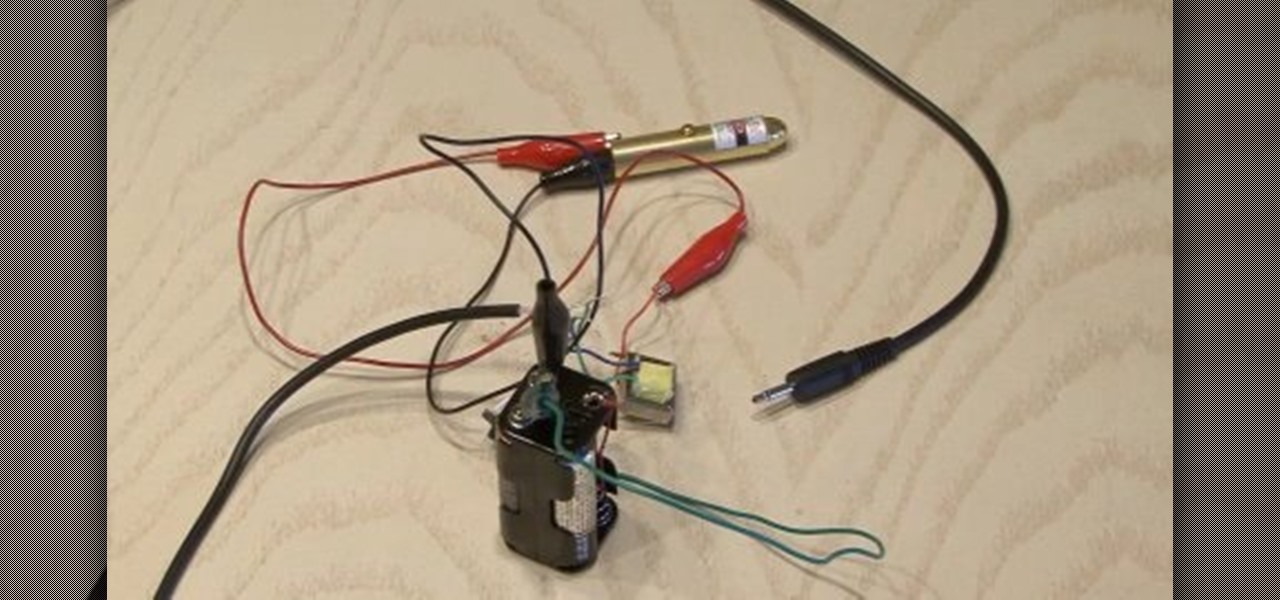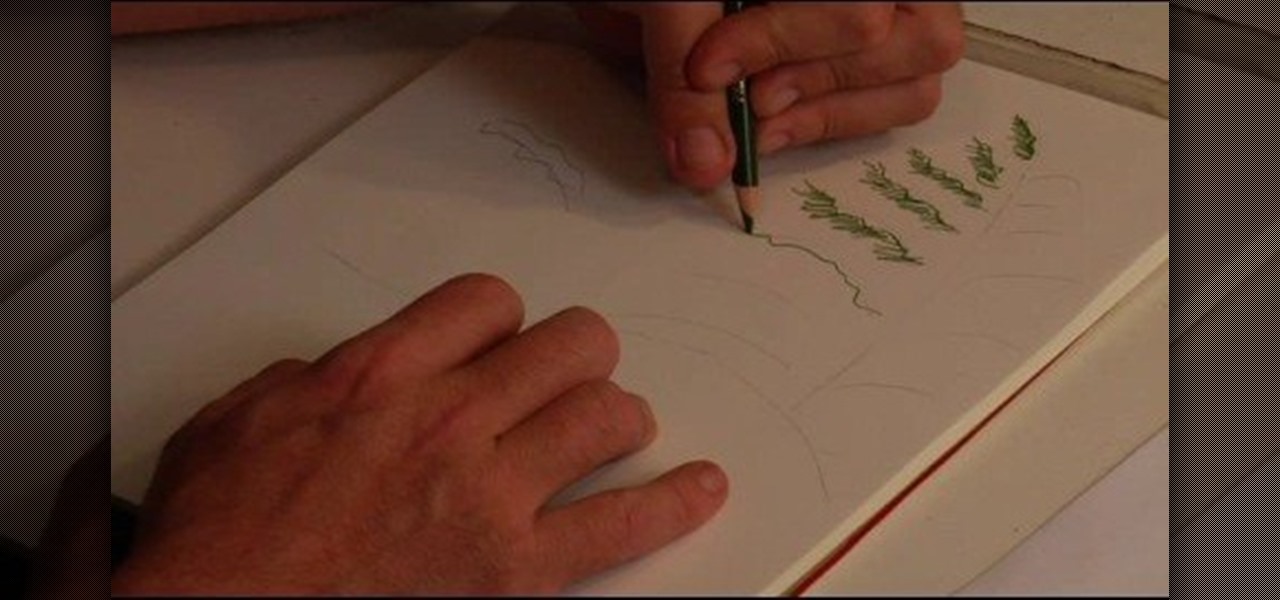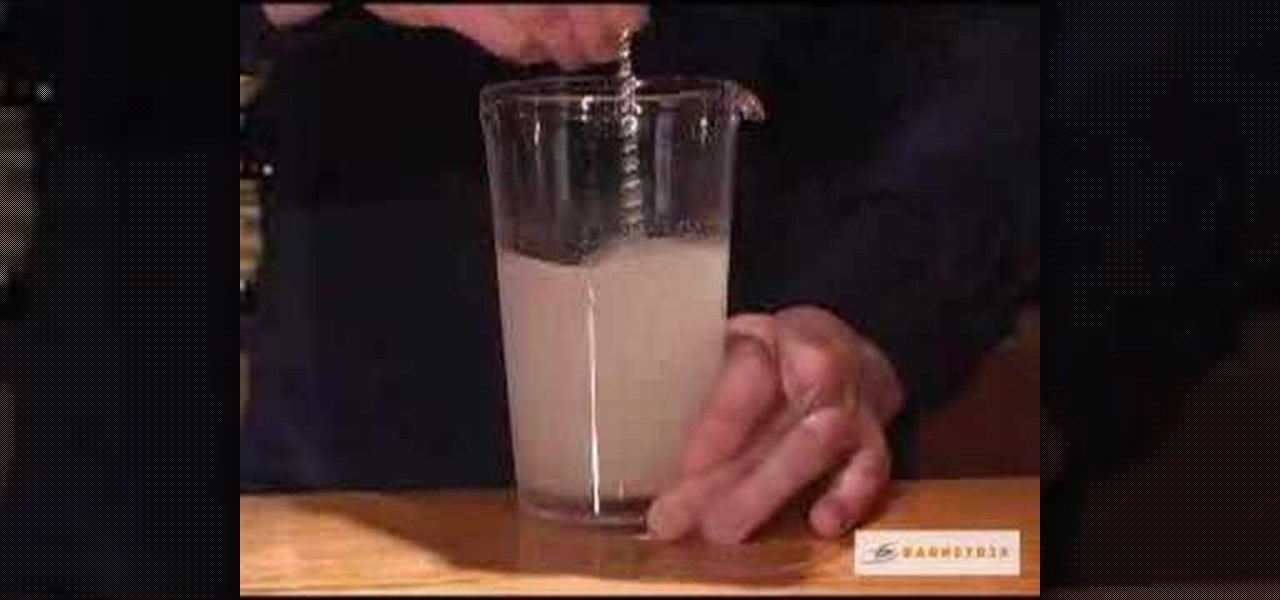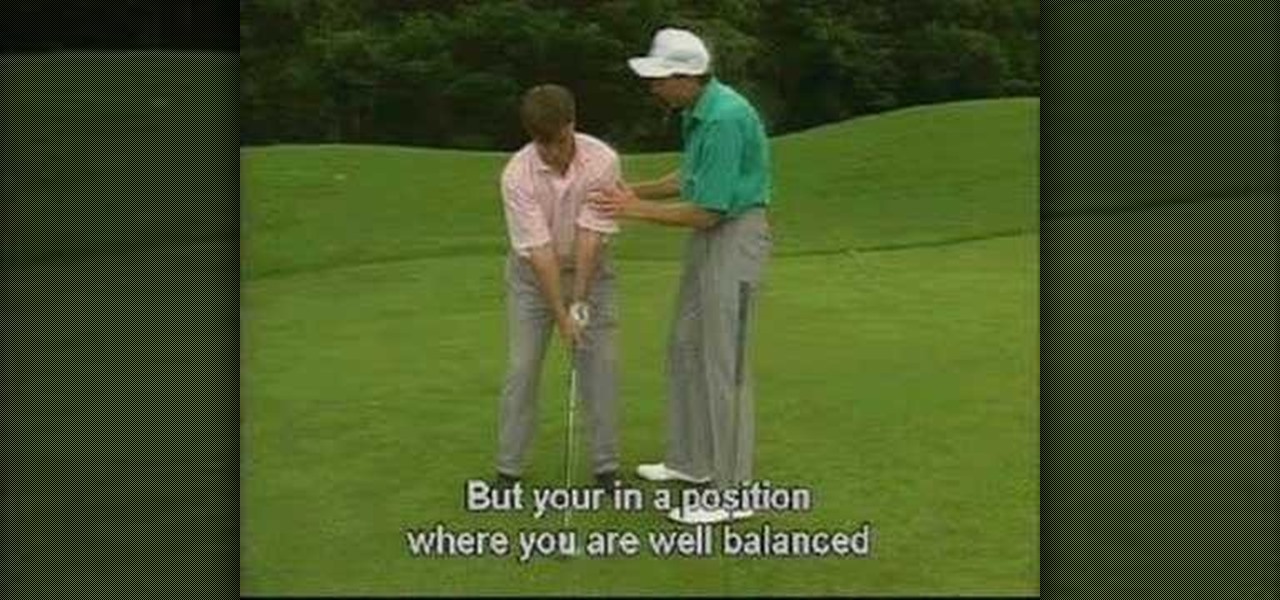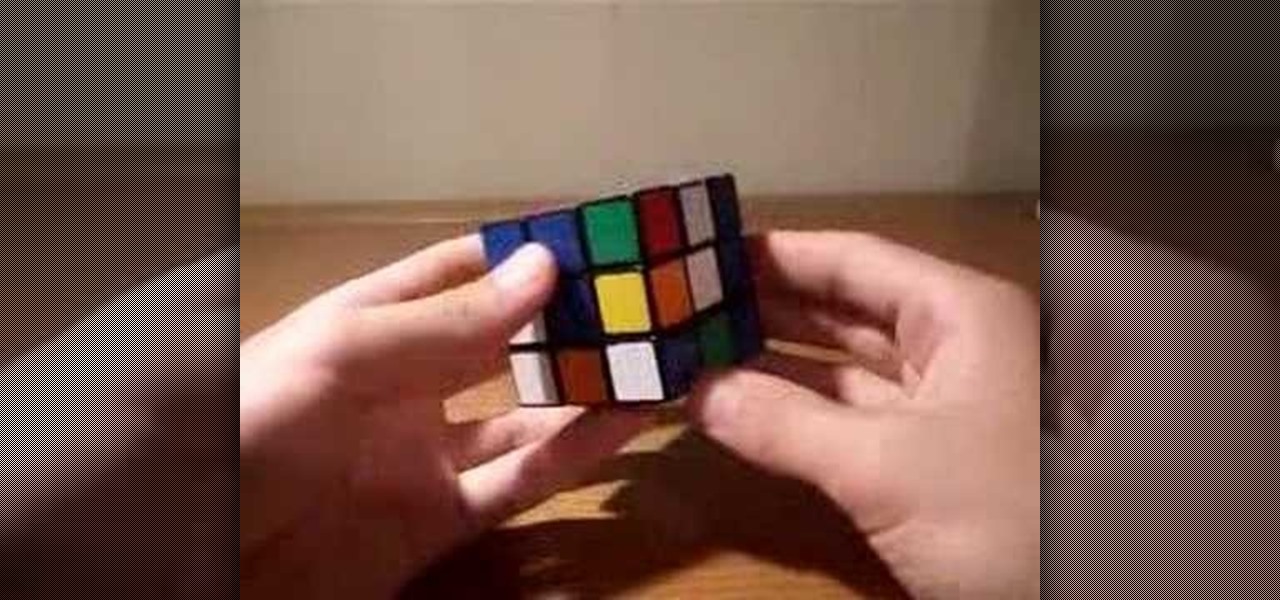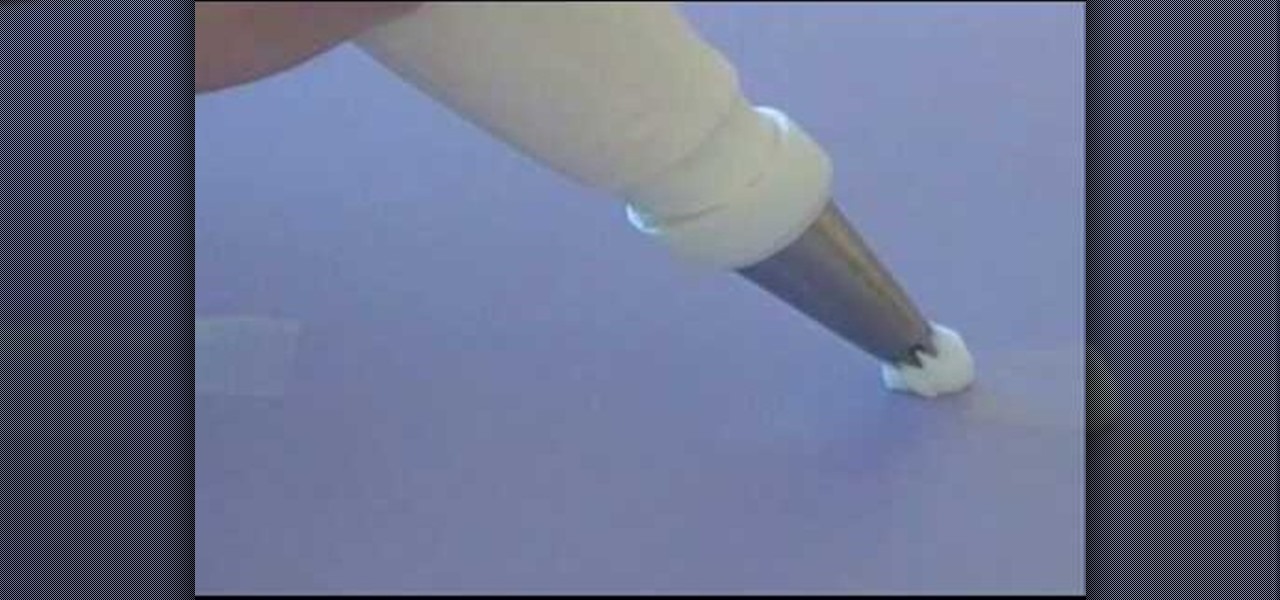New to Microsoft Excel? Looking for a tip? How about a tip so mind-blowingly useful as to qualify as a magic trick? You're in luck. In this MS Excel tutorial from ExcelIsFun, the 250th installment in their series of digital spreadsheet magic tricks, you'll learn how to create a unique list of customers within a unique list of sales representatives using a pivot table (PivotTable).

New to Microsoft Excel? Looking for a tip? How about a tip so mind-blowingly useful as to qualify as a magic trick? You're in luck. In this MS Excel tutorial from ExcelIsFun, the 239th installment in their series of digital spreadsheet magic tricks, you'll learn how to create a chart for a linear function of X in Excel as well as how to use a text formula to display a function of X.
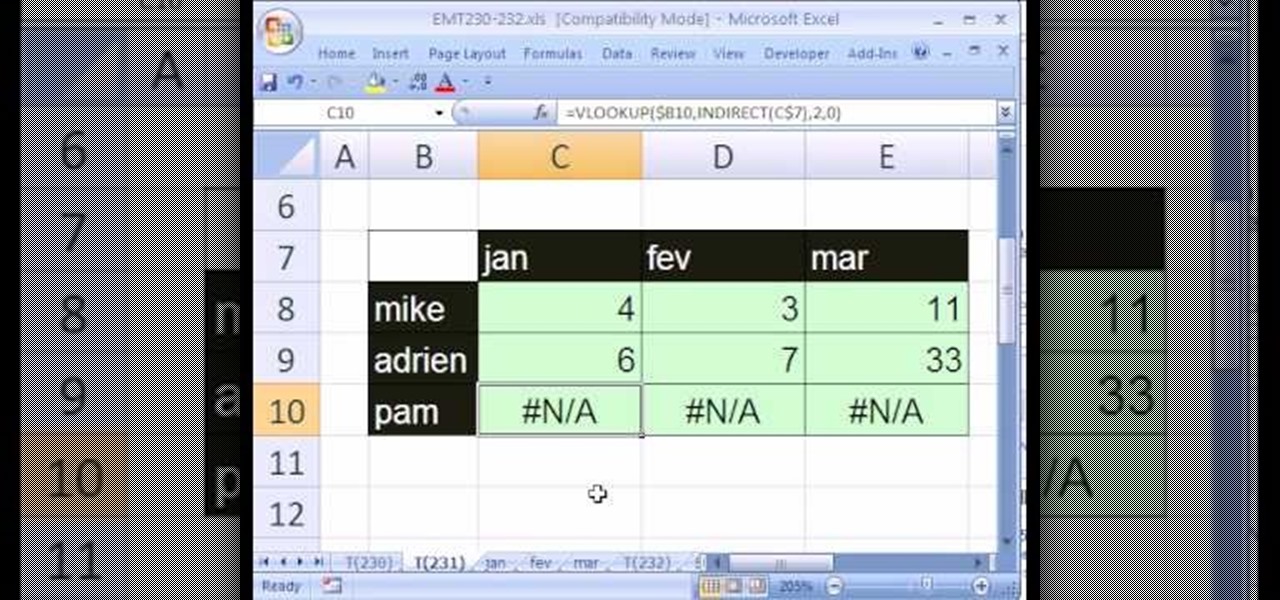
New to Microsoft Excel? Looking for a tip? How about a tip so mind-blowingly useful as to qualify as a magic trick? You're in luck. In this MS Excel tutorial from ExcelIsFun, the 231st installment in their series of digital spreadsheet magic tricks, you'll learn how to run a VLOOKUP on 3 tables on 3 different sheets.

Acting auditions are stressful, and are different depending on what type of project you are trying out for. In this tutorial, get tips from working actors on how to audition for a film or TV show. Learn how to work the camera, emote, and read your lines the way casting directors want you to. Follow these tips and break a leg! See you on the silver screen!
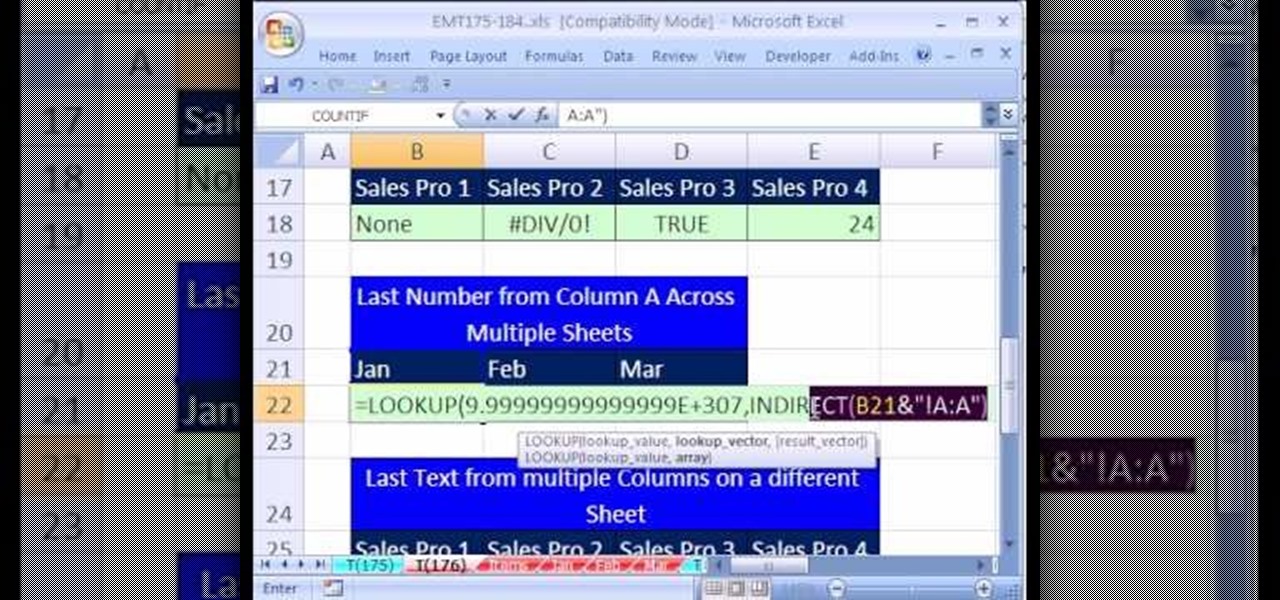
New to Microsoft Excel? Looking for a tip? How about a tip so mind-blowingly useful as to qualify as a magic trick? You're in luck. In this MS Excel tutorial from ExcelIsFun, the 176th installment in their series of digital spreadsheet magic tricks, you'll learn how to get the last number or word from a column on a different sheet.

New to Microsoft Excel? Looking for a tip? How about a tip so mind-blowingly useful as to qualify as a magic trick? You're in luck. In this MS Excel tutorial from ExcelIsFun, the 174th installment in their series of digital spreadsheet magic tricks, you'll learn how to lookup up the last value in an unsorted list.

New to Microsoft Excel? Looking for a tip? How about a tip so mind-blowingly useful as to qualify as a magic trick? You're in luck. In this MS Excel tutorial from ExcelIsFun, the 172nd installment in their series of digital spreadsheet magic tricks, you'll learn how to create running total with a formula or a pivot table.

New to Microsoft Excel? Looking for a tip? How about a tip so mind-blowingly useful as to qualify as a magic trick? You're in luck. In this MS Excel tutorial from ExcelIsFun, the 170th installment in their series of digital spreadsheet magic tricks, you'll learn how to use conditional formatting to hide or show items in a list using a TRUE/FALSE formula.

New to Microsoft Excel? Looking for a tip? How about a tip so mind-blowingly useful as to qualify as a magic trick? You're in luck. In this MS Excel tutorial from ExcelIsFun, the 151st installment in their series of digital spreadsheet magic tricks, you'll learn how to calculate the days, months or years between two dates using Excel's undocumented DATEDIF function.

New to Microsoft Excel? Looking for a tip? How about a tip so mind-blowingly useful as to qualify as a magic trick? You're in luck. In this MS Excel tutorial from ExcelIsFun, the 153rd installment in their series of digital spreadsheet magic tricks, you'll learn how to apply conditional formatting to the MAX value in a set of three incentive pay plans.

New to Microsoft Excel? Looking for a tip? How about a tip so mind-blowingly useful as to qualify as a magic trick? You're in luck. In this MS Excel tutorial from ExcelIsFun, the 137th installment in their series of digital spreadsheet magic tricks, you'll learn how to extract records from standard table and put a record in a column using the VLOOKUP, IF and ROWS functions.

New to Microsoft Excel? Looking for a tip? How about a tip so mind-blowingly useful as to qualify as a magic trick? You're in luck. In this MS Excel tutorial from ExcelIsFun, the 139th installment in their series of digital spreadsheet magic tricks, you'll learn how to use a data validation list drop-down and the hyperlink function to create a list of links.

New to Microsoft Excel? Looking for a tip? How about a tip so mind-blowingly useful as to qualify as a magic trick? You're in luck. In this Excel tutorial from ExcelIsFun, the 572nd installment in their series of digital spreadsheet magic tricks, you'll learn about how to use conditional operators in your formulas.

New to Microsoft Excel? Looking for a tip? How about a tip so mind-blowingly useful as to qualify as a magic trick? You're in luck. In this Excel tutorial from ExcelIsFun, the 568th installment in their series of digital spreadsheet magic tricks, you'll learn how to use a SUMIFS function to tabulate a monthly running total from transaction data.

If there is anyone who can help you get closer to finding your true love it is Dr. Diana Kirschner. Dr. Kirschner is a love expert, media psychologist and bestselling author. She is the go to psychologist on most talk and reality TV shows and for newspapers and magazines in need of a relationship expert.

New to Excel? Looking for a tip? How about a tip so mind-blowingly useful as to qualify as a magic trick? You're in luck. With this video tutorial from ExcelIsFun, the 393rd installment in their series of digital spreadsheet video tutorials, you'll learn how to remove the last two words from column of data with the LEN, SUBSTITUTE, FIND, REPT, RIGHT and TRIM functions.

New to Excel? Looking for a tip? How about a tip so mind-blowingly useful as to qualify as a magic trick? You're in luck. In this Excel tutorial from ExcelIsFun, the 246th installment in their series of digital spreadsheet magic tricks, you'll learn how to create a waterfall profit chart from a stacked column chart.

New to Excel? Looking for a tip? How about a tip so mind-blowingly useful as to qualify as a magic trick? You're in luck. In this Excel tutorial from ExcelIsFun, the 101st installment in their series of digital spreadsheet magic tricks, you'll learn how to use IS functions (ISBLANK, ISERR, ISERROR, ISLOGICAL, ISNA, ISNONTEXT, ISNUMBER, ISREF &ISTEXT).

New to Excel? Looking for a tip? How about a tip so mind-blowingly advanced as to qualify as a magic trick? You're in luck. In this Excel tutorial from ExcelIsFun, the 9th installment in their series of digital spreadsheet magic tricks, you'll learn how to use Excel's EXACT function to check to see whether two text strings are equivalent and whether or not they have the same case.

New to Microsoft Excel? Looking for a tip? How about a tip so mind-blowingly useful as to qualify as a magic trick? You're in luck. In this MS Excel tutorial from ExcelIsFun, the 94th installment in their series of digital spreadsheet magic tricks, you'll learn how to use and link a currency web query to a data validation cell drop-down list for money conversion.

This how-to video is about how to color correct photos using Photoshop levels.

If you have some hybrid golf clubs, then you need to know exactly where to place the ball for correct contact. Learn to make solid contact with your hybrids by mastering ball position. Frank O'Connell shows us the proper stance and position for hitting hybrids.

Are you having trouble with your green reading? It's not an easy task, but you can learn it. Green reading doesn't start when you get to the green. In fact it starts when you approach the green. In this video, Rick Sessinghaus divides the art of green reading into four parts, from approaching the green to standing over the ball. See how to read the green on a golf course.

Alley-oop! Surfline's Timmy Curran gives an explanation of how to perform a good alley-oop by providing professional tips. Remember: performing an alley-toop requires good timing.

MatttChapman shows you how to add a simple dutch tilt to your filmmaking bag of tricks. Tripods conventionally only pan and tilt, but this trick adds an extra dimension. All you need is a tripod and a camera! It's just a matter of messing with the base plate to get this simple dutch angle.

Need a little help with your new Adobe Photoshop graphics editing program? Working with Photoshop can be a bit tough if you don't know what you're doing, so instead of getting out the books, check out this 'no nonsense' video tutorial to learn how to create a simple folder in Adobe Photoshop. Photo manipulating and editing is always tricky, so just watch to see how to create a simple folder, for beginners.

There are tens of thousands of iPhone applications out there. Some are fabulous. Some are stinkers. From boredom-busting games to truly useful utilities, Fox News Tapped-In tell you which are worth a place on your iPhone. Their concise video reviews and how-tos let you see the apps before you download. Plus, they show you tips and tricks you never knew were there. If you own an Apple iPhone or iPod, check this vodcast out.

See how to make a simple laser communicator with KipKay and MAKE Magazine! Find out how to secretly shoot your voice across the room in stealth mode on the beam of a laser! Kipkay loves his lasers! A simple laser communication device is the perfect way to talk across the room.

To draw snowy pines in colored pencil, depict the tree with snow weighing down the branches and with snow dunes in the background. Learn to depict snow on trees with tips from a professional illustrator in this free instructional video on drawing. All you need are a few tips and tricks to master the art of drawing snowy pines.

This audio production software tutorial will give you some tips to help with your Ableton Live workflow. Learn how to use shortcuts to rapidly rename tracks in Ableton Live. Make working in Ableton Live faster and easier with these shortcut tips.

Simple Syrup is used in many drinks as a sweetner and is incredibly easy to make. Ingredients: 1 glass sugar

Your posture affects the efficiency of your golf swing. Watch this video tutorial to learn how to fix your posture and improve your golf swing with tips from golf instructor David Leadbetter.

If you've ever read a computer magazine, you know the idea behind "101 Tips." One gala issue, lots of first-rate contributors, lots of quality information. And lots and lots of pages. But when's the last time one lone guy tried to capture 101 tips in video? In just 5 minutes of video? Set to music? This is the realm of Deke McClelland. It's bold, it's brash, it's ridiculous. It's a video with serious issues. Enjoy.

Following these tips will not make you a speedsolving fool, but following these cubing tips, you can become a little bit quicker than you were before. Trust me. You will. Lubrication is a must.

Welcome to Minecraft World! Check out our full tutorials and make sure to post to the community forum if you have any questions or cool builds you want to share.

Frosted glass windows are meant for privacy, plain and simple. Sometimes you see it used for aesthetic effect, but primarily it's used to let a little light in while keeping wandering eyes out—unless those wandering eyes have some Scotch tape in their pocket.

Rubber bands are an ordinary, everyday, common household item, right? Their hidden in your desk, wrapped around your bills, holding your pencils together at the office, but what else can you do with rubber bands? What are some extraordinary uses? Woman's Day Magazine tells you how you can repurpose those rubber bands!

There's no better way to improve your ability to ice masterpieces of cupcakes and cakes than to simply practice. And the tip presented in this cake decorating video is indispensible. Using a #21 tip (called an open star tip), you'll learn how to ice a shell border.

If you're just getting into woodworking, one of the most simplest and common projects involves making a birdhouse. A birdhouse is a common project that many can build and doesnt require too much work.

heartkayden demonstrates French tips with a newer and sexy flame effect. She leads you through the different steps perfectly starting off by applying a clear nail varnish as a base coat. Next she applies a thick layer of nail varnish, and then uses a toothpick to make the flame design, allows it to dry, After that the white nail polish is applied that is used to give the classical French tip look. But here comes the the flame effect. It is done by using a toothpick to make alternate C's on th...