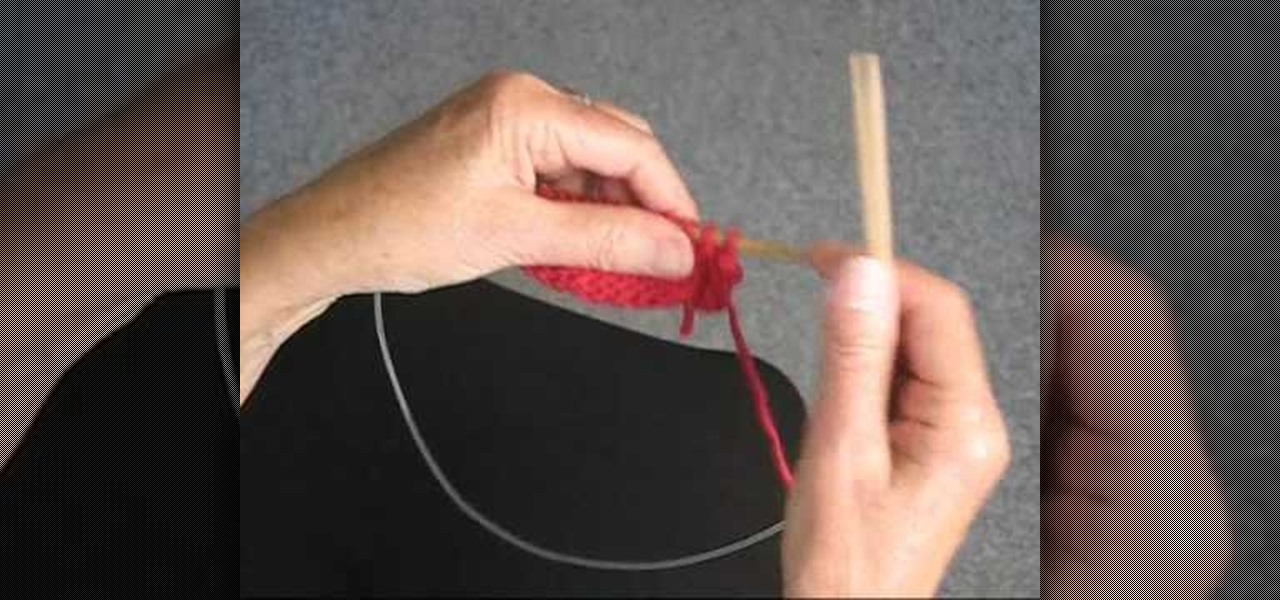New to Excel? Looking for a tip? How about a tip so mind-blowingly useful as to qualify as a magic trick? You're in luck. With this video tutorial from ExcelIsFun, the 329th installment in their series of digital spreadsheet video tutorials, you'll learn how to create a frequency table. Then see how to calculate the midpoint of each category and make a frequency polygon with two or more lines (two or more data sets).

New to Excel? Looking for a tip? How about a tip so mind-blowingly useful as to qualify as a magic trick? You're in luck. In this Excel tutorial from ExcelIsFun, the 234th installment in their series of digital spreadsheet magic tricks, you'll learn how to convert between degrees and radians in Excel with trigonometric functions and formulas. Rad!

New to Excel? Looking for a tip? How about a tip so mind-blowingly advanced as to qualify as a magic trick? You're in luck. In this Excel tutorial from ExcelIsFun, the 315th installment in their series of digital spreadsheet magic tricks, you'll learn how (and when) to use the SUMIF & SUMPRODUCT functions.

New to Excel? Looking for a tip? How about a tip so mind-blowingly advanced as to qualify as a magic trick? You're in luck. In this Excel tutorial from ExcelIsFun, the 488th installment in their series of digital spreadsheet magic tricks, you'll learn how to use VLOOKUP with multiple lookup values. You'll also learn how to add an extra column with a unique identifier to data set using ampersand concatenate.

New to Excel? Looking for a tip? How about a tip so mind-blowingly advanced as to qualify as a magic trick? You're in luck. In this Excel tutorial from ExcelIsFun, the 480th installment in their series of digital spreadsheet magic tricks, you'll learn how to calculate a percentage of total from a database data set when the variable of interest is text (word). This is accomplished with recourse to the COUNTIF, SUM & COUNTA functions.

New to Excel? Looking for a tip? How about a tip so mind-blowingly advanced as to qualify as a magic trick? You're in luck. In this Excel tutorial from ExcelIsFun, the 506th installment in their series of digital spreadsheet magic tricks, you'll learn how to summarize data from multiple sheets. For example, you'll see how take checkbook register data from multiple banks accounts and summarize it based on account names.

New to Excel? Looking for a tip? How about a tip so mind-blowingly advanced as to qualify as a magic trick? You're in luck. In this Excel tutorial from ExcelIsFun, the 533rd installment in their series of digital spreadsheet magic tricks, you'll learn how to create a formula to calculate the difference between start date/time & end date/time excluding holidays and weekends. This is accomplished with recourse to Excel's NETWORKINGDAYS and MOD functions.

New to Excel? Looking for a tip? How about a tip so mind-blowingly advanced as to qualify as a magic trick? You're in luck. In this Excel tutorial from ExcelIsFun, the 534th installment in their series of digital spreadsheet magic tricks, you'll learn how to use the OR and WEEKDAY functions to create a logical true/false formula that will automatically apply formatting to dates that are either weekends or holidays.

New to Excel? Looking for a tip? How about a tip so mind-blowingly advanced as to qualify as a magic trick? You're in luck. In this Excel tutorial from ExcelIsFun, the 538th installment in their series of digital spreadsheet magic tricks, you'll learn how to create dynamic sub tables based on master sheet array as well as how to create array formulae quickly with the Drill-Through method. All this is accomplished with recourse to the COUNTIF, IF, ROWS, INDEX, SMALL, ROW functions.

New to Excel? Looking for a tip? How about a tip so mind-blowingly advanced as to qualify as a magic trick? You're in luck. In this Excel tutorial from ExcelIsFun, the 477th installment in their series of digital spreadsheet magic tricks, you'll learn how to create a Gantt cell chart using conditional formatting. This is accomplished with recourse to the WORKDAY.INTL, AND, NOT & NETWORKDAYS.INT functions.

New to Excel? Looking for a tip? How about a tip so mind-blowingly advanced as to qualify as a magic trick? You're in luck. In this tutorial from ExcelIsFun, the 474th installment in their series of digital spreadsheet magic tricks, you'll learn how to conditionally highlight every last value in a data set or each value which differs from the value preceding it.

New to Excel? Looking for a tip? How about a tip so mind-blowingly advanced as to qualify as a magic trick? You're in luck. In this Excel tutorial from ExcelIsFun, the 186th installment in their series of Excel magic tricks, you'll see how to extract records that meet two conditions (criteria) and list them in order with no extra rows between records as well as how to create a formula to extract part of a table from a larger table based on two criteria. (All of this is accomplished through us...

Kerry Garison demonstrates a quick tip of healing tool (Lightroom 2. 0), which is situated on the upper right hand corner of the screen, with the help of lady's image. Click on spot removal tool which can be used for cloning and healing. In order to change the brush size, scroll wheel mouse or left or right rapid keys can be used. Brush size, change in opacity can be changed also by clicking and dragging the bar; from there cloning or healing options can be selected also. After clicking the h...

Food editor Lillian Chou shares a tip for rolling out extra-thin cookie dough with no mess and no extra flour. Follow along and learn how you can do this too.

Start with an eye pin. Place a gold bead and end cap on it. Now put on a piece called a stamp, or stamping. You want to find one that is curved like a lamp. Next put on a large crystal (8mm). In this video she uses a Swarovski crystal. Find some beads you like and place them on the pin. At the end, place on a large plastic back of an earring to secure the beads and hold the "lamp" upright. Now to make the little beaded fringe at the edge of the lamp, you take another eye pin and thread on som...

This is an instructional video on how to decorate a cake with icing in a basket-weave pattern. You start out by measuring out the cake and placing evenly spaced marks along the side so you know where to put each line in the weave pattern. You then use a flat, rigged tip and drag the icing horizontally from one of your lines to the next line. They suggest using a turn table so you can easily access the entire cake. Then they teach you how to put a "shell border" on your cake by using a differe...

1. This video describes how to use the application Infinidock for the iPhone and iPod Touch. This is used to set how many icons to be placed per page, this Infinidock Cracked is doing full document customization like scrolling, adjustable icon amounts and can add as many icons as you want. We can download and install in the phone 2.For using Infinidock first click the "Settings" and select the Infinidock into that you can see the "icons per page" options now you can add the number of icons yo...

Learn to draw Pokémon Oddish with these simple and quick steps. Start your drawing project by placing the Pokémon Oddish name somewhere on the page. Oddish is a round or onion shaped object. Place this basic shape in the center of your space. Add the feet which are shaped like little shovels at the bottom of the Oddish body. Go to the lower central area of the body and add a triangular shaped tongue. For the eyes, use little circles placed proportionately in the upper central area. Place seve...

Pixie Litt, from Mama Do Nails helps us learn how to get a leopard printed nails. Firstly, using a E.L.F nail varnish in 'Blush', give a gentle coat on the nails starting from the tip of the nails go down to as close to the cuticle as possible leaving some edge space. Now, for the second coat use the brush in the same way but here you will be going down just half way so that it gives a more prominent look for the nails. Now for the leopard print, just use an ordinary black color nail polish f...

In this video the instructor shows how to make a simple flash click-through photo gallery with Action Script 3. First the instructor shows a sample gallery that you can make using this tutorial. To do this open a new flash action script 3.0 file. The first thing you have to do now is, in the right hand side change the document size to 750 by 500 pixels and give it a dark back ground color like dark gray. Now open the image that you want to use in this album by dragging them on to your flash w...

Rick teaches the secrets of making a good basic YouTube video in easy steps. Some tips are given below. When creating a YouTube video first assume that your audience has a 10 second attention time. If your introduction takes more than 10 second cut out the part while editing, keep it to 10 seconds only. The second tip is to go for a good lighting, always shoot indoors using your indoor lights itself. If you are using a microphone in the camera to record, always stay very close to the camera. ...

This tutorial will give you useful tips that will allow your makeup last all day. Your skin's natural oils are what break down color and make it fade, so your first step is to put a mattifying lotion like salicylic acid and witch hazel get rid of the oil from your skin. Then, add foundation on top of this layer, dotting lightly in order for it to stay on all day. Using these various tips and more tricks shown in the video, any viewer will be able to apply makeup easily which will last all day...

This short video from Lowe's, one of the leading home improvement retailers in the U.S., demonstrates some tips for cooking fish on the grill at home. Filled with useful tips, like brushing a light coat of oil on the fish itself, as well as the grill to keep it from sticking to the grill and falling apart, and using a grilling basket to achieve the same results. You will also learn how long it takes to cook fish on the grill, and what the core temperature should be to be considered "done".

Make sure your hand is warmed up and you have lotion in your hands, start by stroking from the ankle toward the toes, fold the whole foot while your hand is gliding over the surfaces of the foot towards the toes.

For those of us who aren't morning people and need some help looking fresh and awake, this video provides some tips to help us achieve a better look throughout the day. You can dot concealer along your eyes to get rid of dark shadows and use white eyeliner along the insides of your eyes in order to get rid of the tired, red appearance of your eyes. Applying yellow or gold eyeshadow to your eyelids will give you a brighter look. Using these as well as more tips and tricks, viewers will be able...

For all you women out there who do not fall into the normal categories, Anna Saccone offers some styling tips for both tall and petite women. For petite women, Anna suggests that you should wear just one color in order to elongate your body and fool people into thinking that you are taller. If it is not possible to wear simply one color, it is suggested that you have a 2 to 1 ratio of color in your outfit and that the colors do not clash too much, as this will seem to cut your body in half, e...

1. Recall previous dreams. Start by working on backwards through the dreams and after waking; write the dream down in a journal.

Want to stop accidentally calling people with your BlackBerry device? Want to cure butt-dialing? There's a simple explanation. Best Buy has answers. The Best Buy Mobile team explains how simple it is to lock and to unlock your BlackBerry keyboard to prevent dialing calls from inside your pocket.

Make your Icy Tower score the highest ever. Break records. Impress friends. Rule the game! How? Cheat Engine, a simple hacking program.

Running out of costume ideas for your next Halloween? How about a tutu-clad ballerina, french maid, pirate or fairy? Or if you're brave enough, why not wear a tutu to the supermarket? ThreadBanger shows us how to make a tutu out of an old petticoat, some tool, and ribbon... This project takes a while to complete, but once done, you'll be the bell of the Halloween ball! And isn't that worth any amount of sewing?

ThreadBanger pays homage to the movie "Fame" by showing us how to make the perfect "80's-tastic" duffel bag out of old umbrellas. With this thrifty idea, you will need a few umbrellas (broken is fine), scissors, a square pattern, a sewing machine, a zipper, and anything handy that will work as a strap. Use your new custom duffel bag to carry all your leotards or dance shoes in, or make a statement on your way to the video store to rent "FAME!"

ThreadBanger's Decor It Yourself show us how to "do it yourself" when making a wine rack using just scrap wood and old belts. At a great size, it's easy to store and great to give as a gift. Looking to fill that wine rack and don't know where to begin? In the later half of this video, the gals from ThreadBanger take us wine tasting and give advice for your next wine shopping excursion.

This is a great knitting tip. See how to switch from a straight needle to a round needle when knitting, and why, with this easy, up close demonstration by Judy Graham, Knitter to the Stars.

With this Restaurant City hack, you'll find the Gourmet King and get a choice between the following rewards; raisins, met platter, or vanilla. It's pretty simple to do, as long as you have Piaip's RC Hack v2.22.

Get more coins from your Roller Coaster Kingdom! Hack your way to more money using Cheat Engine. If you want more coins fast, Cheat Engine is your best option.

The Kitten Connection Video Series from Purina will help you welcome your new kitten into your life with confidence! Board Certified Veterinary Behaviorist and pet expert Dr. Karen Sueda shares her best tips and advice in these 13 exclusive Purina Kitten Chow videos. Watch them now to get your new relationship off to a healthy, happy start.

If you've ever wanted to learn how-to transform yourself into a skunk here's the perfect opportunity. In this 2 part special, Infinity Circus shows us how-to make a skunk hoodie. Not a hoodie out of a skunk, not a hoodie for a skunk, but a hoodie that makes you look like a skunk.

A customized body form will allow your sewing projects to fit you perfectly. Need a body form but dont have the cash for one? Well this video episode of Threadbanger Projects shows you how to make a replica of yourself using your old scraps,some packaging tape and an old christmas tree.You'll have to see it to believe it!

Rolling over is a simple trick that any dog can master, and it will help you build confidence in your dog. Learn how to teach your dog to roll over with this how to video.

Work on turns for skiing over bumps or moguls. Learn skiing tips and techniques in this video lesson from a ski instructor. Take action: re-center on uphill foot, practice ouch, tip, drift, and flatten skis, don't rush middle of turns, and be patient. Bill, the host of this how-to video from Live Strong, is a former world-class freestyle competitor and elite coach. He is now the indoor ski simulator coach at the Aspen Club and Spa at John Clendenin's Ski Doctors. Laurie is a long-time aspen r...