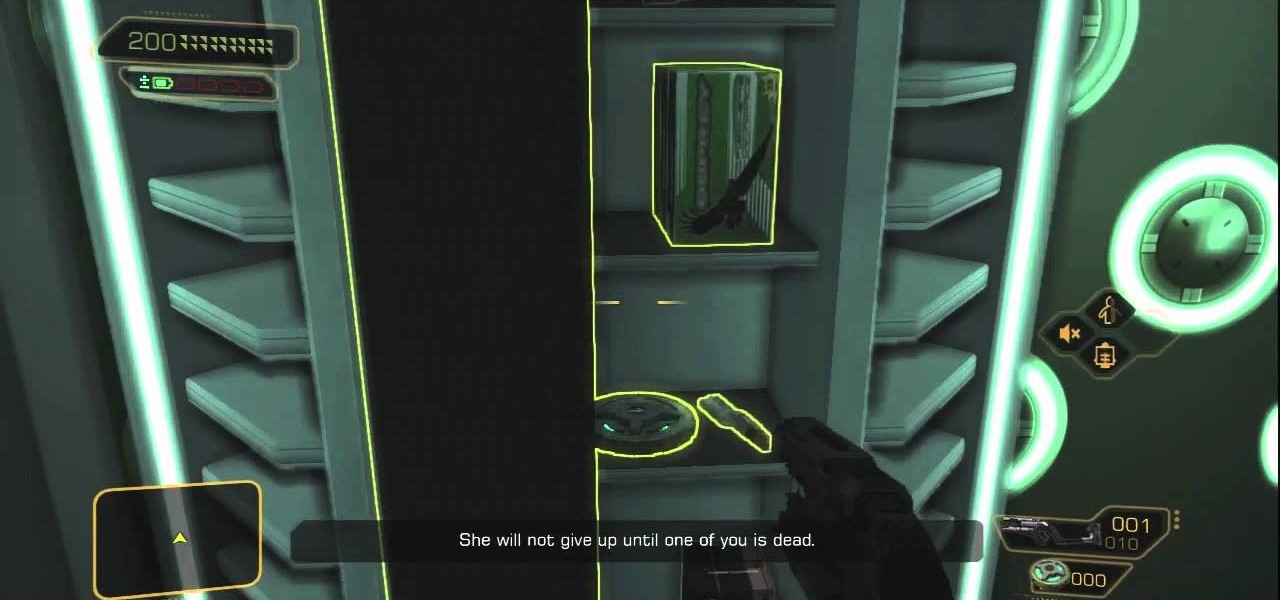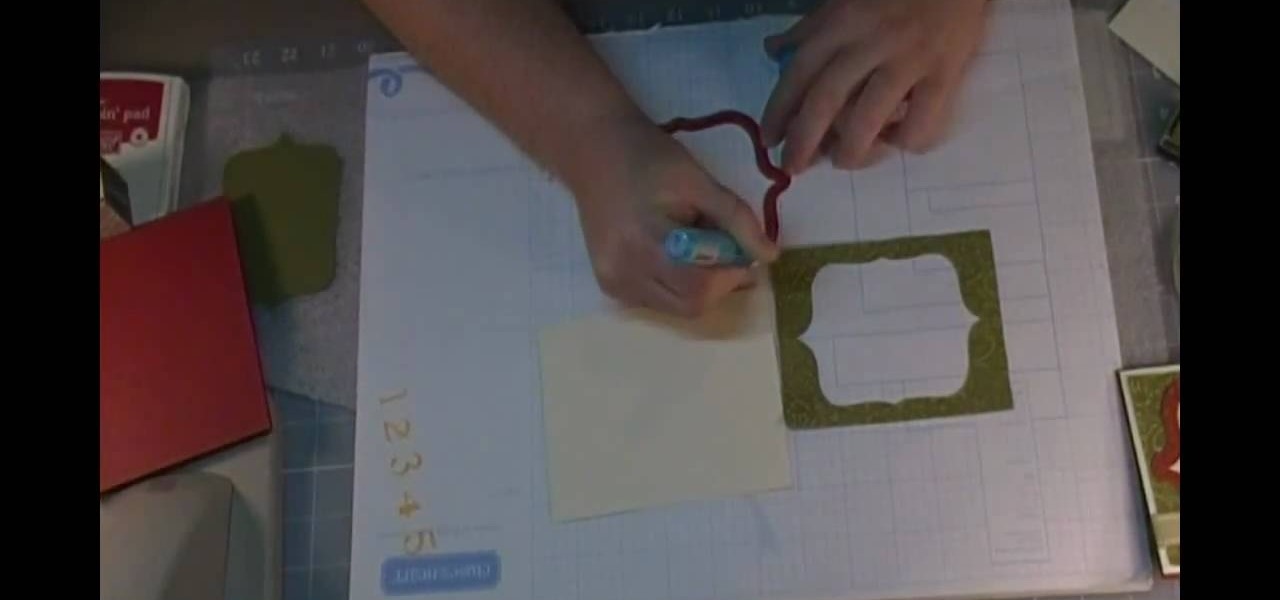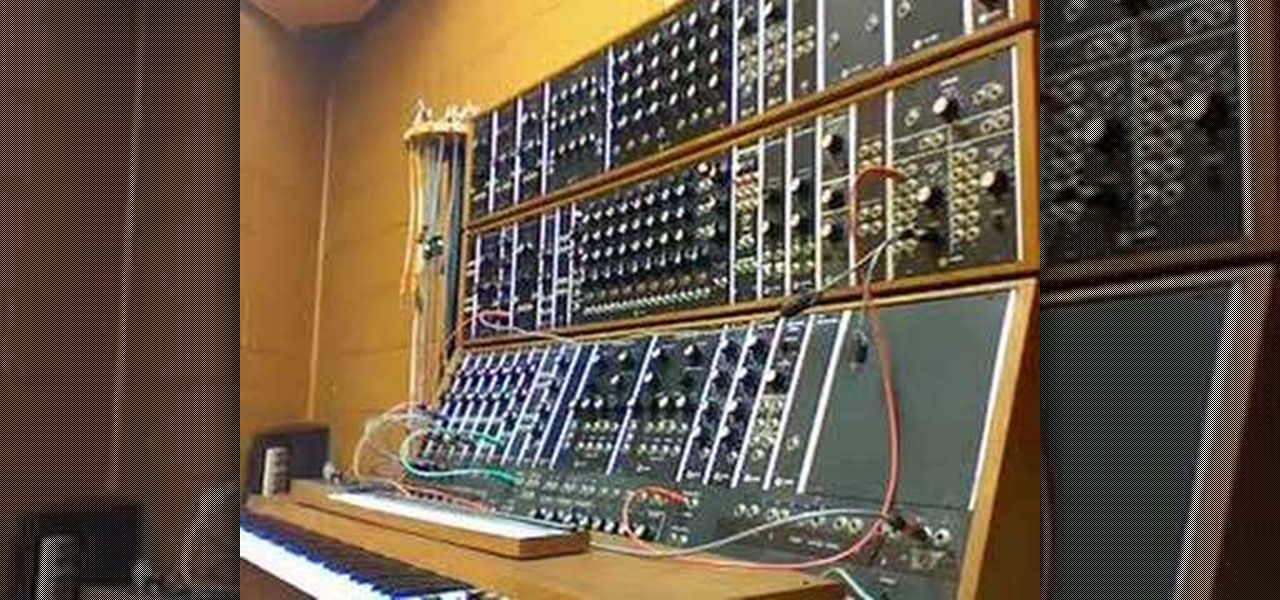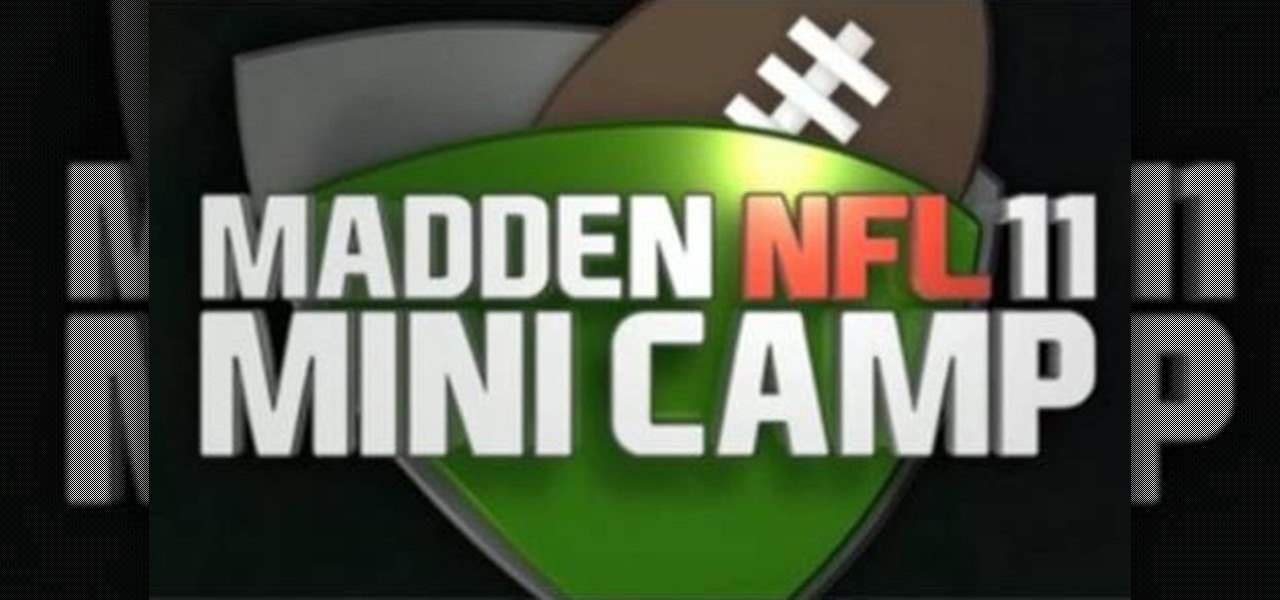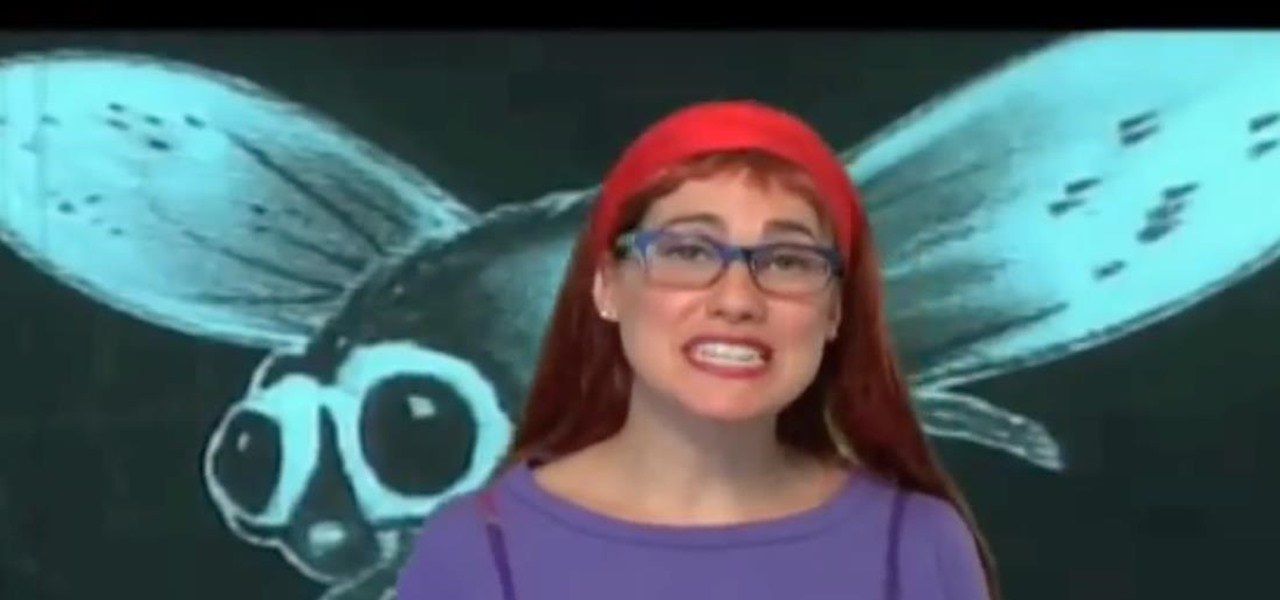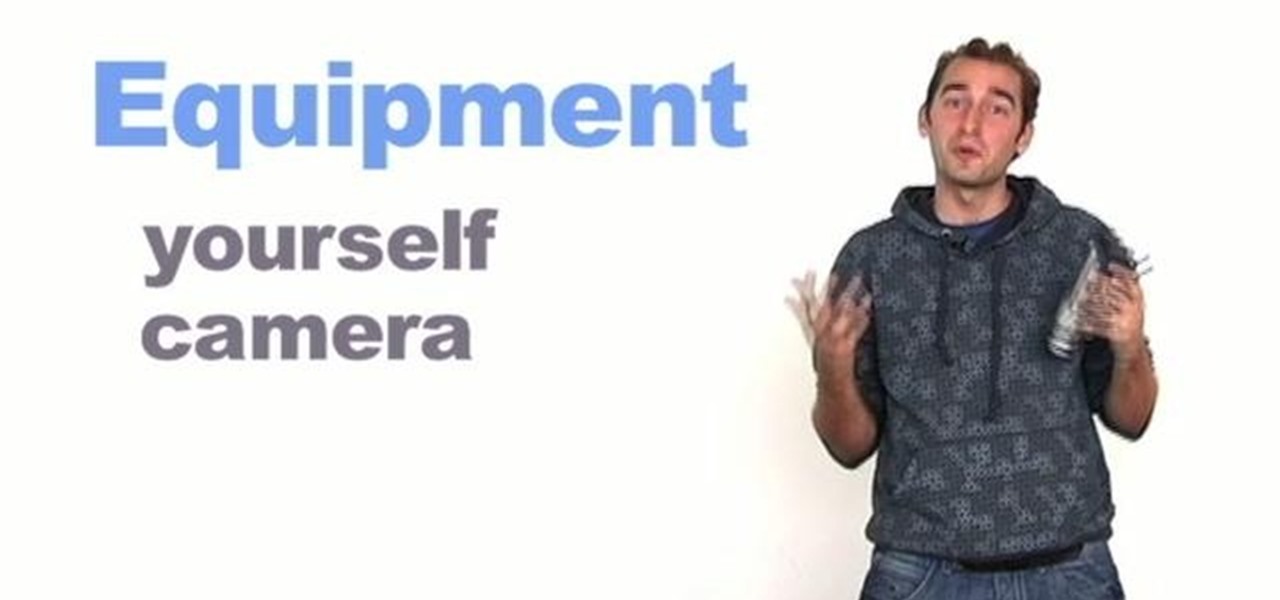Check out this instructional tennis video that demonstrates a few techniques on how to play tennis on a grass court. There aren't a lot of grass courts around, so if you are lucky enough to do so, you're in for quite a treat. The game of tennis is played on many surfaces from concrete to clay to grass. Learn tips for playing on grass tennis courts in this video tennis lesson.

Learn how to make a very simple origami bookmark.

This is a simple video on spray painting a moon.

In the 3rd episode of thebroken Kevin and Dan show how to mod the original XBOX, the PS2, and the Gamecube. But the show kicks off with a couple 40z and some easy tips on how to crack windows passwords. Ramzi busts out with his best hacker tip yet, a self-destructing laptop! and what's it like for a hacker in jail? Kevin gets the details as he chats up hacker 1, Kevin Mitnick.

This tutorial will show you how to drive and pilot a tank in Battlefield 3 correctly. It also instructs you on which offensive and defensive abilities and upgrades to get, including autoloader, thermal optics, and a coaxial HMG. The tutorial will also give you tips on how to destroy enemy tanks.
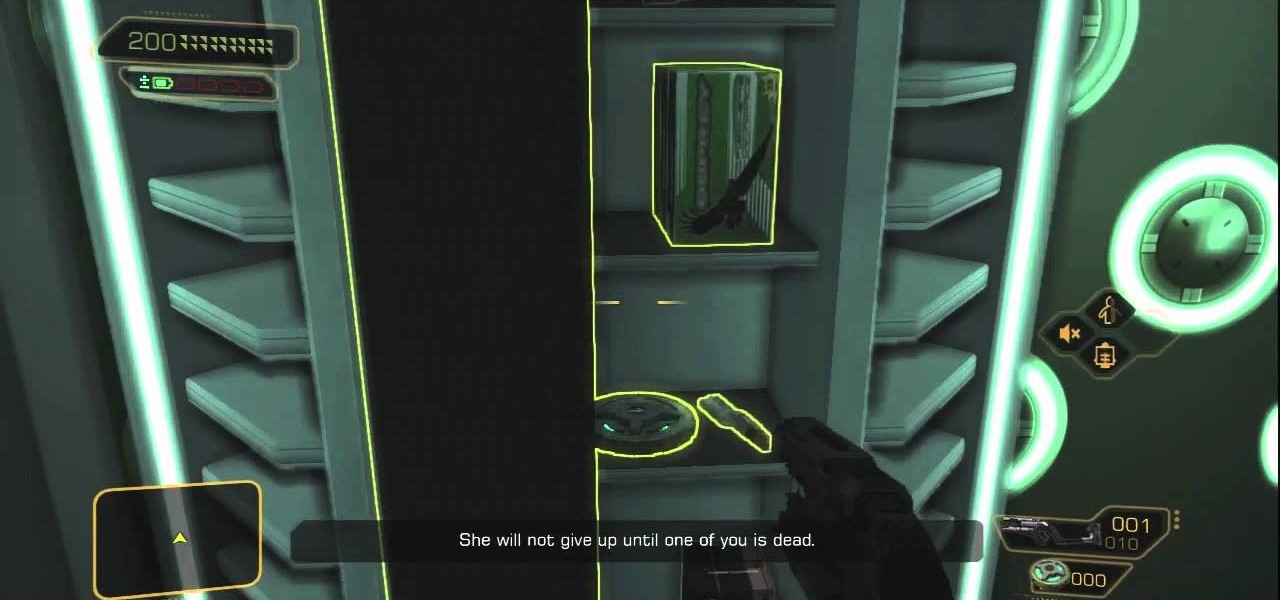
The second boss fight in Deus Ex: Human Revolution can be a tricky one. Take a look at this guide from Giant Bomb on how to beat Yelena Federova, the Mantis quick and easy. Make sure that you listen to the AI throughout the fight as well. It will be providing you with some tips of its own.

While the final boss in Deus Ex: Human Revolution might be easier than the rest, it's not saying much given the difficulty of the bosses throughout the rest of the game. If you're looking for some tips on how to easily beat the Hyron Project boss fight in Deus Ex, take a look at this tutorial from Giant Bomb.

The ultimate measure of a Call of Duty Black Ops player, or player of most any other online multiplayer shooter, is their kill-to-death ratio, or KD. If yours is lower than 1 you're dying more than you kill, and you probably want to improve you skills and start doing some pwning. This video tutorial will give you a lot of great advice and tips on how to do so. These include class setups, sniping spots, and other awesome knowledge.

This how-to video teaches a very simple method of making sugar paste (fondant)butterflies for your cake decorating needs. You'll want some food coloring, some shortening, and a flat surface. Watch the video, follow the steps and get ready to spread your wings! Come on, who doesn't like butterflies? Everyone loves them, even if they get a bad rap for causing natural disasters on the other side of the world. Buterflies. Cakes. They go together like socks and shoes, but they're pretty and can ea...

Canvas shoes like Vans and Converse are the most popular casual shoes in the world, and have become high-style items over the years as well. They are easy to paint, cheap, and make perfect canvases for custom shoe art. Watch this video for three great tips that will improve you custom canvas shoe painting projects and ensure your kicks come out as fly as possible.

Want to do 360° and 540° hurricanes like a pro? This video from Zack Warden presents a complete breakdown of the impressive, crowd-pleasing trick. Want more trick tips? Search WonderHowTo for additional BMX video tutorials much like this one.

Buy a DSLR just for the video? You're not alone. In this video tutorial from renowned DSLR cinematographer Philip Bloom and the staff of Vimeo, we receive some tips on how to set up a DSLR like the Canon 7D, T2i (550D) or 5D Mark II for shooting video.

Your Call of Duty Black Ops custom player card / emblem is the first thing that a potential opponent sees about you, and you should be proud of it. This video will give you some great tips that will help you make any emblem you choose to make look sharper, less flat, and overall just plain more badass. The example made in the video is a cool star, so if you wanted a star you're even luckier!

In this tutorial, we learn how to create a simple Christmas card using Cricut. First, you will need to take your card stock and fold it in half to create your basic card, pushing hard on the crease. After this, place a green holiday print on top of the front of the card and adhere it down. Next, cut out a bell shape outline, then cut out a piece of white paper in the same shape. Apply the white paper down first, then place the bell frame over the top of it. Push down a stamp sentiment on the ...

Well, you've been scoring hard, but not hard enough, it's time for a penalty shoot out and you're on the goalkeeping end. If you're having trouble figuring out how to dive and save, check out this video tutorial. In it you will get some basic tips on how to be a top goalkeeper.

Film Noir, or black film, is a type of film that can easily be attributed to classics such as the Humphery Boggart films of old (Maltese Falcon, King of the Underworld, ect.). If you're looking on how to create the effect yourself without a big budget, check out this video! John Hess gives you some basic tips to creating the effect with lighting and more!

Moog synthesizers can create a limitless variety of analog synth sounds, but making them make the cool, thick, full sounds you want to use in your music can be daunting. This video offers a variety of great tips for using multiple oscillators to create the types of sounds you want on your Moog. You lucky devil.

Having a successful rushing attack is the key to good offense both in real football and virtual. If you play Madden NFL 11 and are having trouble running the ball, this video will give you all sorts of great tips and tricks to help you out getting your offense moving and scoring touchdowns.

If you're a graphic designer, you've probably dealt with clients who sent you the wrong files, like JPG and BMP "source" files. You need to the EPS vector files, but they don't know what that is, and they don't care. They want that image or logo they sent you blown up to poster size for a billboard or something.

Google is the most powerful search tool in all the land, and there are all sorts of setting to tweak and tricks to use that can make your search results better and more relevant to you. This video features Google Webmaster Help video personality Matt Cutts outlining some tips and tricks for getting better answers to your Google queries, including changing the boolean of your search.

The Ukelele is a great little instrument that is easy to learn, sounds good, and is portable. How much better could it be? If you're learning the Ukelele, watch this video. It will give you tips of chucking, teach you how to read Ukelele tabs, and how to strum properly. This is all essential information for any beginning Ukelele player.

The Contacts application on Android-powered cell phones provides a powerful way to manage your address books and keep in touch with friends and family. You can even add and manage multiple accounts from various sources. Watch these tips from Google to learn who to get the most of the Contacts Android app.

The browser on your Android-powered cell phone offers numerous features that enhance your overall web experience. Some of the great features include double-tapping to zoom in, searching for text on webpages, sharing websites with friends, and copying and pasting. There's a lot more, so watch this video tip from Google to see how to fully enjoy your web browser.

For a newbie, getting around your Android cell phone could be a tad confusing, but with the help of Google and this video tip, you'll learn how to navigate your Android home screen like a pro. Learn how to take advantage of the home screen's features on your Android-powered phone.

Cockroaches are one of the most durable and and irritating forms of life on Earth. Many turn to toxic chemicals to get rid of them, but that's not very green is it? This video will give you some eco-friendly tips for preventing infestations, trapping insects, and disposing of them once you've caught them. Yes, cockroaches are part of nature. No, that doesn't mean we're not going to kill them.

If you want to mod your XBox 360 at all, you're going to have to learn how to take your precious baby apart. This video will show you how to do so quickly and easily using only two simple tools: a flathead screwdriver and a Torx T-10 screwdriver. Now you can add a bigger hard drive, flash you disc drive and install new firmware that allows you to play burned copies of games, or cut a big friggin X-shaped hole in the side of the case. You can learn how to do all of that on our site by the way.

Swype is a brand new way to send text messages and e-mails from your cell phone. In this clip, learn how to use this new tool to send the world's fastest messages. With Swype, your fingers will never leave the keypad so you can type in half the time. Check out this tutorial for some helpful tips you can use to Swype on your Android phone.

In this clip, learn how to raise a family and have happy relationships in the fast paced world of Los Angeles. The lives of those in the entertainment industry are often hectic and involve odd hours, so keeping strong bonds is hard. Check out these tips from Kathleen Cooke and keep a happy and healthy life amidst the chaos.

Generate lace from scratch with Adobe Photoshop CS4 or CS5! Whether you're new to computer graphics, new to Adobe Photoshop CS4 or a seasoned design professional just looking to pick up a few new tips and tricks, you're certain to like this free video software tutorial. For more information, including detailed, step-by-step instructions, and to get started using this trick in your own Photoshop projects, watch this guide!

Learn how to use Smart Objects in Adobe Photoshop and how they protect your pixels when scaling images. Whether you're new to computer graphics, new to Adobe Photoshop CS4 or a seasoned design professional just looking to pick up a few new tips and tricks, you're certain to like this free video software tutorial. For more information, including detailed, step-by-step instructions, and to get started using Smart Objects in your own Photoshop projects, take a look!

Don't leave your precious kawasaki roses exposed to prying eyes! Cover your flowers with a sheath of modesty by attaching them to origami rose leaves.

This is yet another Go Planet Earth soap that looks and smells like the real thing. Made up of clear soap embedded with girly pink pastel soap cubes and a dipped purple tip, this soapsicle screams summer fun.

One of the coolest jobs on Earth is probably a travel filmmaker, right? You get to go around the world and video tape it for all to see! In this video, learn the best tips for making a professional level video that you can show to all your friends. Never bore your family with a vacation video again with this helpful advice.

Create a text box for the web using Adobe Photoshop! Whether you're new to Adobe's popular image editing software or simply looking to pick up a few new tips and tricks, you're sure to benefit from this free video tutorial from TutVids. For more information, including step-by-step instructions on how to create and slice up your own custom text boxes in Photoshop from scratch, watch this web designer's guide.

Create a rounded corner box with CSS in the Adobe Dreamweaver! Whether you're new to Adobe's popular WISYWIG image editor or simply looking to pick up a few new tips and tricks, you're sure to benefit from this free video tutorial from TutVids. For more information, including step-by-step instructions on how to create your own rounded-corner boxes, watch this web designer's guide.

Need to convert a large number of images to rich, contrasty black & white using Photoshop? Whether you're new to Adobe's popular image editing software or simply looking to pick up a few new tips and tricks, you're sure to benefit from this free video tutorial from TutVids. For more information, including step-by-step instructions on how to batch convert color images to high-contrast black and white, watch this graphic designer's guide.

Looking for an easy way to create 3D abstract art? Have Photoshop CS3 or later? Whether you're new to Adobe's popular image editing software or simply looking to pick up a few new tips and tricks, you're sure to benefit from this free video tutorial from TutVids. For more information, including step-by-step instructions on how to create your own custom three-dimensional ice sculpture and how to create and apply textures, watch this graphic designer's guide.

Want to separate a foreground object from its background? Whether you're new to Adobe's popular image editing software or simply looking to pick up a few new tips and tricks, you're sure to benefit from this free video tutorial from TutVids. For more information, including step-by-step instructions on how get started doing digital tattoo removal yourself, watch this graphic designer's guide.

Learn to use Photoshop's new timeline animation system to create a wipe-style image transition! Whether you're new to Adobe's popular image editing software or simply looking to pick up a few new tips and tricks, you're sure to benefit from this free video tutorial from Tutvid. For more information, and to get started creating wipe transitions yourself, watch this graphic designer's guide.

Touch up your digital photographs for studio-quality images. Whether you're new to Adobe's popular image editing software or simply looking to pick up a few new tips and tricks, you're sure to benefit from this free video tutorial from Tutvid. For more information, and to get started creating pixel-perfect images yourself, watch this graphic designer's guide.