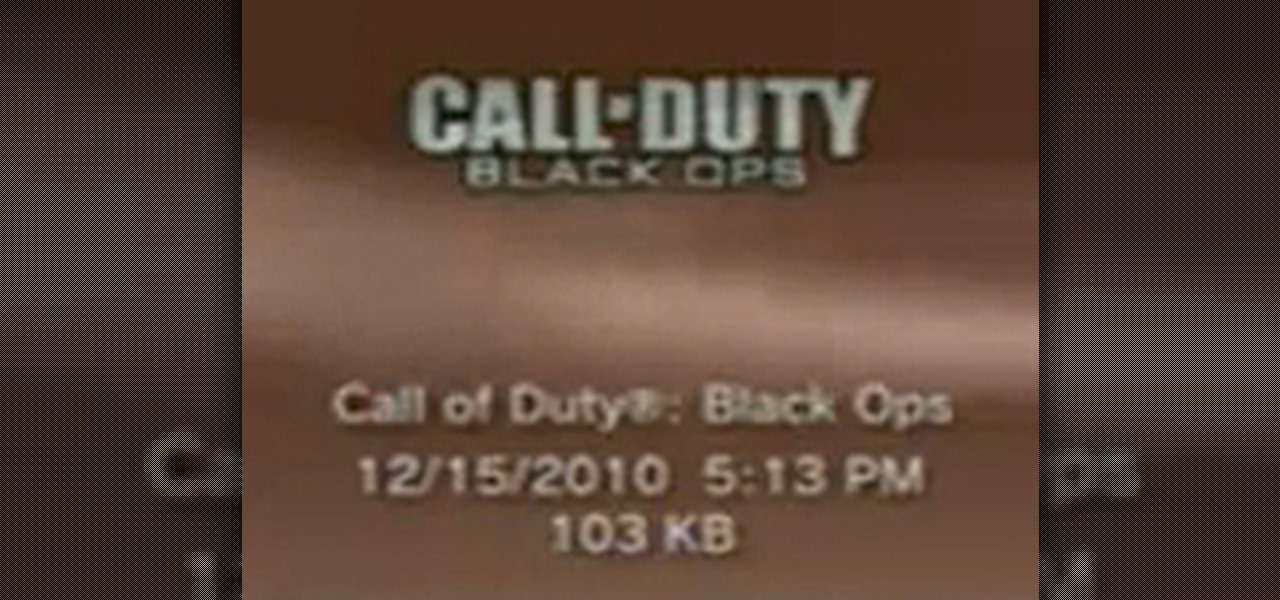
How to Fix the Call of Duty: Black Ops 1.04 Update Patch on the PlayStation 3
At first, the Black Ops 1.04 patch seemed like a godsend. It was supposed to fix the horde of issues plaguing Call of Duty: Black Ops on the PlayStation 3.

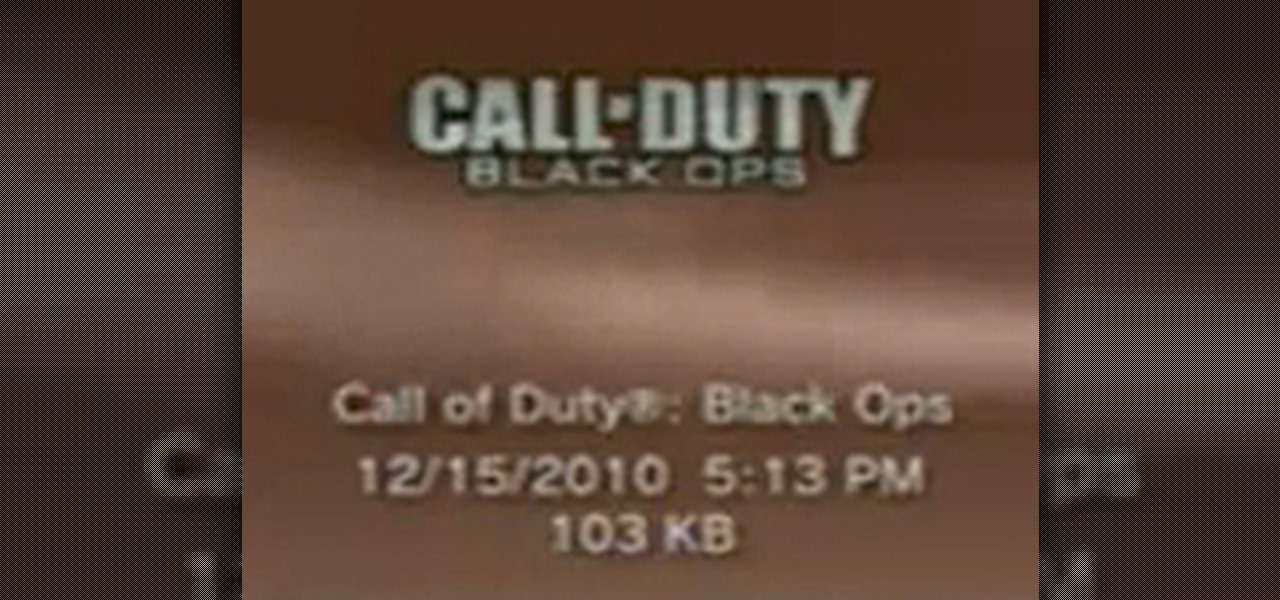
At first, the Black Ops 1.04 patch seemed like a godsend. It was supposed to fix the horde of issues plaguing Call of Duty: Black Ops on the PlayStation 3.

John Deere Gator XUV and HPX utility vehicles are built for safety, for you and people around you. But it's your responsibility to understand those safety features and to use them. This video covers some of the important points for safe operation. Please watch it and share it with others who may operate your Gator. Use a John Deere Gator XUV or HPX utility vehicle.

John Deere Gator Traditional Series utility vehicles are built for safety, for you and people around you. But it's your responsibility to understand those safety features and use them. This video covers some of the important points for important operation. To learn how to keep safe, while getting the most out of your Gator, take a look! Use a John Deere Gator Traditional Utility Vehicle.

How to disable Wi-Fi SSID broadcast on an Apple AirPort in seven simple steps. Open your AirPort Admin Utility application. Find your network's name and double-click it or press the Configure button on the bottom right of the screen. Enter your password and click OK. The Configure "Apple AirPort Express" Base Station should open. Click on AirPort tab. Select the "Create a closed network" check box. Click OK on the dialogue box. Click the Update button on the lower right part of your screen. D...

We happen to use an 802.11n AirPort Extreme as our router, so we put today's new firmware upgrade to the test to see if TIme Machine really does work with AirPort Disk. As expected, it works and only requires a few simple steps...

Watch this video from This Old House to learn how to install a utility sink. Steps:

A group of industrious, like-minded friends built this amazing DIY metal motor home from scratch, converting an old semi into luxury-style living.

Creator Funditor claims right off the bat that this survival tip could save your life. We think that's slightly dramatic, but it shouldn't take away from his video's utility.

For Mac users, a built-in program called disk utility can copy CD or DVD as an image in .cdr format and store them on your hard drive.

Martha makes a spring Good Thing: a honey bunny bookmark, featuring a photo of a child as the bunny's face. You will need thick paper, self-seal laminate sheets, scissors or utility knife, white chenille pipe cleaners, wire clippers, hole punch and photo. Make a honey bunny bookmark.

UTILIDOR n pl. -S an insulated system of pipes for use in arctic regions 59 points (9 points without the bingo)

Hi Guys, I just decided to throw this out here for anyone who might not be familiar with the utility or would like to do some reading on it.

Do you know which programs run when you start up your computer? In this short tutorial, I will show you how you can see which programs run automatically at startup in Windows XP. You'll be surprised how many there are!

Using disk utility makes a .cdr format image. This tutorial shows how to convert the image to ISO using hdiutil.
Via MetaFilter.
I love this software. It's currently in development by a friend of mine, and is a great utility to keep all your patterns organized. Tag them, note where they're stored and included a brief description or sewing notes. The best part is that new features are being added all the time!

via LifeHacker Windows: If you want to squeeze all the use out of Office 2010 before you're required to pony up for a license, free utility Trial Extender will extend the free trial period up to 6 months, no command-line work required.

Mark and Stefani at HomeStudio share their secret to turning old SCRABBLE tiles into lovely pendants. Anyone with a crafty mind will enjoy these pendants, which "are great for necklaces, charms, and gifts to give."

Jacqueline Hansen shows ways to defrost a freezer to help save money spent on utilities. Each step is explained thoroughly including unplugging the freezer, bagging up the food, wiping down the fridge with a hot cloth and washing the drawers. Watch video for best results. Defrost a freezer.

In order to enable peripheral illumination with a Canon EOS camera, begin connecting your computer and camera by means of plugging in USB connection. Open EOS Utility and click on "camera settings and remote shooting option".

Get ready to cook up a winning costume this Halloween. Turn this tasty treat into an awesome outfit with the help of Lisa Bleyaert in this how-to video. You will need a black long sleeve shirt, black leggings, black shoes, a utility knife, red foam board, a piece of paper, a marker, scissors, red sticky foam, white sticky foam, green sticky foam, duct tape, green glitter, gold glitter

Get ready to brighten up your Chanukah celebration with some homemade Menorah candles, like in this how-to video. You will need paraffin wax, a double boiler (metal coffee can set on top of a wire screen in a large pot of boiling water), a wooden spoon, a bowl filled with cold water, a wick, a utility knife, a candy thermometer, and blue crayons. Follow along with this video activity tutorial and learn how to make candles for a Hanukkah menorah. Make homemade Chanukah menorah candles.

At some point, we all go from organized to disorganized. Let's assume you are a business executive working in a busy corporate building. Chances are you are going to get a heavy workload and it will impact how clean your workspace is. However, this article is about keeping your desktop clean and clutter free, along with the use of software to find documents you have misplaced.

This is a great way to repurpose your old covers! Tired of your old iPhone cover? Rather than spend $30 on a new one, why not just paint the old one until it suits you? It's way less expensive, and better on the environment!

Whether you're upgrading to the Windows 10 Insider Preview or the official build of the operating system, you'll notice a significant hit on hard drive space—up to 20 GB taken away from you. For those with older or even solid-state hard drives (SSDs), this can be a substantial hit.

In this video tutorial, viewers learn how to set and encrypt the wireless password using WEP Apple Airport. Begin by opening the Apple Airport utility program. Then find the network's name and double-click on it. The Configure "Apple Airport Express" opens, click on the Airport tab. Then click on the Wireless Security button. Now click on the Wireless Security drop-down menu and select 128-bit. Click on the Set WEP Password button, type in the password and verify it. Finish by clicking on Upd...

Watch this video from This Old House to learn how fix a unbalanced door. Steps:

If your bags have seen too many highways and byways, treat them to a first-class upgrade with this idea from Rust-Oleum and ReadyMade: Give world-weary luggage a new lease on life with Rust-Oleum paint and hit the road, stat. Spray paint a stenciled image on your suitcase to update and personalize your look! You will need an image, rustoleum spray paint, a utility knife, masking tape, spray adehsive, rubber gloves and a mask. Cut out your bold simple design and use as a stencil. Use a spray p...

It seems the French have carefully observed the hacking achievements of one super clever Carnegie Mellon grad, turning his hack into a modern iPad application-to-be.
With more and more vehicle owners simply deciding refuse to pay red light camera and speed camera tickets, private, for-profit companies and municipalities are growing increasingly desperate. America’s second-largest city shut down its photo ticketing program last year largely because residents who could not afford the $500 citations did not pay them. On Monday, Las Cruces, New Mexico announced it would shut off the utilities of city residents who refused to pay Redflex Traffic Systems, the A...

Germany company Conrad has created a bike lock that would deter even the most dedicated of thieves. The Rube Goldberg-esque device is outfitted with motorized skateboard wheels that elevate the bicycle off the ground, as high as your lamp post or utility pole of choice allows.

Home improvement expert Danny Lipford discusses installing commercial grade carpet. Watch this video tutorial to see how to install commercial grade carpet in your home.

This article will show you how to make a shutter release cable for a Canon camera. It took me about half an hour once all of my materials were gathered. I came in at a total of about eight dollars. It has three switches and buttons. The black button on mine triggers the auto focus. The red button triggers the shutter. Finally, the switch triggers the bulb mode, or long exposure. This can be used to take astronomical photos that show the movement of the stars in the picture. The release cable ...

There's something about the world of steampunk that fascinates me. WonderHowTo has plenty of steampunk projects, like the hardware chess set, binocular goggles, and even a lesson on fashion. But nothing screams steampunk more than nevets_mcd's hard drive case.

Has your hard drive been broken, overheated, or simply worn down from old age? Learn how to recover data from a crashed hard drive with a few simple tips and utilities. Resurrect a crashed hard drive.

In this video from This Old House, you'll learn how to repair vinyl siding with General Contractor Tom Silva

This video is a great guide on how to make simple drop earrings. Make simple drop earrings.

Your BIOS, or Basic Input Output System, is the firmware on your motherboard responsible for initializing your computer's hardware when it is first powered on. It probes for video adapters, RAM, the whole works. The BIOS provides a small library of basic input/output functions used to operate and control the peripherals such as the keyboard, text display functions and so forth, and these software library functions are callable by external software such as the OS and system software within sai...

In this video tutorial, viewers learn how to set and encrypt their Wi-Fi password using WPA in Apple Airport. Begin by opening the Airport Admin Utility application from the CD. Then locate your the name of your network and double-click it or press the Configure button at the bottom right of the screen. Now enter your password and click OK. The network should be opened now. Then click on the Airport tab and click on Wireless Security. In the pull-down menu, select WPA2 Personal. Then click on...

Watch this video from This Old House to learn how to install a solar attic fan. Steps: