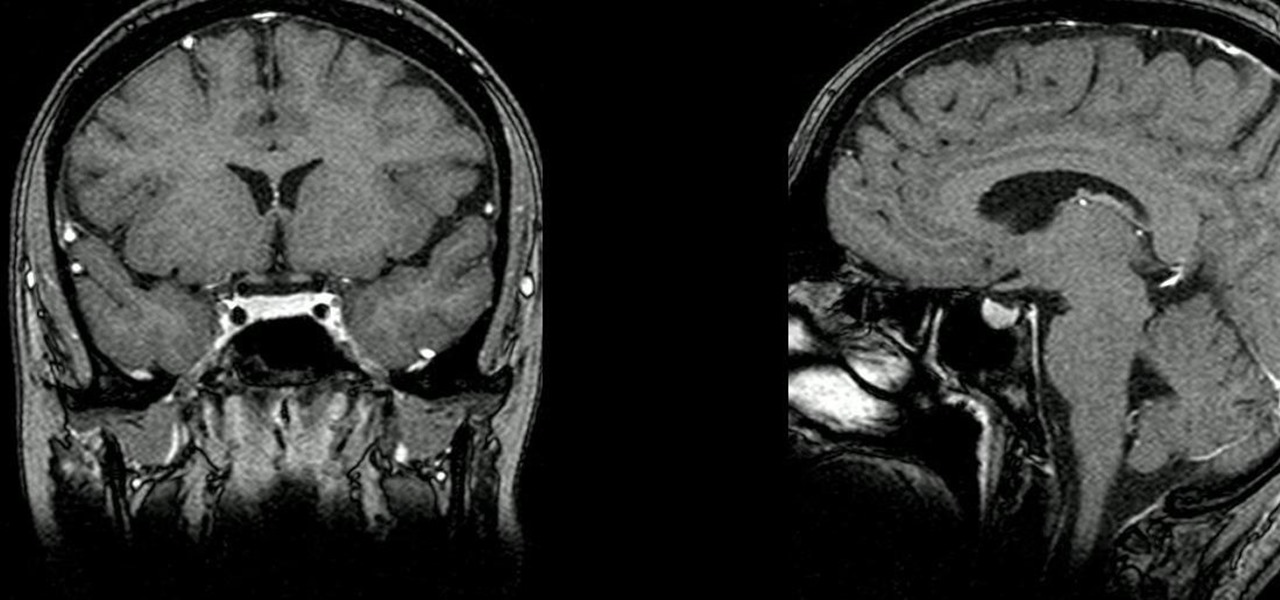The biggest hurdle to rooting is that it usually requires a computer. Things get complicated when you're trying to use a desktop operating system to exploit a mobile OS, and the connection isn't always reliable. But with the help of Magisk, you can now use one Android phone to root another.

Up until April 2020, the iPhone XR was, for many new users, the first entrance into the world of Apple because it was the cheapest iPhone model since the original iPhone SE. Now, the second-generation iPhone SE has shown up at the same initial starting price as its predecessor, giving budget-friendly buyers another choice.

Privilege escalation is one of the essential skills a hacker can have and often separates the newbies from the pros. With a continually changing landscape and a plethora of exploits out there, it can be a problematic aspect of any attack. Luckily, some tools can help expedite the process. Linux Exploit Suggester is just one of many to help you get root.

Mobile gaming has exploded, with roughly $70 billion in revenue in 2019. This gave rise to the so-called gaming phone, headlined by names like Razer and ASUS. While the Galaxy S20, S20+, and S20 Ultra are being marketed as everyman devices, make no mistake — these are unstoppable mobile gaming machines.

Compromised uTorrent clients can be abused to download a malicious torrent file. The malicious file is designed to embed a persistent backdoor and execute when Windows 10 reboots, granting the attacker remote access to the operating system at will.

A long-standing request for the iPhone has been a way to quickly browse and connect to available Wi-Fi networks and Bluetooth devices without having to dig through the Settings app. With iOS 13, Apple has finally built this essential feature into Control Center, giving you quick access to wireless settings from anywhere, including the lock screen.

Apple's Gatekeeper security software for macOS (Mac OS X) is vulnerable to remote attacks up to version 10.14.5. An attacker that's anywhere in the world can exploit MacBooks and other Mac computers by sharing a single ZIP file.

In recent weeks we've talked about the growing trend of smartglasses makers moving the brains of their devices to smartphones, and now a veteran of the space has joined that movement.

If you've ever been on the receiving end of a threatening phone call, you'll immediately know the value in being able to record phone conversations on your iPhone. Beyond that extreme example, however, recording calls is still an extremely useful feature to have for important conversations like business meetings and verbal agreements, and it's totally doable with a third-party app.

One of the first steps in reconnaissance is determining the open ports on a system. Nmap is widely considered the undisputed king of port scanning, but certain situations call for different tools. Metasploit makes it easy to conduct port scanning from directly inside the framework, and we'll show you three types of port scans: TCP, SYN, and XMAS.

With just one line of Ruby code embedded into a fake PDF, a hacker can remotely control any Mac computer from anywhere in the world. Creating the command is the easy part, but getting the target to open the code is where a hacker will need to get creative.

Using Netcat to backdoor a macOS device has its short-comings. If the compromised Mac goes to sleep, the Netcat background process will occasionally fail to terminate correctly; This leaves Netcat running infinitely in the background and the attacker with no new way into the device. As an alternative, we'll use the lesser-known Tcl shell which can handle abrupt backdoor disconnections.

With the rise of website encryption (TLS), sniffing passwords from network activity has become difficult. However, it's still possible to quietly exfiltrate a target's network traffic in real time to extract passwords and sensitive information. Pertaining to macOS, there are two methods for retrieving traffic from a backdoored Mac.

The rumors are still hot that Apple might include an 18-watt USB Type-C power adapter with the upcoming iPhone lineup so that there's fast-charging capability right out of the box. Leaked photos have surfaced that substantiate this rumor, though, they could also be fake. But how would ditching the old-style 5-watt USB Type-A power cube affect you if it's true?

Since the San Bernardino shooting in 2014, Apple's been engaged in a game of cat and mouse with law enforcement. Authorities want access to evidence on criminals' iPhones, but Apple wants to protect all of its customers' personal data equally. The latest installment in this saga has Apple outright disabling the Lightning port.

The misconception that macOS is more secure than the Windows operating system is far from the truth. With just one small command, a hacker can completely take over a MacBook and control it remotely.

We know Android 9.0 will have the formal designation of Pie, following Google's age-old tradition of naming their OS after items you'd normally find on a dessert menu. And thanks to a slew of new features that centers around your overall security, P could also stand for Privacy.

There's a new secret settings menu hiding in Android 9.0 Pie that offers Chrome-style "flags" to the overall operating system. Since it's currently the first Developer Preview and Public Beta versions, it's possible that this menu could disappear entirely when the stable version finally gets released, but it could also persist in its current hidden state where you have to unlock it.

After the success of the Snapdragon 835, Qualcomm now has its eyes set towards the future with the arrival of its next-generation SoC, the Snapdragon 845. Debuting alongside the Samsung Galaxy S9, the 845 is now set to take over the market for flagship Android phones in 2018.

In the previous article in this short series, we learned how to find our neighbor's name using publicly accessible information and how to monitor device activity on their home network. With this information at our disposal, it's time to get into installing and configuring the necessary tools to begin our attack on John Smith's computer.

For years, PuTTy has reigned supreme as the way to establish a Secure Shell (SSH) connection. However, those days are numbered with the addition of the OpenSSH server and client in the Windows 10 Fall Creators Update, which brings Windows up to par with macOS and Linux's ability to use SSH natively.

Whether you're white hat, black hat, or some shade in-between, navigating through a network is a core part of hacking. To do that, we need to be able to explore a network to discover the addresses of gateways, interfaces, and other attached devices. When ifconfig just isn't enough, you can steer your way around a network with a convenient tool called Ship, the script for everything IP.

With Virtual Network Computing, you don't need to carry a spare keyboard, mouse, or monitor to use your headless computer's full graphical user interface (GUI). Instead, you can connect remotely to it through any available computer or smartphone.

PowerShell Empire is an amazing framework that is widely used by penetration testers for exploiting Microsoft Windows hosts. In our previous guide, we discussed why and when it's important to use, as well as some general info on listeners, stagers, agents, and modules. Now, we will actually explore setting up listeners and generating a stager.

Huawei's sub-brand, Honor, just announced a pair of new smartphones to help close out the year. We knew the midrange Honor 7X was on its way, but what came as a surprise was the announcement of the Honor View 10 and its impending release in the US. Thanks to Honor, US customers will have even more choices in the flagship market with this new device.

So after being teased last Christmas with an email promising that the Meta 2 was shipping, nearly a year later, we finally have one of the units that we ordered. Without a moment's hesitation, I tore the package open, set the device up, and started working with it.

If you own a Pixel or Nexus device, Project Fi is a great alternative for cellular service outside of the four major US carriers. Project Fi is a Google-managed MVNO, providing service primarily through the T-Mobile and Sprint networks. One of the biggest mysteries on Fi is which network you're connected to at any given time, but there's a simple solution.

The iPhone X, iPhone 8, and iPhone 8 Plus may be some of the fastest phones of 2o17. However, the equally new iOS 11 isn't quite as impressive. That being said, Apple is continuing updates to the developer beta for iOS 11.1, as it releases the 5th version of the beta today.

Null Byte users have often requested video content, but the question has always been what format would best serve our community. This week, we partnered with Null Space Labs, a hackerspace in Los Angeles, to test the waters by hosting a series of talks on ethical hacking for students in Pasadena Computer Science Club. We invited students and Null Byte writers to deliver talks on Wi-Fi hacking, MITM attacks, and rogue devices like the USB Rubber Ducky.

Who doesn't love listening to music or playlists when driving? The open road and an awesome playlist make for a perfect pairing, but it can become quite the challenge if you're trying to navigate at the same time. That's why Waze's built-in audio controls for compatible apps like Spotify and Pandora are so useful, so you can always keep your eyes on the map and road ahead of you.

It seems almost every carrier now has an unlimited data plan, and free Wi-Fi is now available in more places than ever before. If you want to be connected, it has never been easier — but that still doesn't mean that everyone can stream as much as they please.

The community of bacteria that lives in our gut has a lot to tell us. It can give clues to what we eat, the environment we live in, and diseases and disorders we may have. Now, scientists have linked these bacterial species to how we feel. A new research study found an association between women's gut bacteria and their emotions.

People who have heart disease get shingles more often than others, and the reason has eluded scientists since they first discovered the link. A new study has found a connection, and it lies in a defective white cell with a sweet tooth.

Up until now, enabling full-time Immersive Mode on an Android device has been a tedious task which required you to run individual ADB commands each time you wanted to toggle it on or off. This was a shame, too, since Immersive Mode helps reclaim lots of screen real estate by auto-hiding your navigation and status bars.

The Samsung Galaxy S8's almost bezel-less display is truly a sight to behold, especially when set to Immersive Mode. While transparent when on the home screen, the navigation and status bars on the S8 will often turn opaque depending on what app you're using at the moment. This, in turn, can detract from the overall experience when viewing anything from the S8's display, as the bars along the top and bottom of the screen bump the phone's aspect ratio down to lower levels.

In the past, to see a pre-constructed state of the house that you would one day live in, you had to be able to read blueprints or hire an artist to sketch it out. Later came the ability to have a 3D rendering of that house on a screen, but you'd still have to work hard to envision it in real life.

Even if your cat drives you a little nuts, don't worry, because a new study says that cats pose no risk to your mental health.

The Snapdragon 820 and 821 were met with praise last year, receiving almost no complaints compared to their overheating predecessor, the Snapdragon 810. But now, all eyes are on Qualcomm to see what goodies they have in store for us this year, as their new SoC, the Snapdragon 835, will be revealed this week at CES 2017.

Google's new Project Fi cellular carrier has been making waves across the mobile industry, so we decided to put it to the test against T-Mobile, one of the more established networks. For the actual testing, we slapped a SIM card from each carrier into two identical Pixel XL phones, which offer full compatibility with both networks.

Before the iPhone 7 was launched and all the unrealized reports about the phone's features were tucked back into their annual rumor mill, there was some speculation about wireless charging. Specifically, whether or not the iPhone 7 and 7 Plus would support it. We now know they don't, and here's why.