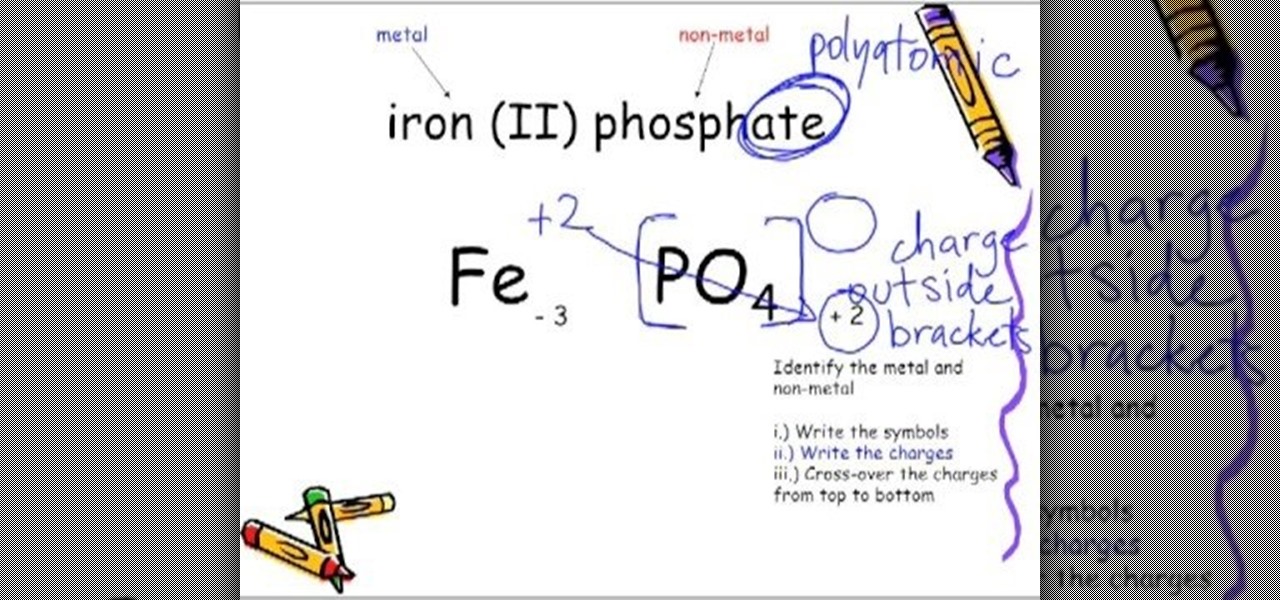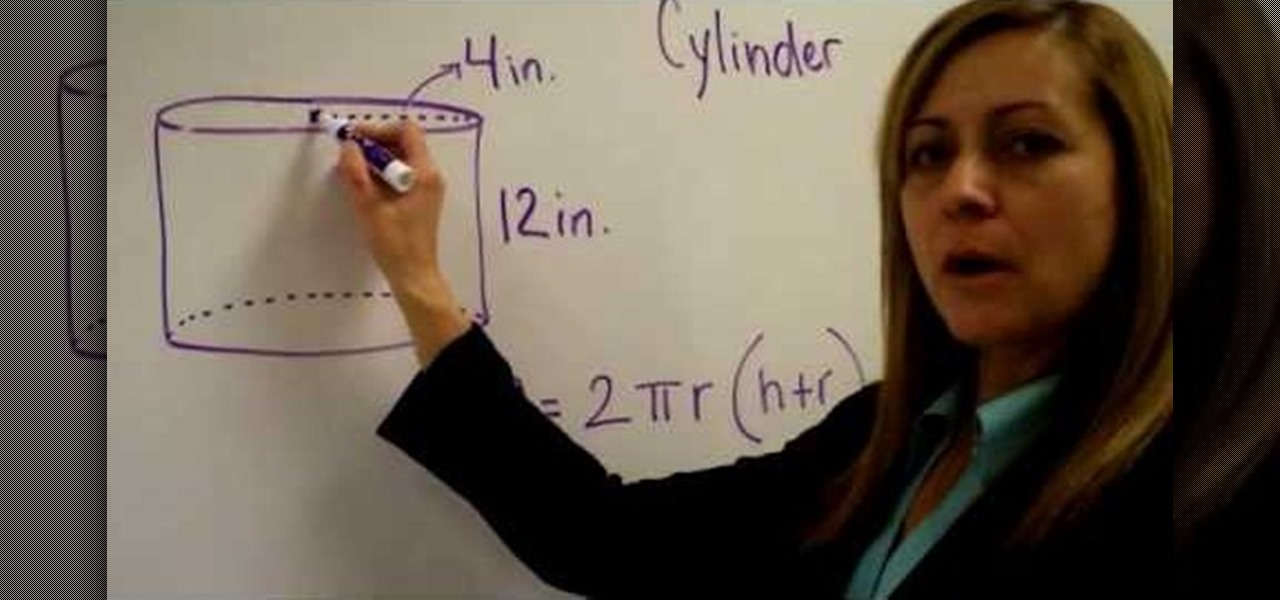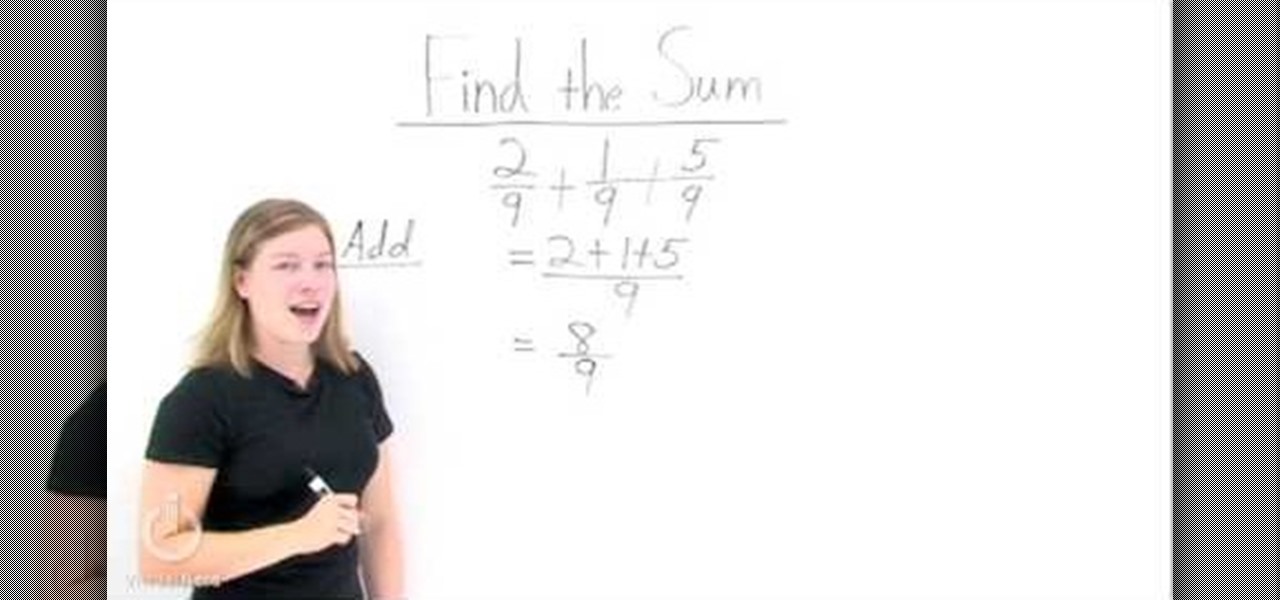Flat tires are inevitable, so it's important to be prepared. Learn some tricks that will simplify the process and save you time. Check out this instructional cycling video that demonstrates how to change a flat tire when cycling. Just follow these simple tips: shift into smallest gears, check for sharp object in tire, use sandpaper to roughen rubber, let glue dry 2-3 minutes before applying patch, make sure tire doesn't pinch tube.

If you have your own domain, odds are you do things from FTP from time to time. In this tutorial, you'll learn a technique for making FTP shortcuts with the Windows HOSTS file, which will allow you to simplify the process. The time you save will be your own.

This simplified, home version of the famous Middle Eastern shawarma is a delicious and exotic lamb pita sandwich. The secret is the yogurt and spice marinade which makes the lamb meat tender and infuses it with the spice blend.

This is a StencilQuik soldering demonstration video. This breakthrough method allows you to simplify placement/replacement saving 50% or more of time required to rework BGAs or CSPs.

Sailor John Kretschmer demonstrates how to use the Forespar Leisurefurl in-boom furling system to simplify mainsail handling.

This video is a demonstration of painting a modern work with elements surrealism. The composition includes elements of cubism in the background, a simplified face, flat spacial depth, and a fantastical positioning of a candle. The work is done in oil paints.

Pedas are very popular Indian sweets (mithai)and are often served during Diwali. Traditionally, it is made with milk that is cooked and cooked and cooked...till it thickens. It has a smooth and silky texture and it just melts in the mouth. Watch and learn how to make this simplified version that is just as tasty.

Systm is the Do It Yourself show designed for the common geek who wants to quickly and easily learn how to dive into the latest and hottest tech projects. We will help you avoid pitfalls and get your project up and running fast.

The days of Skype 2.8 for Mac are over! Mac users can now rejoice and make calls with ease using the new beta version: Skype 5.0 for Mac OS X (available here). It was well worth the wait, with a revamped look and feel that simplifies navigation and provides a more Mac-like experience.

This is a video tutorial in the Education category where you are going to learn how to understand polyatomic chemical formulas. When writing the formula using polyatomics, the same cross-over rule applies. 1st identify the metal and non-metal. Then you write the symbols, write the charges, cross-over the charges from top to bottom, remove the charge and simplify the numbers and remove the 1s. for example, iron (II) phospahate. The "ate" ending implies that phosphate is polyatomic. The symbol ...

If you like the dragon art in Japanese and Chinese culture, then you know the intricateness of the artwork. But you can make your own simplified version at home with some paper and a pen. This video will show you the step-by-step details to drawing a Japanese-style dragon. "Dragón" is the Spanish translation of dragon.

If you're ever done a big race before, then you've probably had to deal with attaching a paper number to your chest with safety pins. In a triathlon, where you are going to have to change clothes multiple times, having to keep unpinning and repinning that number can cost you valuable time and effort. This video will show you how a race belt can simplify the process, making switching your numbers location a breeze, even across multiple outfits.

This video tells us the method to find the surface area of an aluminium can or cylinder. The surface area includes the outside area of the curved portion and the aluminium top and bottom. The formula to find area is the multiple of 2, pi, r, r+h or (2)(pi)(r)(r+h). The radius of the cylinder is the radius of the circular top or bottom. In the example shown in the video, the radius is 4 inches and the height is 12 inches. Substituting the values in the formula, we get the surface area as (2)(3...

This video shows you how to do a mathematical representation on computing the nCr function using a TI-89 calculator. You can write the nCr notation in different forms. It can be simplified from nCr to C(n,r). The symbol can either be read "n choose r" or "n taken r at a time" which are from it's probability applications. On the example to find "26 choose 17", go to the Home screen of the TI-89 calculator and then go 2nd 5 which is Math. Go choose probability and then to nCr to type in (26,17)...

This video instructs on how to find the sum of fractions that have the same denominator. In order to do this, all that needs to be done is to add the different numerators together, then put the sum of those numbers over the common denominator. The example used is 2/9 + 1/9 + 5/9. The first step is to add the numerators which gives you 2 + 1 + 5/9. Then simplify the fraction adding 2 + 1 + 5 which equals 8. That is your numerator. The denominator does not change because it is common, so the fi...

Watch this tutorial to learn how to draw a hand giving a thumbs up. Make sure to pause the video after each step and look at the screen every few seconds while you are drawing.

The Origami Spiked Pentakis Dodecahedron is an excellent Paper Christmas Decoration Star made out of 15 paper squares. In spite of the large paper size I was defeated by the last module after nearly 2 hours (!) of trying to lock the last unit in place each time another one dislodged. Never mind, it is still a remarkable sound structure once (nearly) completed and you can not see which one is not locked anyway.

If you're interested in learning a general purpose, high-powered programming language, Python might be the way to go. In this installment from his video tutorial series dedicated to programming in the Python programming language, you'll learn how to call C and C++ from Python using SWIG, or the Simplified Wrapper and Interface Generator. To get started using SWIG with Python, take a look!

In this home repair video, Bob Schmidt shows you how to install an interior door using a new product that simplifies the process for the homeowner and novice remodeler.

In this drum lesson, you will learn the basic jazz drumming pattern that is the foundation for most jazz drum beats. It requires a fair amount of independence, so you will learn it through progressive steps. This will simplify the entire learning process, and get you playing jazz with greater ease.

Watch the following math probability video to learn how to find the probability of two independent events. This will help you with your algebra or geometry homework.

Learn how to use the Manage Connections pane to control mobile network, Wi-Fi and Bluetooth connections on your v5 BlackBerry phone. This clip will show you how it's done. Whether you're the proud owner of a BlackBerry smartphone or are merely considering picking one up, you're sure to be well served by this video guide. For detailed information, including step-by-step instructions, take a look.

Complex fractions are fractions that contain a fraction in the numerator,the denominator, or both. You can use the Keep,Change,Flip method in order to simply these complex fractions.

This could happen when you trust a guy to hang out wet clothes. Ladies, beware, guys simplify housework simply because they don't care of it's a chore they just don't want. Watch and learn to be creative about the ways you spice your every day chores up. Most of all, laugh your head off.

If you just brought home a Windows 7 notebook or desktop PC, but you can't figure out how to configure the WiFi connection to get internet on it, take a look at this guide to learn how to connect your Windows 7 computer to a home network.

If you're trying to learn how to use Wi-Fi on your iPad, take a look at this tutorial on connecting your iPad to a wireless network so that you can access the internet. You'll need to use the settings and know the name of the wireless connection you want to use. Make sure you have the password handy, too!

In this Video Games video tutorial you will learn how to apply a wireless Internet connection to your Xbox 360. This can be done by what is called the ISC or internet shared connection. For this, plug in your Ethernet cord in to the Xbox and plug in the other end in to your computer. For the internet to work on Xbox, your computer must have Wi-Fi. Then on your computer go to control panel and then to network connections. Right click on ‘wireless network connection’ and select ‘properties’. Th...

This video includes instructions on how to get your PlayStation Portable (PSP) onto the BGSU wireless network.

Verizon Wireless has a data cap on the 4G LTE connection that the Motorola Droid Bionic uses to connect to the internet and download information from its apps. If you want to stop your phone from hitting these caps and causing you overage fees, you can turn off the 4G connection by looking at this guide. It will save your smartphone's battery life as well!

Bill Myers explains how to set your YouTube player to play high quality videos by default. Go to Account link (top right of page) after you login to your YouTube account,

If you hit the FN + F10 keys on your Nokia Booklet 3G, you'll see the available internet connections methods for your netbook including Bluetooth, wifi, and 3G.

In this tutorial, we learn how to make a DIY. XBOX 360 Wi-Fi adapter. First, go to your network connection properties on your laptop or netbook. From here, you will disconnect from any connection you have going. Then, select both connections and right click 'bridge connections'. Once finished, reconnect to your Wi-Fi network. Now, you can take one end of your cable and connect it to your computer and then your XBox. From here, you should be able to connect to XBox Live and play any game you'd...

A fast Internet connection means you can send and download files quickly. Modems, depending on if they are broadband or dialup, may have different speeds and run fast or slow. There are many free programs you can use to test out your PC computer's Internet connection!

1. Describes how to setup a VPN connection on Windows XP. 2. Goto Start-> Control Panel-> Network connections.

This video will show you how to connect to XBox Live through a laptop or PC’s Wi-Fi. Connect your XBox Ethernet cable and the other end of the cable you connect it to the Ethernet port of your laptop. On Vista and XP, open control panel and go to Network Connections. Right click on any one of the ‘LAN or High-Speed Internet’ icons and select ‘Bridge Connections’. After a little while bridge connection will be enabled. Close the window and go to your Xbox. Ensure all connections are in place, ...

This video shows you two methods to connect to XBox Live using a laptop. For the first method, go to your start menu and open up your control panel. In the control panel window find the area marked Network and Internet and select the option View network status and tasks. In this new window, select Change adapter settings in the left hand pane. You will be presented with another window that has your network connections listed. Right click on your Wireless Network Connection and select properti...

This is a video games tutorial where you will learn how to connect to XBox Live with your laptop for Vista and XP using a wireless network. Go to the Control Panel -> Network and Internet Connections -> Network Connections. Click on XBox Live. Once you have connected your Ethernet card to your Xbox and you are connected to XBox Live, you have to bridge your wireless connection to your Ethernet connection. Give the connection a name you want, plug the Ethernet cord into the Xbox and laptop and...

First of all what you need to do is open up your network connections. Then you need to highlight your wireless connection and your local area connection. After doing this you need to bridge both of the connections by right clicking on either connection and choosing the option of bridging them. Then all you have to do is connect the Ethernet cord to your Xbox and to your laptop and you should be connected once your turn your Xbox back on. By following the steps shown in this video you'll be ab...

Learn how to setup internet connection on your play station 3 in simple steps. First take any wireless enabled router and to find if its wireless check if the router has an aerial. Now go to 'Settings' in your PS3 and select the network settings option. Enable the internet connection, go to connection settings, select custom method and then select the wireless option. Now scan for any access points, go through and set all the settings according to your router. Finally save the settings and te...

This how-to offers a tip for computer users with slower Internet connections who experience jerky video, or stop-and-start audio, playback on the web. Learn how to tweak and optimize player settings for your connection speed, as well as a number of other simple tricks and techniques for smooth streaming, with this video tutorial.