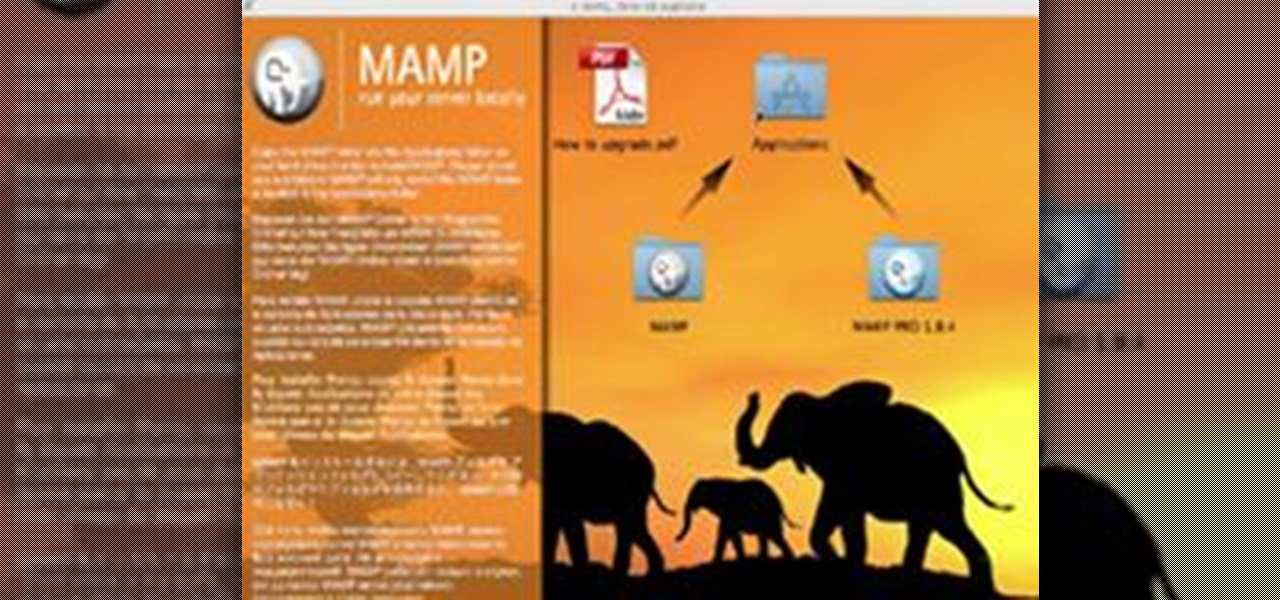Have a broken "Home" button on your iPhone 3G? In this video tutorial, learn ways of possibly fixing a sticking or broken HOME button, or any other buttons on your iPhone 3GS, by simply restarting and reboting your system. Fix a sticking HOME button on the iPhone 3G.

Has your hard drive been broken, overheated, or simply worn down from old age? Learn how to recover data from a crashed hard drive with a few simple tips and utilities. Resurrect a crashed hard drive.

Most modeling in Bryce requires using boolean operations. In this Bryce 5 video tutorial you will learn how to cut objects using Boolean operations between multiple objects. Make sure to hit "play tutorial" in the top left corner of the video to start the video. There is no sound, so you'll need to watch the pop-up directions. Cut objects in Bryce 5.

In this 3ds Max video tutorial you will learn how to attach polygon shapes to each other using boolean unions. Make sure to hit "play tutorial" in the top left corner of the video to start the video. There is no sound, so you'll need to watch the pop-up directions. Attach polygons together in 3ds Max.

In this cPanel X video tutorial you will learn how to change folder permissions using the file manager. Make sure to hit "play tutorial" in the top left corner of the video to start the video. There is no sound, so you'll need to watch the pop-up directions. Change folder permissions in cPanel X.

Mike Sell explains the perfect technique for running and running is the simplest of all activities. You simply place one foot in front of another and move forward, but you will enjoy running more when you are using these techniques. Run perfectly.

Steve Redman shows how to prune bush roses in the winter. Roses need pruning to ensure healthy bushes in the following seasons. Tools and equipment are listed and used simply by Steve in this great video. Prune bush roses in winter.

Here is what to do, get a catapult fill it full of poo launch it and try to hit someone that’s strapped onto a huge target and once you hit them they sound a horn, bam goes down a ramp on a skateboard dodging piles of poo if he clears it he hits a sign that drops steve-o into a pile of poo he vomits into a bucket, the weight of the bucket pulls the string attached to it, it opens a little gate were wee-man crawls through and he goes into like a suridge pipe, once he gets out the other end he ...

Go to a karate class. Get someone mad to were they will hit you then when the hit you. You will have a blood pack thing and you will bust it while you will fall on the floor.

First Make a hole in the ground and cover it up with something large. Then hit a bee hive and place it in the hole.

First thing you do is slip some sleeping pills in this guys drink. Then tie him to a big piece of wood, get a tattoo saying im a jackass on his forehead, and put a shock collar on his neck. When ready shock him till he wakes up,dip him in the pool a few times,shoot him with paintballs, and then hit him with the puke balloons.

Learn how to play the worldwide hit song "Pretty Woman" by Roy Orbison on the bass guitar. Play "Pretty Woman" by Roy Orbison on the bass guitar.

Whether you're making a coleslaw, garnishing a dish or simply want your vegetables to cook in a matter of seconds, you'll want to shred them. We're here to show you how Shred vegetables.

Some people wrongly believe that PDF files can never be changed. In this Adobe Acrobat video tutorial you will learn how to edit text inside Acrobat 5. Make sure to hit "play tutorial" in the top left corner of the video to start the video. There is no sound, so you'll need to watch the pop-up directions. Edit text in Acrobat 5.

This video demonstrates how to print a list of the songs and albums in your iTunes library. To do this, all you have to do is open iTunes, select a song or album, hit print and set your preferences. Print song and album lists in iTunes.

Terry Jenner, also known as the 'Spin Doctor', demonstrates leg-spin bowling, one of the greatest mysteries of cricket. You've got to have the right grip, body alignment, release, and hit the target area. Leg spin bowl in cricket.

50 is fabulous and makeup only enhances your beauty at this age. In this video, Shiloe shows you makeup tips to enhance your natural maturing beauty. Prepare

Who has time to reapply makeup throughout the day? Try these tips to make sure your makeup lasts all day into the night. Eye serum

how would it feel to get hit in the buts 400 feets in the air and the get hit by a baseball bat in the ass 5 timesmatthew webster age 18

Ever been hit by a squash ball? I have, and it hurts like shit and will leave an ENORMOUS welt. IDEA: get a dozen or so hard-hitting squash pros to fire away at a few of the guys, or have one of them stand facing the wall during an intense game of doubles squash.

the crew gets together with mopeds in a giant muddy pig pen and there armed with yack piss in water balloons starting a starting a yack piss waterballoon fight lol got a ring to it raab himself and novak run into eachother trying to hit eachother in the face with a piss balloon then you cut to bam falling into a mud hole 4 foot deep or so following that knoxville jumps off a moped into the hole with bam to hide from the rest of the crew hitting both bam and knoxville with yack piss water ball...

Oily skin can make your makeup smear, disappear, and look greasy. Our celebrity makeup artist, Deborah Altizio, shows you how to apply makeup to oily skin in this video. Primer

The set up: Take four or five of the jackass crew (or more if so needed) and line them up against a white wall. Facing the wall, with their butts exposed.

There are times when your pattern will direct you to slip a stitch. Usually, this is done on a knit row. I always slip the first stitch of every row because it makes a neater selvedge. It's a very simple technique. Here's what to do:

Want glowing, shimmery skin? In this video, Amber Katz from Beauty Blogging Junkie shows you how to mix your own body shimmer and gives tips for applying it. Use eye shadow for highlighter

“Zero-zero is a big score.” Ron Atkinson "Part 0? Are we in computer science class or what? We aren't talking about arrays here, are we?"

Go to someones house while they are asleep and kill the house' s power. Dress in realistic werewolf costume.

You need a car with a sun roof. You get the wig head and act like it's a real person standing up with their head out of the sun roof. All of a sudden, you slam on the brakes, and the head goes flying. Or, you drive past one of the Jackass gang and they hit the head with a baseball bat or golf club Like Tiger's ex-wife did. Again, the head goes flying, hopefully to scare the shit out of some unsuspecting bystander.

'Predators' - First Behind-The-Scenes Look by Lawrence P. Raffel, Fri., Mar. 12, 2010 10:38 PM PST

The task of getting clear skin is easy with the simple tips put forth in this video. While one can simply wash their face with soap and water, this does little to help with the ever-present blackhead. To get rid of them for good, you must first start with the right products, which are fully explained in this video. For best results, it is recommended that you use not only an exfoliating scrub, but also masks and intensive medicated blackhead treatments, if necessary. Get rid of blackheads for...

Slow-loading pages could easily turn off your website visitors. Therefore, if you have a large image on your web page you might want to slice it into different parts to help the page load faster. In this Photoshop CS2 video tutorial you will learn how to use the Slice tool to do that. Make sure to hit "play tutorial" in the top left corner of the video to start the video. There is no sound, so you'll need to watch the pop-up directions. Use the Slice tool in Photoshop CS2.

In this Photoshop CS2 video tutorial you will learn how to use the Burn, Dodge and Sponge tools. Learn how to create a certain look with these great tools. The main idea is to experiment! Make sure to hit "play tutorial" in the top left corner of the video to start the video. There is no sound, so you'll need to watch the pop-up directions. Use the Burn, Dodge & Sponge tools in Photoshop CS2.

Very often you won't find the designs you want on the Swatch Palette. In this Illustrator video tutorial you will learn to create and apply your own pattern swatch. Make sure to hit "play tutorial" in the top left corner of the video to start the video. There is no sound, so you'll need to watch the pop-up directions. Create and apply the pattern swatch in Illustrator CS2.

Color is not the only thing you can spray-can in Illustrator CS2. In this video tutorial you will learn how to spray-can images in Illustrator CS2. Learn how to convert the RGB images you already have to symbols, and spray-can the images. Make sure to hit "play tutorial" in the top left corner of the video to start the video. There is no sound, so you'll need to watch the pop-up directions. Spray-can images in Illustrator CS2.

In this Illustrator CS2 video tutorial you will learn to create a series of stepped shape morphs. Learn how to use the Expand command to break apart the overlapping shapes. Make sure to hit "play tutorial" in the top left corner of the video to start the video. There is no sound, so you'll need to watch the pop-up directions. Create a series of stepped shape morphs in Illustrator.

Do you need to rotate an object on a different axis other than the object's center? In this Illustrator CS2 video tutorial you will learn to rotate and reflect objects and how to perform horizontal and vertical reflect. Make sure to hit "play tutorial" in the top left corner of the video to start the video. There is no sound, so you'll need to watch the pop-up directions. Rotate and reflect objects in Illustrator CS2.

In this Illustrator CS2 video tutorial you will learn to execute Pathfinder Connect. The command lets you connect multiple shapes into one shape. You have to click Expand button to see the result. Make sure to hit "play tutorial" in the top left corner of the video to start the video. There is no sound, so you'll need to watch the pop-up directions. Connect multiple shapes into one shape in Illustrator.

In this Illustrator CS2 video tutorial you will learn to smooth paths with pencil tools. By clicking and dragging you can increase the points curve. You can also erase points which are no longer needed with the tools. Make sure to hit "play tutorial" in the top left corner of the video to start the video. There is no sound, so you'll need to watch the pop-up directions. Smooth paths with pencil tools in Illustrator CS2.

In this Illustrator CS2 video tutorial you will learn to use the pen and brush tools. With the tools you can edit and adjust points on the line, and control curves and line shape. Learn also how to customize the brush path, and adjust the line stroke and brush type. Make sure to hit "play tutorial" in the top left corner of the video to start the video. There is no sound, so you'll need to watch the pop-up directions. Use the pen and brush tools in Illustrator CS2.

In this Illustrator CS2 video tutorial you will learn to fill a font with custom gradient and PMS gradients. Remember to experiment after you have learned how to do it! Make sure to hit "play tutorial" in the top left corner of the video to start the video. There is no sound, so you'll need to watch the pop-up directions. Fill a font with custom gradient in Illustrator CS2.