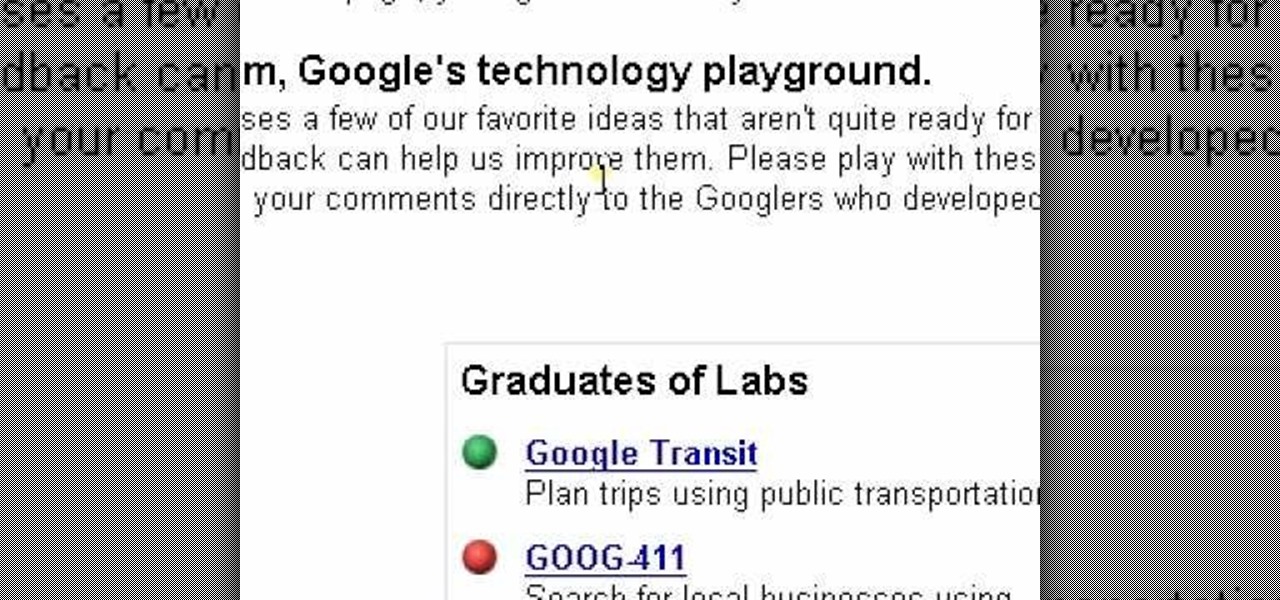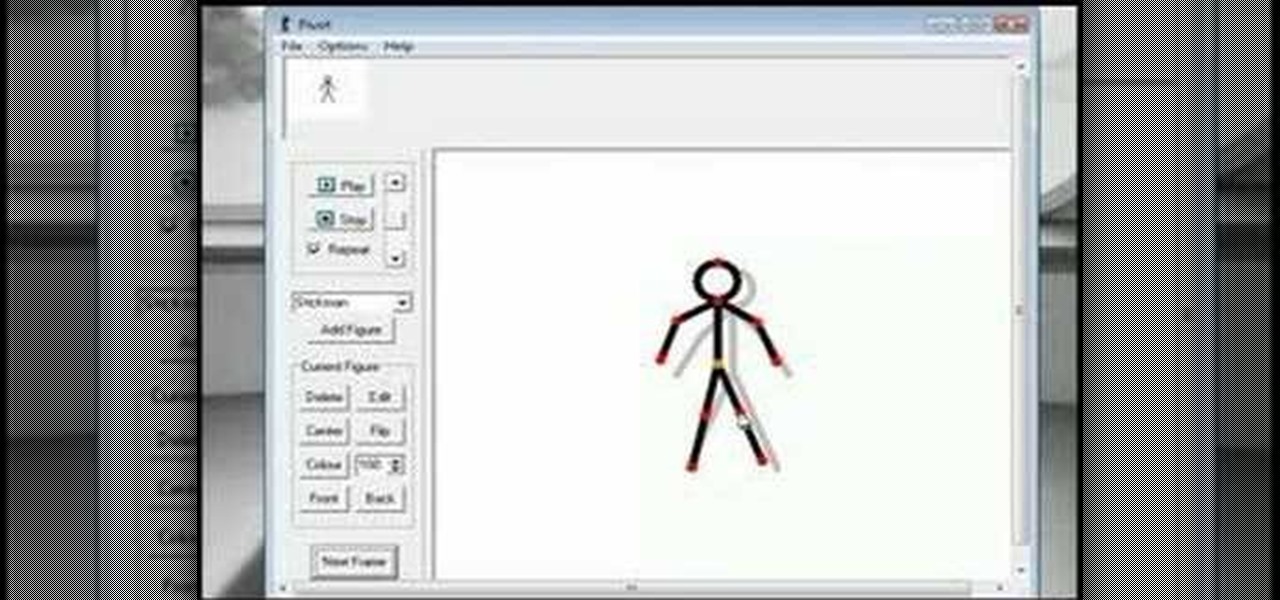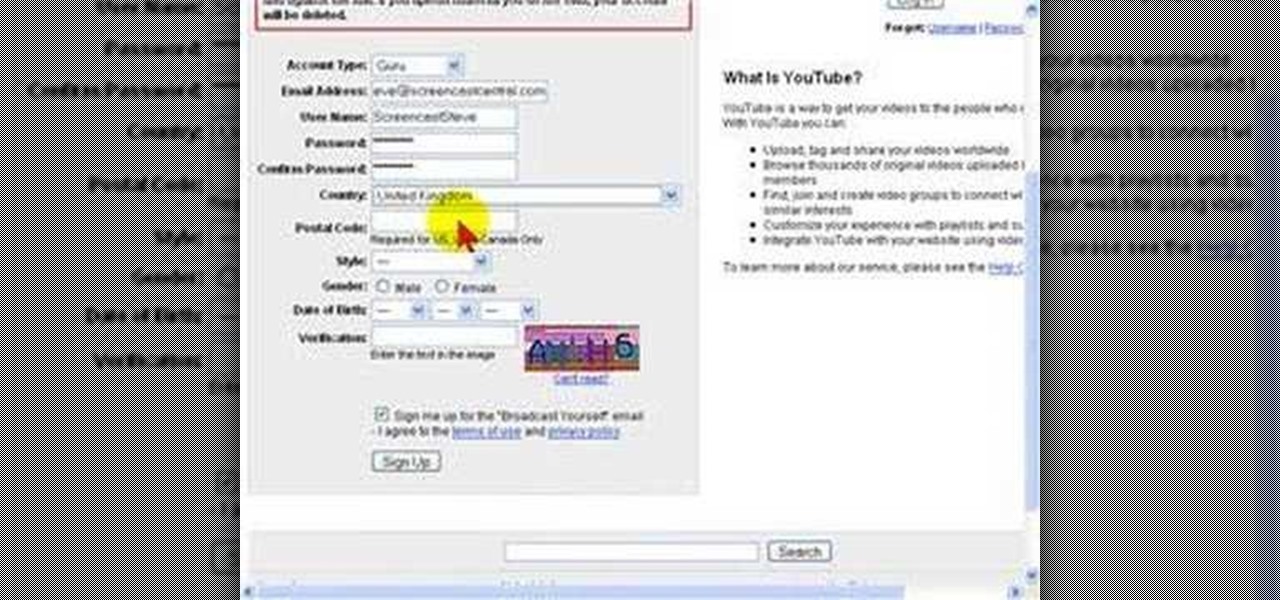If you're a piano teacher and need help arranging church hymns for your beginner students, this piano tutorial video will help you out. This lesson contains instructions on how to arrange hymns using basic triads and simple melodies and harmonies so that beginners will be able to play them. You'll be able to arrange hymns simply and beautifully after watching this helpful how-to video.

NFX shows you how to remake the 50 cent hit In Da Club produced by Dr. Dre in FL Studio (fruity loops) using free sounds.

It's just the two of you, the open road, and a limited amount of cash. Just because you're on a budget doesn't mean you can't have a blast. This travel how to video gives you tips on taking a cheap summer road trip. Watch this tutorial and you'll be hitting the road on a budget in no time.

Urine can be simply obtained from a cow by stroking the escutcheon, instead of laborious catheterization. The urine sample can be a useful diagnostic tool for veterinarians to run a number of medical tests. Learn how to collect a urine sample for a cow by watching this video veterinary tutorial.

You’ve been blogging your fingers off for a few years now, and despite the ego rush of watching your hits soar, you’re wondering what’s the point—or, rather, how do I make some cold hard cash from this thing? Learn how to make money off of a personal blog by watching this video tutorial.

Crock pot recipes are a great solution to your next potluck or tailgate. These baked beans are sure to be a hit with your family. The ingredients are baked beans, bacon, ground meat, tomato, brown sugar, and sea salt. Learn how to prepare this bacon and ground meat baked beans recipe by watching this video cooking tutorial.

Looking for apple recipes? Chef Jason Hill will show you how to make apple fries, a county fair favorite that's sure to be a hit in your home. The ingredients for the apple fries are just apples, corn starch and cinnamon but the sauce calls for cream cheese, marshmallow cream and pumpkin pie spice. Learn how to prepare apple fries by watching this video cooking tutorial.

Crock pot recipes are always a hit. This chicken chili recipe is great for tailgating or a potluck. It calls for chicken, corn, green enchilada sauce, white beans, garlic, onion, salsa verde, green chili, and cilantro. Learn how to prepare this chicken chili verde by watching this video cooking tutorial.

In this martial arts video tutorial, you'll see how to do the traditional way of getting the arm bar from mount in jujitsu. Jujutso can be a hard sport to learn, but with practice, your opponents will be gasping for air every time you hit the mat. So, just watch and learn the basic arm bar in Jiu-Jitsu.

this tutorial video from Threadbanger will teach you how to do a little DIY exercise to get ready for Gay Pride in New York City. This video will teach you how to make a DIY flag and hit the Gay Pride parade in Manhattan. You can now bring your pride home with your own flag.

Crochet personal homemade gifts for everyone. This how to video shows you how to crochet a messenger bag. This crocheted hobo bag is sure to be the hit of the town.

Crochet personal homemade gifts for everyone. This how to video shows you how to crochet a baby beanie cap with the half double crochet stitch. This crocheted baby beanie is sure to be the hit of the baby shower.

This video will teach you how to fold your very own origami flower. This origami flower is known simply as the "budding flower."

Learn how to play accents (hard hits) and ghost notes (un-accented notes) on the drums. This drum lesson is designed for the beginner or novice drummer.

Here is a video that shows you how to modify your Rock Band drums so that they respond to your hits and drum rolls better. Remember this only works with the QM drum set.

Worried about hitting the dance floor at prom? No problem! Get your groove on and boogie down with the basics, and learn some classic moves.

Nuggeting is a popular craze hitting schools everywhere. It involves stealing a backpack, removing the contents, turning it inside out, and replacing the contents. The victim will soon find that their backpack has been turned in to a "nugget." This is a great prank for the school classroom. Use this as inspiration for one of your April Fools Day pranks!

Your kitchen sink cracked, discoloring, or simply far too old? Then it's probably time to replace it with a sparkling new one. But before you pull out your yellow book to search for a handy man, consider doing it yourself first. No, it's not impossible, and no, you won't end up in the ER - IF you're careful.

This video demonstrates how to make your PC run faster. To do this, just right-click my computer and select properties, click the performance tab, hit settings, and click best performance.

A video tutorial on how to simply translate any word using Google Translate Firefox Extension by alt-clicking. A great way to translate from any language to any other language.

Learn how to make a very easy origami catapult with one piece of paper. To launch, just simply put a wad of paper in the pocket, pull back, and let go.

There’s never been a better way to say, “I love you,” than by giving a massage. Follow these instructions to become an instant hit.

If for no other reason than the fact that you're bored beyond belief during spring break or holiday and you need something involved and fun to do fast, this tutorial shows you a great way to pass the time. And unlike simply sitting on the couch and pigging out or shopping with your mom and sister it actually involves some brain work, too!

To unlock Luigi's Mansion you must've first unlocked Luigi too. There is only one way to unlock Luigi's Mansion and that is by just simply using Luigi 3 times in Brawl Battles, Its really is that simple.

Ming Tsai, host of the public television series Simply Ming gives tips on using a mandoline.

This instructional how-to video, hosted by Simply Ming’s chef Ming Tsai, specializes in authentic Asian cuisine. Watch this cooking lesson as Ming shows you the perfect way to pan sear scallops. He recommends that scallops should be firm and dry to the touch when cooking. Enjoy.

Orienteering is a challenging outdoor adventure sport enjoyed by people of all ages and abilities. This video teaches you how the race works and how to read the maps. You can compete in the race, or simply participate, walk or run, whatever suits your fitness level.

Keren Peleg says the simple way to make a ring is done first by measuring how big your finger is. Then, you cut how much metal you need. To give it the round shape, you have to put the ring on a metal pole and hit it with a plastic hammer. To do this you must have a blowtorch and an anvil to follow along.

Learn how to make this excellent knot to tie for fly fishing and tying flies to tippets or simply any lure to monofiament line.

Furniture movers discover the secret that increases vocal range and helps singers hit killer high notes! Revealed by vocal coach Renee Grant-Williams. Watch.

The best way to get out of a thinking frenzy or uncomfortable emotions is to simply step out. In meditation, self observation is the most important and fundamental step. The idea is to observe your self without judgement.

Debi Mazar (Entourage, Goodfellas) and her husband provide traditional Tuscan recipes from their home kitchen. Today they are serving up a delicious plate of beef Ragout. Join them and special guest Katherine Narducci, from the HBO hit The Sopranos, for lunch.

Watch this cooking tutorial to learn how to make coconut soup which is also know as tom kha gai. For this dish, you can either stir fry your meat or boil the coconut cream first.

The dessert for this particular event was to be individual chocolate cakes, but someone took them out of the ovens to soon and the centers where not cooked enough and still liquefied. Well, there was no time to take them off the plates and cook them more, so the Chef simply had his wait staff introduce the dessert as Chocolate “Lava” Cake! Brilliant!

While the ingredient list may look a bit long, homemade meatballs are a very easy to make, and since we skip the very messy step of pan-frying these before they hit the sauce, it becomes downright simple.

YouTube is the latest craze to hit the web, allowing users to upload and distribute their own videos. YouTube now boasts more than 100 Million Video Views per day.

In the embed code for a video, you can change certain numbers for the width and height of your video in HTML.

In order to protect your word processed documents, it is a good idea to export them for distribution as PDF files, which allows you to encrypt, and add password protection to your work.

In this screencast tutorial, Steve shows you how to quickly and simply create a bar chart, from the data you have entered into your worksheet in Open Office Calc. If you're looking for a simple and clear way to represent your statistical data, then a simple bar chart is an option you should look at using. So check out this tutorial and start making OpenOffice Calc bar charts today.

I wanted to demonstrate the shortcut in action. I launched Microsoft OS Keyboard & typed in the shortcuts with it. You can see the keys I hit & how they powered the shortcut on the text in my Wodpress blog.