
How To: Make audio louder using Soundtrack Pro
There are many things that can make your audio sound better. One of them is simply making it louder. Just watch this installment of Izzy Video, and see how to adjust audio level in Soundtrack Pro.


There are many things that can make your audio sound better. One of them is simply making it louder. Just watch this installment of Izzy Video, and see how to adjust audio level in Soundtrack Pro.

This instructional how-to video, hosted by Simply Ming’s chef Ming Tsai, specializes in fresh oysters. Oysters are a very versatile type of seafood, they taste great with many or few ingredients. Watch this video cooking lesson as Ming shows you how the proper way to to shuck oysters.

Mark and Andrew demonstrate how to crunch the depth of field to achieve two camera tricks. By crunching the field of view it makes the action closer than it really is. Often used when filming fight scenes or being "hit by a car" scene.

Hit the lightbulb with a rubber ball and it will magically become brighter. Anybody know how this works?

This is actually a really easy and fun prank to pull off. What it does is simply switch the right click on your mouse, to the left click, and switch the left click, to the right click. Confused yet? Follow these simple instructions to test it out yourself, and enjoy your victims reactions when they get this prank pulled on them, trust me, it's funny!
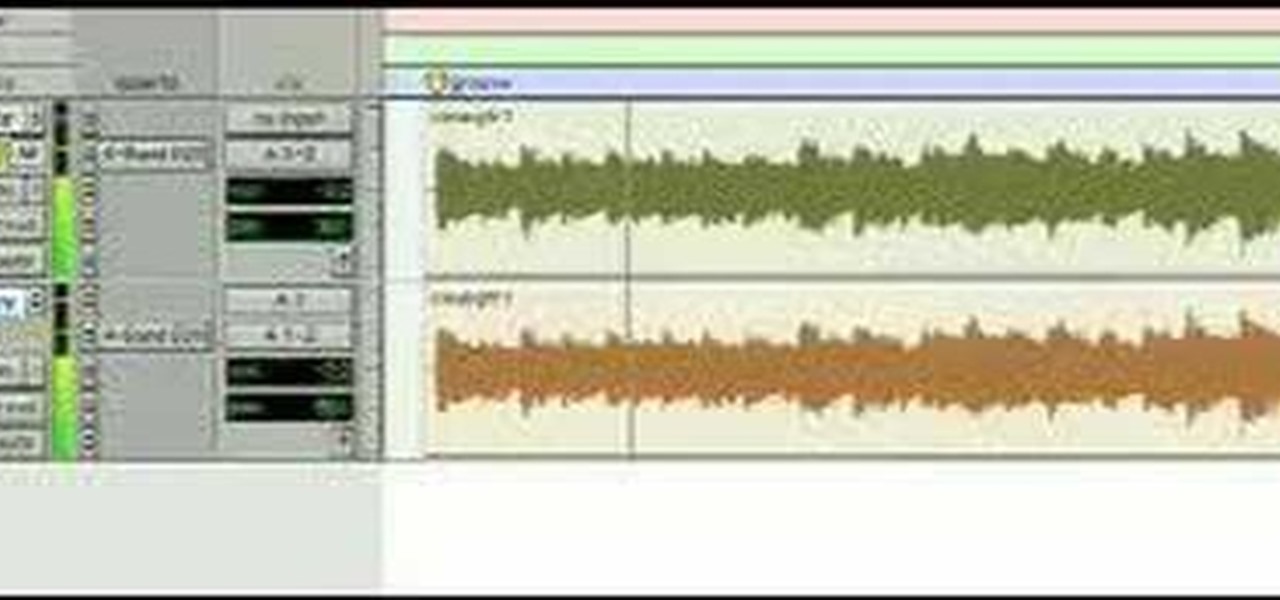
Fill up the empty space in your hit tracks with a nice full sounding rhythm guitar part by doubling tracks and adding layers of compression in Pro Tools.

how to change the Mugen combo marker in that displays on your screen when you complete multiple hit combos into any name or phrase to your liking.

Here Scott and his guest pianist, Bradley Sowash, demonstrate how to play Patsy Cline's timeless country hit entitled "Crazy."

Anuja and Hetal of ShowMeTheCurry.com show you how to make the perfect Basmati rice...simply delicious!

Who doesn't love fried potatoes? Especially fried MASHED poatoes! Try making some aloo bonda for your next party and we're sure these Indian batter fried mashed boiled potatoes will be a big hit.

The fitness gals of Diet.com bring you a heart pumping circuit workout you can do anywhere while traveling for the holidays! This exercise video shows you how to hit all the major muscle groups giving you a total body workout in just 18 minutes.

This Halo PC trial Halo Mapping Tools (HTM) tutorial will show you how to jump high with out dying when you hit the ground.

You can use a Gaussian Blur in a number of ways, but Israel Hyman's purpose in this video podcast is simply to expose you to some new possibilities. It’s a brief Izzy Video because he's just throwing out some ideas. In the future, he’ll show how to create the effect.

If you hear clicking noises or rattles in your headset when you brake, hit bumps, or steer, you may need to tighten your bike's headset. It only takes a minute or two, and will get rid of the annoying clicks.

Learn the location of the grunt birthday party skull in Halo 3 with this voiceover walkthrough. When activated, this skull will make grunts explode into confetti every time you hit a headshot.
Want to learn the easiest way to get music off an iPod and onto a Mac? A Webb from howdoimac.com recommends using iPodDisk, a great little application that mounts your iPod as a hard drive. Your simply drag your music off the drive onto your computer and into iTunes!

This tutorial covers gathering up all of your data. In AE: Collect Files. You can do the same in CINEMA 4D. If you're not familiar with collecting files in After Effects, the video hits the rough outline.

Browned butter enriches just about anything it touches with a warm, nutty richness. From fish to squash, Brussels sprouts, even frosting, browned butter makes even simple preparations seem extraordinary.

Most of us would rather avoid it all together. But if you have to take a punch to the head where is the best place to get hit to avoid brain damage? Is it the chin, side of the head, or forehead?

While the victim is in this head hold they should wiggle enough to make sure their windpipe is free. Turn your head into the side of the attacker, hit him in the groin and with the other hand bring it up under his chin. Do more blows as you run away.

What on earth does swinging the golf club on plane mean? Too many coaches assume we understand what the swing plane is. If, like the vast majority of golfers you don't, simply listen to this tip and you'll soon understand!

Shawn Clement, Director of the Richmond Hill Golf Learning Centre and Canadian PGA Professional, shows you how to transfer weight through your swing to allow you to hit massive drives and crisp iron shots.

Take a lesson from CPGA Professional and Director of the Richmond Hill Golf Learning Centre, Shawn Clement, who shows you how to get the feel for the short chip shot close to the green.

The introduction of transparency has been quite controversial in print production over the past few years, though the fact is that for most transparency in Adobe files works just fine. However, those of us out there with older RIPs may have issues printing transparency. In this video you'll see how to flatten transparency in your PDF files before you ever hit the Print command.

With a little elbow grease, a sugar cube, and some can do attitude, you will be able to remove the logo off your cell phone. Simply polish up the area with the cube and remove any pesky logos left behind by the company.

This video is a demonstration of how to play latin patterns on the piano. A merengue pattern and a salsa pattern are demonstrated in Cmin. The patterns start simply and gradually become more complex.

Want to give your home-brewed DVDs and CDs a more professional look? You can do it easily simply by adding labels! This CNET video teaches you how to print labels on DVDs and CDs.

Roasted garlic has an appetizing flavor that is not as pungent as fresh garlic. To use the roasted garlic, simply remove the cloves from the head, and squeeze out the paste that is inside. This is perfect for spreading on bread or using in recipes such as mashed potatoes.

This may sound like a terrible thing to show you how to do, but the Neistat Brothers are simply victims of bicycle theft who got fed up. They use their own bikes to show you how to steal a bike in NYC (in broad daylight) so hopefully you can learn from them, how to better protect your ride.

Learn how to do basic popping and hitting, hip hop style. Direct and easy, this fun tutorial will get you up and on the dance floor.

If you're going to make a really fast TAS keeping your character moving as fast as possible is crucial. This video features two Super Mario World TAS tips: how to use ZNES9 to set Mario's running speed as a high constant, and how to do walljumps impossible in the standard game.

Apple and AT&T can keep changing the baseband and the firmware on the iPhone as much as they want and hackers are gonna stay ahead of them, especially now that jailbreaking is legal. This new video will show you how to unlock a jailbroken iPhone 3G or 3GS with iOS version 3.1.3 or 4.0.1 and basebands 5.12.01, 5.13.04, 5.11.07, and 4.28.08. Now you can use it on any carrier, breaking free of AT&T's crappy network for good.

If you want to learn how to serve in tennis this is for you. The serve is the most important aspect in the game because the server has complete control. You have two attempts to serve the ball; if both attempts hit outside of the service box the server double faults and their opponent receives a point. When you are serving the ball your front foot should be at a 45 degree angle and your rear foot should be parallel to the baseline. Your weight should be evenly distributed over both feet. The ...

Welcome to a tennis lesson from FuzzyYellowBalls, the the best place to learn how to play tennis online. Our free video tennis lessons teach you how to play the game in a new way that combines technical analysis, visual learning, and step-by-step progressions.

Bringing your back foot up after you hit the tennis ball puts you in position to recover back to the middle of the tennis court. The key, as we explain in this video, is to get your body facing the net after you hit (similar to the ready position). This will let you side shuffle back to the middle of the tennis court.

Apple makes it simple to share your location with your family and friends using tools built into the "info" page for each conversation thread in Messages. With those tools, you can send your current location or share trackable real-time coordinates. But iOS always has a few hidden tricks to make things easier than they seem, and that's precisely the case if all you need to do is share your current location.

If you're using a VPN app to block ads or secure your Galaxy's internet connection, Samsung has decided you need yet another non-dismissible notification from One UI to tell you about it. Not just a status bar indicator like Bluetooth or Wi-Fi, but a full-size alert that can't be dismissed. The entire time your always-on VPN is running.
The Pixel 4 is one of the most talked-about phones of 2019, and it has many things going for it, especially in the world of rooting and modding. Just as with previous Pixel generations, unlocking the bootloader is the gateway to realizing your device's true potential. It can make way for such things as TWRP, Magisk, custom ROMs, and many other device-specific mods just the same.

Normally, when you want to select multiple emails in the Mail app, you'd hit "Edit," tap all the bubbles next to the emails, then mark them, move them, or trash them. But in iOS 13, there's a much faster way to do it on your iPhone.

Though more well known for their OLED displays and advanced cameras, Galaxy phones like the S8, Note 10 & 10+ and S10 series are a force to be reckoned with when it comes to audio. In fact, flagships from the S9 on up feature AKG-tuned stereo speakers, along with a slew of software enhancements that make listening to music a truly pleasurable experience.