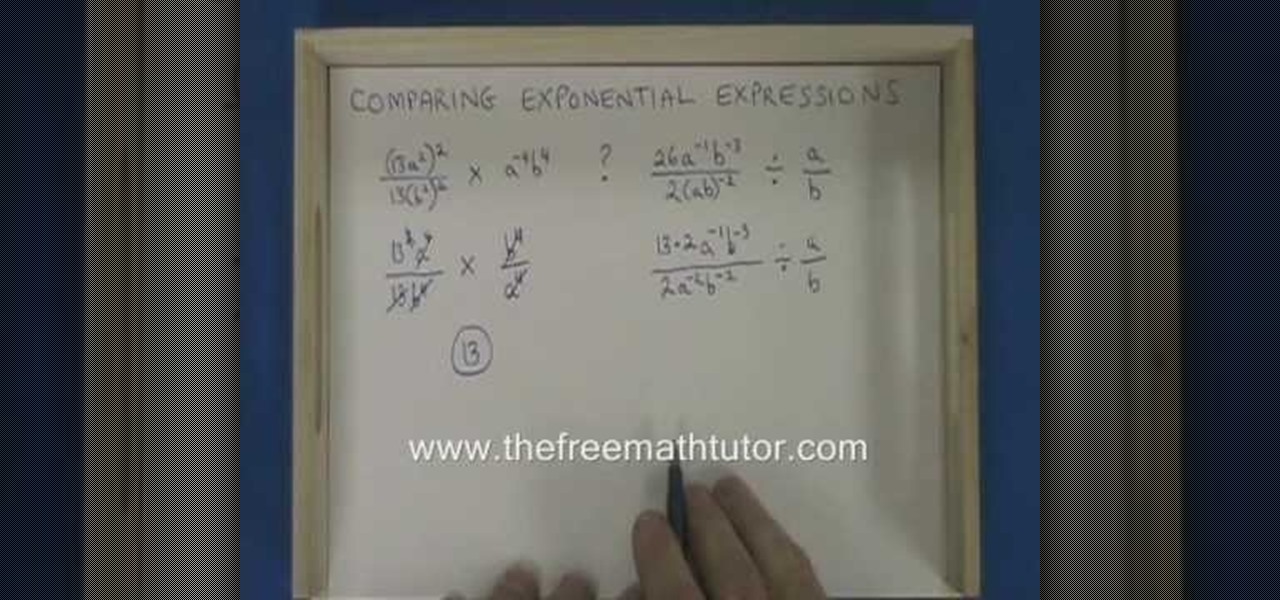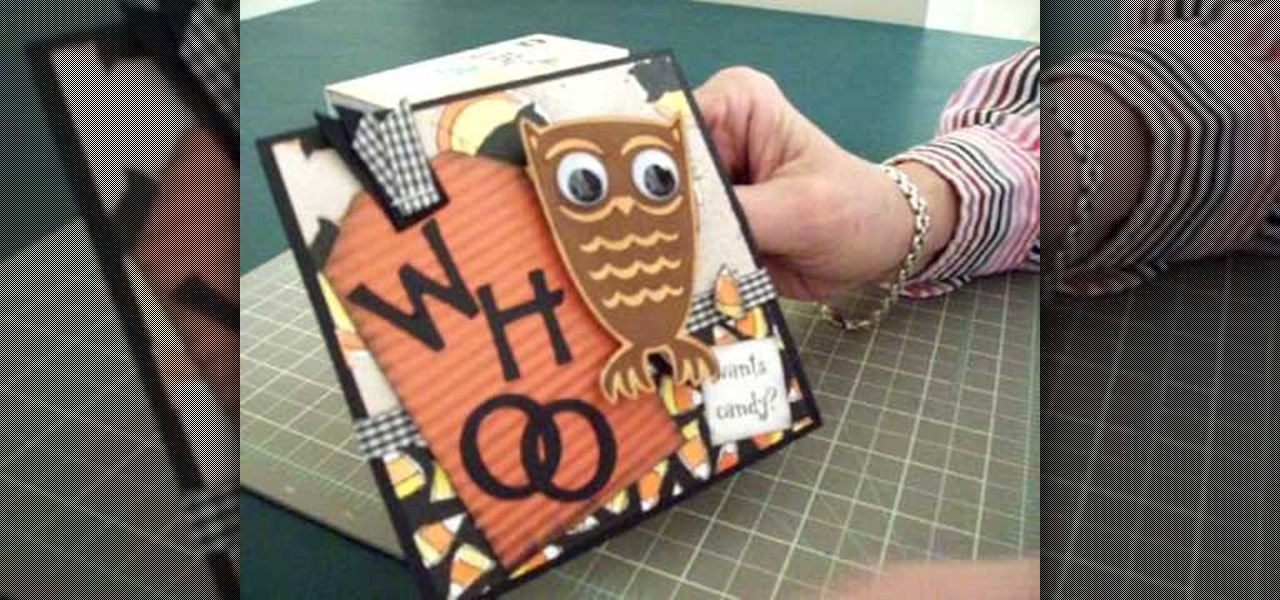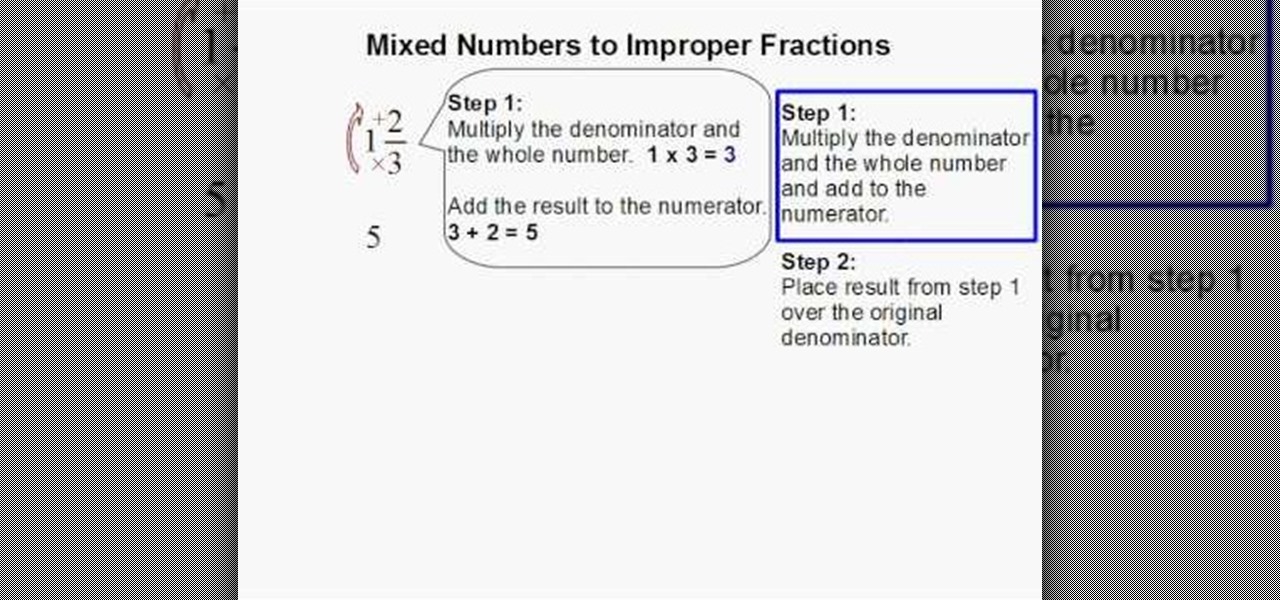How do you salvage a clogged caulk tube? In this Quick Tips with Chuck Miller video, you will see there is an ingenious and simple way to salvage a clogged caulk tube. Take a utility knife and simply make a slice on the side of the caulk tube nozzle. Probably the entire length of the nozzle is clogged and you may not be able to clear it with a wire or nail. After slicing it, take a sharp tool and remove the clogged material from the nozzle and clean it up. Then wrap the nozzle with electrical...

Enabling Telnet in Windows Vista is a little bit more difficult than its predecessors but it still can be done. This video will demonstrate exactly how to enable Telnet in Windows 7 and Vista.

Danny Lipford and Joe demonstrate how to make a bicycle rack out of repurposed closet racks. Closet brackets can be used to store bicycles. Instead of hanging the bicycle on the ceiling for long term storage, fasten closet brackets to your garage wall to more practically easily access your bicycles on an everyday basis. First, drive drywall screws into the wall studs. Space the brackets about 16 inches apart. Hang the bike right on its crossbar from the brackets. This method only works with b...

In this video tutorial, viewers learn how to use the Crop-A-Dile to set eyelets. The Crop-A-Dile is a tool that can punch holes and snap eyelets. The sides of the tool allows users to set a measurement for hole punching. This allows for users to make accurate and straight holes. Then put the eyelet on the hole and use the middle part of the tool is set it. Simply squeeze it to bind the eyelet to the paper. This video will benefit those viewers who enjoy making arts and crafts, and would like ...

The video describes an easy way to survive an attack from someone in the street. When the assailant grabs your, your first reaction should be to guard against their initial blow. Then, punch them in the groin, grab them around there neck in a sleeper hold type move using your arm to wrap around the back of their head and/or neck. Proceed to knee them hard either in the stomach or groin, and then simply push them off of you presumably giving you enough time to run and escape.

In order to add a nice contrast punch to an image using Photoshop, go to your adjustment layer and click on the black and white adjustment layer. Then go to your "blend modes" and change it to "overlay". If you find that the effect is too harsh you can adjust your opacity settings or you can switch your blend mode to "soft lights". In "overlay" using the black and white adjustment panel you can change your settings to meet your preference. If you are using a previous version of Photoshop that...

In this Computers and Programming video tutorial you will learn how to delete temporary internet files in Internet Explorer 8. The video is from FreeComputerRepair. Click on Start -> control panel ->network and internet connections -> internet options. Now the internet properties dialog box opens up. Here you go down to browsing history and click ‘Delete’ button. This will open up the Delete Browsing History window. Here you check all the data that you want to delete. If you don’t want to del...

The Bachata dance originates from the Dominican Republic and is made up of four basic Cuban dance moves to do with a partner, both while in open & closed positions. Learn how to get these four basic steps down before you hit the dance floor with help from this dance video.

Making cold brew coffee can be done simply with only a jar, water, a coffee filter, and ground up coffee. Though it seems like it would be more complex, the procedure to making cold brew coffee can be easily achieved in just a couple basic steps. The steps do not require too much work and can be done in a matter of minutes. Simple measures are taken to making cold brewed coffee, such as by mixing the coffee and water through shaking up the jar. Using a coffee filter, just pouring the mixed gr...

kammagic shows you the Christ Ace card trick. You start off with a regular deck of cards and choose 4 cards, these should be signed, and split the deck into 4 piles. Place each card into a pile then put all the piles on top of each other. After the first two cards are revealed, you can ask the member of the audience what their card was and using letters as cards, spell that out. You will get to their card. For the final card simply turn the deck and reveal that there's only one card facing do...

It is of course, non-toxic, and usable on just about anything, from counter tops to pots and pans. To make the basic scrub, you simply need baking soda, as well as essential oil for scent. The advantage of this is that there are a variety of different essential oils out there--if you're tired of the typical commercial cleaner smells, you can make your cleaning scrub smell just about any way you want. To make a more powerful scrub, you can add Borax to the baking soda mixture. The result is a ...

Go to the Menu and click the Start button. Now select Control Panel. In the Control Panel, you can see the Option Programs. Now you can see Uninstall Programs in small letters below the Programs option. Click on Uninstall Programs. Here you can see the list of programs installed, when they were installed, what is the size of the program, and which version of program is installed. To uninstall a program, simply click on the program you wish to uninstall. Some options get displayed above the ta...

This video shows you how to use Window Defender on your computer. Go to the start button on the screen and click it. Next, select the control panel. At this point you can type in the word ‘Defender’ or find the icon in the control panel. Once the Windows Defender page comes up you should be able to see whether or not the program is active. If it isn’t active then simply activate it. This program should be run because it helps protect you against spyware and other unwanted activity on your com...

When the foot does not roll inward enough after the outside of the heel hits the ground, this results in Underpronation. The act of underpronation is visually depicted by an individual running on a treadmill; as the runner slows down via slow motion, one can see that the excess pressure of the body is only bearing down on the outside edges of the person's feet, as the foot neglects to roll inward. One can tell if they are underpronating by checking their footwear (running shoes, etc.), to see...

In this video tutorial, viewers learn how to remove and replace vinyl siding. Users will need a siding removal tool (zip tool). Insert this tool beneath the bottom edge of the overlap and pull down while sliding the tool horizontally. Remove the nails underneath and simply pull down the siding. Now measure the length of the siding. With the new siding, connect it on the exterior wall and reinforce it with some nails. This video will help those viewers who need to learn how to replace a vinyl ...

This is a tutorial video on uploading HD quality video onto YouTube. The video is simply a screen shot view of the YouTube home page. As the narrator goes through the steps the cursor moves and clicks on what you should click on. He advises to click on upload; he clicks to choose a video. The video must have a certain resolution to be assigned HD video. He indicates that YouTube will accept a variety of file formats to upload. You must use the 44.1 kHz frequency rates to get the best resoluti...

In this video tutorial, viewers learn how to make a simple roasted artichoke. Preheat the oven to 425 degrees. Begin by cutting the top inch off of the artichoke. Then cut off the stem. Squeeze some lemon juice over the artichoke. Next, open up the artichoke a bit. Take a knife and poke a hole in the center. Now drizzle a tablespoon of olive oil and add a garlic clove to the center. Add a pinch of salt for flavor. Finish by wrapping the artichoke in foil and leave it in the oven for 1 hour an...

This video outlines the process used to turn a chunk of wood, specifically sweet gum, otherwise known as Liquidambar styraciflua, American sweetgum, redgum, liquidambar, or simply liquid amber.

Learn how to add a new background to an image using Gimp. 1 Open the original image and the new background in Gimp. 2 Open the layers dialog and then click on add an alpha channel. 3 On the original image choose 'Select by color' from the menu and then hit delete. 4 Copy the image. 5 On the new background, select 'Add a layer'. 6 Paste on the new background. 7 Save and you are ready to go.

Contribute to your holiday gatherings with a fun refreshment! This cocktail is fun and easy to make. Put a handful of ice into a tall tumbler glass. Add a spoonful of sugar, sprig of mint, spoonful of sweetened canned cranberries. Use a muddler to mash the cranberries, sugar, mint and ice in the glass. Add a shot of premium gin. Fill half-way with tonic water. Fill almost full with cranberry juice. Add a little more to top it off, and stir. This recipe for "cranberry sauce" is sure to be a bi...

In this video the tutor shows how to compare exponential expressions and judge if they are equivalent. He shows how to do this using examples to simply exponential expressions. Now after simplifying the numerator and denominator separately he reduces the fraction to arrive at a simple value. Now using this simple values we can compare them and judge if both their values are equivalent. This video gives a good introduction on how to simplify the exponential expression and how to compare them a...

This video will show you how to quickly get rid of a pimple. To quickly get rid of a pimple, simply do the following: Take 1 or 2 aspirins and put them in the palm of your hand. Add a few Visine eye drops and make a paste. Apply the paste to the pimple and allow it to dry. The acidic value in the aspirin will help to dry up the pimple, and the Visine will help to get rid of the redness.

Open Xara 3D. Hit show or hide cursor. Type the name JRR Tolkien. Open Animation Options. Set to swing 2. 4 frames per cycle. 1 frame per second. No pause. Angle 0. Select the second "R" and change the animation. Flip the "R" around so it is a mirror image. Go from frame one to frame two. Select the "J". Move the line spacing down to the middle. This yields the JRR Tolkien logo in Xara 3d. You can also flip around the logo using the view menu.

Ever wondered about the flare hitting your eyes from reflective surfaces (vehicle mirrors)? Let's create one. Open Adobe Illustrator with an image and embed it. Take the flare tool from tool palette. Draw the first shape and then second shape. To change settings, go to flare options. You can change the brightness, opacity and diameter of the flare which will add life to the image(open sky). This will help bring out some cool effects as well as realism to the image.

Learn how to make an owl Halloween card using the Cricut Storybook cartridge: Mary explains how to make a 5 x 5 inch square Halloween card in a few simple steps. On page 34 of the Cricut Storybook manual you'll find the owl. Cut the owl at 3 inches out of the darker brown by hitting shift and the owl. Then cut the owl out in the shadow and layer it. Give the owl big google eyes. Cut a tag out of Tags, Bags, Boxes and More at 4 inches. Then run it through the crimper. Then cut the letters W-H-...

In this video, the author shows how one can make one's own playlists on YouTube, and also get the code which can be embedded on one's website or blog. All one has to do' according to the author, is to first load all the videos which one wants in a playlist and pause them. Then one has to click the 'Playlists' option under the video pane. In the drop-down list which opens, one can choose one of the existing playlists or create a new one, and then, simply click the 'add' button. This action has...

In this video tutorial, viewers learn how to create a web 2.0 style badge using Adobe Illustrator. Adobe Illustrator is a vector graphics editor. Viewers will learn how to manipulate the Star Tool in Adobe Illustrator, how to apply a custom radial gradient to that shape and how you can create, save, and open custom swatches. This video will benefit those viewers who design websites. These web badges can be used on a website to promote a product, announce a sale, or simply draw attention.

This is a guitar tutorial for the song called "We Can Work It Out" by The Beatles. The song is straight-forward, and the guitarist has shown every step in detail. He even sings the chorus. An acoustic guitar has been used in this video. This song is one of the greatest hits of The Beatles. This song can be played by beginners who are aware of first position guitar chords. The video and sound quality is good and very clear.

Sarah Dussault gives us instructions on how to appropriately cut her favorite fruit, the mango. -There is a huge seed where the pit is, so first you want to cut off the sides. -Take one side and cut into a grid pattern. -Now you can simply pop the cubes of mango off and eat them. -Be careful, the skin of mangoes contain similar oils to those found in poison ivy. -Take the other side of the mango and cut into slices and then peel the skin off. This is another technique for cutting mangoes. Jus...

The University of South Florida screencast teaches you how to switch applications in Mac OS X. The application switcher gives you a quick way to switch through the running programs on your computer. To do this, simply press Command + Tab. You can keep pressing Tab to switch to another program. You can also use the application switcher to quit a program. When it is selected in the application switcher, press the Q key on your keyboard. You can also use the mouse to switch between programs, whi...

Ever wondered about when your mouse moves over a website and some animation plays? Well, that's an invisible button. To create one, first type some text in Flash. Then create a new layer, draw some basic shape, and convert it to a button. Then double-click and create a new keyframe on hit. Scale the shape according to the size of the text. Now, when one moves the cursor on the text,the cursor becomes active. It really helps for some animation with greeting cards.

Come see how to master your own music tracks with software by Studio One! Just follow the step by step instructional video. Mastering is done from the project page, which is not available in Studio One Artist. If you want mastering features, please upgrade to Studio One Professional. How to Master a song using Studio One: Adjust song start and end markers: Click on Open Marker Track button. Click and drag start and end markers to the beginning and end of the song. Master a song in a new proje...

In this how to video you learn how to remove and replace exterior caulk that has failed. The video suggests a putty knife and/or a utility knife. Once the caulk is removed the video suggests you use a dry clean paint brush to clear any left over. You then simply apply new caulk where needed and the job is complete. This video is about a minute and a half and is great for people learning how to maintain their homes.

For example consider 1 and 2/3. In this mixed fraction 1 is the whole number and 2/3 is the fraction. You simply have to multiply the denominator with the whole number and add the numerator to the resulting answer. Consider the fraction 1 and 2/3.All you have to do is multiply the whole number 1 with the denominator 3 which is step one and gives you 3 as a result and then add 2 the numerator to the result of step one that is add 2 with 3 and it will give you 5. Then just take the end answer a...

Bill Myers shows us how to record live video direct to your computer from your camcorder. You will need: long firewire cable, camcorder with firewire output, computer. Procedure: Connect one end of the firewire cable to your camcorder, then connect the other end to your computer. Start your video editing program. Turn the audio down on your speakers to avoid feedback. Turn your camcorder on then check the capture option in your screen. Record the video then hit the stop button when you're fin...

In this video by Task Tutorial we will learn how to create a simple flash button with sound. The first step is to create a text layer in flash, then convert your text into a button, then double click on the button to enter a sub menu and create a new layer for sound. Then simply add some sound files from your library and assign the sound file. Now you can change the color so you can see when the button is pressed. Then finally go back to your main scene and test your Flash movie. Using these ...

This tutorial describes how to create a realistic graffiti effect in a program called GIMP. You must first make sure that you have the font "writers original" installed on your computer. If not, you must download it to create this graffiti effect. Simply open a brick background on GIMP and put whatever text you want to have. Enhance the text by creating multiple layers and create a multi-dimensional image by creating contrast among those layers. Lowering brightness opposite layers and changin...

For people who would like to find an easy way to communicate with their loved ones via video or voice chat on their computer, this video will show you how to create and use a Skype account. After going onto Skype.com, you should download Skype, since you will not be able to use this without having the program on your computer. After downloading the file, you should then create an account on the program that appears, creating a username and password. By following these simple steps, anyone wil...

You can draw almost anything in Photoshop. Check out this video for information on how to draw an envelope that you can use as an icon for other programs. This step by step tutorial takes you through the entire process of creating a realistic looking envelope on your computer. This icon can be used to identify programs on your desktop or simply as a drawing. All you need is a mouse and a copy of Photoshop and you will be on your way.

Do you like Pakistani style urad daal? Well, with this video, you can make your own with the following ingredients: