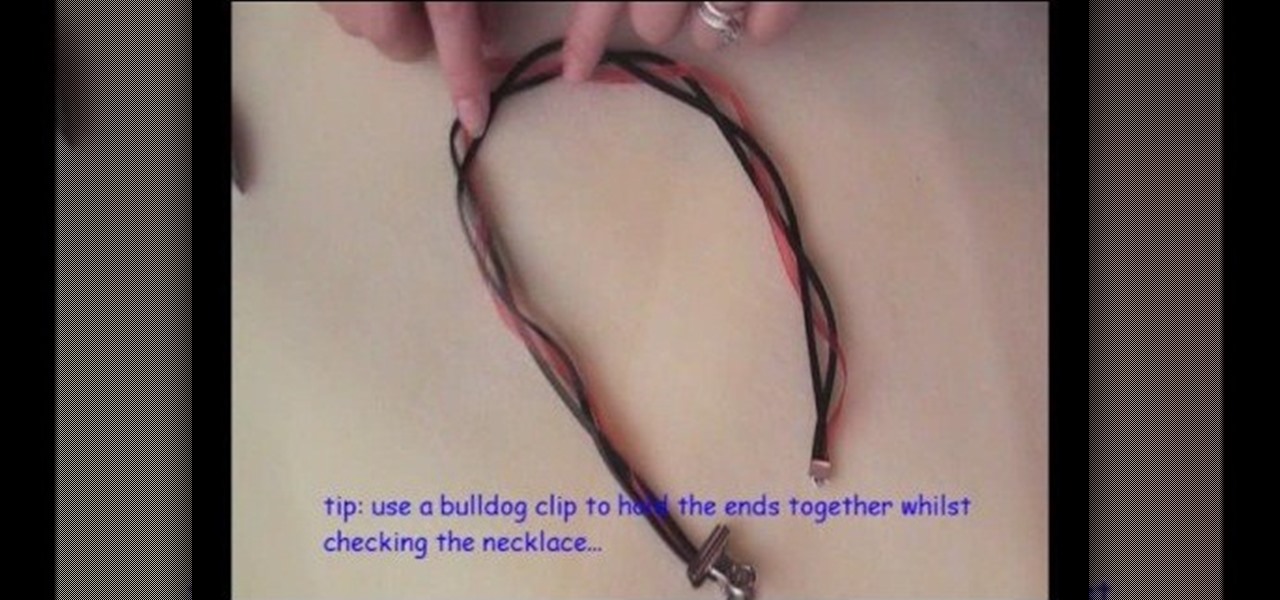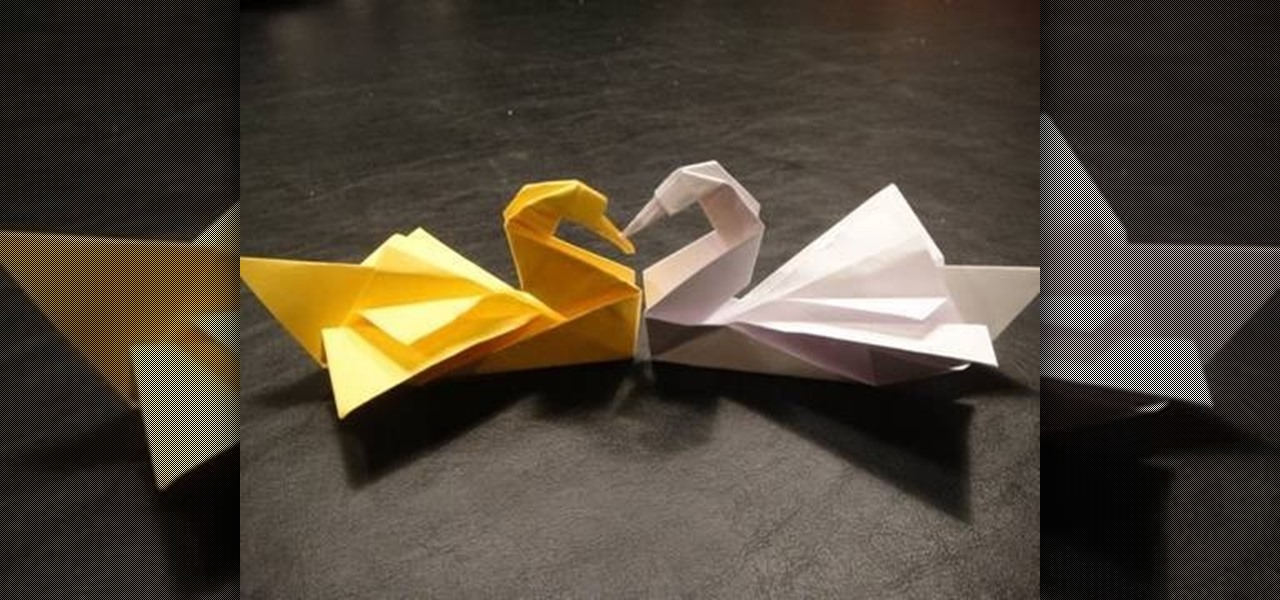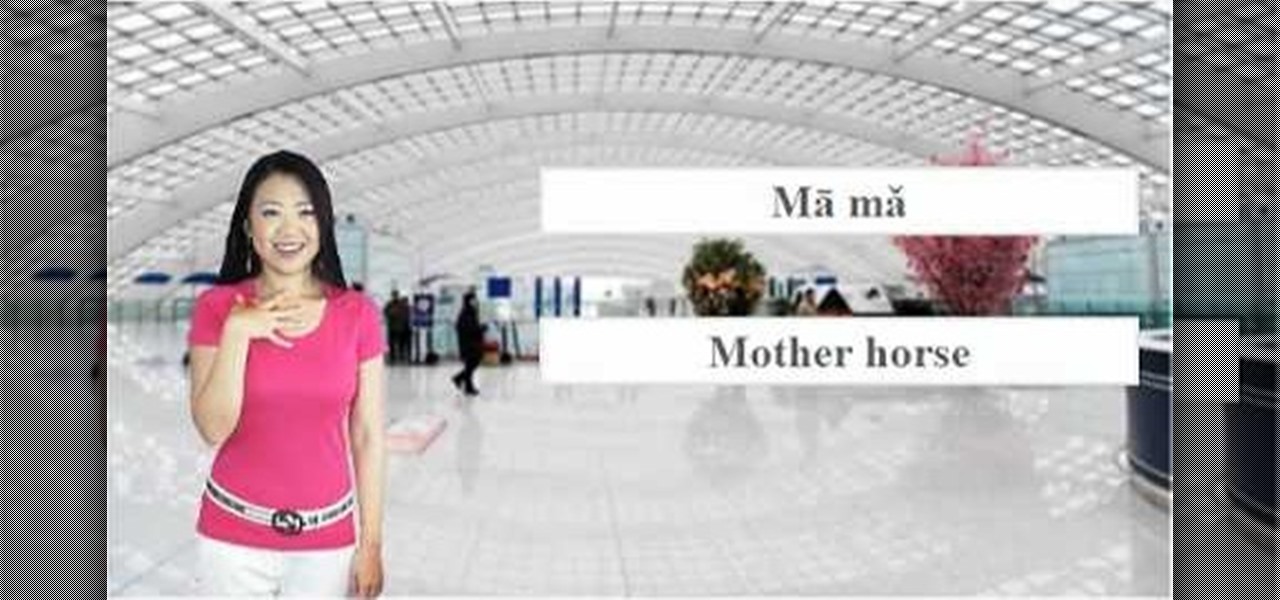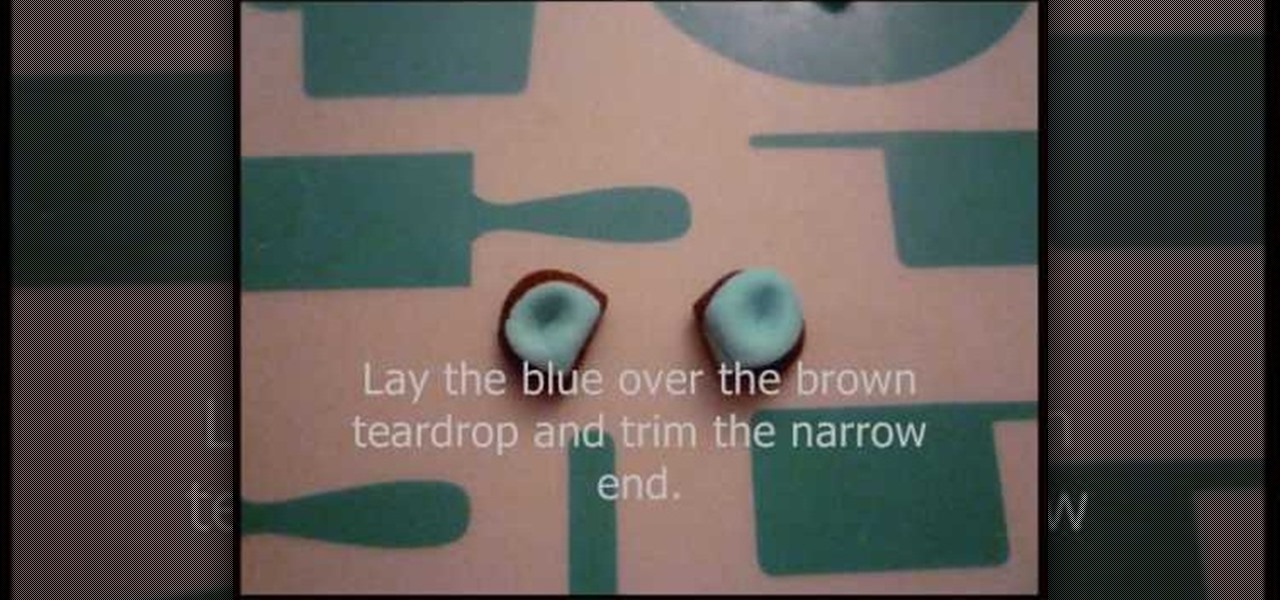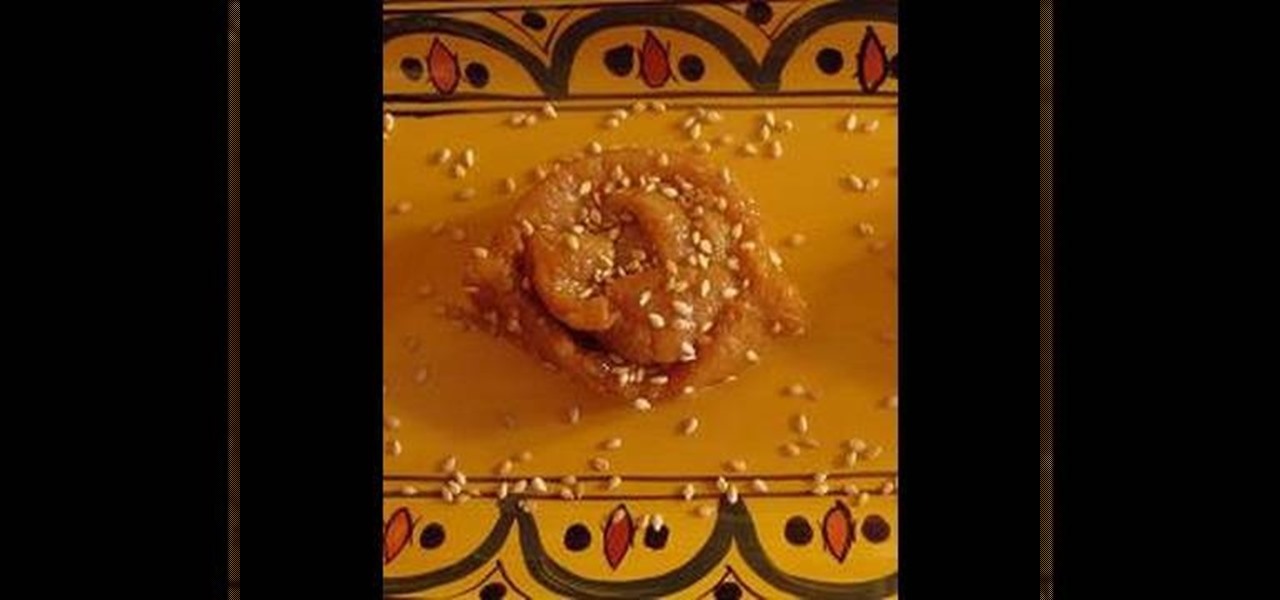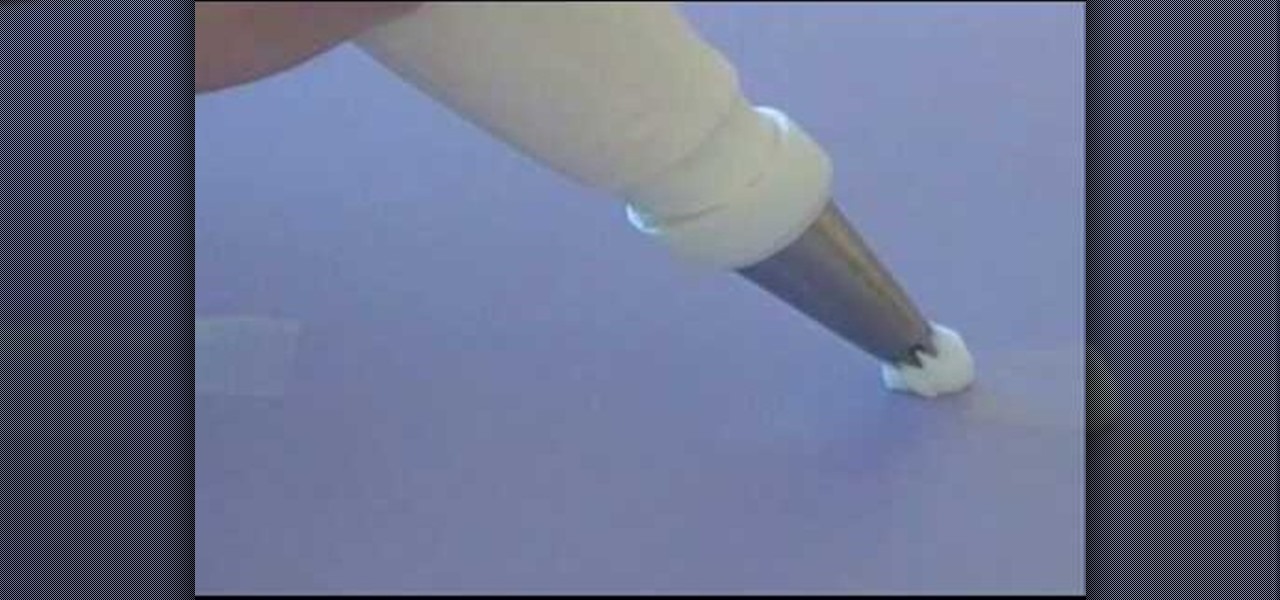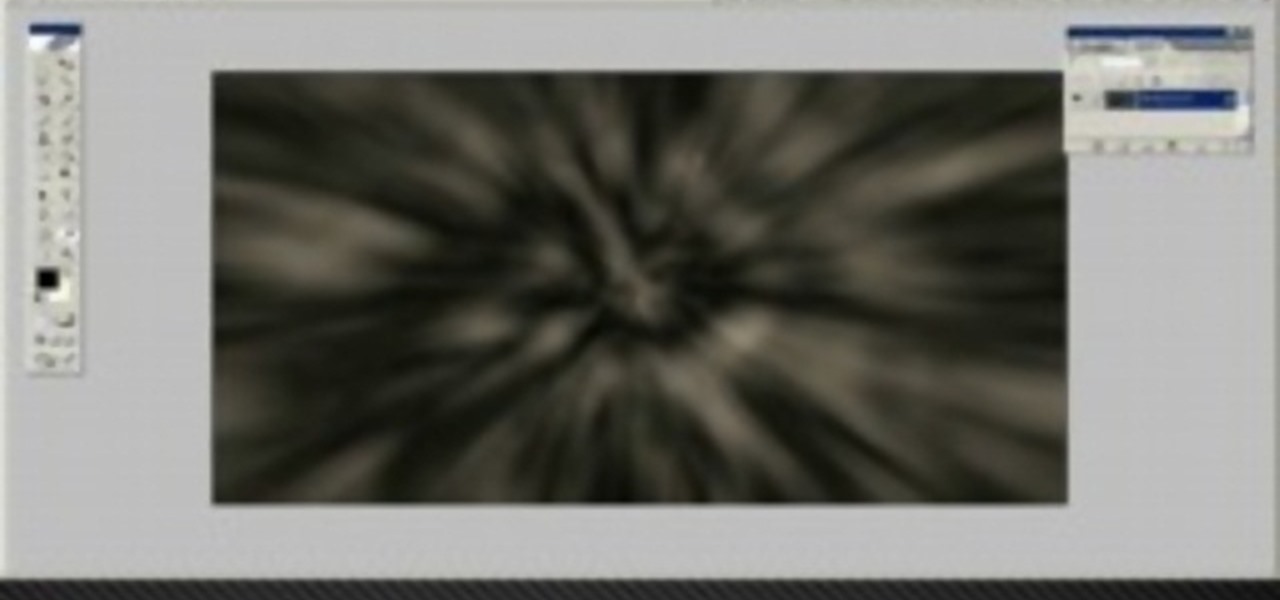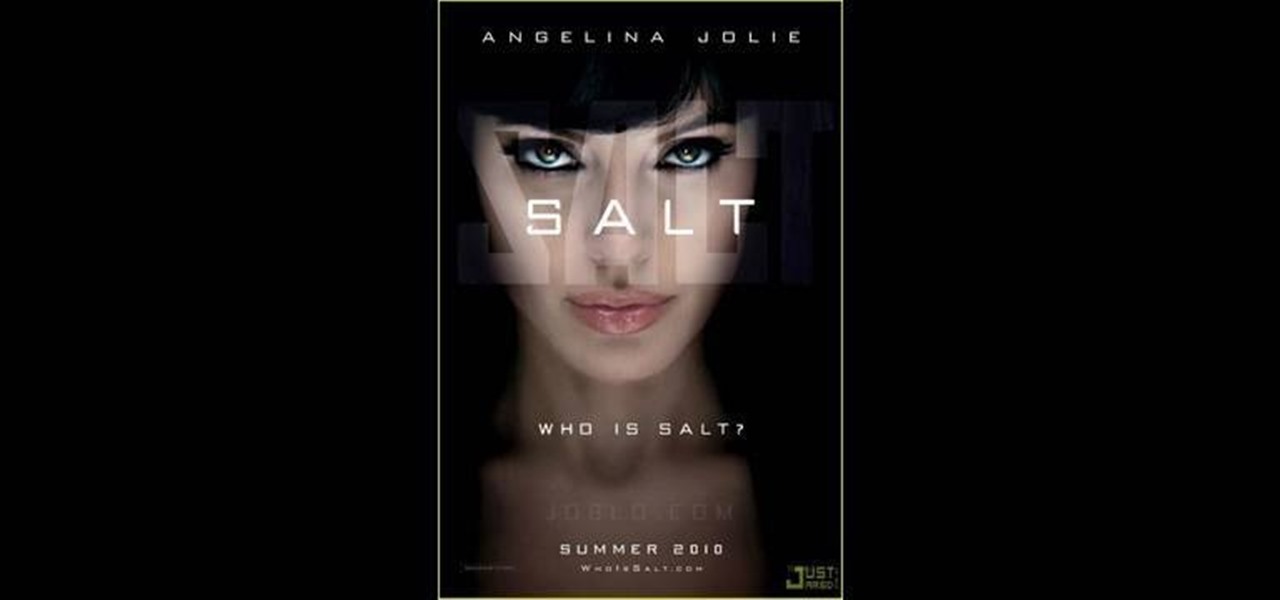In this video, we learn how to do a free reverse cell phone look up for call records. This will work for some cell phones, but not all of them. First, go to the website Your Spying Eyes. This is a great search tool where you can look through records of cell phones to find out who someone is and more information about them. There is a small fee you will have to pay to get this information, but it's worth it. You can also look up phone numbers on Google, by simply searching for the phone number...

In this video, we learn how to do the switch firebird. Start with a chasse on the left foot, taking three steps. From there, take one more step with the right foot, then brush the left foot forward. Take a nice big plea in the right leg, then brush it back and jump off the ground jumping into attitude and hitting the top of the head. Get as high as you can turned out. Use the plea to help you jump off the ground. Practice these in individual counts, then practice in one fluid movement in fron...

In order to create a bibliography with Microsoft Word 2007, you will need to access the reference tool bar, at the top of your screen. Click on references. Open your document. Put your cursor where you want to make the entry. Then, click on Manage sources. Fill in the pop-up that comes up. This will ask you for all of the information needed for the type of citation you are using. Click OK.

In this video, we learn how to play pool by making a side pocket cut shot. Thin cuts into the side pocket require the cue ball to travel 8 or more feet. The best way to do this is to pocket the 7 into the side pocket, then run the cue ball down to the short rail. After this, do a straight angle on the 8 and hit it into the right hand corner. This shot may look very easy, but controlling the cut ball is very difficult. Practice this skill to develop it and you will be able to do this shot with...

In this video, we learn how to play pool with a lesson in 8-ball position play. If you are playing a game of 8-all and you are the stripes, it's good if you end up in a position in the middle of the balls. You want to increase the margin of error by playing for an area of the table that supplies options. When possible, you want to play for more than one ball. Choose a ball that will give you the best chance of getting a ball or two in and placing the cue ball in a spot to where you will be ab...

In this tutorial, we learn how to perform a turning open second leap. Start with a high shinnay on one and two, then a low shinnay on three and four. Stop with the right leg and ninety degrees to the left corner, then do a deep plea. Push off with your left foot and then take the right leg to the other corner. Hit and open second jump after this, making sure the left and right leg match each other. Rolling out of the jump, tuck the left leg and go to the front, then step up. When finished, yo...

In order to create a Hilary Duff inspired makeup look for $10, you will need the following: Maybelline's natural quad four smoke eye shadow, liquid eyeliner, face powder, terra cotta, fake eyelashes, mascara, and eyeliner.

The Queen of Hearts would simply fawn over this pair of "Alice and Wonderland" inspired earrings, especially since a pair of red heart pendants is the focus. Pretty and uber feminine without being over the top, you can flaunt these earrings at any occasion, from school to a midafternoon tea party with the Hatter.

Yeah, we know the title of this video sounds confusing (dichroic what?), but a tri-strand necklace with a dichroic glass pendant is simply a fancy term for a necklace composed of three strands with a glass pendant hanging from the bottom.

When it comes to clubbing, it's hard to stand out makeup-wise. After all, when girls hit a club with their gal pals it's pretty much a given prerogative that they make their makeup look as sexy as possible and their hemlines as high as possible as there's fierce competition with other girls in the club.

Alas, you have hit the mother of origami projects, the one project from which all others originate and from which all origami folders begin their journey to paper tweaking bliss.

Origami is a lot of fun (okay, and also a lot of frustration), but what often turns beginners off from the Japanese art form is simply that it requires special origami tissue paper. While it's true that thin paper made exclusively for origami is preferable for any origami project, you can substitute plain old printer paper instead if you're low on money or just out of origami tissue paper.

Did you know that the "Victoria's Secret" makeup look (you know, dark, sultry smokey eyes and nude lips) is the most often requested look at MAC counters and cosmetics counters everywhere? Okay, we're not entirely sure that's true, but every time we hit up MAC we always see girls getting primped with that same exact look.

If you're in China, then getting back home might seem like an impossible task, simply because you don't know the local language. Well, this video will help you learn some very essential words in Mandarin Chinese useful for air travel. Learn the essential words and phrases in Mandarin Chinese for meeting someone at the airport. You'll learn how to ask whether a flight is late, or where your bags are. You'll even learn how to ask one of the most essential questions - where are the toilets?!

Simply learning words in Mandarin Chinese is not enough for being able to speak the language fluently. The Mandarin Chinese language, like many Asian languages, is tonal. This means that a word can have various meanings depending on the tone used to pronounce it. There are four tones in Mandarin Chinese which are represented by the four tone marks over the vowels in pinyin. This video covers these tones and will hopefully help you better understand their uses.

Want to take the push up position to the next level? Push ups are excellent for toning your arms, but if you do push ups every day your body will become adjusted to the exercise within a week, meaning you'll soon hit a plateau in muscle gain and weight loss.

We don't usually think that you need exercise equipment in order to work out effectively. In fact, most of the time you can achieve comparable results to going to the gym simply by using your own body weight (doing push ups, for instance, or the Warrior 3 yoga pose).

In this tutorial, we learn how to add the YouTube button to the toolbar. First, log onto your internet browser and then add the button that says YouTube on it, so there is an icon that shows up on your toolbar. After you do this, you will be able to search for things without being inside of the YouTube website. To test this out, simply type in something you want to see on YouTube in the left hand text box, then click on the YouTube icon. After you do this, the website will pop up showing the ...

Diatomaceous Earth may be useful for killing bugs in walls. Light sockets and phone jacks provide a highway for bugs to travel from one infested room to another or one infested apartment or another. They also function as a hide-out for them during daytime hours, when they might be more visible.

Are you thinking about dressing up as a sexy pin-up this Halloween? That's a good idea and all, but how about adding a fun and spooky twist by going out as a zombie pin-up instead?

Do you have a shopaholic girlfriend whose 30th birthday is slowly coming up? It's true that a lot of women dread their 30th, but your gal pal will be simply delighted at her bash if you bake and decorate this purse cake for her.

Some animals are cute as they are - Bunnies, pigs, kitties. So how do we ever advance beyond what we think of as optimal cuteness? By turning these animals into candy/cupcake form.

During Ramadan, the ninth month of the Islamic calender in which Muslims fast from sunrise to sunset, food is still consumed, but always after dark or before the sun comes up. A very popular treat in Morocco during this time of refraining from food is the Chebakia, a sweet cookie that is fried and then dipped in a hone syrup.

There's no better way to improve your ability to ice masterpieces of cupcakes and cakes than to simply practice. And the tip presented in this cake decorating video is indispensible. Using a #21 tip (called an open star tip), you'll learn how to ice a shell border.

In this tutorial, we learn how to blast effect a picture in Adobe Photoshop. First, open up a picture in Photoshop, then go to filter, then blur, and radial blur. Change the amount to 77, the blur method to 200m, and the quality to best. After this, hit "ctrl+I" to invert the colors. When you are done with this step, the picture will look like it has been blasted! To make this more different, you can change the colors on the picture or add in any other settings that you prefer. When finished,...

In this tutorial, we learn how to copy any DVD movie with Clone DVD. First, you need to go to this website to purchase the software, RegNow. When you are done with this, download and install the software. Now, open up the software to your computer and place your DVD inside of your computer. Now you have the option of copying the entire disk, or splitting it and creating a customized movie. After this, you can copy the entire movie onto another disc or you can simply rip it onto your computer ...

Although it may seem like golfing is nothing more than just a person swinging a golf club and hitting a ball, there is much more to it. Proper technique and placement is also very important as well.

There's nothing like smacking a small round ball to help get rid of any anger or frustration. Not only can you help relieve negative energy, but you can also use it to practice your golf swing. But what clubs should you use and how do you properly use them?

In this tutorial, we learn how to perform a master hand reset on your Blackberry Pearl. First you will need to go to the options menu on your phone, then click on security options. Next, you will go to general settings, and then hit the Blackberry menu button and click on "wipe handheld". A prompt will show up and tell you to enter in a confirmation word, then enter that and your phone will now start to go through the process of wiping out all information. When this is finished, your phone wi...

Who knew that that mess of random old clothes and knick knacks piled on your bedroom floor that makes it seem like a tornado just rolled on through could actually help you clean up the mess? Often when we see such clutter (and actually decide to do something about it) the natural and easy thing to do is simply to pick up the junk and toss.

In this video tutorial, viewers learn how to download music from Limewire to iTunes to be able to sync it into their iPod device. This task is very easy, fast and simple to do. Begin by opening the Limewire and iTunes program. Then download the desired song(s). Now go to the Limewire library by clicking on the Library tab. Then simply highlight the song(s) and drag it into the iTunes library. This video will benefit those viewers who have an iPod device, and would like to learn how to get fre...

In this video, we learn how to draw a wolf step-by-step. First, draw out an outline of the body using circles and lines to show where the legs will go. Next, make the snout for the nose and then draw in the ears and the eyes. Next, draw in lines around the outside of the wolf to show that it has fur. Next, use a darker pen to outline the wolf, then add in details to the legs and the rest of the lower body. Add in a tail that is curved but not high in the air. When you are done, you will have ...

In this tutorial, we learn how to compress files on a Mac using Simply RAR v1.09. First, go to this website and download this software from http://www.macupdate.com/info.php/id/21430. Now, drag and drop this into your application and open it up. now, make a new folder where you want and name it anything you want. Next, drag and drop your movie into the SimplyRAR software, then choose a compression method. After this, choose the options you want that are on the lower right hand corner. Next, c...

In this tutorial, we learn how to text message on the Casio G'zOne Brigade. First, press the center to unlock the phone. After this, hit the message button and then type in what you want to say. You can type on the outside of the phone or you can open it up on the inside. After this, choose who you want to send the text message to. When you are ready to text, press the send button and then your message will be transmitted to the recipient. After this, you will be able to text to anyone whethe...

Angelina Jolie's action flick "SALT" has been steamrolled at the box office by Christopher Nolan's dream world thriller "Inception," but the picture has many merits that make it deserving of your hard-earned money the next time you hit the movie theater.

In this video tutorial, viewers learn how to burn a CD in iTunes. Begin by opening the iTunes. Users will need to create a play-list. Then click on File and select New Play-list. Users may wish to name the Play-list. Now simply go to the music library and drag the desired song(s) into the play-list. Then insert a blank disc into the hard drive. Finish by clicking on Burn Disc and configuring the options. This video will benefit those viewers who use iTunes, and would like to learn how to burn...

Gary France shows us how to properly straighten your hair in this video. Start off by blow drying your hair or simply just brushing it after the shower. Start with the underneath of the hair, then work the iron through the hair. Make sure to start at the root and end with the tips of the hair. Follow a comb through the hair until you reach the end. Continue this technique while working through all the different sections of the hair. You may need to place the iron through the hair several time...

There isn't a kid out there who doesn't enjoy gobbling up sugar cookies - unless he/she is allergic to gluten, that is. Gluten is a wheat product that some kids and adults have adverse reactions to, but the ingredient is included in many baked goods, from cupcakes to bread.

This may be a really short tutorial, but it teaches you a skill that you'll need to use in many future knitting projects: removing provisional cast-ons. Cast-ons are basically the latticework and frame of your knitwork, allowing you to create complex designs without any threads coming loose. These cast-ons are a third hand, if you will.

If you're a fan of the original Hydro Thunder, that came out for the Playstation and Sega Dreamcast, you'll be happy to hear that it's back! Hydro Thunder Hurricane is a sequel/remake of the original game and is being sold as an Xbox Live Arcade game.