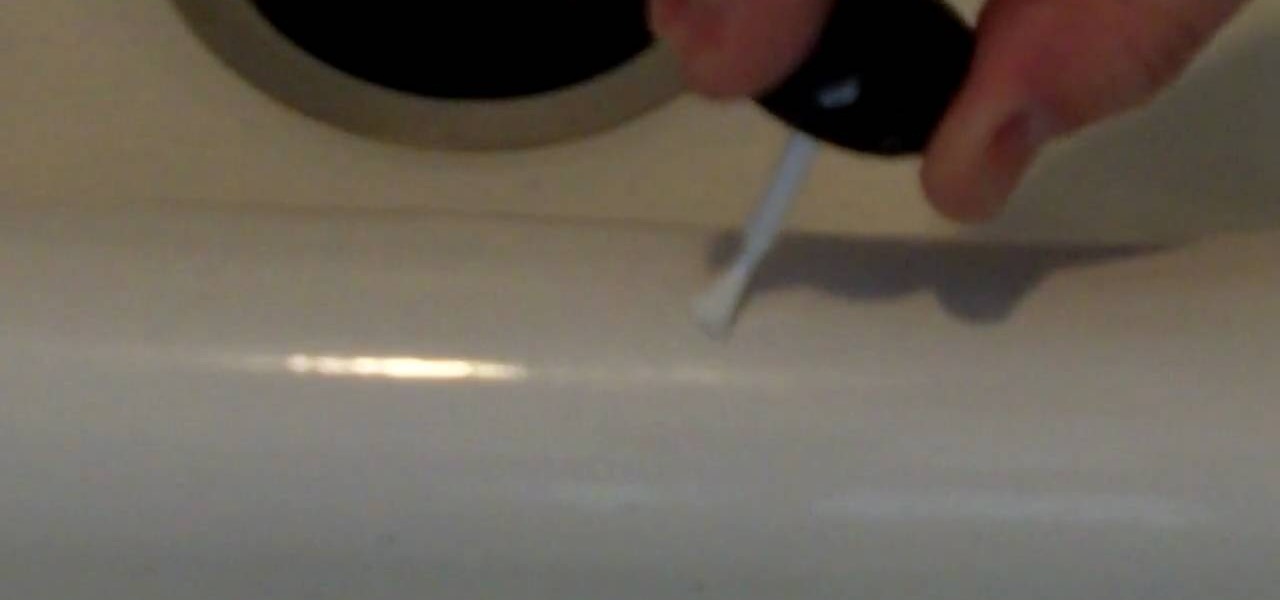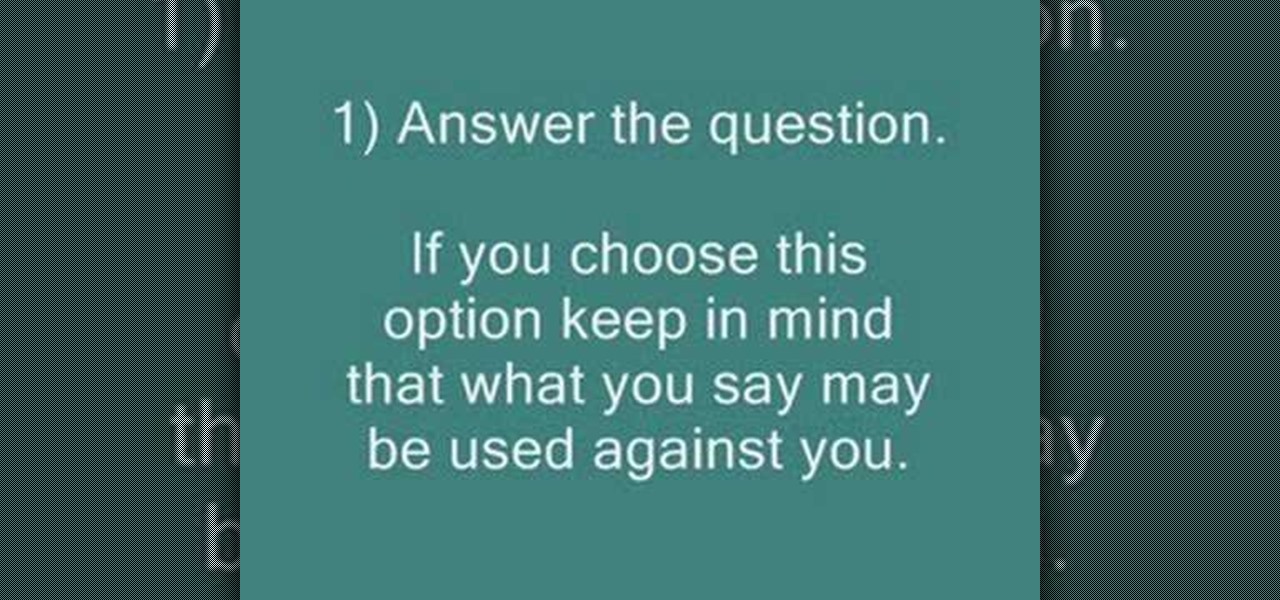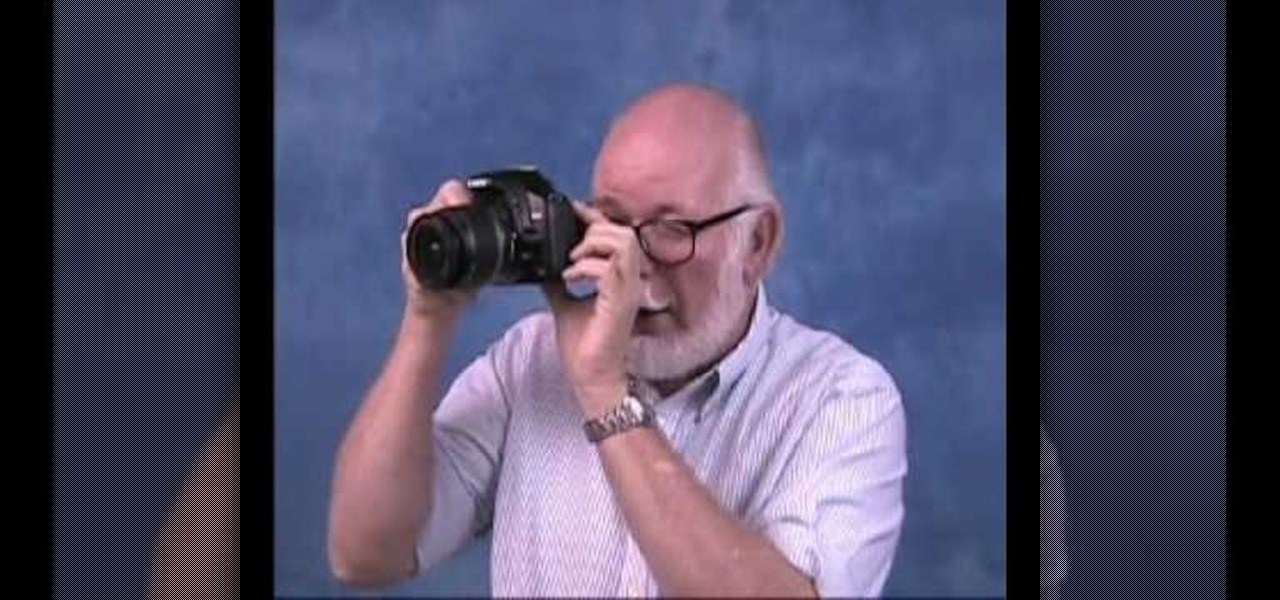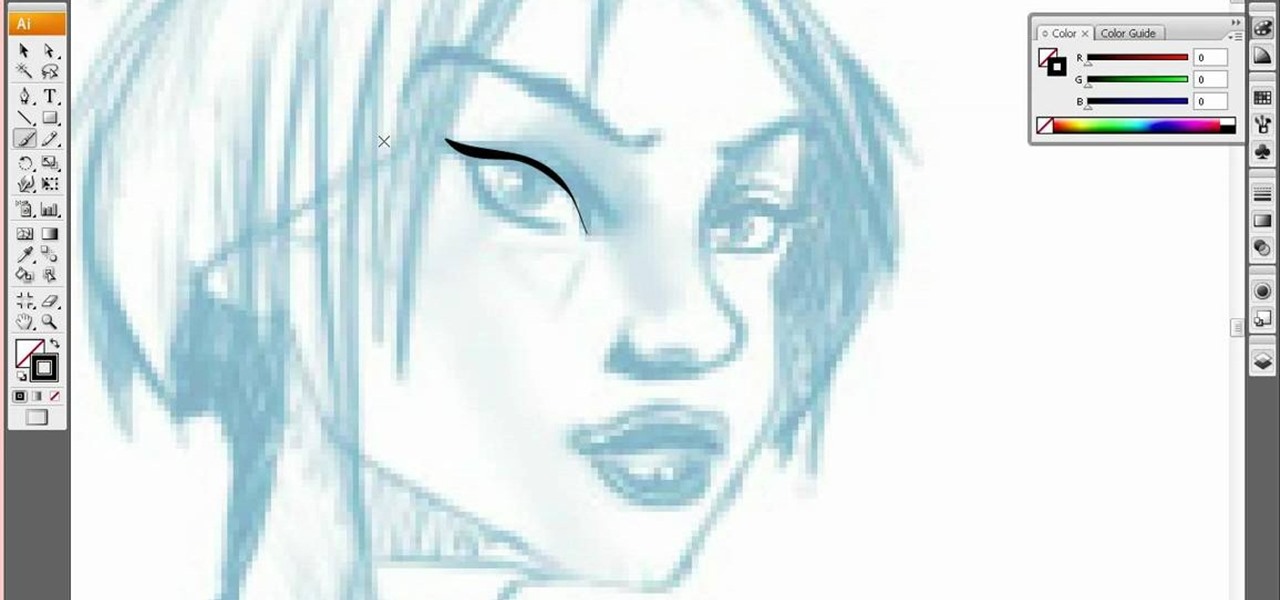To delete your browser history on your computer you will need to follow a few simple steps. To begin you will first need to open a new browser window. Then you will need to go to your tools and click on the internet options tab. Once you are in the internet options you will need to click on the word delete. Then you will be asked what you want to delete. Click on delete history, or simply go to delete all. If you go to delete all then also make sure that you check the box that says delete off...
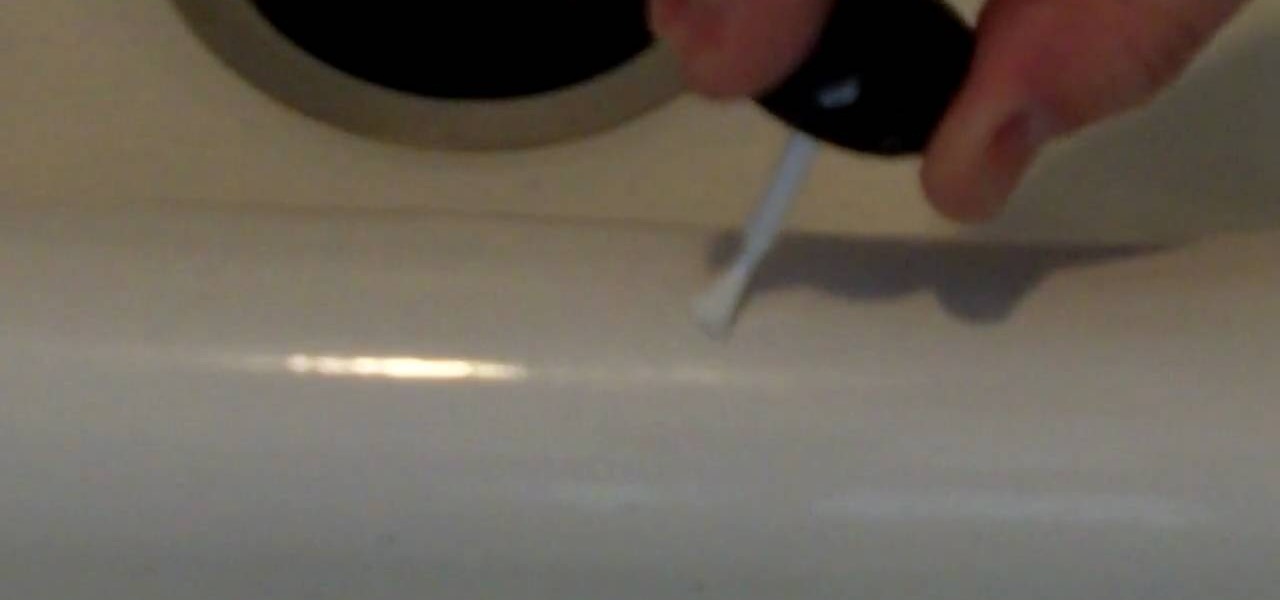
You can buy a porcelain patch kit to fix chips in your porcelain sink. You used to have to take two steps to repair it starting with a filler followed by a glaze to make it shiny. The video teaches how to use patch kits that you paint on like nail polish. To apply the patch you want to put on several thin coats and let each coat dry. When you apply the coats the key is to get the patch level with the rest of the sink. Then you can sand it with 220 grit sandpaper. After you have sanded the are...

Vanessa is teaching you how to make arm and leg warmers for babies or toddlers. She is simply using some socks that she got by going to the dollar store and buying them. They only need one seam. You need to cut off the top of the sock first. Then you cut the heel and toe off the remaining sock piece. You need to fold the bottom part of the sock in half and make it into a loop. Put the loop over the raw end of the top of the sock. This will make it so all of the round edges are together. Stitc...

In this video tutorial, viewers learn how to avoid a bad finish to cure a golf push shot. Usually, when players make a swing for the ball, their arm separates from their body. This will take the club to the right of the target and as a result, pushes the shot. To correct this, connect your left arm to your left side as you make a swing. This will allow the club to stay with your turn and go down the target line. This video will benefit those viewers who enjoy playing golf and would like to le...

In this Home and Garden video tutorial learn how to faux paint a crackle finish on furniture. When working on this type of project, it is best to work on a horizontal surface. However, if you have to work on a vertical surface, this video explains partially how you can faux paint the crackle finish. If you apply the glue to the surface lightly and while painting with a roller, you got to simply glide it over the surface. If you roll it back and forth, it will start to crackle again. But, if t...

To fish with a plastic grub or a plastic worm, rig with a lead head so that the lure will go to the bottom and "swim" back to the boat, imitating a crayfish or a baitfish. First, cast your lure out to a likely spot like a rock or a tree or some place that looks like a good habitat for a fish. Let the bait hit bottom because bass like to watch it come down. They will swim over and inspect the lure on the bottom. You can raise your rod to lift the lure up and down or you can reel in the lure sl...

You'd be hard pressed to find someone who doesn't like the taste of stuffing, especially during the holiday season. Many of us simply don't have the time or do not know how to make our own, so we turn to the kind that comes in a box. There is no reason for that anymore thanks to this recipe tutorial from the 10 Minute Cook. You will be guided step-by-step through the quick and easy process of making your very own stuffing from simple ingredients you probably already have on hand, like breadcr...

If you're ever pinned in a omoplata shoulder lock, here's how to get out of it. When you're down on the floor and your opponent has your legs, make sure to get your legs wide enough so you can fit your arm through. Now hold on to your right knee and squeeze down, putting pressure on your opponent's hand. Next put your other hand on the top of your left knee and squeeze your knees together and pull up. Now simply wait for your opponent to tap out. They won't be able to break free or stand the ...

In order to use Picasa's face recognition feature double click on an image that you would like to edit. It will automatically identify each person. Then label the first person that it identifies. Then hit the enter key, and click on the new person button then click on the okay button. Now go back to your library and on the left hand side of your library you should see the label that you made for your first photo. Click on that label and Picasa will automatically find all of the photos that th...

This video shows you how to measure the length of someone's sleeves precisely. For it, you will need a meter, and to keep your arm straight, near your body. Begin measuring from where the arm starts, where the shoulder naturally begins to curve. Measure straight down the arm until you reach the desired length, where you want the sleeve to end. Be careful to stop at the elbow and position the meter exactly where the curve hits its peek, so that you measure will be precise, and not come shorter...

In this video tutorial, learn how to delete unwanted applications on the iPhone or iPod Touch. Begin by finding the application(s) that you want to delete. Then, press the application(s) and hold it. All the applications will have an X on the top left corner. Click on the application(s) that you want to delete and select "Delete". Another window will pop up asking for a rating of the application. Users may choose to rate it or simply select "No Thanks".

In this video tutorial, viewers learn how to fix a frozen iPod Nano 4th generation. This technique can be used for any other iPod Nano model or iPod Classic. This method is very simple, fast and easy to do. This video is very basic and only lasts for 17 seconds. To fix the frozen iPod, simply hold the Menu button and center button until the Apple logo appears on the screen. This video will benefit those viewers who have an iPod device and would like to learn how to fix it because it won't tur...

This video describes how to access websites that may be blocked by your school. To begin, on the desktop go to the Start menu and select Run. Type in "cmd" and hit okay to open the command prompt. If that doesn't work go to Start, My Computer, C drive, Documents and Settings, Default User (or the name of the user), Start Menu, Programs, Accessories, and finally click Command Prompt. From the command prompt enter "ping" and then a space followed by the website. The website entered will display...

For anyone working in Google that wants to look at more page than one at a time, learn how to get a side-by-side view in the steps outlined in this tutorial. This technique utilizes Google Chrome. Before attempting to do this, you will need to download Google Chrome from Google Chrome webpage. When you have two frames that you want to see side-by-side, simply take one of the tabs for one of the screens with your cursor and drag it to the side. After doing this, your two screens will pop up ne...

In this video you are shown how to fix garbage disposal jams. Jams or electrical surges in your garbage disposal may make it appear that it is no longer working which is in fact not the case. Many people buy whole new units when that is unnecessary. If your garbage disposal jams, you can take a jam buster, which is basically an Allen wrench, and insert it into the small hole in the center of the bottom of your disposal. Twist until the jam, or whatever is obstructing your disposal, is broken....

Adam Harrel a lead master instructor at Jim McLean Golf Academy is going to help improve your golf game by showing you how to improve the use of your delivery position in your golf swing. The delivery position in your golf swing is when bringing the club down to hit the ball the club is parallel to the ground. Some tips to improve is first your right knee and right arm should be bent inward and on the same line, reverse is true if your a lefty. Common problems of getting t far on your back le...

Maggie Ruggiero, a food editor with Gourmet Magazine, and Test Kitchen demonstrate how to correctly measure flour. To properly measure flour, first spoon the flour into a measuring cup. Then level the flour in the measuring cup by taking a knife and sliding it across the top of the measuring cup. Never pack the flour into the measuring cup. If you pack the flour into the measuring cup, you will get a significant difference and increase of about three tablespoons of the flour in the measuring ...

The video is of several different people demonstration how to use the Nasopure, a nasal cleansing device. The woman narrating explains the simplicity of the device, which is similar to a soap dispenser, but simply upside down. The device is filled with salt and lukewarm water. Then it is inserted into one nostril, while the tongue is press against the roof of the mouth, it flushes the slat water through the nose, cleansing the nose and then dripping to the floor. It removes irritants, reduces...

Linda Matias, President of Career Strides, has written a booklet entitled “How to Say It”, to help people answer tough questions during a job interview.

In this short video tutorial you'll be shown how to build or create a LEGO fire extinguisher/spray paint can. The process only requires two LEGO pieces to complete the item. The first piece required is a 1x1 studded can LEGO brick. The second piece is a 1x1 nozzle LEGO brick. Each piece is clearly shown and described in the video to make the process easier. Simply attach the two LEGO pieces together, forming an item which resembles either a fire extinguisher or a spray paint can. The last ste...

This video shows you how to do interval exercises to build muscle in your legs. Darin Steen, creator of the Fat Loss Lifestyle 12-Week Body Transformation Program, shows you how to do the king of all leg exercises... The Squat! Not just any squat, the smith machine back squat. It is the most effective and safe exercise for massive leg development that you will ever see! For safety purposes make sure you use a weight belt when doing this exercise. Keep your feet shoulder width apart, squat dow...

This video shows how to alter an oversized dress into a summer dress and a scarf. Do you have a dress that is an awkward length? Depending on how tall you are an otherwise cute dress might need some alterations to look best on you. The dress used in this video has a strip of fabric going from the knee almost all the way down to mid-calf. Removing this strip of fabric was easy to do by simply pulling out the stitches. This simple move turned a frumpy gown into a cute sun dress. The leftover st...

In this video tutorial, viewers learn how to create a faux suede technique on cardstock. Users will need a plastic stamp pad. This stamp pad will be used for rubbing, so it should be an extra or an old stamp pad. Users will need to re-ink the pad once in a while. This will give the cardstock a textured look. It will give an old age, distress look. Simply take the stamp pad and rub it over the cardstock. This will pick up the texture of the cardstock. This video will benefit those viewers who ...

This video shows the viewer how to disable User Account Control within either Windows 7 or Windows Vista. This is done by clicking on the start menu and then type ‘Microsoft config’ into the search box. This opens the ‘system configuration’ menu. Select the ‘tools’ section. For Windows Vista there is simply an option to disable User Account Control. For Windows 7 click on the ‘change UAC settings’ option before clicking launch. In Windows 7 the slider should be dragged to the bottom. Both met...

This video shows how to make an earring holder. You will need a canvas and some acrylic paint. Paint the entire canvas including the sides. You can paint it a solid color, or paint any design you like. Use glue to attach some glitter, or use puffy paint or glitter glue to decorate the earring holder. When the paint is dry it is ready to use. Simply push your earrings through the canvas. If you have earrings that are delicate, you may want to use a nail to form a hole in the canvas before plac...

In this video tutorial, viewers learn how to curve a soccer ball with the inside of the foot. The kick is also referred to as the banana kick. When kick the ball, use the inside of your foot. Kick the ball at the lower middle section. As your hitting it, wrap your foot around the ball. Do not place your foot too close to the ball when your planting your foot and make an L-shape with the leg. Kick the ball at an angle. This video will benefit those viewers who enjoy playing soccer and would li...

In this video tutorial, viewers learn how to save money on beauty products. In-store cards and frequent buyer programs can save a lot of money. When you scan the CVS Extra Care card at checkout or in-store kiosk, coupons based on your purchase will be printed automatically. It will give good discounts. Web only offers are becoming popular. Private sale sites have also become popular. You simply sign up on the site and take offers that the site has. This video will benefit those viewers who ar...

This is a great instructional video on how to play thunderstruck by AC/DC on electric guitar. Thunderstruck is played mainly on B string. It is the second string as you may be aware of. First you should start with 12th fret and hit that note. Then move to 10th fret and 9th fret. Then go back to 10fret and back to 9th fret. Then you have to go 7 and then again 9 and then 5. Now go to 7th fret and then to 4 and 5. Then to 4 and 5 and again 4 and 5 and finally to 4. You can write down on these n...

In this video tutorial, viewers learn how to make an LCD viewing hood from a slide viewer. This hood will prevent any shining or glaring of light when looking at the LCD screen. Most LCD covers are expensive or just get in the way. This viewing hood is inexpensive and only cost $6. 95. Users will simply need a slide viewer. Pull off the diffusion screen and cut off the ledge so that it is flat. Sand it to make it smooth and add some felt to cushion it on the screen. This video will benefit th...

In this how-to video, you will learn how to tandem paddle a kayak. First, try it with someone you will be paddling with before purchasing one. The person in the back has to copy the person in the front. For example, if the person in the front is paddling on the right, the back person has to paddle on the right. The back person has no right to yell at the person in the front when it comes to paddling. The back person will push the kayak into the water first and push off. If the kayak needs to ...

This video by Architectus777 teaches us how to ink comic book pages. Inking is simply another term for outlining or black lining. This first step is to find an image in black in white. Following this, you may edit the image to be as light or dark as you wish. Afterwards, the shading is left up to your discretion. Moving on, Architectus777 shows other methods of inking, including using various other programs outside of Adobe Photoshop. We are then actually shown the inking process, in which Ar...

This video shows the user how to create a Podcast using the free program Audacity. The first step is to go to audacity.sourceforge.net and download the free application and install it onto your computer. Next, you'll need to download and install an MP3 encoder. The video recommends the LAME MP3 encoder. After that you'll want to hook up a microphone to your computer. Once you do that you can launch the Audacity program. Once you do that press the record button and record your message. Once yo...

Bill D, lead tech at All 3 Sports, shows you how to remove the rear wheel of a bicycle in a few easy steps. This task is daunting to most triathletes around the world.

Video is demonstrating a tutorial on how to tweak the settings in CamStudio. After downloading CamStudio there are a few things to be done. First Region option in the menu selected and in that full screen is selected. Then in the Options, Video Options is selected. In that both the frame rates are auto adjusted exactly to 30 frames per second. Now from the Options menu, Record audio from the microphone is selected. Now go to the Program Options, in that select minimize program on start record...

You can install applications and games on your Nokia N900 by following the tips in this video tutorial. The two easiest ways of obtaining these items is to either use the App Manager or the Ovi Store. The App Manager has a built-in software catalogue. Just click on it, hit Download, and then Games. Then, select whatever games you want and follow the prompts to install it. Installed applications and games can be found in the More folder on your phone's home page. Ovi Store is Nokia's applicati...

Learn how to make a Swarovski crystal pendants that can be used to make your own necklaces by following the tips in this tutorial. You will need a pair of needlenose pliers, a chain, Swarovski beads, and bails (a pinch bail). You can get the beads from ArtBeads or FusionBeads, which offer shipping promotions and low prices. Once you have these items it is simple to put the pendant together. Simply take the bail and open it with the pliers. Slip the bail through the hole of whatever bead you b...

Jade Jagger from the Woman magazine's 'Make Your Own' edition is going to be showing us how she made her stylish new bracelet. Although her bracelet might look pricey from afar, she used only some basic office and art supplies to make it, such as ribbon, old keys and safety pins. Jade simply puts a bunch of safety pins in to a fluorescent ribbon and then ties some old charms and keys to the ends of the pins. It is easy and anyone can do it. You can have an impressive looking Jade Jagger inspi...

Gift boxes come in handy when giving quick gifts, but what if you don't have one around the house? Then simply just make your own! This video shows you how to make a small box with just a piece of paper. First, fold a long strip of paper on both ends of the paper. You want it to be the width of your finger. Then, fold the paper in half while the folds are on the inside. Then watch the rest of this video to learn how to master this box-making technique and to start gifting!

This video shows the viewer how to draw a cartoon reindeer. This is done by building up the character of the reindeer gradually -drawing different features in a set order to create the whole cartoon. The first stage is to draw the eyes and eyelids. The eyelids are crucial as they add character to the drawing. Next is the mouth and the nose, followed by the cheek and the eyes. The antlers complete the reindeers head. The body is very simple and simply compromises of four legs and a tail drawn ...

This video shows the method to create a photo montage in Sony Vegas. Go to 'Options' menu & Preferences. Go to the 'Editing' tab & 'New still image length (seconds)' and put the corresponding value and hit 'OK'. Open the pictures from explorer and you have a montage in which pictures last for a few seconds when another one comes up. Go to 'Tools' menu and 'Scripting' option. Click on 'ApplyTransition_1_2'. Choose 'Standard Cross Fade' from the drop down menu. Fill in 'Overlap Frames' which te...