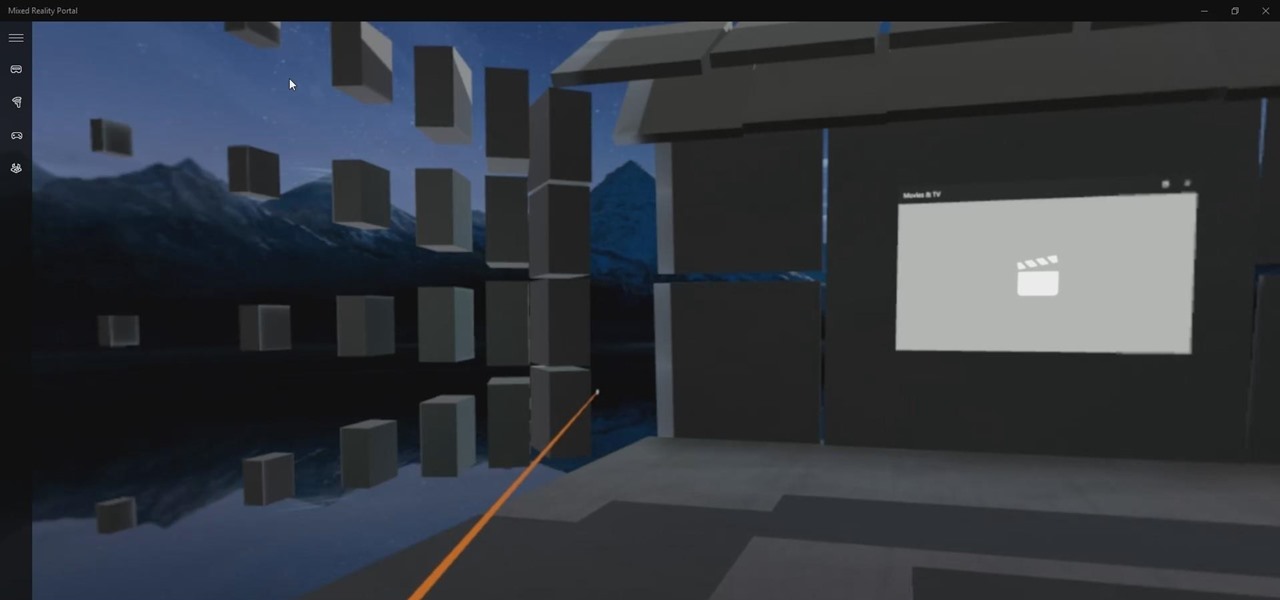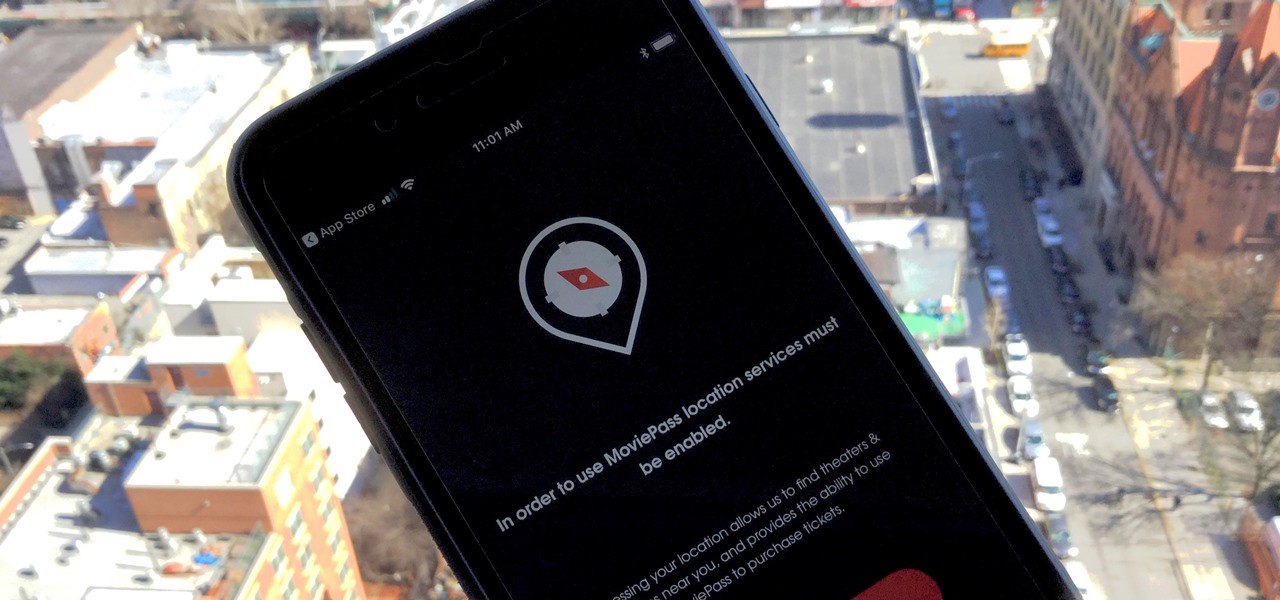
MoviePass may be popular with filmgoers on a budget, but it might not be with those of you who are concerned about your privacy, since MoviePass may be logging your location data even when you don't expect the app to do so.

For quite some time, popular messaging apps like Snapchat have had features that let you place stickers on photos and videos to add time and location-based information. To catch up, WhatsApp has now added the same functionality to its messaging platform in an effort to remain among the most well-rounded messaging apps available.

The Galaxy S9 was announced February 25, and it's jam-packed with features like AR Emojis and and a Dual Aperture camera. You really love the cut of its jib, but maybe you don't have the means to get your hands on one. Well now, you can get the Galaxy S9's notification sounds and ringtones, to help you feel like you own one.

Whether you mean to or not, taking burst photos is super easy on the iPhone. In the Camera app, just compose your photo, tap-and-hold the shutter button, and watch the number of pics go up and up until you take your finger off the screen. However, finding that one special keeper out of all of them in the Photos app isn't as intuitive as taking them in the first place.

Thanks to iCloud and AirDrop, it's really easy to sync photos between an iPhone and a Mac. But if you have an Apple phone and a Windows computer, this process isn't quite as simple. Thankfully, Microsoft has just released a new iPhone app that makes it a breeze to move photos and videos from your iPhone to your PC.

Waze is the go-to navigation app for millions of drivers, and it's easy to see why. Benefits such crowd-sourced traffic data, police trap locations, and road work avoidance are just the tip of the iceberg. It can almost be overwhelming, but with these simple tips, you'll master Waze and start navigating like an expert in no time.

Preserving battery life has become one of the biggest problems for the average user. Whether you're on Android or iPhone, your battery is probably a massive concern. While there are a ton of battery-saving tips out there, they mainly rely on you manually performing actions yourself. This isn't the case if you use IFTTT to take care of your battery automatically.

IFTTT is an application that allows you to automate certain tasks on your iPhone or Android. It can communicate with a myriad of apps and services on your phone by creating applets that perform actions automatically — actions you'd normally have to do manually. Finding those applets, however, can be a little difficult.

There are plenty of third-party apps for scanning documents on your iPhone, but they can all be tossed out the door since iOS 11 includes one by default now. Instead of a dedicated app, it's included as part of the Notes app, and it's fairly easy to use. After scanning, you can save it, print it, turn it into a PDF, add markup, and more.

Accompanying Snapchat's core features, like editing snaps and applying filters to them, is Bitmojis. These are small avatars that you create in your own likeness and use all throughout Snapchat. Formerly, there were two "styles" that you could pick from to make your Bitmoji: Bitstrips style and Bitmoji style. But Snapchat has a third style now that will redefine the way you use Bitmojis.

If you want to automate tasks with your smartphone, IFTTT is a great app. It does a tremendous job of helping you find applets or creating your own from scratch, so it's easy to connect your favorite online services and make them react to each other. With all this personal information, though, you should ensure that your data is secure by enabling two-step verification.

With the sheer number of alt-coins that you can buy and sell on Binance — Ripple (XRP), Stellar (XLM), and NEO to name a few — keeping track of coins you're interested in is a hassle. But with the tap of a button, you can mark trades and alt-coins that are on your radar for quick access on your Binance account.

While the Twitch app for iOS came out way back in 2011, livestreaming iPhone games was a rarity until Apple recently updated its ReplayKit in iOS 11. However, Twitch hasn't jumped on the bandwagon yet, but that doesn't mean you can't livestream your iPhone games to Twitch right now.

IFTTT is a fantastic tool that lets you trigger actions on your smartphone that normally require more advanced hacking. With the help of its friendly user interface, turning your phone into a more personal device has never been easier. However, the app has some more intricate options under the surface, making advanced implementations of applets difficult for beginners.

Just over a week after debuting, Animal Crossing: Pocket Camp received its first-ever event geared toward the winter holiday season. With the ability to craft Christmas-themed goodies and own a full Santa suit, it's the perfect time to jump into Nintendo's latest hot mobile game.

Drivers the world over are painfully aware of the inherent danger of taking their eyes off the road even for a second. In fact, according to the National Safety Council, 27% of all car crashes result from distracted driving due to attempted cell phone use. Fortunately, Waze comes with a feature that can help keep you from being a part of this grim statistic.

Essential recently launched their Android Oreo Beta Program, open to all owners of their PH-1 flagship. We detailed a quick and easy method for installing the beta on your device. With every beta program, there are bound to be plenty of new features and a few bugs, as we found out with the Galaxy S8 Oreo Beta. Let's take a look at what's new with Android 8.0 on the Essential Phone.

The new iPhone X sets itself apart from its predecessors not only as the first Apple smartphone to use an AMOLED screen, but also as the first iPhone to cost over $1,000. True to form as an exclusive device, Apple's latest flagship also features a distinct ringtone. With a little tinkering, however, you can make the new "Reflection" ringtone your very own, regardless of which iPhone you may have.

One of Android 8.0's central themes was battery improvements. Google implemented background restrictions and a few other under-the-hood changes, but the biggest battery-saving measure was almost user-hostile: A static notification that tells you when any of your apps are running in the background.

Going live on Instagram is a fun way to interact with your followers. It lets you forgo the usual meticulous editing and framing in exchange for giving your friends and fans a glimpse into your real, unfiltered life. Now, your followers don't need to be separate from that experience, with a new update that will let you invite viewers to join in on your live videos.

When it comes to paying with Apple Pay, showing your rewards number or coupon at a store, or paying for your coffee with a digital gift card, Apple Wallet is as convenient as it gets. But one issue you'll probably experience at least once on your iPhone is a persistent notification on your lock screen to view or use one of your passes — even if you're not somewhere you can actually use it.

When we are building programs that communicate over a network, how can we keep our data private? The last thing we want is some other lousy hacker sniffing our packets, so how do we stop them? The easy answer: encryption. However, this is a very wide-ranging answer. Today we're going to look specifically at how to encrypt data in Python with dynamically generated encryption keys using what is known as the Diffie-Hellman key exchange.

Unlike fully untethered jailbreaks such as Yalu's iOS 10.2 method, semi-tethered jailbreaks require users to re-enable the mod each time their device is turned off. Fortunately, the process of kickstarting a jailbreak is easy to do, since it's already embedded in your iPhone's OS and doesn't require reinstallation.

After installing the new iOS 11 update on one of our iPads, we noticed something peculiar — AirDrop simply stopped working. The button was still there in the revamped Control Center, but it was almost imperceptibly grayed out. Tapping it did nothing, nor did long-pressing or 3D Touching. Even more perplexing, AirDrop was just working flawlessly before the update.

Using the Mail app to log in and sync to email services such as Gmail and Outlook is incredibly easy to accomplish on the iPhone thanks to the intuitive nature of its operating system. This is still evident with iOS 11, and though the process differs slightly from its predecessors, it can still be accomplished with relative ease.

It can be hard to get all of your friends, family, coworkers, and acquaintances to jump on board with the more-secure email system ProtonMail, but that doesn't mean you can't still send them encrypted emails. Best of all, they won't even have to install any other apps or extensions to read or reply to the messages.

Generally speaking, in terms of modern devices, the more simple you make an interface to navigate, the more successful the product is.

Whenever you would use "Portrait Mode" in iOS 10 on your iPhone 7 Plus, the camera would save both a regular and depth effect version. If you were low on space, you could always opt to save the depth effect version only, but this setting is now gone in iOS 11. While at first it seems like only the depth effect version is saved now, the normal version is still there, whether you like it or not — it's just hiding.

When you're flashing a custom ROM with TWRP recovery, it's almost never just one ZIP. Instead, you have to flash the ROM file, the Gapps, a custom kernel, and maybe even Xposed or Magisk, which results in a lot of back-and-forth. Thankfully, it doesn't have to be this way.

The Xposed Framework is still alive and kicking despite the fact that development has slowed down a bit lately. Rovo89 is the only true developer behind Xposed, so it's really a one-man show. This means the popular root mod doesn't typically support the latest Android version, but it's usually only one version number behind.

Road trips almost always include unforeseen pit stops, which can take you way off track from your destination and end up causing massive delays. But if you rely on Waze for navigation, however, this issue is totally covered.

In the "Do Not Disturb" menu in your iPhone's settings, you can choose to allow phone calls from everyone, your favorites, or specific groups. However, this does not apply to text messages, only phone calls, so there's no way to get vibration or sound alert for messages from select contacts — but that doesn't mean there isn't a way.

Verto Studio 3D is a 3D modeling package that has been in the works for a while now by Michael Farrell, the owner of Verto Studio LLC. Farrell has been working toward bridging the gap between XR 3D modeling and what we have become accustomed to with desktop 3D modeling packages like 3D Studio Max, Maya, and Blender.

Wise Snacks wants baseball fans to reach for potato chips instead of peanuts and Cracker Jacks, and it's calling augmented reality out of the bullpen to close the deal.

For those of us on the fast ring of the Windows Insider Program — Microsoft's continual beta program for the Windows operating system — the constant updates can be a bit of a pain. But there is a trade-off. We get to try the new features long before they come out to the public. So if you like to see the new shinies before everyone else, and don't mind the sometimes two or three major updates in a week, then this is definitely the option for you.

It seems that every major social media platform is adding a "Go live" feature to their apps lately. Twitter, in particular, has been at the forefront of the live broadcasting craze for quite some time now.

Cycling accidents are more common than you think. In the past month, two men have been hit and killed while cycling in New York City. I even saw a cycling accident occur yesterday morning here in NYC. It's dangerous enough to be cycling in populated areas, it's made worse by people wanting to text while riding.

Japanese footwear brand Onitsuka Tiger and fashion label Anrealage have teamed to produce the world's first augmented reality sneakers. The shoes — called the Anrealage Monte Z — look like a regular pair of sneakers until you view them through Anrealage's new AR app. Once viewed through the app, they become unlike any pair of sneakers that have ever existed.

Instagram can be pretty exact when it comes to where you are located. That's why, sometimes, it's best never to geotag your precise location, but a broader area where you are less likely to get, well, um ... stalked?

With the hype surrounding the iPhone 8, Apple's announcement that it's developing driverless software, and the new iOS 11 beta out, it seems like the tech giant is constantly in the news. Today, Apple's continuing this streak with updates for its iWork app suite on iOS and macOS.