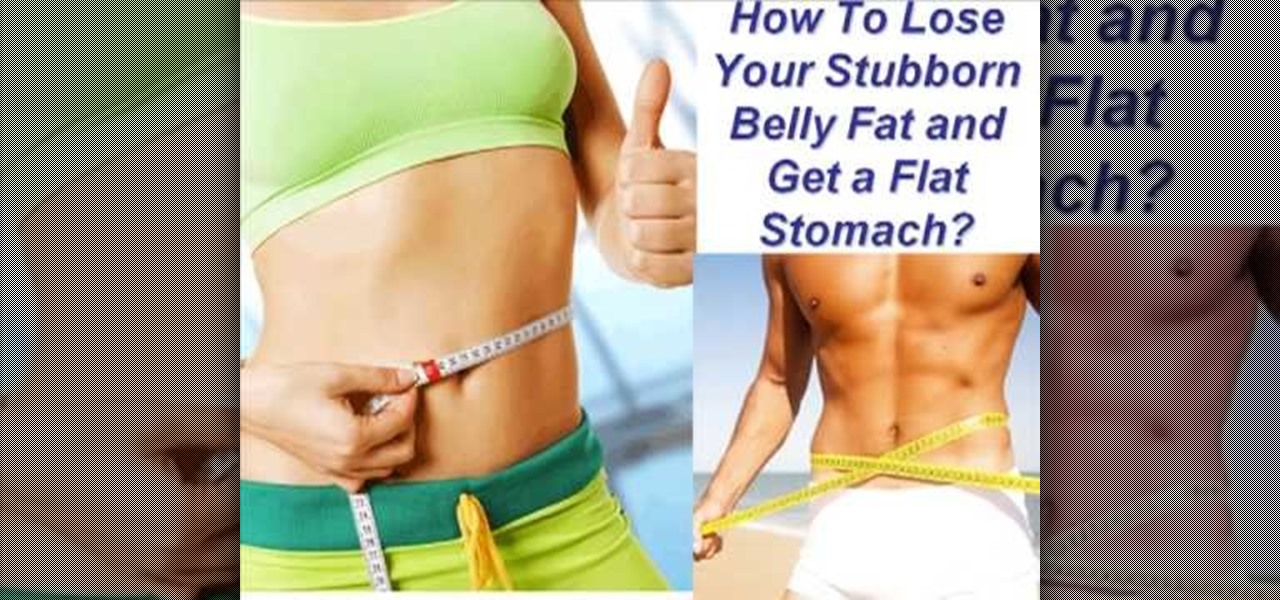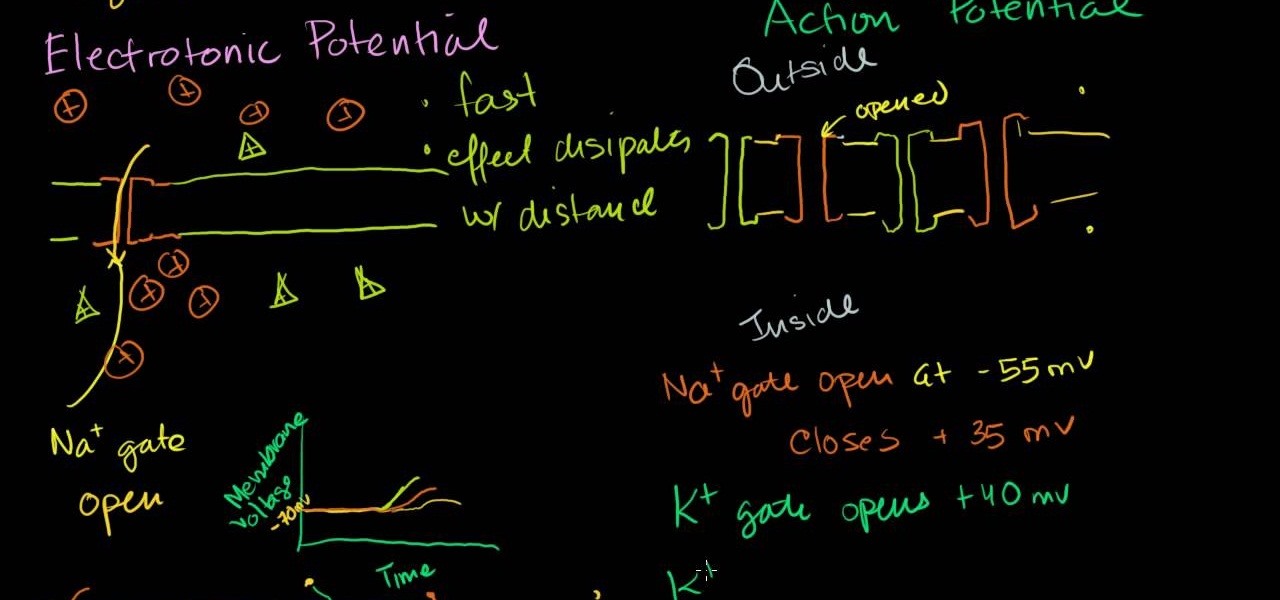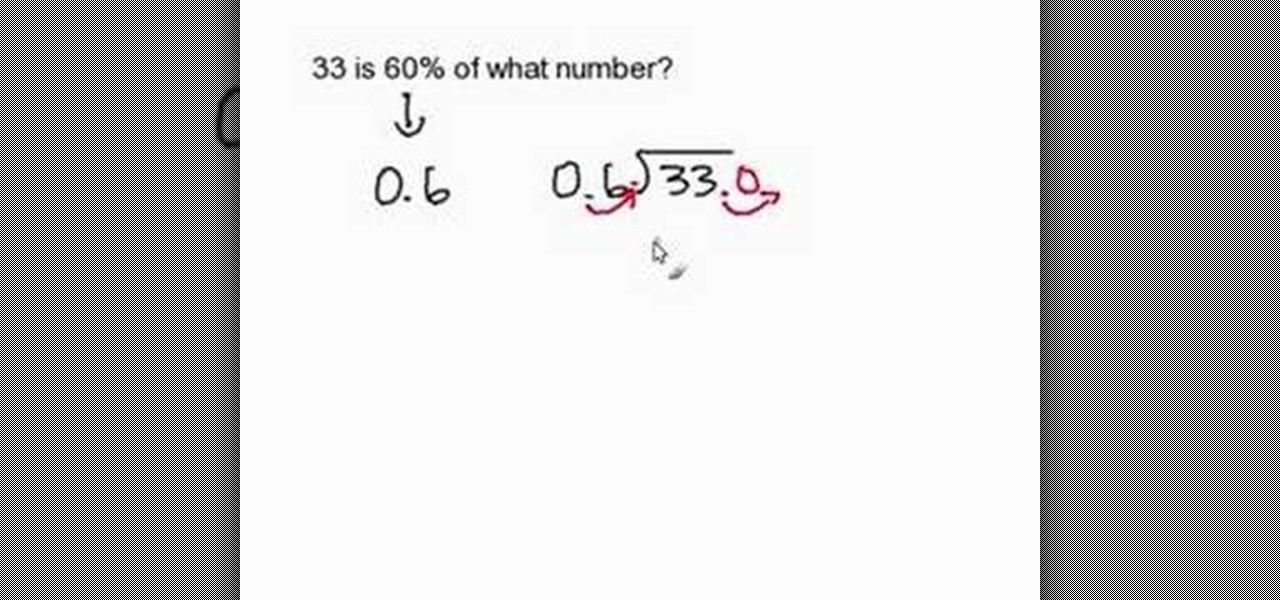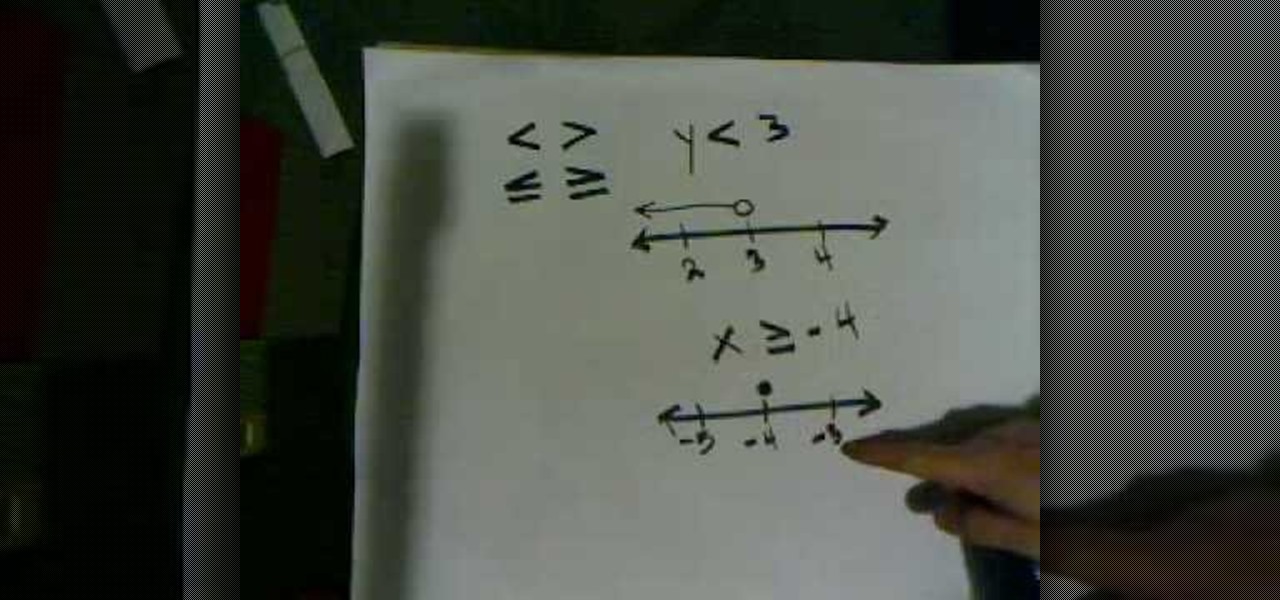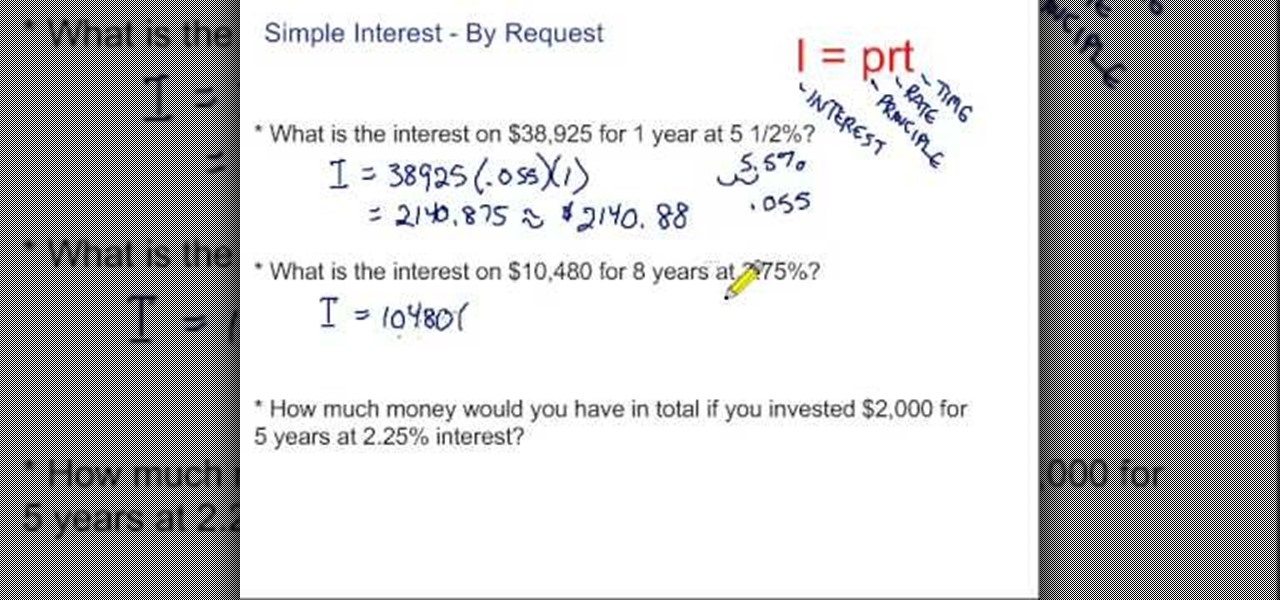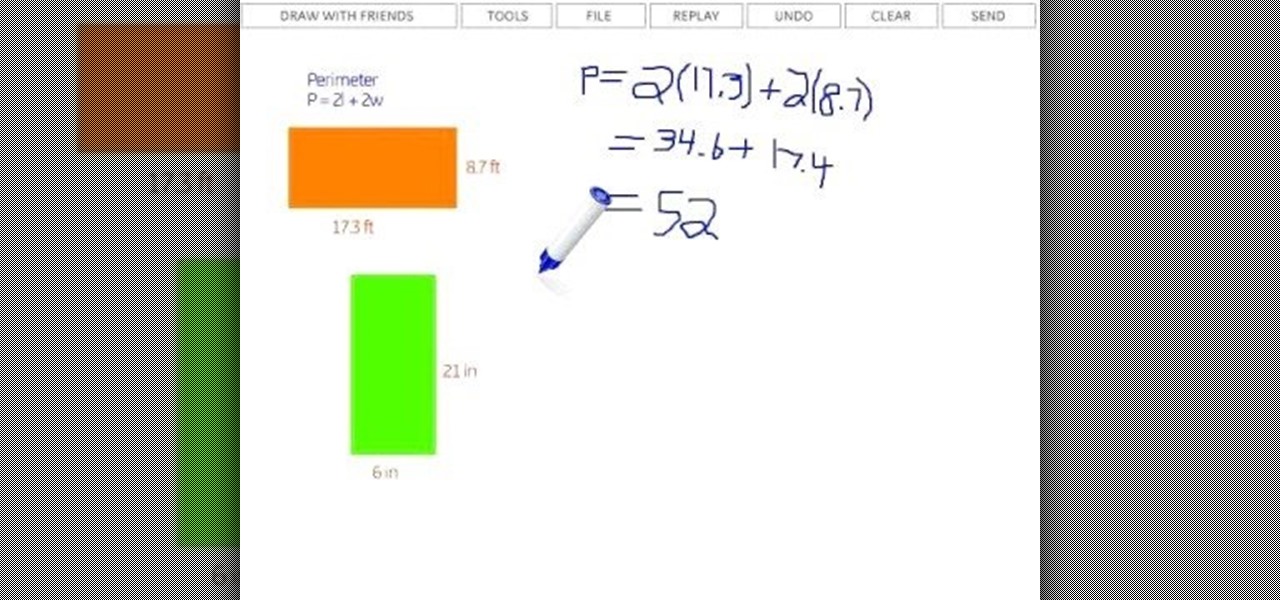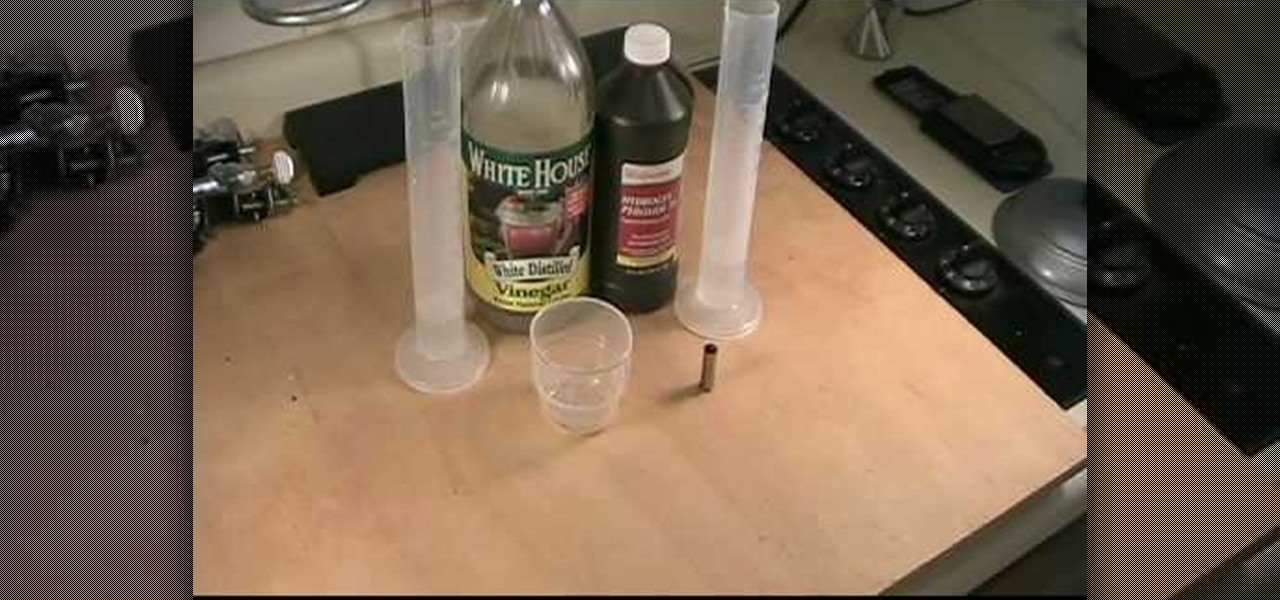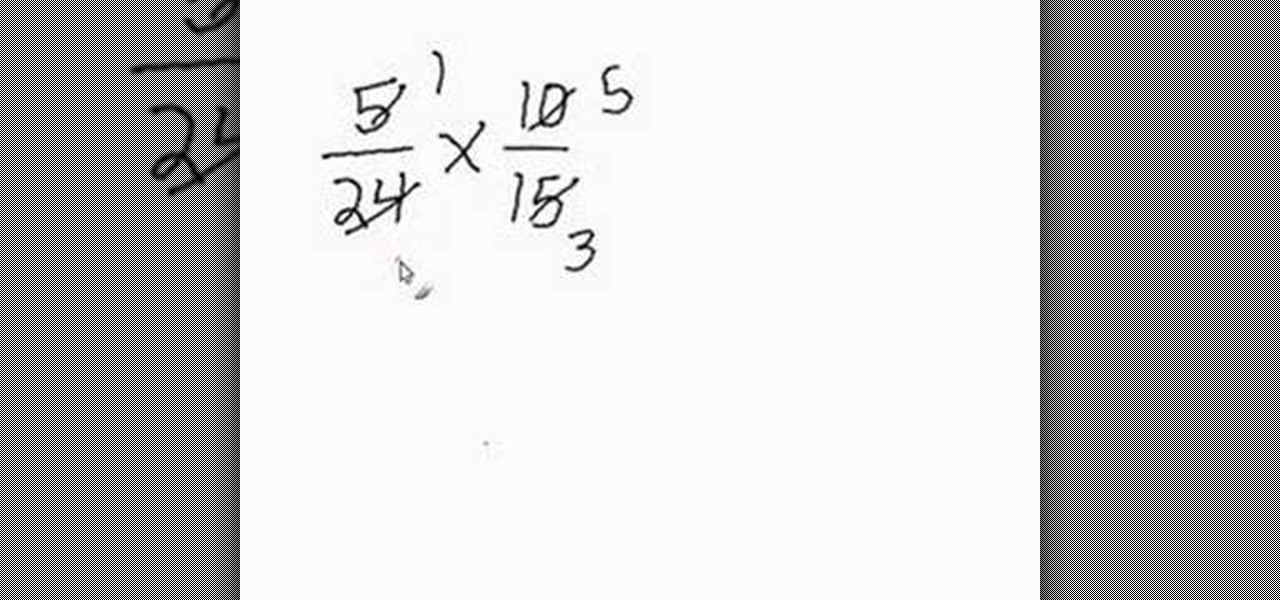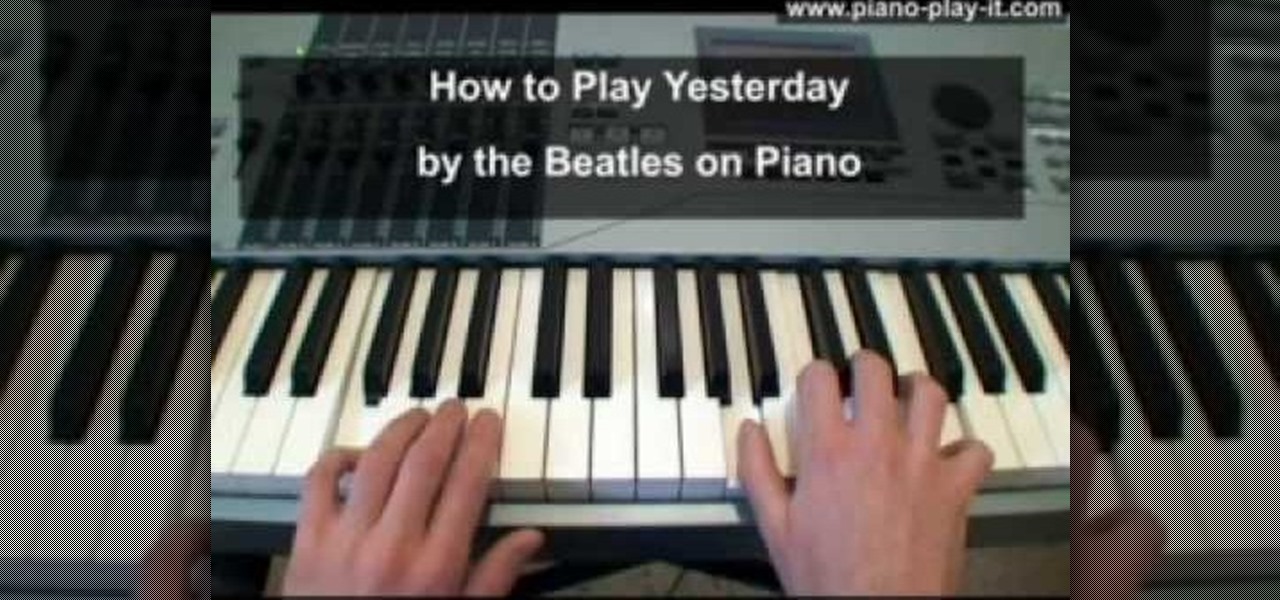This video shows you how to easily turn JavaScript on in Firefox. The first thing you have to do is open Firefox, click the Tools tab in the upper menu and then choose Options. After this, you have to select the Content tab. Then, simply check the "Enable JavaScript" box. Remember to click the OK button in the window. Next, you only have to restart Firefox by closing and re-opening it. You can now enjoy the benefits of JavaScript! Good Luck!

This video is a tutorial on how to fade and tear your denim jeans. She uses a lot of tools such as knives, potato peelers, chalk, and bleach to name a few. When she is demonstrating how to use the knife to tear the jeans, she is cutting towards her body which is very dangerous considering she could stab herself. She does tend to ramble on throughout the video which is why it is almost 10 minutes long. When she's applying the bleach, once again her techniques are not safe for viewers to attemp...
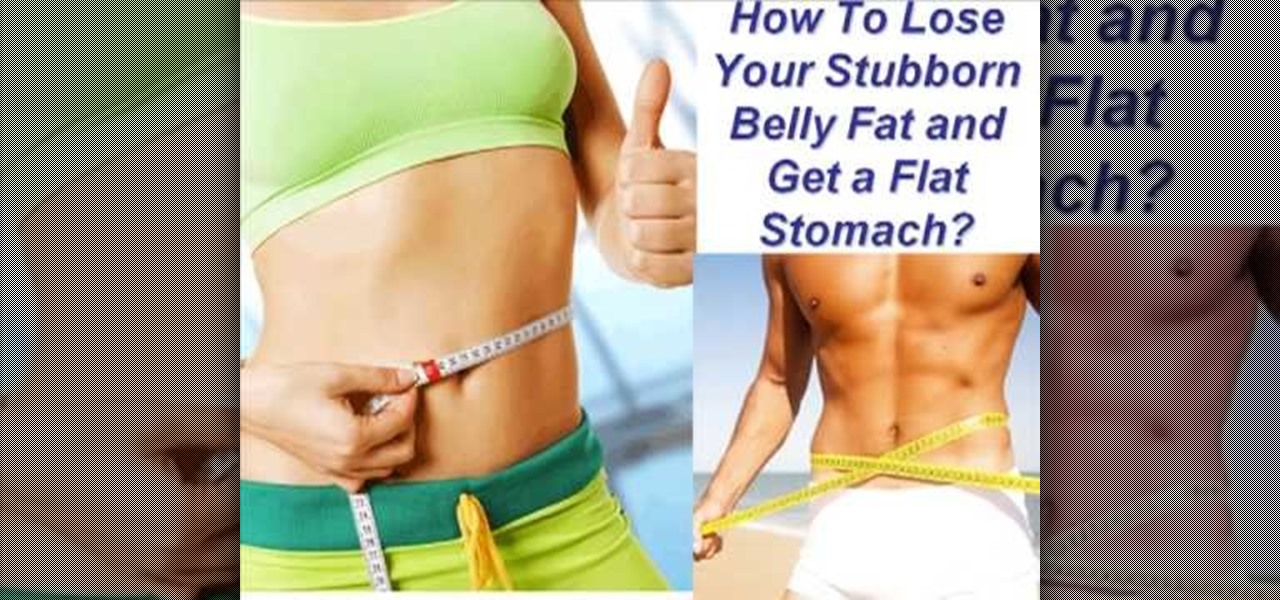
Learn how to lose belly fat quickly and naturally, in less than eight minutes! Using cartoon clips and simple definitions, this video explains how fat cells work and details the risks of carrying around extra fat. It explains what happens as we age, and how muscle burns fat away. Simply put, the more muscle you have, the more fat you burn. It explains which cardio and abdominal exercises are best to help you achieve your goal of a fit and trim body.

You can knit a scarf by learning how to combine two of the basic stitches that make up a knitters repertoire. One of the easier scarf patterns can be made by simply doing a garter stitch or stockinette stitch. You can take it to the next level by combining patterns to make a ribbed scarf. You begin by casting on a number enough stitches to make up the width of the scarf. The rest of the answers lie ahead in this video tutorial which will show everything you need to know to knit your own ribbe...

Beryl Stokes, from Cajun Cooking TV teaches you, how to cook fresh steam asparagus. Some people only think of asparagus in the canned form, but fresh asparagus has a completely different taste. Beryl shows you, how to cook an asparagus side dish by using a really simple technique.
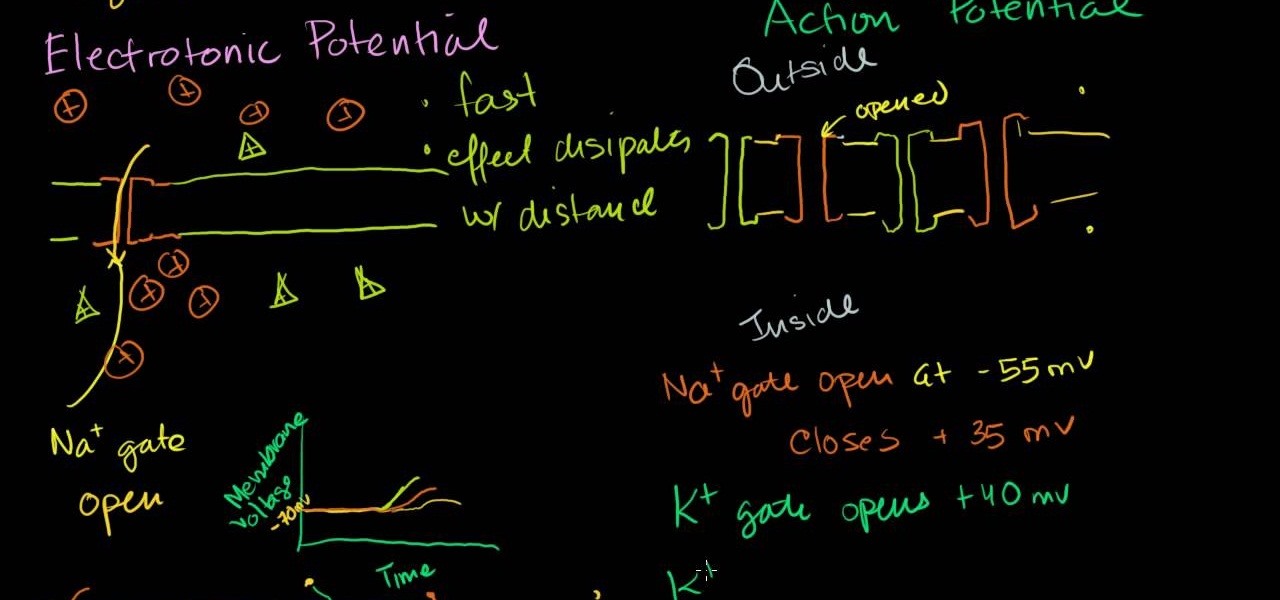
Maybe you learn best by seeing things worked out in front of you and what you just saw in class today about Electronic action potential of neurons didn't quite sink in. Not to mention the test that you have coming up this week is going to be an in-depth analysis of your knowledge on this material. Let Khanacademy be your guide! For less than half the time it takes to sit through the Professors class, he explains the function of Neurons, how action potential works and sends you on your way to ...

This video will provide you with insight into how to find a number given its percent. In the example provided, you needed to find the number which 33 is 60% of. This was achieved by simply taking the number which is a percentage of another number, in this case 33, and divide it by the percentage, in this case 60%, or 0.6. By carrying out the long division from this step, you will be able to find the original number and solve this seemingly complicated problem with ease.

Learn the correct method for graphing inequalities on a number line. Inequalities are, simply, mathematical comparisons between numbers or expressions. Numbers and other expressions can be greater than, less than, and/or equal to other numbers or expressions. Typically, this is indicated in mathematics through the use of the less-than (<) and greater-than (>) signs, along with the greater-than-/less-than-or-equal-to signs. Using other special notations, which you will learn in this video, the...

This video shows you how to easily send Video files via MMS (multimedia message) with your Motorola Droid. The first thing you have to do is select the contact you want to send the MMS to. Then, select Messaging in the popped up menu. Next, click on the Menu button, tap "Attach" and select Capture Video. Then, select Camcorder. Click on the "Start Recording" button and record the video you want. Please note that you have only 30 seconds of recording available. Then, simply press OK. The text ...

Here is a quick and easy way to fold a T-shirt in less than 5 seconds, all in one quick motion. Laying your shirt down on a table or flat surface, simply pinch your shirt with your left hand about halfway down the line of one of your sleeves. Crossing over with your other hand, grab the shirt by the collar and pick up the shirt. After laying down the shirt, you should have a perfectly folded shirt in one quick motion. This technique should be very useful if you ever want to fold your laundry ...

Learn how to calculate simple interest with step-by-step instructions using the formula I=prt. Simply defined, interest equals principle times rate times time. The video shows various examples of calculating this formula by plugging different variables into the equation. Although, these calculations can seem hard to follow, the way they are presented is straightforward and simple to understand. The video also explains converting percentages to decimals, which is the cornerstone of applying th...

This video shows you how to easily find the perimeter of a rectangle or even a square. The perimeter is the total length of the path that surrounds the area of a rectangle or a square (in this case). For a rectangle, the perimeter length is equal to 2L+2W, where L is the length and W is the width. For a square, the perimeter length is equal to 4L, where L is the length or simply one side. e.g.: L=3, W=2 => P(Perimeter) = 10. That's it! Good Luck!

Want to incorporate a web link into a blog or other thing but is too long that it makes it look messy? This instructional video teaches you how to shorten those long web links by simply using Bitly. Follow these simple steps and watch that long web link shrink so you will be able to post and incorporate that web link anywhere without taking to much space. The video is only 3 minutes long but comes with helpful information.

By following this tutorial, you can learn how to easily make a train whistle sound using only your hands. You can replicate the sound of a train whistle by simply folding your hands and adjusting for the airflow as you blow on your thumb knuckles. This is a very easy trick to learn, so with just a little practice, you can use the train whistle to play with your kids, call them to dinner, etc. It's a great trick for somebody who has difficulty with conventional whistling.

This video shows you how to easily put ring tones on your Motorola Droid phone. The first thing you have to do is plug in the Droid to your PC and open the Removable Disk that pops up. Next, you have to create a new folder and name it "Music". Then, you can simply copy-paste or drag-and-copy mp3 files to that Music folder. Next, you have to disconnect the Droid from your PC. You have to open up the application called RingDroid or download a fresh copy of it from the marketplace, if you do not...

This video shows you how to easily copy data to and from your Motorola Droid. The first step is to connect your Motorola Droid to PC, using the data cable. Now, simply drag down the bar in the upper side of the screen and select USB Connected. Then, click on Mount in the popped up window. This will allow your PC to see the SD Card in your Motorola Droid and browse through it. Now, open My Computer, in your PC and open the Removable Disk that appeared. Easily click and drag or copy-paste the f...

This video describes how to solve direct proportions in algebra which is an important and useful skill in everyday life, school and at work. In this video one would learn key elements of a direct proportion and learn to separate them into a more means more or less means less types of proportion. For example if one had a direct proportion of the more means more type one would simply gather the logical numbers and follow the two simple rules for solving. Overall this video is simple and useful ...

This video shows you how to easily convert a fraction to decimals. To convert a fraction to a decimal, you simply divide the numerator by the denominator. You first need to move the decimal point in the divisor to the right until it is a whole number. Then, you have to move the decimal point in the dividend to the right by the same number of places the decimal point was moved. Then divide the new dividend by the new divisor. Please note you may need to move the decimal point two places to the...

Learn how to find latent finger prints on brass surfaces, such as fired cartridge cases. Called the Acidified Peroxide method, using only white distilled vinegar and hydrogen peroxide that you can find at your local drugstore, you can uncover fingerprints that is usually impossible to see using other methods. After mixing the vinegar and hydrogen peroxide the solution should start turning a greenish color around the brass object after 5 to 10 minutes. After you see the green color throw away ...

This video will show you how to carry out multiplication of fractions using cancellation, which will make your fraction multiplication problems simpler to solve. You will need to look at the numerator of the first fraction and the denominator of the second fraction and see if you can find a common factor between the two numbers. If one does exist, you can simply divide both numbers by that common factor and simplify. Repeat this for the other numerator and denominator and if possible, your fr...

This video shows the viewer how they can appear to lose weight by simply wearing different clothes. There are a number of suggestions in the video. The first is to wear a belt as this draw attention away from the hips. The second is to wear an outfit with short sleeves as this makes the outfit both office appropriate as well as giving the thinner look. Another suggestion is to wear a cardigan with long sleeves, or bell sleeves as this outlines the silhouette. The final suggestion is to wear h...

For people who are learning geometry and would like to be able to find the perimeter of a rectangle, this video provides and quick and simple tutorial which provides the formula as well as a good example. The formula for finding the perimeter of a rectangle is simple the sum of all sides, or l+l+w+w, where l is the length and w is the width of the rectangle. After attaining the values of the length and width of the rectangle, you can simply plug in the values to this equation in order to find...

Today we're learning how to tie on a scarf. First start with a large, square, light fabric scarf. Fold it in half diagonally to form a triangle. Simply tie it in a half knot around your neck and pull the ends in front. You can also use a square scarf as if it were a longer scarf. Several variations will get you different looks. You can also use the scarf as a head wrap, Grace Kelley style. You can make a shirt out of your large square scarf, we see several ways to do it. You can use long, thi...

GunterAgency reveals to his viewers how to make a six-side snowflake. In nature, snowflakes aren't four sided, so why continue to make them in that fashion? Through a series of simple folds, the viewer can attain a shape that will allow them to begin making a six-sided snowflake. After using scissors to make the folds even, the viewer can then begin cutting patterns along the sides of the snowflakes as he or she pleases. Once the viewer is done, all that is left to do is to simply unfold and ...

This is the video that explains the making of Filipino kwek-kwek or simply the boiled chicken eggs. It is a very easy made snake and tasty also. The main ingredients used in kwek-kwek are iodized salt, corn starch, black pepper, the red color chili, boiled egg, flour and oil. First take a mixing bowl. In that bowl take some corn starch and oil and mix it well and put the boiled eggs onto it. Take another bowl in it take the flour put some salt and the red powder is put onto it. Mix it well us...

In this video 2D Illustrator Michael Weisner of Hawk vs. Pigeon Productions keeps it old school and shows you how to draw a Labrador Retriever. Sick of all this 3D media going around, want to some classical training, with simply using a pencil, no fancy computers. This video shows you step by step everything you have to know and do to achieve a realistic and fun drawing of a lovable golden Labrador Retriever. Feel lucky to be guided by such talent maybe a thing or two will rub off. Remember t...

Chances are that there are videos on YouTube that you wish you could download to your Mac or PC in order to transfer them to your iPod or other media player so you can watch them on-the-go. Whether it be your favorite music video or the new and hilarious comedy skit from your favorite comedians, this video will show you exactly how to do that, simply and safely in just a few steps. The video is only a minute and thirty seconds long, which is nothing compared to how many minutes you could be a...

Stretching your ears out to fit in a gauge looks totally counter culture and cool, but if you get too excited to load one in and stretch your earlobes too quickly there could be huge (and nasty) consequences.

Love One Republic's hit song Apologize? Can you play the piano? Want to learn how to play Apologize? Watch this instructional video and learn how to play Apologize on your piano. Follow along and learn how to play the hit song by One Republic. By watching this instructional video you will soon be able to play Apologize. Just simply watch this tutorial and you will soon learn how to play this beautiful song on the piano. All you have to do is follow.

Are you a big Beatles fan? Love their all time hit 'Yesterday'? Watch this short and easy tutorial and learn how to play yesterday by the Beatles on your own keyboard. Simply follow along with the instructional video that gives you step by step how to play yesterday. So if you want to learn how to play the hit song 'Yesterday' on your keyboard watch this short and entertaining instructional video and quickly learn how to play it on your keyboard.

Ever dreamed of becoming an architect? Well in this video, the viewers will be instantly thrown into the world of an architect. The video demonstrates and shows how to design like an architect with nothing much than just asymmetrical designs. The video goes in-depth with the idea of asymmetry, what it is and how it functions in architecture. The video is quick paced and very educational. It is highly recommended for any one who wants to become an architect or simply enjoys innovative structur...

Professional furniture makers have used pocket hole joinery for years... and for good reason. It's a simple way to achieve a strong, permanent joining of two pieces of wood.

George from [TheiPhonePress.com] explains how to Jailbreak all device on Windows. The example device is an iPod and the program is BlackRa1n (spoken: black rain). Go to BlackRa1n.com and download the version suitable for your PC. There are currently versions for Mac and Windows. Note: you will have to have the most current iPod software. 3.1.2 - WARNINGS before you do that: for iPod 1G, 2G and 3G, this is fine. Just hit restore to go back to factory setting. Downside: With the 3G it's "tether...

This clip was filmed as part of a One to One training day with Mike Browne. Focus the camera on a bunch of window panes. There is a row of window panes which cuts across the bottom left hand side corner. There's actually nothing right or wrong with it, only thing that matters is whether or not it works for you. Mike Browne believes that because it is strong and dominant you should crop the image so that it will no longer be visible. You can always remove that in a computer later, thanks to di...

In this video the instructor shows how to do a ice breaker by offering to palm read. He shows you the figure of a palm with various curves and labels them with different names. He claims that these various lines relates to the facts of our life and we can easily read them. He points to the various lines like Lifeline line, success curve, love line and other kind of lines. He further explains in depth about these various lines and how to interpret them. This video shows how to palm read someon...

This movie shows you how to easily change screen resolution and the refresh rate in Windows 7. The first thing you have to do is to right-click anywhere on the desktop and then click the 'Screen Resolution' item. If you have multiple displays, select the display which resolution you want to change from the pop-up menu in the 'Display' field. Next, select the preferred resolution from the pop-up menu in the 'Resolution' field. To change your display refresh rate, you have to click the 'Advance...

This video, created by ClearTechInfo, shows you how to easily install fonts in Windows. The tutorial refers to Windows XP and Windows Vista. First thing you have to do is download a font. Usually, you can find license-based fonts or free fonts on Google or any other searching engine. If you have downloaded a ZIP file, containing a font, un-zip it. All you have to do is open the Control Panel, and then the Fonts folder. Simply copy and paste the font to the Fonts folder, and your font is now i...

This video shows you how to make some good ole' southern white breakfast gravy. This recipe is not for the faint of heart cooked in some yummy back or hamburger meat, or even ground beef. With simply ingredients and a recipe for about two people. You'll go step by step on everything you need to know and do to serve this delicious traditional southern (not brown) white gravy to drizzle over your biscuits. This great for anyone on a budget, or looking to experiment in the kitchen with some clas...

This video shows you how to easily download and install the Adobe Shockwave Player in Firefox. The first thing you have to do is open Firefox and surf to http://get.adobe.com/shockwave/ or Google the following keywords: "Adobe Shockwave Player download". Scroll down the page and hit the "Agree and Install Now" button. Click "Save File" in the popped up window. Once it finished, double click the file in the Downloads window and click Run in the next window. Simply click next, next, finish and ...

This video is all about how to make a bow tie within a few minutes. This bow tie is just to give an amazing look and a royal personality. In this video we are shown as how to wear a bow tie. Firstly, just wear a tie simply on the neck and take one edge and fold it now take another edge and pass it through the folded one such that it shows two wings on two sides and it will give a perfect look.