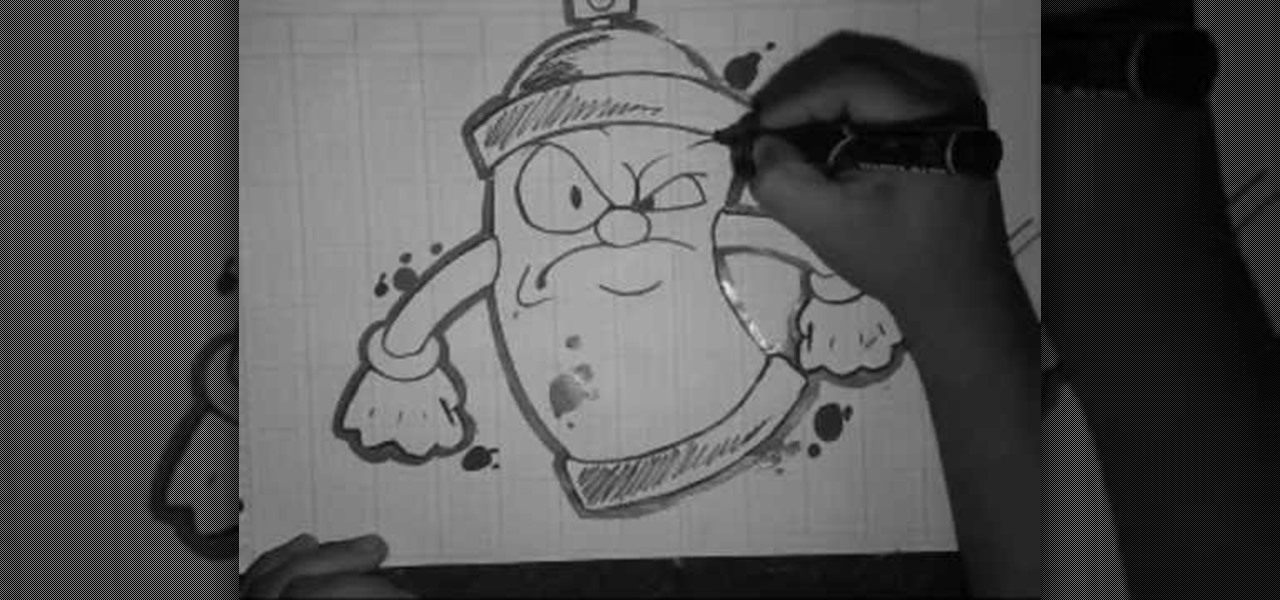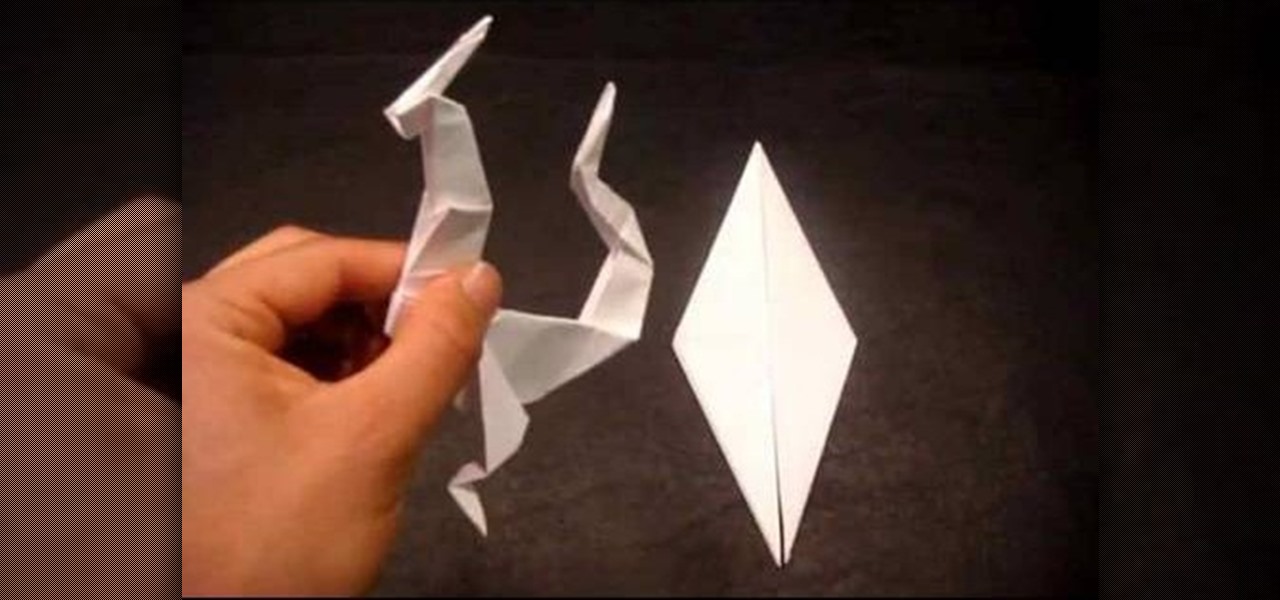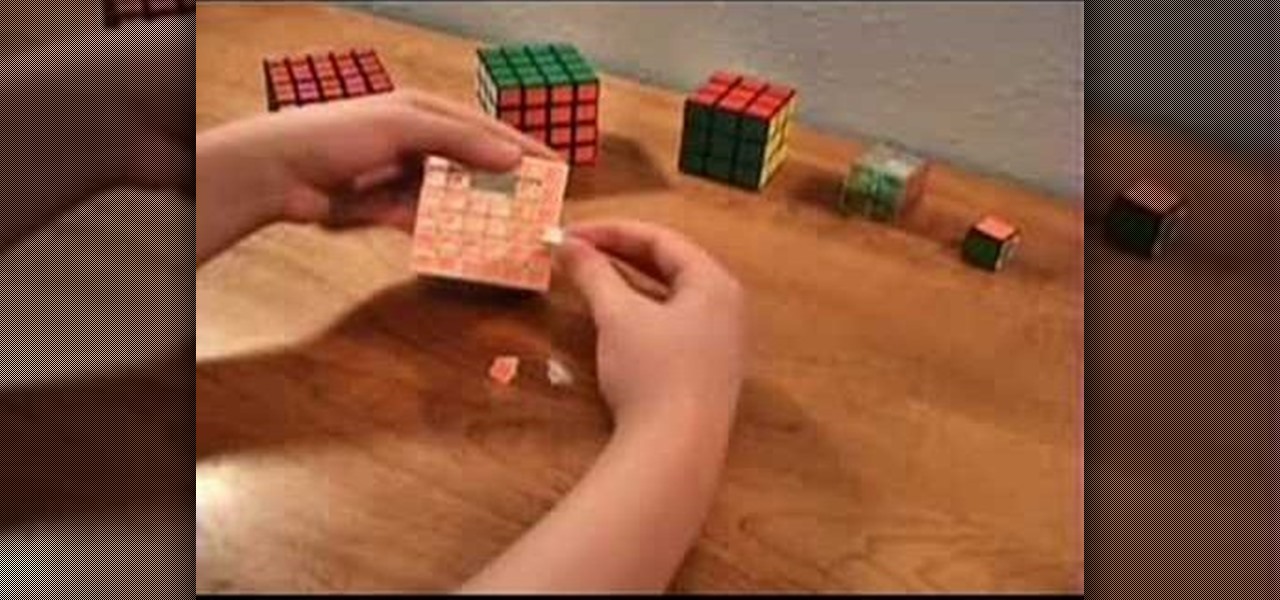Looking for instructions on how to create a simple glossy text effect in Adobe Photoshop? Look no further. Whether you're new to Adobe's popular image editing software or simply looking to pick up a few new tips and tricks, you're sure to benefit from this free video tutorial, which presents a complete step-by-step guide on how to create glossy text logos and headers in Photoshop.

Want to create a header logo for your website in Photoshop? This lesson will show you how. Meet the Adobe Photoshop pen tool! Whether you're new to Adobe's popular image editing software or simply looking to pick up a few new tips and tricks, you're sure to benefit from this free video tutorial, which presents a complete step-by-step guide to designing custom website logos in Adobe Photoshop.

What better way to pass a cloudy day than with Photoshop? Whether you're new to Adobe's popular image editing software or simply looking to pick up a few new tips and tricks, you're sure to benefit from this free video tutorial, which demonstrates how to generate cartoon clouds within photoshop. For more information, and to get creating clouds yourself, watch this graphic designer's guide.

Want to give your images a distinctly analog feel? Give this Scotch tape effect a try. Whether you're new to Adobe's popular image editing software or simply looking to pick up a few new tips and tricks, you're sure to benefit from this free video tutorial from TutVids. For more information, including step-by-step instructions on how to create a transparent tape effect in Photoshop, watch this graphic designer's guide.

Looking for instructions on how to achieve a chrome-style text effect in Adobe Photoshop? Look no further. Whether you're new to Adobe's popular image editing software or simply looking to pick up a few new tips and tricks, you're sure to benefit from this free video tutorial from TutVids. For more information, including step-by-step instructions on how to create a shiny metal text effect, watch this graphic designer's guide.

In the mood for a little digital decadence? Learn how to create red velvet drapes using the GIMP image editor. Whether you're new to GIMP or simply looking to pick up a few new tips and tricks, you're sure to benefit from this free video tutorial. For more information, including step-by-step instructions on how to get started creating your own digital curtains, watch this graphic designer's guide.

Wizard quite simply refuses to stop being online video's premier pen-and-paper graffiti artist. His prolific video output manifests itself here in a thick-pen drawing of the grandaddy of the the graffiti artist's toolkit: the noble spraycan. This particular can looks even meaner than most! Even his splatter highlights are remarkably precise, and as always the quality of his work inspiring and unimpeachable.

Do you keep pull a muscle? Or suffering from pesky shin splints? In this video, the beautiful and talented yoga expert and instructor Tara Stiles teaching you what you can do and how to get rid of shin splints. With proper breathing and some simply yoga moves anyone can perform you'll learn how to avoid these painful shin splints.

Nick from Greyscale Gorilla does a great walkthrough of the CS Tools bundle for Cinema 4D. He demonstrates installation as well as basic uses for simply accomplishing complicated 3D effects.

In this video, we'll learn how to make a little dragon using the ancient Japanese art of origami. This is rather complicated projected for beginners to attempt, but if you've already made origami cranes and other relatively simply shapes, this is a good project to take your skills to the next level. All you need is some printer or origami paper, and you're ready to get started.

The Pilates Stomach Series is also known as the “fabulous five,” because of the wonderful way the five movements tone the tummy. You will need a mat, floor space, and some flexibility. Pilates tip: If at any time your lower back comes off the mat, bring your legs higher as you extend. If your neck begins to hurt at any point during these exercises, simply lower it to the mat.

Discover one of the new 3D features in Adobe Photoshop CS4 Extended. In this tutorial you will learn how to wrap an image around the inside of a sphere, to create a 3D panorama in Photoshop CS4 Extended. Then, simply step into this digital space and use some of the new Photoshop CS4 tools to look around your newly created world.

This brief video tutorial will give you the tips on how to fix your V-Cube 6 puzzle pieces that mysteriously pop out. For some pieces on the Rubik's Cube-like puzzle, it's as easy as simply popping them back into place, but when more of those V-Cube pieces fall off, you might have your hands full... of puzzle pieces.

In this Adobe Photoshop tutorial, Bert invades Tinseltown. Create your own movie poster simply by using a few Photoshop tools - colorize, hue/saturate, and gradient color levels. It's show time. Create your next blockbuster movie poster in a flash.

On your MobileMe Gallery Homepage, your visitors can see all of the albums that you posted for them to view, but if there are photo albums that you don't want everyone to see, you can simply hide the album from Apple's MobileMe Gallery Homepage. This video tutorial will show you how to do it, right from your Mac or PC, with Internet of course.

When you want to remove red-eye in a photo, simply use the iPhoto red-eye removing tool. iPhoto provides tools to correct other defects, as well.

Video filters let you adjust and enhance your clips for greater visual effects. Access Final Cut Express' filters in the effects browser. Simply position the timeline playhead over the clip, apply a filter, and the resulting changes are displayed in the canvas. Filters can be animated using keyframes, which work the same way with filters that they do with motion.

Animate clips by simply changing an attribute of the clip over time. You can easily animate your clips using the viewer, which allows you to change parameters and motion and updates the clip in the canvas. Animating with Final Cut Express is non-destructive, so you can always undo your work if it is not exactly the animation you want.

A demonstration of how to model a human torso simply and effectively using image planes in Maya. This is a detailed tutorial but it will help if you are familiar with the Maya interface.

Custom Products Paintball Tanks come with a fill nipple filter. This causes the tank to fill up EXTREMELY slow. To remove the filter, simply remove your fill nipple, and tap out the filter.

No website will be inaccessible and no web filter will deny you content once you learn the skills presented in this internet hacking video.

This video is a demonstration of an easy way to boil water while camping. Simply take a plastic bottle, fill it to the top with no space for air, close the bottle, start a fire and place the bottle in the fire. Since there is no air in the bottle it won't melt. After a couple minutes you will have boiling water. Careful removing the bottle from the fire.

Everyone seems to be talking about Elon Musk's new futuristic Tesla Cybertruck, the vehicle that either looks like a cool moon rover or an outlandish video game replica, depending on your tastes.

While the story of augmented reality headset maker Osterhout Design Group has come to an end, the epilogue of its demise continues.

If you find yourself on the run from the Empire, you no longer need a droid to send a holographic distress message, you just need an iPhone X and the HoloBack app.

Just weeks after previewing its smartglasses in a pair of videos, augmented reality hardware maker Vuzix announced on Friday that pre-orders are open for Vuzix Blade developer kits.

Honeywell recently completed successful testing of virtual window technology that enabled drivers to maneuver an otherwise windowless combat vehicle on rough terrain at speeds exceeding 35 miles per hour.

Artificial intelligence and augmented reality go together like spaghetti and meatballs, and Lenovo has some ideas on how to spice up the recipe.

Las Vegas is known as the city of sin, a place for gambling, fine dining, and decadence. Now, you can add another notable characteristic to that list: West Nile. You may want to hold off on scheduling your trip to the Sin City — or at least stock up on bug spray — because health officials have reported that mosquitoes in Southern Nevada have tested positive for the virus.

Online lives could be made easier now that Facebook, Instagram, and Messenger are testing merged app notifications. 'Could' being the operative word!

We all know we shouldn't be using our smartphones while driving. But we also know many people do it anyway. Soon, however, the addicts among us may not have a choice but to kick their habit. A new app announced today by Samsung will block all calls and texts while you drive, stopping those who text and drive right in their tracks.

Princess Cruises' Coral Princess voyage disembarked in Fort Lauderdale on Saturday, March 18, after a 10-day cruise in which 182 people were sickened with symptoms of vomiting and diarrhea. According to federal health officials, a norovirus is suspected for the outbreak.

Gmail has been the email standard for quite some time now, and for good reason: it's a free service provided by one of the largest tech companies in the world that offers users an amazing feature set to manage, send, and keep track of all their important emails.

If you want to make some money from catching bugs and are sick of pentesting Facebook, Google, and Microsoft's products, Uber may be your new favorite playground.

This Is for the Script Kiddies: This tutorial is about a script written for the How to Conduct a Simple Man-in-the-Middle Attack written by the one and only OTW.

The Start menu has definitely seen many changes over the years—from the traditional menu that was present from Windows XP to 7, to the Start screen in Windows 8, to the hybrid of the two in Windows 10. And while the return of the Start "menu" has received near-universal praise, there are still some aspects old Windows 7 users will miss. Namely, the User folder and content folders (like Documents, Downloads, Music, Pictures, and Videos).

Windows 10 makes it a cinch to change the lock screen background: simply go to Setting -> Personalization -> Lock screen, then change the background to whatever you'd like. But, trying to change the login screen background—the screen where you enter your password—was a long, complicated, and possibly dangerous process. Luckily, developer Krutonium has published a tool that automates the entire process, and it's very easy to use.

From laptops to tablets, technology is taking over classrooms. Elementary schools offer kids tablets, and college students are bringing laptops into lecture halls, leaving their notebooks behind. Today, many students prefer putting their fingers to a keyboard rather than pen to paper, but are these helpful devices truly beneficial?

Air New Zealand is looking for a spokesperson for the Antarctica: No Ordinary Place, No Ordinary Assignment project, a two-week adventure in Antarctica, where the chosen candidate will join National Geographic photographer Jason Edwards to document environmental issues and important research being conducted by research teams sponsored by Air New Zealand and Antarctica New Zealand.

Welcome back, my budding hackers! One of the most time-consuming, but necessary, activities in hacking is reconnaissance. Before we can hack a system, we need to know what operating system it's running, what ports are open, what services are running, and hopefully, what applications are installed and running.