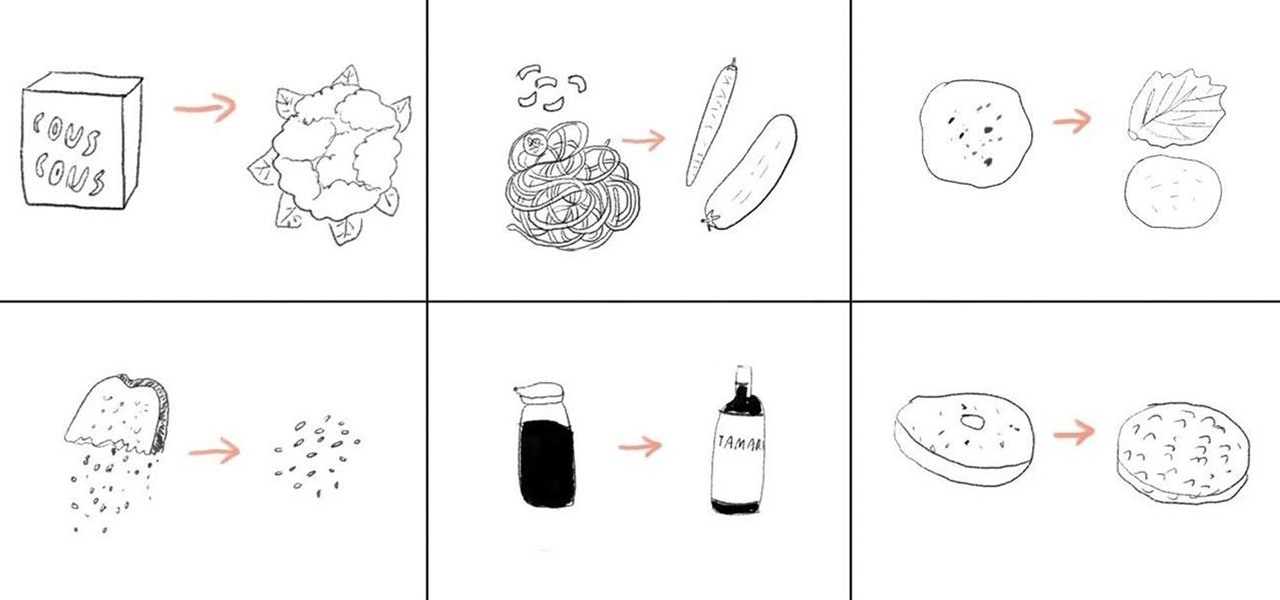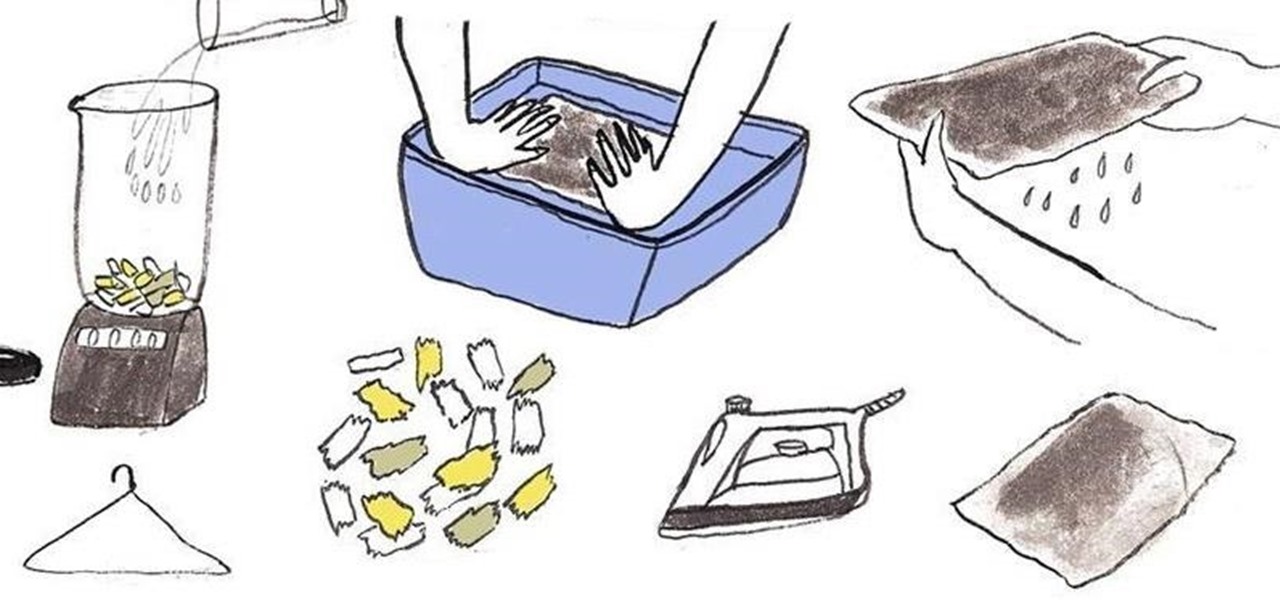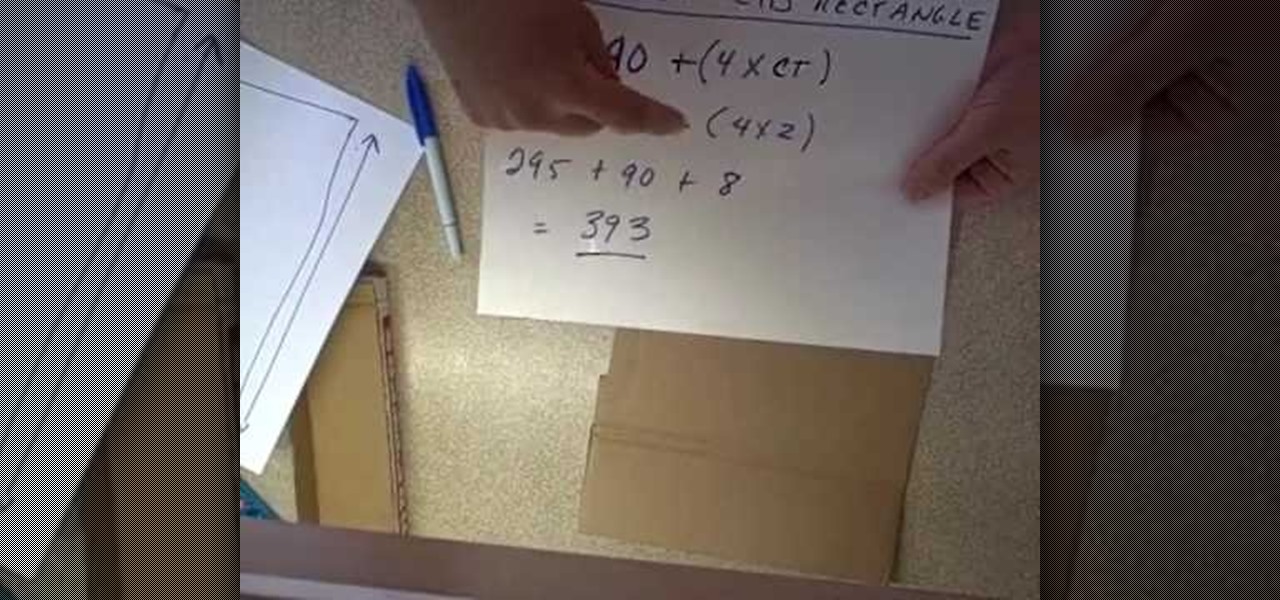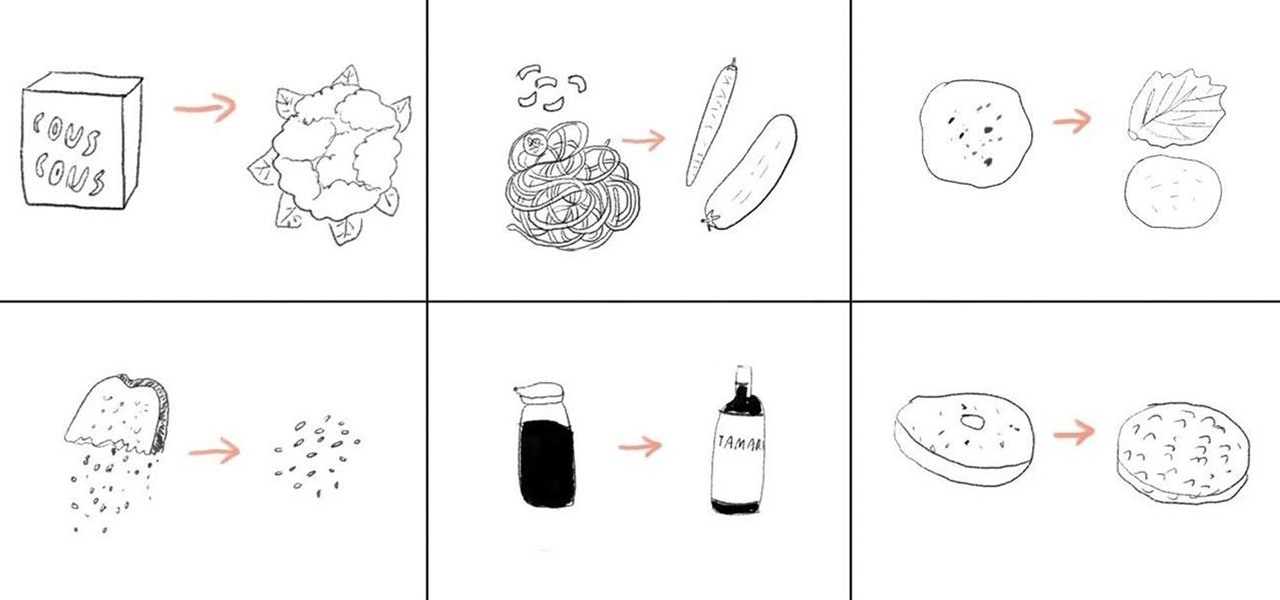
Whether you know you have gluten sensitivity or simply want to see how you feel if you cut wheat products completely out of your diet, going gluten-free is actually not as difficult as you would think.

Step 1: Make One Tetraeder You need 6 straws of the same length and a cord. Step 2: Add More and More Tetraeder in the Shape of a 3d Sierpinski Tetraeder

If you have an earache, look no further than your kitchen or medicine cabinet. For a non-intrusive remedy, simply rub a little Vicks VapoRub along the outer part of your ear (never inside the ear canal) and place a heating pad over the affected ear.

The lock screen is your friend. It shows you the most basic information (time, date, battery life) and hides your apps and contacts until you wish to access them. But the lock screen is also a great place to open up commonly used apps very quickly. And that's where Shipoopi comes in.

In an effort to get more folks to use the company's check-in service, Facebook is now offering access to free Wi-Fi hotspots in local businesses. It's only in beta right now, but they are looking to expand if they decide to continue the program. Users who check-in on Facebook while at one of the partnered businesses will be automatically directed to the business's Facebook page. Some of the businesses give deals or special offers to customers who check-in. Facebook provides these businesses w...
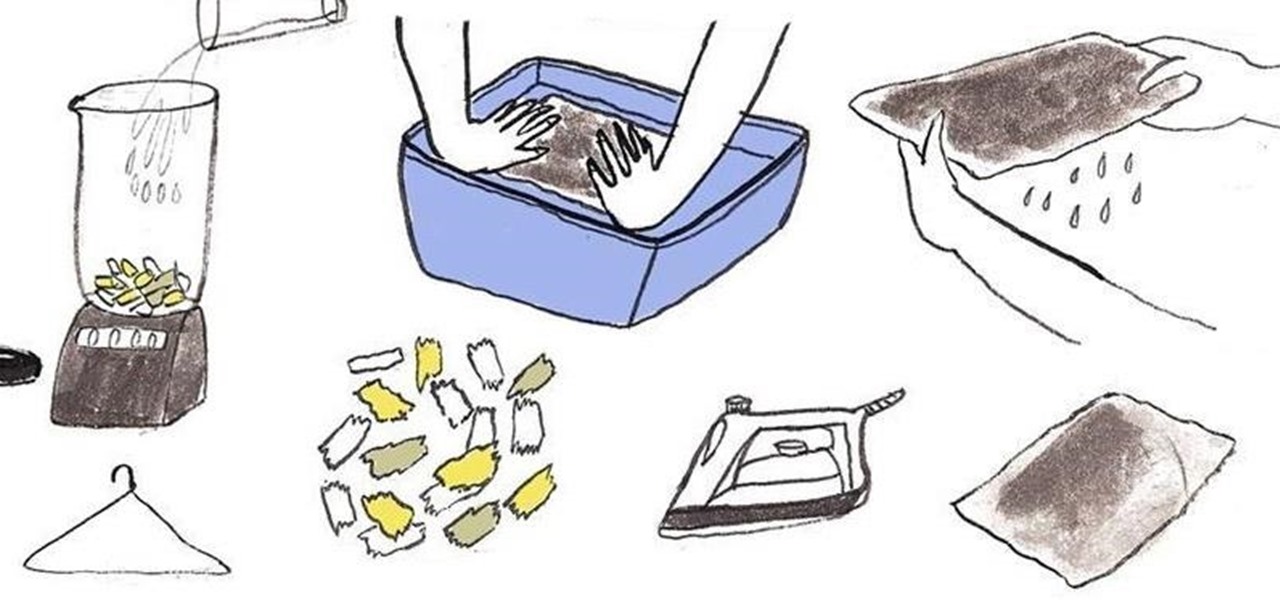
If you've ever wondered how paper gets recycled, find out for yourself by turning your used, unwanted paperwork into fresh homemade paper that you can use again. Any type of paper can be recycle, whether it's used computer paper, paper grocery bags, or old flyers.

Bettie Page is one of the reasons I can wear bikinis, short skirts and freely discuss my female orgasm.

So you own the latest smart phone beast, the HTC Thunderbolt, but you don't get 4G service in your area yet and it's killing your battery life because of the constant 4G searching. What to do? The 4G network is spreading throughout the country which is great, but it's not provided in your area or you've traveled to a non-4G destination. Why not turn off the 4G and save battery life? Turning off the 4G on your HTC Thunderbolt is very easy to do and the procedure is reversible.

The secret to one-ingredient ice cream is froze fruit. Facts and Ingredients

Muay Boran Muay Boran (Ancient Boxing) is an all-inclusive term for the ancient boxing arts of Thailand, from which modern Muay Thai was born. In the old days, fighters would wrap their hands with strips of twisted hemp cloth or hemp rope. Although it is commonly thought that fighters would dip their wrapped hands in broken glass, this is largely a myth. They did, however, dip their hands in water in order to harden the rope.

Plastic Jungle.com offers an awesome service in which you can sell your unused gift cards for cash, other gift cards, and even Facebook credits!

In this short video tutorial, I will be showing you how to use the new depth of field settings provided by the physical renderer. The physical renderer is new to Cinema 4D (Release 13) and can produce great results if handled properly.

Do you simply swoon over thick homemade icing, but can't get over the fact that you have to mix in raw eggs? Raw eggs, of course, pose the risk of an upset belly and of dangerous bacteria, but did you know you don't even have to add raw eggs to make icing?

What the hell is turducken? Well, as the amalgam of a name will tell you, it's a delicious dish made from turkey stuffed with duck that's stuffed with a chicken.

If you're a meat lover or a foodie then you probably can't get enough of meatballs. Tender, meaty (duh), and bursting with flavor, they're like the meat version of a bag of chips: You eat one and you can't stop yourself from finishing them all.

Hold a free demo of the 3d technology in jackass 3d on the street. However the TV will not be a real TV. It will simply be stunt glass with the jackass logo on it. Or it would be better if you had a freeze frame on the screen of wee man with Preston behind him.

This clip covers how to add motion to hair within Apple Motion. Whether you're new to the Apple's popular motion graphics editor/compositing application or are a seasoned digital video professional simply wishing to get better acquainted with Motion 4, you're sure to find value in this tutorial. For more information, and to get started using this trick yourself, take a look. Animate hair for 3D models within Apple Motion 3 or 4.

Is your little boy or girl dressing up as a character from "Harry Potter" this Halloween, or are you just an obsessive "Harry Potter" devotee, despite the preponderance of vampire novels and movies as of late?

Creating a relish is easier than you think, and this bacon-corn relish is the easiest of all, not to mention deliciously sweet. You basically just throw all the ingredients together and mix. You don't need to be a master chef to make this relish.

For your next home movie night, pop some fresh popcorn without using those microwave bags. Learn how you can build a simple popcorn popper made from a soda, beer, or any aluminum can. You can use this in a camp fire, on top of a candle or simply on your stove. Check out this how-to video and find out how to build a home popcorn machine. Make a $1 soda can popcorn machine.

Limoncello is one of our favorite drinks. Learn how to make a zesty limoncello with this recipe from Greg Rossi at How2Heroes. This makes a great holiday or hostess gift for friends and family, and you'll know that they will definitely love it. Watch this video to learn how to make limoncello.

This is a Photoshop tutorial for digital photographers. Putting a grunge effect on your image is simple to do. Creating the grunge backgrounds is even simpler. Just watch the tutorial to see how easy it is to get this effect.

This is a Photoshop tutorial for digital photographers. Learn how to fix flash highlights. Here's a technique that will help you to fix the highlights that are created when taking flash photography.

Light up your keyboard with this illuminating tutorial from Make Magazine's Kipkay. To get started on this hack, which should take roughly a half an hour and cost no more than $5, you'll need the following: (1) a regular computer keyboard (most any model will do), (2) a screwdriver, (3) a drill, (4) telephone wire, (5) heat shrink tubing, and (6) two 5 mm high-brightness, white LEDs. For comprehensive, step-by-step instructions on building your own light-up keyboard, simply watch this hacker'...

First, I would like to explain that among my family members, I am considered somewhat of an oddball. Mostly because of some of the mods that I have performed on a few of my woodworking tools. After I show you what I did to my drill press, you may be inclined to agree. When I first hatch an idea in my little pea brain, the first thing I take into consideration is whether or not this mod is irreversible and will destroy my tool. In the case of my drill press, I determined that it was safe to pr...

On its quest for online domination, Amazon.com continues to expand past its basic web marketplace to fulfill the needs of everyone and anyone with a little cash to spend.

A playlist is simply a list of songs which can be played in sequential or shuffled/random order. Many people tailor-make playlists to suit a particular style of music or atmosphere, so being able to share these between people is great.

Want to serve five-star quality finger foods at your next holiday cocktail party but not in the mood to cough up hundreds of dollars to do so? Then fret not. Simply check out this food tutorial to learn how to prepare bite-sized versions of sunchokes (artichokes) topped with seared scallops and herb salad.

Got lots of pretty cookies to share with friends and family during the holidays? While it's true you could hand them off in tins as is, it's so much more fun to experiment with packaging and favor ideas.

Try out this authentic Italian recipe for polenta con puccu. It's a meal that simply soothes the soul. Eric Freiman-Polli shares the secret of his Italian grandmothers wonderful dish, for you to share with your family. It's chicken simmered in onions, red wine, cloves, mushrooms and rich tomato paste is a delicious accompaniment to creamy slow-cooked polenta.

Paths and vector masks will be discussed in this video. Vector masks give you the ability to cut through your images in a precise way in order to create cool effects. Whether you're new to Adobe's popular image editing application or simply looking to brush up on Photoshop CS4, you're sure to enjoy this free video tutorial. For detailed instructions, and to get started vector masking in your own Photoshop projects, take a look. Create vector masks in Adobe Photoshop CS4.

Using Photoshop’s Pen tool, you will learn how to trace a photograph and turn it into an outline with paths. Whether you're new to Adobe's popular image editing application or simply looking to brush up on Photoshop CS4, you're sure to enjoy this free video tutorial. For detailed instructions, and to get started generating outlines from your own digital images with Photoshop CS4, take a look. Turn a picture into an outline using Photoshop CS4.

In this tutorial, you will learn how to take two dimensional text and turn it into 3D text. You will learn how to rasterize text and then transform your selection using perspective. Whether you're new to Adobe's popular image editing application or simply looking to brush up on Photoshop CS4, you're sure to enjoy this free video tutorial. For detailed instructions, and to get started creating 3D text in Photoshop yourself, take a look. Create a 3D header from flat, 2D text in Photoshop CS4.

You cannot get any better or sweeter than truly homemade marshmallows. This video will show you how to make orange-flavored marshmallows for a tangy new twist on an old favorite. Make some s'mores, roast them in front of the fire, and enjoy them in hot chocolate on a drizzly day.

Adobe InDesign CS3 software is used to create compelling print layouts, immersive content for playback in the Adobe Flash Player runtime, and interactive PDF documents. It is built for graphic designers, prepress and production professionals, and print service providers who work for magazines, design firms, advertising agencies, newspapers, book publishers, and retail/catalog companies, as well as in corporate design, commercial printing, and other leading-edge publishing environments. Simply...

Adobe Fireworks CS4 software is used to rapidly prototype websites and application interfaces and to create and optimize images for the web more quickly and accurately. It is ideal for web designers, web developers, and visual designers. Simply having the software isn't enough, however; you'll need to know how to use it. In this CS4 video tutorial, you'll learn how to create HTML clickthroughs in Adobe Fireworks. Create HTML clickthroughs in Fireworks CS4.

Adobe Fireworks CS4 software is used to rapidly prototype websites and application interfaces and to create and optimize images for the web more quickly and accurately. It is ideal for web designers, web developers, and visual designers. Simply having the software isn't enough, however; you'll need to know how to use it. In this CS4 video tutorial, you'll learn how to create intereactive prototypes for review in Adobe Fireworks CS4. Create interactive prototypes in Fireworks CS4.

Adobe InDesign CS4 software is used to create compelling print layouts, immersive content for playback in the Adobe Flash® Player runtime, and interactive PDF documents. It is built for graphic designers, prepress and production professionals, and print service providers who work for magazines, design firms, advertising agencies, newspapers, book publishers, and retail/catalog companies, as well as in corporate design, commercial printing, and other leading-edge publishing environments. Simpl...

Adobe InDesign CS4 software is used to create compelling print layouts, immersive content for playback in the Adobe Flash® Player runtime, and interactive PDF documents. It is built for graphic designers, prepress and production professionals, and print service providers who work for magazines, design firms, advertising agencies, newspapers, book publishers, and retail/catalog companies, as well as in corporate design, commercial printing, and other leading-edge publishing environments. Simpl...

Adobe InDesign CS4 software is used to create compelling print layouts, immersive content for playback in the Adobe Flash® Player runtime, and interactive PDF documents. It is built for graphic designers, prepress and production professionals, and print service providers who work for magazines, design firms, advertising agencies, newspapers, book publishers, and retail/catalog companies, as well as in corporate design, commercial printing, and other leading-edge publishing environments. Simpl...