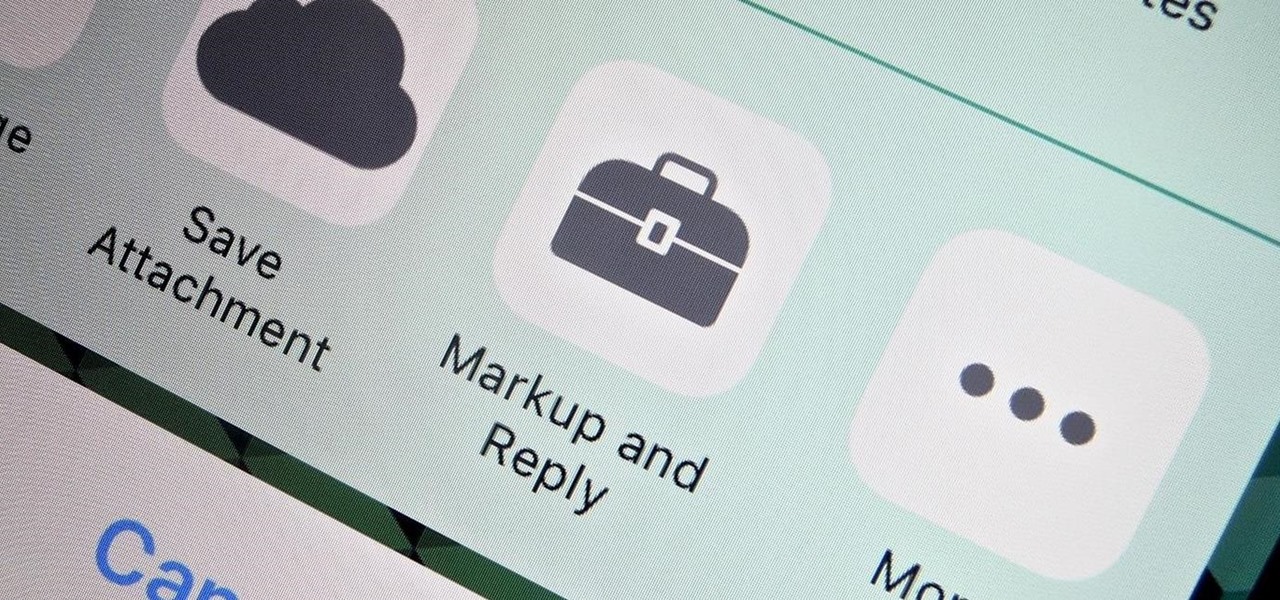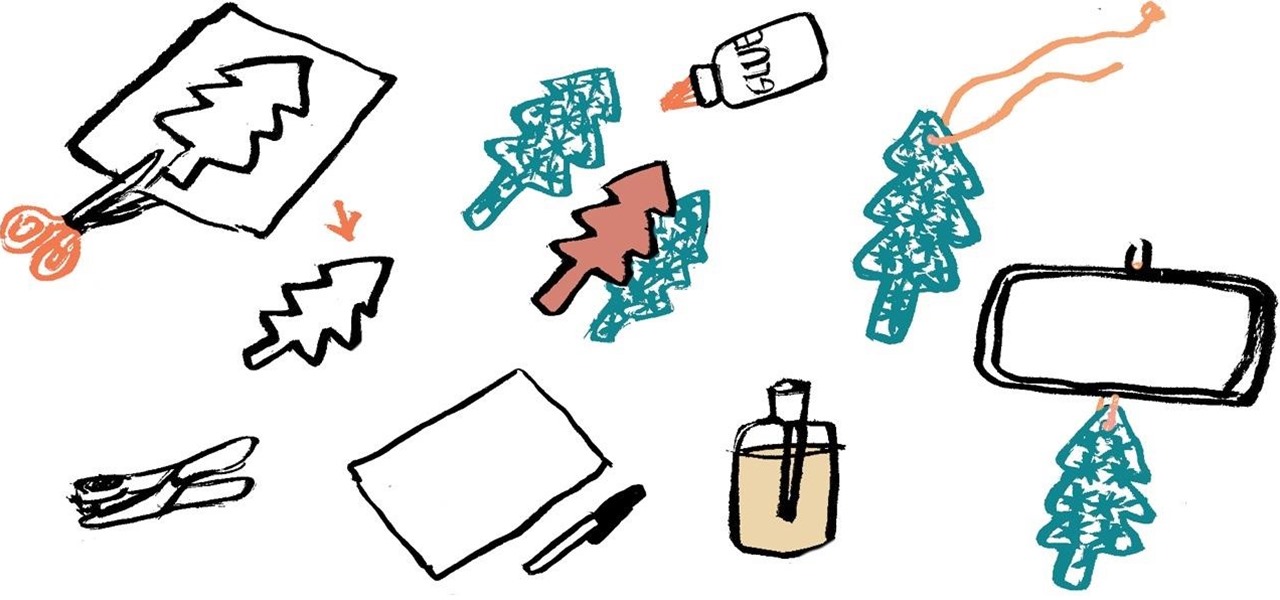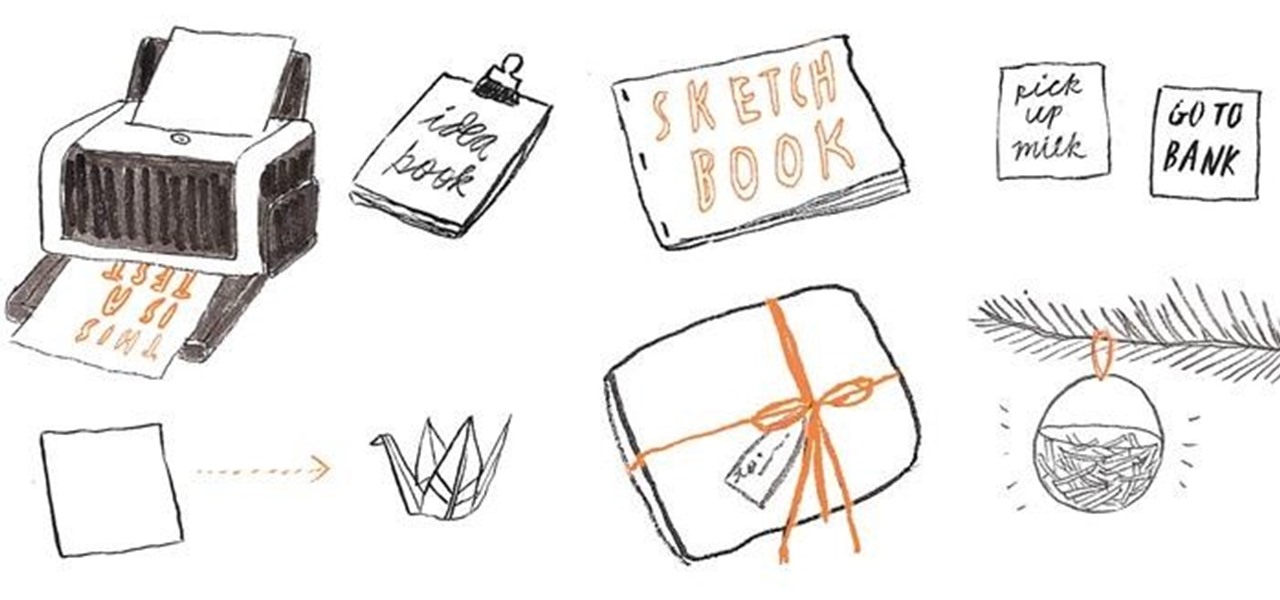This is a short video tutorial from Stuart Little showing you how to move a layer mask between different layers. You can do it simply by holding down the Command key (for Macs) or Control key (for PCs) as you click and move the mask layer to the intended layers. Watch the video, and try it yourself! Click on the small video window and it will open in a larger Flash pop-up. Move a layer mask in Photoshop.

Levers are the only toggleable way to provide a steady source of power to your redstone circuits, but they're ugly and they stick out like a sore thumb. Just look at this:

Throughout this integral guide, I'm going to aid you along the path to bigger and better builds. Often times, people just jump in and build, but we mustn't hurry things if we want our builds to be all the more satisfying when they are finished. Building the actual builings should be the easy (and the most simple step in any great build), but we have to start with what's underneath your pixelated feet.

Everyone has deleted a file or folder on accident before. Sometimes people even delete stuff on purpose, only to find out that they needed the files after all. If you're experiencing one of these mishaps, don't worry, file recovery is possible in most cases!

PHONEYS 64 points (14 points without the bingo) Definition: to phony, i.e. alters so as to make appear genuine [v]

CYNOSURE 63 points (13 points without the bingo) Definition: a center of attraction [n]

POSTICHE 65 points (15 points without the bingo) Definition: an imitation [n]

SHLEMIEL 63 points (11 points without the bingo) Definition: an unlucky bungler [n]

WANIGAN 61 points (11 points without the bingo) Definition: a supply chest used in a logging camp [n]

ALAMEDA 60 points (10 points without the bingo) Definition: a shaded walkway [n]

It may look like a modern take on Oliver Twist but, we assure you, this is for real. Before you get too alarmed, however, you should note that the headline reads "how to steal cars" and not simply "to steal cars." We are, after all, dealing with the fine people at Machine Project, a Los Angeles-based non-profit community space organized around the investigation of "art, technology, natural history, science, music, literature, and food."

There's no better shrimp than shrimp from Maine. Maine always has the best seafood, so why not use them in all your meals. These Gulf of Maine shrimp are very small and have an extra sweetness, unlike any other shrimp in the world. See how to make this Maine shrimp fritters meal.

Have you ever been to a hip restaurant with horrible lighting? You need your iPhone's flashlight just to read the menu. Of course, sometimes the light comes off too bright, blinding the people next to you. But don't settle for a flashlight that's too bright. You can choose from four different brightness levels instead, to perfectly fit your situation.

You're scrolling wrong. Kind of a weird accusation, isn't it? But you are. If you're still scrolling through long pages on your iPhone swipe after swipe, you're simply wasting time. There's a much faster way to get to where you want to be, whether that's on a lengthy webpage, long conversation in Messages, or multipage document.

Live Photos are a fun way to relive memories, but there's a problem: unless you're only friends with Apple users, sharing Live Photos isn't quite as fun. Without a third-party converter, you can't share your Live Photo in all its moving glory. That is, until iOS 13, where you can quickly turn your Live Photos into videos.

If you have a Chromecast or Android TV, you can mirror your phone's display to the big screen. It's helpful for showing off something you found interesting without having to pass your phone around the living room, but the actual process of casting your screen is a bit clunky. Thankfully, there's a better way.

In the past, marking up an email attachment, like a PDF or photo, required either using a third-party app or leaving it to edit later on a computer. Now, thanks to a feature in iOS 9, email attachments can quickly be annotated on the go from within the actual email on your iPad or iPhone.

The latest update to Google Search, which is rolling out right now, brings automatic parking spot pinning through its Google Now platform.

Today, a server-side update to Google Search added the ability to take pictures and videos directly from voice commands in Google Search. Simply say "take a photo/picture" or "record/take a video" from Google Search, and your camera app will automatically open up, either in camera or camcorder mode, depending on the command it received.

If you're reading this, chances are you're utilizing Xposed Framework to apply unique customizations to your device . We've covered various Xposed mods, like how to how to unlock KitKat's full screen capabilty and make your battery percentage easier to read on the Nexus 7, but today, we're showing you an Xposed module for Xposed. In order to access the modules on your device, you typically enter the Xposed Installer, go to Modules, then select your mod. Easy enough, right? Well, things just g...

Data restrictions suck, but Google wants to make it suck just a little less. Rolling out is the latest update to their mobile Chrome browser, Chrome 32.

If you want to keep the inside of your car smelling awesome, don't buy commercial air fresheners. They contain toxic synthetic chemicals which can be harmful to your health.

The stock weather widget preloaded on your Samsung Galaxy S4 is really great, but there's one thing that's missing—options. The weather widget shows just the right amount of information at a glance, and it's not too shabby looking either, but for us softModders, it'd be really nice to have more options. Well, today I'm going to provide you with a couple. Interestingly enough, this is a topic I first covered on the Samsung Galaxy S3.

Are you in a bad funk today? Treat yourself to a bar of dark chocolate. Or jump on a trampoline. Or get a nice plate of leafy greens at your neighborhood salad bar.

If you are like most people, you probably have a lot of used computer paper lying around at your home or in your office. Before you toss them directly into the recycling bin (which you should at least be doing if you're going to be getting rid of them), what are some crafty and practical things you can do with used computer paper?

The U.S. Circuit Court of Appeals for the District of Columbia has demanded that the TSA explain why it has ignored a now year old order to conduct a public comment process with regards to its use of so called naked body scanners. » Court Orders TSA To Explain Why It Continues To Defy The Law Alex Jones' Infowars: There's a war on for your mind!.

First, a little evidence on how easily amused the common house cat is to begin with. To purchase special kitty toys seem unnecessary. Cats will go berserk at the slightest thing. The movement of a string, a rouge house fly, or in this case, the buzz of a toothbrush.

Some people think that knitting is difficult, but it really isn't. All knitting is actually based on only two simple stitches, the knit stitch and the purl stitch. The Stockinette Stitch is the most common of all the Knitting Stitches. It's very simple.

This is the first boss we are releasing out of a "boss series" coming soon this summer! Using redstone, I think we managed to get the "boss feeling" in minecraft!

This is art at its finest. Portland sculptor Ron Ulicny created this faucet sculpture that spews out Scrabble tiles. It's simply called "Spew". Genius. It's just one of the many sculptures he's made repurposing ordinary objects and materials into new and unexpected things.
With more and more vehicle owners simply deciding refuse to pay red light camera and speed camera tickets, private, for-profit companies and municipalities are growing increasingly desperate. America’s second-largest city shut down its photo ticketing program last year largely because residents who could not afford the $500 citations did not pay them. On Monday, Las Cruces, New Mexico announced it would shut off the utilities of city residents who refused to pay Redflex Traffic Systems, the A...

Tombstone rubbing is a simple and beautiful way to transfer a tombstone design onto paper using rubbing wax or black crayon. Many people do this for their own genealogy research to record tombstone designs of family members, or simply as a hobby to capture unique and interesting tombstone designs in cemeteries all over the world.
Ron Paul's 2012 campaign has won the majority of Washington's delegates to the Republican National Convention, and a number of other states are expected to follow suit, pointing to a hectic convention in which Mitt Romney's path to the nomination may face a major insurgent opponent.

If your bicycle's feeling a little dull these days, then give it some personality! Using the crafty ideas below, you can transform your two-wheeler in a unique work of mobile art that will have everyone jealous.

Jet lag is inevitable when you're traveling long distances by plane, and it can leave you feeling completely wrecked for several days to a week after you arrive at your destination.

Need to stash a couple small valuables and your super secret Moleskin journal in a place where no one will ever find them? Get yourself some glue, a few cutting tools and a fairly thick book, and you'll have all of the utensils you need to make yourself a nifty book safe that can be discreetly tucked away in your bookshelf when you're finished making it.
It is time for a groundswell of Ron Paul supporters to quietly, respectfully but firmly make their position clear to the mainstream media and the GOP establishment. Simply put, "No Paul on the ticket means no vote for the GOP in November."

My Little Angel Three years ago a handsome child was born

Surprisingly, making your very own smoke grenade is pretty easy—and cheap. All you need is a saucepan or skillet, piezoelectric lighter, sugar and some potassium nitrate (easily available online and in most gardening stores).