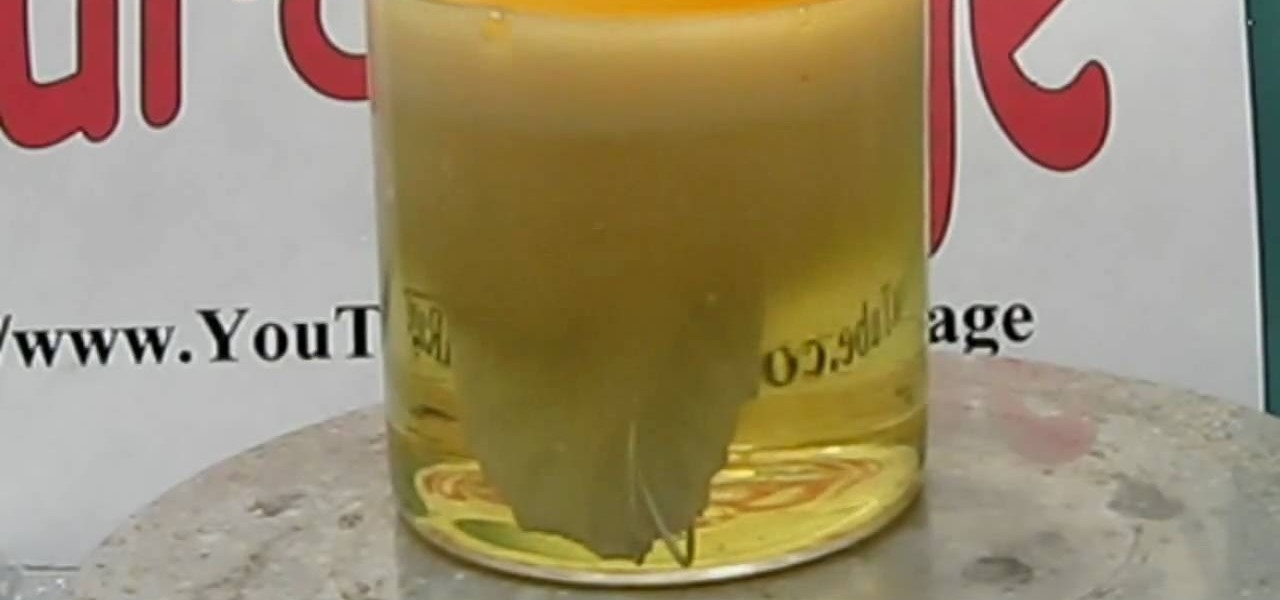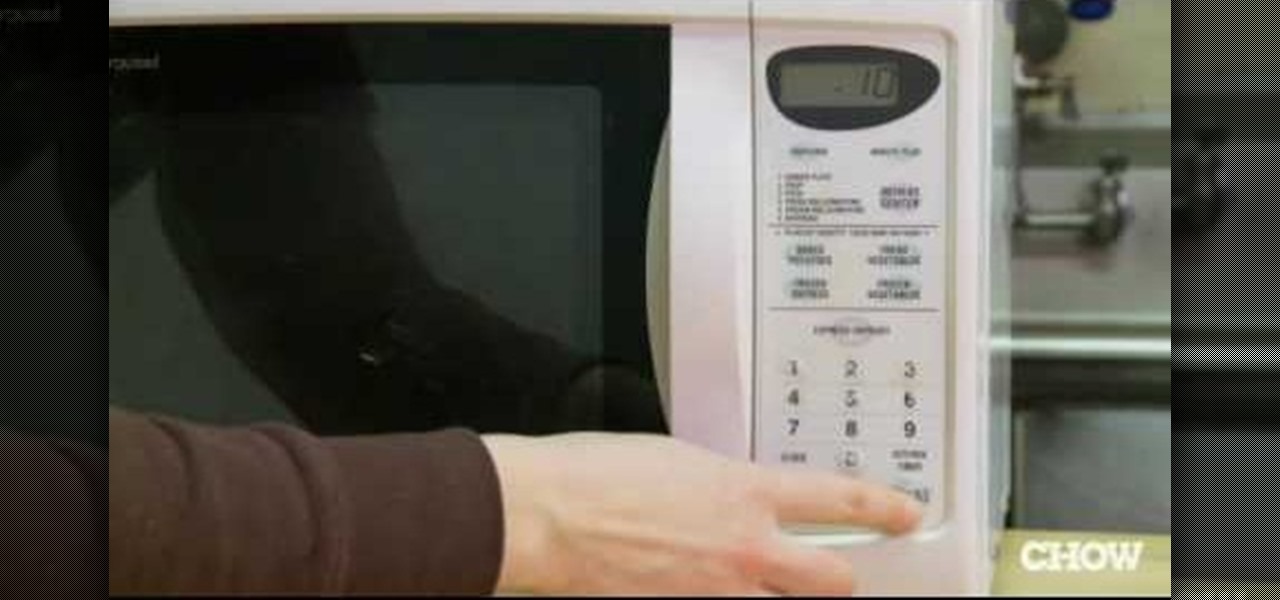This is part one of two in how to make a beautiful tree of life pendant. It is very easy, and you'll only need a few items. Things you'll need: wire 2-3 mm thick, Round nose pliers, 4 pieces of thin wire, 12 inches long, wire cutters. With your round nose pliers, bend the thick wire about an inch form the end. Make a question mark shape, and twist the end around. Go down about 5mm, and make a 90 degree bend. Go across as far as you want, and make another 90 degree bend. Keep making bends unti...

In this video from sfehmi we learn how to make Gajar ka halwa which is a Indian carrot pudding. It is difficult to make but she shows us how to do it simply. For this we need two pounds of carrots, 14 oz sweet condensed milk, four oz unsalted butter, four green cardamom, 1/4 cup of blanched skinned almonds, and 1/4 cup of cashew nuts. She chops the nuts and then shreds the carrots in food processor. Now melt the butter in the pan and while it's melting put in cardamoms. When the butter is mel...

Roti is a simple unleavened flatbread, which is an integral part of Indian cuisine. Making roti is actually easier than you may think. Join Sheba as she shows you how to make roti (preparing dough and cooking).

As your home ages, so does your deck in the backyard, but there are ways to resolve this issue. If that wooden deck is looking weathered or worn, you can simply replace the components with composite materials without a complete rebuild. Composite doesn't splinter or have knots, and it's low maintenance. This two-part video, brought to you by Lowe's, will show you exactly how to renew your deck with composite decking.

Learn to use Zotero to create bibliographies and citations with this tutorial. In addition, collect and organize information from all sources. So help correct the sources research paper. Before using the excitation features, make sure to select and prepare the style of your paper. If you are not sure ask your instructor. She has a preference style. You will select by clicking on the action button +preference then choose the style. It will include the number of most common style. You can downl...

Gwyneth Paltrow joins Chef Lee Gross in the kitchen for a mouth-watering Vietnamese salad, a healthy, quick Vietnamese salad that has a great crunch and lots of refreshing flavors. This video recipe was made for Paltrow's website: GOOP.

New to hacking? Hacking time in Bejeweled Blitz isn't all that complicated. You just need to be familiar with what you are doing, and the only way to do that is to watch this video tutorial to learn how to hack the Facebook game Bejeweled Blitz (10/27/09).

Systm is the Do It Yourself show designed for the common geek who wants to quickly and easily learn how to dive into the latest and hottest tech projects. We will help you avoid pitfalls and get your project up and running fast.

Hack Mafia Wars. Mafia Wars hacks, glitches, cheats. Mafia Wars is a popular facebook app / game. Watch this video tutorial to learn how to easily manage your Mafia Wars player updates.

Pixel Perfect is the "perfect" show to help you with your Photoshop skills. Be amazed and learn as master digital artist Bert Monroy takes a stylus and a digital pad and treats it as Monet and Picasso do with oil and canvas. Learn the tips and tricks you need to whip those digital pictures into shape with Adobe Photoshop and Illustrator. In this episode, Ben shows you how to create realistic reflections in Photoshop.

Pixel Perfect is the "perfect" show to help you with your Photoshop skills. Be amazed and learn as master digital artist Bert Monroy takes a stylus and a digital pad and treats it as Monet and Picasso do with oil and canvas. Learn the tips and tricks you need to whip those digital pictures into shape with Adobe Photoshop and Illustrator. In this episode, Ben shows you how to work with layers in Photoshop.

Pixel Perfect is the "perfect" show to help you with your Photoshop skills. Be amazed and learn as master digital artist Bert Monroy takes a stylus and a digital pad and treats it as Monet and Picasso do with oil and canvas. Learn the tips and tricks you need to whip those digital pictures into shape with Adobe Photoshop and Illustrator. In this episode, Ben shows you how to recreate a Toys "R" Us display in Photoshop.

Watch this science video tutorial from Nurd Rage on how to make a lithium thionyl chloride battery, which is capable of generating 2.8v with enough current to power a LED.

Watch this science video tutorial from Nurd Rage on how to make a chemiluminescent reaction with home chemicals. Make a chemiluminescent singlet oxygen red light pulse from two simple chemicals almost anyone can buy: pool chlorine and hydrogen peroxide.

Watch this science video tutorial from Nurd Rage on how to restore silver with electrochemistry. You can restore old silver with aluminum foil or a battery by simple electrochemistry.

Watch this science video tutorial from Nurd Rage on how to make silver nitrate from silver and nitric acid. They show the chemistry of making this cool chemistry, colorless solid.

Installing shelves in a closet turns dead space into useful storage. You Will Need:

This automotive video tutorial will show you how to test an instrument cluster on a BMW E38 car. IT will show you how to activate an instrument cluster test on a 1995-2001 BMW 7 Series (E38).

In this video, we learn how to change your Gamertag on an Xbox 360 (Xbox 101). On the console, go to the 'my Xbox' channel, and then highlight your gamer card. Then, press 'a' and edit profile. Go to gamer tag, then press continue and change your gamer tag. If it's already taken, you will have to change it to something else. You will have to pay 800 points to do this, so make sure you think about it before you do it so you don't end up paying more and more to change it. This will change your ...

We've all attempted to fold a paper airplane before, right? One we hoped would sail majestically through the air for a good while but just ended up nose-diving into the grass. Paper planes, an invention likely as old as paper, are models of engineering; and they must account for the same dynamics as real planes, from drag force to stability to weight. So what is the perfect design?

In this tutorial, we learn how to make a flat circle using double crochet. To start, you will begin with twelve double crochets in a ring shape. For the second round, you will increase in every double crochet until you have twenty-four. Next, you will increase every other double crochet until you have thirty-six double crochets. For round four, you will make two double crochets between increases until you have fourty-eight double crochets. For the last round, you will make three double croche...

In this video, we learn how to do the Smasher achievement in Soul Calibur IV. To do this, you will knock three pieces of equipment off of your enemy. To start, you will first need to hit your enemy using anything that you can. To help, make your own custom character before you start. After this, you will kick the person you are up against and continue to hammer away until you finish knocking three pieces off of them. There will be a status bar at the top that has your health on it to help you...

In this tutorial, we learn how to melt chocolate in the microwave. When melting chocolate in the microwave the key is to not microwave it for a long time to melt it all at once, or it will end up burning. To do this properly, you will first need to cut up the chocolate and then place it into the microwave for 10 seconds. After this, take a spatula and mix it all together. Then, put it back in for another 10 seconds and then stir it again. Continue to do this process until all the chocolate is...

In this tutorial, we learn how to walkthrough Imperial Raxus Prime - The Force Unleashed. While walking through, you want to jump through on a platform and go to the other side. Find the hidden path until you see a holocron. Continue to keep going through the levels until you see holocrons in different areas. Most of the ones will be apparent but some will be slightly hidden from view. Work your way around and as you pick these up it will show you a count of how many you have on the lower rig...

Why Did You Wear That? has a special Halloween treat for you— a 2-for-1 video tutorial celebrating Snooki from Jersey Shore and Mr. Jack-O'-Lantern. First, you'll see how to style your hair into the famous Snooki pouf, a bouffant hair bump, without the use of Bump-It. After you've got your Halloween Snookie hairstyle completed, continue on to the second portion of the how-to for pumpkin carving.

In this tutorial, we learn how to use an Eco-san toilet. These have been designed to protect and preserve the environment. The excrement are disposed of separately and do not use water for flushing. The structure is above the ground and has a concrete slab on the bottom. Platforms are constructed on top of this, then there is a room built above this. There are three parts, the shallow for urine, the middle for excrement, and the last part for cleaning. The user must know how to do use the toi...

In this tutorial, we learn how to apply green wash to vinyl when making reborn dolls. First, you will need to gather all of your tools to create your doll project. After this, mix up your paint and then apply it to a sponge with a brush. Then, start to dab the paint onto the stomach and chest of the doll, then brush over it with the paint brush. When you finish with this, dab on the sponge again, then set aside to let dry. Continue doing this same process for the limbs and the face of the bab...

In this tutorial, we learn how to apply blue wash to neutralize orange on a reborn doll. First, gather all of your materials and mix up your paint. Once it's mixed, dab the paint onto a sponge with the paint brush. Then, use the paint brush to paint on the color to the limbs of the baby. Make sure to take extra time around the feet so you get in between the small areas. Then, use the sponge to dab the paint all over the limbs. after this, continue on to the rest of the limbs of the baby using...

In this video, we learn how to create a fabulous purple pageant drag look. First, you will need to paint a white cream shadow underneath the eyebrow. Next, paint a dark purple cream on the crease of the eye and use a brush to fan it out onto the entire eyelid up to the white shadow. Next, paint a purple eyeshadow all of the brow and use a Q-Tip to clean up and mistakes along the way. Next, you will continue to add colors until they are filled in and bright. Now, you will need to have a silver...

In this video, we learn how to create a basic eyeshadow look for a mature look. Start by applying primer to the eyes, then apply a light shadow to the entire eyelid. After this, use a flat brush to apply a dark gray shadow to the outer section of the eye. Next, use a blending brush to blend the dark in with the light shadow. After this, you will apply a highlight with light shadow underneath the eyebrow. Continue to add more light or dark shadow until you have a good contour, then you are fin...

Ever since "Slumdog Millionaire," Bollywood has taken up space as its own niche in Hollywood films, and continues to grow in popularity as fans visit the films for their splendor, magnificently decadent production, and dresses and makeup that make the women look like walking gods.

In this video tutorial, viewers learn how to cut an onion without crying. Users will need to cut out the bulb of the onion. Begin by cutting out about 1/3 of the entire diameter of the onion. Cut it around the root part of the onion and take out the bulb part of the onion. Then remove the brown layer of the onion and cut down from the end point to the root point of the onion. Continue cutting the onion to your desired cut. This video will benefit those viewers who are interested in cooking, a...

Nick Campbell shows us how to avoid the wobbly keyframe in After Effects. When you are animating logos and want them to come onto the screen, stop for a few seconds, and then continue off the screen. To fix it, highlight your key frames and then right click on "keyframe interpolation". Now, where it says "temporal interpolation" click to make it say "linear" next to it. Save this change and now the wobbly effect should have gone away. This can come up in a number of different moves, no matter...

Typing notes with Swype is as fast and easy as you can get and in this clip, learn how to tackle less common word combos like double letters. For example, how would you type "cool", "common", "letters" or "bubble"? In this quick tip tutorial from the makers of Swype, learn how to add these words to your texts and not lose a second of speed! So, follow along and get started typing things like "speed", "follow", "Google".. there is no limit to the "speedy" words you will be sending!

Swype is lightening fast, so don't let a little thing like an apostrophe slow you down! In this clip, learn how to add an apostrophe as quickly as you would add a letter and never slow down your texting speed. Send text messages with ease with the new Swype app for your smart phone.

Using Swype - the new lightening fast way to text message from your cell phone - and need to type a word like "juggle" or "bubble" or something else with a double letter? No problem! In this tutorial, from the creators of the Swype app, learn how to add words like these to your texts and e-mails with ease.

It's no surprise that there's a link between not stretching your muscles and crippling back pain. Admittedly you work at an office all day, bum blued to your chair, but that's no excuse to continue your non-movement when you get home. In fact, if you have an office job it is almost indispensible that you stretch your muscles out or else you will develop a pinched spinal cord.

Yume from Ji Style demonstrates an emo hairstyle. Start from the back of the head and move forward. Rub gel in your hands and scrunch it using an upward motion so that it stands up all around the head. Once hair is sufficiently spiked, coat it with hairspray. For the sides and top, back comb hair with gel to tease it and add a lot of volume. Make sure you work from the back and the sides to crete a three dimensional look. Focus the back combing at the roots. Continue coating with hairspray as...

Is your Xbox 360 lacking on storage space? Need just a little bit more room? Maybe a new hard drive isn't the answer for your needs. Maybe all you need is a USB flash drive. You could also use an external hard drive that connects via USB cable.

This video shows us an unusual method for making Buckwheat Millet Coconut Waffles. The batter for these waffles is made without flour, but with actual grains - millet and buckwheat.