
News: Nike's Newest App Uses AR to Sell Momofuku Sneakers
Nike's newest app is changing the way we shop. Called SNKRS, it uses augmented reality to sell the limited edition Nike SB Dunk High Pro "Momofuku" sneakers.


Nike's newest app is changing the way we shop. Called SNKRS, it uses augmented reality to sell the limited edition Nike SB Dunk High Pro "Momofuku" sneakers.

If you're a developer looking to get some exposure for your high-quality app, or if you're a user hunting for new apps and would like a chance to win a paid app at no cost, then Jack Underwood's new Promo Codes app may get you there, which you can install for free from the Google Play Store.

Welcome back, my novice hackers! More and more, the world is turning to and adopting the smartphone platform as the digital device of choice. People are not only using smartphones for voice communication, but also web services, email, SMS, chatting, social networking, photography, payment services, and so on.

The Start menu has definitely seen many changes over the years—from the traditional menu that was present from Windows XP to 7, to the Start screen in Windows 8, to the hybrid of the two in Windows 10. And while the return of the Start "menu" has received near-universal praise, there are still some aspects old Windows 7 users will miss. Namely, the User folder and content folders (like Documents, Downloads, Music, Pictures, and Videos).

Windows 10 makes it a cinch to change the lock screen background: simply go to Setting -> Personalization -> Lock screen, then change the background to whatever you'd like. But, trying to change the login screen background—the screen where you enter your password—was a long, complicated, and possibly dangerous process. Luckily, developer Krutonium has published a tool that automates the entire process, and it's very easy to use.

The guys over at SamMobile were lucky enough to get their hands on an early preview build of Android 5.0 Lollipop on the Samsung Galaxy S5, as you can see in their video below. The operating system has definitely not reached its final form yet, but the progress is very clear.

Fishing is a great way of saving you money on having to pay for over priced pre-cleaned fish at the grocery store, it's also a way to relax and enjoy nature. If you're planning on heading on down to your local stream to get some fish, take these tips into consideration. In this video you will get some tips on what sort of physical characteristics of the stream are and also what sort of fish to expect in what types of waters.

Cooking on a budget and trying to eat healthy and hearty at the same time can be tough. But thanks to Frugal Chef, your cries have been answered! In this video you will learn how to make an amazing Arroz con Pollo (chicken with rice and veggies). The ingredients are cheap, but the flavor and the nutritional value is far more than you had expect.

In this official guide from the folks at BlackBerry, as you might expect given the title, you'll learn how to set up and use a BlackBerry Presenter with a BlackBerry phone. For complete instructions, and to get started making PowerPoint presentations with your own BlackBerry phone, watch this video tutorial.

This clip demonstrates how to use Apple's Cinema Tools to batch conform 50p or 60p DSLR clips to a lower framerate (e.g., 30, 25 or 24p). As you might expect, the conversion process is actually quite easy to go about it. For detailed, step-by-step instructions, and to get started conforming your own footage in Cinema Tools, watch this free video software tutorial.

Interested in merging two or more layers when working in Adobe Flash but aren't quite sure how to do about it? Don't fret. This free video tutorial will show you precisely how it's done (and it's easier than you might expect). It's so easy, in fact, that this home-computing how-to can present a complete overview of the process in just over a minute. Take a look.

Whether you're interested in learning Microsoft Excel from the bottom up or just looking to pick up a few tips and tricks, you've come to the right place. In this tutorial from everyone's favorite digital spreadsheet guru, ExcelIsFun, the 39th installment in his "Highline Excel Class" series of free video Excel lessons, you'll learn how if an array or range is put into a function argument that is expecting a single value, the function becomes an array and delivers an array of values instead o...

Sydus 93 teaches You Tubers how to read a binary clock by demonstrating the following process: A binary clock is made up of four rows and six columns of colored or uncolored dots. The rows, from bottom to top, represent the numbers one, two, four and eight. From left to right, columns one and two represent hours, three and four minutes and five and six are seconds. In order to tell time using the binary clock, begin at the left of your chart and simply determine which dots are filled in and a...

When you drag files or folders on your Mac OS X system from one location to another, you expect them to be moved to the new location and not copied. In this video tutorial, you'll learn two things you can do while dragging these files and folders to change the default behavior. Learn to copy and create file aliases using the option and option buttons with this OS X video tutorial.

Most people (who have never done tie dye before) think that tie dye is simply squirting a bunch of psychadelic colors onto tied up fabric and going crazy with it. But there's more to tie dye than trippy rainbow hues and organic designs. There is more than one way to add a tie dye effect to a shirt or scarf.

Want to hone your origami folding skills but don't want to go through the monetary trouble of purchasing (sometimes pricey) origami paper? Then worry not; simply watch this easy origami tutorial to learn how to fold a basic cube using a single dollar bill (which we hope you have at least one of).
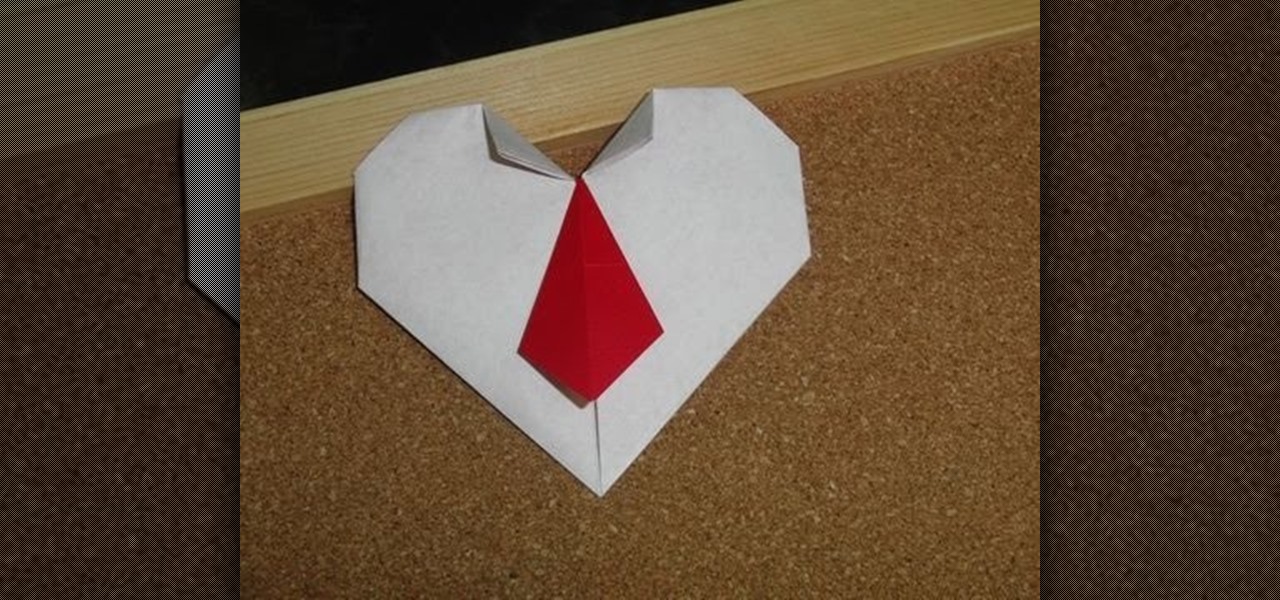
If you want your valentine to die of cuteness overload this Valentine's Day then make this origami heart complete with a necktie. While it's simply a heart-shaped origami project, it can easily be turned into a card if you write a nice message on the front or back.

Just because it's winter and sparkly, cheery colors abound doesn't mean that you can't lean a little to the dark side. While we simply adore gold nails, we dig these black and gold "gold leaf" nails, which mix black and gold together for a multifaceted, edgy look.

Wear a tutu? We know what you're thinking: You're not five anymore. But we're not so much talking about prancing around in toe shoes and a frilly pink dress as we are dressing down the uber feminine frock with something more tailored and even boyish.

If iMovie 11 is what you use for your Mac movie editing, you'll want to check out this how-to and learn to make the most of iMovie 11's titling abilities. While the set of iMovie 11 titles is more limiting than most video editing tools, you can use some simple tricks to place and style titles. Some of the title options allow you to position the text by simply inserting lines and changing font properties.

Got a friend or family member who's truly unique and quirky? Then tell them they're "one in a million" by crafting this simple - and pun-laden - "One in a Million" greeting card.

Got a cake or cupcake-obsessed friend? Then she'll simply swoon over this "You Take the Cake" birthday card. The greeting card depicts a triple layered cake crowned with frosting.

One way to get your kids to read more books is not by forcing them to do so, but by making the reading experience fun by giving them these cute handcrafted bookmarks.

It's sometimes referred to as simply DC— the double crochet. It's about twice the height of single crochet, and is very popular for creating a looser feel. This video will show you the steps to making a double crochet. Just listen closely and follow along to learn the proper crocheting technique. You just need your crochet hook and some yarn.

Whether you're dieting or you're simply watching out for your health, beans are one of the most nutrious, low-calorie, and filling foods you can consume. Because they're so high in fiber you can eat just a little and stay full for hours.

Is it the midnight hour before Thanksgiving and you've suddenly realized you've spent so much time worrying about the food that you have no table decorations? Don't fret; simply check out this video to learn how to prepare simple last-minute centerpieces using a vase, fruit, and candles.

Not all witches are green, warty, and cackle like hyena. Make it known that witches can be sexy and awfully seductive by creating this glamorous rock'n'roll inspired witch look for Halloween. Rather than acid green skin and brown warts you'll find perky pink cheeks, light gray eyes emphasized with false lashes, and coral red lips.

If you're in the mood for girly, sassy nails that'll get a guy's attention from a mile away then these cute rhinestone-studded nails are it.

In this video tutorial, we learn how to use the Antares Auto-Tune Evo pitch-correction plug-in in Graphical Mode when running Pro Tools 8. Whether you're new to Digidesign's popular DAW (digital audio workstation) or simply new to Auto-Tune, you're sure to be well served by this video guide.

Google's Goggles mobile app was a big hit on the Android market, and now they've given iPhone users the chance to enjoy the awesomeness of Google Goggles. This iPhone app only works on the Apple iPhone 4 or iPhone 3GS, and it's available in the App Store for download. Simply type in "Google" or "Google Mobile App" and you'll find the app with the Google Goggles feature built in.

Create your own spinning picture frame with just a few dust-collecting items in your home! This video from Nextraker will show you how to build this interesting three-way picture frame, consisting of 6 open photo slots. You can simply put it on a hard surface, or you can make it spin 'round and 'round with a CD spindle.
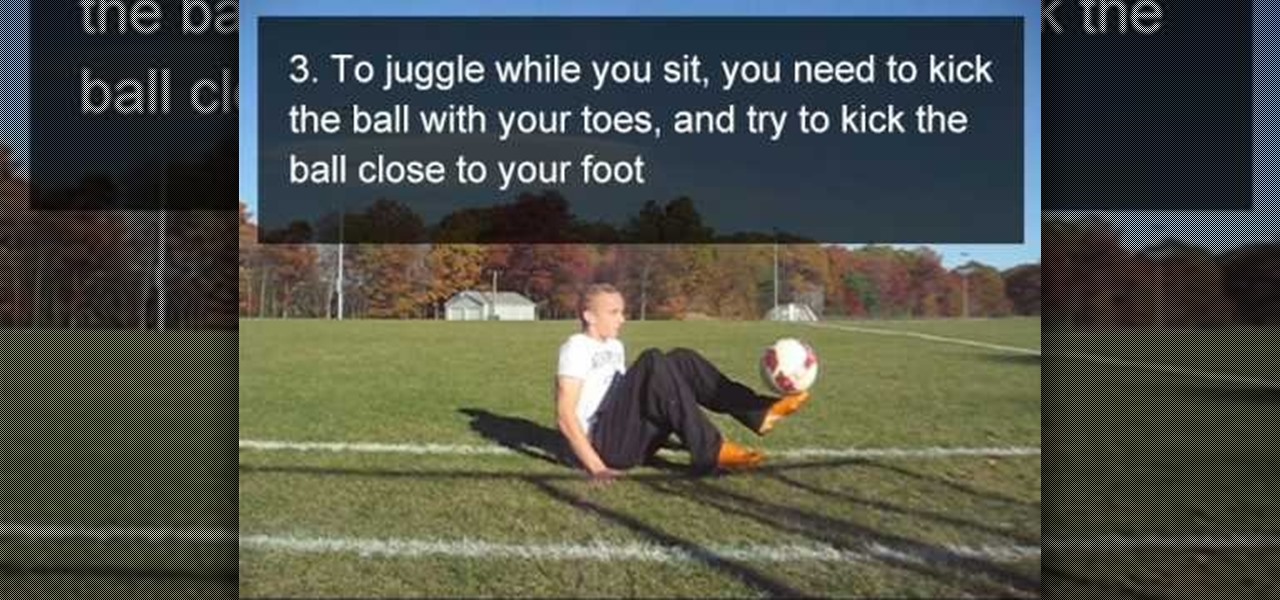
Juggling the soccer ball is one of the most basic parts of freestyle soccer, the fine art of simply bouncing the ball continuously on the feet for as long and in as many different positions as possible. This video will help you get started with it, giving tips for doing it in three different positions: standing, sitting, and laying down. Mastering all three will really help you transitions and improve your freestyle game.

Want to know how to turn off Facebook Places? This quick clip from Lifehacker will teach you everything you'll need to know. Whether you're completely new to the Facebook's popular social networking site or simply require a small amount of clarification on how to deal with the Places feature, you're sure to benefit from this helpful video guide. For more information, including detailed, step-by-step instructions, take a look.

Want to make a wireframe for something that's ultimately going to end up on an iPhone 4 or Google Android smartphone? This quick clip offers some advice. Whether you're new to the Omni Group's popular task management application or simply wish to get better acquainted with the program, you're sure to find value in this software tutorial. For more information, including step-by-step instructions, take a look.

Looking for instructions on how to change your Facebook URL? This clip will show you how it's done. Whether you're completely new to the Facebook's popular social networking site or simply require a small amount of clarification on how to perform a particular task on Facebook, you're sure to benefit from this helpful video guide. For more information, including detailed, step-by-step instructions, take a look.

Warm summer nights call for equally warm and savory stews that harness the flavor of the fresh vegetables that are in season. So before we head into fall, try out this delicious recipe for a sausage, potato, and zucchino stew.

In this clip, you'll learn how to use the various View options and Tween Lite in Adobe Flash Builder. Whether you're new to Adobe's popular Flash IDE (previously titled Adobe Flex Builder) or simply wish to become better acquainted with the program, you're sure to find benefit in this free video software tutorial. For more information, including specific, step-by-step instructions, take a look.

This video explains how to optimize your Mac, for maximum performance when using Pro Tools. Whether you're new to Digidesign's Pro Tools 8 or simply looking to pick up a few new tips and tricks, you are certain to benefit from this free software video tutorial. For complete instructions, take a look.

This video describes how to free up system resources on your Mac, resulting in better Pro Tools performance. Whether you're new to Digidesign's Pro Tools 8 or simply looking to pick up a few new tips and tricks, you are certain to benefit from this free software video tutorial. For complete instructions, take a look.

This video explains how installing/re-installing iLok Client, and Driver software, can sometimes be a great troubleshoot for resolving issues with Pro Tools, and the Mac Platform. Whether you're new to Digidesign's Pro Tools 8 or simply looking to pick up a few new tips and tricks, you are certain to benefit from this free software video tutorial. For complete instructions, takea look.