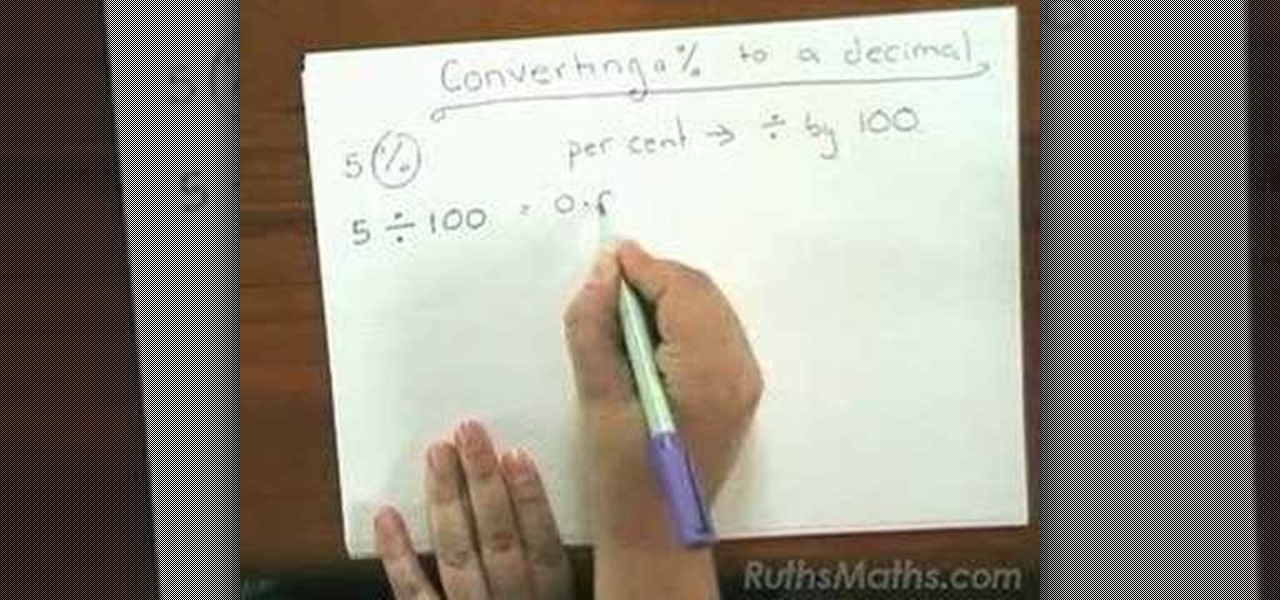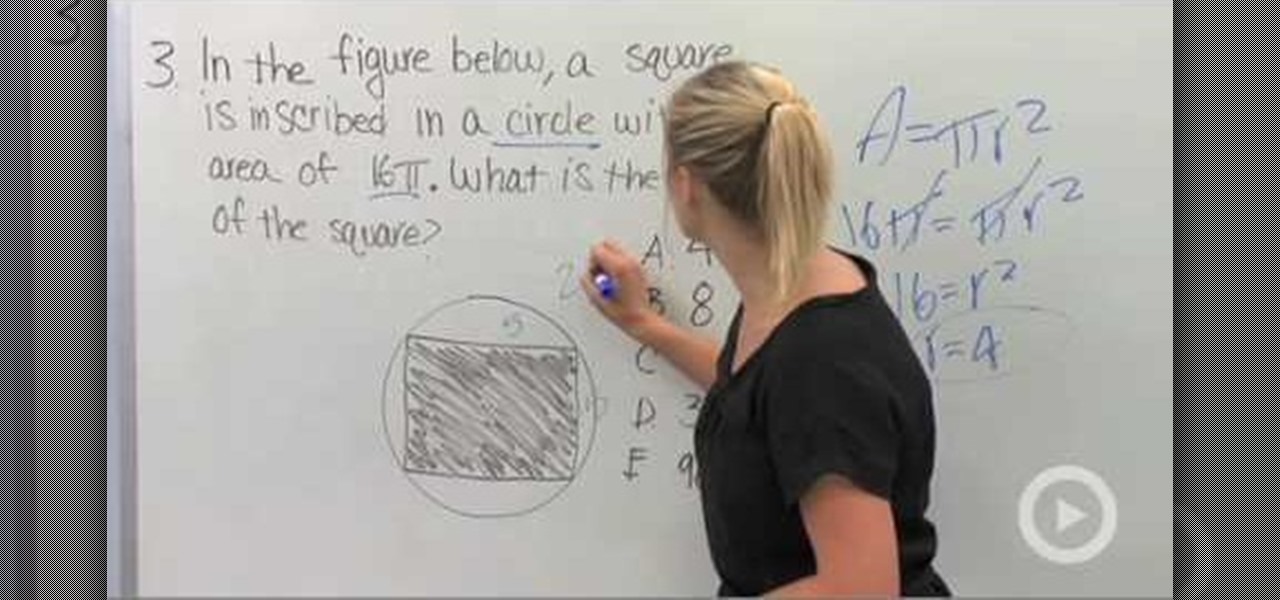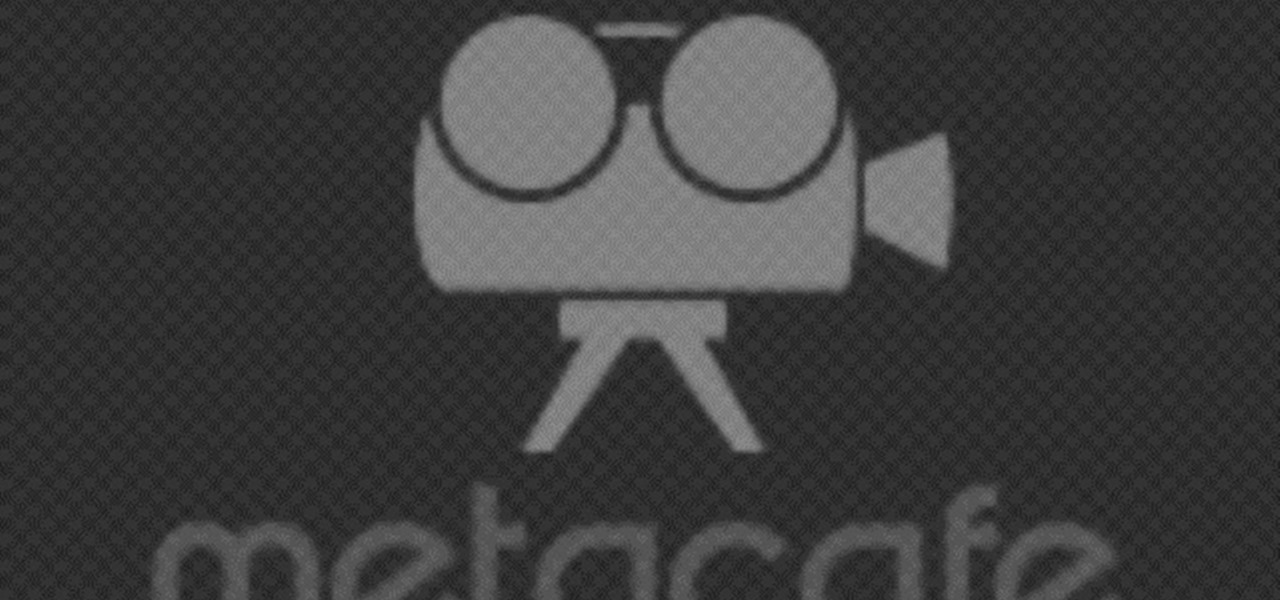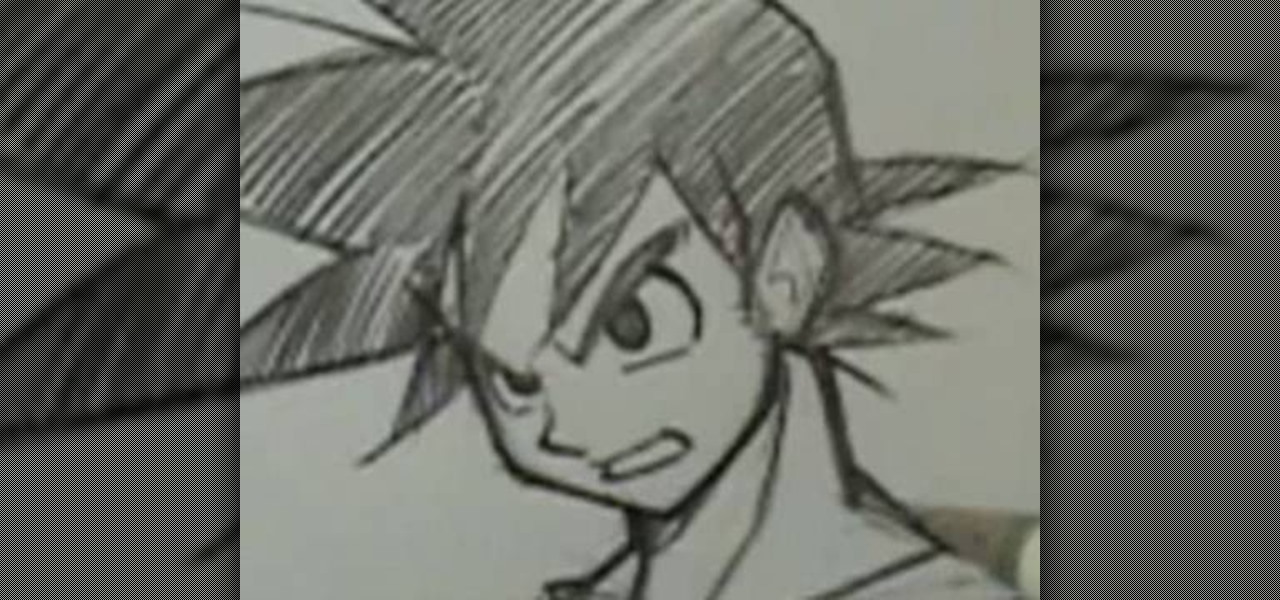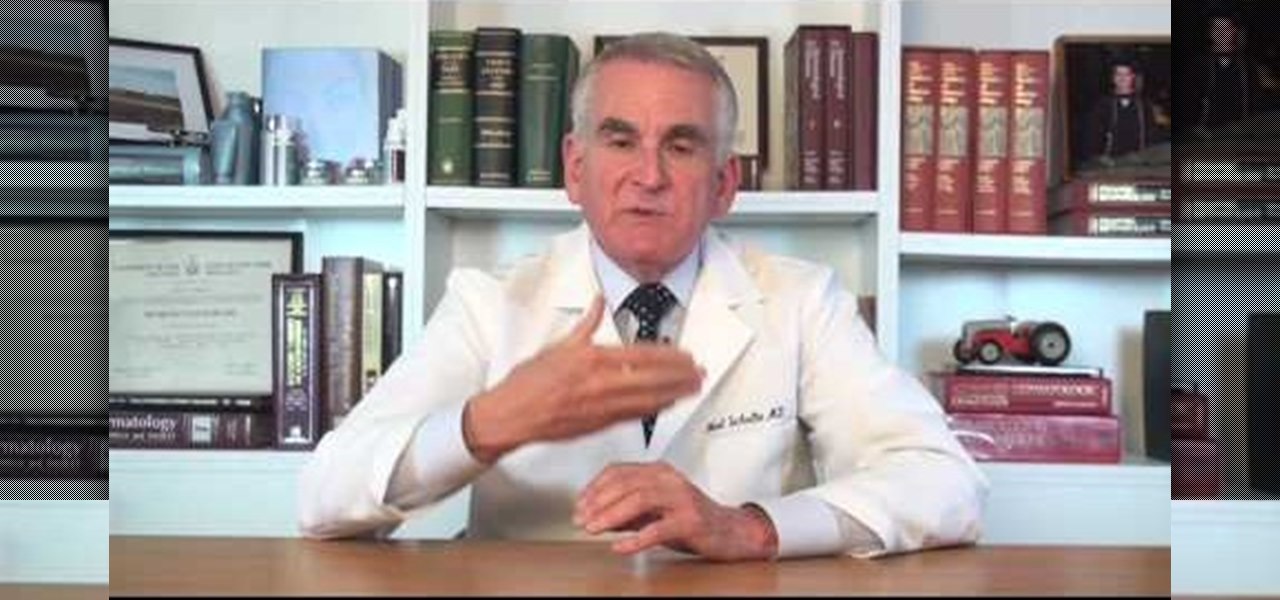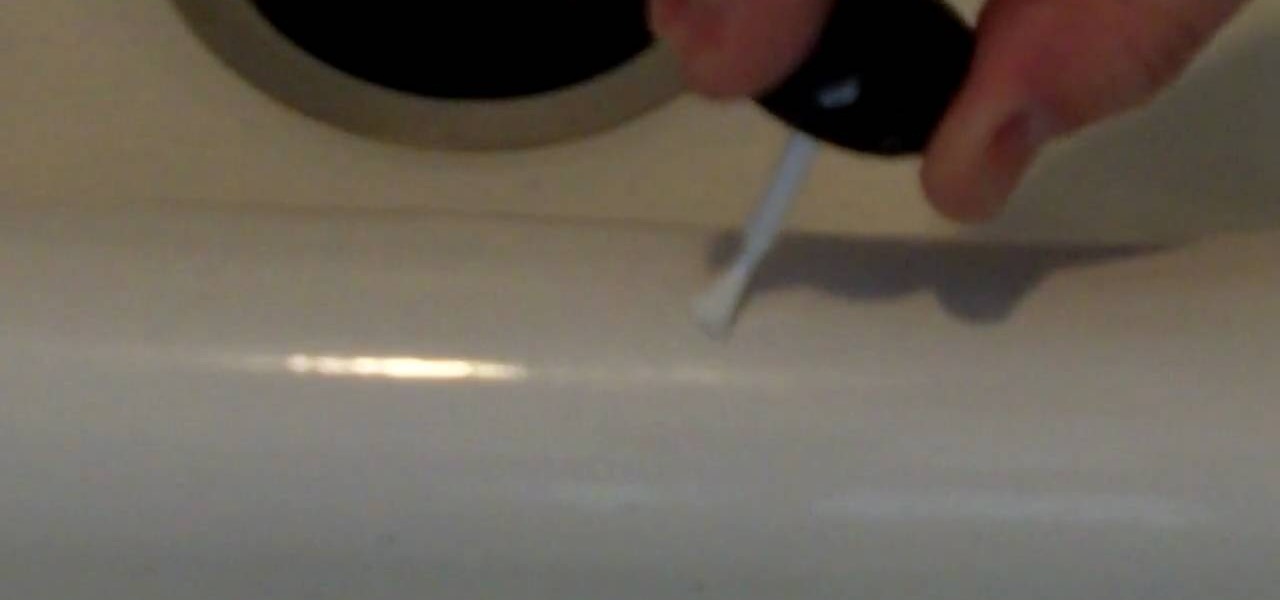This video is about how to download movies, music, and software using torrents. The first thing that you will have to do is to download either uTorrent or BitTorrent. After you have download either of the two, go ahead and browse for a torrent website. After you have found the torrent website that suits you best, just browse or search for the file that you want to download. A list will appear, then you just have to look at the most number of seeds since this increases the speed download. Also...

In this tutorial, we learn how to use the character pad with the HP TouchSmart computer. First tap "calendar" on the HP TouchSmart home page. Then click "today" then tap "add event". Now, a blinking cursor will be ready for you to type in it. Now, tap the icon with the pen and paper to open the character pad. You can now write in the letters you would like, and the computer will fill in the correct letters for you. If you mess up, you can tap that letter and change with other letters that are...

This video teaches you how to achieve an eye catching stained glass nail art effect without attending a nail salon. To achieve the striking effect, one needs between 4-7 nail polish colors, and a fine lined nail art nail polish in black. Beginning with the base color, one applies the desired outlines for the "panes" using the nail art brush. Once that is dry and you are satisfied with the outlines, you can begin applying your desired colors to the "panes" achieving the effect of pieces of sta...

This video demonstrates how to prepare a Brown Rice Medley. For this recipe, you will need the following ingredients: green lentils, brown rice, wild rice, and yellow and green split peas. You can find these ingredients in the bulk section, at the grocery store. You will want to combine them in equal parts in a container. Extract 2 cups of the combined mixture. Soak it in water. Let it sit for 6-12 hours. Rinse well. Drain.

In this video tutorial, viewers learn how to perform the wrist mount to green triangle yo-yo trick. Begin by throwing a wrist mount with the yo-yo. Put your non-throwing hand's index finger into the string that is furthest to your right. Now do an underpass to the right. Let off the string with your throwing hand and you should now have formed a green triangle. To dismount, simply pop the yo-yo out from the back and land on a trapeze. This video will benefit those viewers who enjoy playing wi...

In this video tutorial, viewers learn how to open a Microsoft Word 2007 file by double-clicking it on Ubuntu 9.10. Begin by right-clicking on the file and go to Properties. Click on the Open With tab and select Use a custom command. Now type in [playonlinux --run "Microsoft Office Word 2007" and click Add. Select the custom command from the list and close the window. This video will benefit those viewers who use a Linux computer, and would like to learn how to open Microsoft Word 2007 files b...

In this video you will learn how to get your potato plant growing using a 5 gallon bucket. Start by taking your 5 gallon bucket and drilling a series of small holes at the bottom for draining. Next line the bottom of your bucket with about 2 inches of rocks to help with drainage and top with a layer of weed block and a couple inches of soil. Now your bucket is ready to add a budded potato. To make your potatoes bud out simply leave them in a bag and place them in the dark for about a month un...

In this video tutorial, viewers learn how to export MP3 with Audacity. Users will need to download the Lame_enc.dll encoder. The download link is located in the video description. Once downloaded, open Audacity and find the song that you want. Once you have found your song, simply drag the song into the program. Now click on File and select Export As MP3. It will then ask you to Lame_enc.dll file. Click on Yes and locate the file. Now wait for your file to finish encoding. This video will ben...

In this video tutorial, viewers learn how to re-size an image or video in Sony Vegas. Begin by opening the image or video that you want to re-size in Sony Vegas and drag it into the time line. Then click on Event/Pan Crop on the right side of the clip in the time line. Now re-size/rotate the video/image by dragging in and out. Finish by simply closing the window. This video will benefit those viewers who create videos using Sony Vegas and would like to learn how to make their video image smal...

In this video tutorial, viewers learn how to unzip a zipped file using the 7-Zip extraction tool. Begin by going to the website and click on the Download link. Wait for the screen to load and click on Save File. Once downloaded, double-click on the file and follow the instructions to install it. Now simply right-click the zipped file. Go to 7-Zip and select either Extract files or Extract Here. The files will be extracted into a new folder that contains all the content...

In this video tutorial, viewers learn how to use chroma key in iMovie '09. This video teaches users how to use chroma key to replace the background of videos. Begin by opening the program. Now drag or image or video background into the time line. Now click on iMovie and select Preferences. In the General tab, check the Show Advanced Tools option. Then simply drag the video that you want over the background image/video in the time line. This video will benefit those viewers who enjoy creating ...

In this video tutorial, viewers learn how to turn off the stick keys on a Windows computer. Begin by clicking on the Start menu and select Control Panel. Double-click on the Accessibility Options and go to the Keyboard tab. Under Sticky Keys, click on Settings and uncheck the box that says "Use Shortcut". Then click OK. Users can also turn off the sticky keys by pressing the Shift button 5 times and click Yes to confirm. This process is very simply, fast and easy to do. This video will benefi...

Learn how to easily convert percentage values into decimals in this quick video. When converting percentages it is important to remember that a percentage simply means to divide by 100. For example, take 5%. That means 5 divided by 100 or 0.05. These can easily be done on your calculator once you understand the meaning of percentage. Another example, let's take 23%. Divide 23 by 100 and you get .23. Finally, as a last example takes 99%. Take 99 divide it by 100 and the answer will come out to...

In this video the tutor explains a four strategies for standardize tests, complete with examples of each, explained fully. The first strategy to prepare for the math section of the PSAT, is simply reading the question, and understanding what the question is asking. The second strategy the tutor recommends is that, for some questions, you choose your own numbers. One more strategy suggested is to use the figures and diagrams. The final strategy shown in the video, is to "plug in answer choices...

In this video tutorial, viewers learn how to find an I.P. address. Every computer that has Internet connection has a unique identifier called a Internet Protocol Address. This video provides 2 methods on how to find your I.P. address. The first method is to simply open your web browser and search on the Internet. The second method is to click on the Start menu and select Control Panel. Click on Network and Sharing Center. Right-click on your connection and select Status. There, users will be ...

Stephannie teaches us how she prepares her "not so famous" mini cupcakes for a nephew's birthday party. After mixing up the yellow cake mix and putting it into a large plastic bag, you cut the end off the bag and squeeze the batter into cupcake cups within a pan. You should then proceed to cook them at 300 degrees F for 15 minutes until they are done. With a bit of humor Stephannie shows us how to mix food coloring into white frosting and a neat icing trick. By placing it in the microwave aft...

This video is about how to make an ice cream cake. First step is to lay the first ingredient which is the Ice Cream Sandwiches on the pan. Then, start spreading the cool whip on top of the Ice Cream Sandwiches. The next ingredient is the chocolate syrup. Just simply squirt it on top of the cool whip. Then, the next ingredient is the candy bar. After wards, crush the candy bar before opening it. After it is being crushed, start pouring the bits all over the cake. The remaining big chunks from ...

Olivia will be showing you a few different styles you can wear your Pashmina scarf. One way you can wear it is by just grabbing one corner and throw it around your neck it may be a bit longer but you wont end up with a big bunch of tassels on one end. Another way you can wear it is to simply loop it around your neck, it makes it a bit shorter if that's what you're comfortable with. Then another way you can wear it is by doubling it then sort of knotting it around your neck, but don't not it t...

To put music on your iPod from your computer starting with the iPod shuffle you will need to start by having your USB connector plugged into your both iPod and computer. Then once its plugged in you will need to open up iTunes and you can access your iPod from the button on the left that shows your iPod on it. Now if you want to put music on it you simply drag the music from your iTunes and place it into iPod. If you have any other kind of iPod you can do the same steps except for the connect...

This video is about how to reset your iPod. The first thing that you will need to do is to make sure your iPod is turned on. Then the next step that you have to do is to hold down the sleep or off button and the home button at the same time until the screen changes. Then an image of a CD and the charger appears. Make sure that your iTunes is on your screen. Then the next step is to click on your iPod on the devices area. Once you have clicked on the iPod on the devices area, just simply click...

In this Alcohol video tutorial you will learn how to make a Pim Pom cocktail with gin and pomegranate juice. This is an ideal cocktail for a summer evening. Dave presents this video. For this you will need a high wall glass filled with ice cubes. To this add 50ml Pimms No1. Now you simply top it with Pomegranate. For garnishing use an orange slice and some ripped basil. This is a perfect drink at a picnic or a barbeque and is a great way to impress your friends with your cocktail knowledge. G...

This video shows how to do a remote desktop connection from a new Windows 7 to a older Windows XP or Vista. With Remote Desktop Connection, you can access a computer running Windows from another computer running Windows that is connected to the same network or to the Internet. This feature from Windows easily enables you to get old files from Windows XP or Vista if you need to view or print documents. This feature is free from Windows and is built in the operating system. Once connected throu...

This video is about how to cook Thai shrimp cake. The first step that you will have to do is to peel the shells of the shrimps off. After peeling the shells, the next step is to blend the shrimps. Then the next step is to stop the blender once the shrimps have become smooth enough. And just simply put the salt, sugar, and pepper. Then blend the shrimps again. After blending, place the blended shrimps in the freezer for fifteen minutes. After 15 minutes, prepare the frying pan. Before dipping ...

Danielle Proud shows you how to make a beautiful Christmas table centerpiece for your Christmas dinner! Your guests will be amazed at how incredible your table looks. This amazing display catches light and looks simply magical. All you need is an old pair of deer or elk antlers, some sticky-backed crystals, and a little time and creativity! First, take your antlers and sand them until they are smooth and the color you like. Then, take different sized crystals, even different colors if you pre...

In this video you will learn how to make a GIF animation without Photoshop. This is by using a windows operating system program and its from a website which is provided. Go to your search engine then type in download. Then click on CNET, then type in Photobie and download the latest version. Once you've downloaded and have it open click on layer, then click import images as new layers on current photo panel. Then add your images and have them ordered as you want them. Then click on the top on...

This video explains how to make homemade egg drop soup. What you will need for this project is a pot, noodles, water, an egg and a bowl. First, you'll want to heat up and boil your water in the pot. Next, add your noodles. The noodles and flavor you will use will be Choice Ramen. Before you add the noodles, crunch up the noodle in the package. When the noodles are half way done, limp and softening, add the flavor to the pot and mix. Next, drop in the egg and simply break the yolk of the egg. ...

In this video and boy and a woman are showing you the steps to create a "God's Eye" or "Evil Eye". The materials that you will need are 2 sticks, yarn of your selected colors, and scissors. First, you take 2 sticks and use the yarn to knot around the middle wrapping diagonally to form a "t" shape. Then you take another piece of yarn, hold the end in the middle, and start wrapping around each stick going over one and under the next. Continue this pattern until you are done or unless you decide...

Learn how to create an automator workload that will upload pictures to your Flickr account in this video tutorial. Simply Google "automator Flickr." Upload it to Flickr to allow access to your Flickr account. This means you will have to sign into Flickr and allow for the application to have access to your account. Every time you use the application, you will have to give the photo a title as well as tags. You will then save the photo as an application with whatever title you want. Anytime you...

This video shows how to make this spicy chicken dish. The chicken breasts are marinated in advance for 24 hours. They are grilled with the skin down first, which helps preserve the moisture and flavor of the chicken.

In this jewelry-making basics tutorial, learn how to make an eye pin. To create an eye pin, you will need wire. Size 24 or 22 gauge wire is the best kind of wire to make an eye pin. The thicker the wire, the more difficult it may be to work with. To begin, straighten out your wire and cut the length you need to make your eye pin. Taking some round nose pliers, you will bend the wire up while rolling it toward yourself. Do not pinch the wire too tightly with the pliers because it can leave per...

Dr. Cook discusses the best ways to pack your food for a camping trip. When it comes to packing food for your camping trip, the best way is simply to pack everything into Tupperware. Everything will be held neatly in one place, and certain items can even be organized in Ziploc bags, and then put into the Tupperware. These bags are also great for keeping the food dry, and can also be used to pack individual meals. Removing the food from its original packaging and placing it in a Ziploc bag als...

Robert Dejesus demonstrates how to easily draw the picture of Goku in (Dragonball Z) by simply using a pencil This demonstration is created with beginners in mind and also to inspire children to take up drawing. First of all, a thinner, rough profile of the figure is drawn and then followed by thicker shade. The head is drawn from a circle and mended to its real profile as the face begin to appear and the hair is drawn and followed by the neck and torso and the shading is given to highlight t...

This involves a golf tip in how to draw a ball. He is on a golf course and is explaining that a draw is different then a hook. He explains that when you draw the ball you don't change the swing you change the way you align your feet. To make the proper draw is to simply drop the right foot back which causes the person to get behind the ball so the ball can be released down the line. A draw can be controlled, he reminds us, because it only falls to the left. A hook cannot be controlled because...

Follow this video to learn how to use copper push-fit fittings to connect piping. 1. Sometimes we connect pipes by means of push-fit fittings which are not very appealing to look at since they are of a different color and material and so do not match with the pipe. However a good alternative is to choose copper push-fit fittings rather than plastic ones. Copper push-fit fittings would be similar to the pipe itself. 2. Open the pipe and ensure that it is clean before fixing the fitting by simp...

Dr. Schultz explains how to get rid of skin tags. Skin tags are harmless pieces of skin that can be found in skin folds, under the arms etc. To remove them your dermatologist will simply remove them with a small scissors. It is painless and there will be no bleeding. It will heal really fast, within a day or so. Visit your dermatologist to remove them easily and painlessly.

Watercolor painting is a great way to get introduced to the world of painting and fine art. The free flowing nature of watercolor allows you to start out simply as you refine your craft. You can make any shape or image that comes to your imagination. In this video series, learn how to paint birds in watercolor.

In this video tutorial, viewers learn how to seal gaps in houses using DAP foam sealant DAP 3.0 Weather seal caulk. The DAP products are designed to meet the tough standards demanded for professional window & door installations while effectively sealing large cracks, gaps and voids. Users learn to use the foam sealant to seal in gaps from inside the house. The gaps found behind wall trims. The seal caulk is used outside around windows. This video will benefit those users who want to learn how...

To delete your browser history on your computer you will need to follow a few simple steps. To begin you will first need to open a new browser window. Then you will need to go to your tools and click on the internet options tab. Once you are in the internet options you will need to click on the word delete. Then you will be asked what you want to delete. Click on delete history, or simply go to delete all. If you go to delete all then also make sure that you check the box that says delete off...

You can buy a porcelain patch kit to fix chips in your porcelain sink. You used to have to take two steps to repair it starting with a filler followed by a glaze to make it shiny. The video teaches how to use patch kits that you paint on like nail polish. To apply the patch you want to put on several thin coats and let each coat dry. When you apply the coats the key is to get the patch level with the rest of the sink. Then you can sand it with 220 grit sandpaper. After you have sanded the are...

Vanessa is teaching you how to make arm and leg warmers for babies or toddlers. She is simply using some socks that she got by going to the dollar store and buying them. They only need one seam. You need to cut off the top of the sock first. Then you cut the heel and toe off the remaining sock piece. You need to fold the bottom part of the sock in half and make it into a loop. Put the loop over the raw end of the top of the sock. This will make it so all of the round edges are together. Stitc...