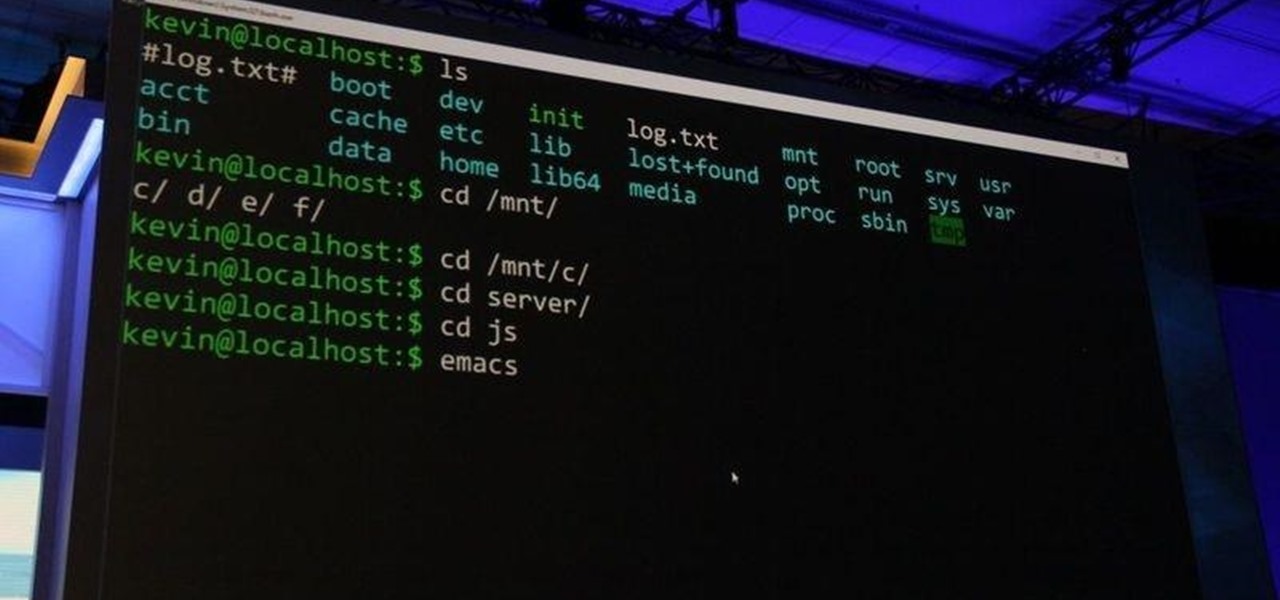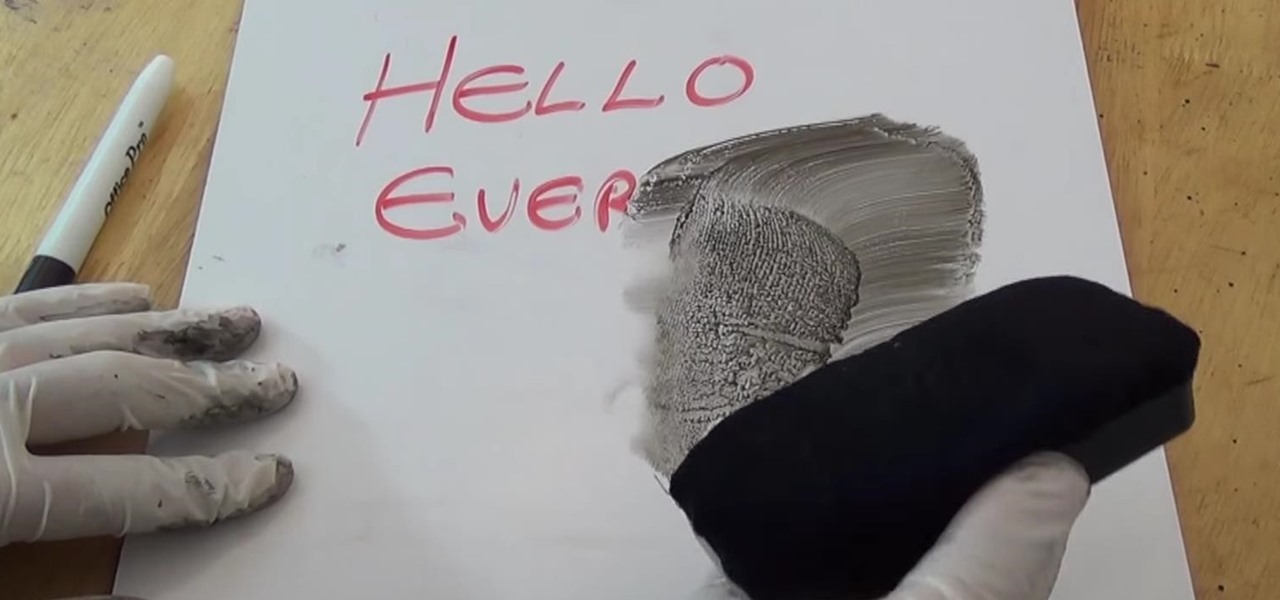Pancakes are a pretty simple breakfast. You add a few dry ingredients and a few wet ingredients, cook them up, and voilà—a delicious breakfast that's just waiting to suck up all that maple syrup.

When Google issues an Android update, the changes are usually all over the place—fixing issues, adding functionality, playing catch-up with the latest thing Apple added to iOS. It's how the smartphone wars have evolved, where the two competing operating systems continually match and one-up each other.

Android clearly wasn't made with bilingual users in mind. When you set a default system locale, every app on your phone uses that region's language—and there's no granular control here. This really becomes an issue if you use social media or news apps that are primarily in a different language, because apps are generally written in the developer's native tongue, then poorly translated to all other languages.

Snapchat has already found a compelling way to create advertisements in augmented reality with their branded filters, but they continue to experiment with new ways to monetize the bridging of the real and digital worlds. Their latest idea, which requires users to "snap" an image to unlock content, could succeed where QR codes haven't.

With every flagship device they release, Samsung makes sure to add in at least a few little software goodies. Last year's Galaxy Note5 was no exception, because among other things, Samsung included a revamped version of their useful utility called Air Command that gave users quick access to tools and common functions with a small floating bubble.

Pitting cherries is really annoying. There's no neat way to do it with a knife and, though they make a tool that does it, not everyone has space in their kitchen for a gadget that does so little. But fresh cherries are so delicious when they're in season... it's almost worth the extra hassle and/or space usage.

Android Nougat came with a lot of new features, including a futuristic and sleek circle animation. When this article was originally published, it was rumored that the circular design would be used as the new boot animation in Android 7.0—but as it turns out, you'll only see this screen while you're installing a firmware upgrade or working with ADB.

The internet, as I understand it, is a wonderful, magical place where people congregate to share memes and viral videos. Well, okay... there's a lot more to it than that, but let's just focus in on the good stuff.

When it comes to a perfect summertime dessert, lemon meringue pie is the ideal contender with its rich lemon filling and light-as-air meringue topping. In my humble opinion, the meringue is the true star of the dessert, instantly elevating what is simply a lemon pie to something more elegant and certainly more decadent.

The most genius summertime snack hack that we've come across recently is, without a doubt, the campfire cone. Astounding in its simplicity and ease of preparation, yet brilliant in its execution, the campfire cone has something for everyone: parents and children, expert and novice campers, backyard barbecuers, and oven lovers alike.

The default screen timeout on most Android devices is 30 seconds. This usually offers a good balance of usability and battery savings, but sometimes, you need the screen to stay on longer. For instance, practically every time I try to show something on my phone to someone else, the screen locks before they get a chance to see it. But increasing the system-wide screen timeout isn't a great solution either, because this can lead to unnecessary battery drain and even screen burn-in.

Considering how much smartphones cost in the first place, we're understandably reluctant to throw them out when we've bought a newer model. And this is probably the best practice, too, as there are many great uses for an old Android device.

The sprouts, they're alive! Alive, I tell you—aaaaaaliiiiiive! (Cue dramatic music.) It's true: sprouts are a living food, and they're packed with more nutritional benefits than some raw vegetables. It's easy and fun to grow your own sprouts from seeds, legumes, and grains. Plus, watching them grow is incredibly satisfying—you're bringing new life into the world (and onto your plate)!

We're already glimpsing the future when we look at mixed reality through a headset, but is the real evolution of this technology something that will exist as part of our bodies? As intense as that may sound, TechCrunch's Jay Donovan offers compelling reasons why it's not such a crazy idea:

Mixed reality (MR) feels like an amazing, almost mind-blowing futuristic technology—but only once you've experienced it for yourself. Words, images, and even videos simply cannot describe the experience in full. If you want to really peer into the future and experience MR for yourself, you can sign up and just go in many cities.

The upcoming version of Android has already been made available to certain devices for beta testing, but we won't see the official release of Android Nougat until sometime later this year, maybe even sooner than expected. The trouble here is that Google has made it really hard to wait patiently, because they've basically just teased us with a massive visual overhaul to the world's biggest mobile operating system.

If you're tired of Google tracking you, but love how Chrome works, CyanogenMod has you covered. Their browser is called Gello, which is based off Chromium, Chrome's open-source counterpart. It's basically a souped-up version of Chrome—without all of the intrusive Google stuff. So if you're uncomfortable with Google displaying personalized ads based on your browsing history, or using your location to bring the "Physical Web" to your phone, you won't have to worry about any of that with Gello.

There was a somewhat recent outbreak of malware on Android, and it came from an unlikely source—the Google Play Store. Several established apps have received updates a few months ago that contained an unwanted add-on called either DU Quick Charge, DU Battery Boost, DU Boost Charge, DU Speed Charge, DU Speed Booster, or another name starting with DU.

HTC's newest flagship smartphone, the HTC 10, has been met with nearly universal acclaim despite a weak amount of sales over the last few months. Most reviewers point to the device's gorgeous hardware as its main attraction, but at the same time, it certainly has some nice software to match, as this year's Sense 8 may be one of the best manufacturer skins ever.

You find and update all of your apps using the iOS App Store, and if you have updates scheduled automatically, it could be working hard on a daily basis. With all of that work, it can lose its footing from time to time and cause things not to work as they should.

Onion scrubs, salt and olive oil blends, a baking soda slurry... despite the many methods already out there to clean your (old or brand-new) cast iron cookware, there's one you may not have considered: using a potato.

This week has been quite a successful one for Google, thanks to non-stop news coverage of their developer-focused I/O conference.

The VLC Player app for Android has a really nice feature that allows you to adjust brightness and volume by sliding your finger up or down on the left or right side of your screen, respectively. It helps keep you immersed in the video while you're in full screen mode, since you don't have to mess around with any popups or overlays to perform these basic functions.

If you like having Siri available to answer a quick question every now and again but don't want everyone who picks up your iPhone to also have access to your personal assistant, there's an easy way to disable her from working on your iPhone's lock screen. This is also something you can do if you're always activating Siri accidentally in your pocket.

Over the years, YouTube ads have become more and more integrated with the videos themselves, which means traditional Android ad blockers can no longer block the ads without blocking the videos. It's gotten to the point where the only ways to get rid of the ads are to either subscribe to Google Play Music and YouTube Red, or go through the complicated process of installing the Xposed Framework.

Aside from changing your wallpaper, there's not much you can do to customize the home screen on your iPhone besides nesting folders, hiding folder names, and hiding apps—and those aren't even actual features. They're simply glitches that Apple never took care of, and now there's another, even cooler one to add to that list.

For most Android phones, the system clock is set using a protocol called NITZ, which relies on a connection with your carrier to ensure that the time stays in sync. The trouble here is that this feature won't work when you're outside of cellular range, and a lot of times, the carriers themselves have technical difficulties that can result in your phone's clock being minutes or even hours out of sync.

If you get a ton of emails each day, your mailbox probably has thousands of unread messages, and that annoying badge icon will keep reminding you of it. Fortunately, iOS comes with some tools to help you bring some sense of order to that chaotic mailbox of yours.

As most of you know, I am a strong advocate for using Linux for hacking. In fact, I would go so far as to say that you cannot be a hacker without knowing Linux well. I laid out various reasons for this in my "Why Every Hacker Should Know & Use Linux" article, and I even have a lengthy, continuing series on Linux Basics to help those new to Linux master it.

Remember that feeling when you first took your smartphone out of the box, powered it on, then proceeded to futz around with it for the rest of the day non-stop? If you've owned your device for more than a year, chances are, that scenario is a distant memory by this point.

Ideally, wine would stay as perfect and delicious as the day it was first uncorked forever. But, thanks to a pesky process called oxidation, re-corked wine (no matter how you do it) pales in comparison to a fresh's bottles original magic.

Welcome back, my novice hackers! As many of you know, recon is crucial to a successful hack/pentest. In most cases, hackers spend more time doing good reconnaissance than actually hacking. Without proper recon, you are simply guessing at what type of approach or exploit is going to work and, as a result, your time is wasted without any useful outcomes.

Welcome back, my greenhorn hackers! A few years back, Microsoft implicitly recognized the superiority of the Linux terminal over the GUI-based operating system by developing PowerShell. Since Windows 7, every Windows operating system has had PowerShell installed by default, and they even made PowerShell capable of running Linux commands on Windows!

Samsung's 2016 flagship devices are some of the most beautiful, powerful smartphones ever made. And amazingly enough, thanks to legendary root developer Chainfire, the Samsung Galaxy S7 and Galaxy S7 edge are about to get even more powerful.

The following are 10 simple yet effective pranks you can set up around the house, school or the office on April Fools' Day. You'll won't need any special tools or materials to pull these off.

By default, the Play Store app on Android is set to automatically update your apps in the background. This definitely makes it easy to ensure that you're always running the latest versions, but it does come with some downsides.

In this video I'm going to teach you 5 pranks you can get away with at school or at home On April 1st.

When you delete a file, Android doesn't actually remove it from your storage drive—instead, it simply marks that space as empty and pretends the file doesn't exist anymore. But deep down inside, the file that you originally wrote to that location is still physically there, at least until you randomly happen to save another file on top of that same spot.

Welcome back, my budding hackers! Digital forensics is one of IT's most rapid-growing disciplines. All hackers should be familiar with digital forensics if for no other reason than to protect themselves. More than one hacker has been apprehended because they were unaware of the evidence trail they left behind.

As Android's official app provider, the Google Play Store is packed with thousands of useful programs. But Google's terms of service is extremely restrictive, which means that countless apps simply don't qualify to be hosted on the Google Play Store.