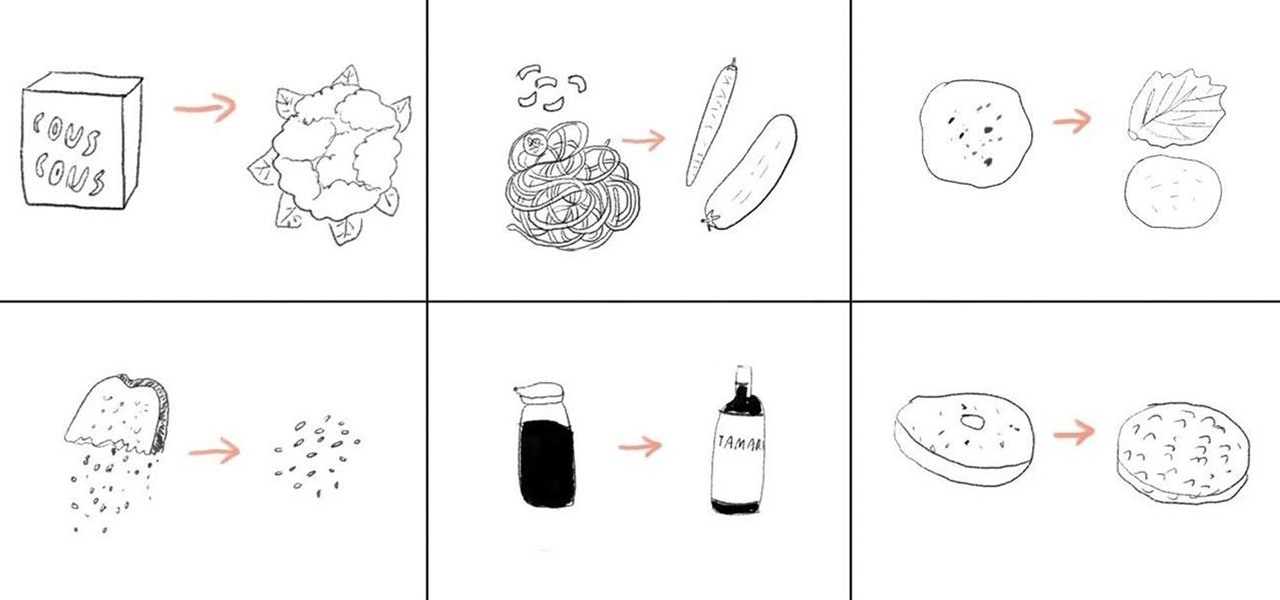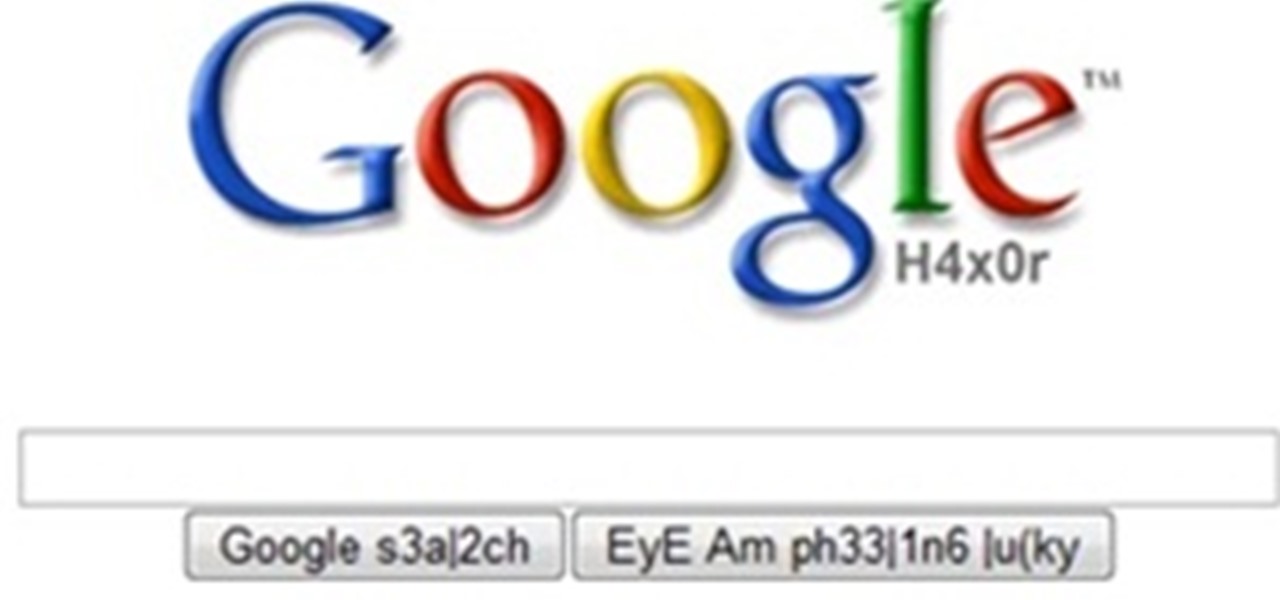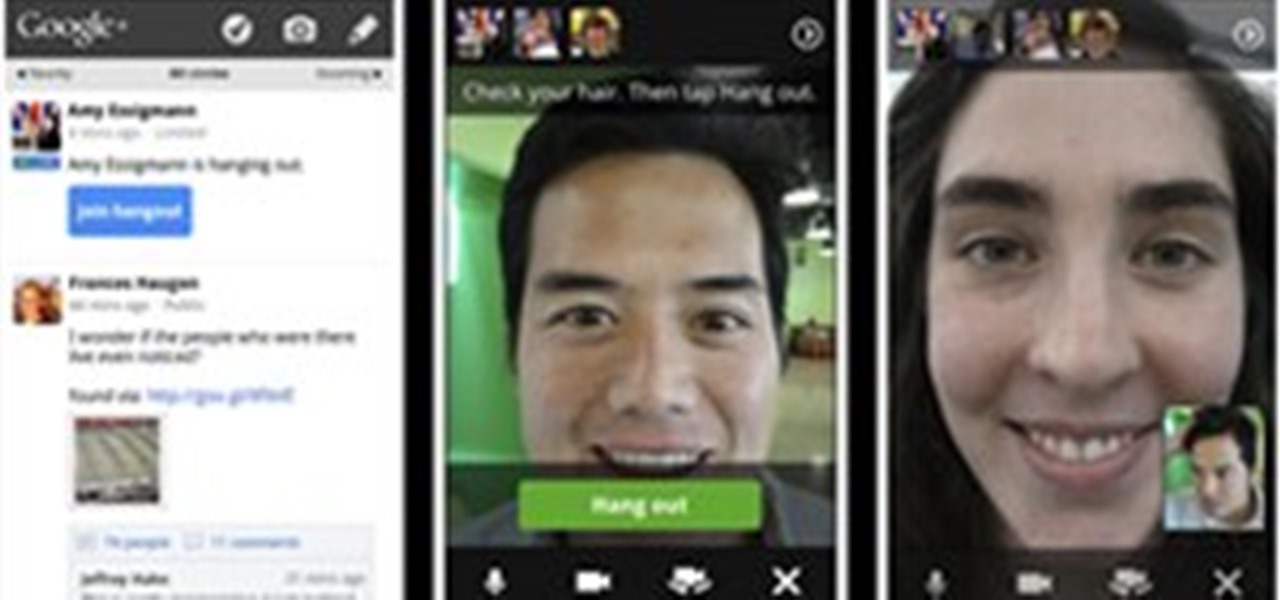Many diseases are spread by poor coughing and sneezing techniques. Most people put their hands in front of their mouths and noses to stop germs from getting into the air. Unfortunately, this technique puts the germs on their hands. The germs are then spread to telephones and doorknobs and many other surfaces from which they are then picked up by the next user. This is how colds spread quickly through schools and workplaces, and how the flu spreads quickly through entire cities. It would be ve...

Whether you're preparing for that all important 'first dance' or you simply want to brush up on old skills, then we have the solution. This film teaches you the steps you need to know to master the waltz. Do leader basic steps in the international Waltz.

Tracey Cox explains the 'toffee eyes' technique for luring people into attraction. By simply controlling your gaze you can convey your attraction to someone else and also enhance your own attractiveness. Trick them into falling in love with you.

Simon Adams and VideoJug demonstrate how to make a Hat Trick cocktail -- a simple cocktail which hits the spot. This is simply magic! You'll need dark rum, light rum, sweet vermouth, and ice cubes to make this drink. Make a Hat Trick cocktail.

This video explains the little known secreting to testing avocados. Simply hold upside down at the base, apply light pressure, and...well you have to watch the video. Learn right from the tree farm. Test if an avocado is ripe.

Between school, work, and your personal life, there's a good chance you have multiple Google accounts. Most Google apps let you log into all of them simultaneously to receive applicable alerts when they arrive. Well, there's a dead-simple way to switch between these accounts, and it just takes one swipe

Whether you know you have gluten sensitivity or simply want to see how you feel if you cut wheat products completely out of your diet, going gluten-free is actually not as difficult as you would think.

Step 1: Make One Tetraeder You need 6 straws of the same length and a cord. Step 2: Add More and More Tetraeder in the Shape of a 3d Sierpinski Tetraeder

If you have an earache, look no further than your kitchen or medicine cabinet. For a non-intrusive remedy, simply rub a little Vicks VapoRub along the outer part of your ear (never inside the ear canal) and place a heating pad over the affected ear.

First, I would like to explain that among my family members, I am considered somewhat of an oddball. Mostly because of some of the mods that I have performed on a few of my woodworking tools. After I show you what I did to my drill press, you may be inclined to agree. When I first hatch an idea in my little pea brain, the first thing I take into consideration is whether or not this mod is irreversible and will destroy my tool. In the case of my drill press, I determined that it was safe to pr...

So you own the latest smart phone beast, the HTC Thunderbolt, but you don't get 4G service in your area yet and it's killing your battery life because of the constant 4G searching. What to do? The 4G network is spreading throughout the country which is great, but it's not provided in your area or you've traveled to a non-4G destination. Why not turn off the 4G and save battery life? Turning off the 4G on your HTC Thunderbolt is very easy to do and the procedure is reversible.

The secret to one-ingredient ice cream is froze fruit. Facts and Ingredients

http://www.seonorthamerica.com Find out how Google's keyword tool can help you choose keywords for your site.

Google is great. They provide us with tons of free services and open source APIs that we can code fun tools for, one of which I don't think gets enough credit: Google Voice.

We're officially seeking Null Byters on a weekly basis who would enjoy taking their time to educate the community. Contributors will write tutorials, which will be featured on the Null Byte blog, as well as the front page of WonderHowTo (if up to par, of course). This is a job meant for anyone with the will to share knowledge. There is no need to be intimidated if you fear you lack the writing skills. I will edit your drafts if necessary and get them looking top-notch! You can write tutorials...

What is Google Dorking? Well, simply put, "Google Dorking" is just an efficient way to utilise keywords in order to perform very specific searches on a given subject. In this case, one would look for websites/servers that are vulnerable to attacks or are configured improperly by using specific search criteria that should yeild results, should it find matches to known mistakes/errors in a website or webserver.

In photography, using filters over lenses is a common practice and provides a great way to set the mood or to create an artistic image. The only problem is that they can be quite costly and there currently aren't many available for cell phones specifially. Fortunately, there is a simple solution to this, and all you need are everyday objects that can be found around the house. If you're a purist and don't want to rely on filters provided by camera apps, this is a great way to experiment with ...

It is always a bittersweet moment to find yourself looking back on the fond memories that seem to have taken place in the distant past. When your favorite song from 10 years ago comes onto the radio, or when a sudden scent reminds you of the summers you spent as a child—these types of moments tend to trigger the fondest of memories. For this week's challenge, we'd like to see a photo that captures a nostalgic feeling, whether it be your favorite childhood food, meaningful memorabilia you've s...

Hey all, I've introduced myself in the forum, but for newcomers, I'm former admin of Giveaway Tuesdays, and current moderator of Phone Snap!

Get the New Google Navigation Menu Although Google introduced the new Google bar last week, I still didn't have the new look yet. I was curious to see if I could find it, and discovered that +Maximiliam Majewski found a workaround to get access to the new Google bar. It's no longer the black navigation bar at the top of the page, but rather a drop-down menu on the left-hand side, from the Google menu. Install a browser extension that allows you to edit the cookies.

Google+ is nearly complete. We've got hangouts, pages, photos, games, and lots of ways to share what we love and build an audience. But it seems like Google isn't quite done yet. Since most of Google+ has been "shipped", it's now time to "ship the Google" as +Larry Page mentioned in the quarterly report.

Google Reader is ostensibly just an RSS aggregator, a tool that lets you catch up on your favorite blogs. How could Google have anticipated that getting rid of its social features could have angered so many people who were actually using it as their default social network, and who enjoyed it precisely because it didn't function like Facebook or Google+?

Earlier last month, I wrote on how to subscribe to Google+ users using PlusFeed. I used it, and then I realized that I wasn't getting my own feed anymore. I discovered that the free service had been disabled due to cost issues, as detailed by the creator +Russell Beattie. The code is open source, and you can roll your own service, if you have the know-how and the time. If you don't, but still want to create RSS feeds for your own public posts, or just to track your favorite Google+ users, the...

It may not seem like it, but it's been less than 90 days since Google+ was introduced to the world. Since then, we've seen many great features that have made Google+ one of the most attractive social networks around. Today, we've received even better news: major improvements and feature updates that are truly innovative.

This week has been pretty exciting for both Facebook and Google. Facebook announced a slew of features that seem on the surface to copy Google+. For Google+ users, a lot of improvements, updates and features were implemented, and they're seeing a lot more overall integration with their Google account.

This week seems to have gone by in a flash. Maybe it was the three day weekend, but I don't think it accounts for the flurry of activity I've been seeing on Google+. Updates, debates, and new initiatives are unfolding every day, and the best part is that most of them are coming from outside of Google. People love Google+ so much that they want to evangelize to others about it. What more could Google+ ask for?

You wouldn't think that something so simple as a "suggested users" list would create so much controversy, but Google+ seemed to have accidentally ignited a firestorm when they introduced a new feature over the weekend: the "Suggested People to Follow" list now appears when a new user joins Google+.

This week, Google held back on introducing a slew of new Google+ features, and introduced new Chrome extensions instead. The new additions won't replace of your favorite Chrome extensions, but they are very useful, and elegant.

It's been an eventful week for Google+. Facebook decided to up its game and start rolling out several major updates intended to address privacy concerns. We got a glimpse into the future of Google+ via an insightful discussion between +Bradley Horowitz and +Tim O'Reilly. And Google decided to integrate the +1 button more fully with Google+ by allowing users to share directly from the +1 button. That's not all, though—scroll down for more news & updates that occurred in the past week.

These days, I keep multiple browsers open so I can keep track of all my work and personal items. As a staff member of WonderHowTo, a lot of my work is done through our Google Account, which is separate from my personal Google Account.

Ok, serious question here: is +Zach Katz even old enough to be on Google+? This rap tells you all you need to know about Google+, and also tells us that...well, not a lot of people actually know what Google+ is.

This week, we saw the implementation of collapsed comments, Google+ games were rolled out to everyone, and yesterday, there were several more announcements of enhanced features and tweaks.

An interesting take on Google+. Follow along as PC World editor Tony Bradley uses Google+ for 30 days, and read about his (mis)adventures. I really, really wish that the PC World's articles were less cluttered, though. It was really difficult to find the first post.

This infographic from SingleGrain aptly and succinctly describes the primary differences between Facebook and Google+. Which social network will reign supreme?

Last week's round up was all about third party services that sprang up to fill any Google+ voids. This week, I'll let you know how to keep up with the latest Google+ updates, and give you some great tips for interacting with your followers.

You've been on Google+ for a few weeks now. You're loving it. You're exchanging thoughtful posts, pictures with your friends, meeting new people and following lots of interesting, intelligent people. There's just one problem.

Last week, I demonstrated how to go a little deeper into your Google+ profiles, photos, and introduced cross-posting. This week, I'm highlighting a bunch of different unofficial resources that have sprung up that will help improve your Google+ experience, and give you the latest updates on Google+ Photos.

If you've gained entry into Google+, one of the first things you should do is adjust your Google account settings. Your settings will now look quite different, and you can adjust your notifications, password retrieval methods, and more. There are many settings that you may not have been aware of before.

Enable multi-accounts in your Google profiles Change the number in your Google+ URL

The group social networking application Fridge has been purchased by Google, and two of its team members will be moving to Mountain View to work on the Google+ team. Fridge, in addition to being a group social sharing site, has photo and event sharing features. The event and calendar-sharing are popular requested features for Google+ users.