
How To: Make an easy turducken for Thanksgiving
What the hell is turducken? Well, as the amalgam of a name will tell you, it's a delicious dish made from turkey stuffed with duck that's stuffed with a chicken.


What the hell is turducken? Well, as the amalgam of a name will tell you, it's a delicious dish made from turkey stuffed with duck that's stuffed with a chicken.

If you're a meat lover or a foodie then you probably can't get enough of meatballs. Tender, meaty (duh), and bursting with flavor, they're like the meat version of a bag of chips: You eat one and you can't stop yourself from finishing them all.

Hold a free demo of the 3d technology in jackass 3d on the street. However the TV will not be a real TV. It will simply be stunt glass with the jackass logo on it. Or it would be better if you had a freeze frame on the screen of wee man with Preston behind him.

This clip covers how to add motion to hair within Apple Motion. Whether you're new to the Apple's popular motion graphics editor/compositing application or are a seasoned digital video professional simply wishing to get better acquainted with Motion 4, you're sure to find value in this tutorial. For more information, and to get started using this trick yourself, take a look. Animate hair for 3D models within Apple Motion 3 or 4.
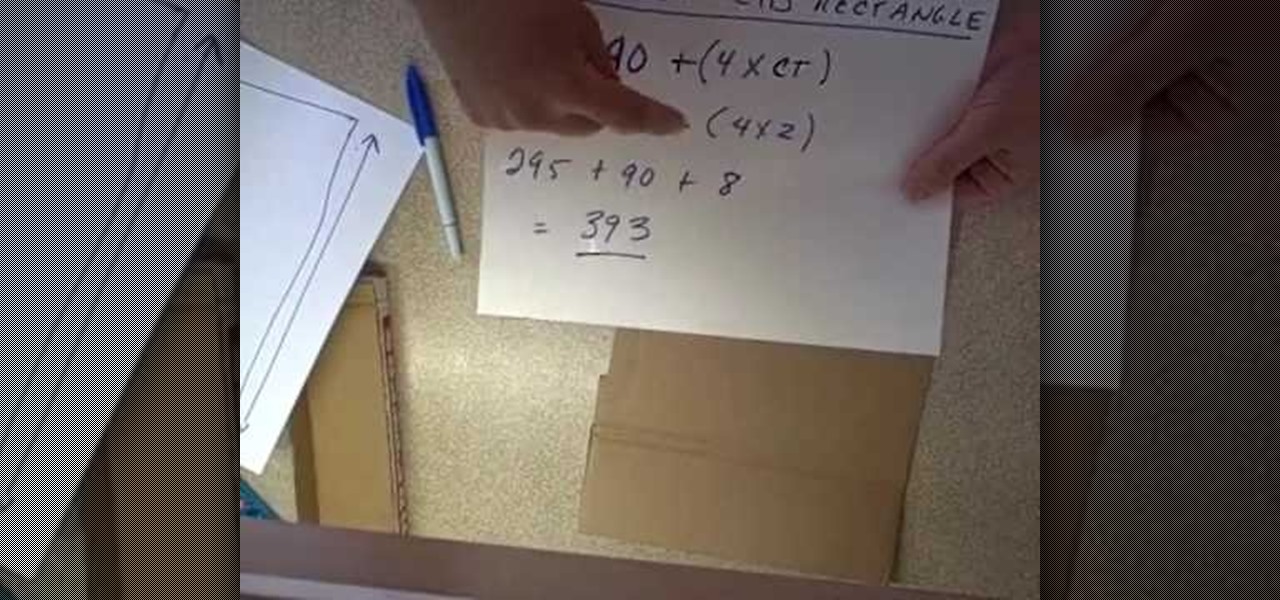
Is your little boy or girl dressing up as a character from "Harry Potter" this Halloween, or are you just an obsessive "Harry Potter" devotee, despite the preponderance of vampire novels and movies as of late?

Creating a relish is easier than you think, and this bacon-corn relish is the easiest of all, not to mention deliciously sweet. You basically just throw all the ingredients together and mix. You don't need to be a master chef to make this relish.

For your next home movie night, pop some fresh popcorn without using those microwave bags. Learn how you can build a simple popcorn popper made from a soda, beer, or any aluminum can. You can use this in a camp fire, on top of a candle or simply on your stove. Check out this how-to video and find out how to build a home popcorn machine. Make a $1 soda can popcorn machine.

Limoncello is one of our favorite drinks. Learn how to make a zesty limoncello with this recipe from Greg Rossi at How2Heroes. This makes a great holiday or hostess gift for friends and family, and you'll know that they will definitely love it. Watch this video to learn how to make limoncello.

This is a Photoshop tutorial for digital photographers. Putting a grunge effect on your image is simple to do. Creating the grunge backgrounds is even simpler. Just watch the tutorial to see how easy it is to get this effect.

This is a Photoshop tutorial for digital photographers. Learn how to fix flash highlights. Here's a technique that will help you to fix the highlights that are created when taking flash photography.

Light up your keyboard with this illuminating tutorial from Make Magazine's Kipkay. To get started on this hack, which should take roughly a half an hour and cost no more than $5, you'll need the following: (1) a regular computer keyboard (most any model will do), (2) a screwdriver, (3) a drill, (4) telephone wire, (5) heat shrink tubing, and (6) two 5 mm high-brightness, white LEDs. For comprehensive, step-by-step instructions on building your own light-up keyboard, simply watch this hacker'...
The top-secret US National Security Agency is not required to reveal any deal it may have with Google to help protect against cyber attacks, an appeals court ruled Friday.

A playlist is simply a list of songs which can be played in sequential or shuffled/random order. Many people tailor-make playlists to suit a particular style of music or atmosphere, so being able to share these between people is great.

http://www.seonorthamerica.com Find out about Google and small businesses.

Do you need proxy access, but cannot have it for some reason? The most common perpetrator behind the issue is the network you're trying to access the pages from. Some networks will block websites, then go as far as filtering out all of the web queries for terms like "proxy" because it can get around their filter. Quick web proxies can be used for tons of other things, though.

Yesterday, I started receiving emails from Google+ that looked like this: I was really confused. I was confident that I had already gone through my personal Google+ account notification settings, and turned off all email notifications. I noticed that there was a link at the bottom of the email, that said I could change what email Google+ sends you. When I clicked on it, it took me to my newly created Google+ page's settings: +Yum!

eBooks are an amazing thing, especially with Amazon's Kindle. What's irrtating about eBooks as that you have an infinite selection of books at your fingertips, but they all cost so much! Well, as always, Null Byte has a trick up our sleeves for nabbing free ebooks from Google.

One of the primary goals of a social network is for you to share what you find interesting with your followers and friends, but on Google+, sharing has so many layers that it can be confusing for most people to really take advantage of it properly. Some of the tools in place that enable you do deal with spam and manage your privacy aren't very clear, so this week's round up is all about how you can share what you want with who you want on Google+.

I received an email today, informing me that Google would be adding the +1 button to Google AdSense ads. Google's Inside AdSense blog explains the details further. You will be able to see that your friend has +1'd the ad, along with any of your other contacts. The recommendations will be used to create more relevance for you, as the user.

G+Me is one of our favorite Chrome extensions here at Google+ Insider's Guide. We love it because it's one of the most comprehensive extensions out there. It attempts to address the "noisy streams" issue, with list mode, and collapsible posts and comments. The creator, +Huy Zing, is very responsive to feedback, and he's been quick to address any issues that arise, including privacy concerns. He's even created a G+Me (Paranoid Edition) extension, for the extra careful Google+ user. And if you ...
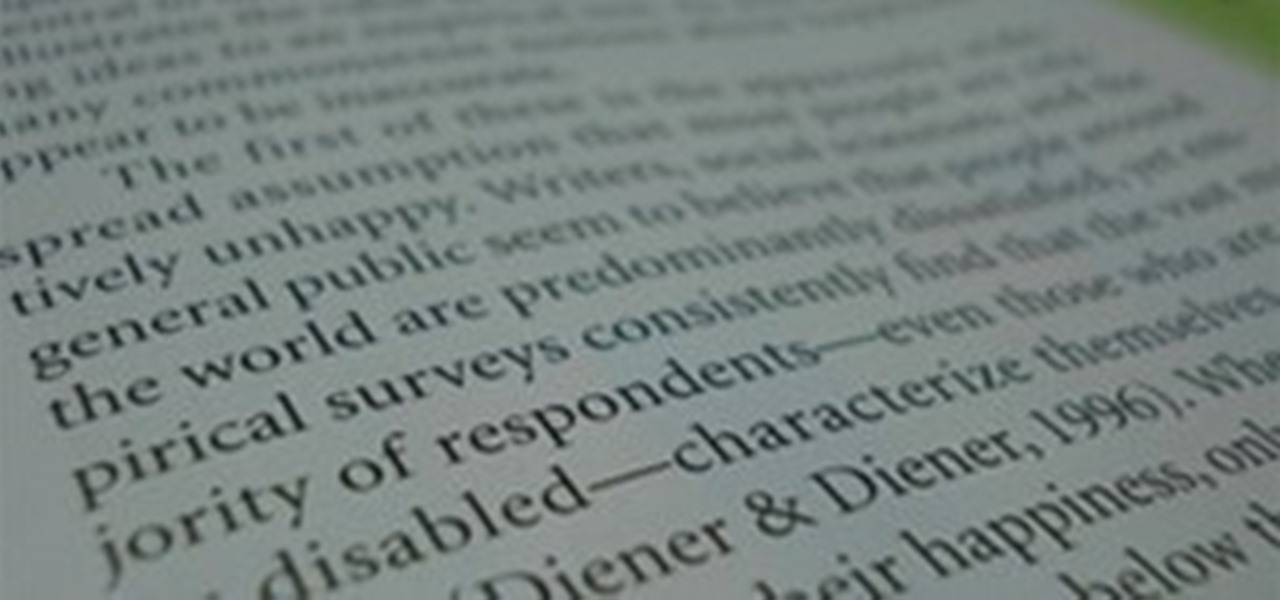
If you're a psychologist or neuroscientist who's using Google+, you should add yourself to this list. Likewise, if you know a brilliant psychologist or neuroscientist on Google+, you should add them to this list. Don't forget to add what they specialize in.

The Google +1 button isn't as ubiquitous as the Facebook Like button, but it's getting there. Google's working hard on improving its functionality, and recently we've seen some innovative features added. The +1 button now appears on over one million sites, and you can do more with it than you could initially.

Last week, Google+ took a crucial step towards becoming exactly like Facebook. As of now, there are games available for download within the service, most notably Angry Birds, which is already available on at least one of the devices owned by everyone in America today. Some of the other popular games include Bejeweled Blitz and Zynga Poker, and out of all of the available titles, all come from four companies that have come to form the four-headed dragon of U.S. casual gaming: EA, Zynga, PopCap...

In a gesture to bring the social qualities of Google+ into the real world, photographer +Trey Ratcliff invited his Google+ followers to join him on a photowalk this past Thursday, held on the Stanford University campus. Over 150 people showed up to take pictures with fellow Googlers and Google+ users, and to socialize in "real life". This group photo was taken by professional photographer +Peter Adams.

Today, +Vic Gundotra made it official and announced the launch of games within Google+. It's starting to roll out, and Google+ members will eventually see a link to the Games button at the top of their streams.

Google+ Hangouts are proving to be a proficient platform for teaching and communicating in real time with others. If you're someone who creates instructional content online, you may want to consider using the platform for your next project.

Public Radio Exchange (PRX) has teamed up with music intelligence company The Echo Nest to bring us music lovers Bandito, an easy way to find out what's going on with our favorite artists. Their new mobile app uses the existing iTunes library on your iPad, iPhone or iPod touch to find your most-played bands and singers, serving up the latest news from around the web on them.

Joseph Smarr talks to O'Reilly about lessons learned from Google+, including sharing, the API, the pseudonyms issue, etc. This interview was really fascinating.

Want to really promote your Google+ dedication? Add the Google+ strip to your profile in seconds.

Confirmed! Those of you who have been waiting (or dreading) the announcement of social games in Google+ can now look forward to them showing up in your stream. The anticipated games have yet to show up, but Google has confirmed that APIs will be made available for third party developers to access Google+, much like Facebook allows them.
A Google+ depository for: browser and standalone applications and extensions, icon packs and other resources by Graham Smith

Justin Bee outlines a method to update Facebook from your Google+ account without actually having to go download an extension. Basically you set up your Facebook account to receive your Google+ posts as email to your Facebook Wall. There's a limitation though - text will truncate after 50 characters, so make sure your messages to Facebook users are short and sweet.
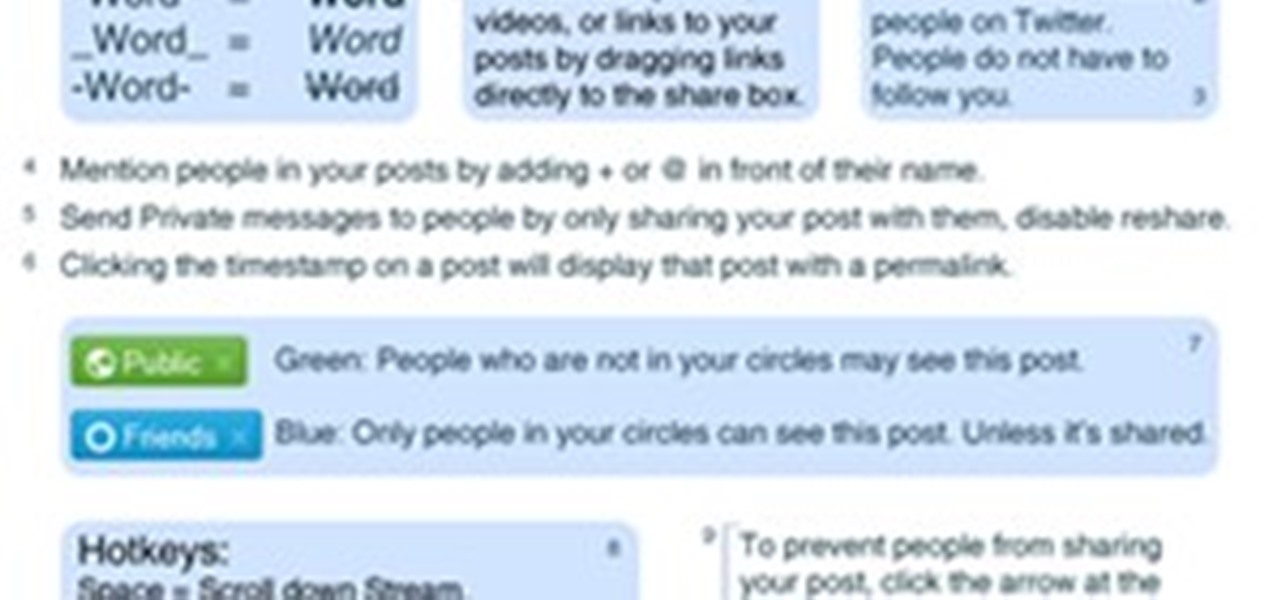
With the Google+ team members being generous and free-flowing with advice on some of the more advanced features of Google+, we'll be publishing a weekly summary of the latest pro tips. Chances are, if you've been following the Google+ team members, you've seen some of these already but you don't have them all in one handy place.

Google+ is the most exciting new social network to come around this decade, and the only product with a chance of challenging the monopolies we know as Facebook and Twitter. As an Internet addict, I've joined every major social network there is - from Friendster (who?) to MySpace (so ugly) to LinkedIn (yawn) to Twitter (irritating) and Facebook (annoying to manage). Competition is delicious, especially between well-financed monopolies. Google+ really seems to have identified an Achille's heel...

Time to confess a personal bias: I love Gmail. I think it's the best thing since sliced bread. I try to be impartial when I write about software and online services, but seriously -- of all the free email services out there, why would you use anything else?

Google's sociable equivalent to the Facebook Like button is finally here, and it works very similar to your favorite social network's recommendation system, except it shows up directly in Google search results. Whenever your Google friend gives a website or webpage the +1, you'll see it in your search results, as long as you're signed into your Google Account.

Google AdSense is a beautiful thing. They pay you for posting content online, whether it be through a third-party website like WonderHowTo or on your own website. WonderHowTo seems to be a good place to start from if you plan to make money with AdSense, but it's not the only place that you can submit content to and receive all of the revenue generated by the AdSense ad units. You may want to get a wider audience and more traffic, and for that you must look beyond the horizon of just one site.

Want to serve five-star quality finger foods at your next holiday cocktail party but not in the mood to cough up hundreds of dollars to do so? Then fret not. Simply check out this food tutorial to learn how to prepare bite-sized versions of sunchokes (artichokes) topped with seared scallops and herb salad.

A group of four giggly Japanese girls put on a digital fashion show with a projector and Google image search. Clever ad spot for Google Japan, directed by Wieden+Kennedy Tokyo. More from Wieden+Kennedy:
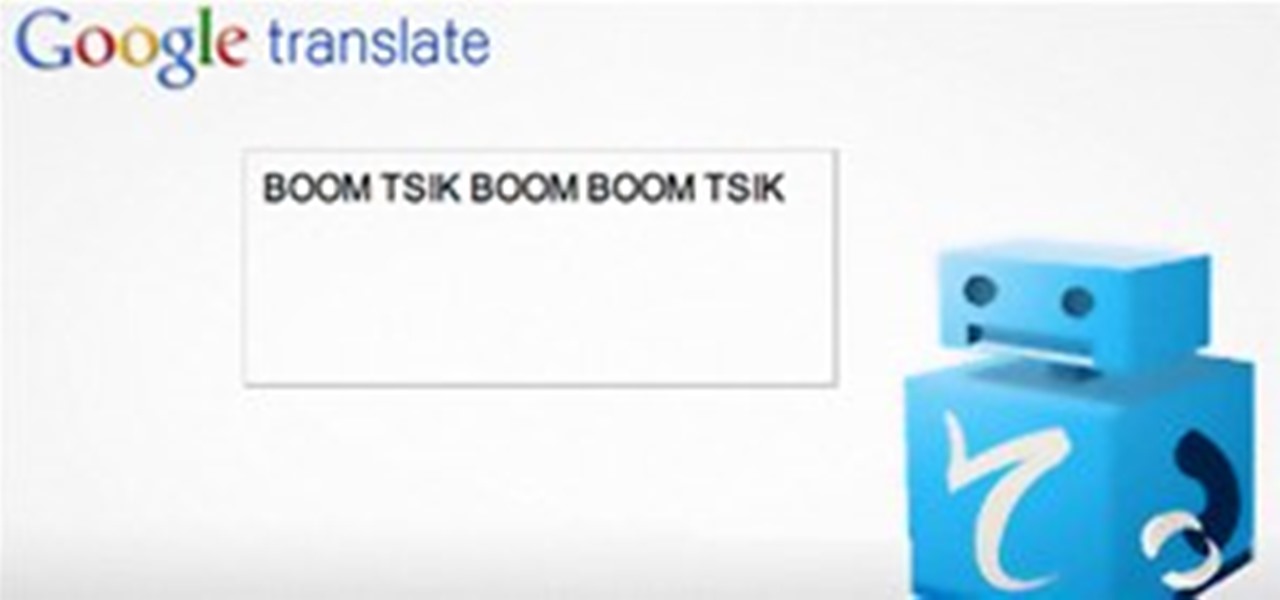
A clever redditor named harrichr recently discovered a simple method for making Google Translate generate beatbox sounds.