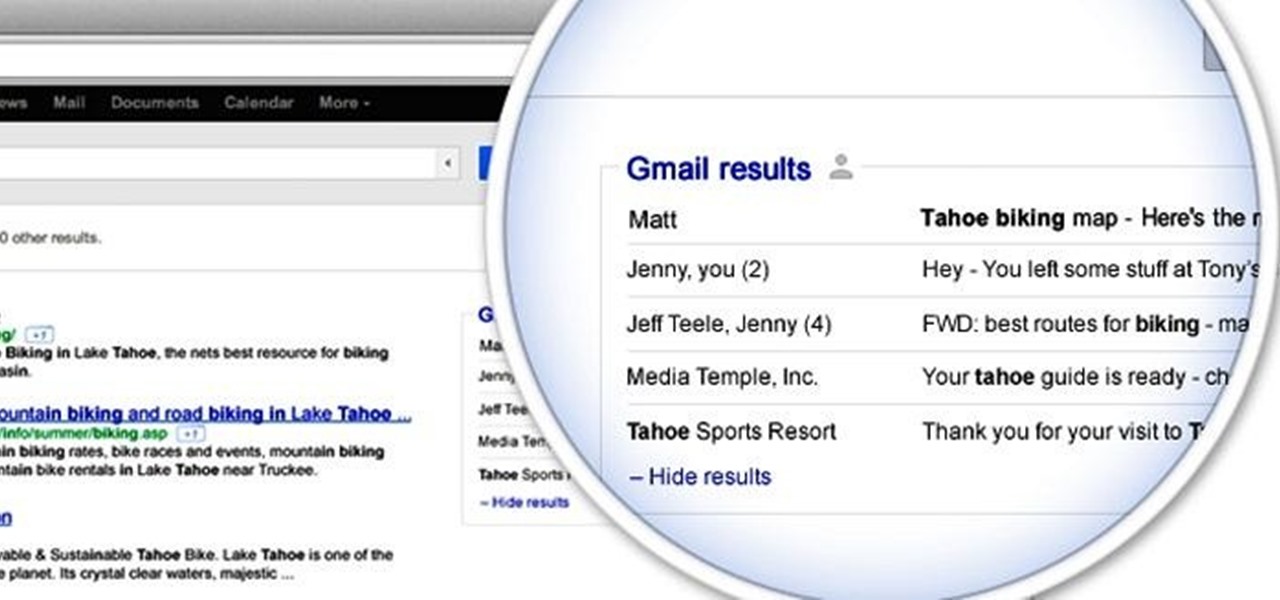Got lots of pretty cookies to share with friends and family during the holidays? While it's true you could hand them off in tins as is, it's so much more fun to experiment with packaging and favor ideas.
Check out this easy way to find your polling place for the Election tomorrow November 2nd.

Try out this authentic Italian recipe for polenta con puccu. It's a meal that simply soothes the soul. Eric Freiman-Polli shares the secret of his Italian grandmothers wonderful dish, for you to share with your family. It's chicken simmered in onions, red wine, cloves, mushrooms and rich tomato paste is a delicious accompaniment to creamy slow-cooked polenta.

Nine-year-old Azura of Middle Road, Worcester (England) inadvertently pranked her whole neighborhood (and whoever else happened to be browsing the area on Google Street View) when she dropped "dead" to the pavement.

Paths and vector masks will be discussed in this video. Vector masks give you the ability to cut through your images in a precise way in order to create cool effects. Whether you're new to Adobe's popular image editing application or simply looking to brush up on Photoshop CS4, you're sure to enjoy this free video tutorial. For detailed instructions, and to get started vector masking in your own Photoshop projects, take a look. Create vector masks in Adobe Photoshop CS4.

Using Photoshop’s Pen tool, you will learn how to trace a photograph and turn it into an outline with paths. Whether you're new to Adobe's popular image editing application or simply looking to brush up on Photoshop CS4, you're sure to enjoy this free video tutorial. For detailed instructions, and to get started generating outlines from your own digital images with Photoshop CS4, take a look. Turn a picture into an outline using Photoshop CS4.

In this tutorial, you will learn how to take two dimensional text and turn it into 3D text. You will learn how to rasterize text and then transform your selection using perspective. Whether you're new to Adobe's popular image editing application or simply looking to brush up on Photoshop CS4, you're sure to enjoy this free video tutorial. For detailed instructions, and to get started creating 3D text in Photoshop yourself, take a look. Create a 3D header from flat, 2D text in Photoshop CS4.

Google has caught a lot of flack for various privacy infringements over time. Google Buzz was the latest uproar, when lack of proper prior testing allowed the tool to expose a slew of information users did not necessarily want shared, resulting in massive complaints. A Harvard student even went so far as to file a lawsuit (read more).

Wow, what can't Google do? Check out the winter Olympics, ride the Trans-Siberian railway, explore the world's largest airplane graveyard, and now, locate Chilean earthquake victims.

You cannot get any better or sweeter than truly homemade marshmallows. This video will show you how to make orange-flavored marshmallows for a tangy new twist on an old favorite. Make some s'mores, roast them in front of the fire, and enjoy them in hot chocolate on a drizzly day.

Adobe InDesign CS3 software is used to create compelling print layouts, immersive content for playback in the Adobe Flash Player runtime, and interactive PDF documents. It is built for graphic designers, prepress and production professionals, and print service providers who work for magazines, design firms, advertising agencies, newspapers, book publishers, and retail/catalog companies, as well as in corporate design, commercial printing, and other leading-edge publishing environments. Simply...

Adobe Fireworks CS4 software is used to rapidly prototype websites and application interfaces and to create and optimize images for the web more quickly and accurately. It is ideal for web designers, web developers, and visual designers. Simply having the software isn't enough, however; you'll need to know how to use it. In this CS4 video tutorial, you'll learn how to create HTML clickthroughs in Adobe Fireworks. Create HTML clickthroughs in Fireworks CS4.

Adobe Fireworks CS4 software is used to rapidly prototype websites and application interfaces and to create and optimize images for the web more quickly and accurately. It is ideal for web designers, web developers, and visual designers. Simply having the software isn't enough, however; you'll need to know how to use it. In this CS4 video tutorial, you'll learn how to create intereactive prototypes for review in Adobe Fireworks CS4. Create interactive prototypes in Fireworks CS4.

Adobe InDesign CS4 software is used to create compelling print layouts, immersive content for playback in the Adobe Flash® Player runtime, and interactive PDF documents. It is built for graphic designers, prepress and production professionals, and print service providers who work for magazines, design firms, advertising agencies, newspapers, book publishers, and retail/catalog companies, as well as in corporate design, commercial printing, and other leading-edge publishing environments. Simpl...

Adobe InDesign CS4 software is used to create compelling print layouts, immersive content for playback in the Adobe Flash® Player runtime, and interactive PDF documents. It is built for graphic designers, prepress and production professionals, and print service providers who work for magazines, design firms, advertising agencies, newspapers, book publishers, and retail/catalog companies, as well as in corporate design, commercial printing, and other leading-edge publishing environments. Simpl...

Adobe InDesign CS4 software is used to create compelling print layouts, immersive content for playback in the Adobe Flash® Player runtime, and interactive PDF documents. It is built for graphic designers, prepress and production professionals, and print service providers who work for magazines, design firms, advertising agencies, newspapers, book publishers, and retail/catalog companies, as well as in corporate design, commercial printing, and other leading-edge publishing environments. Simpl...

Adobe InDesign CS4 software is used to create compelling print layouts, immersive content for playback in the Adobe Flash® Player runtime, and interactive PDF documents. It is built for graphic designers, prepress and production professionals, and print service providers who work for magazines, design firms, advertising agencies, newspapers, book publishers, and retail/catalog companies, as well as in corporate design, commercial printing, and other leading-edge publishing environments. Simpl...

Galley Go is a new lightweight app made by Google that provides a simpler alternative to Google Photos. While it's a lighter app, it still includes dark mode. You just have to turn it on to help boost battery life and save your eyes at night.

The cup of augmented reality options for Winter Olympics fandom runneth over, with Google pouring a pack of AR Stickers into the mix.

As part of the Samsung Development Conference today, Samsung unveiled that they will expand support for Google's ARCore platform to include the Galaxy S8+ and Galaxy Note 8.

If you looked away for a split-second during Google's Pixel 2 hardware event earlier today, you probably missed a nifty little finishing touch. While demonstrating the new "Active Edge" squeezable frame that launches the Google Assistant, a subtle animation was briefly shown on stage.

Of the Google services that come bundled in Android devices, none is more useful than Google Now. By combining search with timely cards that hope to guess your next move before you even make it, Google Now is everything a virtual assistant should be.

Somewhere in a back-end update, Google snuck a Google Maps Trivia game into its mobile Maps apps. The game is accessible through the Google Maps side-navigation menu on Android and iOS (hidden right at the bottom, of course), and it's ready to play right now. It's a rather fun game, too. SmartyPins, as it's called, asks you a series of geography-based trivia questions, where the penalty for wrong answers is deducted in miles. A correct answer within a set amount of time nets you bonus points,...

The latest update to Google Search—which is Google Now—includes the ability to switch languages on the fly. This means that "spanglish", or any other popular combination of languages, will be understood in context by Google's search engine. The feature is live, so give it a shot for yourself. With recent additions of parking location tracking, bill reminders, and a stellar World Cup tracker, Google Now just continues to get better and better. Let us know what you think of the latest addition ...

Google has updated the MyGlass application for Android, fixing several bugs, redesigning the user interface, and including a feature to allow Explorers to share Google Maps locations from their device to their Glass. If you haven't updated yet, do so now, then follow along as we go through it. Redesigned User Interface

Google is giving away a free holiday movie gift on Google Play Movies, so head on over and download Elf, one of the best, contemporary holiday movies out there—for free! But hurry up, this is a limited time offer. Screw those boring Christmas movies and enjoy laughing at Will Ferrell and drooling over Zooey Deschanel. There's something for the whole family.

Google is rolling out a new feature that will integrate your Gmail account with Google searches. The feature will add results pulled from your email correspondences to create more "personalized" Google search results. Google is currently doing a test run of the service. To activate it for your account, head on over to this page to sign up. It's currently restricted to the English version of the site, and for those with @gmail.com email addresses (not available on Google Apps accounts). And be...

Finally, what appears to be a fair and worthy competitor to the iPhone: Google's Nexus One. Unfortunately, not much competition concerning the price- runs exactly the same amount as the iPhone.

Some think of Google as the ultimate Big Brother, and with good reason. If you use Google (and most of us do), Google potentially has your email history, your complete search history, your travel routes, your interests, and more. Maybe they've even snapped a picture of you out in the real world (via Google Street View).

Need to find some directions? No problem, use Google Maps. Want to find some spy photos of yourself? No problem, use Google Street View.

Locked out of your car and need to break in ASAP? Unlace a shoelace from one of your shoes and you've got yourself the only tool you need to open your car door from the outside.

Sometimes your pattern will ask you to purl in the back of a stitch. This tends to twist the stitch and make it tighter. It's easy, and here's what you do.

While the roasted (or, if you're Paula Deen or one of her followers, deep fried) turkey is the star and centerpiece of your Thanksgiving dinner, it simply wouldn't be as good without its supporting cast of sides including gravy and mashed potatoes.

A stop motion video simply consists of an object that is physically moved in small increments frame by frame so that when the frames are viewed in sequence, the illusion of movement is created.

I have personally done this and its tons of fun so I thought I would share it with all you guys. Simply go to the thrift store or garage sale that has power wheels (kids grow out of them all the time) and then take out the battery and motor. Then set up a race going down a steep hill and race each other. Its ok the first time just normally but then add a even steeper hill and the rolls that gift raps come on and its a whole new level of fun.

In this video tutorial, viewers learn how to password protect their files. This task can only be done on a Windows computer. Begin by creating a Microsoft Word document. Simply right-click on the desktop, go to New and select Microsoft Word Document. Then double-click on the document and create your text document. Now to save it, click on File and select Save As. Name the file. Now click on the Tools drop-down menu and select Security Options. Then type in a password, reconfirm the password a...

In this tutorial, we learn how to make pipe cleaner rollers. First, secure 3 pipe cleaners together, then braid or twist them together. This is all you have to do to make the basic cleaner! Use wire cleaners to cut different sizes depending on what you need them for. Make sure you secure the ends with duct tape so you don't poke yourself with the sharp wire ends of the pipe cleaners. Simply roll the tape around the pipe cleaner and secure it so the tape doesn't fall out. You can store these i...

In order to prune pine shrubs or trees, you will need the following: pruning sheers. Conifers can be pruned, whenever they aren't growing. Pruning when a plant is actively growing will retard the growth. Therefore, if you need to restrict the height of a tree or shrub, then you would prune it, when it is in active phase. New bud formation will begin at the point where you trim. Future trimming should be done where new bud growth is found.

Learn how to use the history brush to correct your images. You will also briefly learn how to read and interpret your image using Photoshop’s built-in histogram tool. Whether you're new to Adobe's popular image editing application or simply looking to brush up on Photoshop CS4, you're sure to enjoy this free video tutorial. For detailed instructions, and to get started color correcting your own images with the histogram and history brush tools, take a look. Use Photoshop CS4's histogram & his...

This video will take you through a detailed example using the clone stamp and healing brush tools. You will learn how to use the Photoshop’s clone source panel to remove an unwanted section of a picture and then clean up the image using the healing brush. Whether you're new to Adobe's popular image editing application or simply looking to brush up on Photoshop CS4, you're sure to enjoy this free video tutorial. For detailed instructions, and to get started touching up your own images with the...