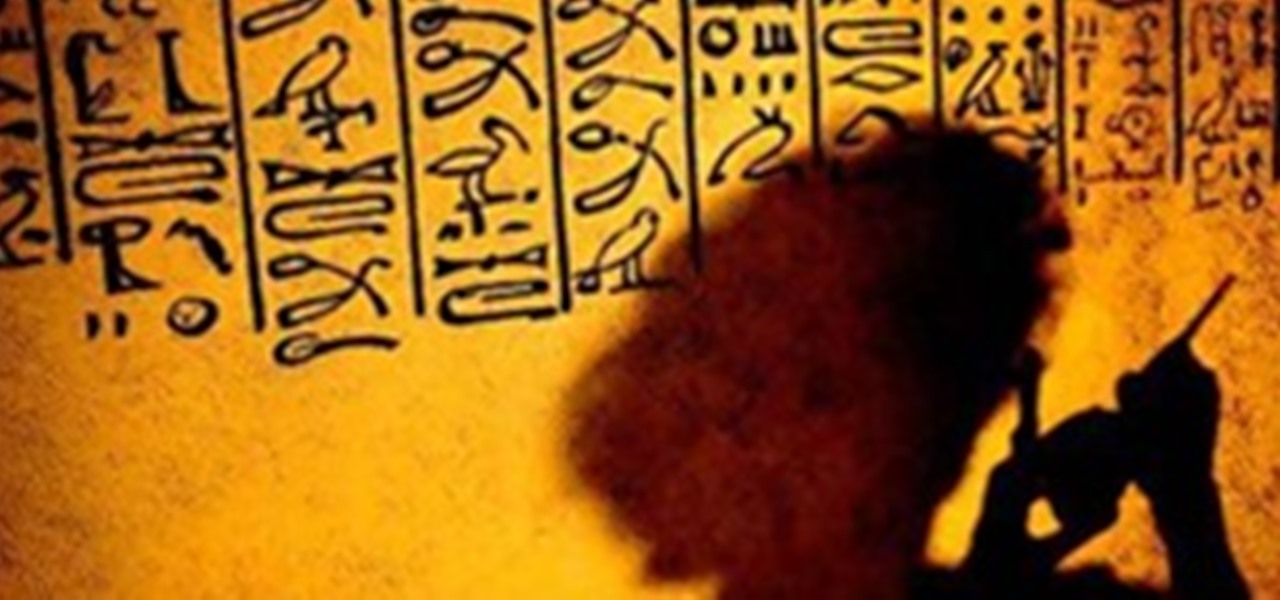Are you an aspiring clown? Or maybe an aspiring magician? Or just simply want to entertain the neighborhood kids? This video will shows you how to make a balloon airplane with a driver in the cockpit and all. A perfect alternative to those typical balloon characters you get at every party. Now, you too can make balloon plane. Make a quick and easy balloon airplane.

Raelle Cook provides skaters with the basics of turning while on roller skates. The first thing skaters need to know is they have to be skating at a comfortable speed and a comfortable position. The most comfortable position would be not to have your knees locked. The biggest mistake is attempting to turn while going to fast. To slow down you simply drag your toe stop. Turn your body in the direction you'd like to turn and look in the direction of the turn. Don't look in the opposite directio...

This video describes the process of installing a moisture barrier over a concrete subfloor. The presenter is using 6 mil thick poly barrier. The barrier comes in rolls about twenty-four inches wide. When rolling out the moisture barrier you want to go from wall to wall and cover the entire floor. For optimal moisture control you will want to overlap the poly barrier by at least six inches. The barrier plastic does not need to be taped or secured to the floor at all, it simply lays on top of t...

In this video Shane Vanderson shows us 30 second drills to play better racquetball. These drills are more for the advanced racquetball player. These drills help with foot skills and coordination. To start begin behind the dotted line and simply hit the ball alternating between forehand and backhand shots. While doing these concentrate on doing proper footwork. After you have successfully done consecutive shots for 30 seconds alternating between forehand and backhand you will want to do the dr...

Description: The New Stihl ‘simplified starting procedure’ eliminates the chance of flooding your machine during cold starting by mispositioning the choke.

So you've made a lot of beautiful cookies, bars and brownies to give out as presents but don't have that much pretty packaging. Don't worry; Anne shows you how you can use things you have lying around the house to make some gorgeous presentations. Save yourself not only stress, but also some of your hard-earned cash as well.

iKITMovie is stop motion animation software for PC's running Windows XP or Vista. All you need is a computer and a USB webcam or USB streaming camcorder and you are ready to make your own brickfilms or clay animation (claymation) movies. If you wish, you can simply import your JPG images (640x480) that you have already taken with your camcorder or digital still camera for simple editing.

iKITMovie is stop motion animation software for PC's running Windows XP or Vista. All you need is a computer and a USB webcam or USB streaming camcorder and you are ready to make your own brickfilms or clay animation (claymation) movies. If you wish, you can simply import your JPG images (640x480) that you have already taken with your camcorder or digital still camera for simple editing.

iKITMovie is stop motion animation software for PC's running Windows XP or Vista. All you need is a computer and a USB webcam or USB streaming camcorder and you are ready to make your own brickfilms or clay animation (claymation) movies. If you wish, you can simply import your JPG images (640x480) that you have already taken with your camcorder or digital still camera for simple editing.

Adobe InDesign CS3 software is used to create compelling print layouts, immersive content for playback in the Adobe Flash Player runtime, and interactive PDF documents. It is built for graphic designers, prepress and production professionals, and print service providers who work for magazines, design firms, advertising agencies, newspapers, book publishers, and retail/catalog companies, as well as in corporate design, commercial printing, and other leading-edge publishing environments. Simply...

Adobe InDesign CS3 software is used to create compelling print layouts, immersive content for playback in the Adobe Flash® Player runtime, and interactive PDF documents. It is built for graphic designers, prepress and production professionals, and print service providers who work for magazines, design firms, advertising agencies, newspapers, book publishers, and retail/catalog companies, as well as in corporate design, commercial printing, and other leading-edge publishing environments. Simpl...

Adobe InDesign CS4 software is used to create compelling print layouts, immersive content for playback in the Adobe Flash® Player runtime, and interactive PDF documents. It is built for graphic designers, prepress and production professionals, and print service providers who work for magazines, design firms, advertising agencies, newspapers, book publishers, and retail/catalog companies, as well as in corporate design, commercial printing, and other leading-edge publishing environments. Simpl...

Object Styles allow you to format your frames and their contents quickly. Also, if you ever need to make global changes you can simply update the Object Style and everything in your layout changes accordingly. If you know the benefits of working with Paragraph & Character Styles, then you owe it to yourself to check out Object Styles in this video. Use image frames & object styles in Adobe InDesign CS4.

Adobe Fireworks CS4 software is used to rapidly prototype websites and application interfaces and to create and optimize images for the web more quickly and accurately. It is ideal for web designers, web developers, and visual designers. Simply having the software isn't enough, however; you'll need to know how to use it. In this CS4 video tutorial, you'll learn how to import and export images in Adobe Fireworks. For more, including detailed instructions on the image importation and exportatio...

Adobe Fireworks CS4 software is used to rapidly prototype websites and application interfaces and to create and optimize images for the web more quickly and accurately. It is ideal for web designers, web developers, and visual designers. Simply having the software isn't enough, however; you'll need to know how to use it. In this CS4 video tutorial, you'll learn how to use smart guides and tooltips in Adobe Fireworks CS4. Use smart guides and tooltips in Fireworks CS4.

Adobe Fireworks CS4 software is used to rapidly prototype websites and application interfaces and to create and optimize images for the web more quickly and accurately. It is ideal for web designers, web developers, and visual designers. Simply having the software isn't enough, however; you'll need to know how to use it. In this CS4 video tutorial, you'll learn how to scale objects with 9-slice scaling in Adobe Fireworks. Scale objects with 9-slice scaling in Fireworks CS4.

Adobe Fireworks CS4 software is used to rapidly prototype websites and application interfaces and to create and optimize images for the web more quickly and accurately. It is ideal for web designers, web developers, and visual designers. Simply having the software isn't enough, however; you'll need to know how to use it. In this CS4 video tutorial, you'll learn how to create CSS and XHTML layouts in Adobe Fireworks. Create CSS/XHTML layouts in Fireworks CS4.

Adobe Fireworks CS4 software is used to rapidly prototype websites and application interfaces and to create and optimize images for the web more quickly and accurately. It is ideal for web designers, web developers, and visual designers. Simply having the software isn't enough, however; you'll need to know how to use it. In this CS4 video tutorial, you'll learn how to import files into Adobe Fireworks. Import files into Adobe Fireworks CS4.

Adobe InDesign CS4 software is used to create compelling print layouts, immersive content for playback in the Adobe Flash® Player runtime, and interactive PDF documents. It is built for graphic designers, prepress and production professionals, and print service providers who work for magazines, design firms, advertising agencies, newspapers, book publishers, and retail/catalog companies, as well as in corporate design, commercial printing, and other leading-edge publishing environments. Simpl...

Adobe InDesign CS4 software is used to create compelling print layouts, immersive content for playback in the Adobe Flash® Player runtime, and interactive PDF documents. It is built for graphic designers, prepress and production professionals, and print service providers who work for magazines, design firms, advertising agencies, newspapers, book publishers, and retail/catalog companies, as well as in corporate design, commercial printing, and other leading-edge publishing environments. Simpl...

Adobe InDesign CS4 software is used to create compelling print layouts, immersive content for playback in the Adobe Flash® Player runtime, and interactive PDF documents. It is built for graphic designers, prepress and production professionals, and print service providers who work for magazines, design firms, advertising agencies, newspapers, book publishers, and retail/catalog companies, as well as in corporate design, commercial printing, and other leading-edge publishing environments. Simpl...

Adobe InDesign CS4 software is used to create compelling print layouts, immersive content for playback in the Adobe Flash® Player runtime, and interactive PDF documents. It is built for graphic designers, prepress and production professionals, and print service providers who work for magazines, design firms, advertising agencies, newspapers, book publishers, and retail/catalog companies, as well as in corporate design, commercial printing, and other leading-edge publishing environments. Simpl...

Adobe InDesign CS4 software is used to create compelling print layouts, immersive content for playback in the Adobe Flash® Player runtime, and interactive PDF documents. It is built for graphic designers, prepress and production professionals, and print service providers who work for magazines, design firms, advertising agencies, newspapers, book publishers, and retail/catalog companies, as well as in corporate design, commercial printing, and other leading-edge publishing environments. Simpl...

Adobe InDesign CS4 software is used to create compelling print layouts, immersive content for playback in the Adobe Flash® Player runtime, and interactive PDF documents. It is built for graphic designers, prepress and production professionals, and print service providers who work for magazines, design firms, advertising agencies, newspapers, book publishers, and retail/catalog companies, as well as in corporate design, commercial printing, and other leading-edge publishing environments. Simpl...

Now that you've set up your email accounts for your new domain, how do you get your website files to your server? One way is to simply use Cpanel's File Manager.

Take a look at this instructional video and learn how to take apart a Casio fx-82MS calculator. First, you'll need to get a screwdriver the take off the calculator's backplate. Make sure not to misplace those screws afterwards. You should be able to see the motherchip after taking off the plate, this is the next item you'll want to remove. These screws are extremely small so it might be best to use a knife to unscrew them. Lift the motherchip and take out the rubber key pad off. To put it bac...

This video demonstrates how to do a Russian join. Great for yarns that won't felt, or won't look good felted. This join reduces the likelihood of ends popping out of the work, especially if you break the yarn instead of cut it, and don't split the plies. Can also be done more simply as a single color join by just threading old strand into the new strand. Do a Russian join.

When a design is converted to an advanced template set, it is already made up of a collection of template modules defined and maintained by TypePad. If you wish to override these template modules with your own, simply create a new local template module with the same name as the one you wish to customize. To then use this customized template module as opposed to the default TypePad template module, you will need to modify the include directive used to import the template module into another te...

This is a short video tutorial from Stuart Little showing you how to move a layer mask between different layers. You can do it simply by holding down the Command key (for Macs) or Control key (for PCs) as you click and move the mask layer to the intended layers. Watch the video, and try it yourself! Click on the small video window and it will open in a larger Flash pop-up. Move a layer mask in Photoshop.

Levers are the only toggleable way to provide a steady source of power to your redstone circuits, but they're ugly and they stick out like a sore thumb. Just look at this:

Cryptography is a quintessential part of computer security in the modern world. Whenever you buy something on eBay or log into Facebook, that data is encrypted before it's sent to the server in order to prevent third parties from eavesdropping and stealing your sensitive information.

I recently posted a link to what seemed to be a very useful guide on Lifehacker for creating a TOR button in Chrome. However, when I tried it myself, it did not work. Also, it lacked a warning on the limits of Tor, which I think are important. Therefore, I decided to create an updated and more comprehensive tutorial.

You've probably seen those deep-web images floating around on the Internet. Usually, it goes something like this: There is a towering iceberg and the deeper the underwater portion extends, the more “hidden” and “exotic” the content is described to be. Sometimes these images are accurate to a point, but most are just making things up.

Have you ever forgotten your password and didn't know how to get back on your computer? Or ever had an annoying roommate you wanted to play a trick on to teach them a lesson? Or perhaps overly religious parents who think the internet is of the devil and won't let you read online articles about elliptic curve cryptography applications to C++? Well, then this article is for you!

How many people use the big search engines here? I'm going to estimate 90% of everyone on WonderHowto uses one of the following on a regular basis: Google, Bing or Yahoo! Search. The question is: are you in that 10%? You should seriously consider dumping Google search for DuckDuckGo. Why? DuckDuckGo does not track you.

We're officially seeking Null Byters interested in teaching others! Contributors will write tutorials, which will be featured on the Null Byte blog, as well as the front page of WonderHowTo (if up to par, of course). This is a job meant for anyone with the will to share knowledge. There is no need to be intimidated if you fear you lack the writing skills. I will edit your drafts if necessary and get them looking top-notch! You can write tutorials of any skill level, and anything you feel like...

Flash memory can be a tad unpredictable at times. I have had 4 flash drives die out on me over the last few years, and they usually die without warning. When a flash memory based device dies, the data is likely impossible to recover. Adversely on an HDD, or Hard Drive Disk, even if the disk dies out, someone will probably be able to fix it and get it back to working order—at least long enough for you to back up your data. Hard drives are a bit more forgiving. As you can guess, due to the unpr...

Learning the basics of SEO In this tutorial I will go over the basics of Search Engine Optimisation. The "white-hat-way" ("black-hat" SEO is tricking Google and other search engine providers, this will get you into trouble quick!).

Everyone has deleted a file or folder on accident before. Sometimes people even delete stuff on purpose, only to find out that they needed the files after all. If you're experiencing one of these mishaps, don't worry, file recovery is possible in most cases!

PHONEYS 64 points (14 points without the bingo) Definition: to phony, i.e. alters so as to make appear genuine [v]