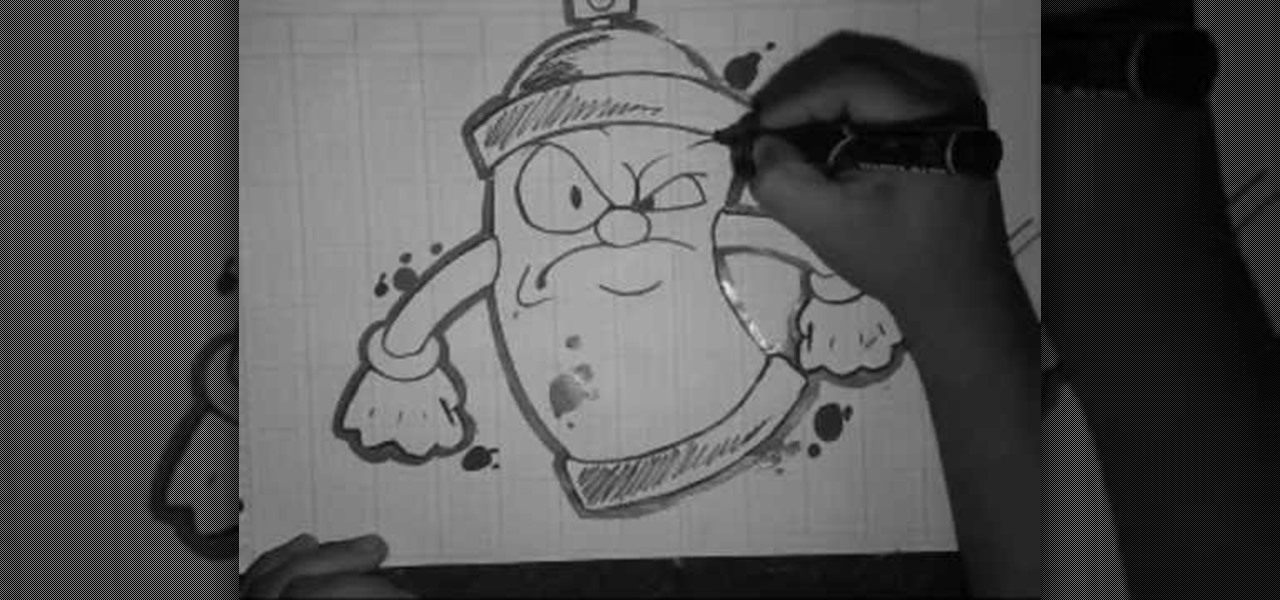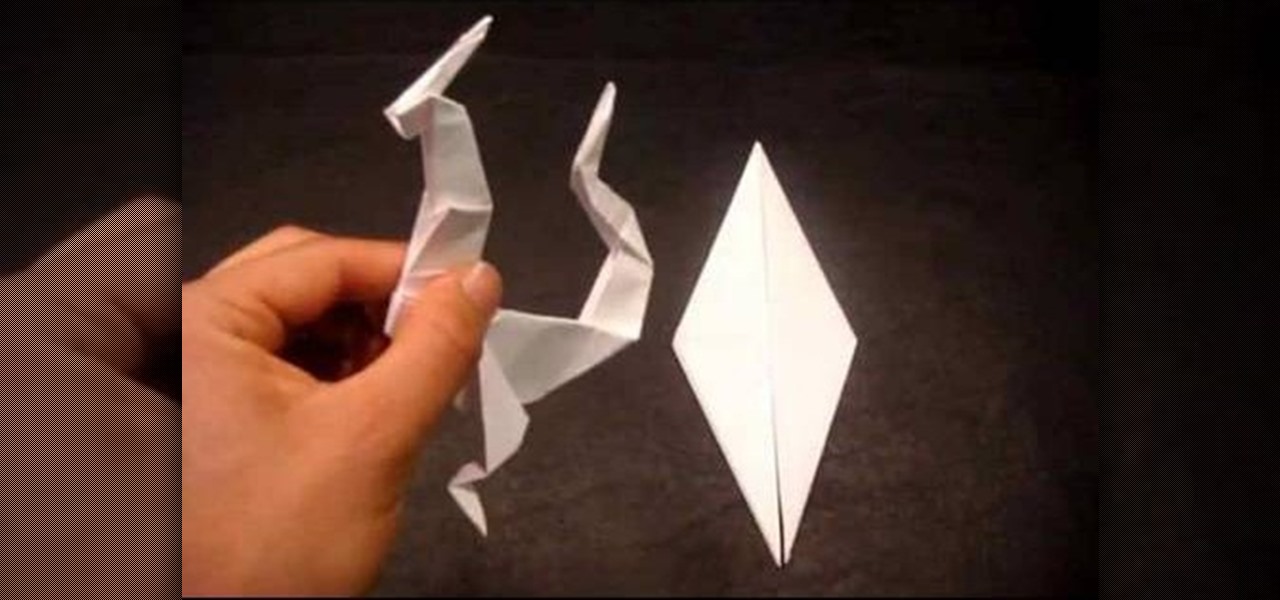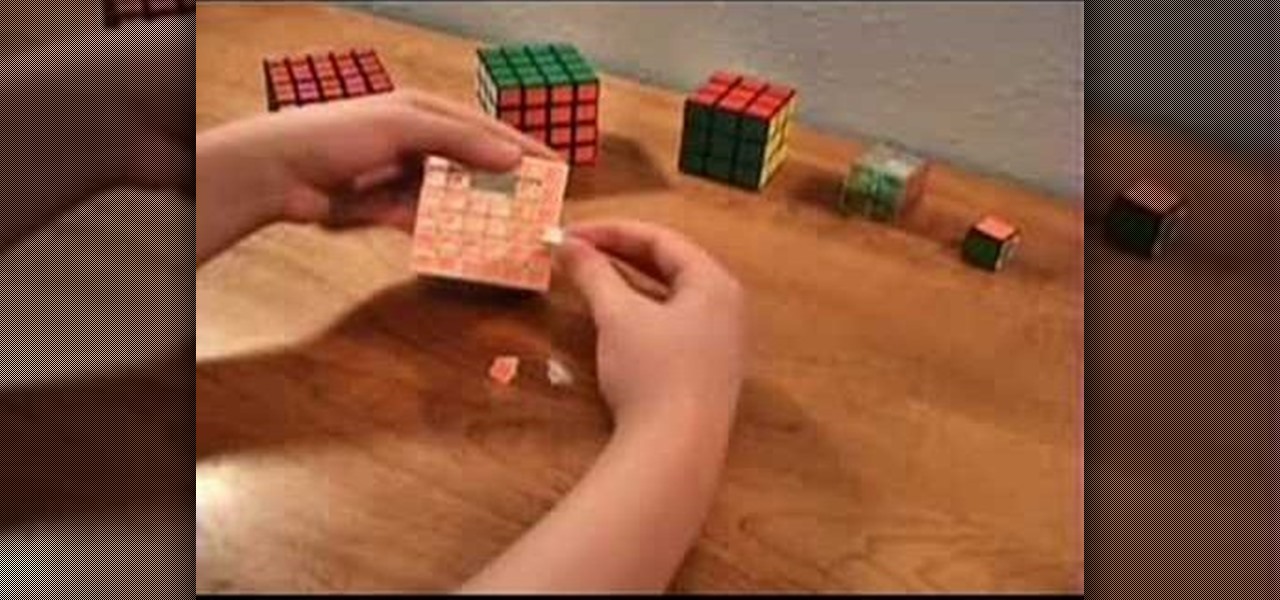Need an introduction to Adobe Flash Builder 4's Spark component framework? This clip provides just that. Whether you're new to Adobe's popular Flash IDE (previously titled Adobe Flex Builder) or simply wish to become better acquainted with the program, you're sure to find benefit in this free video software tutorial. For more information, including specific, step-by-step instructions, take a look.

Want to create an Action list in OmniFocus? See how it's done with this free video guide. Whether you're new to the Omni Group's popular task management application or simply wish to get better acquainted with the program, you're sure to find value in this free tutorial. For more information, including step-by-step instructions, take a look.

Looking for instructions on how to create a simple glossy text effect in Adobe Photoshop? Look no further. Whether you're new to Adobe's popular image editing software or simply looking to pick up a few new tips and tricks, you're sure to benefit from this free video tutorial, which presents a complete step-by-step guide on how to create glossy text logos and headers in Photoshop.

Want to create a header logo for your website in Photoshop? This lesson will show you how. Meet the Adobe Photoshop pen tool! Whether you're new to Adobe's popular image editing software or simply looking to pick up a few new tips and tricks, you're sure to benefit from this free video tutorial, which presents a complete step-by-step guide to designing custom website logos in Adobe Photoshop.

What better way to pass a cloudy day than with Photoshop? Whether you're new to Adobe's popular image editing software or simply looking to pick up a few new tips and tricks, you're sure to benefit from this free video tutorial, which demonstrates how to generate cartoon clouds within photoshop. For more information, and to get creating clouds yourself, watch this graphic designer's guide.

Want to give your images a distinctly analog feel? Give this Scotch tape effect a try. Whether you're new to Adobe's popular image editing software or simply looking to pick up a few new tips and tricks, you're sure to benefit from this free video tutorial from TutVids. For more information, including step-by-step instructions on how to create a transparent tape effect in Photoshop, watch this graphic designer's guide.

Looking for instructions on how to achieve a chrome-style text effect in Adobe Photoshop? Look no further. Whether you're new to Adobe's popular image editing software or simply looking to pick up a few new tips and tricks, you're sure to benefit from this free video tutorial from TutVids. For more information, including step-by-step instructions on how to create a shiny metal text effect, watch this graphic designer's guide.

In the mood for a little digital decadence? Learn how to create red velvet drapes using the GIMP image editor. Whether you're new to GIMP or simply looking to pick up a few new tips and tricks, you're sure to benefit from this free video tutorial. For more information, including step-by-step instructions on how to get started creating your own digital curtains, watch this graphic designer's guide.

Wizard quite simply refuses to stop being online video's premier pen-and-paper graffiti artist. His prolific video output manifests itself here in a thick-pen drawing of the grandaddy of the the graffiti artist's toolkit: the noble spraycan. This particular can looks even meaner than most! Even his splatter highlights are remarkably precise, and as always the quality of his work inspiring and unimpeachable.

Do you keep pull a muscle? Or suffering from pesky shin splints? In this video, the beautiful and talented yoga expert and instructor Tara Stiles teaching you what you can do and how to get rid of shin splints. With proper breathing and some simply yoga moves anyone can perform you'll learn how to avoid these painful shin splints.

This video demonstrates how to install additional memory into a Power Mac G5 system. It is G5,1.8 single processor machine.Start by lifting up the latch on the back for the front door. Remove the front door. Remove the plastic air blocker system and remove the main fan assembly just like is told. Going to install four 1GB memory, these are OWC 1GB chips. It's very simple to install. Have to install memory in matched pairs. There is existing 512MB memory in the form of two 256MB chips in this ...

Nick from Greyscale Gorilla does a great walkthrough of the CS Tools bundle for Cinema 4D. He demonstrates installation as well as basic uses for simply accomplishing complicated 3D effects.

In this video, we'll learn how to make a little dragon using the ancient Japanese art of origami. This is rather complicated projected for beginners to attempt, but if you've already made origami cranes and other relatively simply shapes, this is a good project to take your skills to the next level. All you need is some printer or origami paper, and you're ready to get started.

The Pilates Stomach Series is also known as the “fabulous five,” because of the wonderful way the five movements tone the tummy. You will need a mat, floor space, and some flexibility. Pilates tip: If at any time your lower back comes off the mat, bring your legs higher as you extend. If your neck begins to hurt at any point during these exercises, simply lower it to the mat.

Discover one of the new 3D features in Adobe Photoshop CS4 Extended. In this tutorial you will learn how to wrap an image around the inside of a sphere, to create a 3D panorama in Photoshop CS4 Extended. Then, simply step into this digital space and use some of the new Photoshop CS4 tools to look around your newly created world.

This brief video tutorial will give you the tips on how to fix your V-Cube 6 puzzle pieces that mysteriously pop out. For some pieces on the Rubik's Cube-like puzzle, it's as easy as simply popping them back into place, but when more of those V-Cube pieces fall off, you might have your hands full... of puzzle pieces.

In this Adobe Photoshop tutorial, Bert invades Tinseltown. Create your own movie poster simply by using a few Photoshop tools - colorize, hue/saturate, and gradient color levels. It's show time. Create your next blockbuster movie poster in a flash.

On your MobileMe Gallery Homepage, your visitors can see all of the albums that you posted for them to view, but if there are photo albums that you don't want everyone to see, you can simply hide the album from Apple's MobileMe Gallery Homepage. This video tutorial will show you how to do it, right from your Mac or PC, with Internet of course.

When you want to remove red-eye in a photo, simply use the iPhoto red-eye removing tool. iPhoto provides tools to correct other defects, as well.

Video filters let you adjust and enhance your clips for greater visual effects. Access Final Cut Express' filters in the effects browser. Simply position the timeline playhead over the clip, apply a filter, and the resulting changes are displayed in the canvas. Filters can be animated using keyframes, which work the same way with filters that they do with motion.

Animate clips by simply changing an attribute of the clip over time. You can easily animate your clips using the viewer, which allows you to change parameters and motion and updates the clip in the canvas. Animating with Final Cut Express is non-destructive, so you can always undo your work if it is not exactly the animation you want.

A demonstration of how to model a human torso simply and effectively using image planes in Maya. This is a detailed tutorial but it will help if you are familiar with the Maya interface.

Custom Products Paintball Tanks come with a fill nipple filter. This causes the tank to fill up EXTREMELY slow. To remove the filter, simply remove your fill nipple, and tap out the filter.

No website will be inaccessible and no web filter will deny you content once you learn the skills presented in this internet hacking video.

This video is a demonstration of an easy way to boil water while camping. Simply take a plastic bottle, fill it to the top with no space for air, close the bottle, start a fire and place the bottle in the fire. Since there is no air in the bottle it won't melt. After a couple minutes you will have boiling water. Careful removing the bottle from the fire.

Check out this video to learn how to hack your Nintendo Wii by installing the Homebrew channel. This video will take you through all of the steps required to install the Homebrew channel to get access to Homebrew channel apps. Download Hackmii and Bannerbomb before you start.

Check out this video guide to learn how to install the pistons mod for Minecraft beta 1.6. This Minecraft guide will show you how to download and install the pistons mod so that you can add a whole new element to your Minecraft world.

Minecraft is a great game because it grants the player total creative freedom. Not only can you build whatever you want in your world, you can also choose the appearance of your world, by installing Texture Packs. This video will show you how to install Texture Packs for Minecraft Beta 1.6.

If you are interested in installing Gingerbread on your rooted Samsung Galaxy Tab, check out this video. You'll want to download Stock GB as well as Overcome and the ROM. You'll use Odin to install Gingerbread on the Android tablet.

This video will explain what you need to do to successfully download and install the Gingerblur rom for a Motorola ATRIX cell phone. Watch this video if you are interested in flashing this ROM to your Android smartphone. Using ADB is optional in this install.

Get started on your new Android smartphone by installing some apps! This video will show you how to install apps to your Android cell phone by visiting the Android market and downloading them. You'll also learn how to remove an app from your phone.

Get the hardwood look in your home! Floating vinyl plank flooring is easy to install, easier than tile or carpet. It's also fairly inexpensive! This video shows you the best way to install this versatile flooring in any room in your house.

While this tutorial shows you only how to install a custom skin for your Minecraft avatar, you can use this procedure to install nearly any skin and mod in your Minecraft game. Make everything look more interesting in your game!

Check out this video tutorial to see how to install and adjust a sprinkler head as explained by Sprinkler Daddy's Sean Stefan. These are quick and easy instructions to installing an underground sprinkler head.

Check out this landscaping video tutorial to see how to install a drip irrigation watering system. You'll need this if you want to keep your garden looking great. You will have to poke a hole in the pipe for every shrub. Then, you'll need to install a coupler. This drip irrigation installation is explained in simple English by Sprinkler Daddy's Sean Stefan.

Sprinkler Daddy's Sean Stefan explains automatic sprinkler systems in a nutshell. You'll see how to better install automatic sprinkler systems with a little sprinkler knowledge. It's a lot easier to envision yourself installing your own underground sprinkler system if you know basically what's involved. So, to make your landscaping needs less in the future, and your grass beautiful and greener than ever before, just watch this educational piece.

Installing a sprinkler valve box can be made easier by using bricks to support the valve box and using crushed rock in the bottom to make it look a little neater.

In this tutorial, we learn how to install Recon LED Strobes and HIDs on a truck. You must first learn where each of the tires need to install and make sure they are placed in the right direction for what you want the lights to look like. After this, you will connect one side to the white wire on the positive. Then, you will leave the white disconnected on the other side for the flash to alternate between each of the lights. These will look great on a big truck! Just make sure to follow the di...

In this tutorial, we learn how to install a dual flush toilet kit. First, grab the directions from the box that the toilet came in and read them! After this, you will take the lid off the tank of the toilet. Then, install the flusher into the tank of the toilet after removing the flapper and the chain. Continue to install the kit according to the directions and secure it inside the tank. When finished, place the top of the toilet back on the tank and then turn the water back on. Test this out...

In this video, we learn how to install a laminate closet organizer with Lowe's. First, you will need to gather all your tools for installation and for the closet. After you have all of these, you need to anchor your units to the walls, removing the base boards from the wall first. After you have the brackets into the wall and the shelves installed, you can start to add in brackets for the rest of the closet. Once you have the tower unit or corner unit finished, install the expandable rods to ...