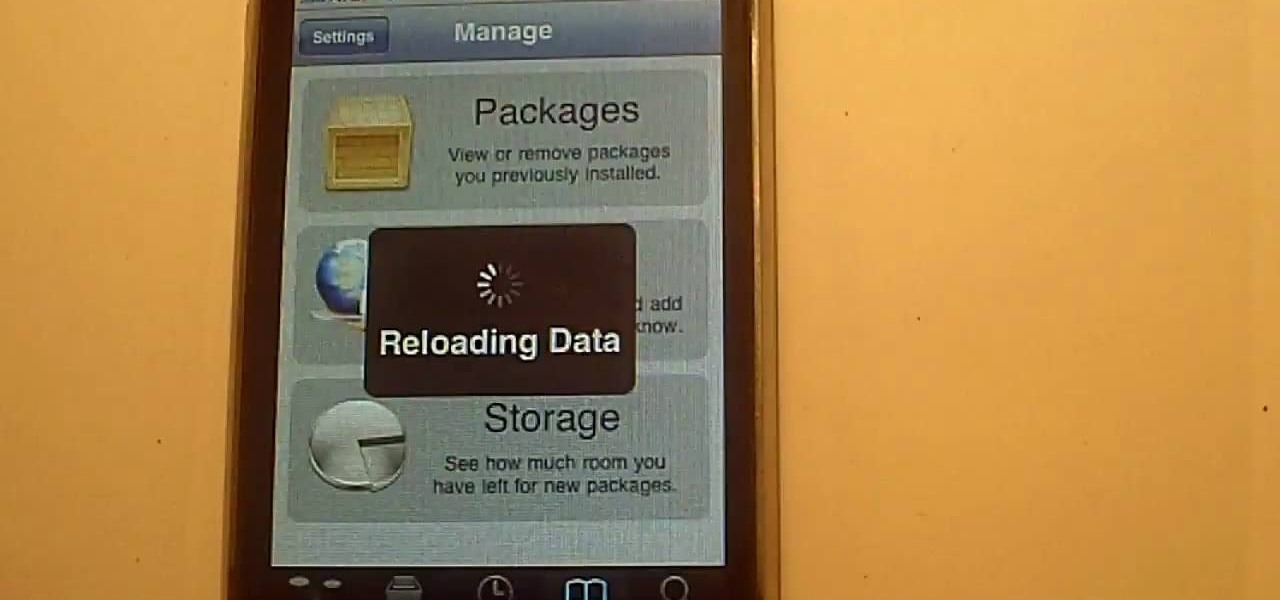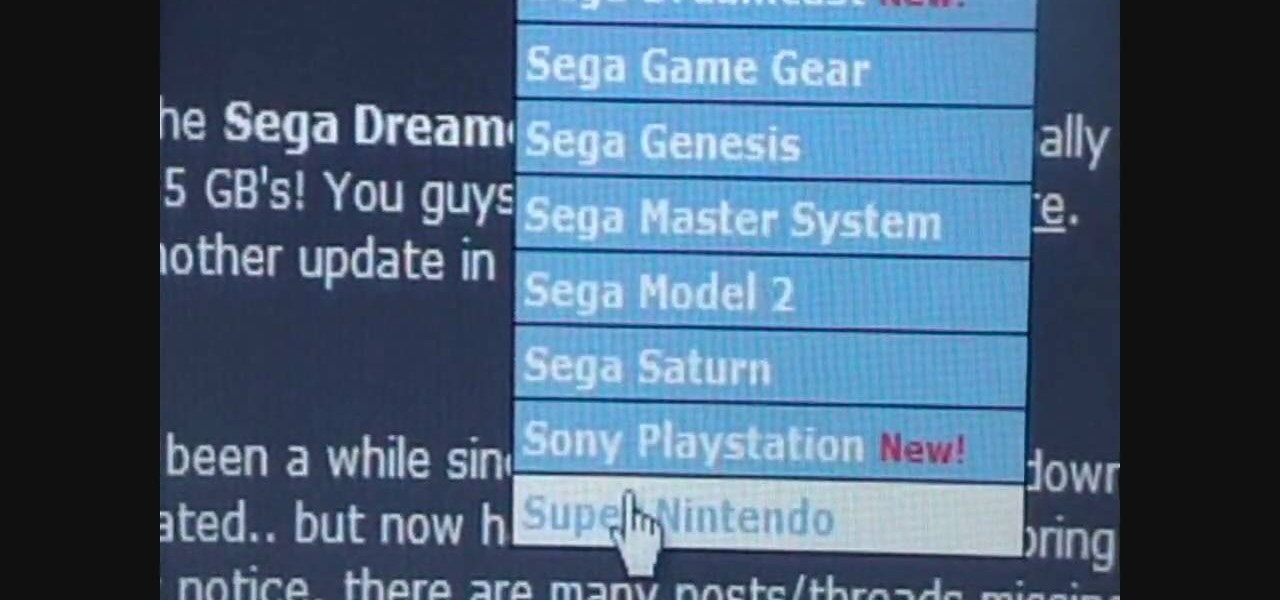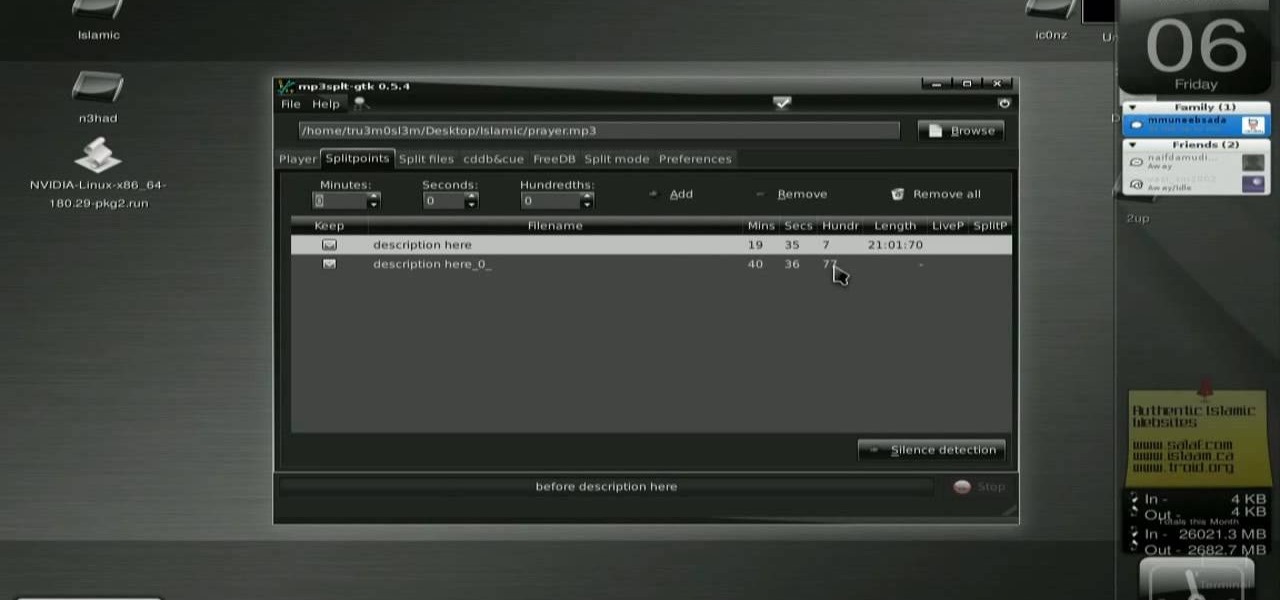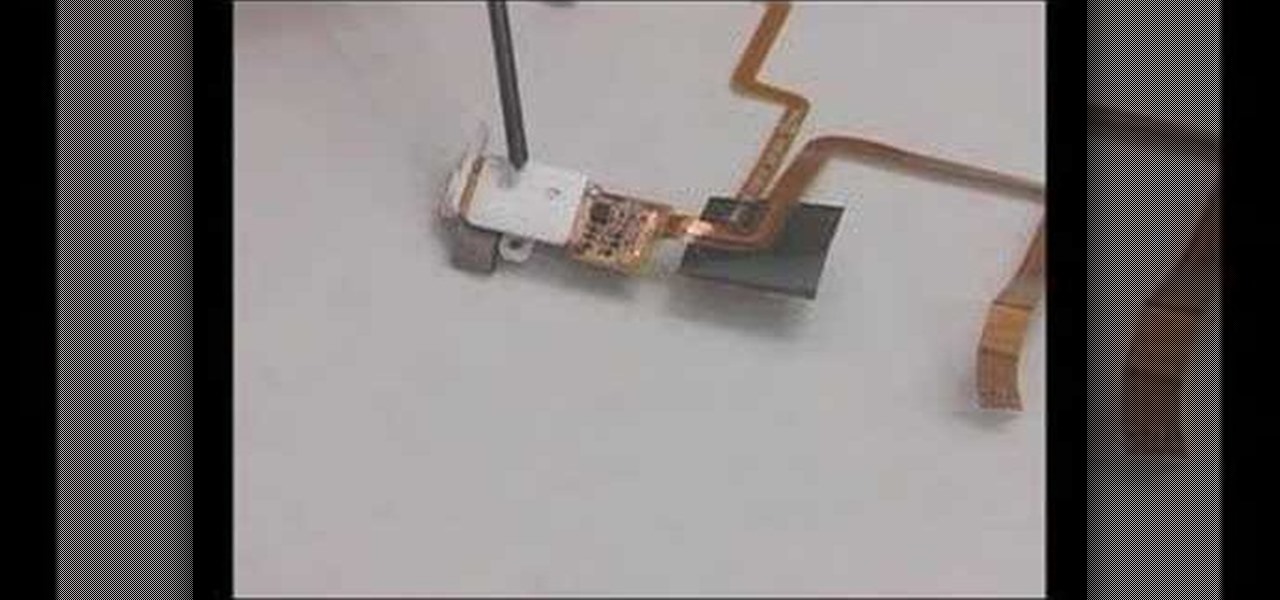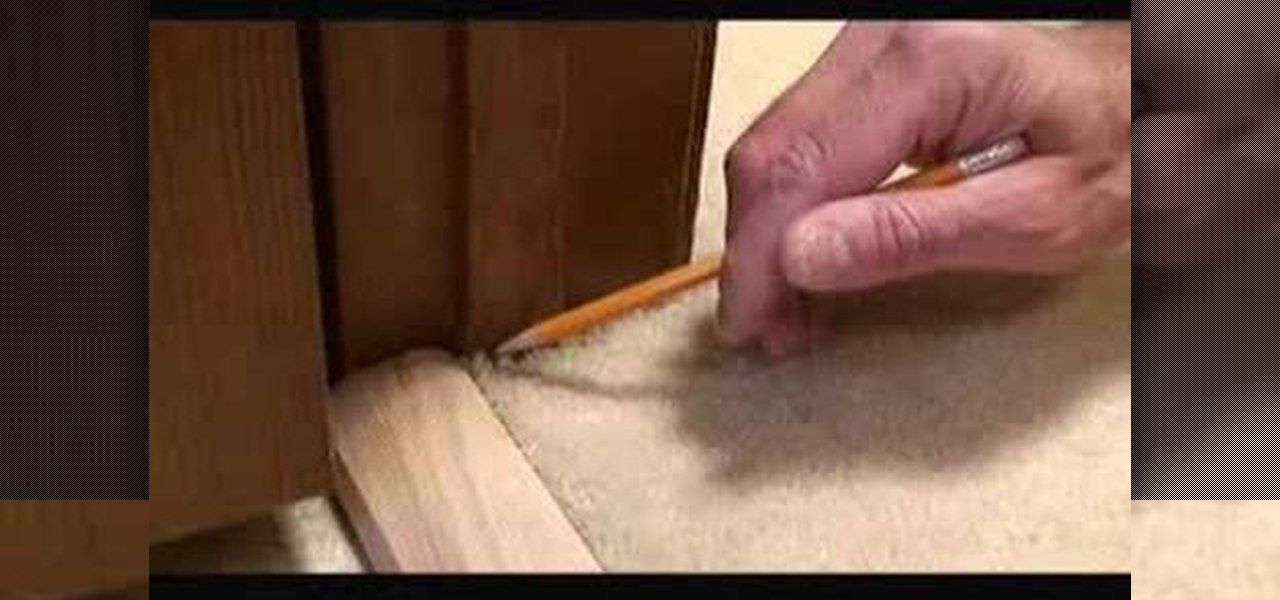This video will show you how to install a 4 gauge wire with a 100 amp fuse that powers a 2600 watt amp and a big capacitor. Follow along as this tutorial takes you step by step through the process of installing a four gauge power wire.

Don't worry any longer about calling that electrician, cause with this video you learn exactly what to do to install that ground light switch yourself. Save your money and impress the wife and kids. Here, you'll go step by step on exactly what to do when installing a ground light switch, quick, easy and yourself.

This video shows how to install Ubuntu easy. We need to use wubi the windows Ubuntu installer. It runs just like any other program in windows and it will download the files and install Ubuntu for us. First go to Ubuntu. Then go to Get Ubuntu. Then click "download Ubuntu". Then click on "Wubi". Then choose a download location. Then Run Wubi and tell it where to install Ubuntu ( what drive) and what username/password to use what language to use and how big to make the installation and Wubi will...

This video illustrates the easiest method to Dual Boot Vista and MacOS on a single PC. This process is comprised of the following steps-Step 1. First install Windows Vista to your PC.Step 2. Run the software "Bootmaster" in windows.Step 3. When asked for the number of operating system to be installed choose Dual Boot option.Step 4. You would be asked for the type of operating systems to be installed on the computer.Step 5. Choose MAC OS and Windows Vista OS.Step 6. Insert the MAC OS CD and th...

You can install applications and games on your Nokia N900 by following the tips in this video tutorial. The two easiest ways of obtaining these items is to either use the App Manager or the Ovi Store. The App Manager has a built-in software catalogue. Just click on it, hit Download, and then Games. Then, select whatever games you want and follow the prompts to install it. Installed applications and games can be found in the More folder on your phone's home page. Ovi Store is Nokia's applicati...
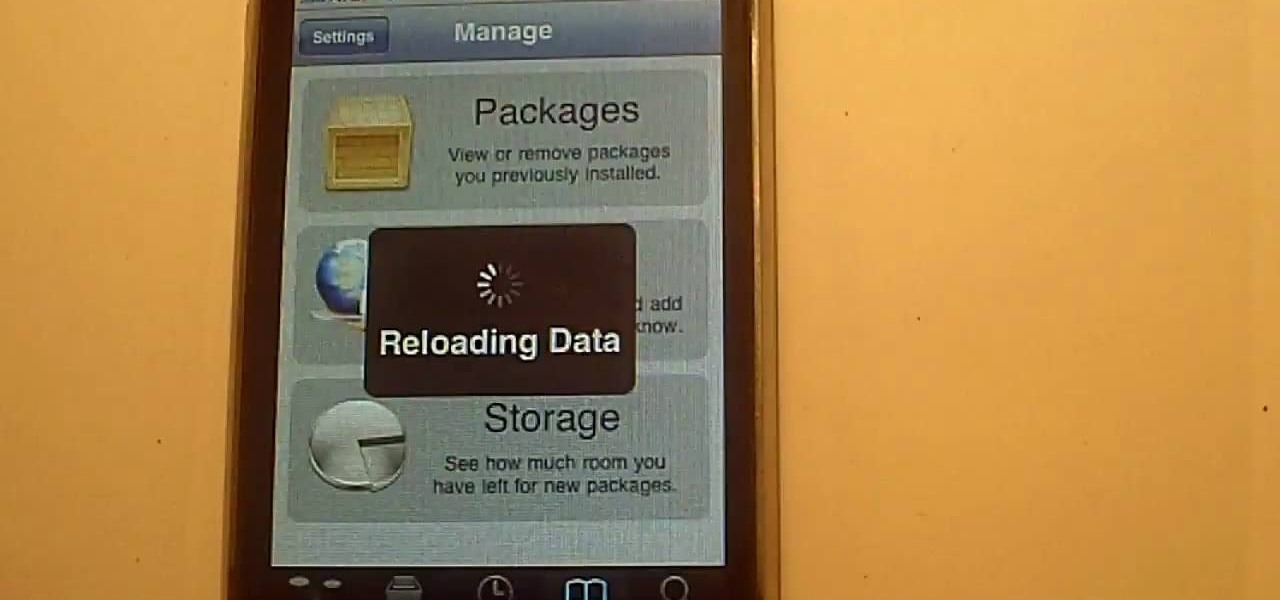
In this video tutorial, viewers learn how to install Installous on the iPhone. Users will need to have their iPhone jailbroken before install Installous. Open Cydia, click manage, then sources and then add. Type in this source: Click on it in sources and let it load. Find Installous and install it. Now users are able to download applications from the App store for free. This video provides a visual demonstration and step-by-step instruction for viewers to easily un...

This video shows the method to install bifold closet doors. The doors are of two sizes. They include a thirty inch and a twenty four inch door. The video first demonstrates the installation of the thirty inch door. This is then repeated for the other door. The middle line of the upper part is drawn over the opening. The middle line is extrapolated to the sides to put the bottom support. The tracks are installed on the top. The floor bracket is fitted at the bottom. The top glides are installe...

In this video tutorial, viewers will learn how to install a toilet for an RV. Installing a toilet for the RV is a great idea because an RV is basically a mobile home, and having a bathroom in a home is mandatory. Users will need a mounting kit, gasket and some bolts. Make sure that before you begin, remove the old gasket and bolts. You may need to modify the water line. In this video, the plastic toilet is being upgraded to a porcelain toilet. This video will benefit those viewers who have an...

The metalx1000 shows how to install Linux the on a phone. He talks about the Openmoko operating system. The first thing he shows is where to download it from and which one to download. The next thing he talks about is a tool that he will be using called "dfu-util" which he states you can download from the Openmoko site. The next thing he do is enter some commands for the dfu-util tool and continue to show you how to install Linux on a phone. By watching this video, you will gain the knowledge...

If you've recently purchased Belkin's Nostromo n40 GamePad, so you can play all of your favorite PC games, then before you actually get down to winning and defeating every video game you own, you first have to set up the GamePad. Setting up the GamePad is as simple as installing the driver that goes along with it. This video shows the exact steps to installing the Nostromo n40 driver, along with a quick demonstration on programming the buttons.

This video teaches you a couple of tricks on installing crown molding, base boards, and casing. The tutorial advises the use of a negative rake blade to ensure a smooth cut. As always, you'll want to measure twice and cut once, but as far as your limbs go, don't cut those at all.

Professional truck driver, Yesterday Irmani, teaches us how to tie a time honored, weight sustaining knot, for transportation purposes.

Customize your Ford Mustang. Impress the best with these simple modification from US Muscle Mods. If you're looking for a new feel for your Mustang, then Mustang lighting will give you that different feel.

Check out this video to learn how to install the Super Nintendo, also known as SNES, on your iPod Touch 1G & 2G, as well as the iPhone, 3G, and 3GS.

While drywall is an inexpensive building material, it's not the sturdiest. Luckily, repairing the inevitable holes is a quick and easy process.

This video shows you how to install ChickHEN onto a PSP with firmware version 5.03. It then will explain how to install CFW (custom firmware) onto a PSP.

This video shows you how to install ChickHEN onto your PSP. Installing ChickHEN opens up more options on your PSP, such as getting CFW.

Burglary is common, but is also quite preventable with these tactics. You Will Need

New to Ubuntu Linux? This computer operating system could be a bit tricky for beginners, but fret not, help is here. Check out this video tutorial on how to install mp3splt on Ubuntu Linux.

A new mailbox can change the look of your whole home. This how-to video offers tips for making sure your new mailbox is placed in a safe and secure location, and is installed so it will stay sturdy. Watch this video home improvement tutorial and learn how to install a mailbox.

In this how-to video series, learn the three M's of crown moulding installation projects - choosing the right materials, accurately measuring your moulding, and using your mitre saw to cut for an exact fit. Crown moulding can add a beautiful touch into your home. Watch this video home improvement tutorial series and learn how to install crown moulding.

Want to bring some light to your garden and make it look fabulous at night? You may want to consider installing garden lights. As for what sort of lights to install, that depends on your garden and the type of effect you wish to achieve. For detailed instructions on choosing the right garden lights for your home, watch this video guide.

This tutorial covers installing the WAMP (that is, Windows-Apache-MySQL-PHP) all-in-one package and creating a MySQL database using the import function of phpMyAdmin. For step-by-step instructions on the WAMP installation process, or to get started installing your own WAMP serve, take a look.

Installing a second optical drive on your Power Mac is a simple project, provided you know what you're doing. In this video tutorial, you'll find detailed, step-by-step instructions on how to install an optical drive in a Power Mac G4 mirrored drive door system. For more, watch this optical drive installation how-to.

If your Power Mac is running out of disk space, you might consider installing a second hard drive. In this video tutorial, you'll find instructions for installing a second serial ATA drive into a Power Mac G5 system. For more on the hard drive installation process, watch this how-to and, remember: take proper anti-static precautions when working on any computer.

Announce your arrival home in style by stepping in via a brand new door. Whether you're tired of your old one or it "fell" off during a particularly heated argument, installing a new door helps to instantly update a room.

If you have a Power Mac G4 AGP system, and it's too slow, you'll want to install a parallel ATA controller card and second hard drive. The controller card is necessary to make the second hard drive actually useful since if you don't install it, both drives are running on the slow factory card. Check out how to do it in this video.

In this video, Tim Heuer demonstrates fundamentals of ensuring that end users have a good installation experience when installing Silverlight 2. He walks through a few deployment methods and demonstrates tips on how to test your own experience. For more information on installing Microsoft Silverlight 2, watch this video tutorial.

Interested in teaching an online course using your own server but can't quite figure out how to install everything you'll need? This video demonstrates how to install Moodle, the free, open source course management utility, to your server via the Webmin interface. For step-by-step instructions, take a look.

This video demonstrates how to install Webmin via SSH. Once you've downloaded the Webmin interface package, you'll want to install it onto your serve. In order to do that, you'll need to depackage it. If you're new to Linux or otherwise unclear about how to proceed, then watch this video for step-by-step instructions.

This video will show you how to install a headphone jack or a backplate in your iPod Video (5th Generation) or iPod Classic (6th Generation). If the Apple warranty no longer covers your iPod, it may be more inexpensive to do this simple repair yourself, instead of purchasing a new iPod. Watch this video iPod tutorial and learn how to install a headphone jack or backplate on a 5th generation iPod Video or a 6th generation iPod Classic.

Mark Donovan shows how to install carpet transition trim between vinyl and carpet flooring. A new transition strip can be placed over an existing strip to both dress up and freshen up the look of the doorway. Watch this video tutorial and learn how to install a carpet transition strip between vinyl and carpeted flooring.

If you're interested in trying out Linux but afraid of accidentally formatting your hard drive, take heart. In this tutorial, Linux Journal Gadget Guy, Shawn Powers, takes you through installing Ubuntu on a machine running Windows with the Wubi installer. Install and uninstall Linux as if it were a Windows application with this how-to.

Take a look at this tutorial to learn how to install the X-Clamp mod fix for your Xbox 360. In this video, the instructor only ordered one set of washers and so when he accidently drilled the wrong side on the metal case, he was forced to improvise. Instead of using 4 screws and those washers for one heatsink, they were divided between the two because the heatsink for the CPU wasn't tight enough at all without them. So 2 screws were installed in a diagonal direction for the GPU and 2 in a dia...

Did you know that a large number of car seats are installed incorrectly? This child safety video offers great tips on how to keep your child from getting harmed in an automobile accident. Learn how to install your car seat properly with these easy to do steps and discover some important car seat safety tips.

Installing clean, reliable, inflation-proof solar power is easier than ever thanks to the invention of thin-film photovoltaic (PV) laminates that can be bonded directly onto metal roofing panels. Unlike crystalline PV material, there's no need for obtrusive racks and heavy, expensive glass. Instead, unbreakable thin-film PV is produced using amorphous silicon, encapsulated in Teflon and other polymers. Watch this video to learn how to install PV laminates on your own roof.

This stereo installation video with the Mighty Mods shows you how to install a CD player and speakers. So easy anyone can do it in under 2 hours. So watch as the guys show you how to install a stereo in a Toyota Corolla.

In this scooter parts tutorial you will learn how to install foot pegs on a Honda Ruckus. If you are just replacing the stock ones or installing customized new foot pegs this tutorial will show you how on the Honda Ruckus.

Watch as an expert plumber demonstrates how to replace shower valves in this free online video about home repair.

In this DIY tutorial, Joe Schmidt demonstrates how to install a drain system. He then explains different ways to configure the drain system for your own situation. Why hire a professional to install your drain pipes when you can do it yourself with this how to video?