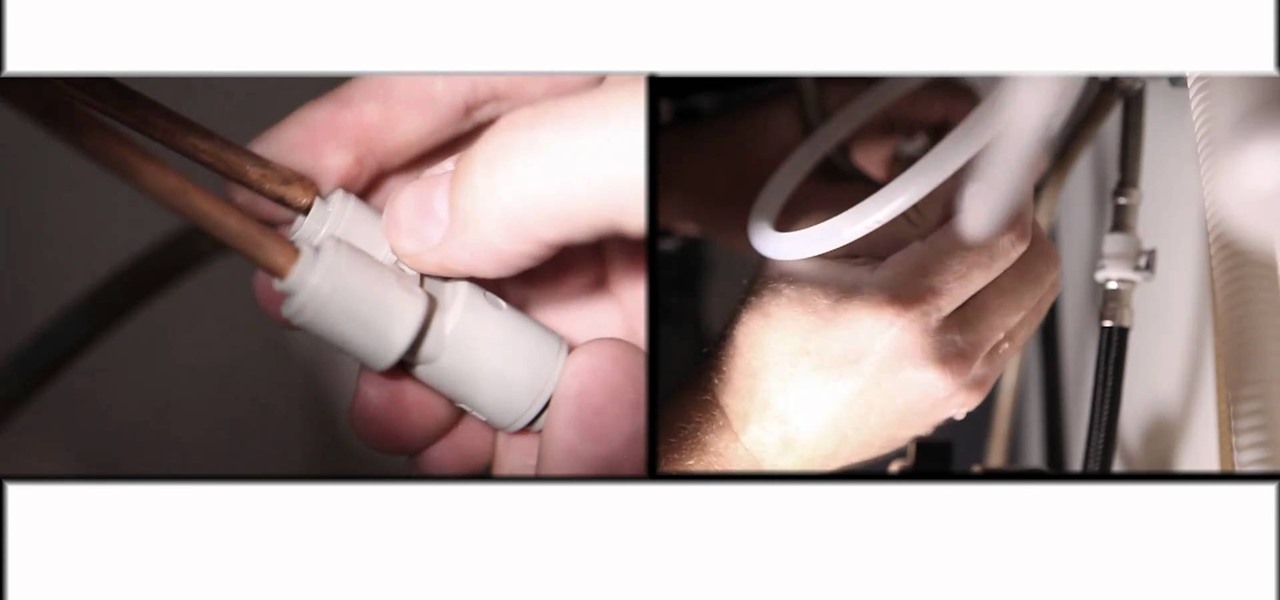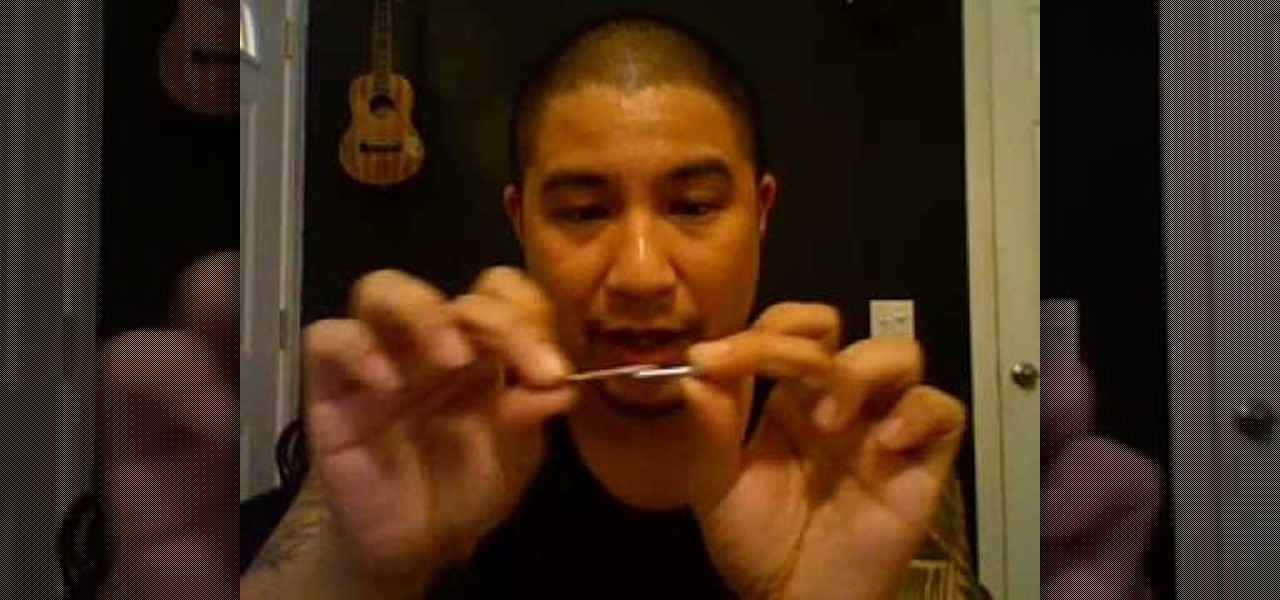This tutorial shows you how to install a fun new toy in your BMW - a combination DVD player and sat-nav/gps system. You'll need a few parts you can get from any BMW dealer as well as a few basical hardware tools.

To some, it's sacrilege. To others, just a bit of good fun. In this clip from the folks at Lifehacker, we learn how to install and use Google's Android OS on an iPhone 4 using iDroid. Learn how to run Android on your Apple mobile device with this hacker's how-to.

When your treasured watch no longer goes "tick tock," or does so now very slowly, you know it has one foot in the grave. Or does it?
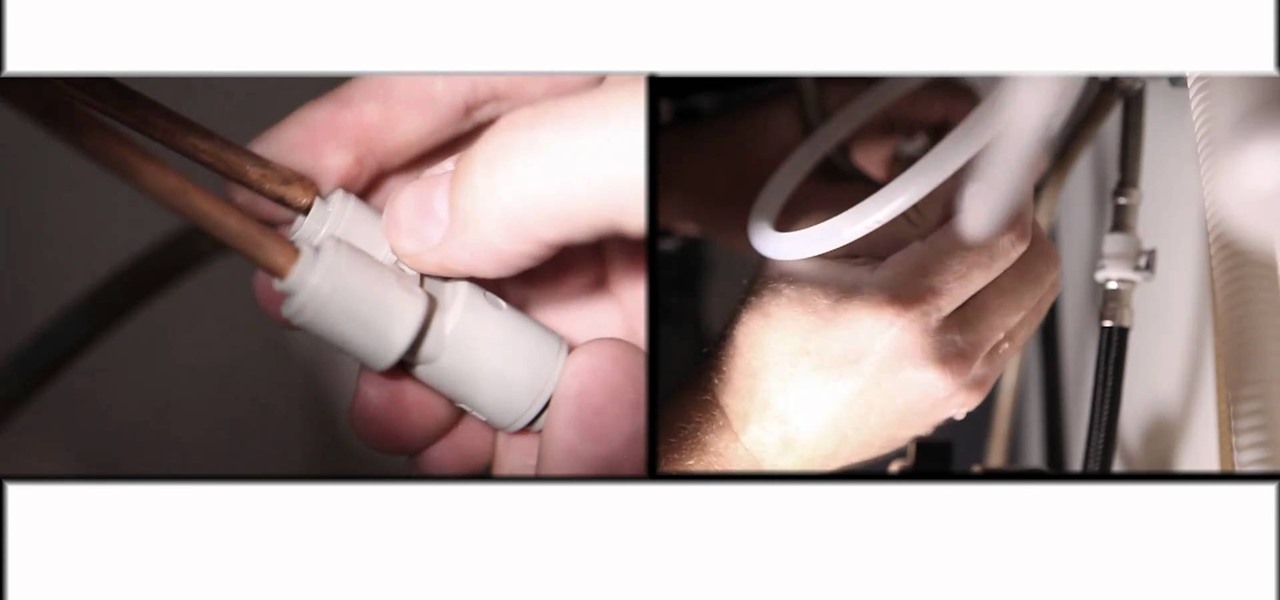
How convenient are those boiling-hot water taps they have at some hotels and restaurants for coffee-making and such? It's not too hard to install one in your own home, and this video will teach you step-by-step how to do it yourself.

In this video tutorial, we learn how to install, delete and browse OpenType and TrueType fonts on a MS Windows 7 PC through use of the Windows Font Manager, which can be found in your system's Control Panel. For all of the details, watch this home-computing how-to.

In this clip, you'll learn how to unlock NAND and install a recovery menu on a rooted HTC Evo 4G. Whether you're the proud owner of an HTC Evo 4G Google Android smartphone or are merely considering picking one up, you're sure to be well served by this video tutorial. For more information, including a complete demonstration and detailed, step-by-step instructions, take a look.

With version 5.0.1, Safari joins the ranks of web browsers that support user extensions. In this home-computing how-to, you'll learn how to install and make use of extensions in your own web browser. For more information, including detailed, step-by-step instructions, and to get started using browser extensions in Safari yourself, take a look.

Android OS version 2.2, otherwise known as Froyo, is a huge improvement over the current 2.1 system because of it's native Flash 10 support among other things, but unless you have a Google Nexus One phone then you are probably waiting for your phone manufacturer to make their own version for your phone right now. You need not! This video will show you how to install Froyo on a Motorola Droid using a program called ROM Manager. As a bonus, it also shows you how to install Nextheme on the Droid...

Want to play the original Super Mario Bros. on your HTC Evo 4G phone? Whether you're the owner of an HTC Evo 4G Android smartphone or just covet one, you're sure to enjoy this Evo owner's guide from HTC Evo Hacks, which presents a complete, step-by-step walkthrough of how to install a classic NES (Nintendo Entertainment System) emulator on your phone. For complete details, take a look!

When Microsoft came out with it's big XBox 360 firmware update at the beginning of last year, one of the cool abilities that they added to the console is the ability to install games directly to the hard drive. This will make your games load much faster and improve your gameplay experience. If you're lucky enough to have a big hard drive on your XBox 360, you should really do this to you whole library.

The XBox 360 has mammoth cooling problems, and people have devised all manner of products and mods that address that. This video will show you how to install one of those products: heat sinks that will cool your motherboard directly. This will keep you XBox a lot cooler without making a lot of noise like a 12 volt fan mod.

So you want to start your own website / blog / forum / web empire. Good, at least you aren't getting into financial services! This video will show you how to install three important programs that will help you get started: XAMPP, Wordpress, and MyBB. These programs will help you set up your web server, blog, and forum respectively, three important tool that you will need to use effectively to become a force on the web.

In this clip from Sean Devlin's "Full Disclojure" series of Clojure video tutorials, you'll see how to install Counterclockwise, a Clojure plugin for Eclipse. One of the most obvious perks of using the Clojure is the user community organized around it, which make learning the language a pleasure (and a simple one at that). For more information, including detailed, step-by-step instructions, take a look.

In this clip from Sean Devlin's "Full Disclojure" series of Clojure video tutorials, you'll see how to install Enclojure, the NetBeans Clojure plug-in. One of the most obvious perks of using the Clojure is the user community organized around it, which make learning the language a pleasure (and a simple one at that). For more information, including detailed, step-by-step instructions, take a look.

In this clip from Sean Devlin's "Full Disclojure" series of Clojure video tutorials, you'll see how to install Clojure using Clojure Box in most any version of Microsoft Windows — Vista, XP & 7 included. One of the most obvious perks of using the Clojure is the user community organized around it, which make learning the language a pleasure (and a simple one at that). For more information, including detailed, step-by-step instructions, take a look.

In this clip from Sean Devlin's "Full Disclojure" series of Clojure video tutorials, you'll see how to install Clojure at the command line in most any version of Microsoft Windows — Vista, XP & 7 included. One of the most obvious perks of using the Clojure is the user community organized around it, which make learning the language a pleasure (and a simple one at that). For more information, including detailed, step-by-step instructions, take a look.

Flash development software can be very expensive stuff to come by, but it need not be. This video will teach you how to install and get started using FlashDevelop and Flash SDK together to edit Flash without having to shell out for the Flash IDE.

If you have a set of windows in your home that are always facing the sun, then that can be a problem. Not only can it damage any furniture that may be in the way, but it can raise the tempature in your room causing you to use more energy to cool it down.

In this tutorial, learn how to install and use a quick release wheel on your new beach bike. This front wheel is pretty easy to install and shouldn't take long, so follow along with Pete as he shows you the ropes.

For those of you who have grown tired of the Playstation 3's user interface and are proficient with Linux, this video is a must-see. It demonstrates how to install Linux on your PS3 operating system without reformatting its hard drive or needing to pay for the USB keyboard for you PS3. Download the necessary file here.

In this video tutorial, viewers learn how to quickly get rid of pimples. The products recommended to remove pimples in this video are Origin's Spot Remover and a blemish extractor. The spot remover can be used 2-3 times a day. This product costs $12. Simply squeeze the bottle and apply it on the infected area(s). It is also recommended to use a blemish extractor to pop pimples. It is also able to remove blackheads. Simply push it gently down the pimple or blackhead to remove it. This video wi...

This video is about installing second serial ATA drive into a Power Mac G5 system. The video is a step by step demo starting with the removing of the door to the machine and the air pack. The first hard drive is at the top rack and you have to remove the four screws at the bottom and insert them into the top and bottom screw alls on each side of the drive. The hard drive is inserted below the first hard drive and the data and power cables are plugged into their respective slots. The video is ...

In this video, our author, KRASHARPSHOOTER, shows us how to install a TechT Lightning Rod. First we remove the screw on the underside, and turn it over and remove the four base screws. Now lift up on the piston housing and remove it. Then, remove the nut and the tension guide. Now you can remove your ratchet axle and rod. Now remove the pin that hoods the ratchet rod and axle together.

In this video you will learn how to Install Mac OS X Snow Leopard from a USB drive to windows. This does not include how to exactly download Snow Leopard but it does, however, show how to install it from the USB drive. Mahmood23 shows how you first setup your partition and how to restore your formatted USB. Once you've restored the USB, you will be able to install the program. According to Mahmood23, the restore process takes about 30 minutes. Once it's restored, your computer will be availab...

This video explains how to install and uninstall applications on the iPhone or iPod touch. You click on the installer icon on the iPhone or iPod touch and it provides a list of installable applications that are available in the app store. You can then scroll through these applications and select any application that you want to install on your device. Once you have selected the application, you just click on the install button at the bottom of the screen and the application will be installed ...

This video shows you how to install OSX on a Windows Netbook. They create a "Mini Mac" and show you what the steps are. This is a good thing to do for someone who is used to a Mac but wants the portability of a Netbook, which weighs only 2 pounds. They start with a Dell Netbook that has Windows XP on it, which they covert. One thing that you need to do is to increase the memory in order to install the new operating system. There is an informative website called MyDellMini that has helpful inf...

A tutorial on how to recover lost files once deleted from the recycle bin. The program illustrated in the tutorial is "Restoration". To download "Restoration", go to SnapFiles. The tutorial advises viewers to stop whatever they were doing once they realize a file is missing. Because the file is simply marked as free space, it is still present in the computer's memory but easily overwritten. To recover the file, a user will simply need to know part of the file name (preferably an extension, fo...

Download .net framework and install it if you do not already have it. Download DevKitPro from here and install as instructed.

Here is the answer to the question that a lot of people have asked lately, "How does one install Linux Ubuntu on Windows without causing any modifications in the original boot record of the PC?" Software wiz-kid Matt Hartley walks the viewer through a step-by-step process of installing Ubuntu on a Windows-driven computer. The secret is to download Ubuntu to a CD instead of downloading and installing it directly on the hard drive of one's PC. This also ensures that the Ubuntu is easy to delete...

In this video the author shows how to install any version of Linux from a USB thumb drive. He gives the requirements, which are a USB drive, the ISO of the Linux OS and a program called UNetbootin. He shows how to download the program from Sourgeforge.net. After installing it he shows how to set the version of Linux in the program. Later he shows how to format the USB drive quickly and he goes on to set the USB drive option in the UNetbootin program. Now all the Linux OS will be copied to the...

A video from PC Mech that shows you how to install application in Sabayon Linux, a Linux flavor that is based on Gentoo Linux and is known for its ease of use.

In this video tutorial, learn how to find, download, and install the Adobe Flash Player plug-in onto Firefox. Written instruction can be found here. Certain video sites, such as YouTube, require you have this plug-in to view videos.

New to Ubuntu Linux? This computer operating system could be a bit tricky for beginners, but fret not, help is here. Check out this video tutorial on how to install GRUB 2 and apply themes on Ubuntu Linux.

DreamWelder Productions presents this video tutorial from their show Info Tech, hosted by Jay A. Kelley. They take an exciting new look into new equipment for the film and television industry, showing you the best gear for your movies and shows.

This Crutchfield video tutorial shows you the basics on installing car door speakers for your stereo into your automobile. If anyone knows how to install stereo systems into a vehicle, it's Crutchfield. It's easy to install a set of new door speakers for your car stereo. See how!

Had enough of tie-on uke straps? Learn how to install strap buttons onto your ukulele with this how-to. For detailed, step-by-step instructions on this handy ukulele mod watch this helpful video guide.

Ingrid prepares deep-fried dessert burritos with a fruit filling. The quick and easy dessert is called and apple chimichanga. This cooking how-to video is part of Simply Delicioso with Ingrid Hoffmann show. Ingrid Hoffmann makes every meal simply delicioso with her practical approach to easy, Latin inspired dishes. Shot in her hometown of Miami Beach, each episode features lively menus, clever tips and time-saving shortcuts to help you create American favorites with bold and surprising Latin ...

This automotive installation tutorial shows you how to install cruise control in a Toyota pickup. For many vehicles cruise control is something that's just there, but if you don't have it in your pickup and want to install cruise control check out this tutorial.

Installing trailer wiring can be easily done using a trailer wiring package. Learn how to wire a trailer using a trailer wiring package in this free video series featuring a certified mechanic.

Outside mount cell shades are easy to install. This Home & Garden how to video you will learn how to install them. Installing outside mount cell shades is so easy all you need is a screwdriver.