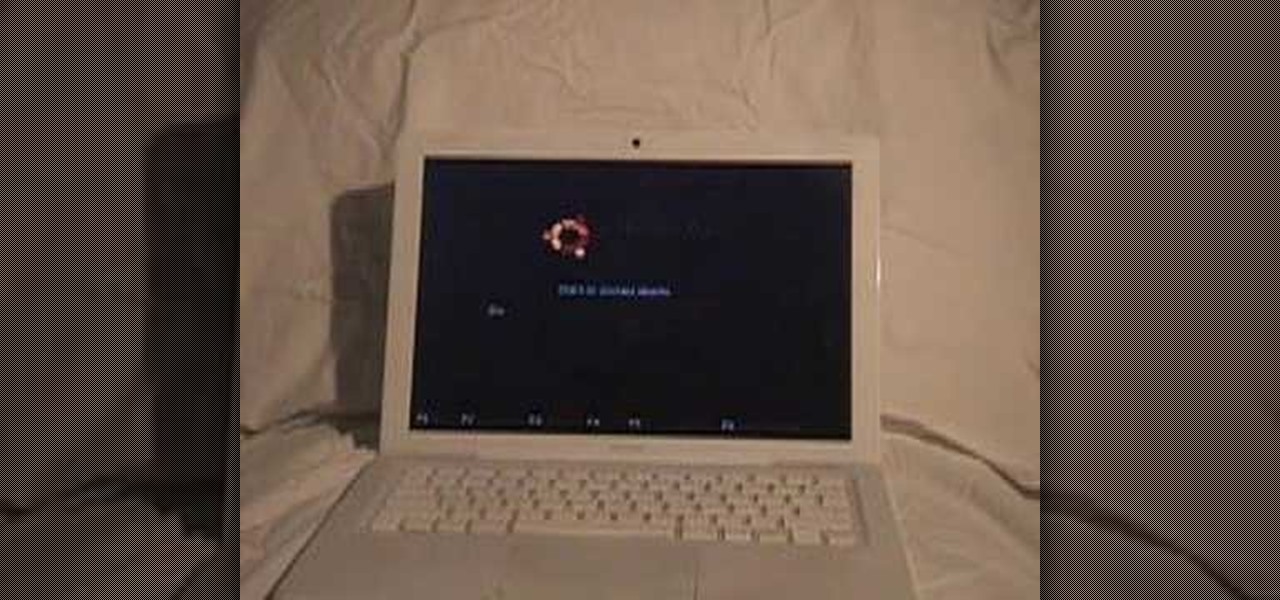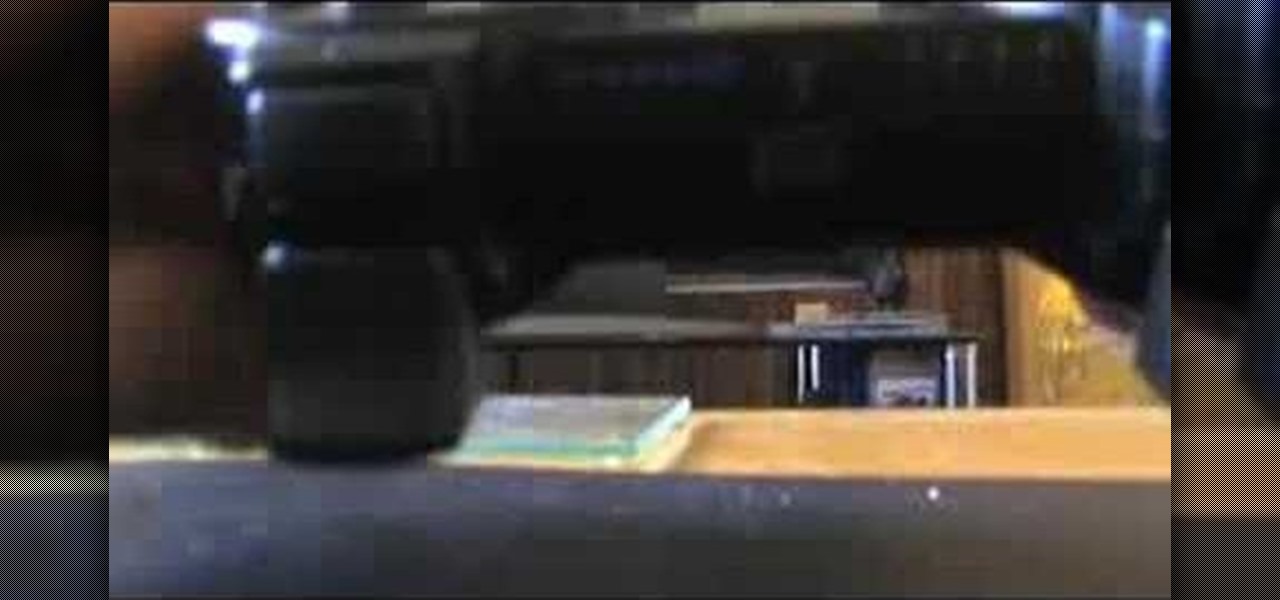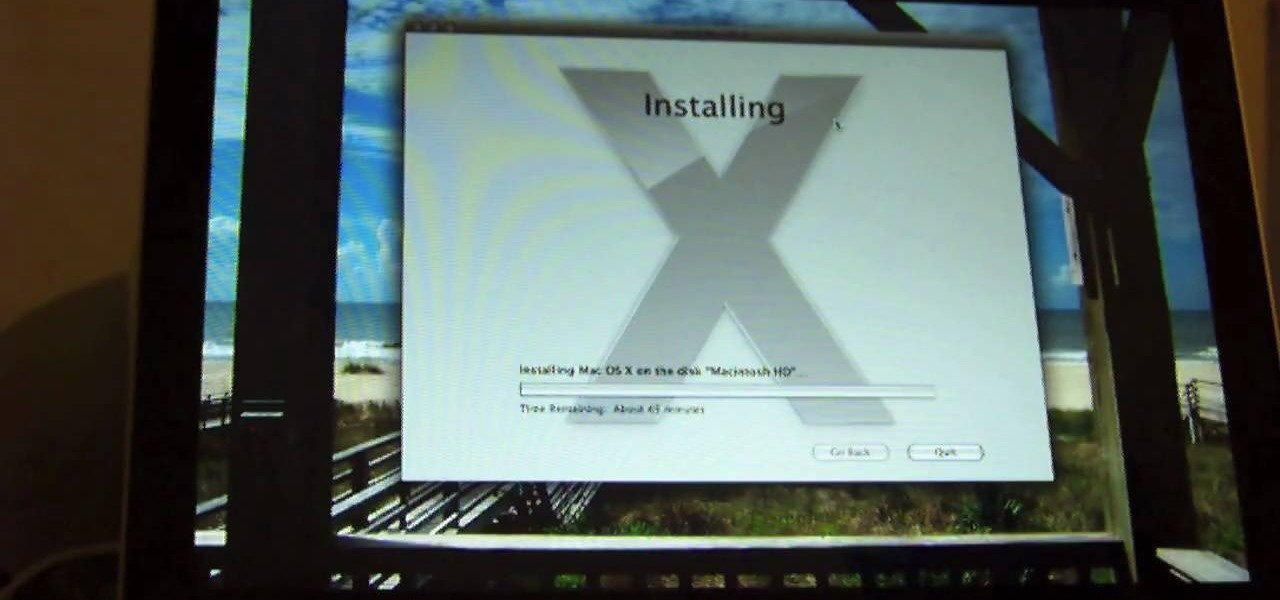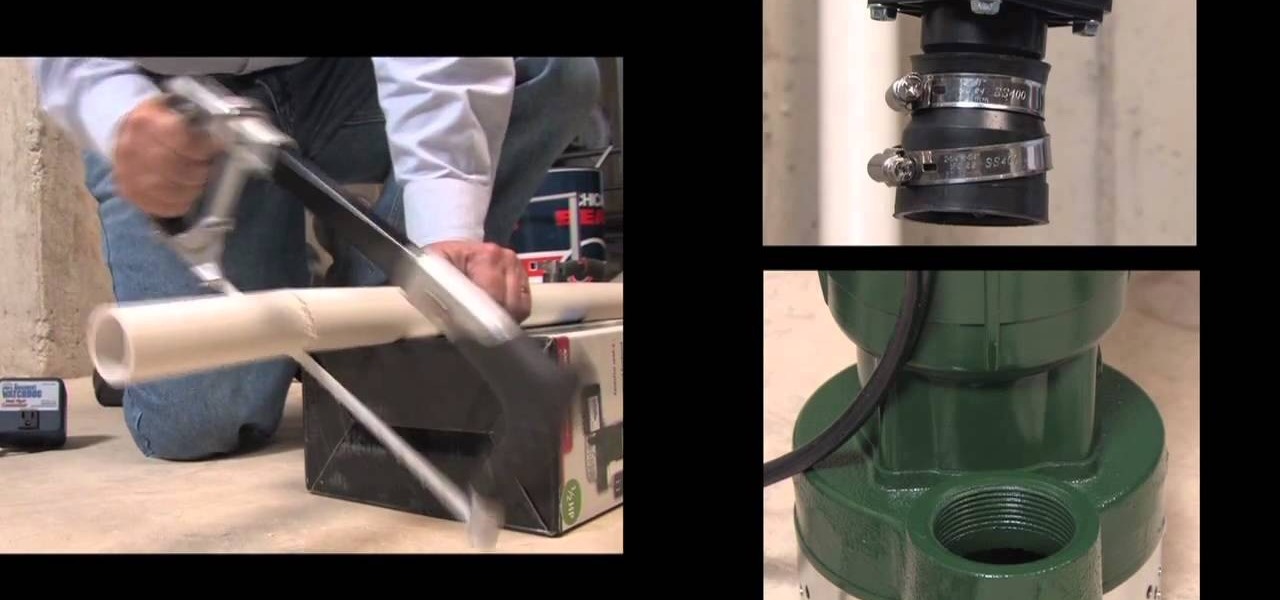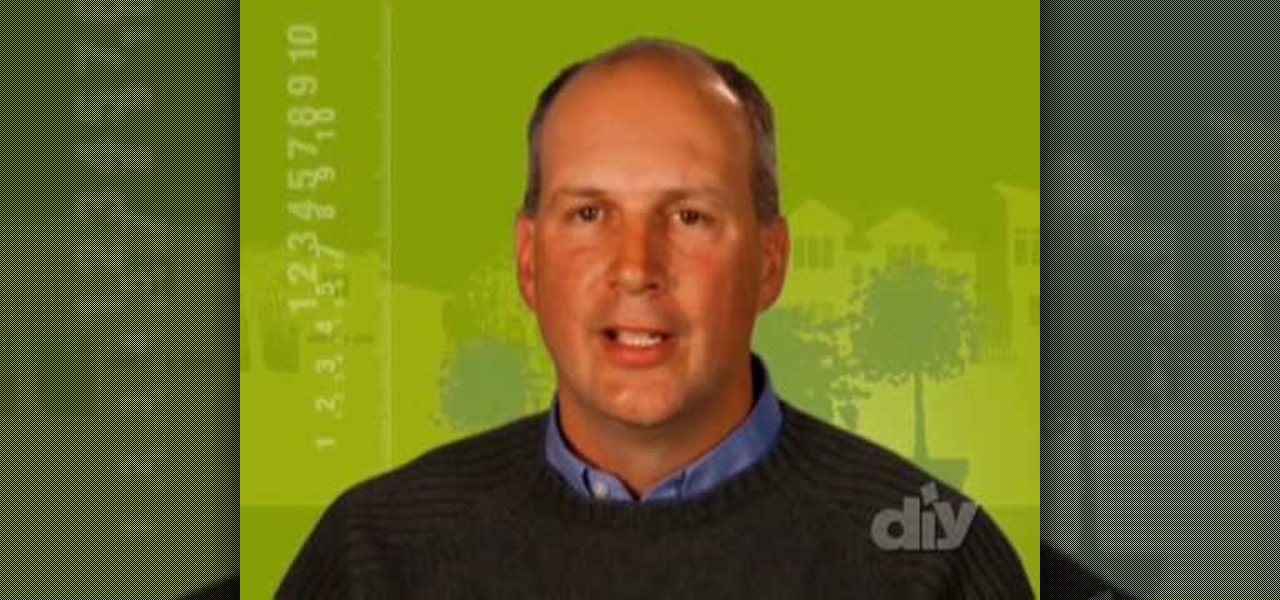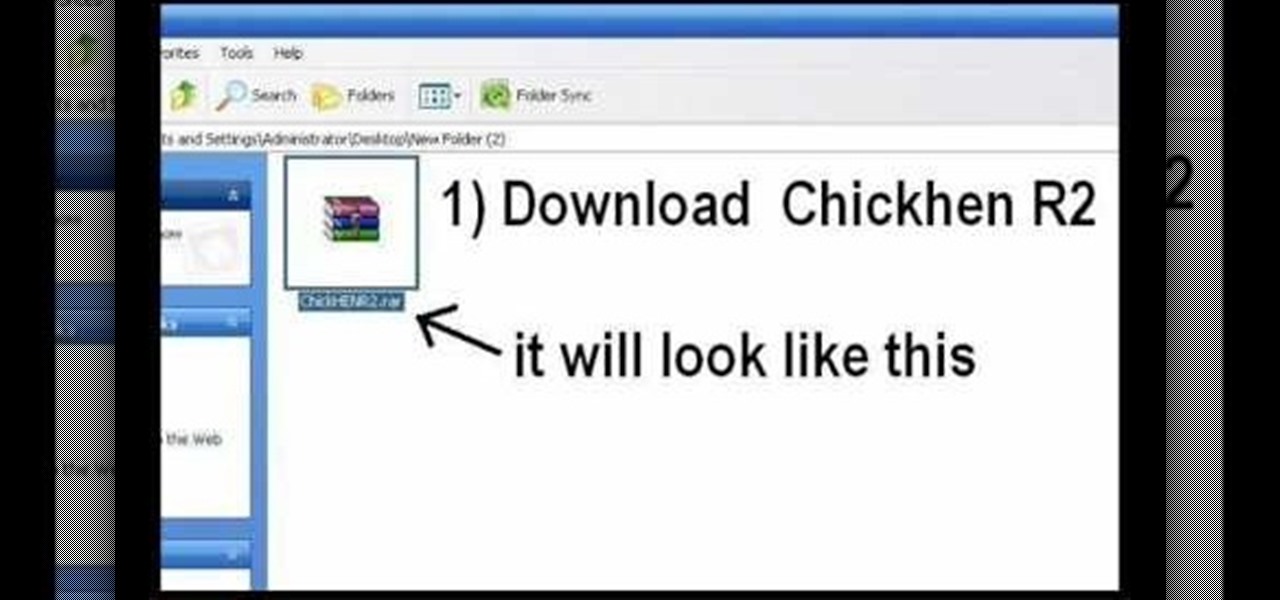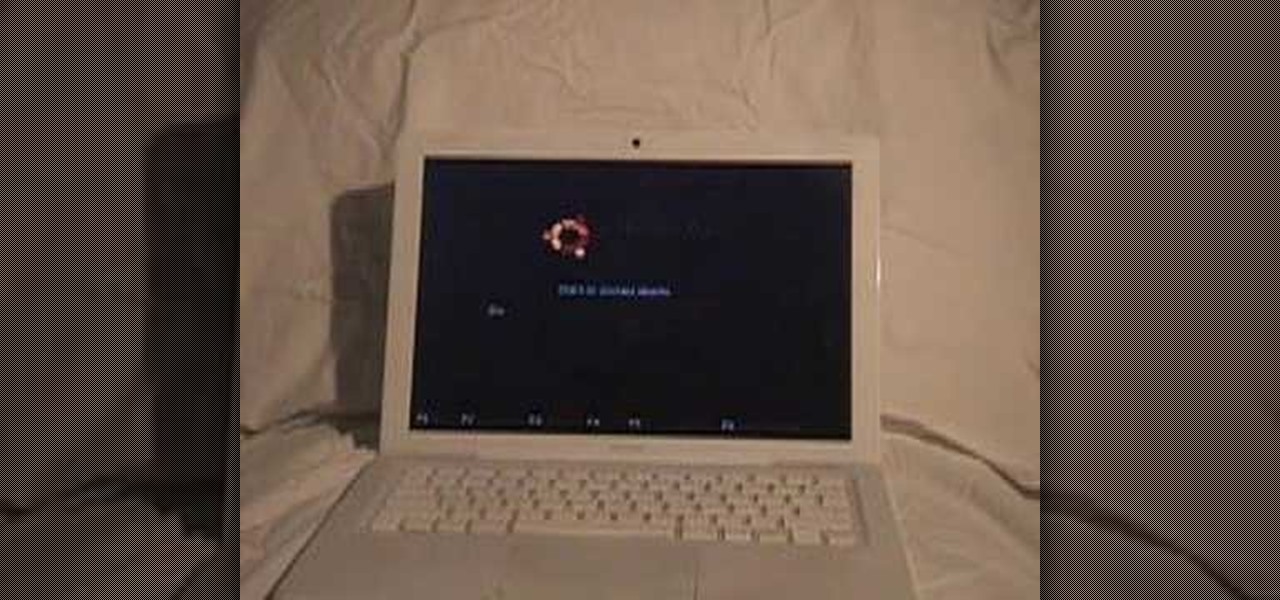
Take a look at this tutorial and learn how to triple boot your Mac. In order to follow this tutorial, you'll need the software Boot Camp which allows Mac users to have the option of installing a Microsoft OS if they choose. You will also need to install rEFIT, a boot menu.

Own a Playstation portable? With a PSPTUBE, you can watch and download videos from YouTube and other video sites. Take a look at this instructional video and learn how to install the PSPTube. Keep in mind that your PSP requires a custom firmware of at least 3.71m33 or higher and 8MB of free space on your memory stick.

This how-to video shows a quick and painless way to put arrow wraps on arrows without getting bubbles or screwing up alignment. This is a very effective way to install an arrow rap, and saves you the pain and hastle of messing up.

Want to make your car unique while annoying the hell out of people who annoy you on the streets? Then why not consider installing an old-timey horn? Racous and very cartoon-esque, it's a fun and creative way to give the middle finger to that bastard who just cut you off on the 405.

SUPER Converter is a program for Windows XP that can convert a variety of audio and video formats. Here's how to download and install it.

A video of "How to download and install themes and wallpapers for PS3?"

Want to learn how to install a sound barrier? Get tips from this video to learn how to do it.

A look at Gioteck Real Triggers and how to install them on a Playstation 3 (PS3) sixaxis controller. Once installed, these will make it easier to use the shift buttons (L2 and R2) on the controller.

See how to install part number 7903 the Draw-Tite weight distribution assembly for our 1200 pounds tongue weight and 12000 pounds trailer weight. This video uses a Dodge Ram Pickup but it can be used on any truck.

Many people wonder if it's hard to install mods on the Playstation 3 (PS3) version of Unreal Tournament 3. The host of Epileptic Gaming, djWHEAT, takes you through the very EASY process of downloading a mod, and loading it onto your PS3 using a computer and a USB Memory Stick.

How to install nVidia graphics card video drivers in Ubuntu Linux 7.10.

Want to be able to fly in Minecraft? Visit this link and follow the instructions in the video to learn how to install this Minecraft mod. Once you've downloaded and installed the mod, you'll be able to explore your Minecraft world in a whole new way- from the air.

Looking for a video guide on how to install a waterless urinal in a commercial restroom? You've come to the right place. This video guide offers a detailed, step-by-step guide to the installation process. For complete instructions, and to get installing yourself, take a look!

In this video, 17mm hex adapters are installed on a Short Course truck. Installing these adapters allows a greater range of wheels and tires to be used on your SC racer vehicle. Squirrel of ProLine demonstrates the installation technique.

In this video, we learn how to install a Toad Stop braking system for towed vehicles. First, determine where you are going to install the braking system. Insert the electrical wires into the appropriate spots by reading the labels that are on them. After this, use a drill to lock down any parts that are loose. Once you place the braking system in, you will need to lock it down using the wires that come with it. Make sure these are installed properly throughout the entire vehicle up until you ...

In this video, we learn how to install Mac OSX Snow Leopard. First, put the DVD for Snow Leopard into your computer. Wait for the installation window to pop up, then click on the button to install it. The installation will now appear on your window, click on the appropriate buttons until you reach the user name and password section where you will have to insert your information. After this, wait for the installation to finish and then click on the "restart" button. Now your computer will rest...

A sump pump is a necessity for most homeowners with basements, and if you've just gotten yourself a Basement Watchdog AC sump pump, this video will show you how to install it. This is a full sump pump, AC-powered, that you can install in your basement, either as a first time sump pump or a replacement sump pump. Find out how to remove the old sump pump, prevent air locks, insert the AC pump and connect it to the discharge pipe correctly.

If you plan on installing a skylight to your home, there are something that need to be accounted for, including the shingles. With this next quick tip tutorial, you'll find out how you can prevent leaks by installing shingles properly on your roof. This is especially important when installing a skylight since you're putting a hole in your roof. So check out the video above and good luck!

Daemon Tools Lite is a program that helps you install a virtual drive, thereby loading an .iso image into the drive to be used at all times with ease. Download DAEMON Tools Lite by searching on the google. After you download, install the program successfully. This may take some time as the virtual drive needs to be installed. Once installed a small icon appears on the bottom right corner of the screen on the task bar. Right click on the icon and go to ‘virtual CD/DVD ROM’. Select a drive ...

This video tutorial from iWalous shows how to install Bossprefs on your jailbroken iPhone from Cydia.

This video tutorial from dproxisback presents how to download and install Handbrake DVD ripping tool.To avoid installation problems, carefully choose application version for each type of computer and operating system.Open your internet browser and visit http://handbrake.fr/?article=download web page.Choose correct version for your type of operating system (MacOS, Linux, Windows).Download and install the application. Run Handbrake once it's installed.Click File-Select Source. Browse for your f...

How to Install Installous on any iPhone or iPod Touch? Learn about it in this video tutorial in the Electronics category. For this purpose you will need a jailbroken iPod Touch or iPhone. First go to Cydia and open it. It takes a little time to load. Go to manage -> source -> edit -> add. Then type in this source: Cydia.touch-mania.com. Download and install it. Now you go to search and type in Installous in the search box. Download it and go back to your springboard. Open it up, search for an...

In this video tutorial, viewers learn how to install Mac OS X Snow Leopard in Windows PC using VMware Workstation as virtual machine. Begin by downloading the program from the link provided in the video description. ISO image is made especially for Windows PC users. Mac users can download the DMG file from there too. This is a full video guide on how to install Snow Leopard in Windows 7, XP, Vista using VMware Workstation and download all the software (VMware workstation, Mac OS X Snow Leopar...

Laminate flooring is easy to clean and is a great way to spruce up a room. With yourlist of items in hand and a little bit of elbow grease you can have new floors in no time. Don't forget: measure twice, cut one.

See better with better headlights for your Ford Mustang. If you're looking for a new 'Stang look and feel, then US Muscle Mods can help. This video tutorial will show you how to wire and install a Mustang Halo headlight. Halo Head Lights will give a powerful and aggressive look to your Mustang, and wiring them up and installing in a cinch.

This video provides information on how to install the ChickHen firmware on your PSP. The first part of the video shows how to install it using pictures, while the second half shows a video of the PSP installation.

This video will show you how to install custom firmware onto your PSP (Playstation Portable). Being able to install your own firmware will allow you to change the way your PSP operates. Follow these instructions, but be careful! It's always a good idea to back-up your PSP to prevent data loss.

This Crutchfield video tutorial shows you the basics on installing vibration dampening material for your stereo into your automobile. If anyone knows how to install stereo systems into a vehicle, it's Crutchfield. There's no better way to eliminate outside sounds than to use vibration dampening material from Dynamat for your vehicle's stereo system.

This Crutchfield video tutorial shows you the basic on installing a car stereo into your automobile. If anyone knows how to install stereo systems into a vehicle, it's Crutchfield. Usually, when starting your stereo installation in your vehicle, you'll need to disconnect your negative battery cable.

Customize your vehicle, watch this video tutorial on how to install a billet grille set on a 2008 Toyota Tundra. This shows the process of installing the complete Carriage Works brand billet grille on your Tundra.

Using a Phillips head screwdriver remove the screw under the handle in the back of your iMac. Remove the screws outlined in the picture below. Remove screws 1 and 2 with a standard Phillips head screwdriver. Screws 3 and 4 use a standard flat head screwdriver. After removing the screws, gently pull out all of the plugs. Next holding the clear handle just below the bar code, pull out the section of the iMac.

This video shows you how to install additional memory into a Power Mac G5 1.8 single processor system. You do need to install the memory in matched pairs so keep that in mind when you're buying the memory.

In this how-to, you'll find instructions for programming with the Python programming language. More specifically, this tutorial addresses everything from locating and installing Python to running it and writing your first programs. If you're interested in learning more about the Python programming language, watch this helpful video tutorial.

In this moped parts tutorial you will learn how to install and relocate new turn signals on a Honda Ruckus scooter. You will need to do some electrical wiring work, but the video shows you everything you need to do to install new turn signals on your Ruckus.

Steve shows you how to customize your Honda 919/ Hornet 900 motorcycle by installing after market turn signals. If you want to add a little individualization to your bike, try installing aftermarket turn signals.

Installing hardwood flooring is becoming increasingly easy with all the DIY flooring kits. But the difficult part is getting the flooring around your door jamb. Cutting the door jamb instead of the flooring is a much easier alternative. Home improvement expert, Danny Lipford shows how to cut a door jamb to install flooring in this tutorial.

Outside mount vertical blinds not only keep the sun out but they also add decorative touches to any window. They are also super easy to install. In this Home & Garden how to video you will learn how to install outside mount 3.5" vertical blinds.

Inside mount wood blinds are easy to install and can be the perfect solution to bare windows. In this Home & Garden how to video you will learn how to install inside mount horizontal wood blinds in your home. Watch this video and you can dress your windows with inside mount wood blinds in no time.

Inside mount vertical blinds not only keep the sun out but they also add decorative touches to any window. They are also super easy to install. In this Home & Garden how to video you will learn how to install inside mount 3.5" vertical blinds.

Outside mount Roman shades not only keeps the sun out but they also add decorative touches to bare windows. They are very easy to install. In this Home & Garden how to video you will learn how to install outside mount Roman shades.