
How To: Install a rub rail of aluminum, rigid vinyl & steel
Install a rub rail of aluminum, rigid vinyl & steel on your boat.


Install a rub rail of aluminum, rigid vinyl & steel on your boat.

A primer on how to install apps in Sabayon Linux 3.4.

For Mac OS users who want to try Linux without erasing all of their other data - a step by step tutorial on how to install Ubuntu on a Mac using Parallels.

This section of "Final Assembly" of an engine covers installing your distributor. This can be tricky. The distributor gear has to meet the cam gear and connect with the oil pump drive shaft. Take your time and you'll get it.

A quick clip on installing external components like your fuel pump, water pump, and thermostat housing. It's usually easiest to have the harmonic balancer set at top dead center for your fuel pump.

This video explains part of the final assembly of a motor when you install the camshaft. You will need all of your cam bearings installed first. You will need moly lube on the distributor drive gear and all of the lobes of your cam. To avoid a mess only do one section of lobes at a time and rest the cam on a journal to lube the next section. It should be freely rotating after installation.

You can watch TV anywhere these days, so why not on your computer? Installing a TV tuner card is easy--follow these instructions, and you'll be channel surfing in no time.

Learn how to install the violent series trigger on a proto-rail paintball gun.

Tired of Windows and Mac OS? You might want to try Ubuntu or some other variation of the Linux operating system. The Lab Rats, Andy Walker and Sean Carruthers, teach you how to install and run Ubuntu on your system. They also address several concerns you may want to be aware of.

Want to play Gameboy, Gameboy Color, and Gameboy Advance games on your PSP? Here's how to install GPSP and RIN, two Gameboy emulator programs on your PSP. Please note that downloading video game ROMs is illegal.

Installing a titanium rammer in your paintball gun will help reduce the kick when you shoot it. Here's how.

Ryan and Thomas aged 13 and 9 demonstrate how easy it is to install an E85 ethanol FlexFuel conversion kit in to a vehicle. This converter kit is a Full Flex Gold and will allow the car to run on E85, Gas, or any mixture of the two. Full Flex Gold is the only EPA compliant kit available and makes your car more fuel efficient and environment friendly.

Do you need more drive or storage space in your computer? Learn how to install an IDE hard drive in a desktop PC in just a few simple steps.

We teach you in a few steps the little tricks to installing a toilet. make sure you have a wax ring pliers open end wrenches and your on your way.

Need to make your house more burglar proof? Here are some easy instructions on installing a deadbolt. This lock also is equipped with a key entry.

Do you wish you had a bit more hanging space in your closet? In just a few simple steps you can install new closet rods in nearly any closet and enjoy the additional storage.

November 29th marks the day of Nissan's triumph, not only as an automaker, but as an eco-friendly automaker. The new Nissan LEAF has won the 2011 European Car of the Year award, the first all-electric vehicle to be chosen for the award.

Outdoor lighting is an important part of your landscape. It's serves multiple purposes, but wouldn't you want to make sure you're getting the right lights, for both daytime and nighttime use? Lowe's has the answers to help you plan and install outdoor lighting in your yard.

In order to install Warmups Underfloor heating system, you will need the following: a Warmup Thermostat, a Warmup Kit, RCD, a multimeter, a permanent marker, measuring tape, tape, and scissors.

In this clip, learn how to install OS 4 on your iPhone or iPod Touch before it is released to the public. This is not the final Apple approved version, so you will be missing some small things like wallpapers and iBooks but you should still have plenty to play around with while you wait for its official release!

A wall niche is a great way to add a nice decorative look to a wall. The niche is made of lightweight polyurethane. To install the niche choose the location on the wall where you want to put the niche. Put the niche up to the wall and draw an outline around it. Before you start cutting the wall cut a hole in the wall, use a compact mirror and a flashlight to look up in the wall and be sure that there are no wires or pipes where you are cutting the hole for the niche. After checking to be sure...

Gigafide will show you how to slipstream Windows installations. You need to go to Vlite and download the program for Windows Vista. Install and run it. Select install at the main window. Use 7-zip to extract the ISO file. Next, go to that folder and run startcd.exe. You click next, agree to the terms and install it to the Vlite folder. Go to that folder, then Tools - x86 and select the file wimgapi.dll. Copy and paste that into the main Vlite folder. Go to Vlite, select your Windows Vista dis...

See how to build your very own computer! Just watch this video tutorial, in 22 parts, on how to make a homemade computer from scratch! This is a very detailed how-to on creating your own computer tower.

One day, your car may break down and you won't be able to afford to hire a mechanic, so what do you do... you look on the web for some how-to vehicle repair videos and become your own car mechanic, that's what. You don't need any advanced training to perform repairs and simple maintenance on your automobile, but you may need a few tools. Invest in the basic tools and you'll be prepared for just about any car malfunction you can think of. These tutorials will help get you on your way, as long ...

In this video tutorial, Chris Pels shows how to use the ASP.NET IIS Registration Tool to configure ASP.NET. First, see how file extensions are mapped to ASP.NET in the IIS Manager on a global and web-site-by-web site basis. These script maps provide the basis for configuring individual ASP.NET applications to run under a specific version of the .NET Framework. Next, see how aspnet_regiis.exe, the IIS Registration Tool command line utility, is specific to each version of the .NET Framework and...

Notch posted the pre-release of Minecraft 1.8 before it got an official release. If you want to install Minecraft 1.8, take a look at this tutorial for instructions on adding the update to your Minecraft folder in Windows on your PC. You can download the pre-release on the Minecraft forums in this post.
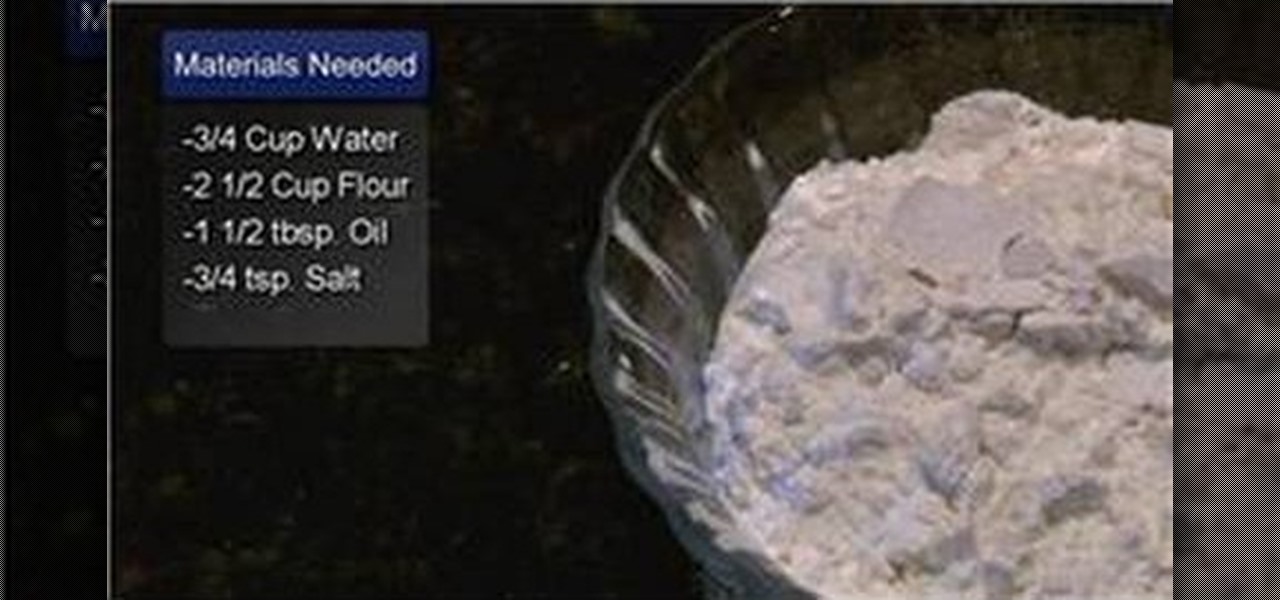
When the moon hits your eye like a big pizza pie that's bizarre. Still, pizza is one of the most beloved foods on the planet and this how-to will let you make a great pizza crust recipe without using yeast at all. The crust is considered the trickiest part of the pizza, but let's be honest, it's where it all begins. So, watch the vid and get it right.

If you'd like to create a cool presentation with Flash, check out this video and the Flash plug-in flipdoo. Flipdoo allows you to build stunning flash flip books for both online and offline use in minutes. You don't need any additional software. Import your PDFs, configure book look & feel and publish. This is the best way to create digital ( electronic ) editions such as any type of publications, magazines, brochures and catalogues. Flipdoo Publisher is a Windows desktop application that hel...

Photoscape is a pretty sweet, free photo editing software. However, it comes with a limited number of fonts installed and you'll likely want to add more yourself. This how to video shows you step by step what to do to get additional fonts and then how to install them in Photoscape. This is an excellent video designed to expand a great piece of software by letting you add more fonts. You'll need an unzip prog like winzip or winrar to help you get it done.

Get those songs off your desktop or laptop and get them onto your Nintendo DSi. This video shows how to do it, simply and easily. Once you've done it you can listen to games right in your hot little hand. This is a two part video, so make sure to check out part 2 as well! Now if you want, you can download music to your dsi from your PC.

You know those pretty twinkle light covers you can buy at Urban Outfitters or Home Goods? You can actually make them cheaply - i.e., with almost no money involved - at home.

Girls love bling, and little girls love it even more. Make your little lady as fashionable as can be by making these no-sew embellished headbands.

Funnels are necessary for a bunch of different types of food prep, but that doesn't mean you have to blow your money on one at the grocery store. If you're trying to feed your family on a budget this holiday season, simply craft the funnel yourself!

In this tutorial, we learn how to increase and decrease double crochet. To practice this, first make a chain of nine and then double crochet in the fourth chain from the hook. Increase by one crochet as you continue to go, this will make your item larger and larger. If you find yourself going from an increase to a decrease, this can easily be done. You will simply decrease the crochet as you go, do not skip one or it will create a hole. Practice doing this to get the proper crochet you want t...

In this tutorial, we learn how to increase and decrease half double crochet. First, work a half double crochet in your stitches. Do this to create the first row, drawing through the loops and inside the first row. To increase a half double crochet, you will do the same thing as a single crochet, except you will skip on loop. Double crochet to the other end and then you will be ready to decrease. To do this, you will simply remove one of the crochet loops while you are crocheting and you are d...

What's better— forking out the dough for a new headlight or simply restoring it to its original beauty? The latter is definitely the choice for penny-pinchers, and is easy to accomplish with a restoration kit from 3M. This video will show you how to use the 3M Headlight Lens Restoration System to restore your headlight's shine.
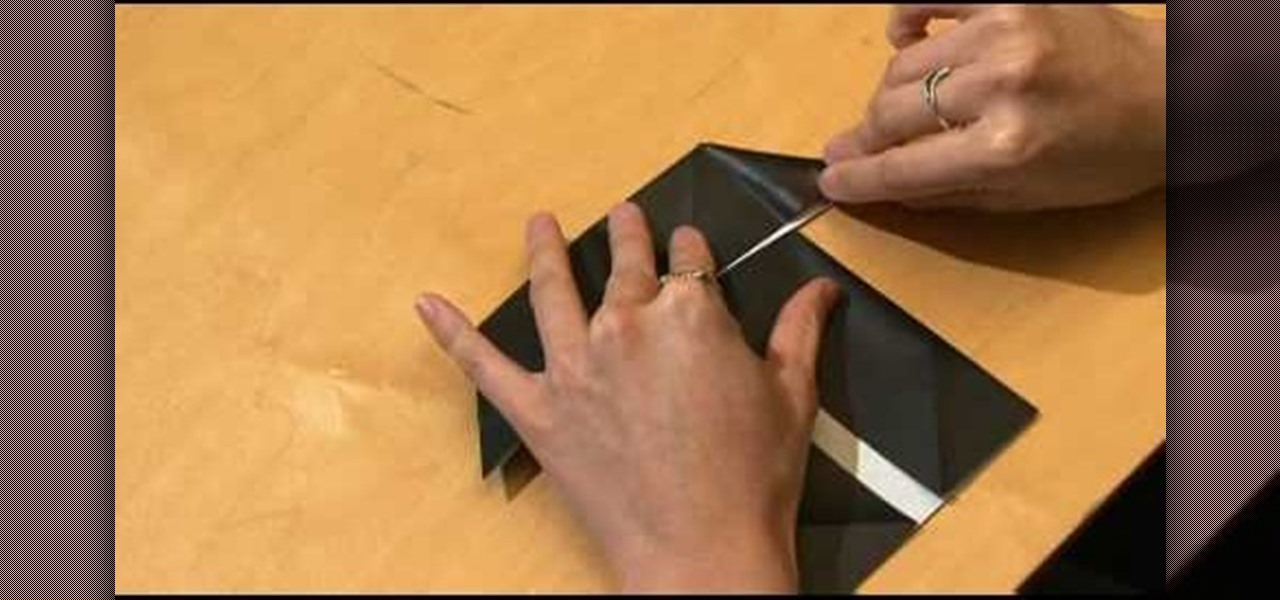
For those who have no idea what a Millennium Falcon is, watch the Star Wars movie franchise. It is the name of the spacecraft piloted by Harrison Ford in the original movie.

There is an easy way to make sure that dripping candles don't get wax all over the frosting of your next birthday cake. Simply place a hard candy like Life Saves around the bottom of each candle. Voila!

Blisters are a part of life for people with physical hobbies and professions. Many simply pop them and cover them up to treat them, but this is the wrong way to go about it. This video will teach you the proper way to treat blisters on your hands or feet.

There is a built-in tool in Windows Vista that allows you to clean up your hard drive and system, and it could be found by simply searching for "disk cleanup" in the start menu. But this provides a really basic cleanup, so for all of you who want something more extensive, there are free alternatives available on the web. Once is called CCleaner, which is a lot better. It's the number-one tool for cleaning your Windows PC.