
How To: Teach your baby to sign for more milk
Watch this video to learn how to say "More milk please" in baby sign language.


Watch this video to learn how to say "More milk please" in baby sign language.

This episode brings you basic greetings in Bicol, a language spoken in the Bicol region of the Philippines.

There are many things that can make your audio sound better. One of them is simply making it louder. Just watch this installment of Izzy Video, and see how to adjust audio level in Soundtrack Pro.

This instructional how-to video, hosted by Simply Ming’s chef Ming Tsai, specializes in fresh oysters. Oysters are a very versatile type of seafood, they taste great with many or few ingredients. Watch this video cooking lesson as Ming shows you how the proper way to to shuck oysters.

This is actually a really easy and fun prank to pull off. What it does is simply switch the right click on your mouse, to the left click, and switch the left click, to the right click. Confused yet? Follow these simple instructions to test it out yourself, and enjoy your victims reactions when they get this prank pulled on them, trust me, it's funny!
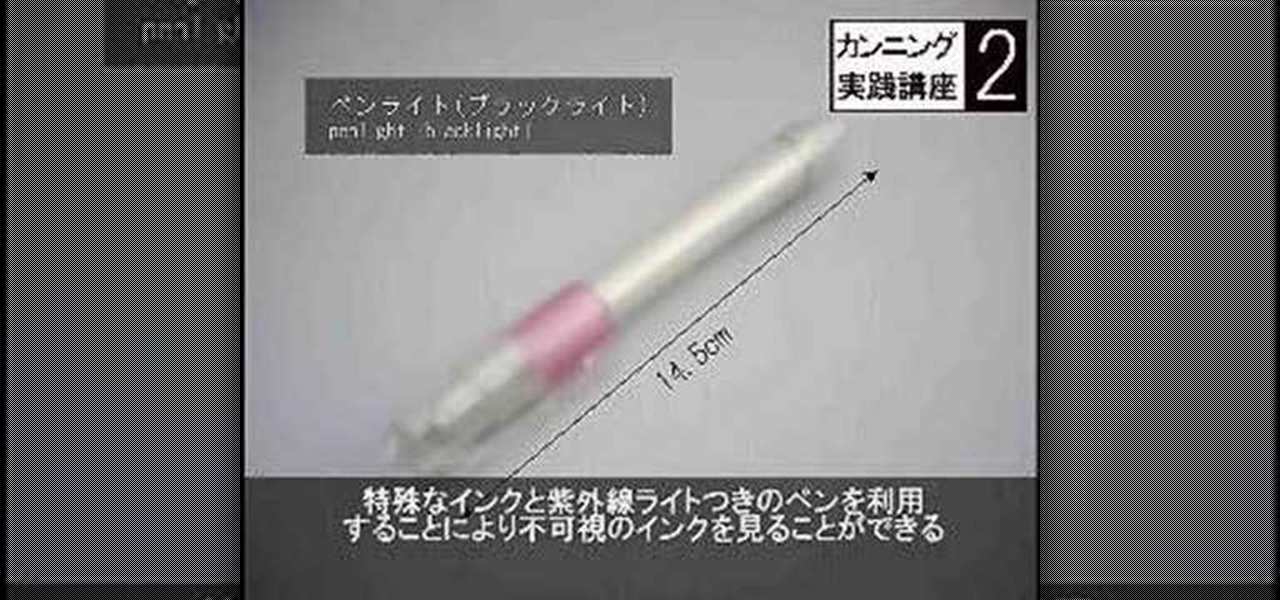
This is a Chinese language video on cheating that suggests the use of a variety of props.

Anuja and Hetal of ShowMeTheCurry.com show you how to make the perfect Basmati rice...simply delicious!

You can use a Gaussian Blur in a number of ways, but Israel Hyman's purpose in this video podcast is simply to expose you to some new possibilities. It’s a brief Izzy Video because he's just throwing out some ideas. In the future, he’ll show how to create the effect.
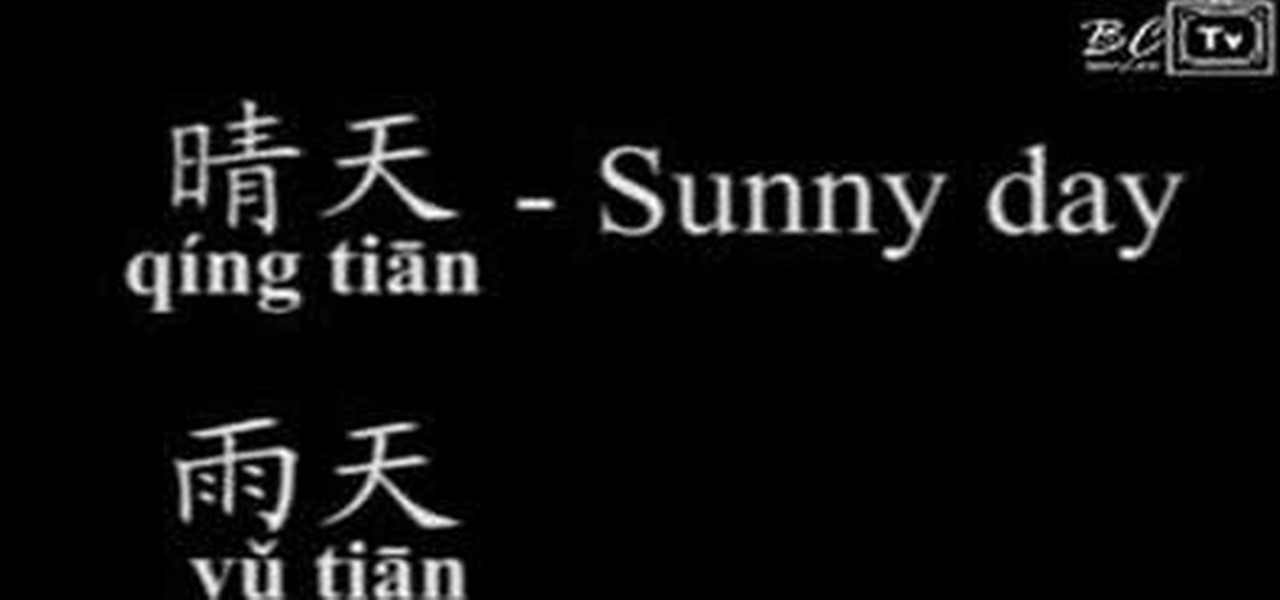
Learn to say and read some basic Mandarin words/characters. This is one kind of Chinese language, the other being Cantonese.
Want to learn the easiest way to get music off an iPod and onto a Mac? A Webb from howdoimac.com recommends using iPodDisk, a great little application that mounts your iPod as a hard drive. Your simply drag your music off the drive onto your computer and into iTunes!

Browned butter enriches just about anything it touches with a warm, nutty richness. From fish to squash, Brussels sprouts, even frosting, browned butter makes even simple preparations seem extraordinary.

What on earth does swinging the golf club on plane mean? Too many coaches assume we understand what the swing plane is. If, like the vast majority of golfers you don't, simply listen to this tip and you'll soon understand!

The fade is the most reliable golf shot shape to use under pressure - Colin Montgomerie swears by it. He reckons if you set up to shape the golf ball left-to-right in the air you'll have a far greater chance of hitting the fairway than if you simply aim straight.

With a little elbow grease, a sugar cube, and some can do attitude, you will be able to remove the logo off your cell phone. Simply polish up the area with the cube and remove any pesky logos left behind by the company.

This video is a demonstration of how to play latin patterns on the piano. A merengue pattern and a salsa pattern are demonstrated in Cmin. The patterns start simply and gradually become more complex.

Want to give your home-brewed DVDs and CDs a more professional look? You can do it easily simply by adding labels! This CNET video teaches you how to print labels on DVDs and CDs.

Roasted garlic has an appetizing flavor that is not as pungent as fresh garlic. To use the roasted garlic, simply remove the cloves from the head, and squeeze out the paste that is inside. This is perfect for spreading on bread or using in recipes such as mashed potatoes.

This may sound like a terrible thing to show you how to do, but the Neistat Brothers are simply victims of bicycle theft who got fed up. They use their own bikes to show you how to steal a bike in NYC (in broad daylight) so hopefully you can learn from them, how to better protect your ride.

Learn how to pronounce the vowel letters of Tamil language.

Sometimes, you encounter words in a non-native tongue while using your Android device. The Google Translate app has an awesome feature where it will translate any text you highlight. An overlay will appear, and on this overlay, there will be the translation of the foreign word. This can help you if you need a translation quick fix or if you are learning a new language.

Android Beam is one of those features that makes you look at technology in awe, wondering how exactly something like that works.
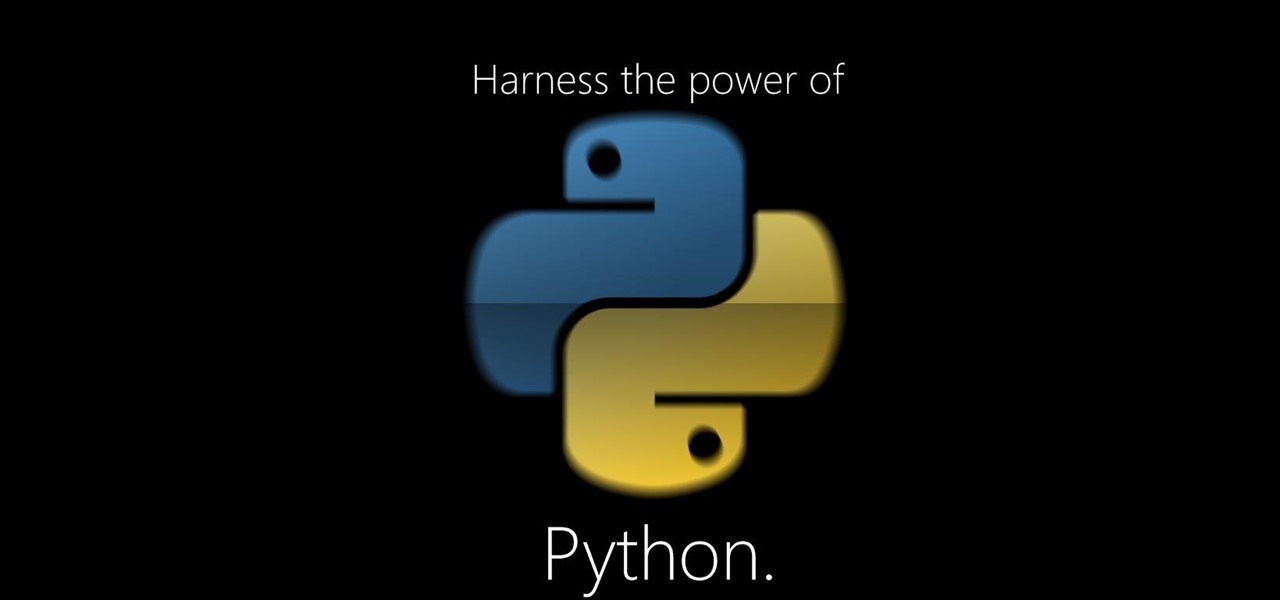
Recently I've been looking around our wonderful community and I've seen some absolutely hands-down fantastic python scripting articles. But, in the end, these series weren't very extensive. I've been wanting to do a series on teaching python for a while now, and I don't mean just the basics, I mean to make an extensive series that takes it all the way from "Hello, World!" to popular third party modules, and everything in between!

Sideloading apps on Android is incredibly easy—you just have to enable "Unknown sources" in your device's Security settings, then you're free to run an APK installer file to get the app installed.

Android has a system-wide user dictionary file that any third-party keyboard can utilize, if it so chooses. This file contains all of the words that you've added to your keyboard manually, and of the big-name players, Minuum, TouchPal, and the Google Keyboard call on this file to determine their user dictionaries.

Welcome back, my budding hackers! When we are looking for ways to hack a system, we need a specific exploit to take advantage of a certain vulnerability in the operating system, service, or application. Although I have shown you multiple ways to exploit systems here in Null Byte, there are still many more exploits available that I have not yet shown you.

Welcome back, hacker novitiates! In the next few hacks, we will be breaking into Windows servers. In this installment, we will learn to add ourselves as a user to a Windows 2003 server. Of course, when we have added ourselves as a user, we can come back any time and simply log into our account without having to hack into the system and risk detection.

When you think of martial arts, only one name comes to mind, and no… we're not talking about Steven Seagal or Chuck Norris. We're talking about Bruce Lee, the epitome of martial arts. Not only was he the best martial artist known to man, he was also an accomplished actor, instructor, director, producer, screenwriter, and philosopher. But there was one thing he wasn't. An artist. Okay, he was a "martial artist", but he wasn't a visual artist, master of the pencil, kind of the drawing world… bu...

This video describes what is known as the dashboard, which is located in the dock on the Mac desktop. The dashboard is a set of small programs known as widgets that let you see information at a glance. Some examples of useful widgets are a clock widget, a calendar, a calculator, a dictionary/thesaurus, and a Google search widget. You can bring them up at any time by simply clicking on the dashboard icon. If you want to add a new widget, click on the plus sign at the bottom of the window and y...

Pixel Perfect is the "perfect" show to help you with your Photoshop skills. Be amazed and learn as master digital artist Bert Monroy takes a stylus and a digital pad and treats it as Monet and Picasso do with oil and canvas. Learn the tips and tricks you need to whip those digital pictures into shape with Adobe Photoshop and Illustrator. In this episode, Ben shows you how to create a soothing pastoral scene in Photoshop.

Hanging closet hooks is one of the simplest ways to expand your storage space. You will need hooks, drill and bits, a steady hand, a stud finder (optional), a hammer (optional), & wall anchors (optional).

Write "congrats" in several languages including Japanese, Spanish, Portuguese, Russian, French, English, and Hindi.

Write "I miss you" to a loved one in several languages including Japanese, Spanish, Portuguese, Russian, French, English, and Hindi.
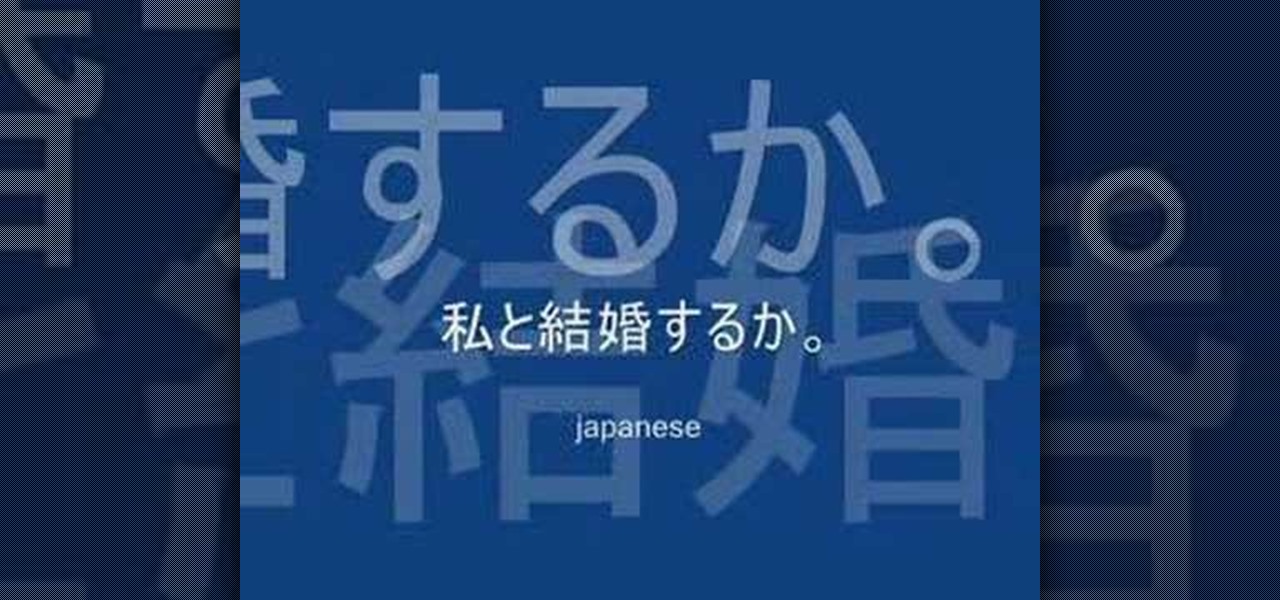
A marriage proposal in multiple languages such as Spanish, Portuguese, Hindi, French, Japanese, Russian, and English.

Tell a loved one "You're always on my mind" in many languages such as: Spanish, Hindi, French, Russian, Japanese, and English.
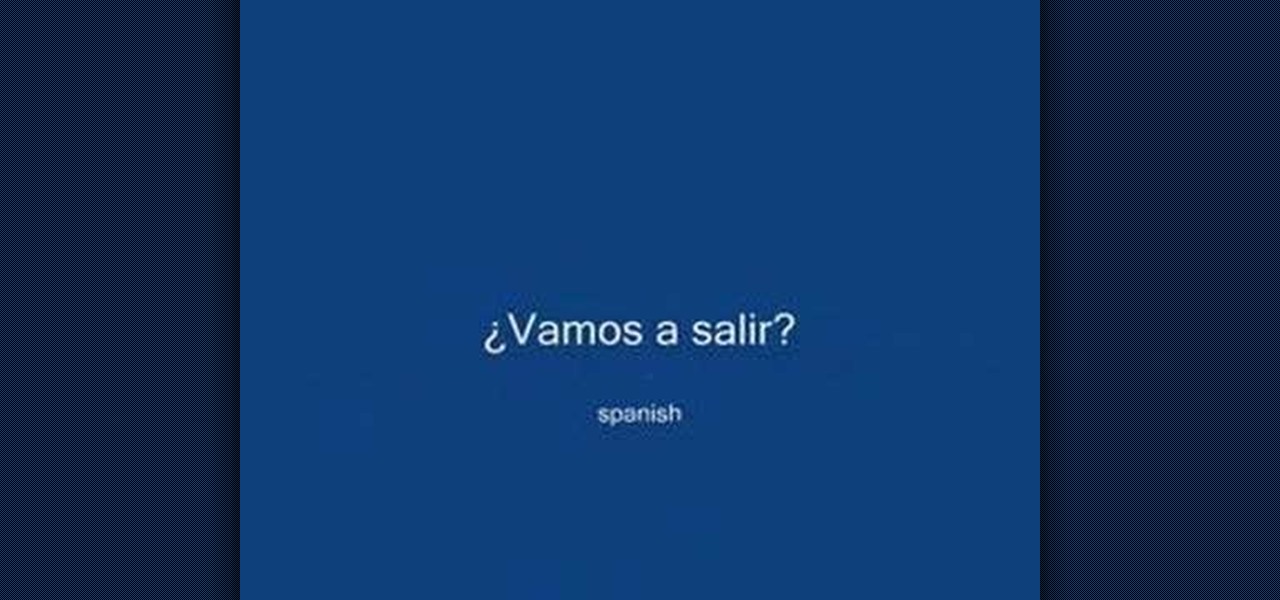
Ask someone out on a date in multiple languages including French, Spanish, Portuguese, Russian, Hindi and English.

Watch this video to learn how to write "I love you" in multiple languages such as French, Spanish, Portuguese, Hindi, Greek, German, Russian and English.

UUNICEF Youth Adviser Joel takes lessons in Patois (the Jamaican language) from a young man. The language lesson includes how to say "hello, how are you?" "that girl is good-looking" and "see you later".

No matter what Android enabled mobile device you have, if you want to add a contact to it, it's easy and the process of adding contacts (phone numbers, names, email addresses, etc) is practically the same. But how do you do it? Best Buy has answers. The Best Buy Mobile team explains how simple it is to add a contact to your Android enabled cell phone.

This video is about how you can change someone's eye color. The first thing to do is to load up a picture in which you want the eye color to change. The next step is to zoom in the eye that you're interested in working on. Just simply press "D" button on the keyboard and draw a rectangular shape on the eye. Now that you've zoomed in, make a selection of the iris, the part that we want to change the color on. The first thing is, you need to set up colors found on the lower left of the window. ...

Do you wonder if what you are seeing on your trees or plants is a problem, or simply natural? John White and Lois Pierce discuss various issues with Manzanitas, Red Buds, Viburnums, Mexican Buckeyes, and Cacti.