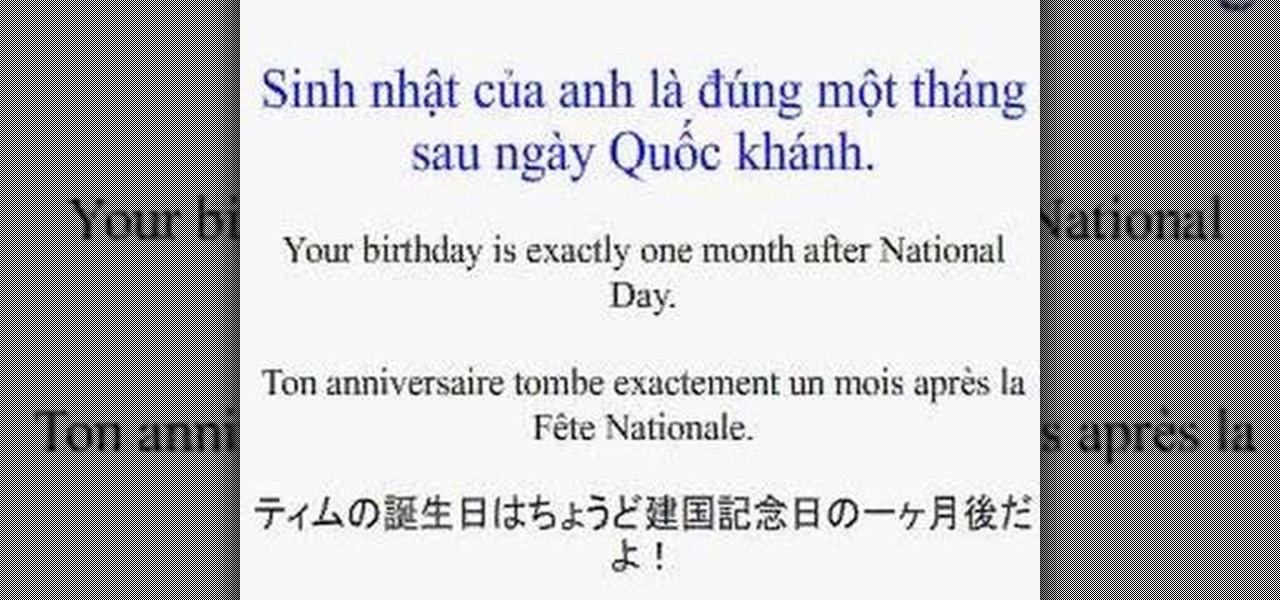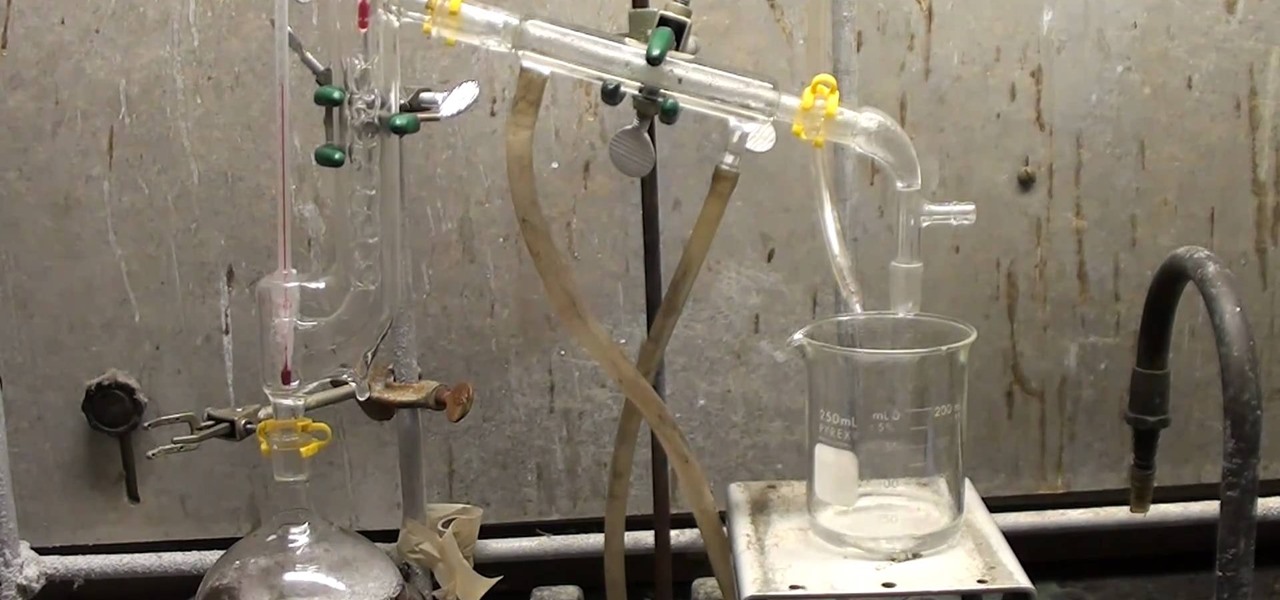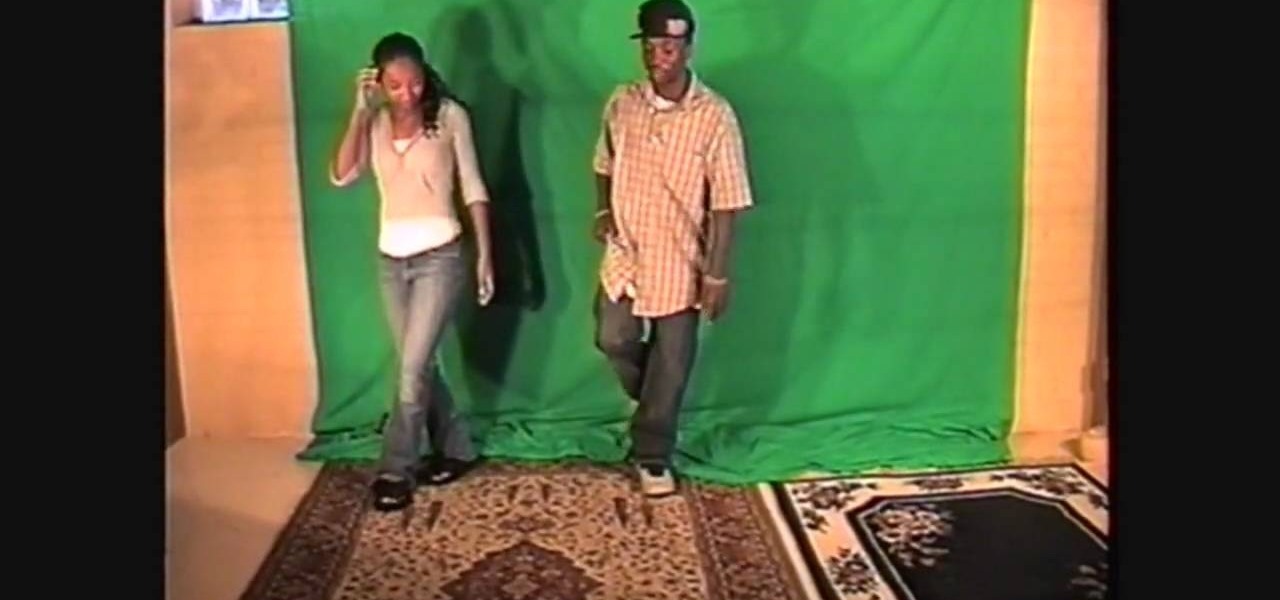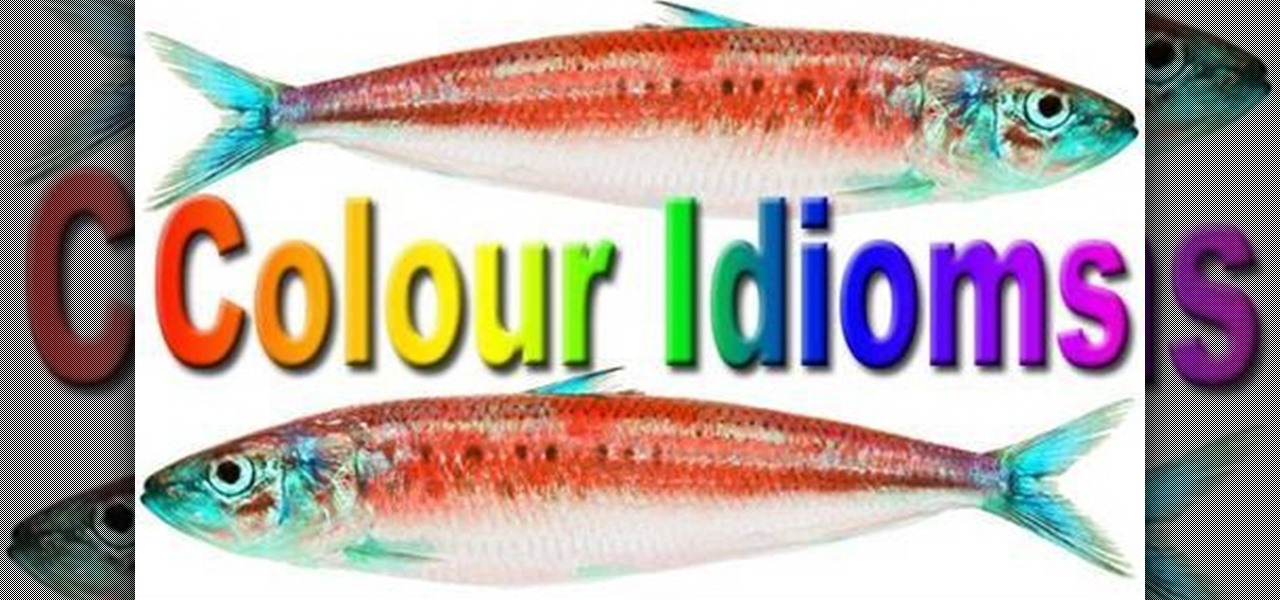To add flavor and moisture to your chicken, beer can chicken can allow you to cook a whole chicken on the grill. This tutorial outlines how you can do it to get moist, flavorful chicken. It also ensures that your meat cooks evenly. To begin, combine 1 teaspoon of sugar and salt, 1 1/2 teaspoons of paprika, 1 teaspoon of ground black pepper, 1/2 teaspoon of onion powder, 1/2 teaspoon of garlic powder, and 1/2 a teaspoon of cayenne powder. Stir these ingredients together. Next, rinse your chick...

If you're a teacher in any type of school, whether it's high school, college, or middle school, it's imperative that you keep an attendance sheet. The paper and pen route can get pretty messy, and very disorganized, and that's where Microsoft Excel comes in. With this software, you can create a simple yet functional attendance sheet to keep track of your students.

The key to becoming a competent white hat is knowing how the technology that you are trying to exploit actually works. SQL injection is one of the most common methods of attack used today and also one of the easiest to learn. In order to understand how this attack works, you need to have a solid grasp of ... you've guessed it ... SQL.

There are hundreds, if not thousands, of programming languages and variations of those languages that exist. Currently, in the augmented reality space, it seems the Microsoft-created C# has won out as the overall top language of choice. While there are other options like JavaScript and C++, to name a few, C# seems to be the most worthwhile place to invest one's time and effort.

Apple introduced third-party keyboards back in iOS 8, and swipe-input options like Gboard, SwiftKey, and Swype made typing on an iPhone one-handed much easier. Even better, apps like Word Flow moved the keyboard to the side of the iPhone, so there was less thumb-stretching. Well, ever since iOS 11, Apple has had its own option for better one-handed typing in the stock keyboard.

As pentesters and hackers, we're going to be working with text frequently — wordlists, configuration files, etc. A lot of this we'll be doing on our machine, where we have access to whatever editor we prefer. The rest of it will be on remote machines, where the tools for editing will be limited. If nano is installed, we have an easy-to-use terminal text editor, but it isn't very powerful.

Whether scheduling meetings, events, tasks, or even keeping tabs on the weather, a good digital calendar can help you stay on top of your game in ways that a normal calendar could never do. Indeed, there are many calendars to choose from, but Google Calendar is one of the best due to Google's excellent cloud service, feature-rich web-client, and their easy-to-use Android and iOS applications.

Many of our members here at Null Byte are aspiring hackers looking to gain skills and credentials to enter the most-valued profession of the 21st century. Hackers are being hired by IT security firms, antivirus developers, national military and espionage organizations, private detectives, and many other organizations.

Hello my anxious hackers, the week has started and here we begin a new series that I think will help many here and not only, for those that have the opportunity to follow our tutorials but they are not yet part of the community.

I have a personal rule when it comes to an app's interface: If it doesn't follow Android's design guidelines, it was probably written with Apple's iOS in mind first and foremost.

Developing GUI apps in python is really cool. I ask those who understand the language to help convert some of the command-line or console programs or apps ( I mean programs that are useful to a hacker ) to GUI. I know GUI makes us lazy and not wanna learn but we should all know its fast. Today's tutorial is on p2p chat app I developed last week and decided to share it with the community since its kinda cool.

Audiobooks are great because they require little-to-no effort on your behalf. When driving in traffic, why not listen to George R.R. Martin's lengthy A Feast for Crows instead of repetitive, commercial-laden radio? Maybe it harks back to prepubescent bedtime readings, but having things read to me is a very satisfying experience.

Check out this Korean language tutorial video to practice introducing yourself in Korean. Watch as other Korean learners introduce themselves in this demonstrational video. This video is a great way for beginners to gain familiarity with the common effort of introducing yourself in Korean. This instructional Korean language video also provides a great way to improve your listening skills.

In this language tutorial, you will learn how to determine whether a nouns is dative, locative, instrumental, masculine, singular and plural in biblical, Koine Greek. This lesson is excellent for scholars wanting to study this ancient language of Greece. Watch this how to video and you will be speaking biblical Greek in no time.

In this language tutorial, you will learn how to use the definite article in biblical Greek (Koine). This is a perfect lesson for those scholars wishing to study this ancient language of Greece. Watch this how to video and you will be speaking biblical Greek in no time.

In this how to video, you will learn how to pronounce and memorize your first biblical Greek (Koine) vocabulary words. This is a perfect lesson for those who wish to study this ancient language. Listen and repeat the words in this language tutorial and you will be speaking biblical Greek in no time.

Say it's your birthday in French and Vietnamese with tips from this instructional language video. Learn a new language or two!

Check out this instructional language video to learn how to talk on the phone in English, Vietnamese, and French. Learn a new language or two!

Learn how to sign Ball using American Sign Language. Signing Time teaches toddlers how to sign in a fun and engaging way.

The most recent version of the iPhone Software (iOS 5) has the ability to utilize emoticons by use of the native keyboard and software, no third-party app or jailbreak required. Just follow these simple steps for unlocking the emoticon keyboard:

Congradulations, you've reached the point in Dragon Age 2 where you can start your first sidequest! Simply look on Gamlen's desk for the 'Bait and Switch' letter to start it. Thisvideo series will give you a full walkthrough of this important early quest that may even net you a new companion...

Duplicating, or "duping" items has been around for as long as PC RPG's, and allows you to use glitches to duplicate your items in the game. This video will teach you how to use the stunningly easy-to-use dup glitch in Dragon Age 2 to duplicate as many of any item you have 2 or more of your want, up to 999. This essentially gives you unlimited money and items.

A lot of you are enjoying a nice winter snowfall right now. Some of you aren't enjoying the snow at all, especially if your car's stuck in it or you have to grab the snow shovel, yet again. But perhaps you'll change your distaste for snow when you try out some tasty homemade snow cream!

Don't spend all your hard-earned money on store-bought Christmas decorations this year. Spend it on cheap paper and make your own Christmas decorations, like this origami snowflake.

Hydrazine sulfate has many uses, but most notably, it's been used under the trade name of Sehydrin, a treatment for anorexia, cachexia and some even think cancer. But for we DIY chemists, it's useful for something entirely different— as a substitute for the more dangerous pure liquid hydrazine in chemical reactions. NurdRage shows you how to make it via some hypochlorite and the Ketazine process.

Are you addicted to Google Reader? If so, you may be looking for an even faster way to scroll through all of your favorite RSS feeds. Well, Matt Richardson has the solution…

There are several different kinds of disc drives that come in different iterations of the XBox 360, and each one has to be hacked a little differently. This video will show you how to flash the ms28 drive used in some systems, the second part of the video will show you how to determine what model of drive you have. It is very detailed, and should have you well on your way to hacking you beloved XBox 360 and maximizing its potential.

This video will show viewers how to simply make a 3 string guitar using an empty cigar box, a piece of oak, some string, and a few eyebolts. You start with a 1 by 2 piece of oak which is about 3 feet long. First, you should begin by making some markings along one side of the oak, first at 1/2 an inch and then at 1/4 inch spacing after that. Drawing 3 symmetrical lines where the strings should go, drill holes at the intersections of the lines you have drawn. The holes should be made using a 1/...

In this video, doctors can learn how to perform a full cardiac examination on a patient. The very first thing a doctor should do is visually inspect the patient, because there's a lot that can be gained by simply examining by eye. You'll want to carefully examine the respiratory pattern of the patient, the nature of their precordium, the anterior part of their chest over the heart. Feeling the pulse is also necessary when starting out this heart exam. To learn more, watch the full video.

If you want to learn how to Jerk or Reject dance first you have to skip backwards with your feet! Your first move will be to start off by jumping forward with your right foot and then come back with your right foot in the air. Next jump forward with your left leg and bend up your right leg. Then put your right leg down and your left leg up. Now repeat this same step over but with your other side. This is the simple easy jerk! Another way is to put your right leg up bent to the side and bring ...

This video demonstrates the installation of memory in a 13” Macbook Pro (mid 2009 model). It’s easy to perform and takes about 10min time. You’ll require a #00 Philips screwdriver (available in the Newer Technology 11- piece tool kit). Take care to work in an anti-static work space. Close the Macbook Pro and flip it over with the hinge side up. You can note 10 screws along the border. Start unscrewing the 3 screws on the right on the top edge, these are longer than the rest. Now unscrew the r...

This video from OWC presents how to install memory in a 17" Macbook Pro.The operation will take about 15 minutes and doesn't require an experienced user.First you need to provide all necessary anti-static precautions - discharge static electricity, use static-free surface.You'll need #00 Phillips screwdriver and nylon pry tool.You can find these in the Newer Technology 11-piece tool kit.To start, shut down the computer, close it and flip it over.You will need to remove 10 screws. Use #00 scre...

In this quick 2½-minute video Sean and Cathy are making spaghetti squash into a vegetarian dish with a hint of Italian. This a great video for you health cautions diners, it is also great for anyone on a budget looking to make a unique and simply delectable dish for you and your guest to enjoy.

Watch as Tina Wood talks about how to view pictures, videos and more on your Xbox 360. If you want to view pictures and watch videos on your Xbox 360, simply follow these steps: 1. Turn on your Xbox and go to the dashboard. 2. Plug your USB compatible device into your console. 3. Press the Guide button on your controller. 4. Scroll to the Media tab, and choose which files you want to see. 5. Choose Portable Device, and start a slide show, or select specific pictures to see. 6. If you want to ...

Do you know what an idiom is? If you don't, this English lesson is sure to make you an expert on idiom usage.

Popular Mechanics' Senior Auto Editor Mike Allen shows you how to safely stop your car if you become the victim of sudden unintended acceleration.

If you had to answer the following statement, which answer would you choose? Water is:

Want more gold? How about more skill points? You may need them in the game Acruz. But how do you get more, more, more? Well, with Cheat Engine, you can get more gold and skill points, with no real hassle.

C For Chemistry delves into the chemistry of science experiments. This chemist knows what he's talking about. These chemistry experiments are not only fun, but very educational for all of those interested in scientific chemical reactions and properties.

Kipkay never fails to impress, and this so-called "condom hack pack" is no exception. Who knew there were so many useful uses for a condom besides the obvious! In this Kipkay two-part video, learn how to hack condoms for nine different uses.