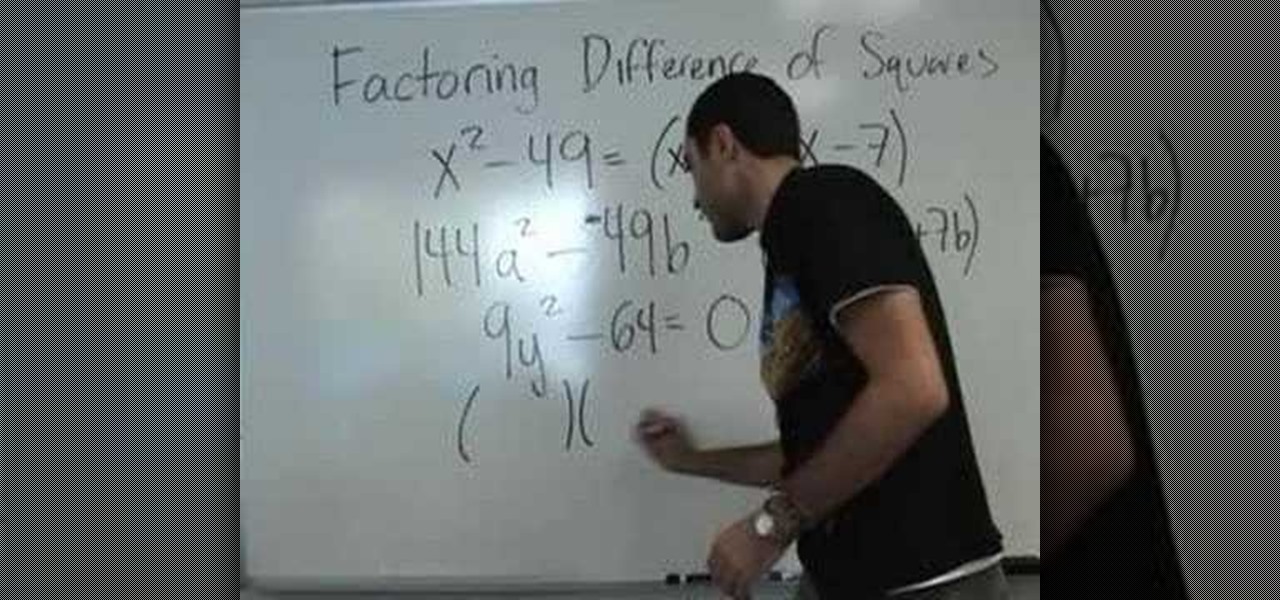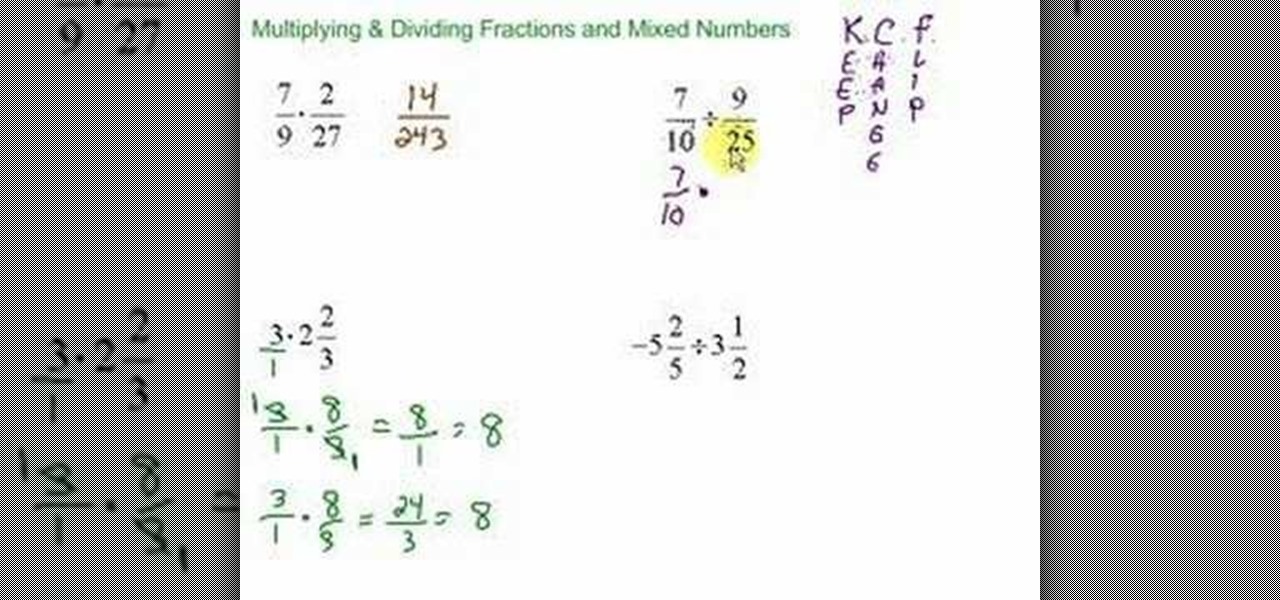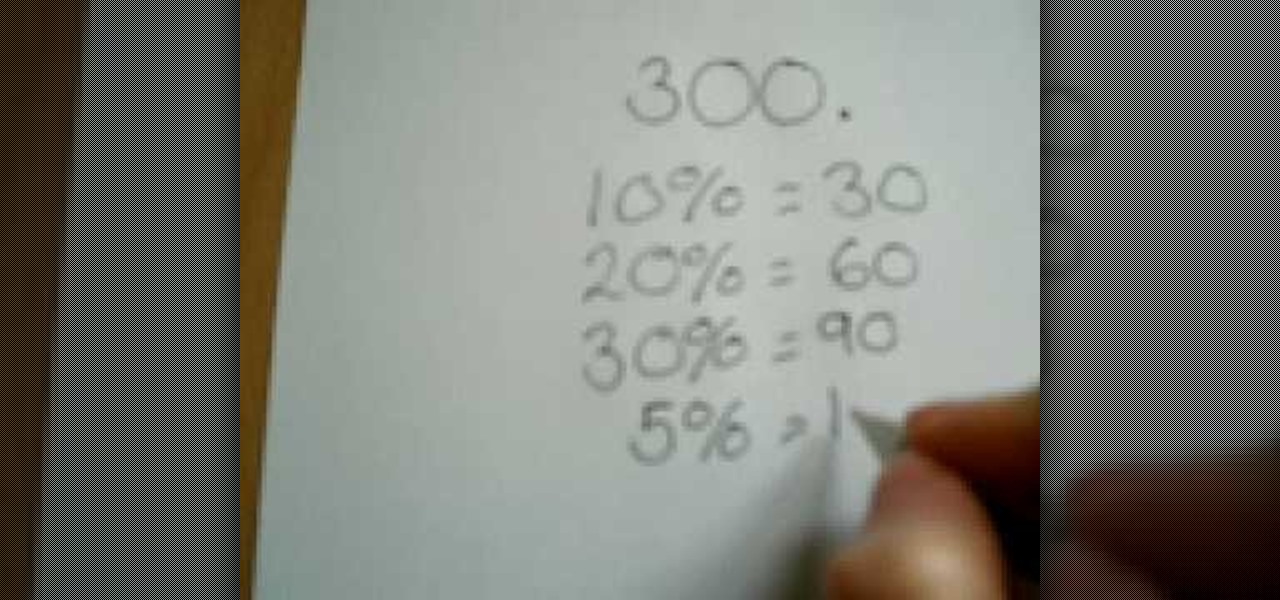Ever wanted to combine two or more images? With Adobe Photoshop, it's a simple process. Whether you're new to Adobe's popular image editing software or simply looking to pick up a few new tips and tricks, you're sure to benefit from this free video tutorial from Tutvid. For more information, and to get started creating composites in Photoshop yourself, watch this graphic designer's guide.

Learn to use Photoshop's new timeline animation system to create a wipe-style image transition! Whether you're new to Adobe's popular image editing software or simply looking to pick up a few new tips and tricks, you're sure to benefit from this free video tutorial from Tutvid. For more information, and to get started creating wipe transitions yourself, watch this graphic designer's guide.

Touch up your digital photographs for studio-quality images. Whether you're new to Adobe's popular image editing software or simply looking to pick up a few new tips and tricks, you're sure to benefit from this free video tutorial from Tutvid. For more information, and to get started creating pixel-perfect images yourself, watch this graphic designer's guide.

Accidentally stick a time stamp on an image file? Get rid of it with Photoshop's touch-up tools. Whether you're new to Adobe's popular image editing software or simply looking to pick up a few new tips and tricks, you're sure to benefit from this free video tutorial from Tutvid. For more information, and to learn how to get rid of digital photo time stamps yourself, watch this digital photographer's guide.

If you're not familiar with its mask tools, you're not taking full advantage of Adobe Photoshop. Learn how to use them with this clip. Whether you're new to Adobe's popular image editing software or simply looking to pick up a few new tips and tricks, you're sure to benefit from this free video tutorial from Tutvid. For more information, and to get started layer, vector and clipping masks yourself, watch this graphic designer's guide.

Looking for a guide on how to create icons for your website? With the Adobe Photoshop, it's easy. Whether you're new to Adobe's popular image editing software or simply looking to pick up a few new tips and tricks, you're sure to benefit from this free video tutorial from Tutvid. For more information, and to get started creating navigation bar-style web icons yourself, watch this graphic designer's guide.

Want to work with RAW image files in Adobe Photoshop? With the Adobe Camera Raw plug-in, it's easy. Whether you're new to Adobe's popular image editing software or simply looking to pick up a few new tips and tricks, you're sure to benefit from this free video tutorial from Tutvid. For more information, and to get started using and editing RAW image files in Photoshop yourself, watch this graphic designer's guide.

Create a cherry wood texture in Photoshop with the noise filter and few other built-in tools. Whether you're new to Adobe's popular image editing software or simply looking to pick up a few new tips and tricks, you're sure to benefit from this free video tutorial, which offers a step-by-step guide on how to generate wooden textures at any resolution in under five minutes.

Want to preserve an old family photograph for posterity without also preserving the physical imperfections of the print? Touch it up with Photoshop. Whether you're new to Adobe's popular image editing software or simply looking to pick up a few new tips and tricks, you're sure to benefit from this free video tutorial from the folks at Britec Computer Systems. This video offers a step-by-step guide on how to restore images within Adobe Photoshop.

Whether you want to create a custom icon for an iPhone app or simply ape the glossy style, with Adobe Photoshop, the process is a snap. And this free graphic design tutorial will walk you through the entire process. For more information, including step-by-step instructions, watch this handy designer's how-to.

Shelley Lovett shares a great children's fall activity to help develop math skills - leaf size sorting bags. All that is required is three paper bags and some construction paper. Use the construction paper to cut out three different-sized leaves, and to make three labels saying 'small', 'medium', and 'large'. Then simply glue the small leaf and small label on one bag, medium leaf and label on the next bag, etc. To make the loose leaves of the three different sizes they place into the bags, si...

In this video tutorial, viewers learn how to control which games can be played with Net Nanny. Begin by opening the program and select Manage Games under Games. Users will have 3 options on how to block or allowing the games. Users can block by the ratings, games or descriptions. For the ratings, simply drag the slider to which ESRB you want to be allowed. For the games, simply go through the list and click on the game that you want to block. For the description, by checking the content that ...

Navigating on your HP TouchSmart 3.0 PC is easy, fun and takes nothing more then your fingers. To click, simply create a single point of precise contact between your finger and the screen. The HP TouchSmart uses optics to determine clicks so avoid leaning on it with your hands, knuckles, large jewelry or the random fly. The screen is not pressure sensitive so pressing harder has no effect. To right click you simply press and hold. For tasks that require multi-touch input use more than one fin...

With this video you'll learn how to achieve nice and creamy mashed potatoes. A classic side dish just right for you and the entire family. Perfect, with some meatloaf, or steak, simply delicious.

This video will show you how to use the map function on your iPhone. Follow these steps to use the map function on your iPhone: From the Home screen, tap 'maps' to open the Map window. Use your finger to navigate and scroll around the map. Pinch your fingers apart and you will zoom in to the location, pinch your fingers together and you will zoom out. You can use your GPS to track where you are by tapping the Tracking icon. If you wish to search for a location, simply tap on the Search field ...

In this video, Amy shows you how to properly apply mascara in a way that will compliment your eyes. Using good mascara, simply look downwards at a mirror in order to get a good view and then use the wand to run the mascara over your eyelashes. It is suggested that you simply move the wand and not your eyelashes or your face, carefully rolling the mascara outwards to create a slightly curled eyelash look. This technique will allow you to apply mascara properly and quickly.

Zooming in on your BlackBerry phone could be kind of tricky, especially if you're new to your BlackBerry device. Best Buy has answers. The Best Buy Mobile team explains how to zoom in and out on a Blackberry device when browsing the web.

MatttChapman shows you how to build a guerilla-style camera dolly to add to your filmmaking bag of tricks. This guerilla dolly is so simple, made with a rain gutter and cover from a local hardware store. This is ingenuity at its best. Don't spend a ton of money for a dolly to simply pan, build this rain gutter dolly!

Windows 7 is the hot, new operating system replacing the past XP and Vista systems. Windows 7 is the most simplified, user-friendly version that Microsoft has developed - ever. Get acquainted with your new version of Windows straight from Microsoft.

Aperture's new retouch brush makes it simple to remove dust, blemishes, spots, and other unwanted elements from an image by simply brushing over them.

Here is a technical tutorial from a technical communication class. An oscilloscope is for viewing oscillations, like electrical voltage and current, with cathode-ray tube display. See all about it in this great introduction to the device. Simply, this video tutorial will show you how to use an oscilloscope.

A video tutorial on how to rip a DVD simply using VLC Player. This allows you to choose codecs and other options when ripping your DVD.

This instructional how-to video is hosted by Simply Ming’s chef Ming Tsai. Watch this cooking lesson as Ming shows you how to flip food in a pan. Tossing food in a pan is a simple technique that any anyone can learn to do. Once you've mastered the art of flipping food you can impress all your friends at your next dinner party.

This may/will take some practice to do but the risk makes the glory. You simply put a match in your mouth and inhale. Yes, that simple...or so you think.

When creating an aesthetically pleasing image, sometimes more is more. Blending images together and blurring the edges is a great method for creating desktops featuring multiple photos of hottie Sam Worthington, or simply for creating a pretty website background.

When it comes to note-taking, Google Keep is one of the most diverse and functional applications on the Android platform. Sure, there are a plethora of other note-taking apps to choose from, such as ever popular OneNote and Evernote, but Google Keep differentiates itself from the crowd with its user-friendly interface and Google Now integration.

Chicken fingers are an all-American snack. Usually they're breaded and deep fried, then dipped into ketchup or ranch. But if you're craving a more exotic dish for dinner tonight, then try out this Indian twist on classic chicken fingers.

In this video, we learn how to use fondant when making & decorating cakes. Fondant is a dull type of sugar paste that you can form different shapes with and add colors to. When you add the color to the fondant, simply work it with your hands until the color runs all the way through and is smooth. Roll it out when finished, then you can apply it to the cake. To apply it, you will simply drape the fondant over the cake so it's hanging off on the sides. Then, flatten it out on the top and sides ...

A video that demonstrates one of the basic techniques involved in factorizing an equation that contains the difference of two terms which are also perfect squares themselves and are equated to 0.

Sometimes a good looking accessory can be made by using simple things and a little bit of your own ingenuity. This video is a perfect example of the same.

In this tutorial, we learn how to design, plan & install a water-wise landscape w/Lowe's. Traditional landscape can require a lot of time but there are a lot of ways to make it more simple. A water wise landscape is easy to do and will look great. This simply means using your landscape simply to achieve great results. First, you need to plan and design and call utility companies to see what areas to avoid electrical and gas lines. Draw out a plan of your property and then draw how you want yo...

In this tutorial, we learn how to multiply & divide fractions & mixed numbers. When multiplying and dividing fractions you don't need a common number, you just multiply straight across. When dividing, you simply flip the second fraction over and multiply straight across like normal. When multiplying a whole number and mixed number, simply put the whole number over one. Then, convert the mixed number into an improper fraction. Then, multiply the mixed number with the numerator and add in the d...

In this tutorial, we learn how to simply learn Texas Hold'em. First, you will need a deck of cards dealt out to all the players. After this, the dealer will place cards out on the table, one will be upside down and the others will be face out. Now, it's up to the other players to bet or fold because their cards aren't good enough to win. The players will bet money down if they think their cards will win, then the dealer will place another card face down and another right side up. The last rou...

In this video tutorial, viewers learn how to make their own rub-on. This allows users to transfer any designs onto card stock. Users will need to first print the design onto a sheet of acetate. Simply place the acetate paper over the card stock. Then use any kind of tool and simply rub it over the design on the acetate. The transferred design will be lighter in color than the original. Make sure that you if you want to use letters or numbers, print it backwards. This video will benefit those ...

In this video tutorial, viewers learn how to use a fire steel. The fire steel consists of a piece of steel and a striker. To use the fire steel, simply by pressing one piece against the other to create sparks. To ignite a fire with the sparks, users will need some sort of kindling or tinder. Simply strike the fire steel against the tinder to allow the tinder to catch the spark and create a fire. This video will benefit those viewers who are planning to camp or want to learn about wilderness s...

Learn how to use BIG-IP Live Install on F5 gear quickly and simply. Learn how to upgrade BIG-IP with Enterprise Manager 1.8 quikly and simply. Whether you're new to F5 Networks' popular network appliance or are a seasoned administrator just looking to better acquaint yourself with BIG-IP, you're sure to benefit from this free video software tutorial. For more information, including detailed, step-b-step instructions, and to get started using Live Install yourself, take a look.

The materials you will need to do this are a "PSP GO" and the downloaded program "Skype". Once you've got the program and are ready to make some phone calls you can open up the program and scroll down to dial. Before you began using this to make call there's a few things you should no. For example you cannot make any phone calls except for business calls. Once you've got The dial tab open simply type in the number you wish to call and then enter the number. Then it will make an attempt to cal...

Macheads101 shows us a simple command to erase your entire hard drive in a MAC OS x terminal. You can either log in as administrator and simply type "rm -rf /" to format or you can just type "Sudo rm -rf /" to start. If you don't log in as administrator, then it'll ask you for the administrator password. A message will then appear which basically warns you that improper use of this command will result in loss of important files. Next type in "sudo mount -uw /" to edit the file command system....

A basic maintenance step in Windows XP is deleting temporary files. In this short tutorial, TellYouKnew walks you through the steps necessary to delete temporary files. The first step is to select "RUN" from the Start menu. When the Run box opens, type %temp% in the box and press enter (or click OK). A new window will open which contains all of your hidden, yet safe to delete, temporary files. TellYouKnew advises that you simply select all of the files and delete them. You may delete the file...

In this video tutorial, viewers learn how to work out basic percentages. The key is to always find 10% of the number first. To find 10%, divide the number by 10. It's very simple because you simply move one decimal to the left. Once you have found the 10%, you can simply find the next 10% by doubling the number. The other thing you can do is find 5% of the number by dividing the 10% number in half. This video will benefit those viewers who have trouble with find percentage or forgot how to an...