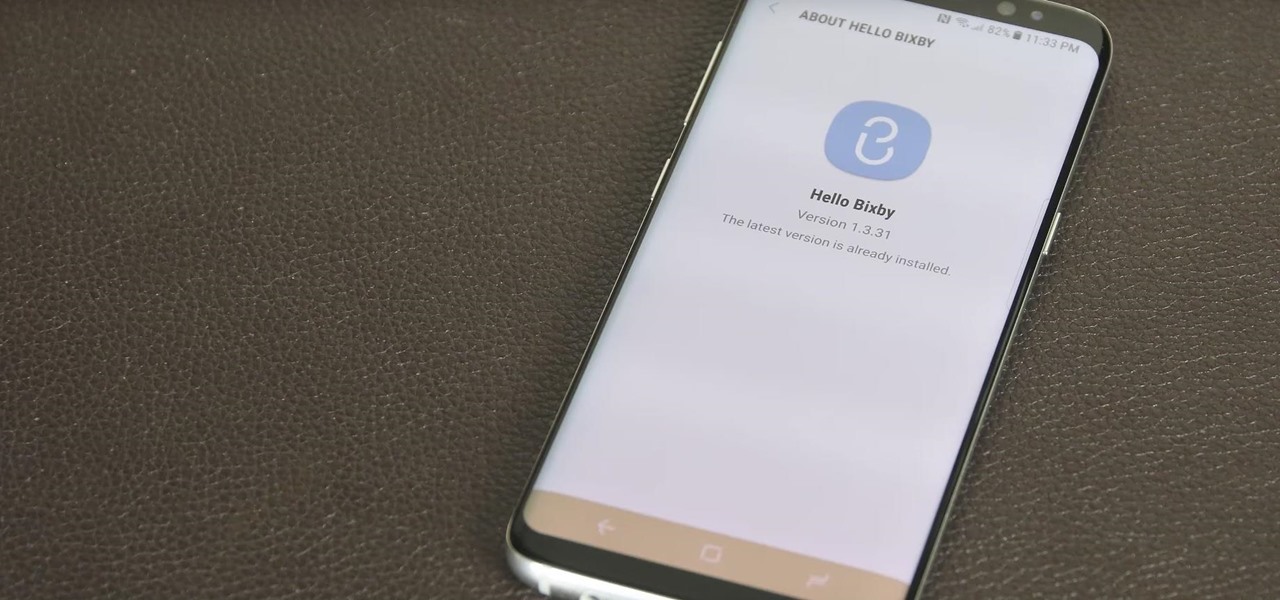As we settle into our new normal, this extra time provides a perfect opportunity to learn new skills. Speaking a foreign language is a great way to expand your cultural boundaries while also training your brain. Not only will you pass the time more effectively, but you'll also be doing something positive for your health.

You know the drill. You need answers, and your friend has them. The problem? It's way too late to text them. Maybe they have Do Not Disturb enabled. Perhaps they don't, and you wake them up, ruining their entire Monday. Don't be that friend. Instead, send a message silently with Telegram.

If you don't want the large and permission-hungry Facebook app on your phone, the perfect solution is to create an app icon for the Facebook mobile site on your home screen. The website version of Facebook doesn't run background tasks, has no distracting notifications by default, you won't be giving Facebook as much data, and your phone's battery life will be improved.

Ideas can hit you out nowhere, but texting loved ones in the wee hours of the morning or during work hours isn't always ideal, especially if they've muted their notifications. So you'll want to send a message at a better time to ensure it gets the attention it deserves. Samsung Messages lets you do just that by scheduling messages to send at a later date.

When Apple released its Downtime feature in iOS 12, it gave us an easy way to control how much time we spend on our iPhones — but it wasn't perfect. When setting Downtime, you' were forced to use the same time schedule for every day of the week, so your weekdays and weekends had the same restrictions. Apple fixed that issue in iOS 12.2 and later, so lockout periods can be more customized.

In MyFitnessPal, you can search through a food database to add your meal into the app's diary and track your calories. Unfortunately, the sheer size of the database can make it hard to find exactly what you have just consumed, which is why MFP includes a barcode feature to make the process of adding food much smoother.

While certainly faster than writing by hand, manually typing passages from a book or document can be slow and frustrating. But thanks to Google Assistant, this is no longer the case. Whether you need to quote text for an essay or need to win an online argument, all you need to do is point your phone's camera at the paper and tap a few times.

It's been months since Leap Motion, the hand-tracking interface startup, announced the hiring of Keiichi Matsuda as the VP of design and global creative director based in London. Since then, Matsuda's normally active social media stream has been fairly quiet — until now.

Bitcoin's wild price fluctuations — and by extension, Bitcoin Cash, Litecoin, and Ethereum — can be terrifying if you're new to trading cryptocurrency. Seasoned traders, however, see these price movements as opportunities to maximize their holdings and profits. With Coinbase, you can trade cryptocurrencies more efficiently.

Most of the animated characters and animals we've seen in augmented reality are still fairly basic in terms of visual fidelity. And because many are still impressed by simply seeing 3D figures properly scaled and tracked alongside real-world objects, this approach has worked ... so far.

Google's Snapseed app has a plethora of editing tools to help make your photos even better. But did you know it has specific tools designed to edit your face? Not that it needs any help, of course!

Now that iOS 11 is officially rolling out to millions of iPhones, many users are upset with the fact that Apple has removed the 3D Touch multitasking gesture that we enjoyed in older iOS versions. Though not as fluid as this gesture, there is still a hidden way to quickly get into the app switcher without having to double-click the home button.

With great power comes great responsibility, and when it comes to modding Android, nothing is more powerful than TWRP custom recovery. As easy as it is to replace your phone's entire OS with a custom ROM, when things go awry, you can also be left with no operating system at all.

There's nothing more fun than unlocking a hidden Snapchat filter or lens and beating everyone to that perfect first selfie. So when a new filter or lens comes out, like the current Uganda Knuckles one, it's always interesting to see how things will turn out.

Pinning a tweet to your profile is a fantastic way to get people to view and engage with your most important content on Twitter. In fact, it could very well be the best way to improve your overall Twitter strategy.

If you're not familiar with Bixby, I don't blame you. The Samsung assistant was released two months ago with the Galaxy S8 and S8 Plus. While users were excited about this Google Assistant-like feature, they were ultimately disappointed by the limited rollout of only some of Bixby's features. Now, Samsung is hopeful to perfect Bixby using you.

Netmarble's Lineage 2 Revolution has finally soft launched in the Philippines, giving mobile gamers hope that a worldwide release isn't too far off. What many don't realize, however, is that this game can be had for free right now — with a little digital elbow grease, that is.

This is probably one of the coolest Instagram hacks I've come across. I never knew that there could be an actual formula for creating the perfect feed, but the fact that someone thought of it is really awesome.

The Galaxy S8's AMOLED display is prone to screen burn-in, particularly with the navigation and status bars. But hiding these bars would make it hard to navigate your phone — that's where Pie Controls come into play.

Put yourself in Google's shoes: You know that business is becoming increasingly mobile, but the mobile operating system you maintain is wide open by design, and it's garnered legions of loyal fans that love to explore and exploit every aspect of it. There's a clear conflict of interest developing.

If you're a parent of a toddler (or have a friend that acts like a toddler), you occasionally need to take a break just to preserve your mental health. The perfect way to buy yourself some "me time" in this scenario would be to pull up an episode of Dora the Explorer on Netflix or YouTube, then hand your phone or tablet over to your child (or child-like friend) and try your best to relax while they're occupied.

The beauty of Android is that nearly everything can be customized. But sometimes, we get so caught up in tweaking functionality and other minutiae that one of the most important interfaces gets neglected—the home screen wallpaper.

Creative thoughts are fleeting, so when an idea strikes, you have to jot it down as quickly as possible or risk forgetting it altogether. Let's say you randomly think of a perfect tweet while you're using your phone. You exit whatever app you were using, head to the home screen, dig through your app drawer, open Twitter—and by the time you make it to the "What's happening?" screen, you totally forgot what you were going to say.

Pancakes are a pretty simple breakfast. You add a few dry ingredients and a few wet ingredients, cook them up, and voilà—a delicious breakfast that's just waiting to suck up all that maple syrup.

You've likely seen some impressive art carved out of a bush or tree before that looked like it required a lot of work and skill to create. While that may have been the case in the past, software engineer Javier Davalos used the Microsoft HoloLens to turn a bush into a perfect topiarian sphere with no training whatsoever.

With every flagship device they release, Samsung makes sure to add in at least a few little software goodies. Last year's Galaxy Note5 was no exception, because among other things, Samsung included a revamped version of their useful utility called Air Command that gave users quick access to tools and common functions with a small floating bubble.

The most genius summertime snack hack that we've come across recently is, without a doubt, the campfire cone. Astounding in its simplicity and ease of preparation, yet brilliant in its execution, the campfire cone has something for everyone: parents and children, expert and novice campers, backyard barbecuers, and oven lovers alike.

There are countless recipes for mug cakes (and breads) on the internet, but not all of them are good. Mug cakes promise a warm, moist, and fluffy cake after a few minutes and with minimal work... but sometimes, all you end up with is a chewy, rubbery mess.

Aside from changing your wallpaper, there's not much you can do to customize the home screen on your iPhone besides nesting folders, hiding folder names, and hiding apps—and those aren't even actual features. They're simply glitches that Apple never took care of, and now there's another, even cooler one to add to that list.

The thought of peeling tomatoes for pasta sauces and soups has long been an overwhelming idea for us, one we often steer clear from when reading recipes or searching out new dishes to create. Even the methods that are supposed to speed up the peeling process (like roasting, poaching, and freezing) are more work than not.

Ideally, wine would stay as perfect and delicious as the day it was first uncorked forever. But, thanks to a pesky process called oxidation, re-corked wine (no matter how you do it) pales in comparison to a fresh's bottles original magic.

I have to confess: my egg slicer has been neglected ever since I bought it. I had ambitious dreams of using it to slice perfectly symmetrical slivers of hard-boiled egg into my salads... but the truth is, once I tucked it into a kitchen drawer, I completely forgot about it. That is, until recently when I discovered that it can be used to slice way more than just eggs.

If you've spent any time at all recently on social media, then you've probably seen pictures of fairy bread. This magical creation comes to us courtesy of Australia, so we have yet another thing to thank those clever folks Down Under for... along with shrimp on the barbie, Vegemite (the Aussie cousin of Marmite), and Hugh Jackman.

For the christmas incoming, how are you going to decorate your house or what kind of present would you like to make for your children. This video show you how to simply make a snowman from basic things: socks, rice..

Hello, my web huggers! In today's tutorial we will learn how to use the Google Hacking Database (GHDB) developed by Exploit Database, to find vulnerable web servers and "juicy" information.

I may be in the minority when I say this, but I love leftovers. Whenever I'm cooking for less people than the recipe calls for, I cook the full yield anyway. And when I go to a restaurant, I order whatever I want—regardless of how much I can actually eat in one sitting.

Instead of wasting time asking where your friends and family are at a given moment, then having them waste time by describing their location, there are several Android apps you can use that will automate this whole process. To top it off, it doesn't have to be about invading privacy or spying on someone, since most of these apps are offer two-way location sharing, or at least let you share locations only when you feel comfortable with it.

A simply frosted or glazed cupcake is like a blank canvas for creative decorations. Intricate cupcakes are works of art, but piping frosting or rolling fondant can be tricky. Luckily, even the most craft-challenged person can use pre-made decorations to create party-worthy cupcakes. Use chocolates or candies to make designs or other decorations and you can have endless fun (and very little stress) creating eye-catching treats.

You're smashing your keyboard to increase your screen brightness, yet it won't go any higher, but you know you've been able to set it higher before. Angered by this, you get up and move your laptop, only to suddenly notice that the display does in fact get a lot brighter.

It is a beautiful, yet scorching day here in Los Angeles, and the only reason I would ever step outside from my air-conditioned castle would be to grill out by the pool. There's just one problem: backyards are few and far between here in The City of Angels.