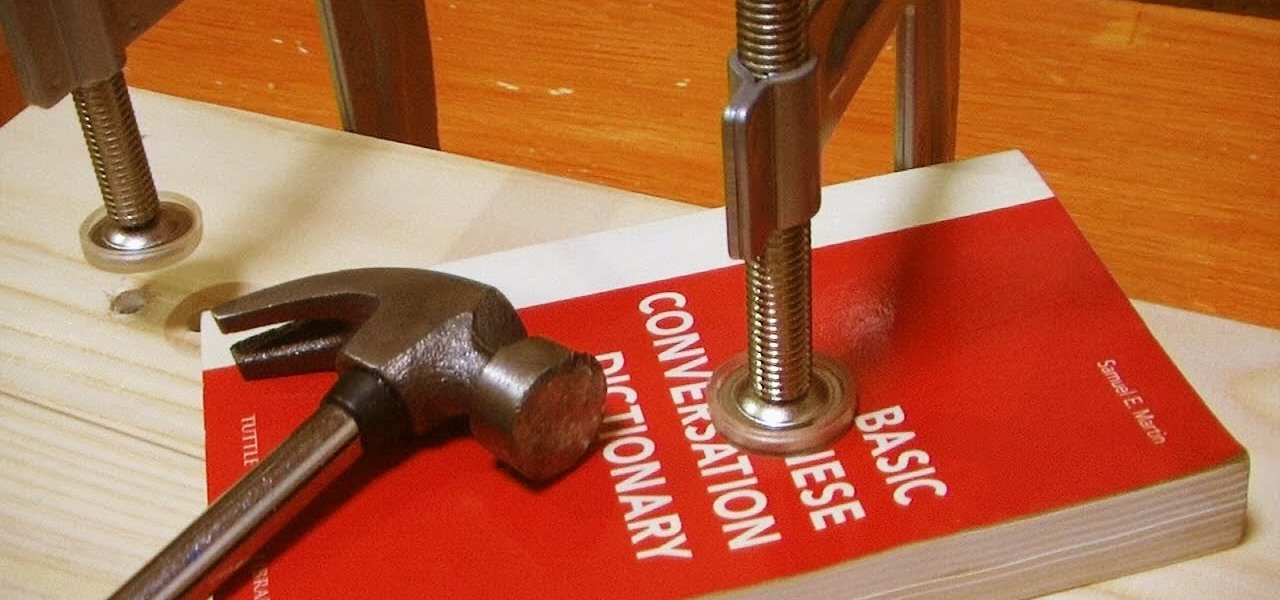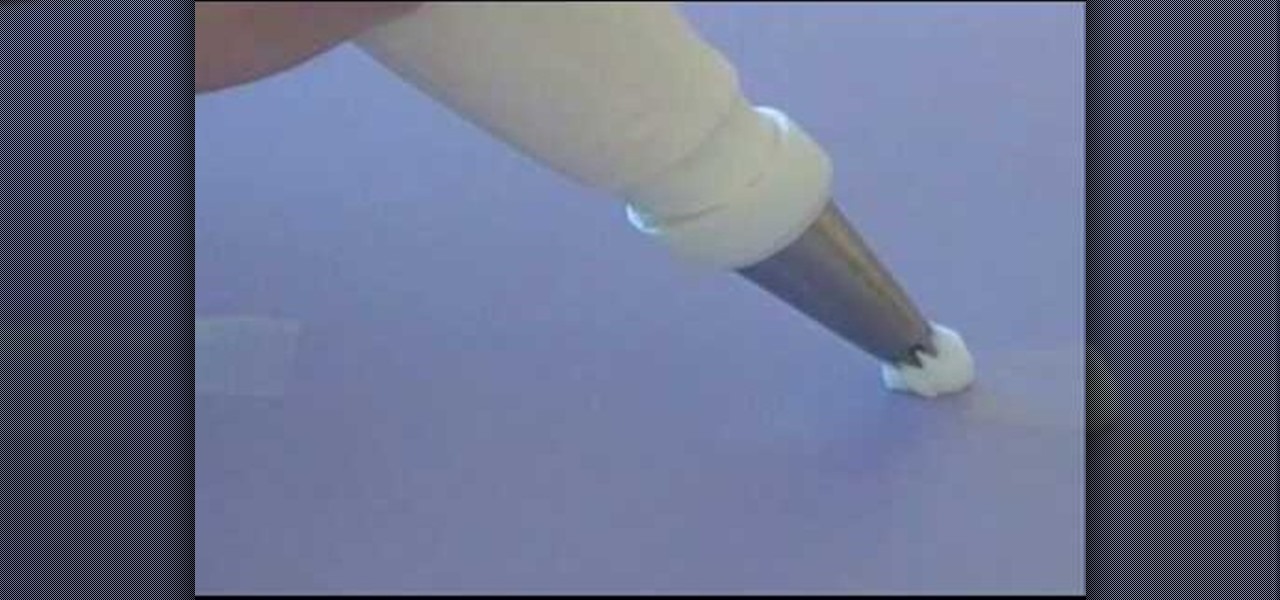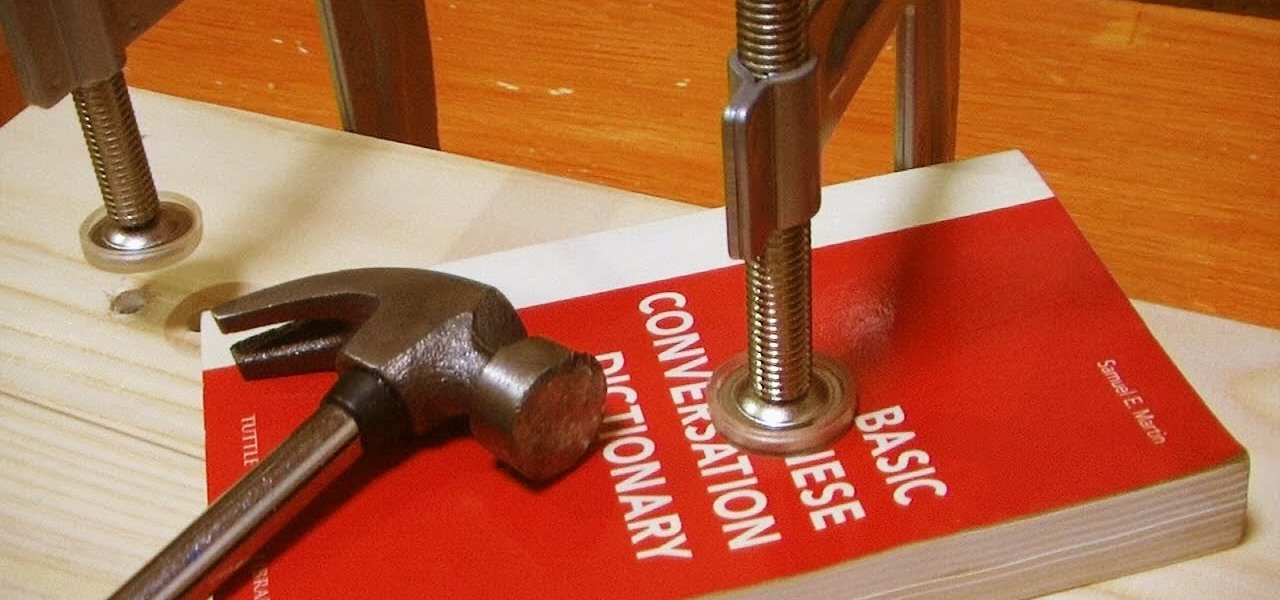
Today, books in PDF are quickly accessible on the Internet, whether free or paid. You can easily read them on your computer or mobile device, but some still enjoy a printed version they can hold in their hands. Printing PDF volumes is a quick and easy task, but the only problem is binding them into a sturdy book, especially when they're pretty thick.

The volleyball defensive priority is to contact the ball in the body's midline. Maintaining perfect body position is essential to good volleyball defense. Learn how to play defense in this volleyball video tutorial.

The passcode, or the four-digit code you enter in order to access an iPhone or iPod touch, was created to ensure security and prevent hacking. But what if you haven't touched your iPhone in a month and you simply don't remember what your passcode is anymore?

As a general rule of thumb, when you wear makeup it's not supposed to look like you're really wearing makeup, but simply like you're a more awake and youthful version of yourself. Makeup is there to flatter, not to hide.

In this video, we learn how to do a hippie hairstyle on your American Girl doll. To start, you will simply take the side of the hair and braid two braids into it. Pull these across the back of the head and then repeat on the other side of the head in the same exact braid. Next, you will pull these braids all together and then braid these together going all the way down to the bottom of the hair. Tie this off with a rubber band at the bottom. This will finish up your hippy hairstyle, enjoy and...

In this tutorial, we learn how to put music on your iPod through iTunes. First, go to iTunes on your computer and then plug your iPod into your computer. Next, you will be able to import any new music into your iTunes account. From here, you can drag the music you want from your computer into the folder that has your iPod on it. When you have finished putting in all your music, you will simply sync your computer and device. When it's finished downloading, you can unplug your iPod from your co...

In this tutorial we learn how to change a flat tubular tire. First, grab your tools and remove the tire from the wheel. Do this by locating the stem and finding the spot across the other side from it. Once you have take this off entirely, you can move onto the next step. Once finished, replace the new tire back onto the wheel. Start with the same area and make sure to push the stem through the hole. Use your body weight to stretch the tire around. To finish this process, you will simply need ...

In this tutorial, we learn how to cheat on a test in a short sleeve shirt. First, take a piece of paper and cut out a circle from it. Make sure it's small so it can fit in the palm of your hand. After this, write down all the answers or information that you need onto this piece of paper. Once you're finished, take the paper and stick it into the palm of your hand. Make sure the writing is facing out towards you. Then, when you need the information you can simply open up your hand, then close ...

In this tutorial, we learn how to cheat on a test wearing a long sleeved shirt. First, you will need to take a white piece of printer paper and see how large you can cut it so it fits comfortably in your hand without being seen. After this, cut the paper to the size you want it. Then, write out the information that you need onto the piece of paper. From here, you can place the paper inside of your long sleeve, with the answers facing up. Then when you need it, simply pull it out from your sle...

In this tutorial, we learn how to get big teased hair. To start, you will need to section off the top of your hair from the crown area. Then, you simply hold the section of hair you want to tease in the air. From here, you will take your comb and brush the root of the hair up against the way it grows. This will create a nest of hair on the root of the hair. When you have enough volume in the nest, continue to do this all the way around your head until you have the volume you need all over. Co...

With this video, we learn how to do a shove-it revert on a PumpRockr skateboard. This is a fun board to skate on because the skating system is different. The front wheel will turn in place so you can carve and turn as you are riding. Try out tricks on it after you learn how to just simply ride it. You can go front to backwards and turn around on it as well. To do the shove-it revert, you will get on the board and then flip it over. After that, you will jump back on it without falling off or l...

In this tutorial, we learn how to use foam to make diorama terrain. Foam will make a realistic diorama because it comes in so many different shapes and sizes. You can buy this from hobby shops and even online. To put these together, you will simply use some wood glue. You can easily cut this with a sharp knife, scissors, and anything else that is sharp! You can use a hot wire cutting tool to mold and sculpt the foam as well. You can also use a hot glue gun to connect the pieces of foam togeth...

Would you believe us if we said you could put together a last minute Halloween costume in less than two minutes? The very idea sounds preposterous, but we're not bluffing.

Dream of one day becoming a world-famous pastry chef, or simply want a quick yet impactful decoration to put on your next cake? Then take a look at this cake decorating video to learn a quick and easy way to make frosting roses.

Partitioning simply refers to the process of logically dividing the space on your Hard-disk into different drives. The methods shown in this video only apply to users of Windows Vista and Windows 7 operating systems.

This is a video tutorial in the Software category where you are going to learn how to optimize photos in Xara Xtreme / Xara Web Designer. This is really very easy and simple to do and takes practically no time. Open up Xara Xtreme and go to the object gallery and select a photo that you want to work on. You can now resize the image by simply stretching or shrinking it in any direction. You can also drag and position the image at any part of the canvas that you desire. You can now go to file a...

In this tutorial, we learn how to uninstall software programs in Windows Vista. First, go to the control panel from the start button. Next, go to "uninstall a program" underneath the "programs" section of the screen. A new window will pop up showing all of the programs that are installed on your operating system. If you want to erase something, simply click on it, then click on the "uninstall" button at the top of the page. A wizard will pop up and have you go through the steps to erase it. I...

Iambic pentameter sounds, well, scary. The phrase is super long and most people don't know off the bat what it means. But it's really not as difficult as you think to understand this poetry term.

We can't think of a heartier dish than a meatloaf. Big and meaty, ripe with rich spices like cayenne pepper, garlic, and thyme, and with the satisfying crunch of just the slightest amount of bread or croutons, meatloaf is simply divine.

Most of what prevents us from cooking our own (healthy) food is simply that we have to drag our butts off of our chair, get in the car, and drive to the store with ingredients list in hand and tired expression on face.

In this tutorial, we learn how to recognize a backwards knitting stitch. Sometimes if you have to undo stitches, you may need to recognize where the stitches are so you can fix the problem. The front leg will be sitting in front of the one in the back when it's done correctly. If done backwards, you will be able to see the front leg in the back of the back leg. To fix this, you can simply take the stitch off, turn it around, and orient it correctly. Or, you can knit through the back loop to t...

When you live in a small apartment with a nonexistent closet it's easy for organization to go out the window and your shoes and clothes to go anywhere they land after you take them off. But there's a better way to store your shoes, ladies.

We never thought you could wear anything that would make you look cute and sexy all at once, but this bohemian headband with a cute pink bow proves us wrong. Rather than simply teach you how to make a simple two strand bohemian headband in the style of Nicole Richie, your instructor teaches you how to make that headband and attach it to a bow for extra girly appeal.

Diatomaceous Earth may be useful for killing bugs in walls. Light sockets and phone jacks provide a highway for bugs to travel from one infested room to another or one infested apartment or another. They also function as a hide-out for them during daytime hours, when they might be more visible.

Do you have a shopaholic girlfriend whose 30th birthday is slowly coming up? It's true that a lot of women dread their 30th, but your gal pal will be simply delighted at her bash if you bake and decorate this purse cake for her.

There's no better way to improve your ability to ice masterpieces of cupcakes and cakes than to simply practice. And the tip presented in this cake decorating video is indispensible. Using a #21 tip (called an open star tip), you'll learn how to ice a shell border.

Bead frames are pretty simple to understand. Rather than simply stringing beads onto a pendant or necklace, you can attach them to bead frames, which come in all shapes and varieties, to make a novel design that can take advantage of negative space. It goes without saying that elaborate bead frames make the entire design more ornamental, whereas a simple round wooden bead base helps put the spotlight on the bead in the center for a subtle glamour.

DJs exist because just playing the same songs from beginning to end over and over again gets boring, especially in a clubbing atmosphere where all people want to do is get down and dirty.

In this Home & Garden video tutorial you will learn how to install a decorative tile border. Decorative borders add a beautiful accent to any room. Start by setting the "measure right pro' tool. Slide the tool open to cover the entire tile and the width of the border. Next move out one eighth for the wall space and lock the tool. Now place the fill tiles on top of the set tiles. Then you slide the "measure right pro' along the wall and mark the tiles. Write the sequence numbers on the tiles a...

In this video tutorial, viewers learn how to unzip any zip or rar folders. Users will need to begin by downloading the program provided in the video. This program application is only available on Mac computers. It is able to expand archives and restore corrupted or missing archives. Once you have downloaded the program, double-click on it to open it. To unzip a folder, select a destination to extract the folder to simply drag the folder into the program. This video will benefit those viewers ...

In this video tutorial, viewers learn how to light-scribe with a Nimbie BB11 disc burner. This device is an auto disc loading system that allows the user to light-scribe multiple disc without manually inserting them one-by-one. Simply load the disc into the machine with the labels faced down. On your desktop, double-click on the Q-Q-Box icon to start the program. Start up the labeling function, select a desires image and quantity up to 100. Then click on Print. The machine will then product l...

In this video tutorial, viewers learn how to photograph with infrared. Infrared photography is photography the infrared spectrum of light, rather the visible spectrum of light. The main effect are to turn the sky darker, smooth out skin and turn foliage white. Users will need a camera that is converted into infrared. Then simply take a picture with the infrared camera and all the photos that are created by the camera will be in infrared. This video will benefit those viewers who are intereste...

Using the My Page Order plugin, you can simply and easily change the order of the pages on your WordPress navigation bar (or nav bar for short). See how it's done with this free video blogger's guide. Every version of WordPress brings with it new features, new functions and new ways of doing things. Fortunately, the very same technology that allows an open-source blog publishing application like WordPress to exist in the first place also makes it easy for its users to share information about ...

In this video tutorial, viewers learn how to make a secret deodorant safe. Begin by removing the cap of the deodorant, and cut off the top part of the deodorant can, using a pair of pliers. Now simply place in your item and place on the cap to disguise your safe. Place some tissue paper inside to prevent and rattling and provide protection. To place in a small container, buildup some tissue paper by gluing it inside the can. Then place in the small container and place on the deodorant cap. Th...

In this video tutorial, viewers learn how to install the Roman shade orb on Roman shades. Begin by threading the lift cord through the bottom ring of the shade and then slide the end of the cord through the orb. To do so, squeeze the orb to reveal an opening and slide the cord through the hole. The orb allows the user to easily adjust the tension of the Roman shades. Simply slide it back and forth to tighten or loosen. This video will benefit those viewers who have Roman shades, and would lik...

In this video tutorial, viewers learn how to uninstall programs in a Mac computer. Normally, users would get rid of a program by dragging it into the trash bin. But that does not completely delete all the contents of the program. Users will need to download the application, App-Zapper. Users just need to simply open the application and drag the program(s) into App-Zapper. Then just click Zap to uninstall the program. This video will benefit those viewers who use a Mac computer, and would like...

The Motorola DROID is the hottest new mobile device on the market, and playing all of your favorite music on it is a cinch. The new Android platform makes it easy to navigate through your music files. Want to know how? Best Buy has answers. The Best Buy Mobile team explains how simple it is to access the music on your Motorola DROID cell phone.

Denham Resources illustrates some common mistakes that people make when answering a common and infamous job interview question: what is your biggest achievement? Rather than simply listing tips for answering the question, they use footage of a woman answering it poorly and highlight the mistakes that she makes as she goes along. He interview is deemed "the bad". In the follow-up video, deemed "the ugly," another video of an applicant illustrates just about the worst possible way to answer thi...

First, open the Excel worksheet you have previously created that you would like to create a table for. Click on any of the cell that contains data for your table. On the menu found on the upper portion of the application, go to the Insert Tab. Find and click Table. Your entire worksheet will now be selected. When a prompt window appears, click OK. Your table should now be created automatically.

In this video Megan shows how a curling iron can be used to make small changes to straight hair. She applies Heat Tamer Spray by Tresemme to her hair before starting. She also recommends using a conditioner on your hair if you have split ends.