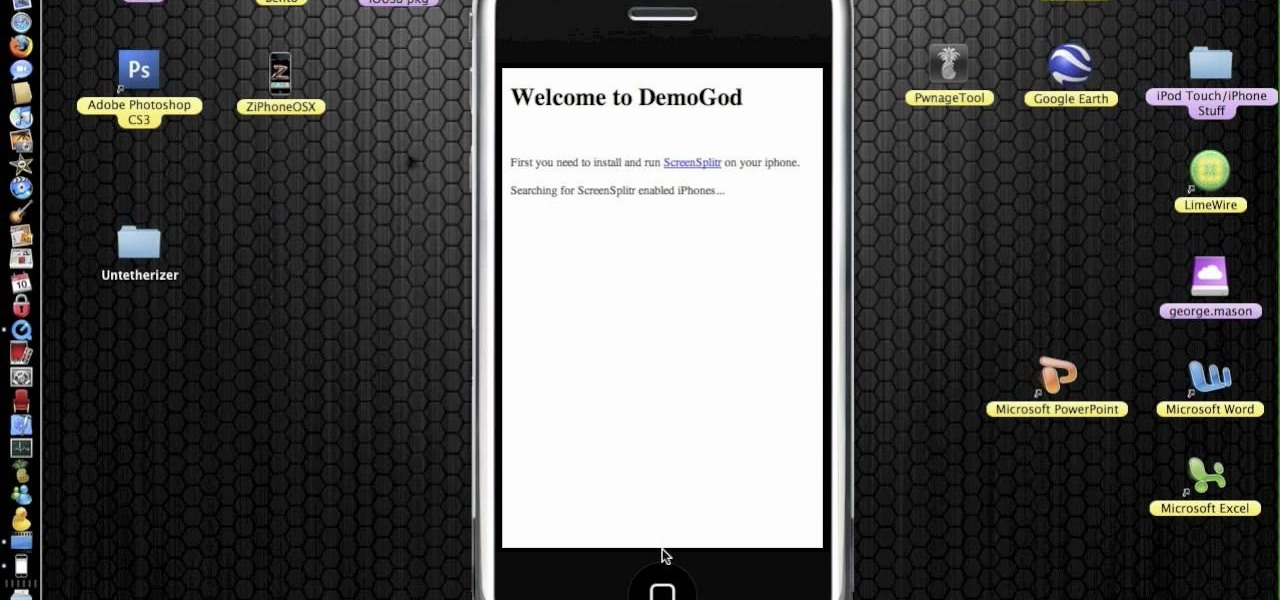
How To: View an iPhone or iPod screen on a Mac
Do you want to learn how to view or display your iPhone or iPod screen on your Mac? This video will teach you how to do so in just 3 minutes.

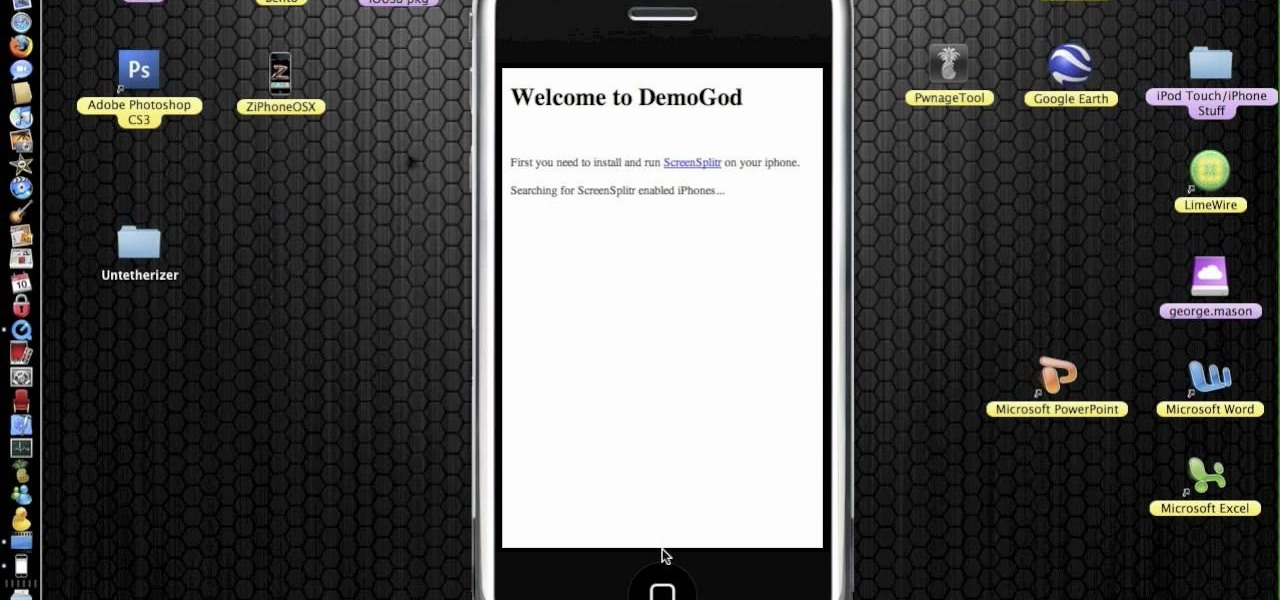
Do you want to learn how to view or display your iPhone or iPod screen on your Mac? This video will teach you how to do so in just 3 minutes.

In this video, viewers learn how to create 3D models using Adobe Photoshop CS3. This is a fun and easy program that actually comes with many 3D objects for users to customize. To access these premade 3D objects, users must go to the Photoshop CS3 Content folder, select the Goodies folder and open the 3D models folder. Users simply select the model and easily open it up in Adobe Photoshop. This video will benefit those viewers who enjoy creating 3D images or animation.

This video demonstrates to viewers how to easily defrag the hard drive in your computer. To do a disk defrag on your computer: Click on the Start button. Go to All Programs. Click on Accessories. Select System Tools. Choose Disk Defragmenter. Select the drive you want to defrag (if you have more than one hard drive), and then simply click defrag. Wait for the defrag to finish, which could take some time depending on how large your hard drive is and the degree of fragmentation as well.
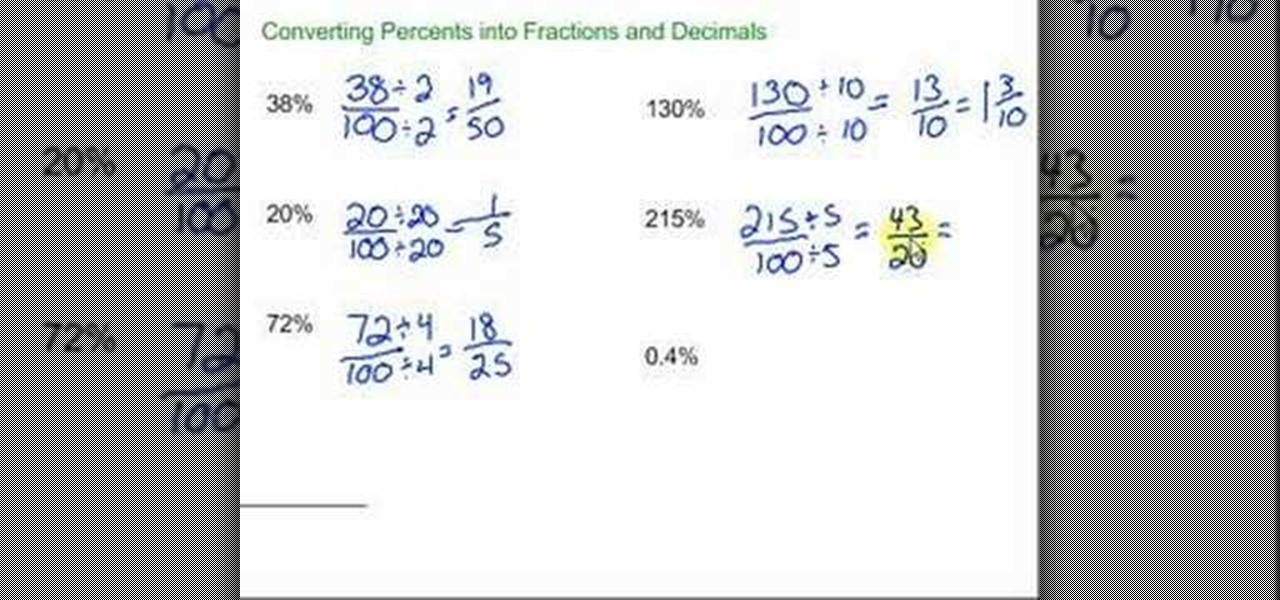
This video shows you how to convert percents to fractions and decimals To convert percent to decimal or fraction it is important that we know the meaning of percent which is per 100. So to convert a percent to fraction is simply to put in over 100 and simplify. Now to convert percent to decimal is to move the decimal point two spots to the left. if you don't see a decimal point, it is understood that is behind the last digit of the number.

Follow this video to learn how to make your own paper airplane that can really fly. Acquire a sheet of A4 paper and fold it in half. Afterwards fold two of the edges towards the center line set out when folding. These should be folded in the form of two triangles. After doing so fold them downwards, towards the center line lower down. Fold another two triangles towards the center, one from each side. At this point a small edge will be formed at the tip of the two folds. Simply fold it upwards...

How to aim your shot in World Golf Tour in four easy steps. When aiming for a shot, simply click the target and drag it on your desired location. The Yardage Indicator will change as you move the target closer or further. If it turns red that means that you positioned it outside the maximum carry distance for that club. You can also consider changing your club. Hit the Space Bar or click on Zoom to give you the aerial view to get a closer look and adjust for a precise aim. Be sure to take the...

Learn how to edit a picture to alter the color of the sky using Photoshop's selective color adjustment layer. This tool allows you to change a color in a photo. A good example of what this tool can do is to change a sunset to a sunrise in a photo. To begin with, you will need to open the selective color adjustment layer under the layer tab. Under the color menu, select the color that you want to alter. The tutorial goes over how much of each color to add or remove to get the desired effect. W...

This quick video will show you how to make a delicious cola cake. To make a cola cake you will simply need a boxed cake mix, such as Betty Crocker Chocolate Cake, and a can of Coca Cola. Pour the cake mix into a mixing bowl and add the whole can of coke. Mix well. Bake the cake according to the instructions on the back of the box. Let it cool. This cake will not only last longer than regular cakes, but it is also caffeinated.

Each Toyota 2010 4Runner has a mini plug auxiliary audio input port in the center console. When you want to play your personal playback devices, e.g. iPods or other MP3 players, on your car's sound system, simply plug it in the mini plug socket and press the aux button of the sound system. Depending on the model you drive there may also be a USB port in the glove box for selected models. Connecting your iPod to it will play the device as well as charge it when you drive. Playing sounds in you...
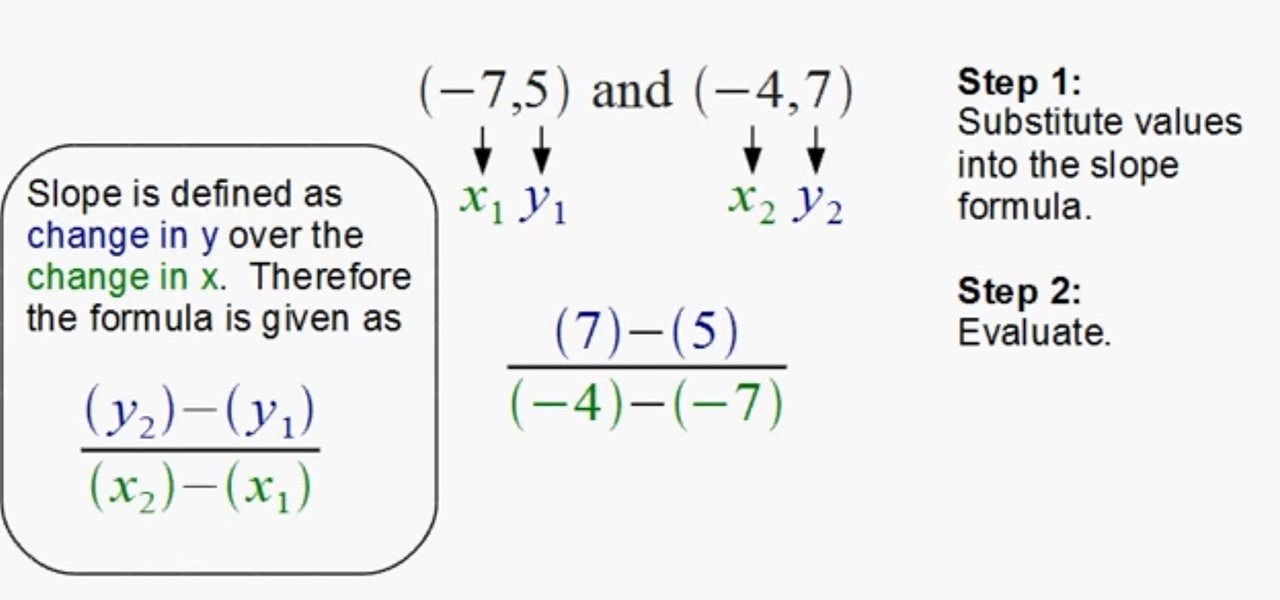
Slope is the change in Y over the change in X. Written out, the formula looks is as follows: (y2-y1)

For anyone looking to edit a picture with one or more persons down to just a single person in the picture, you can use GIMP. This video tutorial goes over how to utilize the paths (or pen) tool and foreground select tool. The paths tool allows a person to select a part of an image to create a series of lines, or paths, that allow you to create a path around whatever you want to select in a picture. This item can then be moved and copied to a completely different photo. The foreground select t...

Need a new recipe for a crispy batter for fried fish? The Original Naked Chef uses a simple seasoned flour and water base with an extra twist. He adds a healthy dose of Guinness beer to the mix. This affords a rich and fragrant batter. Chef believes that the perfect surface for cooking fish is in a shallow skillet with very hot oil. Simply dipping the fillets in the batter and allowing them to fry several minutes per side yields a mouth-watering main course. Serve with chips and Guinness beer...

This video shows the viewer how to secure crimp beads using both crimping pliers and chain-nose pliers for the purpose of jewelry making. The video uses two millimeter crimp beads, beading wire, and both sets of pliers to demonstrate the technique. To crimp using the crimping pliers, the viewer will utilize both notches of the pliers to crimp the bead onto the wire. In order to crimp using the chain-nose pliers, one must simply flatten the bead onto the wire. Crimping is a good method to secu...

Looking for a stylish new look without the price tag? This video tutorial will teach you how to make jewelry on a budget, with your main material being none other than paper and plastic tubing! This step by step instructional video by craftside shows you how to recycle old card stock, paper, and cardboard to make a holder for a plastic tube necklace. First they show you how to make a "matchbook" holder by just folding the card stock around the cardboard that create a little card that will hol...
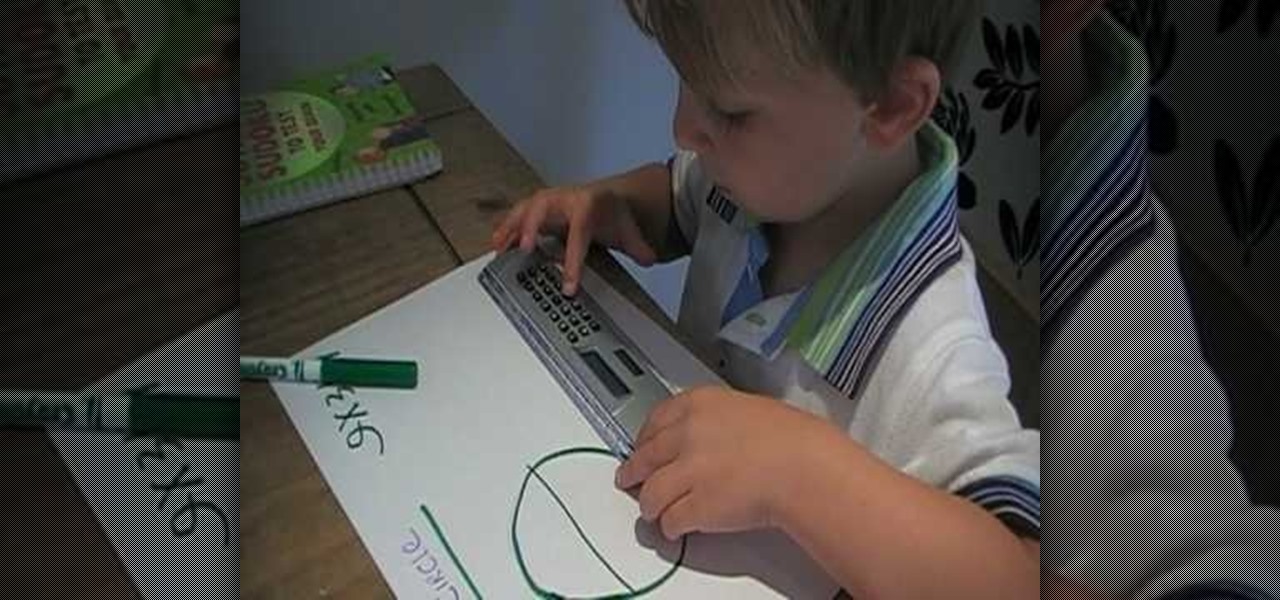
Simonc1973 teaches you how to work out the circumference of a circle. You start with a circle and draw a line across the circle. That's called the diameter. You multiply the diameter with Pi, which is 3.141. The video is even more amazing being taught by Harry Chapple, a 4 year old MENSA member, who is a maths child genius. He simply takes the ruler, measures the diameter and then calculates the result of multiplying it by Pi's value. The common value for Pi is 3.14. For very accurate results...
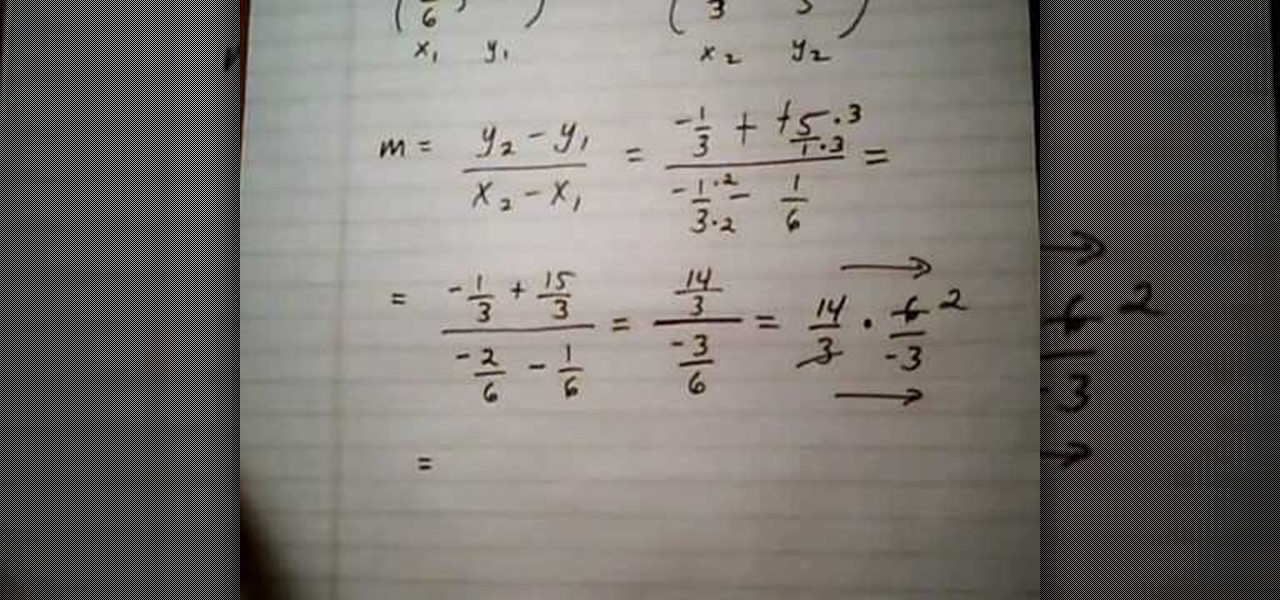
In this video tutorial the instructor shows how to find the slope of a line given two points with fractional values. To do this first name your two points as point 1 with coordinates as x1, y1 and point 2 with coordinates x2, y2. Then substitute the values in the equation of the slope which is slope m = (y2 - y1) / (x2 - x1). Now all you have to do is simply the fraction after substituting the point values. Be careful about the signs while substituting in the formula. Now finally after solvin...

This video describes how to remove unwanted odor from plastic storage containers. The video shows three easy steps to remove odor. Firstly, thoroughly wash the plastic container as you usually would. After it dries, place a few pieces of crumpled up newsprint inside of the container and close the lid. Leave the newsprint in the container for a couple of days before removing the paper. After you remove the paper, simply wash the container again and the odor should be gone. A viewer would benef...

monkeyballp teaches you how to create free ringtones from your own music using iTunes. Open up the program. Right click on the file, get info, then options. Start time should be zero and the end time 30 seconds later. Click OK Right click the song and select create aac version. This is only 30 seconds. Click and drag the new file to your desktop. Delete it from your iTunes. Close it afterwards. Right click the file and rename the extension to .m4r. Double click it to open it up in iTunes. Thi...

Love rock music and playing guitar? If so then this video is just for you. Follow simple step by step instructions to learn how to play the acoustic version of Slide Away by the famous band Oasis. The maker or host of the video explains what chords to use for the song, and all you must do is follow along. If you are having trouble understanding how to position your fingers, simply view the information tab at the right to view the finger positioning. If you are still having trouble, Google the...

This video produced by Toyota USA shows an owner of a 2010 Toyota 4Runner how to use the 3rd row seats in this vehicle. First we learn that only certain 2010 Toyota 4Runners have the 3rd row seats that fold into the floor. Next we are shown how to raise the seats, to do so you simply pull down on the handle at the top of the seat and then raise the seat back into position. Next pull the seat base forward. Finally go to the rear of the vehicle and rotate the headrests into the upright position...

Ever wanted to change your desktop background and can't figure out how to do this in Windows 7? This tutorial will show you how to change this background. If you have an image saved on your computer already, you can simply right click it and then choose "Set as Desktop Background" and this will set the picture as your desktop background. This can be used for any picture you have stored on your computer, regardless of location. Using this technique, you will soon be able to change your desktop...

This video is a concise but detailed 'how-to' for those with short hair or a bob. The creator describes a couple of different options for those with short hair just using bobby-pins and hairspray. The technique used is simply pinning a lot of your hair back in sections, making stylish bumps and adding more volume to your hair. The pins are double-pinned in an 'x' to create a tighter hold to keep hair from falling down, but hairspray is strongly recommended! The style takes very little time to...

In this video tutorial, viewers learn how to make a cotton candy cosmo martini. This video provides all the ingredients required to make this martini. The ingredients required include: 1 1/2 oz of SKYY Vodka, 1/2 oz of X-Rated Fusion Liquor, 1oz of 100% cranberry juice and cotton candy. Users simply mix all three liquids together and pour it in a glass with cotton candy. This video will benefit those adult viewers who enjoy alcoholic beverages and would like to learn a new recipe.

David Wygant teaches you how to screen the crazy girls and meet more fun and challenging women. When women act crazy, you will want to stay away from them, it is not a good atmosphere to be in. When they're smart and calling you out, challenging out and asking questions, you start to feel attraction. You can get to know a woman by simply texting or emailing her. This will open up the doors for a lot of conversation, some if it requires. You do have the added bonus that you can see the other p...

This video displays a 2010 Toyota 4Runner, modeled with seating for seven passengers. In the tutorial it shows a few of the basic adjustments that can be made to the seating. You can adjust the seat to recline to your comfort level and move to seat forward and backward. Unlike most 4Runner model this one comes with an additional back row of seating. This can be accessed simply by pulling the bottom lever of the backseat and pushing the seat forward.

For people who are learning geometry, this video will show you how to simply find the volume of a cube. This video provides the formula as well as some basic examples in order to get you started in finding the volume. The formula for the volume of a cube is the length of one side of a square^3. This is easy to remember since you are making a cube and all sides should be equal in length. By following the simple steps and by watching this video, you should be able to easily find the volume of a...

There's no better way to learn or simply brush up on a scripting or programming language than using it. In keeping with that philosophy, this video tutorial will walk you through putting together a full-featured, dynamic clock app that keeps track of both the tdate and time.

CreativeXpress shares a video regarding the usage of the Yudu personal screen printer. Put the plastic foil over the design you want on your t-shirt and turn on the light on the printer. This will cause the design from the page to be transfered onto the foil. Then you simply place the shirt onto the foil and place a good amount of ink on top of the foil. Use the squeegee to spread the ink over the design and onto the shirt. Let it dry for a bit, then iron the shirt using a cloth or piece of p...

The 2010 Toyota 4Runner comes with several features – one of which is Downhill Assist Control or DAC. When the driver turns the DAC feature on by simply pressing a button, it will help the car as it descends along slippery and/or steep slopes. When DAC is activated, a green icon will be lit up. DAC works with the A-TRAC (or the Active Traction system) and the ABS (or anti-lock braking system) to help keep the 4Runner's speed below 15 mph, a safe speed for driving down steep grades.

TheCondowit shows you how to put an SNES emulator on your R4/M3 card. The user says that the first thing you want to do is goto SNEmulDS homepage then scroll down when you get there and goto the green text. Next the user tells you to click on the R4DS / M3 Simply. The user then walks you through some more steps then shows you a live demonstration of the emulator in action to confirm that it works. After following all the steps the user provides, you should be able to put an SNES emulator onto...

This video shows you how to easily add two fractions with uncommon denominators. To add the two fractions you must translate the fractions into its higher equivalent form, with a common denominator. To find a common denominator, you must find the lowest multiple that both denominators can go into. You must multiply both the numerator and the denominator by a number, so that the denominator can go into the lowest common multiple you found earlier. Then, simply add the numerators and keep the s...
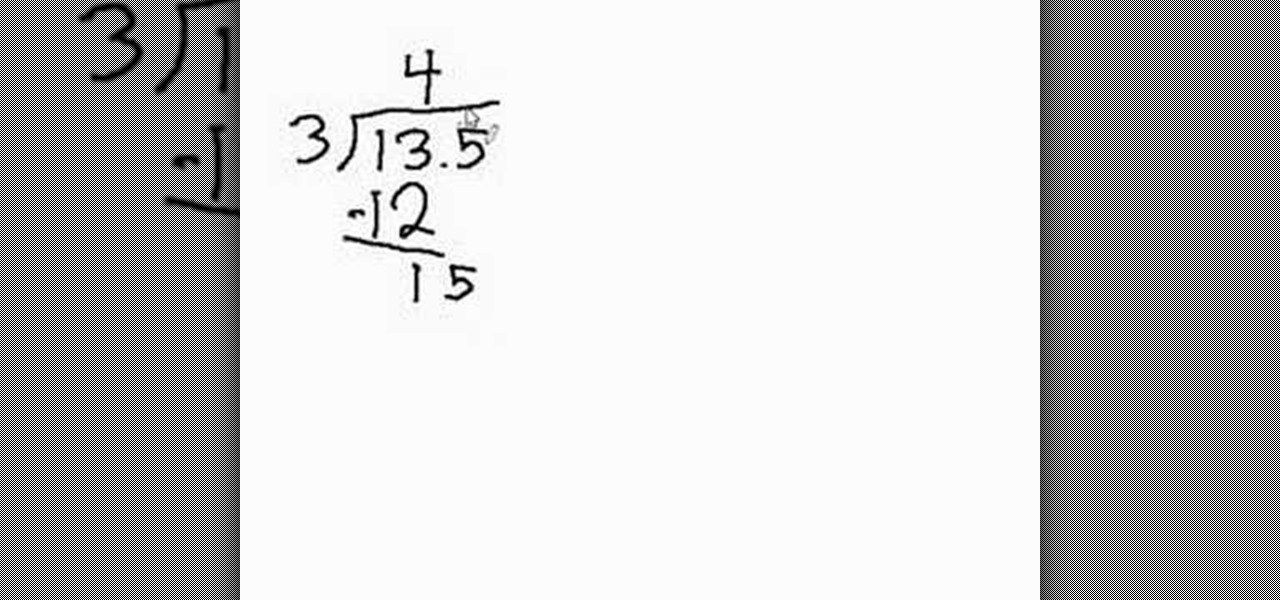
How do you divide a decimal number by a whole number? It seems complicated but it really isn't when you get down to it. To divide a decimal number by a whole number you have to start off by dividing it as if it were any other number. Take for example 13.5 divided by three. If the number had been 135 instead of 13.5 the answer simply would've been 45 but as there is a decimal at work here, we will adjust the answer accordingly. Place the decimal in the middle to give the correct answer which i...

Tired of not being able to quit smoking? Have you tried everything but nothing works? Watch this life changing short video and learn the trick of quitting smoking by simply using a pen cap. Watch this video and listen to MAtt Jarbo's story on how he fought off smoking for ever. All you need is a BIG pen cap and you will be able to fight off the cravings of smoking. No other thing needed just follow his tricks and you will soon not smoke anymore.
Metacafe user bigcaj0nes shows you several easy steps to making a neon sign simply using Adobe Photoshop. Whether you want to use the sign to display for business or just for fun, this video guides you step by step on how to make a neon sign. He shows you how to change your text, how to change the way the text bends, the glow and color or the sign, and the various effects that you can use on the sign. This sign will attract people in a matter of minutes.

Have you ever wanted to listen to a random song at the brink of a moment and realized you only wished you had the means to listen to this song? Well, for all of the proud owners of iPod Touch or iPhone, you can now do this by simply downloading the music directly to your device. No computer necessary! Watch this video and learn how to install and use the following programs: Mew Seek, and Pwn Player.

In this Math Made Easy tutorial the instructor shows how to multiply rational equations. He states that multiplying rational equations is simply a process of simplifying equations, in which he says that first the polynomial equations should be factorized. He further shows how to factorize the equations by solving an example. After factorizing them he reduces the common terms on the numerator and the denominator and finally arrives at the new simplified equation. This video clearly shows the m...

We all know how frustrating it can be to replace ink cartridges in a printer. With the Epson Artisan printer, the task is simple and easy. The hardest part about replacing the cartridge is selecting the correct one. Even this job is made easy by the numbers on the cartridge casings. Simply pull off the tab before replacing, pop in the new one until it clicks, and you're ready to start printing whatever your heart desires. Exceed your vision!

This video will show you simply how to calculate the area of any triangle using basic geometry formulas. Since a triangle is basically half of a rectangle, the formula for calculating the area of a triangle is base times height. This video offers some insight and examples provided to you by a teacher about how to apply this formula to various types of triangles, whether they are right triangles, equilateral, isosceles, or another form of triangle. By watching this video, you will be well prep...
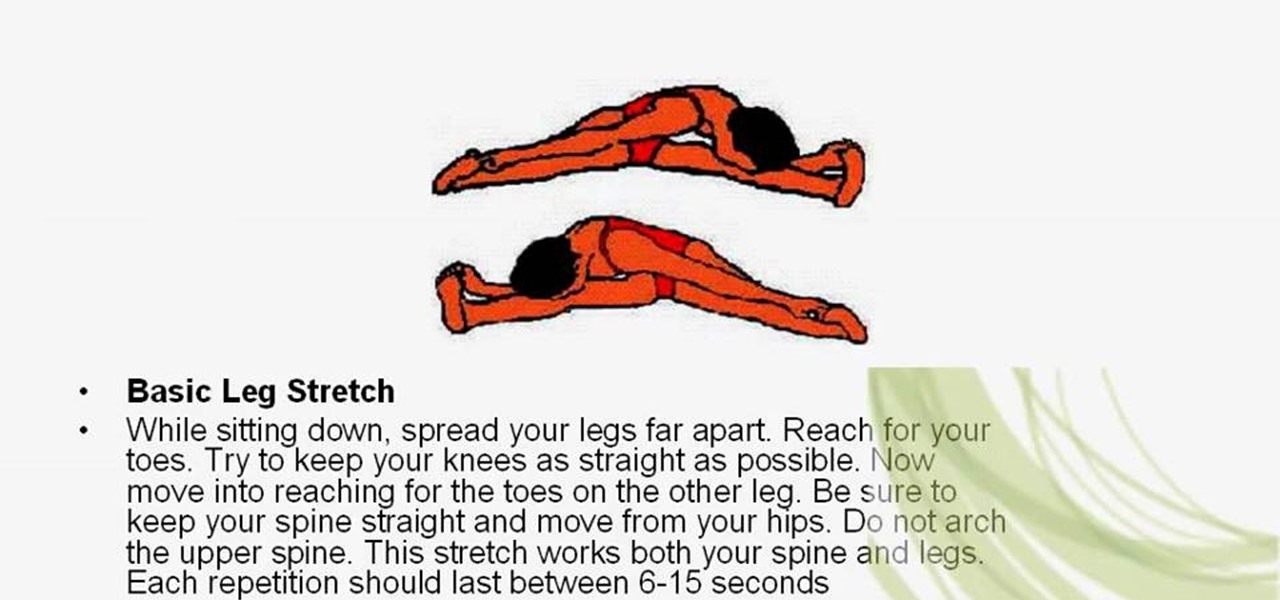
Almost everyone wants to be a little bit taller. By following the simple stretches and exercises outlined in this video we learn that it's possible to gain that inch or two simply through straightening your spine and posture, and through overall muscle health. Listing a dozen mostly yoga related positions, ranging from the Cobra position to the Yawn stretch to the Downhill, along with supplying health diagrams for each and every one, this video shows you how to get the most out of your body's...

This is a strictly for fun and comical video tutorial that teaches you how to make a musical instrument specifically a "kazoo" with a gas mask. A kazoo is a wind instrument which adds a buzzing sound to a player's voice. This makes a creepy sound effect to a mask. You simply remove specific parts of the mask to turn it into a kazoo. The video also has a great finale where the performers use the kazoo masks to sing the acapella version of "The Lion Sleeps Tonight".