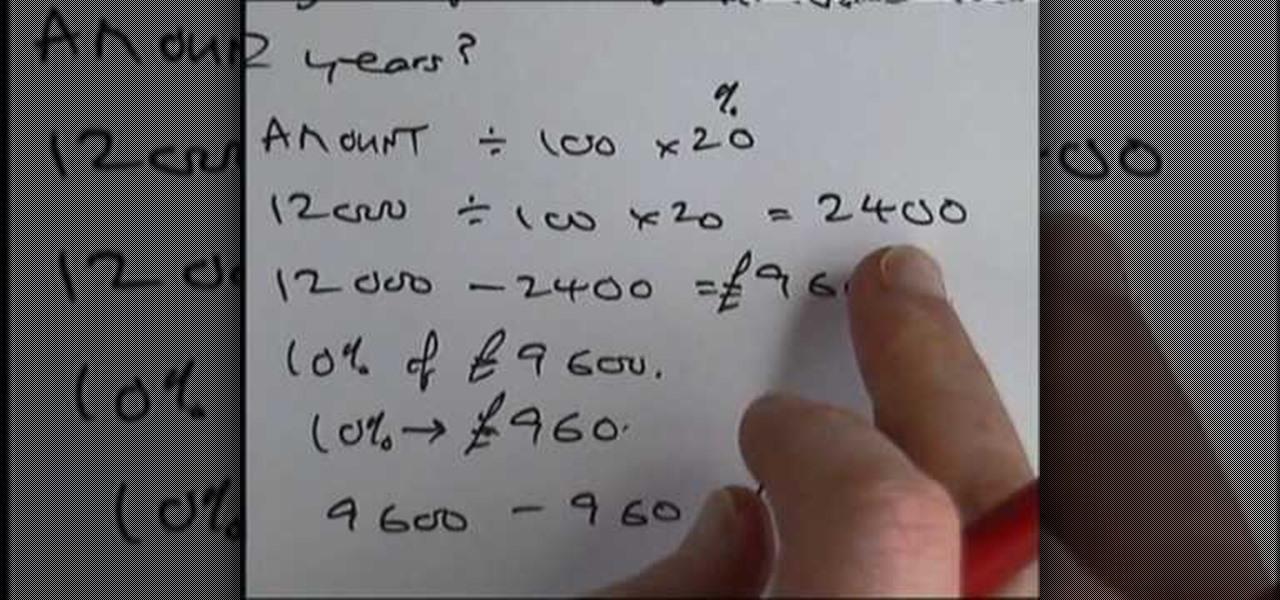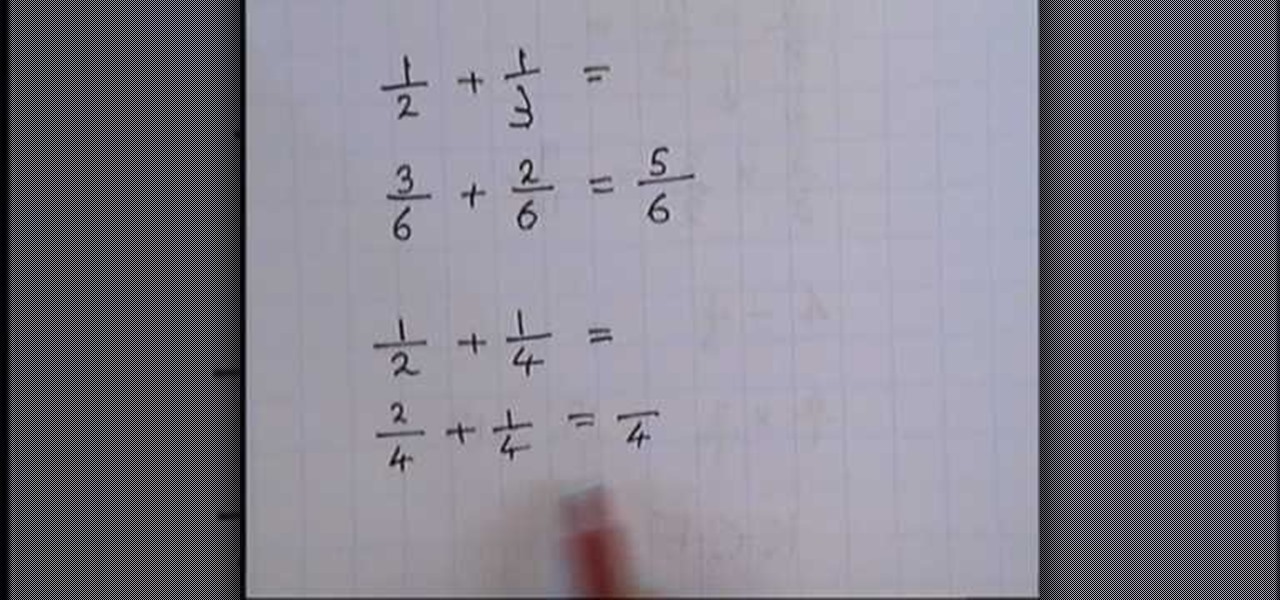When you press the "Call" button on most Bluetooth headsets, the majority of Android devices will launch a built-in Voice Dialer app. This app has been around since the dawn of Android, and has received very few interface or functionality updates.

Welcome back, my greenhorn hackers!

Sitting at home alone on Friday night, I'm often in the mood to watch something more recent than the offerings on Netflix, Hulu, or Amazon Prime Video. And since the demise of video rental stores, that leaves me with browsing through the Redbox catalogue, then strolling down to the nearest 7-Eleven to pick up my movie.

Android is all about customization: "Be together. Not the same," as Google's latest ads for the platform put it. Changing your device's boot animation, for instance, is one of the many great ways you can add a touch of personal flair.

Not every mod you add to your Android will revolutionize the way you use it, but many of them can make things a little more simple and convenient for you on a regular basis, like sliding across the status bar to adjust brightness or swiping the screen to put your display to sleep.

With the Power key located on the back of the device, LG included a convenient "double-tap to sleep" function in their G2 and G3 devices. The function allows users to simply double-tap the display to put their device to sleep instead of picking it up and pressing the Power key.

Automator takes the work out of common repetitive tasks. I don't enjoy compressing videos for quick sharing or uploading to the web, so I created an Automator action to handle the process for me.

Automatic brightness adjustments are supposed to make it easier to maintain good visibility on your phone, but it really never works as intended. It usually doesn't adjust properly, leading you to manually pull up the Control Center to adjust brightness via the slider.

While stickers have long existed in the messages section of Facebook, they've only just recently rolled out sticker capability in comments for events, groups, and timeline posts. That means you can now reply with a cute sticker of a cat eating a slice of pizza on someone's status instead or writing something more thoughtful. While an animated sticker can show off enthusiasm and excitement that words or a too-simple emoji may not be able to convey, you can bet that your comment section will qu...

Aside from a collection of new features, like Carousel Pinning, the latest update to the Amazon Fire Phone also ushered in Quick Switch functionality, allowing for quickly switching between or closing recent apps. Like the majority of mobile devices, this is our primary tool in multitasking as it allows us to easily jump from app to app, or close them with a flick.

The first thing we usually do with a new smartphone is download apps, and lots of them. There are your must-have games, utility apps, and of course—the free daily "app of the day" from Amazon. If you're like me, you'll install every single one of these free apps, and whether they get used or not, they'll be waiting in the app drawer.

In previous guides, we showed you how to easily tweak your Google Keyboard by using various colors and shapes, installing an Android L theme, or adding a convenient number row to its main display. And now, you can add another Google Keyboard theme to your arsenal by making it look like your iOS friend's iPad or iPhone keyboard.

The idle screen for the Chromecast is certainly beautiful. Full of many high-definition pictures taken of various parts of the world, it's almost a shame that we have to dismiss this screen in order to cast content.

Taking pictures, sharing your location, and making calls are easy enough to do with an Android device, but for the most part, they all require your screen to be on with some sort of swiping and pressing actions. Dedicated shortcut keys are virtually non-existent on any modern day phone, but their utility is something that can be very useful.

HTC's Sense 6 has been out for over a month now with the One M8, and most of you have probably played around with its better known features, like the new Camera app and Harman Kardon audio.

Have you ever been a little overzealous in dismissing notifications on your Nexus 5? Perhaps you missed your target and swiped away the notification you meant to read later. Or maybe you simply hit the "Clear All" button when you really meant to tap the button that switches to the Quick Settings tiles.

Just short of a week after its release, the new HTC One has been rooted thanks to Android devs beaups and jcase, the same guys that brought us S-OFF for the original HTC One (M7).

Living in Los Angeles so long has perhaps spoiled me a bit. The only time I check my weather apps is to send screenshots of my 70 degree Decembers to my friends in Chicago and New York. So for these bragging occasions, I like to have a good looking app.

Want the best view of Los Santos in Grand Theft Auto 5 without having to purchase a plane or steal a chopper? You can enjoy the sights of the Los Angeles replica by hopping on one of the trains rolling around the city—and forget about riding in one of the cars, we're going straight into the cockpit.

This article is for anyone wanting to learn how to do gel nails at home. Although it is easy. It is time consuming, so be prepared to have at least 30 minutes to do all the steps. We chose to do gel nails with a french press tip.

Welcome back, my budding hackers! Previous to this tutorial, we've focused mostly on hacking the target system. If we're successful in owning the target system, we'll then want to make certain that the system administrator doesn't know we were there, and that he or she cannot track us.

Depending on what mobile device you own, you'll see something that says "via device name" next to the date of your post on Facebook. If you're device is not recognized, you'll simply see a "via Mobile" note, which is what happens when I post from my phone. If you allowed your iPhone to be called iPhone when you logged into the app, it'll show up as a recognized device on Facebook, and will post "via iPhone." Same thing goes if you have a Samsung Galaxy S3 or Nexus 7 or iPad. It could also jus...

From dynamite to lasers to LEDs, you can make graffiti with a lot of different things. Parisian artist Antonin Fourneau has added water to that list. He created this incredible LED wall that lights up wherever it's touched by water to create what he's dubbed "Water Light Graffiti," which can be simply described as being an LED Buddha Board.

Those new Nexus 7's sure are nice. Unfortunately, a number of those shiny new tablets have a manufacturing issue that makes the screen uneven with the bezel. Google's solution is to have you send it back in, but why waste your time considering the problem can be fixed by simply adjusting a single screw. All you need to perform the adjustment is a guitar pick or coin, and a very small Phillips screwdriver. Also note, opening up your tablet will most likely void your warranty, so consider that ...

Well it's time to put on the school play! This year, the school's going to put on Chekov's "The Cherry Tree". Only problem? You have no tree. Well, this helpful how to will guide you through the steps to make a light, portable tree that will turn your school play on its head.

When it comes to quirky homemade DIY, cords - made from rope, twine, or other materials - aren't usually used in many projects. Other than tying nautical knots, it seems they're quite defunct.

After you've tried out Nextraker's pillow prank, move onto the medicine cabinet with this deodorant stick prank. All you need is your victim's stick of deodorant (white) and some Kool-Aid (or in this case Flavor Aid).

Everyday hair doesn't have to be boring hair. In fact, doing one of the hairstyles presented in this video series doesn't take any more time (okay, maybe one or two more minutes) than your usual "I'm lazy and tired" ponytail.

Number six (B-6) for the National B License Tests in Gran Turismo 5 is pretty easy. It's about exiting from a looping center, and this video will show you how to win the gold trophy. To unlock these tests, simply buy your first car. Now, break open the PlayStation 3 and start speeding!

The first License Tests in Gran Turismo 5 on the PlayStation 3 to unlock are the National B License Tests. Once you've unlocked them (which can be done by simply purchasing a car) you can start playing the challenges. This video will show you how to get the gold trophy on the third one (B-3).

Has your KitchenAid stand mixer completely given out and won't even turn anymore? We know this can be extremely frustrating, especially when you're in the middle of mixing a pie filling, but don't just give up and get a new one.

The Golden Egg is perhaps more of a state of mind than a posture in yoga. The Golden Egg involves sustaining and concentrating your core strength, creating what Sadie Nardini calls an "abdominal balloon."

The concept of percentages may be a bit difficult to grasp for some beginner level learners. This video attempts to explain the concept of percentages in an easy to understand way.

In this video, we learn how to use the ring/silent switch on your iPhone. First, you will find the switch which is on the side of the phone. This will allow you to turn your notifications on or off. Simply flick the switch until you see an orange dot, which means it's off. If you wish to receive vibration alerts, you can tap on settings, then sounds, then you can turn the vibrate section as either off or on. This is important, because if vibrate is off and the silent mode is on, you won't rec...

In this video we learn how to make a phone call with the Nokia N97. First, go to the main screen on your phone, then tap the dialer icon. From here, you will see a keypad with numbers on it. Enter in the phone number that you want to call, then press on the call key. The phone will then start dialing the number you chose. To hang up, press the end key. You can also call out from the contacts menu, by simply selecting the person you want to call, then pressing the call icon on your phone and u...

In this video, we learn how to add fractions together. First, try doing a simple equation like 1/2 + 1/2. From here, you will simply just add together across the board. Once you get the answer, it will be 2/4, but you must simplify this so it's lower. Check this and do the reverse to make sure it's correct. Do this for all of the fractions that come your way and you will be doing fractions more easily each time! Just make sure you simplify when you reach the end, or the answer will not be cor...

In this video, Linnea Rose teaches us how to paint in a Norwegian folk style called "rosemaling". With this, you will double load your brush and do the strokes in the correct way. To double load your brush, first dip one corner into a color, then dip another color into the other color. After this, stroke again in between the two colors. Next, go to your canvas and simply stroke a looped shake on the paper. Firmly press down with your brush and as your curve around you lift it up to the chisel...

Victory rolls are probably not very familiar to you, but they would have been had you lived about, oh, sixty years ago. Victory rolls, or tight, thick ringlets centered on the crown of the head and sometimes done up in a Bettie Page style bang, were the style du jour of the '40s and '50s.

In this tutorial, we learn how to open a variety of coconuts. These fruits can be extremely difficult to open up, but it can be done. First, you will need to have a very large and sharp knife and all of your types of coconuts. To open them up, you will need to first crack the skin of the coconut with the sharp knife. On other coconuts, you can simply use the knife to cut the outer skin off to get to the milk that is in the middle. Whichever way you choose, just make sure you have a very sharp...