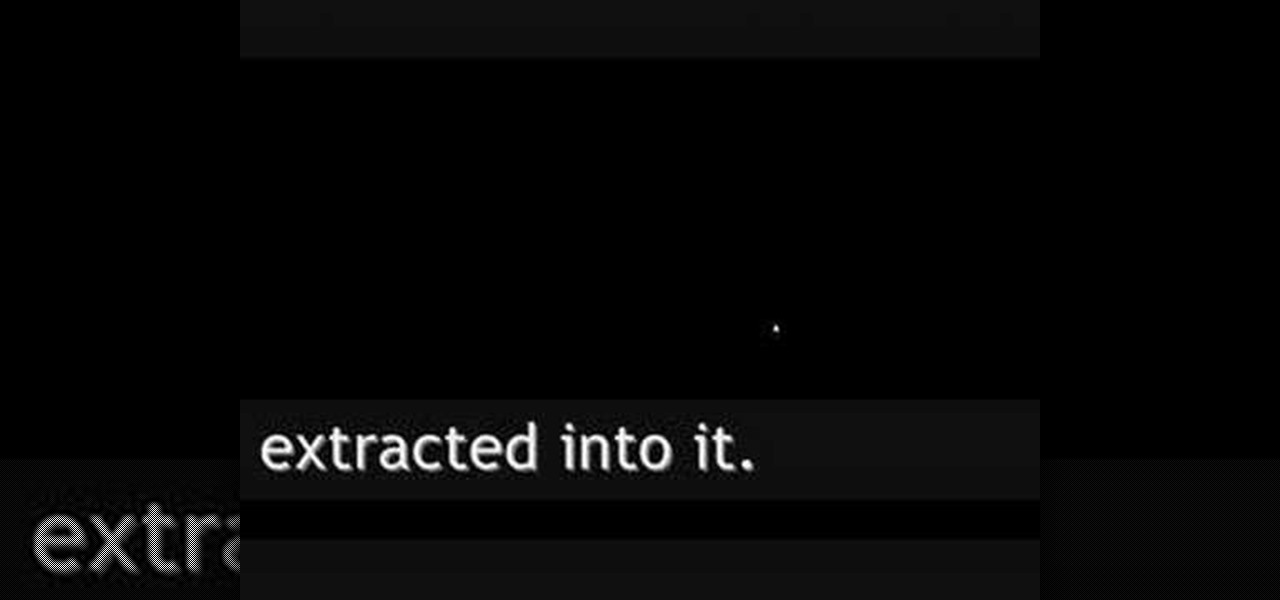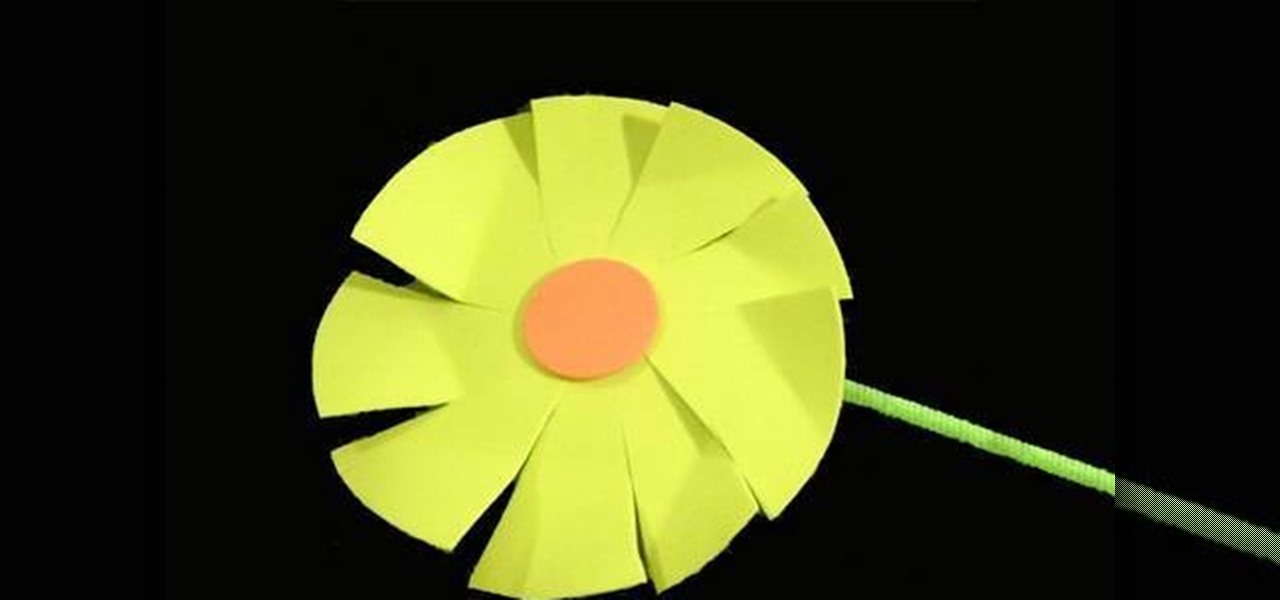Having already solved for functionality and form factor, Nreal appears poised to pull ahead of its consumer smartglasses competition as the third piece of the puzzle now falls into place.

All of the the tech industry giants, including Apple, Facebook, and Google, are working on new smartglasses and/or AR headsets, but this week, Google took a major step forward with gesture recognition technology that could make its way into AR wearables, posing a threat to Leap Motion and its hand-tracking controllers.

A week after the L.E.A.P. Conference, our cup of Magic Leap news continues to floweth over, with the company's content chief giving us some insight into the company's strategy, and Twilio sharing what its virtual chat app looks like.

Although the Magic Leap One: Creators Edition is currently officially available in only six US cities, those living outside of Magic Leap's designed US cities now have a roundabout way to order the device.

Apple released the tenth iOS 12 developer beta unexpectedly Thursday afternoon, Aug. 23. The update comes only three days after the release of iOS 12 developer beta 9, a surprising move for Apple, even with the irregular releases the company has made in recent weeks.

Apple developers, check your iPhones — Apple released the eighth developer beta for iOS 12 on Wednesday, August 15. This update arrives just two days after the release of dev beta 7, which Apple quickly pulled after complaints of unusual performance and stability issues.

As Magic Leap prepares to ship the Magic Leap One later this year, the company is putting its focus on mentoring developers and creators to build a content ecosystem for the spatial computing platform.

In this series, we are going to get you to the edge of building your own cloud-based, cross-platform augmented reality app for iPhone, Android, HoloLens, and Meta 2, among other devices. Once we get the necessary software installed, we will walk through the process of setting up an Azure account and creating blob storage.

With Mobile World Congress fast approaching, all eyes in the industry are set on Samsung's Galaxy S9 announcement on February 25. While leaks and rumors about the S9 and S9+ have been flooding in for quite some time, we're getting a much clearer picture of these handsets as the announcement draws near.

Mobile World Congress 2018 is here, and with it, Samsung has officially announced the highly anticipated Galaxy S9 and S9+. While we already knew much about the new phones, Samsung's presentation officially filled us in on what to expect from the S9's cameras, including dual aperture, two cameras, and super slo-mo.

When you run an augmented reality company worth billions of dollars, backed by some of the biggest names in tech, and you haven't even released a product yet, even late night tweetstorms rank as worthy of dissection. Such is the case with Rony Abovitz, CEO of Magic Leap, who decided to spend a little time on Twitter on Wednesday to outline his vision of the future of immersive computing.

About a third of the methane released into the environment comes from the production and transport of natural gas. The gas leaks as it moves along the transport chain from gas wellheads to market.

Warning: If you are eating and for some reason still decided to click on this article, turn around now. Maui, Hawaii health officials have reported finding at least six cases of angiostrongyliasis, a parasitic lungworm that infects humans. Colloquially, it's known as rat lungworm disease. And if you think that name is awful, just wait until you hear what it does to the human body.

Apple just unveiled the new iPhone 7 and 7 Plus at their September event, which means we're inching closer to traffic jams, parking lot fights, and day-long lines at Apple Stores, as well as those inevitable, dreaded words: "sold out."

LG announced their latest high-end device on September 6 and its specs are pretty amazing: The new V20 sports three cameras, two displays, three microphones, four DACs for high-end sound, and it's all powered by a removable battery.

Gmail has been the email standard for quite some time now, and for good reason: it's a free service provided by one of the largest tech companies in the world that offers users an amazing feature set to manage, send, and keep track of all their important emails.

The Oculus Rift is finally shipping to customers in more than 20 countries, and we're getting a good idea of how the device holds up from the initial reviews. You'll see some common threads throughout: along with an impressive virtual reality experience, the device is very comfortable with a solid design.

Since Android is an open source operating system, that means anyone with a little know-how can download, view, and even alter its underlying code base. Manufacturers do it all the time, which is how we end up with skins like TouchWiz and Sense. But when Android's awesome third-party development community gets their hands on this code, we end up with custom ROMs like LineageOS and MIUI.

Welcome back, my hacker novitiates! In an earlier Linux Basics tutorial, I had demonstrated the basics of the Apache web server. Since Apache is the world's most widely used web server on the Internet (as of July 2015, Apache was 38%, IIS was 26%, and Nginx is 15%), the more you know about it and understand it, the more success you are likely to have hacking it.

After all the leaks and peeks of the HTC One M8, it has finally been officially introduced to the public, available for purchase at most U.S. carriers. HTC also unveiled Sense 6 during the launch event, the newest iteration of its operating system, and thanks to their new Advantage Program, the update shouldn't be too far behind for the older One (M7).

After much hype and even more leaks, the HTC One M8 has finally been unveiled at the company's New York release announcement.

With this article, I'll be continuing the series I started with my recent plague doctor article. That is, examining tropes that may at first appear to not fit into Steampunk.

This video takes us through a process of inserting Macros from internet into a excel workbook. Two shortcuts Alt-F11 and Alt-F8 is used. Alt F-11 is used to open the visual basic window and Alt-F8 is used to open macro lists window that opens all macros. These shortcuts work in most versions of Excel.The steps followed:1. Go to internet explorer and the site selected is Teach Excel and in the home page you have to select free macros, you will come to page of macros.2. You can simply select th...

Check out this episode of Scam School from Brian Brushwood and Revision3 to see how to trick people to get free drinks with the ladies.

This weekend, hackers broke into the servers of the popular shoe shopping site Zappos, giving them access to the personal information of 24 million Zappos customers. The user data taken included names, email addresses, billing and shipping addresses, phone numbers, the last four digits of credit card numbers, and encrypted passwords. However, full credit card data was not lifted, and passwords were cryptographically scrambled.

Given a function, you can easily find the slope of a tangent line using Microsoft Excel to do the dirty work. That is to say, you can input your x-value, create a couple of formulas, and have Excel calculate the secant value of the tangent slope. This is a fantastic tool for Stewart Calculus sections 2.1 and 2.2.

In this tutorial, we learn how to sign up and set up a Twitter account. Twitter is a social networking site where you have 140 characters to tell your friends how you are feeling, what you are doing, or talk to them! You can follow people and other people can follow you. You can choose who follows you, which will create and strengthen online relationships. You can even get business referrals from this! Just by getting yourself out there, this is a great tool. To sign up, you will simply go to...

In this tutorial, we learn how to make a cheat sheet for a test. You will first need to take your shoe and place it on a white sheet of paper. From here, use a pen to trace the shape of the bottom of the shoe. After this, cut the shape out of the paper and then use it to write on! Write all of the information you need for your test on this paper. When finished, you will stick this to the bottom of your shoe with some tape. Then, when you're taking a test you can simply look at the bottom of y...

In this video, we learn how to remove a fuel filter. Start out by removing the secondary retainer cup. After this, you will install quick disconnect tool and rotate until the primary cup has been released. Repeat the previous steps until all the lines are disconnected from the vehicle. After this, you should be able to simply remove the fuel filter from the vehicle. Make sure you are using the right tools to remove the retainer cup so you don't damage anything underneath the vehicle. Once fin...

There could be multiple reasons why you would want to input a name in the Windows taskbar on your PC, like when dealing with a network of computers, to help identify workstations, or simply for a customized personal feel. With this tutorial, you'll see how easy it is to put your user name or computer name (or any other name) down in the taskbar, right besides the time in the bottom right.

Everybody has place card holders that can be bought from various stores. However, this video by Ngai Chen Cheung shows how you can make your own place card holder using only a square piece of paper and a bit of origami skills.

Straight hair seems like the easiest type of hairstyle to style, right? Wrong. If you happened to be born with curly or frizzy hair, then you know how difficult it is - and how long it takes before school in the morning - to tame those tumbleweed frizzies into pin-straight locks.

In our opinion, blowouts at salons are WAY overpriced. A few spritzes of heat protectant, a few good twirls of the blowdryer, and you're done. Well, after you pay $50.

In this tutorial, we learn how to remove the ads from Spotify. First, you will need a proxy, which you can get from the website: Proxylist. Just simply click on a free proxy once you get to the site, then write down the proxy and port. Next, go to edit, then preferences. After this, change the auto-detect to https, then put the proxy next to the box that says "host". Next, type in the port next to where it says "port", then click on the "apply" button listed at the bottom of this window. Now ...

Ugh, the dreaded shin splints. Almost any habitual runner has experienced it: a sharp, tight pain in your shins that jolts you uncomfortably every time you move. And for those who are on their feet regularly, like runners and dancers, shin splints can be a big pain in the ass.

In this tutorial, we learn how to install fonts onto GIMP. First, go to the website DaFont, then click a font you like. Download the font and then right click on the zipped folder and extract all that is indie of it. Now go to control panel then fonts, then view installed font. Copy and paste the font you have extracted into it. After this, go into GIMP and try out your new font in the software. If you like it, you can use it whenever you would like to! If you don't, you can simply uninstall ...

In this video tutorial, viewers learn how to transfer music from an iPod to the iTunes library. Begin by connecting the device to the computer. Then click on the Start menu and open Control Panel. Now click on the device. Click on Tools and select Folder Options. Then click on the View tab and check "Show hidden files and folders". Click OK. Now open the iPod_Control folder and open the Music folder. Finish by simply opening all the folders and importing the music files into iTunes. This vide...

We enjoy the fuzzy wool yarns at craft stores as much as any other knitter, but did you know that yarn doesn't have to be made from wool or any of the typical yarn fibers? In fact, you can make your own yarn at home. Don't worry, we're not going to put you in front of a weaving machine.

In this video tutorial, viewers learn how to completely uninstall a program on a Mac computer. There are 2 ways to uninstall applications. The first way is to drag the application into the trash bin. With this method, users will also have to drag the related, numerous preference and supported files. The second ways is to download an application called App Zapper. With this program, users just need to simply drag the application into the App Zapper program to completely uninstall it. This vide...

Gaillardia may be a foreign word to you, unless you're a botanist or flower enthusiast, but the gaillardia plant can be simply defined as a daisy. The American plant is usually cultivated for its bright red and yellow flowers, but it can also be the perfect craft project with the kids. This video will show you how you and your kids can make a foam amber wheel of gaillardias, which will surely please your young ones. To make this flower wheel, you'll need: