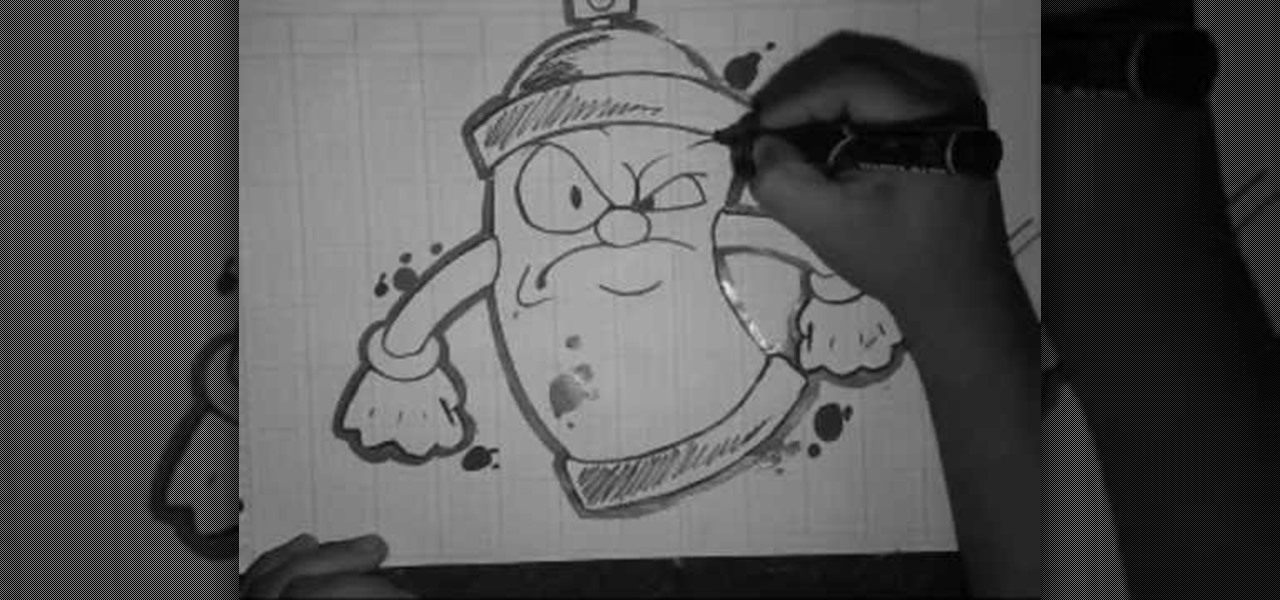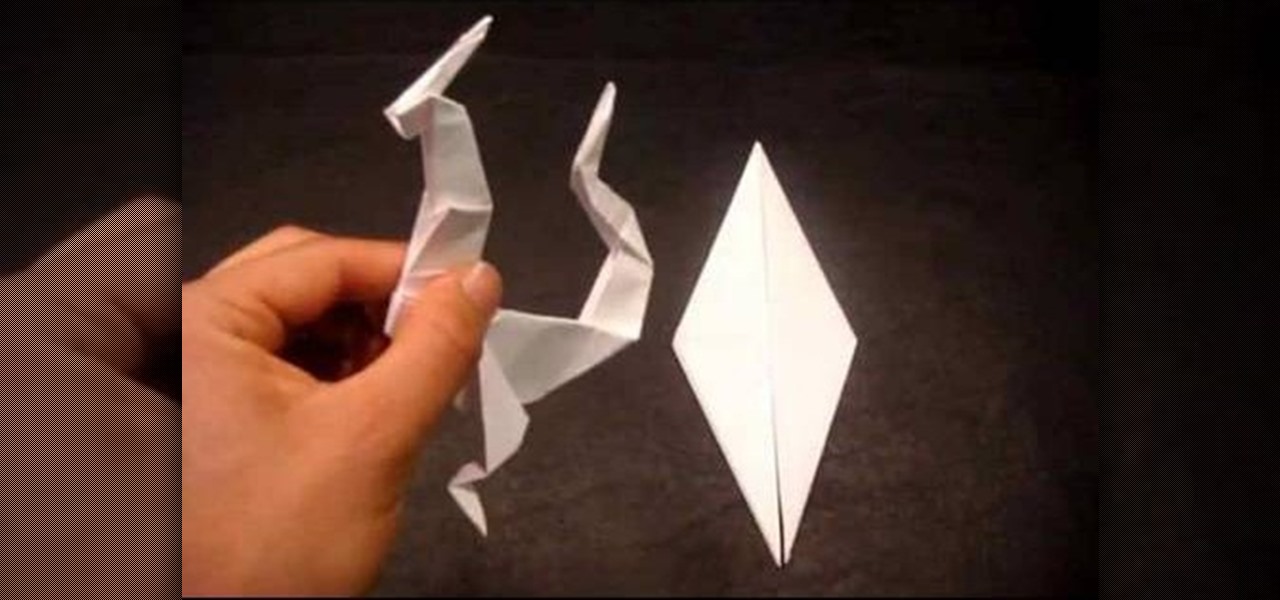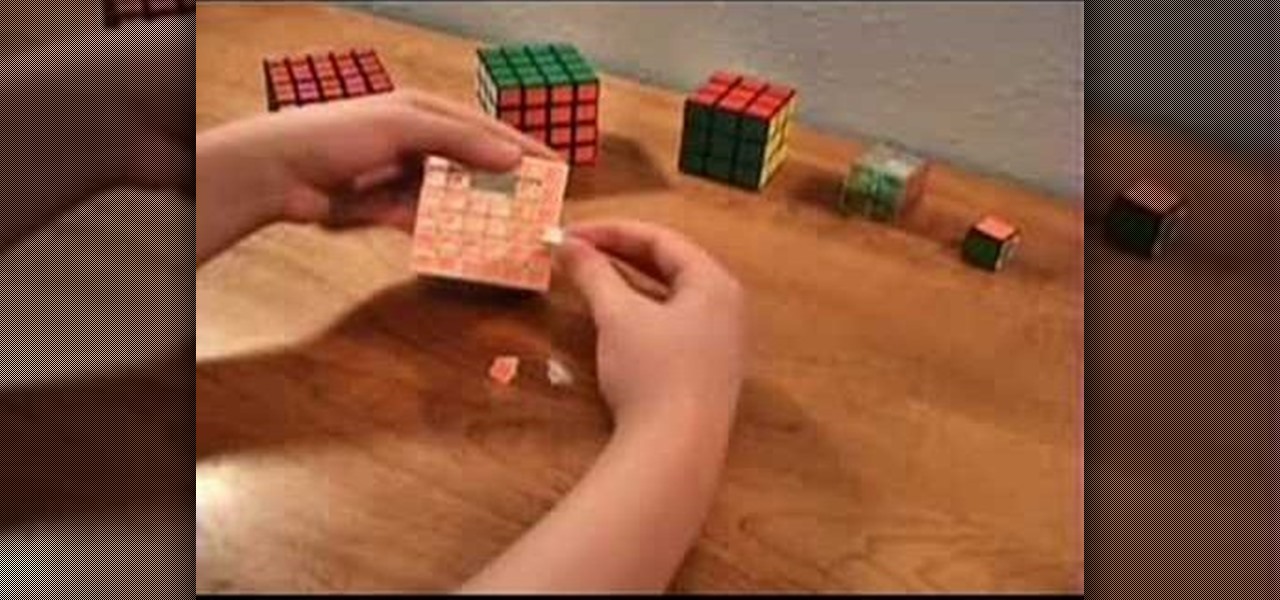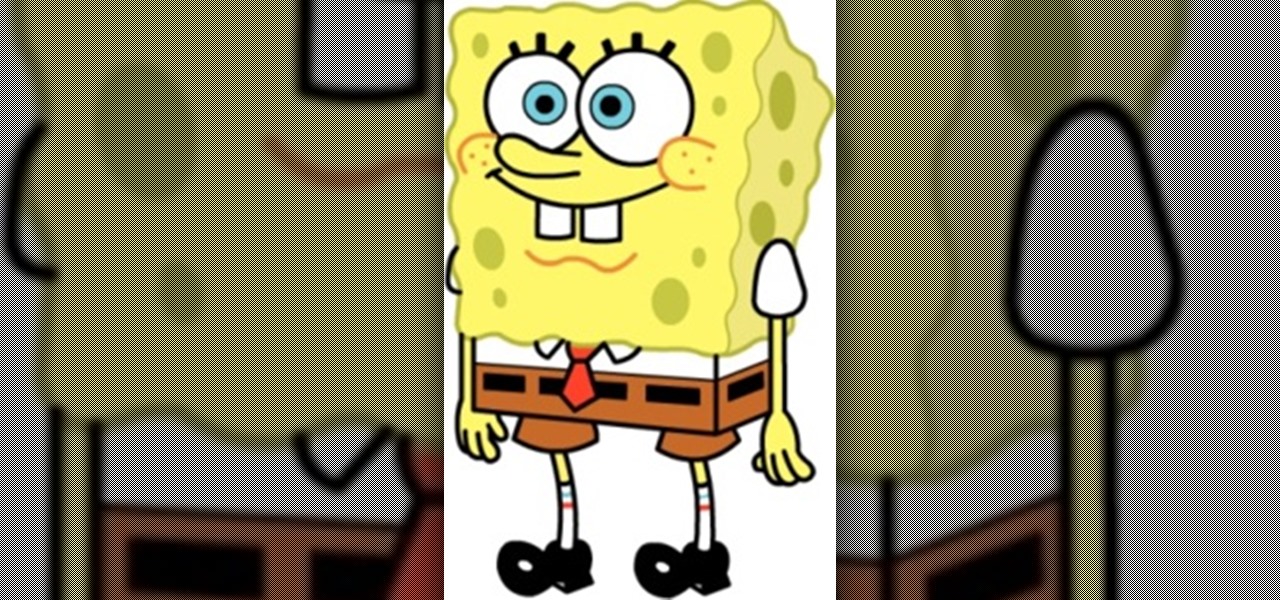In the mood for a little digital decadence? Learn how to create red velvet drapes using the GIMP image editor. Whether you're new to GIMP or simply looking to pick up a few new tips and tricks, you're sure to benefit from this free video tutorial. For more information, including step-by-step instructions on how to get started creating your own digital curtains, watch this graphic designer's guide.
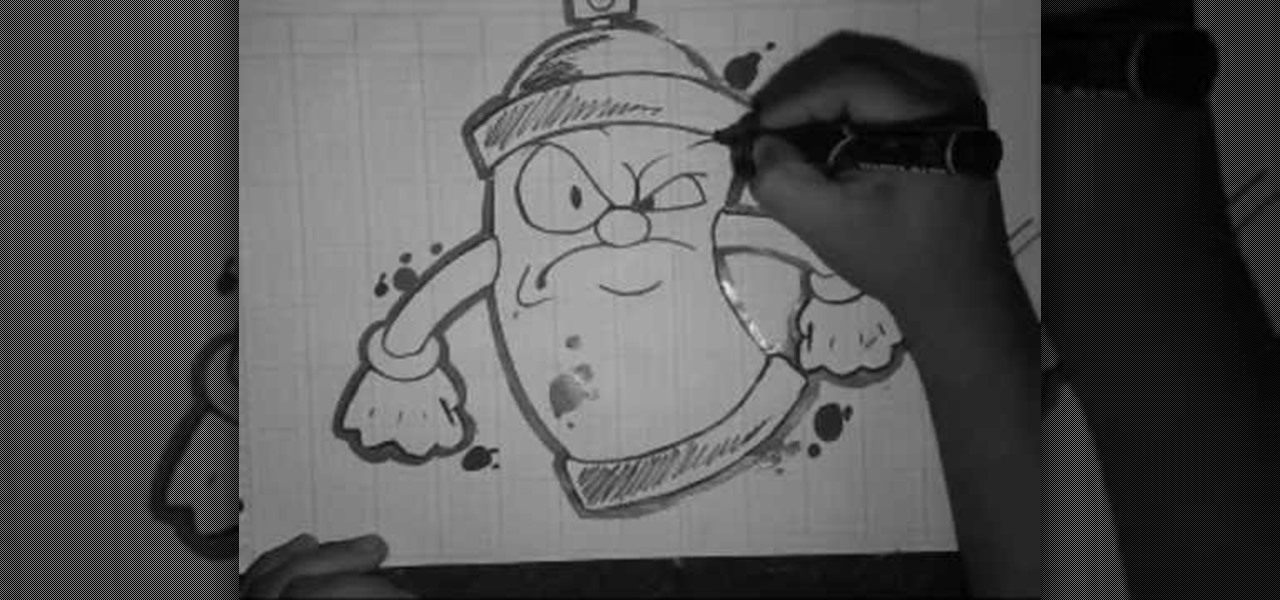
Wizard quite simply refuses to stop being online video's premier pen-and-paper graffiti artist. His prolific video output manifests itself here in a thick-pen drawing of the grandaddy of the the graffiti artist's toolkit: the noble spraycan. This particular can looks even meaner than most! Even his splatter highlights are remarkably precise, and as always the quality of his work inspiring and unimpeachable.

Do you keep pull a muscle? Or suffering from pesky shin splints? In this video, the beautiful and talented yoga expert and instructor Tara Stiles teaching you what you can do and how to get rid of shin splints. With proper breathing and some simply yoga moves anyone can perform you'll learn how to avoid these painful shin splints.

Nick from Greyscale Gorilla does a great walkthrough of the CS Tools bundle for Cinema 4D. He demonstrates installation as well as basic uses for simply accomplishing complicated 3D effects.
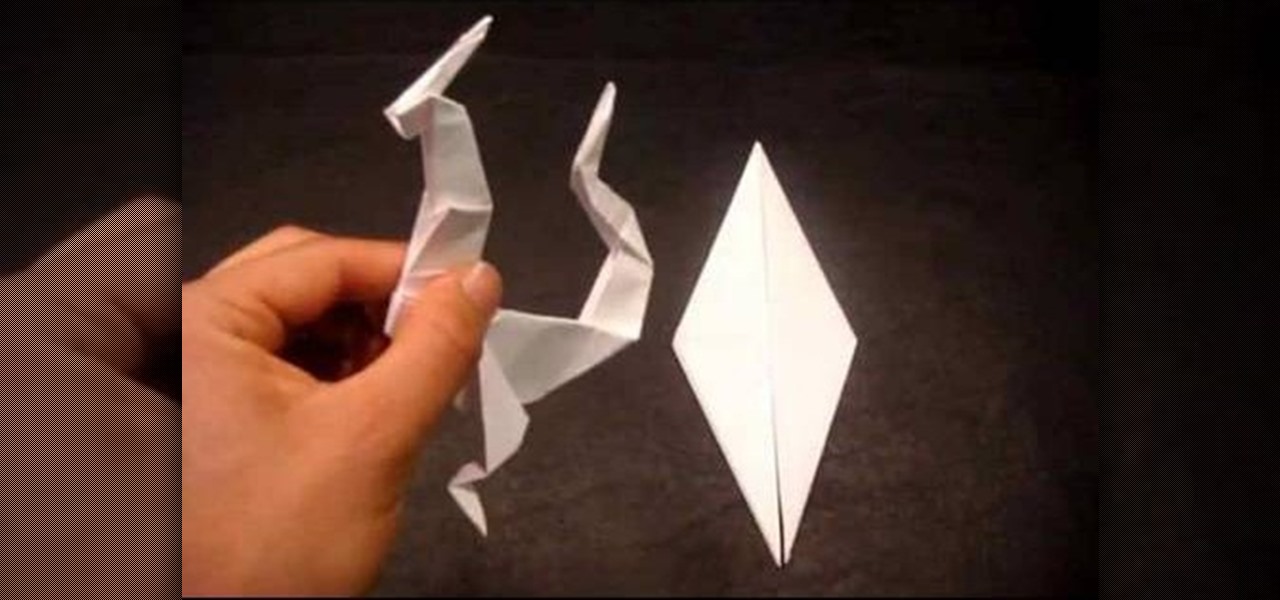
In this video, we'll learn how to make a little dragon using the ancient Japanese art of origami. This is rather complicated projected for beginners to attempt, but if you've already made origami cranes and other relatively simply shapes, this is a good project to take your skills to the next level. All you need is some printer or origami paper, and you're ready to get started.

The Pilates Stomach Series is also known as the “fabulous five,” because of the wonderful way the five movements tone the tummy. You will need a mat, floor space, and some flexibility. Pilates tip: If at any time your lower back comes off the mat, bring your legs higher as you extend. If your neck begins to hurt at any point during these exercises, simply lower it to the mat.

Discover one of the new 3D features in Adobe Photoshop CS4 Extended. In this tutorial you will learn how to wrap an image around the inside of a sphere, to create a 3D panorama in Photoshop CS4 Extended. Then, simply step into this digital space and use some of the new Photoshop CS4 tools to look around your newly created world.

This brief video tutorial will give you the tips on how to fix your V-Cube 6 puzzle pieces that mysteriously pop out. For some pieces on the Rubik's Cube-like puzzle, it's as easy as simply popping them back into place, but when more of those V-Cube pieces fall off, you might have your hands full... of puzzle pieces.

In this Adobe Photoshop tutorial, Bert invades Tinseltown. Create your own movie poster simply by using a few Photoshop tools - colorize, hue/saturate, and gradient color levels. It's show time. Create your next blockbuster movie poster in a flash.

On your MobileMe Gallery Homepage, your visitors can see all of the albums that you posted for them to view, but if there are photo albums that you don't want everyone to see, you can simply hide the album from Apple's MobileMe Gallery Homepage. This video tutorial will show you how to do it, right from your Mac or PC, with Internet of course.

When you want to remove red-eye in a photo, simply use the iPhoto red-eye removing tool. iPhoto provides tools to correct other defects, as well.

Video filters let you adjust and enhance your clips for greater visual effects. Access Final Cut Express' filters in the effects browser. Simply position the timeline playhead over the clip, apply a filter, and the resulting changes are displayed in the canvas. Filters can be animated using keyframes, which work the same way with filters that they do with motion.

Animate clips by simply changing an attribute of the clip over time. You can easily animate your clips using the viewer, which allows you to change parameters and motion and updates the clip in the canvas. Animating with Final Cut Express is non-destructive, so you can always undo your work if it is not exactly the animation you want.

A demonstration of how to model a human torso simply and effectively using image planes in Maya. This is a detailed tutorial but it will help if you are familiar with the Maya interface.

Custom Products Paintball Tanks come with a fill nipple filter. This causes the tank to fill up EXTREMELY slow. To remove the filter, simply remove your fill nipple, and tap out the filter.

No website will be inaccessible and no web filter will deny you content once you learn the skills presented in this internet hacking video.

This video is a demonstration of an easy way to boil water while camping. Simply take a plastic bottle, fill it to the top with no space for air, close the bottle, start a fire and place the bottle in the fire. Since there is no air in the bottle it won't melt. After a couple minutes you will have boiling water. Careful removing the bottle from the fire.

At its annual MAX event kicking off on Monday in Los Angeles, Adobe gave the audience a new preview of its forthcoming Project Aero augmented reality authoring tool during the keynote presentation.

Put yourself in Google's shoes: You know that business is becoming increasingly mobile, but the mobile operating system you maintain is wide open by design, and it's garnered legions of loyal fans that love to explore and exploit every aspect of it. There's a clear conflict of interest developing.

Today we're going to draw Spongebob! He's going to be facing forward, so even beginners should find drawing this guy to be a piece of cake! 1) Begin by sketching out a rectangle with a broader top and a narrow bottom, make sure it's not too skinny though. This will be the base of Spongebob's body.

Let's face it, not everybody's perfect. But that doesn't mean that everybody is special or beautiful. But for those of you without the thin, lengthy legs, there's hope for beating your insecureness. Lengthen the look of your legs with your attire and show off your bashful thick legs.

Michelle Stewart of BodhranExpert.com demonstrates to viewers how to treat the skin on a Bodhran drum. The skin on this particular drum is made of goat skin and, much like your own skin, must be treated with a skin-conditioning treatment in order to maintain proper moisture.

This how to video shows you hot to draw a cartoon alien. First, draw a circle and another circle inside. Draw two oval on the inner circle for the eyes. Draw an oval shape for the body. Next, add simple feet and arms. Make sure one arm is sticking out. You can add an antenna shape to the top of the large circle. Fill in the details of the inner circle, such as a mouth, nose, eyebrows, and pupils. Draw a gadget with an antenna sticking out in the hand that is sticking out. You can also draw a ...

This video explains how to handle and take care of a horse. Always approach a horse quietly so that you don’t startle him. Talk to him and pet his neck. Horses are social animals and react well to being spoken to in soft soothing tones.

Now that you've got your Nikon SB-900 professional-grade speedlight, make sure that you get the most out of it with this free photographer's guide, which will walk you through the flash unit's basic features and functionalities.

Dressing appropriate yet comfortable as a DJ go hand in hand in this video.Although tuxedos or suits can be worn this particular DJ prefers a little more dressed down. With a dressy button down and a pair of white cotton Dockers, he explains he looks professional yet he's comfortable. Sitting as a DJ is a bad idea. So standing for several hours definitely requires a comfortable pair of shoes. The Clark pair shown are his choice and said to have great soles, and very comfortable. Two tips for ...

First of all you have to start by drawing an oval for the nose. Draw the rough lines so that they act as guide for your sketch. You have to draw the finishing lines later. Draw the head with the two large eyes. Make eyeballs in the eyes. Now draw the two round cheeks. Draw the body with the two arms joined at front. Now draw the tail and the legs. Now use a pen and draw the final lines. You have to start by drawing the lines thinner and then gradually thicken it to ease out any mistakes. Fina...

In this how-to video, you will learn how to properly tape an ankle. This is important if you have trouble with your ankle turning. First, spray some pre-tape on the foot. Put on some Pro Wrap so that the tape does not tear the hair on your legs. Put some heel and lace pads on so that the friction of putting on a shoe does not cause blistering. Put in about two to three anchors. Do not use zinc oxide tape around the muscle, so place it under the muscle. Now, start the tape on the inside of the...

This video shows you how to use an exercise band to do bicep curls, triceps extensions and shoulder raises along with some fun extensions of these basic exercises. When doing the bicep curl with the band it is very important to ensure that the band is firmly secured under your shoe, so that it does not slip forwards and snap. Once the band is secure you must curl the arms up towards the shoulders, keeping your elbows bent and close to your sides. The arms are still working in a negative resis...

In this how-to video, you will learn how to survive in the wilderness. First, practice all of these skills before you go out on a trip of some sort. Skill and common sense preparation is important. Make sure you have duct tape, a flash light, and fishing line and hook. Foil is very light and can be used for things including signaling, boiling water, and cooking food. A cord of some sort will allow you to hang things, set traps, and build shelter. You can learn how to build cord as well. Denta...

Yanik Chauvin demonstrates how to do Non Destructive Dodging (lighten) and burning (darken) of images using the tools in Photoshop. He shows the image of a man lying on earth with his camera. To start the work he wants to make a new layer which can be done in two ways either by clicking on the ‘layer’ button on top of menu or by pressing down the alt key and clicking on the new layer at button of the layer palette. It will bring up the dialogue box. He named it “dodge and burn” and from the l...

Cut your ribbon or lace into two evenly sized pieces. This can easily be done by folding the ribbon or lace in half and cutting it on the fold.

Professional truck driver, Yesterday Irmani, teaches us how to tie a time honored, weight sustaining knot, for transportation purposes.

Not exactly enthused about who your daughter chose to marry? Turn lemons into lemonade by getting along with a deadbeat son-in-law – despite how you may feel about him.

This Is It... Your next Halloween costume: The King of Pop, Michael Jackson. What you'll need: A black suit and black tie, red collared button-down shirt, and a pair of white socks and black shoes. Accessorize with a black rimmed hat, a pair of aviator sunglasses, and a dust mask. Seem pretty easy? Well, with this tutorial, ThreadBanger sheds light on a few extra touches you can add to make your MJ costume more authentic than the rest.

Make the most of your height with these wardrobe tips. You Will Need

Put yourself in the shoes of a burglar so you can anticipate where they'd look for your valuables. You Will Need

Sure, you can always use iron-on hem tape to shorten those pants, but maybe it’s time to join the 35 million Americans who can sew—yes, with a needle and thread—a hem.

Fancy feet are a must for sandals and peep-toe shoes. Pamper yourself with a pedicure that’s easy and gets you back on your feet in no time.

Whether you want to pave your patio or give someone cement shoes, here's how to mix concrete like an expert. Learn how to mix concrete by hand with this instructional video.