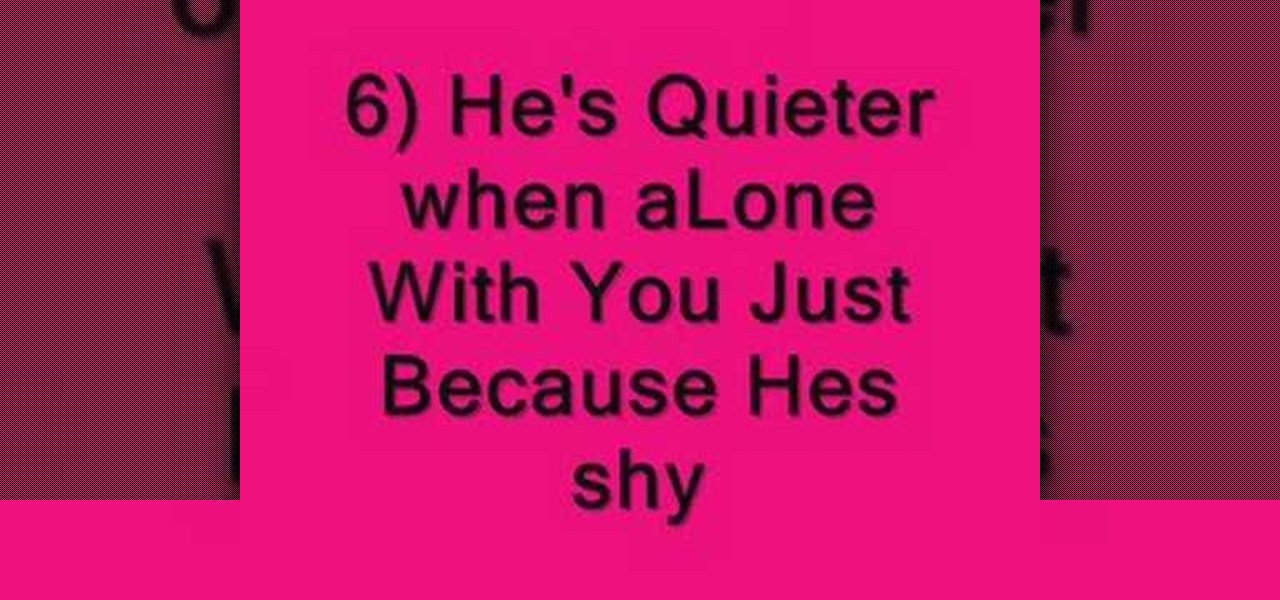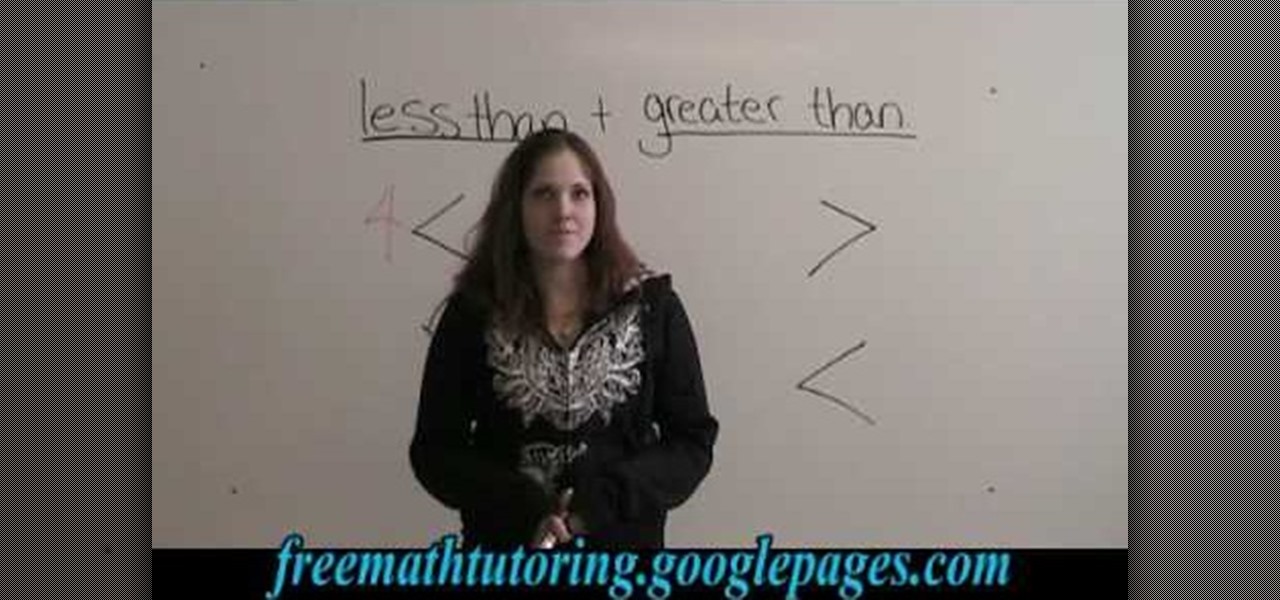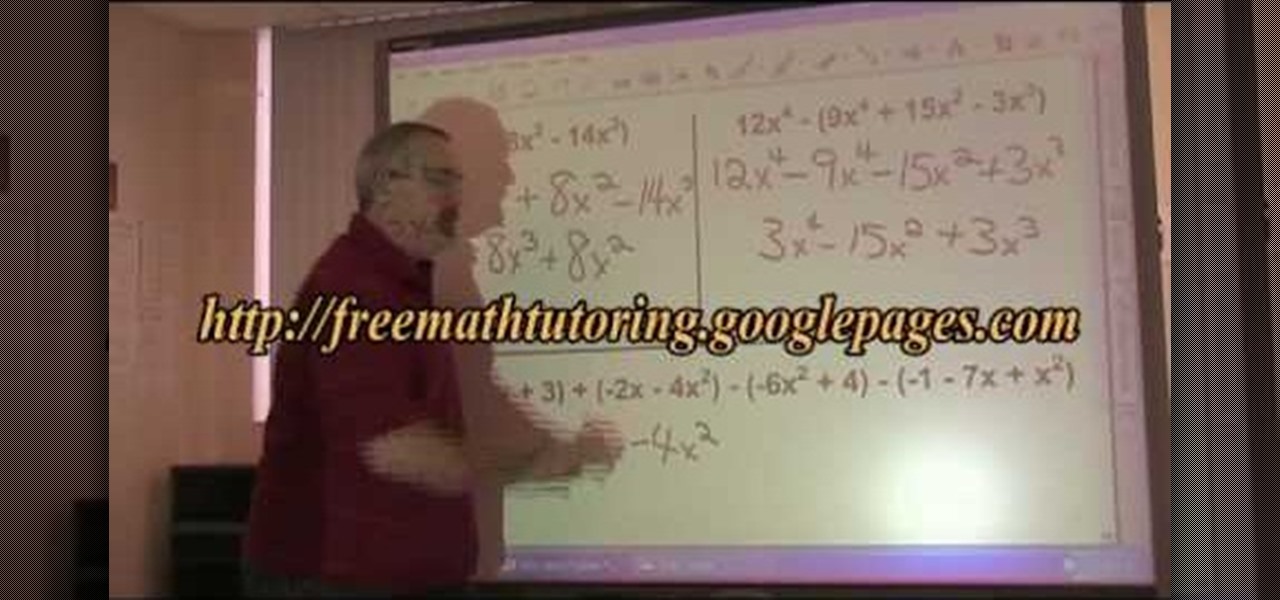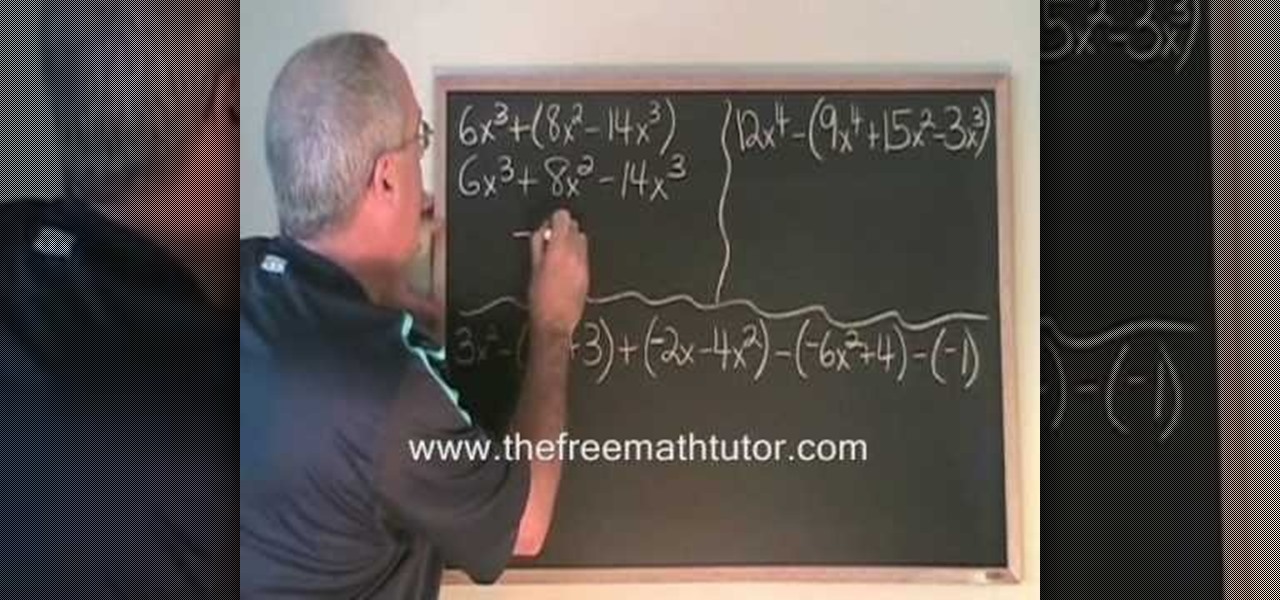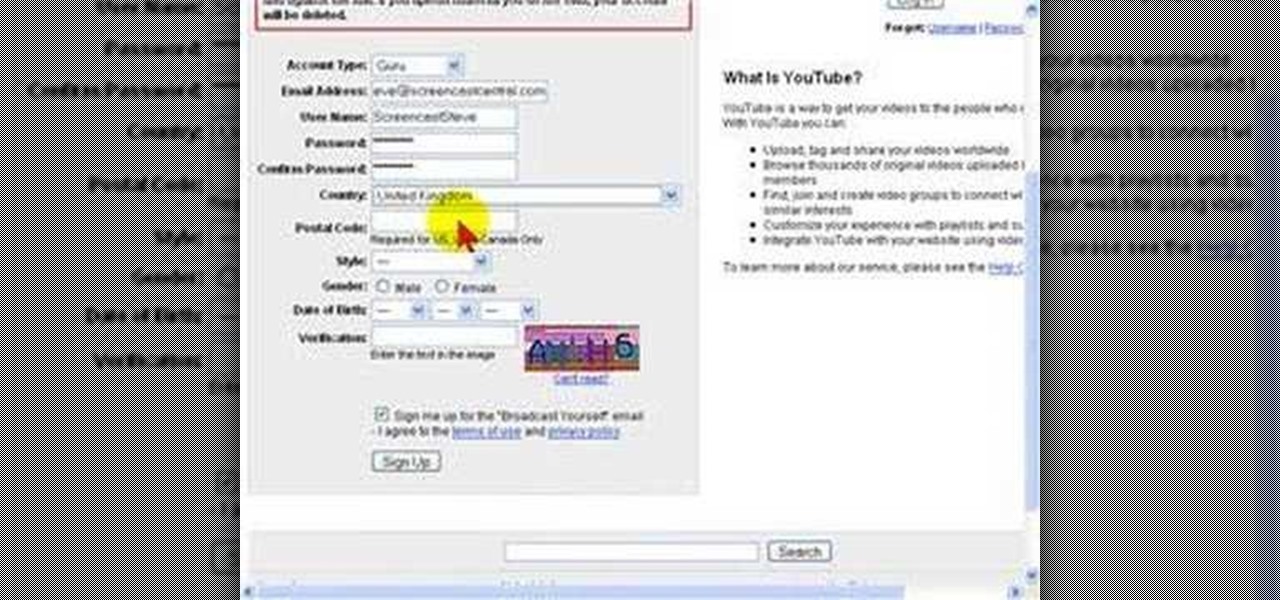This video shows how to make a Google Custom Search Engine. A Custom Search Engine safely searches only the sites you want, and gives you relevant results. To set it up go to the Google home page and sign in. If you don’t have a Google account, you can easily set one up by following the directions. Sign in, then enter in your browser “www.google.com.coop/cse”.
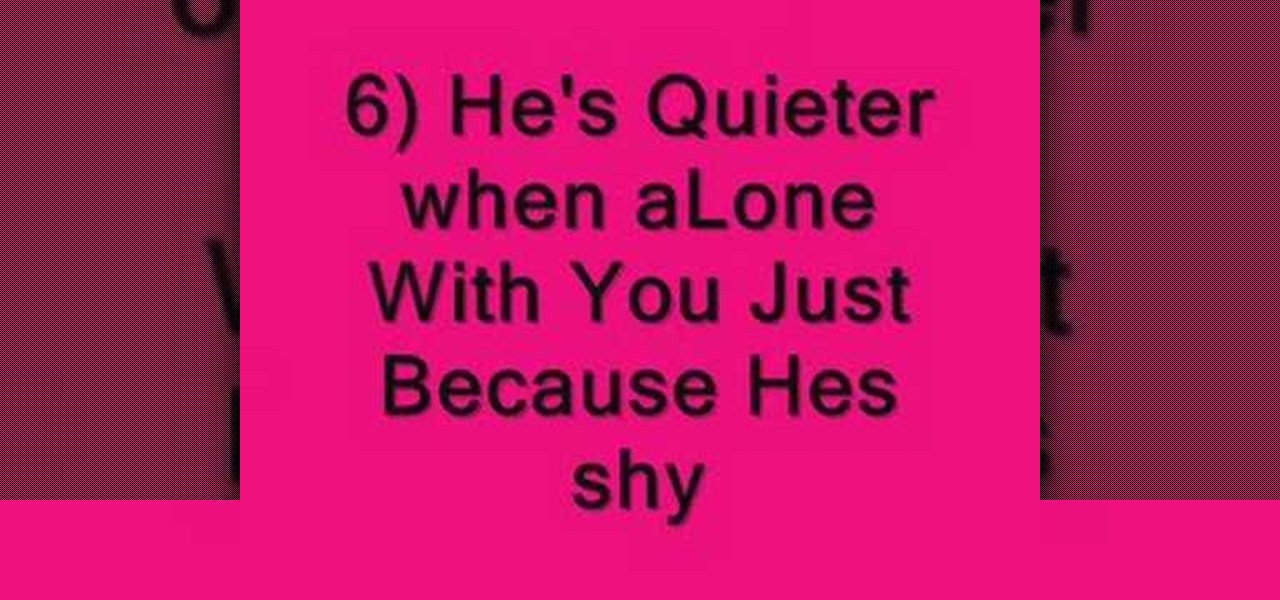
In this video tutorial, viewers learn how to tell if a guy likes them with 10 signs. The guy cuddles you until you cuddle back. He stares deeply into your eyes and doesn't care if you notice. He will talk non-stop just to talk to you. He laughs at your jokes, even if there not funny. He's quieter when he's alone with you because he gets shy. He will hug you every time he sees you. He will get annoyed if anyone causes you discomfort. He can't finish his sentences because he doesn't want to loo...

In this video you will learn how to sign up for YouTube. The first thing you need to do is to open the YouTube page with your browser. Then click on the Sign Up link which is located on the top of the page. Now you can create a YouTube account. To do that, enter your E-mail address, your user name and your password and all the other details from the page. Check the "I Agree" button and click "Create My Account". A verification mail will be sent on your E-mail address. With a YouTube account y...

A factoring problem that has to be solved by grouping is easy to identify, because you can always identify if there are any similar terms in a polynomial. Now, if you find any variable common in any terms pull them out as the common leaving the rest of the terms. After pulling out the common terms you can group the rest of the polynomial. Be careful while pulling out signs. Pulling out a positive number does not effect the signs of terms in the polynomial, where as pulling out a negative numb...

This video gives tips and signs on what to look out for to tell if a girl/woman likes you. Here are some tips and signs to look for to check if a woman is interested/attracted to you: - asking you a lot of questions - ignores her friends and keeps talking to you - playfully touches you / initiates contact - while telling a story and then you suddenly stop, she will be eager for you to continue it - if she unconsciously mirrors your actions - lead her to someplace then take her hand, squeeze i...
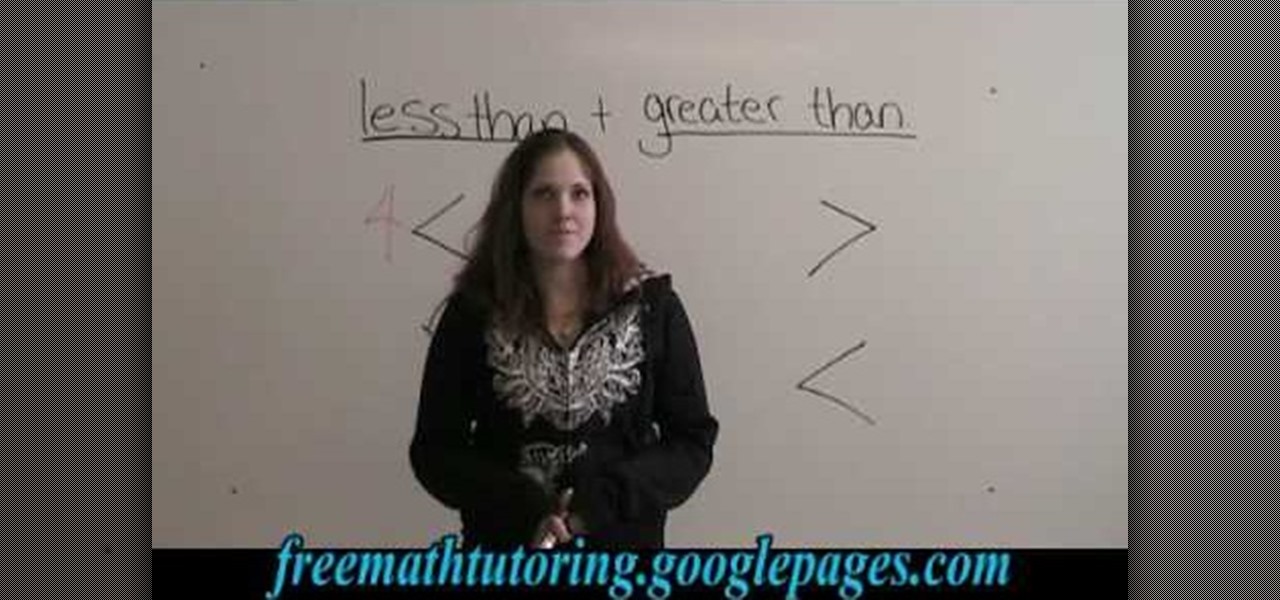
In this video the author explains how to identify the less than (<) and greater than (>) symbols and when to use them. She explains to us to relate the numbers to animals stating that the smaller numbers are smaller animals and bigger numbers are bigger animals. Now she tells us to imagine that smaller animals are eaten up by the larger animals. So she shows a smaller number comes on the left side of '<' sign and bigger number comes on the right side of '<' sign stating that the bigger number...

When dealing with brackets in polynomial problems the first thing you need to notice is if there is a negative sign before the bracket. If there is not then all you need to do is get rid of the bracket and combine similar terms. If there is a negative sign then you need to multiply everything inside the bracket by a negative 1. This will change all of the signs inside the bracket. This video is a quick demonstration that will help you when completing these problems.

This how-to video shows viewers how to solve math problems with brackets in polynomials. The person in the video teaches people how to solve the problem with a positive sign before the brackets. This segment does not show how to solve the trickier problem where there is a negative sign in front of the brackets. The tutor shows everything from removing the bracket due to the positive sign, to combining the similar terms for the result of the problem. This video can help anybody deal with brack...

Worried about your or someone you love's relationship with alcohol? Not all alcoholics fit the stereotype of the down-and-out drunk. Learn to recognize the warning signs in yourself or a loved one.

There are signs you're having a baby even before you miss a period. You Will Need: * A knowledge of physical symptoms

Check out this tutorial where you can learn how to create a Virgo inspired makeup look. To get this great astrological sign look you will need the following products: Urban Decay Scratch, Urban Decay Underground, Urban Decay Zero, Urban Decay Ransom, Urban Decay liquid liner in Radium, Two Face lash injection mascara, MAC Coffee Liner, Pur Minerals Marble Mineral Powder, and MAC Bare Slimshine. Watch this how to video and you will be able to achieve a Virgo sign makeup look.

Dr. Preis has received Top Doctors recognition in the last 10 years of Castle Connelly's Directory. This video is perfect for parents and gives advice on recognizing if lack of eye contact may be a sign of Autism.

Learn a magic trick in which you change a signed card into a completely different one.

YouTube is the latest craze to hit the web, allowing users to upload and distribute their own videos. YouTube now boasts more than 100 Million Video Views per day.

This OzLabs video demonstrates how to build an LED sign using their flatheaded LED strips.

A non-geek tutorial for anyone who wants to take advantage of google's free, web-based e-mail program. This tutorial guides you step by step through the process of how to sign up for and delete a G-Mail account.

When you think of martial arts, only one name comes to mind, and no… we're not talking about Steven Seagal or Chuck Norris. We're talking about Bruce Lee, the epitome of martial arts. Not only was he the best martial artist known to man, he was also an accomplished actor, instructor, director, producer, screenwriter, and philosopher. But there was one thing he wasn't. An artist. Okay, he was a "martial artist", but he wasn't a visual artist, master of the pencil, kind of the drawing world… bu...

Any medical student could benefit from this video lesson, whether you're training to be a doctor or a nurse. The very first step to finding out what's wrong with your patient is examining him/her for their vital signs. You must check the patient's pulse, respirations, blood pressure, and know how to use every kind of sphygmomanometer. To see the entire examination procedure, perfect for nursing students, watch the video to see how to examine a patient for vital signs, and refer to the steps b...

Pixel Perfect is the "perfect" show to help you with your Photoshop skills. Be amazed and learn as master digital artist Bert Monroy takes a stylus and a digital pad and treats it as Monet and Picasso do with oil and canvas. Learn the tips and tricks you need to whip those digital pictures into shape with Adobe Photoshop and Illustrator. In this episode, Ben shows you how to create a soothing pastoral scene in Photoshop.

Hanging closet hooks is one of the simplest ways to expand your storage space. You will need hooks, drill and bits, a steady hand, a stud finder (optional), a hammer (optional), & wall anchors (optional).

In this video series, learn how to sign common phrases. Learn how to sign animals and colors. Part 1 of 15 - How to Sign common phrases in sign language.

No matter what Android enabled mobile device you have, if you want to add a contact to it, it's easy and the process of adding contacts (phone numbers, names, email addresses, etc) is practically the same. But how do you do it? Best Buy has answers. The Best Buy Mobile team explains how simple it is to add a contact to your Android enabled cell phone.

This video is about how you can change someone's eye color. The first thing to do is to load up a picture in which you want the eye color to change. The next step is to zoom in the eye that you're interested in working on. Just simply press "D" button on the keyboard and draw a rectangular shape on the eye. Now that you've zoomed in, make a selection of the iris, the part that we want to change the color on. The first thing is, you need to set up colors found on the lower left of the window. ...

Check out this video tutorial on how to make your Firefox smarter using SmarterFox. Wikipedia sidebar SmarterFox adds a "related articles" sidebar to the left side of Wikipedia.

As paper forms become a thing of the past, it's becoming commonplace to fill out contracts, rental agreements, waiver release forms, and non-disclosure agreements online. You can easily fill out forms on your laptop, but how can you best do this using your iPhone or Android device?

Google's has expanded ARCore support to numerous Android flagships like the Galaxy S10, so if you have a compatible device, you get access to all the cool new apps that can augment the world around you. One of ARCore's most sought-after features, AR Stickers, is normally exclusive to Google's Pixel lineup, but by sideloading the Google Camera app, you can try it on any ARCore device.

While Google isn't ready to commit to a wide release of the AR walking navigation mode for Google Maps, the company has begun testing the feature with members of its Local Guides crowdsourcing community.

Short for Ask Me Anything, AMA threads are one of Reddit's signature features. They enable you to directly interact with a whole range of interesting personalities, from common folk with amazing life experiences to influential celebrities that help shape politics and culture.

Though not as popular as Super Mario or Zelda, Konami's Contra nevertheless remains as one of the greatest titles that helped put Nintendo on the map. This retro shooter is set to make a comeback, and has been soft-launched in select Asian countries ahead of a worldwide release. Of course, you can try the game yourself right now, thanks to a nifty workaround.

With the release of Android 9.0 Pie, Google's focusing on digital health. Digital Wellbeing is a new set of features designed to help you curb your own smartphone addiction. Starting now, the beta version is available, and Google's looking for testers.

Followers are everything. After all, you need someone to listen to your tweets about last night's episode of your favorite TV show. But what about when people unfollow your account? Not only have you lost part of your follower base, you have no idea who left. Luckily, there are tools out there to help you learn just that, even if Twitter itself won't give up the info.

Though not quite as agile as the world famous plump plumber Mario, Toad, the lovable fungus, is still one of the most fun characters to use while playing Super Mario Run. Thankfully, he is also by far the easiest character to unlock in the game, requiring no special tasks to complete.

Apple introduced their new mobile operating system for iPad, iPhone, and iPod touch at WWDC on June 5, 2017, and there are a lot of great new features to try out. While the official version of iOS 11 was released to the public on Sept. 19, you can still sign up either as a developer or with the iOS Beta Program to get new versions of iOS 11 before anyone else does.

Google and eight top Android partners have just signed the Android Networked Cross-License, nicknamed PAX. On the surface, this looks to be a peace treaty of sorts that could end several patent wars.

Android apps check your system locale settings to determine which language they should display. For the most part, it's a seamless experience—except for those times when an app has not been translated into your language of choice, in which case the app will usually default to English.

With each update, Apple Music continues to become a bigger part of iOS. It's gotten to the point where you have to fend off multiple requests to subscribe to the streaming music service before you can listen to your own songs on an iPad or iPhone, but as it stands in iOS 10, maintaining your own MP3 library is still possible. Just barely.

Getting cool new features before everyone else is just plain fun. To be on the bleeding edge can require a lot of effort at times, since the fastest way to get an update is to find it as soon as it leaks, then get to work on sideloading the new version. Luckily, there's an easier way to get the latest features on your favorite apps, with WhatsApp being no exception.

Since the release of Windows 8, Microsoft has been heavily encouraging users to use Windows with a Microsoft account. According to Microsoft, the main benefit of using a Microsoft account is the ability to sign in and sync your information across various Microsoft devices and services. Furthermore, you have access to a singular cloud storage solution which can contain documents, pictures, settings, and more on whatever system you're using with the Microsoft account.

Now that Apple's latest Worldwide Developer's Conference (WWDC) is over, you can sign up for the public beta version of iOS 9 for your iPad or iPhone. For the first time in their history, Apple made a beta version of their mobile OS available to the general public just a few months ago, in the form of iOS 8.3, and they'll continue that trend for the newest build.

Apple announced the release of their newest Mac OS X version at this year's Worldwide Developer's Conference, and it's called "El Capitan." Like the majestic rock formation it's named after (located within Yosemite National Park), El Capitan promises to emphasize and expand on some of the great features we used on 10.10 Yosemite.