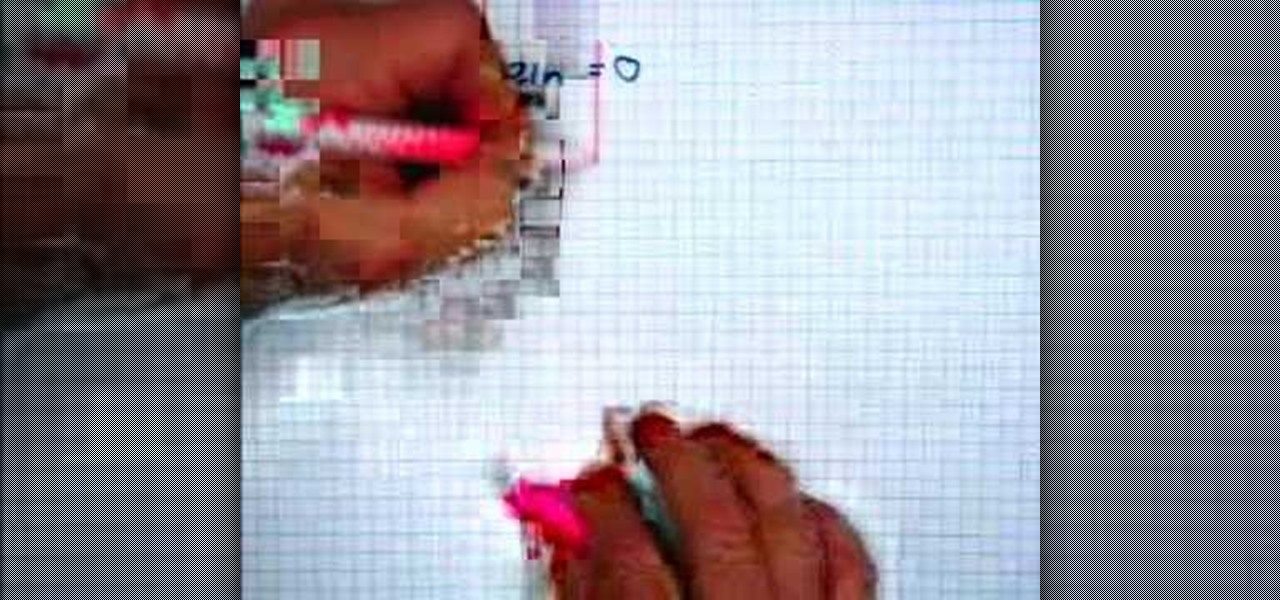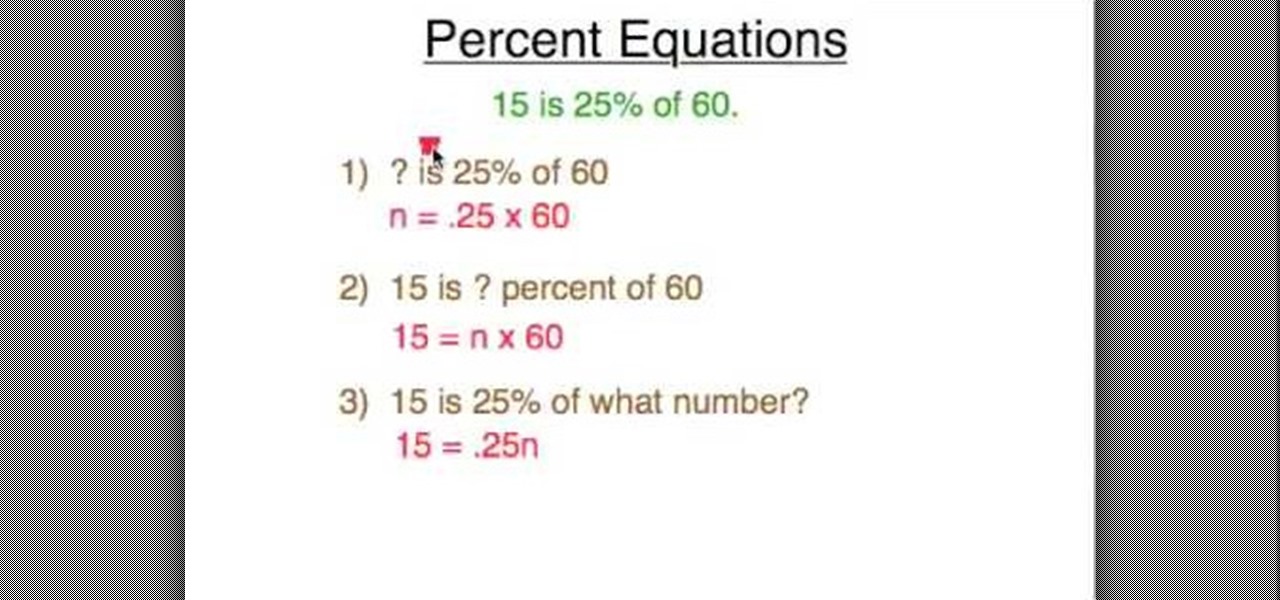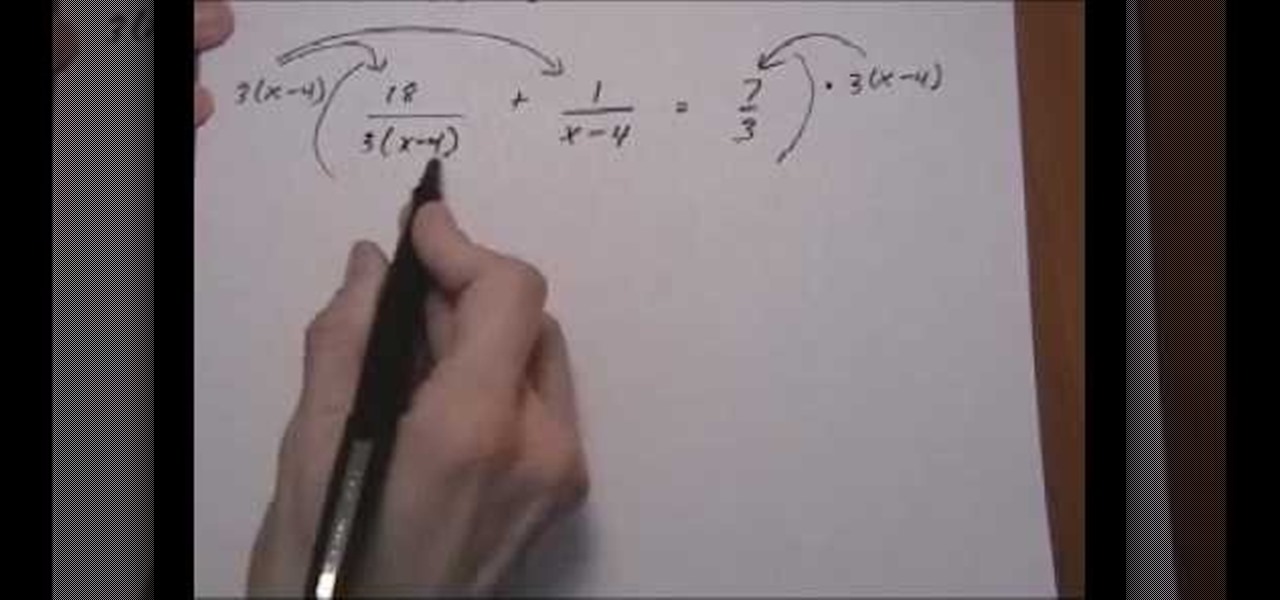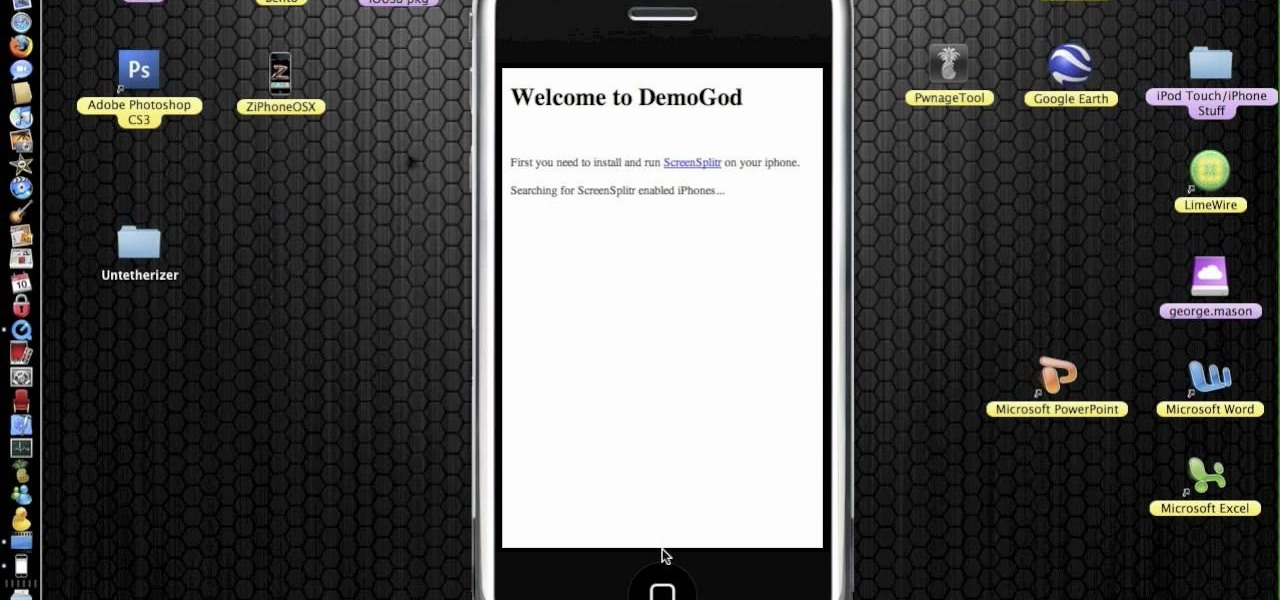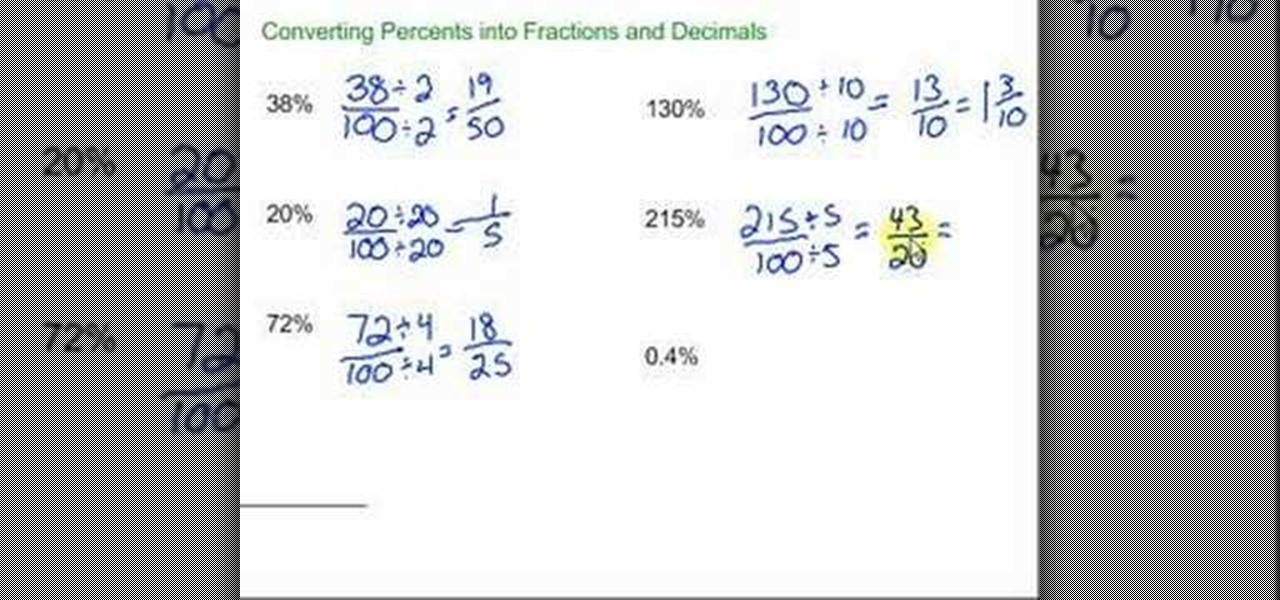This video demonstrates the process of drawing flowers. The camera is over the artists shoulder shooting down at a sketch pad the artist is drawing flowers on. There is no audio or sound in this video so you must simply watch the artist draw. She is using a pencil and draw a larger flowering plant in great detail. The camera zooms out and we see that the artist is actually sketching the flower that is directly in front of her. When she is finished she zooms in on the actual flower and the mov...

This video explains how to bold, italicize, underline or center text in a MySpace bulletin to those of us who are used to simply pressing a button in Microsoft Word. The instructor explained and demonstrated how to post in each of these styles in a clear and concise manner. In order to include one of these styles in your post, you must bookend the text your want formatted with codes to start and end the formatting. For example, to bold the phrase "I'm done!" you would enter the following text...
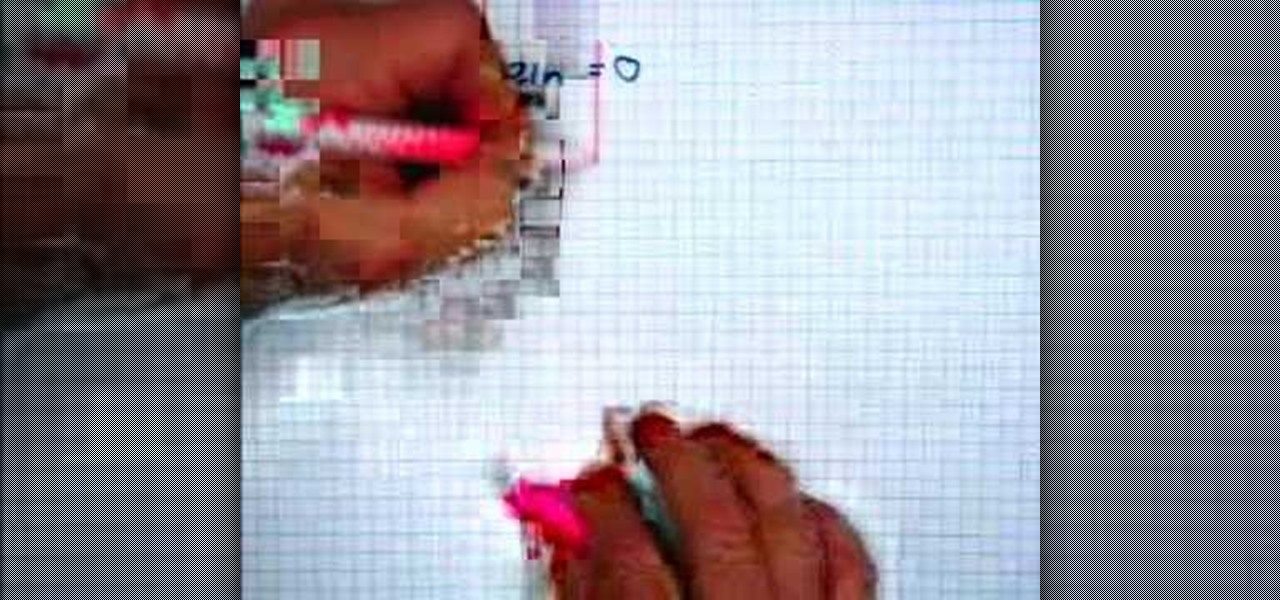
In this video the instructor shows how to solve multi-step equations. In a multi-step equation, the equals to sign divides the two sides of the problem. To solve this kind of problem, the first thing

This how to video explains how to use a clock as a compass if needed. To start, simply place a clock on a flat surface and place a match in the very center of the clock so that the shadow of the match is even with the hour dial. North will be located at the midpoint between the 12 on the clock and wherever the shadow of the match is cast. The video then shows an example of the application by using a piece of paper and a pin. The narrator shows how the user can go about finding where north is ...

In this video tutorial, viewers learn how to cut a scarf joint in crown molding and coving. Scarf joint is simply two flat planes meeting on an angle relative to the axis of the stock being joined. Users will need a magic miter. The magic miter is a miter box for cutting miter joints at any angle in crown molding, baseboard, chair rails and more. Adjust the machine to a 45 degree angle and lock it. Put in the mold and cut it. Repeat the same step for the other side. This video will benefit th...

Chris Dickerson demonstrates a simple way to make a delicious roast chicken. He believes that the single most important thing in cooking chicken, or any meat, is to start by searing it. For this he recommends using a pan with a heavy bottom and an ovenproof handle, which can be transferred directly into the oven for the roasting.

The video starts out with Charmain introducing herself, stating she is about to do a quick tutorial on how to do a short sassy hairdo like the one she has. She advises to use a moisturizer right after showering. She is preparing to demonstrate the hair style on herself. She then sprays her hair with a spray moisturizer. She says to use pro style gel for the front of the hair and icing style for the back of the hair. She then demonstrates how to apply the gel. She demonstrated how to place her...

When painting the foliage make sure that you use a dry brush technique and that you use this to break up the harsh rock formations that you have created by simply pressing the brush down against the rock formation. Make sure that you don't segregate the areas in the painting. Make sure that you blend the areas together to make the picture complete. You want to take the warm, more contrasting areas and use them to break up the harsher style of the rest of the picture. You want to layer the col...

In this video tutorial, viewers learn about nutrition that will help lose fat and gain muscle. Users learn about the meal they should consume after a workout session. The meal should be predigested to help recover muscles rapidly after a workout. The meal advised to digest is whey protein and a banana. The amount of protein consumption depends on the weight of the user. Users can choose to simply consume the protein with just water or by blending it with other nutritional sources such as the ...

This clip shows you how to replace a regular toggle switch with a dimmer switch on a light. It is easier than you think according to the presenter. There is a box with a green ground wire and two black wires. In dimmer switches, it doesn't matter which way you connect the two black wires; they are interchangeable. Turn the power off. Then unscrew the switch once you have opened the plate. Then you simply connect the two wires to the two wires on the dimmer switch. The presenter shows you exac...

NiftyButton teaches you how to make a simple baby toy. You dig out an old pair of brightly colored stockings and snip off one leg. You want to have a section of about 15 inches. You then stuff this with crumpled paper. Take the open end and make a tight knot. Cut and tie ribbons into knots. Place each ribbon between two pieces of paper. You can also add eyes to the small toy by adding buttons or simply using a marker to draw the eyes on the part that should be the head. Finally, give the toy ...

David Wygant discusses how to meet hot women by being playful and goofy. Being playful and goofy during everyday life will attract attention from women. Women often wants to know who you really are. Being goofy shows that you are being playful. It also shows that you are being yourself and attracting positive energy. Women will want to be around you to discover this positive energy for themselves. You don't need pickup lines to meet and attract hot women. Simply be yourself and focus on havin...

This video shows how to draw the comics character Spawn, a former CIA operative killed by his own men and afterwards recruited to be a general in Hell's army. Running at a 6x speed, you will find it easy to replicate. To accomplish this task, you'll need a sheet of paper, a pencil and red, grey and black markers. In less than 10 minutes, without any special drawing skills and simply by following the tracing and coloring shown in this video, you will finish a fully colored entire body drawing ...

Hulldo teaches you how to create your own headlines in GIMP. You start off with a new file and paint that a light brown. Make a selection on the file and create a new layer on top. Color that layer black and add Gaussian blur. Put that layer beneath so it will make a shadow on your selection. Create the start of a gradient or simply a Grey layer on the bottom of the headline. Then add your text with black color. You can duplicate these layers, reside the selection and change the text. You are...

In this tutorial the instructor shows how to solve percent equations. The general form of a percent equations is that a is b% of c. As there can be three kinds of variables a, b, c, the questions involving percent equations can be of three types having one of the three variables unknown. These kind of percent statements can be solved easily by setting up an equation. So, to convert percent statement into a equation replace the unknown term with n, the 'is' term with equals sign and the '%' si...

In this video the instructor shows how to solve rational equations. If you have fractions in your equation, then you need to factorize the denominators first. Now compute the least common denominator of all the denominators of the fraction. Next multiply both sides of the equation with the least common denominator. This cancels out all the denominators of all the fractions and you are left with a linear equation. Now simply multiply the remaining terms in the numerator and add common terms to...

In this how-to video, Gourmet Magazine editor Melissa Roberts shows you a quick and simple way to cut canned tomatoes. This technique will help decrease the usual mess. For this, you need kitchen shears or very sharp scissors, and obviously a can of whole tomatoes. Melissa suggests OXO kitchen shears, which you can take apart for easy post-cooking clean-up.

Have you been having trouble publishing your website? Well, using NetObjects Fusion Essentials v7.5 you can easily publish your website as well as upload it to the internet. This video shows you the exact steps to doing this in a quick and easy step-by-step guide. It shows how to set up your FTP, user name, and password. After doing this you can easily make changes to your website. So if you're having trouble using this program or are simply looking for a way to get your website published and...

This how-to video describes how to play the game Minesweeper. To begin, simply click anywhere on the board; the narrator suggests the corner out of personal preference. If you remove a group of squares with a single click you can begin working on flagging mines, but otherwise try clicking until you get a workable section. Each successful click will display a number. This number describes how many mines this square is touching. If you feel that you know where a mine is, you can right click on ...

Recuva is a freeware data recovery program. Recuva recovers files deleted from your Windows computer, Recycle Bin, digital camera card, or MP3 player. Begin by downloading and installing Recuva. Open up the program and select the type of file you wish to recover. Input the information that is asked and start the scan. It will the provide a list of the files. Simply select the file and click Recover. This video will benefit those viewers who lost or deleted old files and wish to recover them u...

This is a simple how-to video about unlocking your iPhone 2G using the firmware version 3.1.2.

In this video tutorial, viewers will learn how to make a simple pencil holder. This is a child's art and crafts activity. The video provides all the materials that are required in order to make the pencil holder. The materials required include: a toilet paper tube, paint, paint brush, glue, scissors and a sheet of white paper. Users simply decorate the paper with paint and wrap it around the toilet roll. Next, cut another piece of paper for the bottom of the roll and secure it with some tissu...

This video teaches you how to make small polymer clay pocket mirrors. You can put these in your purse or even wallet. It is a good gift, as you can customize them for the person you indent to give. Get small mirrors from a craft store. One technique is to make a separate cover for the mirror using clay. Another technique is to cover the whole mirror with clay. You can also create two separate covers. One on the back of the mirror and the other for the front. Stick the clay on the back of it a...

You can solve systems by using the substitution method. Here are two examples. One says y=3x+2 and the second says 7x-4y=7. The math teacher explains that if y is the same thing as 3x+2, then 3x+2 can be substituted for y in 7x-4y=7. Once it is substituted, your equation will then read 7x-4(3x+2)=7. The next step is to solve for x. Once you have worked out this equation, you will see that x=-3. Finally, your last step is to solve for y. To solve for y, simply substitute x with -3. The equatio...

This video shows how easy it is to make a dessert known as a croquembouche, which is simply cream puffs stacked in a cone shape and glued together with a chocolate filling or ganache.

In this video from Rival box we learn how to defend against a straight right hand to the body. First he says you can simply back up from the straight. That's one way. Another good way to defend against it is just by blocking the shot with your elbow. He said that could hurt your opponent very much. Then he says you can counter punch against this by using your right hand either a straight or an uppercut because the opponent would be leaning down after throwing his punch. Another counter would ...

Shannon Smith shows how to upload files using Filezilla in this episode of No Mac, No Cheese. Filezilla is useful in assisting you with putting files onto a web site. Simply type in your web address, user name, and password. Then create a folder and name it appropriately. Adjust the properties by keeping all permissions enabled. Then, open up the file to find all of the folders on your hard drive. You can easily drag and drop a folder from your hard drive or double click to individually selec...

If you have an older Mac with a Magic Scrolling mouse and you'd like to enable scroll momentum on it, simply follow CompHelp's video tutorial. Now, don't expect a simple, just-click-a-setting solution here: you'll have to copy some code from the video and run it in the terminal in order to enable the scrolling feature. Despite that, the author leads you through the steps steadily and doesn't get you lost. So go ahead, get your older Mac in order and watch the video!

Watch this video for a helpful tip on how to use secret folder application and protect folders in your MAC PC by hiding it. you could download secret folder application from version tracker.com for free go to the Website and click download button to download the application on your Mac PC open the secret folder application. click on the required password button, put your desired password and re enter to confirm. to access your file, click the plus button at the lower left. choose the desired ...

Cardcrazy09 teaches you how to make a Halloween mini tag album using Cricut. The album itself is made using different types of double sided cardboard. They're stuck together using a metal spiral. Each of the elements use different types of cartridges for Cricut. Simply cut all of them and stick them in place on each page. You can also add photos to give it a more familiar look. Multiple tags are inserted in little cardboard pockets. There is also a demonstration of the Cricut Gipsy, a useful ...

Learn how to say and spell out "hello" in Polish. This is a quick twelve minute video which shows the spelling and says the pronunciation of the word "hello" in the Polish language. This steps and/ or guidelines would show the easiest way to pronounce the word hello in the Polish language. The English word hello is translated as "Czesc‡" in the Polish language. The spelling may look like an easy word to pronounce but in reality, the pronunciation is different from the spelling of this word. T...

This video shows us how to make a healthy artichoke guacamole. Prepare 6 cooked large fresh artichoke. Remove the hearts and bottoms from the artichoke and place in a medium-sized bowl. Mash it with a fork or simply use a food processor. Add the juice of a lime or a lemon, 4 tbsp of reduced-fat mayonnaise and 1/2 cup of fat-free sour cream. Put garlic, salt and pepper to taste and 1/2 cup of your favorite salsa. Blend all the ingredients. Finally, serve together with the artichoke leaves or y...

This video will show you how to insert videos into a Google Doc presentation. To add videos into your Google Docs presentation, simply click "insert video", and search for videos that you would like to insert. Select the videos you want to insert by checking the boxes next to their thumbnails, and click "insert video". You can move the video and adjust its size by clicking and dragging. For more information visit Google Docs.

If you are a fan of David Bowie and want to learn how to play his "Five Years" on the acoustic guitar, follow this video tutorial by TboneWilson1978. Tbone goes over what chords to strum for each section of the song and the proper timing. First-time players who are unable to read notes simply have to watch where he places his fingers on the fret board to figure out how and when to play each chord. Follow the steps in this tutorial to learn how to play "Five Years" by David Bowie.

Do you want to learn how to view or display your iPhone or iPod screen on your Mac? This video will teach you how to do so in just 3 minutes.

In this video, viewers learn how to create 3D models using Adobe Photoshop CS3. This is a fun and easy program that actually comes with many 3D objects for users to customize. To access these premade 3D objects, users must go to the Photoshop CS3 Content folder, select the Goodies folder and open the 3D models folder. Users simply select the model and easily open it up in Adobe Photoshop. This video will benefit those viewers who enjoy creating 3D images or animation.

This video demonstrates to viewers how to easily defrag the hard drive in your computer. To do a disk defrag on your computer: Click on the Start button. Go to All Programs. Click on Accessories. Select System Tools. Choose Disk Defragmenter. Select the drive you want to defrag (if you have more than one hard drive), and then simply click defrag. Wait for the defrag to finish, which could take some time depending on how large your hard drive is and the degree of fragmentation as well.

This video shows you how to convert percents to fractions and decimals To convert percent to decimal or fraction it is important that we know the meaning of percent which is per 100. So to convert a percent to fraction is simply to put in over 100 and simplify. Now to convert percent to decimal is to move the decimal point two spots to the left. if you don't see a decimal point, it is understood that is behind the last digit of the number.

Follow this video to learn how to make your own paper airplane that can really fly. Acquire a sheet of A4 paper and fold it in half. Afterwards fold two of the edges towards the center line set out when folding. These should be folded in the form of two triangles. After doing so fold them downwards, towards the center line lower down. Fold another two triangles towards the center, one from each side. At this point a small edge will be formed at the tip of the two folds. Simply fold it upwards...

How to aim your shot in World Golf Tour in four easy steps. When aiming for a shot, simply click the target and drag it on your desired location. The Yardage Indicator will change as you move the target closer or further. If it turns red that means that you positioned it outside the maximum carry distance for that club. You can also consider changing your club. Hit the Space Bar or click on Zoom to give you the aerial view to get a closer look and adjust for a precise aim. Be sure to take the...