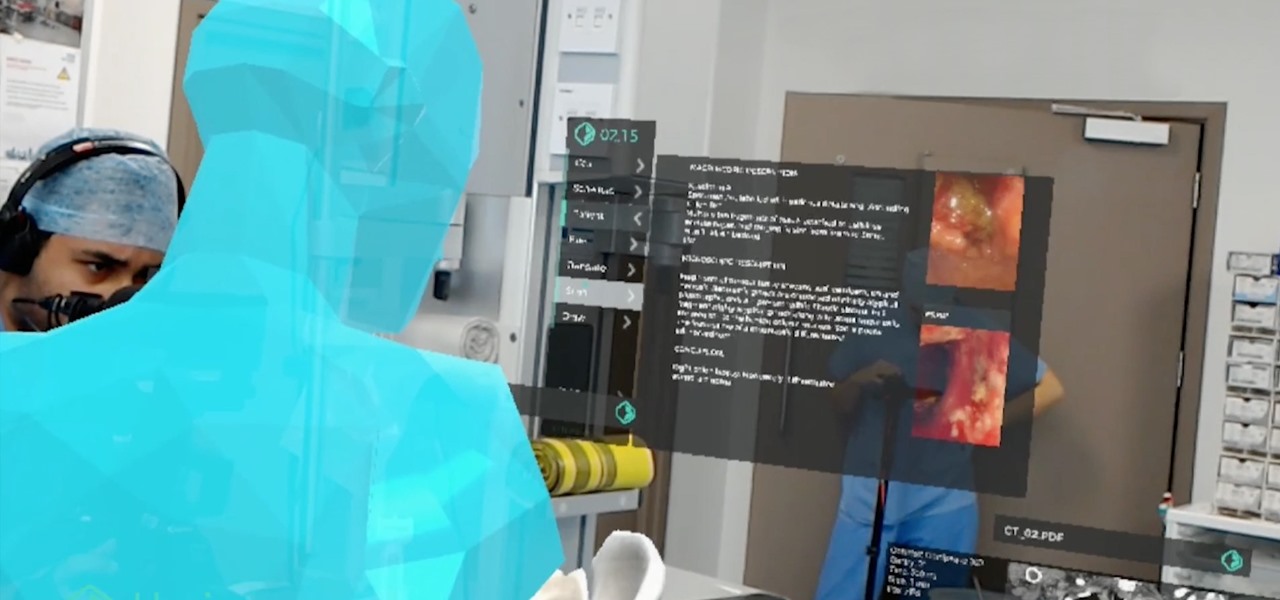If you're on a limited data plan, you no doubt set Google Photos to only back up over Wi-Fi on your Android device. In recent months, however, there have been many complaints that Photos won't actually back up your pictures when you get back home and connect to your network. Thankfully, the fix is fairly simple.

Samsung Internet offers excellent features that enhance the mobile web browsing experience, often through its extensions. A QR code scanner, ad blockers, tracker blockers, and more work directly in the browser, so you can do exactly what you want to do on the web.

Historically, Apple loves to drop hints about its major upcoming events through clues included on its invitations. Those invites usually require a good bit of deciphering to connect the dots, but in the case of Apple's upcoming Worldwide Developers Conference (WWDC) 2018 invite, the topic is immediately obvious: it's augmented reality.

As the Notorious B.I.G. once said, via his hit single, "Mo Money, Mo Problems." However, it would appear that Magic Leap feels a bit differently about piling on the cash.

Security-minded users can reduce the risk of phishing by enabling Advanced Protection on important Google accounts, requiring a U2F security token to log in. Using these keys isn't intuitive on most popular smartphone platforms, and you can find yourself locked out if you don't plan ahead. You'll need to learn and practice using U2F keys on your device before enabling this layer of security.

While you're probably already used to the keyboard on your iPhone, you'll likely never be able to type on it as fast as you can on a computer keyboard. But that doesn't mean you can't get any faster at typing on your iPhone. By using keyboard shortcuts to auto-populate commonly used phrases, email addresses, and other big-character items, you can drastically speed up your virtual keyboard skills.

While it's easy enough to make yourself invisible on Snap Map, nothing is quite as private as not having a Snapchat account at all. Whether you're concerned about your privacy or you simply never signed up for the social media platform, Snapchat's web-based map is an easy way to check in on what's happening in your area and beyond.

The internet is full of fun, cool, and interesting websites. Bookmarks and favorites can help keep your favorite pages on hand, but they aren't the most convenient method. In iOS, Apple lets you save whatever webpages that you want to the home screen, so you'll have as easy access to them just as you do apps on your iPhone.

Venmo makes it incredibly convenient to send money to friends and family, and it all happens instantly from the comfort of your smartphone. Even better, if you have an iPhone, Venmo lets you conduct transactions straight from the default Messages app, giving you more flexibility and convenience over Android users.

The app that started as simply a photo-sharing social media platform has expanded to encompass so much more than that. Between live videos, stories, chat, and animated stickers, Instagram is more than the sum of its pictures. Now, there's a new feature to add to that list for Android and iOS — video and audio calls.

If you want to automate tasks with your smartphone, IFTTT is a great app. It does a tremendous job of helping you find applets or creating your own from scratch, so it's easy to connect your favorite online services and make them react to each other. With all this personal information, though, you should ensure that your data is secure by enabling two-step verification.

Stop me if you've heard this one before: scan an image with your iPhone's camera and augmented reality content shows up.

Most of us have probably used a GIF at least once or twice to respond to a message, and that's why a lot of messaging services and keyboards have GIF search tools readily available to use. Now, Google wants to take GIF responses to a more personal level, by allowing you to create your own selfies GIFs to instantly sent to family and friends.

While it may seem to some like investors are just throwing their money at augmented reality companies simply because the tech is heavily hyped, these money managers do actually want to see a return on their investments.

Android users have had access to live wallpapers since the Eclair days, but some newer apps have made this feature even more useful. Now, you have the ability to use GIFs as your wallpaper, and through the marvels of modern technology, you can even set a video as your home screen and lock screen background.

While 2017 saw the rise of "bezel-less" smartphones, none truly lived up to the name. Samsung shrank its bezels significantly, while Apple went with the infamous "notch." However, Samsung seems on the verge of kicking bezels out the door with a new patent application that embeds the front camera into the display.

If you work with multiple email addresses, you need an app that can organize and declutter your day-to-day messages. Outlook is a great choice, but if you only have one account attached, it somewhat defeats the purpose. Lucky for you, adding additional email accounts is both quick and simple.

A new telemedicine application for the Microsoft HoloLens is promising paramedics and EMTs a new tool for diagnosis and treatment of patients in the field.

With email, one size does not typically fit all. You have multiple email accounts, each for different purposes and with varying levels of importance, so it only makes sense to customize the way your phone alerts you to each account's incoming emails. Luckily, Outlook allows you to do just that.

IFTTT is a fantastic tool that lets you trigger actions on your smartphone that normally require more advanced hacking. With the help of its friendly user interface, turning your phone into a more personal device has never been easier. However, the app has some more intricate options under the surface, making advanced implementations of applets difficult for beginners.

Attention Android users — the famously iPhone-only HQ Trivia is here! If you've been waiting for the worldwide sensation to come to your smartphone, now's your chance to dive into the excitement.

Coinbase sets itself apart from other wallet apps by making cryptocurrency transactions incredibly convenient. You can easily withdraw cash from the app and deposit it into your bank account within days — and now, if you want to cut the time from days to mere minutes, Coinbase has you covered as well.

In addition to the standard "Raise to Wake" option that's been around since iOS 10, the iPhone X, XS, XS Max, and XR have a unique capability that lets you "Tap to Wake" the screen. But these features can get annoying real fast when your screen keeps turning on accidentally, which could even lead to some unnecessary battery drain.

On Wednesday, Scope AR, makers of Remote AR, the augmented reality video conference calling and remote assistance solution, announced that the app is finally available for HoloLens. Next Reality had a chance to talk with the founder and CEO/CTO of Scope AR, Scott Montgomerie, inside this new version of Remote AR.

If you've been paying attention, you already know that ARKit can detect horizontal surfaces and estimate ambient light, but did you know that it can also help you improve your soccer game?

Thanks to Metaverse, it has never been this easy to create your own AR game.

Essential just dropped the Oreo Beta Program for their flagship PH-1 phone. Users have been eagerly awaiting this update as the early Nougat builds of the PH-1 software have suffered from numerous performance issues and lag. The good news is that you can grab the Oreo update today with a few simple steps.

The HoloLens has become a frequent sight in medical facilities around the world, but a new demonstration shows just how seamlessly it can be integrated into traditional medical procedures to improve the experience for physicians and patients alike.

Taking a cue form Snapchat, WhatsApp Status lets you share updates that come in the form of GIFs, photos, videos and good old text. This awesome feature is available for both iPhone and Android users, and it even lets you choose which contacts to share with while disappearing after 24 hours.

Google announced a partnership with Movies Anywhere that allows you to connect your iTunes, Amazon, and Vudu movie library with Google Play Movies. In other words, movies you purchase from any of these online retailers will be available for playback in the Google Play Movies app after a little setup.

During a penetration test, one of the most important aspects of engaging a target is information gathering. The more information you have coming into an attack, the more likely the attack is to succeed. In this article, I'll be looking at SpiderFoot, a modular cross-platform OSINT (open-source intelligence) gathering tool.

Ever since iOS 11, there's been a little drawer at the bottom of conversation threads in the Messages app. That drawer houses what Apple calls "iMessage apps," even though they also work in regular text messages. These apps are convenient for various reasons, but if you don't use any of them, it's just wasted space on the screen. Luckily, you can get rid of this app drawer.

The iPhone X has a new unlocking mechanism called Face ID, which replaces the old Touch ID system since the phone no longer has a fingerprint sensor. The way it works is simple — you just look at the phone, it recognizes your face, then the system unlocks — so Apple deserves the praise they're getting for it. But did you know you can get almost this exact same feature on any Android device right now?

In the new iOS 11, Apple lets you hide purchased apps from the App Store no matter if you have "Family Sharing" turned on or not, which is an interesting change from iOS 10. It's a fairly easy task to hide an app from your list of purchases, but unhiding it is anything but easy.

On Oct. 19-20, the MOC Exhibition Center in Munich, Germany will play host to the Augmented World Expo (AWE) Europe 2017.

Generally speaking, in terms of modern devices, the more simple you make an interface to navigate, the more successful the product is.

The creative possibilities are part of what makes Apple's ARKit so exciting. We've seen new camera effects, painting, and new ways to tell stories through ARKit. Now, the app developer studio "Orb" has created an app to let you create scenes with 3D objects of your choosing.

If you want to find out the linear distance between your hotel and a landmark or restaurant you want to visit, Google Maps has a great feature that lets you quickly measure the distance between two or more points. It's perfect for getting an idea of how far places are in relation to each other, which can help you plan trips more efficiently.

Sending fleets of ships into battle as an ancient Nordic god? Sign me up.

If you maintain a digital library of your favorite movies, Plex is the perfect solution for bridging the gap between your computer and your mobile device. All you have to do is install the server program on your Mac or PC and point it to the folder where you store your movies, then you can use the Plex app for Android or iOS to watch the movies on your phone or tablet.