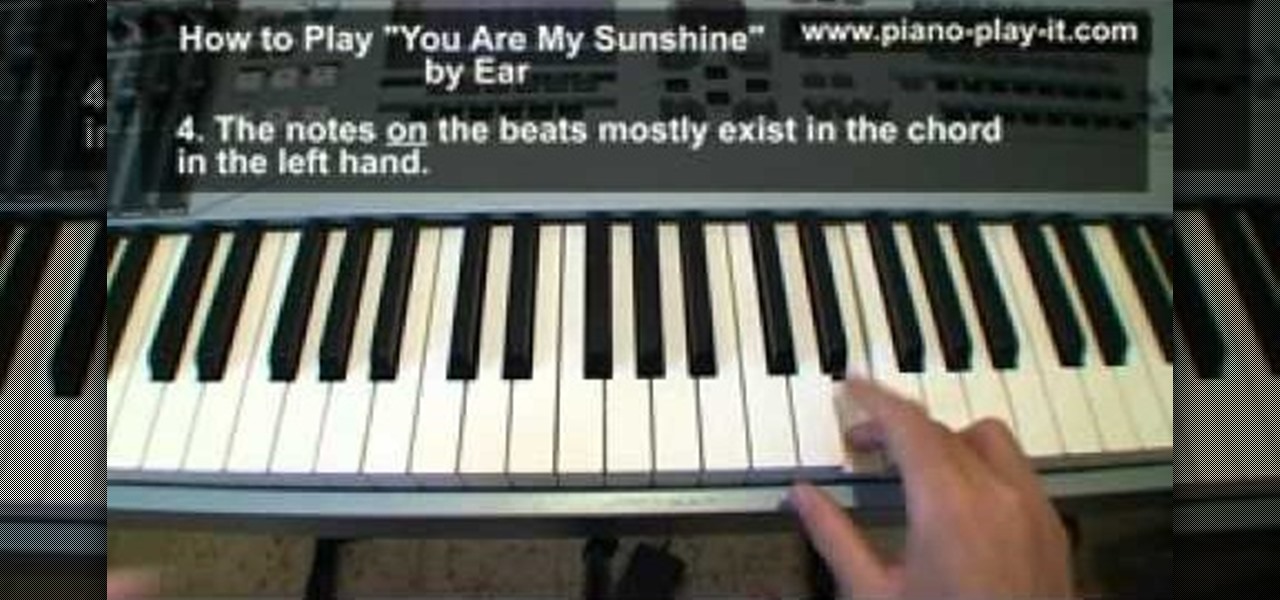A video to help calculator users find the natural logarithm (log base e, or "ln") and standard logarithm (log base 10, or simply "log") of any number using a TI-83 calculator (works for any issue of the TI-83 calculator or even a TI-84 calculator). Turn on your calculator. To find the natural log of a number, press the "ln" button (the third button from the bottom left), enter the number you want to find the natural log of, press the ")" (closed parenthesis) button, then press enter. The same...

Cool tips and tricks on Facebook give you some extra edge on others. This trick will demonstrate that how to talk to your special loved ones that no one else can understand.

In Access 2010 you can now create a navigation form (like a home page) for your database without writing a single piece of code or logic! Great for busy people who need to organize their database quickly, but who don't have code writing skills. It's just drag and drop. There are predefined layouts which help you design the form and then simply drag the information you want into the form. Reports can be added and accessed quickly from the navigation form so you can analyze the data simply and ...

Phil of DroidBoards has another video tip. This video explains how to one-touch-dial from your home screen. Simply long click on an empty spot on your home-screen. Then, in the menu that comes up, hit "shortcuts." Then select "direct dial," that brings up your contact list. Select the contact you'd like to dial. And that shortcut is added to your home-screen. Now, to dial from your home-screen, simply click on that newly-created icon.

For a unique style on your nails, consider these cheetah print nails. After applying a base coat, you should simply apply a gold-yellow nail polish as a background for your cheetah prints. With little artistic skill required, you should be able to make a perfect cheetah print using a thin brush with black nail polish. Simply make small C's on your nails that join to make a small oval. Repeat as necessary until you have the desired number of cheetah spots on each of your nails. With this simpl...

Vanae offers some very interesting dating advice for the sideline friend to someone who is already in a relationship. While you may care a lot for the girl, you may simply be stuck in the friend zone with her and if she does not feel the same way towards you, there is nothing that can be done except learn to deal with the lot you have been given. If you feel that the guy that your friend is with is not right for her, you have to allow her to learn her own lessons and determine whether or not ...

If you have been curious about the Brother KE-100 electric motor drive, this video will explain some of it's features and demonstrate how it works. Basically what the motor drives does is replace the movement of your own hands, or even more simply put, it can't change stitches, increase or decrease, but just simply moves the knitting carriage back and forth. Watch this video knitting tutorial and learn how to use the Brother KE-100 motor drive knitting machine, including how to use the Brothe...

If you're new to Google+ and want to know how photos that are uploaded by Google+ users can be browsed or viewed, take a look at this tutorial. You can use the arrow keys to navigate the Google+ photo galleries, or simply click on the photos at the bottom of the lightbox.

Given a function, you can easily find the slope of a tangent line using Microsoft Excel to do the dirty work. That is to say, you can input your x-value, create a couple of formulas, and have Excel calculate the secant value of the tangent slope. This is a fantastic tool for Stewart Calculus sections 2.1 and 2.2.

If you engage in any nefarious activity on Xbox Live or simply like to swear a lot when you're playing online, your account may be flagged for a ban. Getting banned sucks, so watch this video to see how to use a program called XVAL to check your account and see if it's been flagged for banning in the next ban wave.

If you recently unearthed your silver from storage hoping to use the pieces to set your holiday table, you may have been a bit disappointed at how tarnished all those spoons and forks look.

Halloween is only a few weeks away, fellow goblinesses, which means it's time to begin planning for your costume, makeup, and nail look. If you're planning to dress up as a vampire this Halloween or simply want a mischevious nail look that screams "Halloween" and "Twihard" all at once, check out this nail tutorial for creating a bloody fang vampire nail look.

Nail polish is such a fun and quick way to display your mood - or current fashion fascination - with pizazz. But we hate it when, just a day into application, we notice the first few chips and tears and cracks.

Ear training is incredibly important to any musician. Knowing to hear and identify root and chord movement and being able to analyze a chord progression quickly is so important to your career. In this video you will get a great ear training lesson on how to analyze the chord progression of a song simply by using the movement of the melody to identify the tonic and chord progression.

The turkey has been eaten, the mashed potatoes with chives inhaled, and the glasses clinked. After all the hullabaloo of Thanksgiving, the task of cleaning up and taking care of leftovers daunts every host.

Create a text box for the web using Adobe Photoshop! Whether you're new to Adobe's popular image editing software or simply looking to pick up a few new tips and tricks, you're sure to benefit from this free video tutorial from TutVids. For more information, including step-by-step instructions on how to create and slice up your own custom text boxes in Photoshop from scratch, watch this web designer's guide.

Create a rounded corner box with CSS in the Adobe Dreamweaver! Whether you're new to Adobe's popular WISYWIG image editor or simply looking to pick up a few new tips and tricks, you're sure to benefit from this free video tutorial from TutVids. For more information, including step-by-step instructions on how to create your own rounded-corner boxes, watch this web designer's guide.

Want to know how to create Twilight-style text using Adobe Photoshop? This lesson will show you how. Whether you're new to Adobe's popular image editing software or simply looking to pick up a few new tips and tricks, you're sure to benefit from this free video tutorial from TutVids. For more information, including step-by-step instructions on how to recreate Twilight's cover text, watch this graphic designer's guide.

Need to convert a large number of images to rich, contrasty black & white using Photoshop? Whether you're new to Adobe's popular image editing software or simply looking to pick up a few new tips and tricks, you're sure to benefit from this free video tutorial from TutVids. For more information, including step-by-step instructions on how to batch convert color images to high-contrast black and white, watch this graphic designer's guide.

Want to create a realistic-looking fiery explosion? With Photoshop, it's easy. Whether you're new to Adobe's popular image editing software or simply looking to pick up a few new tips and tricks, you're sure to benefit from this free video tutorial from TutVids. For more information, including step-by-step instructions on how to create your own custom three-dimensional shapes and how to create a fireball in Photoshop CS3, watch this graphic designer's guide.

Looking for an easy way to create 3D abstract art? Have Photoshop CS3 or later? Whether you're new to Adobe's popular image editing software or simply looking to pick up a few new tips and tricks, you're sure to benefit from this free video tutorial from TutVids. For more information, including step-by-step instructions on how to create your own custom three-dimensional ice sculpture and how to create and apply textures, watch this graphic designer's guide.

Looking for an easy way to create 3D shapes? Have Photoshop CS3 or later? Whether you're new to Adobe's popular image editing software or simply looking to pick up a few new tips and tricks, you're sure to benefit from this free video tutorial from TutVids. For more information, including step-by-step instructions on how to create your own custom three-dimensional shapes and how to create and apply textures, watch this graphic designer's guide.

Want to digitally remove a pair of glasses? Given patience and a little Photoshop know-how, it can be done. Whether you're new to Adobe's popular image editing software or simply looking to pick up a few new tips and tricks, you're sure to benefit from this free video tutorial from Tutvid. For more information, including step-by-step instructions, watch this graphic designer's guide.

Accidentally stick a time stamp on an image file? Get rid of it with Photoshop's touch-up tools. Whether you're new to Adobe's popular image editing software or simply looking to pick up a few new tips and tricks, you're sure to benefit from this free video tutorial from Tutvid. For more information, and to learn how to get rid of digital photo time stamps yourself, watch this digital photographer's guide.

Create a cherry wood texture in Photoshop with the noise filter and few other built-in tools. Whether you're new to Adobe's popular image editing software or simply looking to pick up a few new tips and tricks, you're sure to benefit from this free video tutorial, which offers a step-by-step guide on how to generate wooden textures at any resolution in under five minutes.

Want to preserve an old family photograph for posterity without also preserving the physical imperfections of the print? Touch it up with Photoshop. Whether you're new to Adobe's popular image editing software or simply looking to pick up a few new tips and tricks, you're sure to benefit from this free video tutorial from the folks at Britec Computer Systems. This video offers a step-by-step guide on how to restore images within Adobe Photoshop.

Whether you want to create a custom icon for an iPhone app or simply ape the glossy style, with Adobe Photoshop, the process is a snap. And this free graphic design tutorial will walk you through the entire process. For more information, including step-by-step instructions, watch this handy designer's how-to.

With this video you'll learn how to achieve nice and creamy mashed potatoes. A classic side dish just right for you and the entire family. Perfect, with some meatloaf, or steak, simply delicious.

This video teaches you how to change your computer's account password using the DOS command prompt. The first step is to get to the command prompt, you can do this simply by clicking run in the start menu and typing "cmd." You next type "net user" which will show you all of the user accounts on the computer. Choose the one you would like to change the password for and type "net user (account name)." It will then ask you for a new password, you may type anything you like here keeping in mind t...

Come see how to master your own music tracks with software by Studio One! Just follow the step by step instructional video. Mastering is done from the project page, which is not available in Studio One Artist. If you want mastering features, please upgrade to Studio One Professional. How to Master a song using Studio One: Adjust song start and end markers: Click on Open Marker Track button. Click and drag start and end markers to the beginning and end of the song. Master a song in a new proje...

MatttChapman shows you how to build a guerilla-style camera dolly to add to your filmmaking bag of tricks. This guerilla dolly is so simple, made with a rain gutter and cover from a local hardware store. This is ingenuity at its best. Don't spend a ton of money for a dolly to simply pan, build this rain gutter dolly!

Aperture's new retouch brush makes it simple to remove dust, blemishes, spots, and other unwanted elements from an image by simply brushing over them.

Here is a technical tutorial from a technical communication class. An oscilloscope is for viewing oscillations, like electrical voltage and current, with cathode-ray tube display. See all about it in this great introduction to the device. Simply, this video tutorial will show you how to use an oscilloscope.

A video tutorial on how to rip a DVD simply using VLC Player. This allows you to choose codecs and other options when ripping your DVD.

This instructional how-to video is hosted by Simply Ming’s chef Ming Tsai. Watch this cooking lesson as Ming shows you how to flip food in a pan. Tossing food in a pan is a simple technique that any anyone can learn to do. Once you've mastered the art of flipping food you can impress all your friends at your next dinner party.

This may/will take some practice to do but the risk makes the glory. You simply put a match in your mouth and inhale. Yes, that simple...or so you think.

When creating an aesthetically pleasing image, sometimes more is more. Blending images together and blurring the edges is a great method for creating desktops featuring multiple photos of hottie Sam Worthington, or simply for creating a pretty website background.

Unscheduled pit stops go hand in hand with road trips, no matter how well-planned they are. In the past, making a stop due to low fuel or an emergency bathroom break may have snowballed into massive delays when you went off course on your own, but thanks to a feature in Apple Maps, you can do this in the most efficient manner possible.

When it comes to note-taking, Google Keep is one of the most diverse and functional applications on the Android platform. Sure, there are a plethora of other note-taking apps to choose from, such as ever popular OneNote and Evernote, but Google Keep differentiates itself from the crowd with its user-friendly interface and Google Now integration.

Welcome back! Sorry I've been gone for so long, but if anyone has been keeping up with these articles, you'll know that when I get quiet, something is cooking under the surface. In other words, I've been working on a project lately, so I haven't had much time!