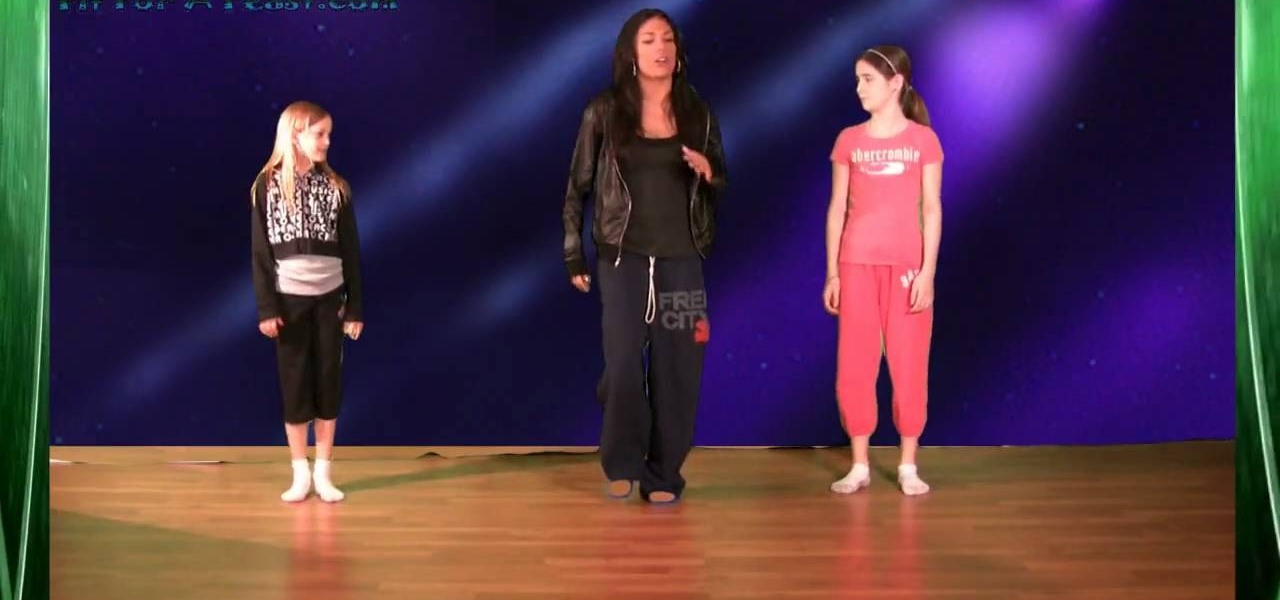Can't play your DVD movies on your brand new Windows 8 system? That's because Microsoft decided to omit Windows Media Center from Windows 8 this time, instead making it available as an extra download—and it's not free anymore. At least, it won't be next year.

Imagine you're holding a cookout with family and friends. You're having a good time—the grass is green, the sun is shining, and the smell of the burgers sizzling on the grill is irresistible. There's creamy potato salad, mountains of golden brown chips, and a hefty watermelon chilling on the table, but you forgot something—the drinks!

Julissa Roberts shows how to shuck an oyster. She shows us how to determine whether the oyster is safe to eat, how to shuck the oyster, and then one way to prepare a plate of oysters. If you don't properly check the oyster, and clean it, you could get a mouth full of sand, or get an oyster that smells like rotten fish. To check whether the oyster is good, smell it, it will smell like rotten fish if it's bad. Then tap the oyster on something solid, if the oyster is dead, it will sound hollow, ...

Ming Tsai with Simply Ming explains some shrimp basics. When you prep shrimp, you have to de-vein it, and you have to take the shell off. First cut off the head. Take a knife and slice sideways through the shell. Take out the vein, then get 3 bowls of water and add salt to 2 of them. After de-veining, put the shrimp in the first bowl of water. Keep adding shrimp until you get about a half pound of shrimp, or however much you wish to cook. Then peel the shrimp, and put it into the second bowl....

The video shows you how to remove candle wax from carpets with ease. All you need are paper towels, an iron, and a butter knife. First, you have to turn the iron on to a medium or high temperature. Next, use the dull side of the knife to dig up the excess wax from the carpet. Afterwards, you have to place the paper towel over the area of wax. Next, you simply iron the carpet very lightly. You have to be careful so that you don't burn the carpet. When you iron the carpet, the wax should absorb...

This video tutorial is going to show you how to make a latte with microfoam. Dan takes some freshly ground coffee powder and taps it down. The most important thing about making microfoam is to keep the milk very cold about 34 degrees. Dan then first works on the top of the milk with the tip of the wand and after 15 – 20 seconds he puts the wand into the milk to get it up to the right temperature of 140 – 150 degrees. He then pours the shot into a cup, taps the milk jar slightly and pours it i...

In this video from theXBox360GameReview we learn how start and join an Xbox Live party. Once signed into Xbox live, scroll to the friends channel, and select the friend you want to have your party with and press Y. Now that you have a party going, you can play some Halo wars. If you want more friends to join the party go to your friends list using the guide button and tap X to select who you want to invite. If you want everyone in the party join in, select Party and choose Invite Party to gam...

In this video, we learn how to use the camera on the iPhone 3GS. From the home screen, tap the camera icon. From here, the camera will appear on the screen with what you can take a picture of. At the bottom of the screen you will see the camera icon, thumbnail icon, and photo/video switch icon. You can tap the screen to do a focus and you can tilt the camera sideways to take a landscape portrait. To take a photo, tap the camera icon and then the photo will be saved to the thumbnail. Enjoy usi...

Big Brother is closer to becoming a reality than ever before, especially in the UK. If you're concerned about whether you phone is being tapped, watch this video to learn about steps you can take to find out whether your phone has been bugged or not and make sure your communication remains private.

If you have some parts hanging around your work station and need to do something with them, why not try and make a tapping machine. Sure you need certain parts, but if you got almost everything you need, you can go out and buyt the rest without spending a ton of money.

When you tag someone in your Facebook status, you can show everyone activities you are doing together! This is incredibly simply, simply type the @ symbol when writing your status. Your Facebook account will immediately prompt you; showing you different people on your friend's list. It will also ask if you want to tag groups or events in your status. As you keep typing the name, simply select the friend, group or event you wish to tag. Now, your status update has a link to this person, group ...

The College Forums.com explains how to play the drinking game Flip Cup. The guys demonstrate a one-on-one match, but the game is normally played using teams, with one team on one end of a table and the other team on the other end. Every player starts off with a cup full of beer. To start, two players, one from each team, tap their cups on the table, tap their cups together, tap it on the table, then down the whole beer. They then take their empty cups, put them on the side of the table, and f...

This video is about how to install custom fonts on XP. The first thing to do is to open your browser and type "fonts" in the search bar. Several sites will appear and just simply click on any of the websites. Once you have found the site that suits you best, just start looking for fonts that you may like. And if you already have found a font, just simply press download then save it in your computer. Once you have saved it, other files need to be extracted so just simply extract it. After extr...

After you set up live TV on your HP Touchsmart PC, tap the house icon and open the live TV title. In this menu, you can browse different categories and programs of TV, as well as future programs. However, you can't watch one program while you record another. To go into full screen mode, tap the square in the top right of the screen, where several controls are available. To record a program, tap the record button, which is a small red circle. If you want to schedule a recording, go to the "On ...

Vista Tips teaches the viewer how to easily get the task manager in Windows Vista. Vista Tips warns that the simple way to get task manager used to be to simply hold the keys Ctrl, Alt, Del down simultaneously. Now, these keys yield a menu. The way to get task manager on Windows Vista has now been changed to Ctrl, Shift and Esc. Simply hold down Ctrl, Shift and escape simultaneously to directly yield the task manager. Another way to do this is to use the start bar to get the task manager. Sim...

The kick ball change is a step found in almost all forms of dancing, from ballet to tap to hip-hop. A kick ball change consists of three kicksteps and a ball change. That is, you kick your foot once and step forward, putting your foot down. Kick with the other foot and step your foot down. Switch to the other foot and kick, then step your foot down. Your other foot should be behind you a bit - you tap the ball of that foot on the ground, then tap the ball of your other foot (so you're "changi...

Two to Three Minute App Reviews gives an introduction to operating the camcorder app on the iPhone. Open the app, which opens just like your camera app. Tap the "record" button to start recording your video. When you are finished recording your video, tap the "stop" button, which will bring up your recently recorded videos. Choose the file you have just recorded. To export the file to email or save to your iPhone, tap the "export" button.

This is a video that teaches how to add and subtract fractions. For fractions that have like denominators, you simply add the numerator and keep the denominator. Next, you reduce the fraction to its lowest term.

If you've been playing Fallout 3, you may have discovered that picking the locks in Fort Constantine is fairly difficult. Thankfully, this video clarifies how you can pick these locks without going through a bunch of bobby pins.

Hak5 isn't your ordinary tech show. It's hacking in the old-school sense, covering everything from network security, open source and forensics, to DIY modding and the homebrew scene. Damn the warranties, it's time to Trust your Technolust. In this episode, see how to turn a Fon+ wireless router into a network tap.

Learn how to perform an easy sleight of hand card trick . First, see the demonstration performance of this easy and simple card trick, then see how the magic illusion is done, showing you the whole truth of how it's done. This is a great magic trick for your friends, not to mention a fun card trick to try out. With just a little tap... and it's magic!

Discover the art of Japanese flower arrangement with this instructional flower video. Ikebana is the Japanese art of flower arrangement. More than simply putting flowers in a container, ikebana is a disciplined art form which nature and humanity are brought together. Watch as the instructor simply arranges these flowers in the style of Ikebana. Follow along and create your own Ikebana flower arrangements.

Discover the art of Japanese flower arrangement with this instructional flower video. Ikebana is the Japanese art of flower arrangement. More than simply putting flowers in a container, ikebana is a disciplined art form which nature and humanity are brought together. Watch as the instructor simply arranges these flowers in the style of Ikebana. Follow along and create your own Ikebana flower arrangements.

Discover the art of Japanese flower arrangement with this instructional flower video. Ikebana is the Japanese art of flower arrangement. More than simply putting flowers in a container, ikebana is a disciplined art form which nature and humanity are brought together. Watch as the instructor simply arranges these flowers in the style of Ikebana. Follow along and create your own Ikebana flower arrangements.

Discover the art of Japanese flower arrangement with this instructional flower video. Ikebana is the Japanese art of flower arrangement. More than simply putting flowers in a container, ikebana is a disciplined art form which nature and humanity are brought together. Watch as the instructor simply arranges these flowers in the style of Ikebana. Follow along and create your own Ikebana flower arrangements.

Discover the art of Japanese flower arrangement with this instructional flower video. Ikebana is the Japanese art of flower arrangement. More than simply putting flowers in a container, ikebana is a disciplined art form which nature and humanity are brought together. Watch as the instructor simply arranges these flowers in the style of Ikebana. Follow along and create your own Ikebana flower arrangements.

In Bharatanatyam, the word "Tatta" literally means "to tap". "Adavu" is translated as foot work, but "adavu" is not a presentation limited to usage of the the feet. Every single limb of the body is coordinated in a certain style. In this traditional Indian dance how to video, we are taught the Bharatanatyam way of leg tapping. This "adavu" involves only the use of legs unlike most other "adavus."

Learn how to do the beatbox technique called the vocal tap.

This video shows you how to give someone a facial massage. This toning massage uses tapping techniques.

EFT is a highly effective way of dealing with Post Traumatic Stress Disorder (PTSD). If you have an event in your life that you need to be at peace with, this video will help you. Tapping (EFT or Emotional Freedom Technique) is a way to take away the emotional component of the memory. If you find the event too painful to visit on your own, please consult a qualified EFT Practitioner.

Tapping (EFT or Emotional Freedom Technique) is a powerful method for helping with depression. It may take perseverance for a complete cure, but you should notice a difference after working through this video once. Many people find a permanent, significant difference.

Tapping (EFT Emotional Freedom Technique) can be used to easily clear the Chakras. This is a very fast, reliable, and easy to learn method for clearing your Chakras. Note carefully how you feel before and after the procedure, it's very powerful. Inspired by Nicola Quinn.

Simon Leach shows us how to tap into the center of a pottery wheel.

Katherine and Kimberly Corp show you how to do the Toe Taps pilates exercise. This exercise is used for strengthening your abs and lower back.

We all know Google keeps a history of everything we do on our phones unless we say otherwise. However, you might not realize just how detailed it is until you check it for yourself — even the actions you do in each app are tracked by default.

When you post a photo or video on Instagram, it's always nice to see positive comments from friends, family, and even fans. On the other hand, it's never fun to see spam or hate messages underneath your posts. Before, you'd have to delete these comments one by one, but now you can delete comments in bulk.

Netflix has offered its beta program officially through the Play Store for some time now. Still, the issue most of us face — the beta availability is always scarce. Without getting lucky and landing a beta spot early on when the gates were open, there wasn't much you could do about it. However, there's now a brand new method you can use to sideload the Netflix beta app and join in on the fun.

On stock Android 9 and 10, it is easier than ever to take a screenshot and quickly edit the captured image. However, the downside to that convenience has manifested itself in a heads-up notification that can also get in the way.

It's gotten so much easier to screen record on your Galaxy thanks to One UI 2. You no longer need third-party apps — just tap a button. And while the built-in recorder doesn't have an indicator to show what's being touched on the screen, there's a simple way to enable it.

On iPhones, the share sheet is a powerful yet largely underestimated tool. For the uninitiated, the share sheet is the menu that opens whenever you tap the share button (the box with the up-arrow). This menu features sharing options to first and third-party apps, as well as extra functions like saving, copying, duplicating, and more. Best of all? It's surprisingly customizable.