
How To: Make a black forest cake cocktail dessert
Do you die over chocolate and can't think of any better way to vacation than simply turning on an episode of "Friends" and gorging on bag after bag of Godiva chocolates? We hear you.


Do you die over chocolate and can't think of any better way to vacation than simply turning on an episode of "Friends" and gorging on bag after bag of Godiva chocolates? We hear you.

These days, with such an intense demand for everyone to be on the go, up, productive, and "happy," it's no wonder we supplement our tired souls with a cup of coffee every morning. In fact, we know of some friends who simply don't function without that first cup...or two.

This video from the website What to Cook When shows us how to crack open the crab legs and get the meat out of them. Firstly starting with the cluster of legs, simply grab one of the legs and break it off of the cluster. Now simply grab the leg and starting with the joint, break it into half and pull it apart. Then take the middle section which you just broke and put your fingers right in the middle of that section, crack that one leg and then flip it over and crack it the other way. And once...

A new introduction into the iPhone community is WordPress which easily allows you to easily control things like your WordPress blog on the move. Start off by tapping in your blog details, start writing a new post with a single tap, setting your tabs or publishing data right from the main editor through this. This also allows you to add photos directly taken from your iPhone's camera, you can change your publish date and set a password on your posts to decide who has access to them. Finally yo...

In this video tutorial, viewers learn how to start a Microsoft Windows computer in safe mode. Begin by turning on your computer. As your computer starts up, press F8 before Windows launches. Tap the F8 key slowly (about 1 second apart) as soon as the computer starts up. Keep tapping until the Windows Advanced Options Menu appears. The use the arrow keys to select the appropriate safe mode option and press ENTER. You may need to log into your User account. This video will benefit viewers who u...

There are a number of ways to deal with screw holes that are visible. You can buy some wood buttons and put them in the holes. You put a little wood glue in the hole and then tap the wood buttons into the holes using a hammer. This is a decorative solution to cover up screw holes. If you want to completely cover up the holes completely put a plug cutter on your drill and cut a plug out of a piece of wood that matches the wood that the hole is in. Take the plug put a little glue on it and tap ...

This video describes how to import pictures from a digital camera onto your computer and use them in various ways. Simply plug in a flash drive with your stored pictures and they will immediately load onto your computer. Once this is done, you can share your pictures on Snapfish by opening the program and using its various programs. Within the program you can print your images, share, or even create gifts such as posters and mugs with your uploaded pictures. If you would like any more informa...

Getting the arils from a fresh pomegranate is easy when you follow a few simple steps. First, wash the outside skin. Next, cut out the rind in a circular cut. Cut the pomegranate into fours. Using a strainer on top of a bowl, hold the pomegranate rind side down and tap it with a spoon. If more of the arils remain, just tap that area with the spoon. Rinse and serve.

Learn how to do the latest Juggling Skills in Fifa 09 like Ronaldinho. The "Chest Flick" is the hardest trick in the game, it's all about speed. As soon as you flick the ball up you need to hold L3 and start tapping R3 as fast as you can. Remember, as soon as you flick it up start holding and tapping. To be more successful hold down L3 but do not hold the left stick in any direction. Good luck! This shows you how to run the ball up from your foot touch to knee, shoulder and header. Also, lear...

In this video dance class, learn how to tap dance as an absolute beginner. An experienced tap dancer will walk you through the most basic steps you need to know to get started.

In this video dance class, learn how to tap dance as an absolute beginner. An experienced tap dancer will walk you through the most basic steps you need to know to get started.

Sue Fletcher, walks you through the ten basic steps of beginner tap dancing. Each step is explained from beginning to end in detail so you'll never feel lost or left behind. You'll learn moves like the brush step, the ball change and the flap, all of which are great for any level of expertise.
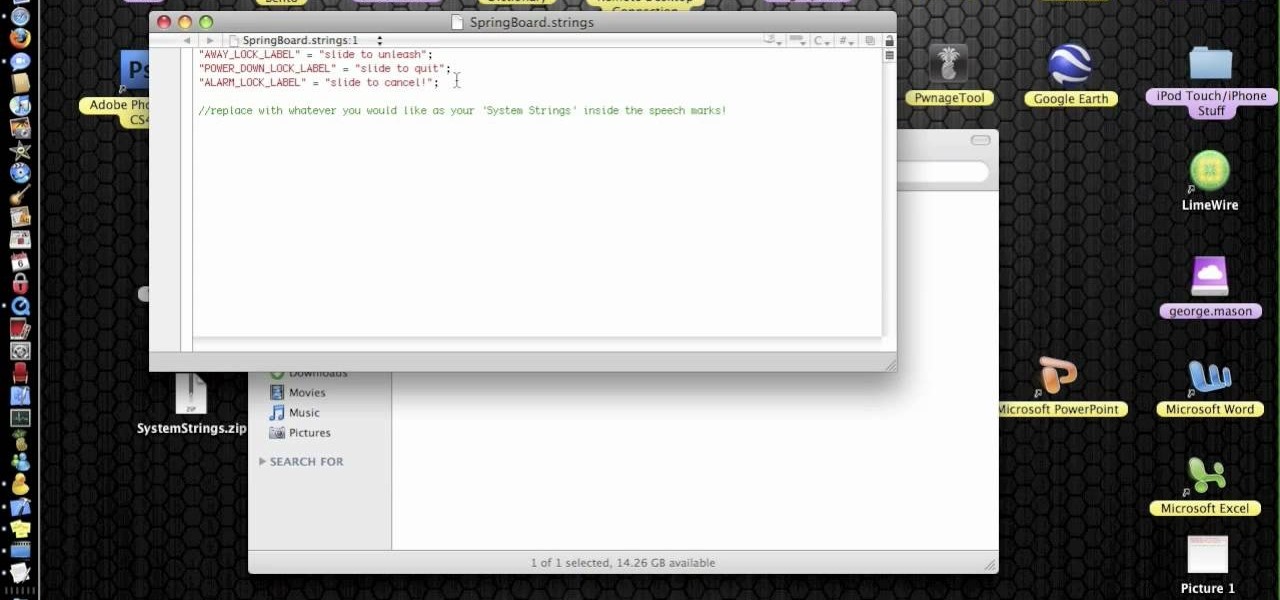
In this video from George3694 of TheiPhonePress he explains how to edit your iPhone or iPod system strings using Winterboard. First you download the system strings folder from the link provided in the comments section. Then click all the way into SpringBoard.strings. Once in there you change the original strings to the ones you like. So for instance you can change "slide to unlock" to "slide to unleash" on your iPhone. After you change it you can close and save it. Then you launch your SSH pr...

Hak5 isn't your ordinary tech show. It's hacking in the old-school sense, covering everything from network security, open source and forensics, to DIY modding and the homebrew scene. Damn the warranties, it's time to Trust your Technolust. In this episode, see how to analyze packet captures and network taps.

Say goodbye to heavy backpacks and overcrowded bookshelves. You can fit a whole library – up to 350 ebooks! – in a device that's smaller and lighter than the average paperback. Here's how to make it work for you. Use the Reader Digital Book by Sony PRS-700.

Want to solve the Rubik's Cube? Well, watch this how to video to know all about solving the troublesome Rubik's Cube. This three-part tutorial will go through seven steps to mastering the Cube. You'll need to lubricate the Cube first, with silicon spray, so it's lubed up nicely, for maximum speed. Then, start the steps.

Learn how to do alternate side lunges with shoe taps. Presented by Real Jock Gay Fitness Health & Life.

Learn how to do the speed Davies test. Presented by Real Jock Gay Fitness Health & Life. Benefits

Here's a cool trick to unlock your iPhone or iPod Touch without having to slide your finger across the screen! Just tap one finger down on the left side of the slide bar, hold it there, and tap the right side.

This video will show you how you can simply type a symbol of a bomb in Microsoft Word. Using three easy steps, the symbol can be simply inserted into a word document. After opening up the Microsoft Word program, the user should then change the font type to a font which is called "Wingdings". This font will create symbols in the place of the regularly typed letters. In order to obtain the bomb symbol, simply type "M" (capital m) and the symbol will appear. The symbol should appear as a simple ...

This video is about how to install new fonts in Windows XP. The first step that you will need to do is open your web browser then search for fonts. If you have found the site, just simply click on it. Then the next step is have a browse and look for the font you like. Once you have found the font that suits you best, just simply click the button "download" then save the file in your computer. Once you have saved the file in your computer, simply right-click the file and click on the "extract ...

1. Visit 3schools for free and fantastic web building tutorials. 2. Find the subject you are interested in researching and simply click on it and it takes you to a video.

Opening and removing the seeds from the pomegranate is really easy and simple. First, cut the pomegranate in half crosswise. Next,take one half of it and, seed side down, start tapping it with a good amount of pressure. As you are tapping it, turn the pomegranate with your hand. Eventually, all of the seeds will fall out and they will be completely whole.

In this how to video, learn how you can play bass guitar tapping techniques. This music tutorial is for intermediate to advanced bass guitar players.

If you're having trouble sleeping, work through this video, Tapping (EFT or Emotional Freedom Technique) can help! Stressful feelings cycling through your mind keep you awake. When you release them with EFT you will sleep more soundly.
In Android 12, you can launch the Snapchat app just by tapping the back of your Pixel phone twice. The latest Pixel update from Google improved upon the feature by giving us access to the shortcut from the lock screen. That means you're mere seconds away from snapping photos, videos, and stories. But first, you have to set up and configure where you want to land when Snapchat opens.

It's easier than ever to toggle your iPhone's flashlight (or torch) on and off. From your lock screen, home screen, or from within any app, most iPhone models will let you enable or disable the flashlight from the Control Center, via the Notification Center, or with Siri. But there's an even faster and more convenient way to trigger the flashlight button, and you don't even have to look at your iPhone to use it.

Whether you're binging "Friends," "Game of Thrones," or Harry Potter movies, if you want to watch HBO Max downloads in the highest quality possible, you can't just use the default settings. Without doing the legwork, the TV shows and films you download onto your iPhone or Android phone will be lower quality than the full HD version you can have.

If you're using or need to use Zoom, the popular video teleconferencing service, you've almost certainly heard about "Zoombombing" by now. While Zoom has been adding security measures to address the problem, there are other things you can do to prevent or stop Zoombombers in their tracks so that your video meetings and chats go undisturbed and uninterrupted.

If you use Google Chrome on your computer, you've undoubtedly saved a ton of passwords since the browser always prompts you to. But Samsung uses their own password service on their phones by default, so you'll have to change a setting if you want to use your Chrome passwords to log into apps and sites on your Galaxy.

Is your Instagram feed a bit cluttered? Maybe you're seeing posts from people you don't even recognize. Perhaps the content isn't interesting. Whatever the case, it's common after years of having an account to follow too many users whose posts just aren't doing it anymore. Luckily, Instagram has an easy way for you to purge unwanted accounts from your following list.

It's pretty much a given at this point that Facebook has a lot of data on us. While you might be conscious of the data you share with Facebook when you post, upload photos, or chat with friends on Messenger, you might not be thinking about all the data it receives from websites and apps you use outside the social media giant. Now, you can actually do something about it.

Estimates say that there are roughly 441 million Apple Pay users in the world, but with almost a billion active iPhones in the world, some of you have yet to jump on board the digital payment method. But once you're ready — or if you just need a refresher — adding your debit and credit cards to Apple Wallet is simple.

It seems like all tech companies want to know where we are. Even Apple and Google have been caught abusing their location access on iOS and Android. Luckily, there are apps that can trick your phone into thinking it's somewhere it's not.

While Apple's Live Photos feature was introduced back on the iPhone 6S, the rest of the world hasn't entirely caught up. Many apps don't accept the feature, making it difficult to share your fun memories with friends, family, or followers. You can strike Twitter off that list, though, as the app now completely supports Live Photo sharing.
Your phone is loaded with contacts you've collected over the years. They're an asset, and you should use your library of connections outside the confines of your mobile device. Luckily, your Pixel uses a standardized medium to store contacts that can be used by the likes of LinkedIn, Outlook, Hubspot, iCloud, and more.

Facebook Messenger Lite is an official, de-bloated version of Facebook Messenger for Android. It's snappier and it's a lot more battery-friendly, but this is because there are fewer features complicating everything. One feature they didn't leave out, however, is the ability to send audio messages.

OneDrive has some really cool features, like being able to lock your files with a fingerprint. If you want to be on the forefront of these new features, you can sign up to the OneDrive beta testing program to get new feature before anyone else.

Apple Maps has had a rocky history since its introduction, which included limited features and questionable data, earning it a reputation as a lesser alternative to Google Maps. Since then, Apple has worked to close the gap, and in iOS 13, they're introducing Collections, which allow you to create groups of locations on your iPhone that you can then quickly access and share with others.

Apple slowly rolled out its new credit card, Apple Card, throughout August, but announced on Aug. 20 that it's now available to all qualified users in the US. Here's the problem: it's not totally obvious how to apply. Without any notification, directions, or clear settings, how do you even fill out an Apple Card application? Luckily for you, we're here to show exactly how to find it.